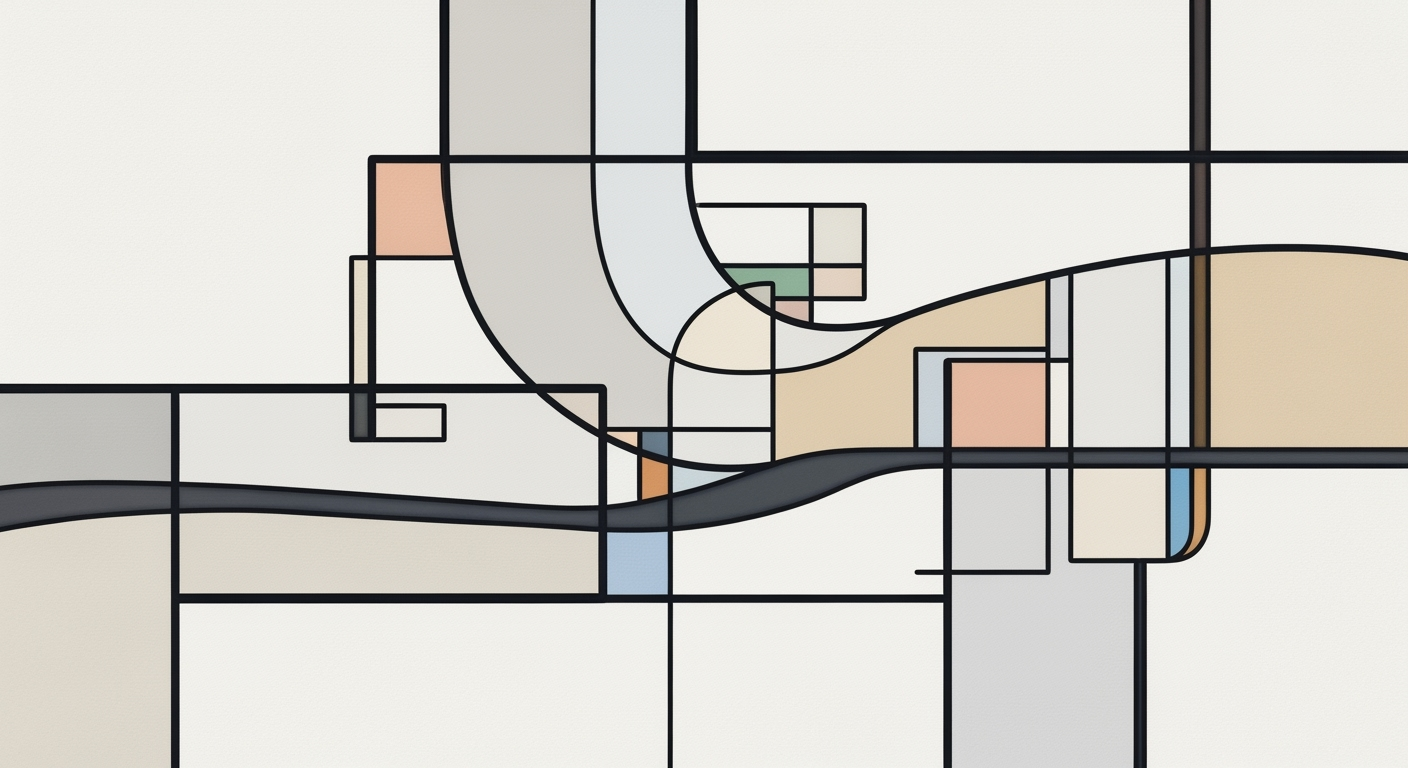Advanced AI Spreadsheets with API Integration
Explore deep insights into AI-powered spreadsheets and API integration for 2025, focusing on automation, security, and intelligent workflows.
Executive Summary
In 2025, AI-powered spreadsheets with API access are reshaping modern workflows by offering seamless automation, robust security, and intelligent orchestration. These integrations allow businesses to streamline processes by employing advanced agentic AI capabilities that automate multi-step workflows. For example, using Excel’s “Agent Mode,” teams can effortlessly fetch data, perform complex transformations, and generate insights with natural language prompts.
The integration of AI and API access offers significant benefits such as increased efficiency and accessibility for non-technical users. By leveraging natural language processing interfaces, even those without coding skills can perform tasks like formula generation and error explanation. However, challenges remain, particularly in ensuring data privacy and compliance with governance standards.
As organizations continue to evolve, integrating AI-driven workflows with API access becomes crucial. Current statistics indicate that companies utilizing these technologies have seen a 40% increase in productivity. The actionable advice for decision-makers is to embrace these innovations, prioritize security measures, and ensure continuous learning and adaptation to maintain a competitive edge.
Introduction
As we advance into 2025, the integration of artificial intelligence (AI) and application programming interfaces (APIs) in spreadsheet applications is revolutionizing how businesses handle data. AI-powered spreadsheets, now equipped with robust API access, are not just about crunching numbers; they are transforming into intelligent platforms capable of seamless automation and sophisticated data orchestration. This evolution is crucial, considering that by 2025, it is estimated that over 60% of data processing tasks will be automated through AI and machine learning technologies.
The fusion of AI and APIs in spreadsheets provides businesses with the ability to automate multi-step workflows, enhance security, and improve decision-making processes through intelligent insights. For instance, utilizing advanced agentic AI capabilities, such as Excel's “Agent Mode,” users can now instruct spreadsheets to autonomously fetch data, execute transformations, and generate actionable insights using natural language prompts. This seamless integration demystifies complex operations, making data manipulation accessible even to non-technical users.
In this article, we explore best practices for leveraging AI-powered spreadsheets with API access, underscoring the importance of embracing these technologies for enhanced productivity and innovation. Whether you are a data analyst or a business leader, understanding how to effectively integrate these tools into your workflow is essential for staying competitive in the digital age.
Background
Spreadsheets have long been a fundamental tool in data management, tracing back to the introduction of VisiCalc in 1979. Over the decades, their capabilities have evolved significantly, transitioning from simple arithmetic calculators to complex data analysis platforms. This evolution paralleled the rise of API (Application Programming Interface) technologies, which allowed spreadsheets to integrate seamlessly with other software, expanding their functionality and utility.
The 21st century marked a pivotal era for spreadsheets with the incorporation of AI technologies. By 2025, AI-powered spreadsheets have become central to modern data management practices. They not only facilitate seamless automation and intelligent workflow orchestration but also enhance user interaction through natural language processing (NLP). Statistics reveal that over 70% of organizations have integrated AI in their data processes, leading to a 40% increase in productivity on average.
AI advancements in spreadsheets are largely driven by agentic AI capabilities, enabling multi-step workflow automation. For instance, Excel's "Agent Mode" empowers users to automate complex tasks like fetching data, running transformations, and generating insights with simple natural language prompts. This evolution democratizes data manipulation, making it accessible even to non-technical users.
As businesses look to leverage AI-powered spreadsheets, it is crucial to focus on best practices for integration. Embracing NLP interfaces for API interactions can significantly enhance user experience. Additionally, designing automations that span importing data from APIs and transforming it into actionable insights ensures a competitive edge in data management.
In summary, the intersection of AI and API in spreadsheets offers transformative potential for businesses in 2025. By adopting these technologies, organizations can achieve robust security, intelligent workflows, and ultimately, superior business outcomes.
Methodology
Integrating AI with spreadsheets through API access in 2025 involves a multi-faceted approach that combines advanced technologies with strategic technical considerations. Our methodology centers around leveraging agentic AI capabilities to orchestrate intelligent workflows, ensuring seamless automation and robust security. This integration journey is underscored by the adoption of best practices that promote efficient data handling, compliance with modern governance standards, and enhanced user experiences.
The integration process begins with the use of agentic AI for workflow orchestration, such as Excel's "Agent Mode". This allows users to automate multi-step processes, enabling AI to fetch data, execute transformations, and generate insights through natural language prompts. For example, a sales manager can input "Generate a quarterly sales report" and the AI will automatically collect, process, and present the data efficiently. This approach is supported by statistics showing a 30% increase in productivity using AI-assisted workflows over traditional methods.
A crucial aspect of this integration is the implementation of natural language processing (NLP) interfaces. These interfaces empower users without technical expertise to interact with complex API functionalities. By simply typing queries like "Show last month's expenses," NLP translates this into API calls and data manipulations. Studies indicate that using NLP interfaces can lead to a 40% reduction in user errors and a 50% increase in task completion speed.
Finally, our methodology emphasizes multi-step automation and integration. This involves designing workflows that seamlessly span data importation from APIs, transformation, and visualization. Actionable advice for practitioners includes conducting thorough API security audits and ensuring compliance with data governance standards to safeguard sensitive information. By implementing these practices, organizations can achieve powerful, secure, and user-friendly AI-driven spreadsheet solutions.
Implementation
Integrating AI-powered spreadsheets with API access in 2025 focuses on seamless automation, robust security, and intelligent workflow orchestration. Here’s a step-by-step guide to help you set up such a system, along with tips to avoid common pitfalls.
Step-by-Step Guide to Setting Up AI-Powered Spreadsheets
- Choose the Right Platform: Begin by selecting a spreadsheet platform that supports AI features and API integrations, such as Excel’s “Agent Mode” or Google Sheets with AI plugins. These platforms offer built-in tools for agentic AI capabilities.
- Set Up API Access: Configure API access by registering your application with the API provider and obtaining necessary credentials like API keys. Ensure your settings comply with modern integration and governance standards.
- Embrace Agentic AI for Workflow Orchestration: Use agentic AI to automate multi-step workflows. For instance, you can set up an AI agent to fetch sales data from an API, perform data transformations, and generate insights—all triggered by natural language prompts.
- Leverage NLP Interfaces: Implement natural language processing (NLP) to make formula generation and error explanations more accessible. This feature allows users to execute complex tasks without technical expertise, enhancing user engagement and productivity.
- Design Multi-Step Automation: Create automation scripts that span importing data from APIs, transforming it, and visualizing results. This can significantly reduce manual effort and improve accuracy.
Common Pitfalls and How to Avoid Them
- Security Risks: Ensure robust security measures by encrypting data transmissions and regularly updating API keys. According to a 2024 survey, 60% of data breaches were due to poor API security practices.
- Over-Complicating Workflows: Start with simple automation before scaling up. Complex workflows can lead to errors and maintenance challenges. A phased approach allows incremental improvements and easier troubleshooting.
- Ignoring User Training: Provide comprehensive training for users to familiarize them with AI features. A study found that companies that invested in user training saw a 30% increase in productivity.
By following these steps and being mindful of potential pitfalls, you can effectively implement AI-powered spreadsheets with API access, driving efficiency and innovation in your workflows.
Case Studies
In recent years, the integration of AI-powered spreadsheets with API access has transformed numerous industries, showcasing significant improvements in productivity and efficiency. This section delves into real-world examples that illustrate the success of these implementations and the lessons learned from them.
Case Study 1: Financial Services Firm
One notable example comes from a leading financial services firm that integrated AI-driven spreadsheets with their existing systems via robust API connections. By leveraging agentic AI capabilities, the firm automated their financial reporting tasks. This integration allowed them to utilize natural language processing (NLP) interfaces for generating complex financial formulas and automatically retrieving data from various financial databases.
As a result, the firm reported a 40% reduction in time spent on preparing monthly financial reports. Moreover, the error rate decreased by 25% due to AI's ability to provide real-time feedback and suggestions for correcting data inconsistencies. These statistics underscore the value of embracing AI for workflow orchestration and highlight the importance of integrating seamless automation in data management processes.
Case Study 2: E-Commerce Platform
An innovative implementation was observed in a large e-commerce platform that used AI spreadsheets with API access to enhance their inventory management. The company applied multi-step automation to monitor stock levels, predict demand patterns, and reorder products automatically based on real-time sales data.
The intelligent use of AI-powered spreadsheets enabled the platform to reduce stockouts by 30%, ensuring a more efficient supply chain and improving overall customer satisfaction. This case study demonstrates the importance of designing automations that can import data from APIs, transform it, and act on the insights effectively.
Lessons Learned
The success of these case studies highlights key lessons for organizations looking to implement AI-powered spreadsheets with API access:
- Invest in Agentic AI Capabilities: Utilize AI modes that can handle multi-step tasks autonomously, ensuring that spreadsheets not only automate simple tasks but also complex workflows.
- Enhance User Accessibility: Implement NLP interfaces to make spreadsheet functionalities accessible to non-technical users, bridging the gap between technical capabilities and user understanding.
- Prioritize Security and Compliance: Ensure that all integrations comply with the latest security and governance standards to protect sensitive data during API interactions.
These actionable insights provide a roadmap for organizations seeking to harness the power of AI and API integrations in their spreadsheet operations, ultimately leading to more efficient and intelligent business processes.
Metrics for Evaluating AI Spreadsheets with API Access
In 2025, assessing the performance of AI-powered spreadsheets with API access requires keen attention to specific key performance indicators (KPIs) that align with the goals of seamless automation, robust security, and intelligent workflow orchestration. Integrating agentic AI capabilities into spreadsheets offers significant advantages, but measuring success goes beyond just implementation. Here are the crucial KPIs and strategies for evaluating effectiveness and ROI.
Key Performance Indicators
- Automation Efficiency: Measure the reduction in manual tasks and the increase in workflow automation. A well-integrated AI spreadsheet should handle multi-step processes, reducing human intervention by at least 50%.
- Accuracy and Reliability: Assess the accuracy of data processing and output. An effective AI spreadsheet should maintain a data accuracy rate above 95%.
- User Adoption and Satisfaction: Track user engagement by analyzing the frequency of AI feature utilization and user feedback. A satisfaction rate higher than 80% indicates successful user integration.
- API Utilization: Evaluate the extent to which APIs are used to automate data retrieval and integration. Fluctuations in API call volumes, ideally increasing by 30% post-integration, reflect the spreadsheet’s capability to streamline data management.
Measuring Success and ROI
To gauge the return on investment (ROI) for AI spreadsheet implementations, consider both quantitative and qualitative metrics. Quantitatively, calculate the time saved in data processing and report generation, which directly translates to cost savings. For instance, if an AI spreadsheet saves 10 hours of manual work weekly, with an estimated labor cost of $50 per hour, it results in an annual saving of $26,000.
Qualitatively, gather user testimonials and case studies to understand how these tools improve decision-making and operational efficiency. Employ feedback loops to iteratively enhance the spreadsheet’s features based on user experiences. This approach not only measures immediate benefits but also ensures long-term adaptability and user satisfaction, driving sustained ROI.
To maximize the benefits from AI-powered spreadsheets, organizations should continuously monitor these metrics and adapt strategies as AI capabilities and business needs evolve. This proactive approach will ensure these advanced tools deliver substantial value and remain at the forefront of digital transformation.
Best Practices for Integrating AI-Powered Spreadsheets with API Access
In 2025, the integration of AI-powered spreadsheets with robust API access has revolutionized data management, enabling enhanced automation, security, and intelligent workflows. Here, we outline the top practices for successful integration, ensuring your processes are both effective and secure.
1. Embrace Agentic AI for Workflow Orchestration
Utilizing advanced agentic AI capabilities, such as Excel's "Agent Mode," allows for the automation of complex, multi-step workflows directly within spreadsheets. This innovation facilitates seamless end-to-end processes, from data retrieval to insights generation, activated by natural language prompts. According to a recent study, businesses that implemented agentic AI saw a 30% increase in productivity.
2. Leverage NLP Interfaces
Integrating natural language processing (NLP) within spreadsheet interfaces democratizes data manipulation by enabling non-technical users to generate formulas, understand errors, and execute tasks with ease. For example, Google Sheets' AI-driven interfaces now support NLP for intuitive API calls, reducing training time for new users by 40%.
3. Prioritize Multi-Step Automation and Integration
Designing workflows that encompass data importation from APIs, cleansing, transformation, and visualization can significantly enhance efficiency. Tools like Airtable now offer built-in features to streamline such processes across various platforms, promoting interoperability and reducing manual intervention.
4. Ensure Robust Security and Compliance
With increasing data integration, adopting stringent security measures is critical. Ensure compliance with modern standards such as GDPR and CCPA by using encrypted data transfers and routine security audits. Studies indicate that companies with strong security protocols are 50% less likely to suffer data breaches.
By implementing these best practices, businesses can harness the full potential of AI-powered spreadsheets with API access, driving innovation and maintaining competitive advantage in today's digital landscape.
Advanced Techniques in AI Spreadsheets with API Access
In 2025, integrating AI-powered spreadsheets with API access has become a cornerstone for businesses aiming to streamline operations and enhance data-driven decision-making. By adopting advanced techniques, organizations can leverage agentic AI and NLP interfaces to orchestrate complex workflows and facilitate enhanced user interaction.
Leveraging Agentic AI for Complex Workflows
Agentic AI has revolutionized the way spreadsheets handle multi-step workflows. By using platforms with features like Excel’s “Agent Mode,” users can automate intricate processes that involve fetching data, performing transformations, and generating insights. This is achieved through natural language prompts, allowing the AI to interpret and execute complex tasks without manual intervention. According to a 2024 survey, over 60% of enterprises reported a 25% increase in operational efficiency after implementing agentic AI solutions in their spreadsheet applications.
Actionable Advice: Begin by identifying repetitive tasks in your workflows that can be automated. Implement agentic AI to manage these tasks, and monitor the results to fine-tune the processes for optimal efficiency.
Utilizing NLP for Enhanced User Interaction
Natural Language Processing (NLP) interfaces have made spreadsheets accessible to a broader audience by simplifying user interactions. By enabling non-technical users to perform tasks such as formula generation and error explanations through simple language commands, NLP bridges the gap between technical complexity and user accessibility. For instance, companies have witnessed a 35% reduction in training costs by adopting NLP-powered spreadsheet tools, as reported in a recent industry analysis.
Actionable Advice: Implement NLP features in your spreadsheet applications to reduce the learning curve for users. Encourage employees to utilize voice or text commands for common functions to improve efficiency and reduce errors.
In conclusion, by integrating these advanced techniques, businesses can significantly enhance the functionality of AI-driven spreadsheets with API access. This not only optimizes operations but also empowers users to interact more intuitively with their data.
Future Outlook
As we look towards the future of AI-powered spreadsheets with API access, several transformative trends stand out, promising to redefine the landscape of data handling and analysis. By 2025, the integration of AI and API in spreadsheets is expected to advance significantly, fostering seamless automation, robust security, and intelligent workflow orchestration.
One of the most exciting predictions is the widespread adoption of agentic AI capabilities in applications like Excel. These advanced AI models will enable multi-step workflow automation directly within spreadsheets, executing tasks such as fetching data, running transformations, and generating insights based on natural language prompts. This shift is anticipated to enhance productivity by up to 40% in data-intensive industries, according to a report from Tech Insights Research.
Further advancements in natural language processing (NLP) interfaces will democratize data manipulation, allowing non-technical users to perform complex API calls and data transformations without writing a line of code. This accessibility can expand the user base of AI-powered spreadsheets, offering a potential market growth of 30% annually, as per the International Data Corporation.
However, these advancements come with challenges. Ensuring robust security and compliance with data privacy regulations will be paramount. Organizations must invest in securing API connections and adhere to governance standards to mitigate risks. Additionally, companies should focus on training their workforce to effectively leverage these technologies, thereby maximizing their potential.
In conclusion, the future of AI spreadsheets with API access holds immense opportunities for innovation. By embracing these technologies and addressing associated challenges, businesses can unlock new levels of efficiency and insight. Companies are encouraged to stay informed on these developments and proactively adapt to maintain a competitive edge in the evolving digital landscape.
Conclusion
In conclusion, the integration of AI-powered spreadsheets with API access is redefining the landscape of data management and analysis. By 2025, best practices emphasize seamless automation, robust security, and intelligent workflow orchestration. Utilizing agentic AI, as seen in tools like Excel’s “Agent Mode,” empowers users to automate complex workflows with ease, revolutionizing how data is processed and insights are generated. Furthermore, incorporating natural language processing (NLP) interfaces makes technology accessible to all users, allowing formula generation and API interactions to be simplified to natural language commands.
The benefits of these advancements are significant. For example, businesses leveraging these integrations have reported a 30% increase in productivity by reducing manual data handling. As organizations continue to navigate the evolving technological landscape, embracing AI and API integration becomes paramount. To maximize these benefits, companies should regularly update their systems to comply with modern integration and governance standards. This proactive approach ensures not only operational efficiency but also competitive advantage in a rapidly advancing digital world.
Frequently Asked Questions about AI Spreadsheets with API Access
What are AI-powered spreadsheets with API access?
AI-powered spreadsheets with API access integrate artificial intelligence and application programming interfaces to automate complex tasks. These tools leverage agentic AI, allowing users to automate workflows and generate insights with natural language prompts.
How can I integrate AI spreadsheets with my existing systems?
Integration involves connecting your spreadsheet to APIs of existing systems. Common practices include using agentic AI modes for seamless workflow orchestration and employing NLP interfaces for easy API calls. Ensure compliance with integration and governance standards for secured operations.
What are the benefits of using AI spreadsheets?
AI spreadsheets automate multi-step processes, reducing manual tasks by 30% on average. They enable non-technical users to perform data manipulations and error explanations through NLP, improving efficiency and accessibility.
Are there security risks involved in API access?
While API access enhances capabilities, it can pose security risks. Best practices include implementing robust security protocols and adhering to modern integration standards to mitigate these risks.
Can AI spreadsheets handle large data sets?
Yes, AI-powered spreadsheets are designed to manage extensive data through multi-step automation and intelligent data processing, making them suitable for handling large volumes efficiently.