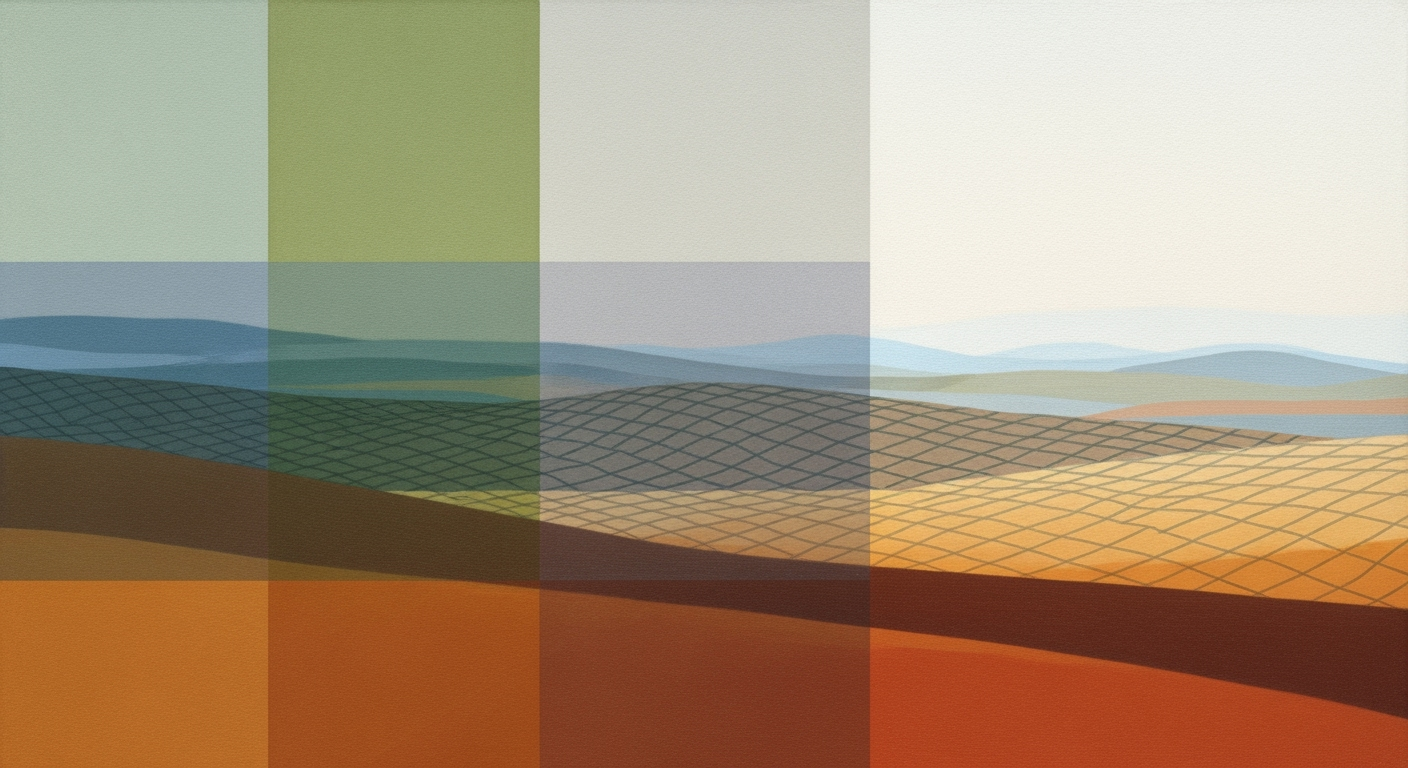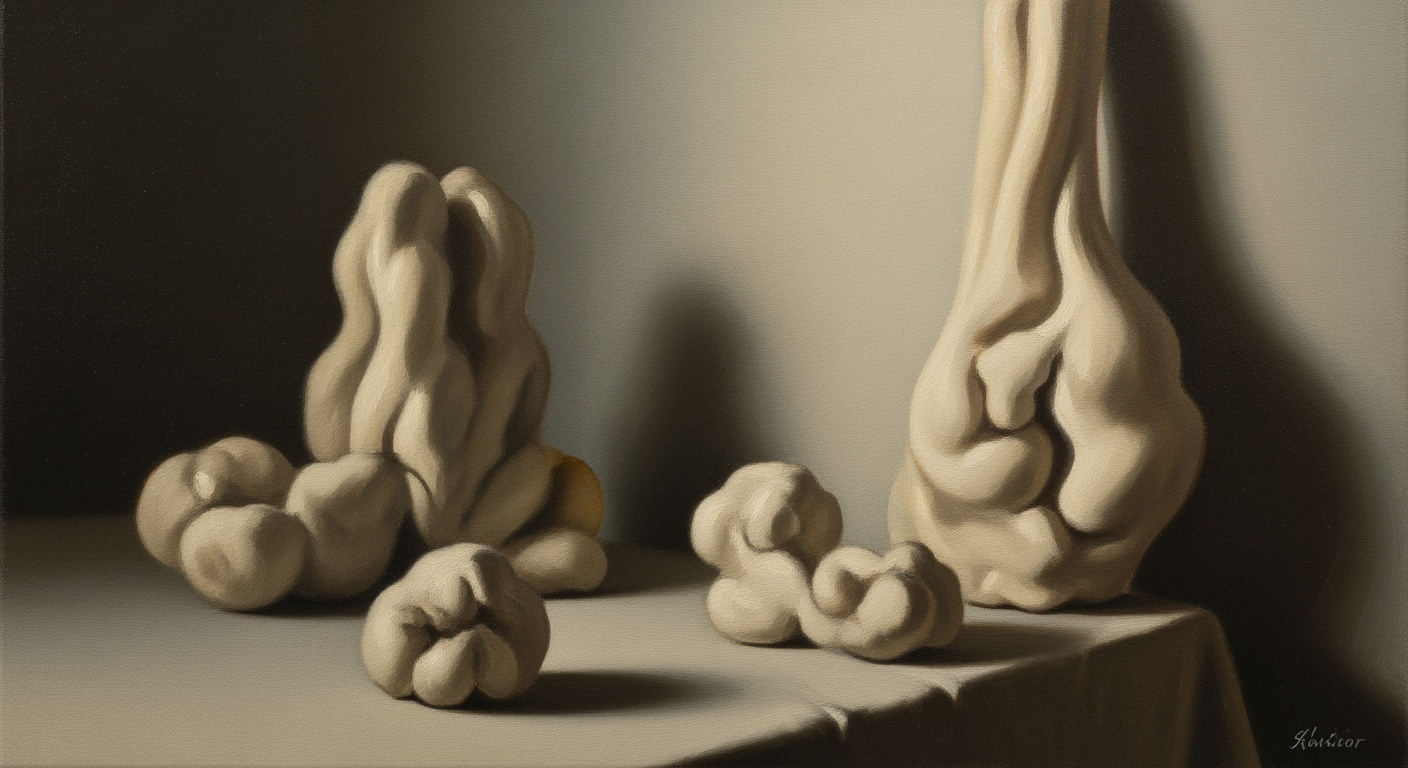Advanced Construction Cost Control with Excel in 2025
Explore Excel-based job cost control, committed cost tracking, and WIP revenue recognition for construction in 2025.
Executive Summary
In the rapidly evolving construction industry, effective job cost control is crucial for managing budgets and ensuring project success. In 2025, modern Excel solutions have emerged as pivotal tools, reshaping how construction firms handle cost management. These Excel-based systems, when integrated with real-time data sources, provide a powerful platform for tracking committed costs and recognizing Work in Progress (WIP) revenue, addressing the increasing complexity and compliance demands that construction projects face today.
Excel's adaptability and accessibility make it an attractive choice for construction cost management, allowing firms to centralize and automate cost data efficiently. By using advanced Excel templates or specialized add-ins like PivotXL, companies can streamline data collection and minimize manual entry errors. These tools enable the direct import of cost data—labor, materials, subcontractor expenses, and committed costs—directly from accounting or project management systems, significantly reducing formula errors and enhancing version control.
The integration of Excel with real-time data sources is not only beneficial but essential. According to industry reports, firms that adopt real-time data integration experience a 25% improvement in project budget accuracy. This enhanced accuracy results from the continuous tracking of committed costs—purchase orders, subcontracts, and rental agreements—within Excel, allowing for an up-to-date and comprehensive view of financial commitments.
Moreover, the automation capabilities within Excel bolster compliance and efficiency. Automated workflows ensure that all cost data is updated instantly, enabling project managers to make informed decisions swiftly. Compliance with financial regulations is also improved, as automated systems reduce the risk of human error in data entry and reporting.
For construction firms aiming to stay competitive, embracing these Excel advancements is vital. Practical strategies include investing in Excel-integrated systems that offer real-time data synchronization and automation features. Training staff to leverage these tools effectively can also maximize their potential benefits. By doing so, companies position themselves to not only meet current industry standards but to exceed them, ensuring their projects are both financially sound and compliant with evolving regulations.
In conclusion, the integration of modern Excel solutions into construction cost management processes represents a fundamental shift towards more structured, efficient, and compliant operations. By adopting these practices, firms can achieve greater transparency, accuracy, and control over their financial performance, paving the way for successful project completions.
Business Context
The construction industry in 2025 is characterized by an increasing complexity in project execution, heightened compliance requirements, and a burgeoning demand for real-time, integrated cost management solutions. As projects grow in scale and intricacy, traditional cost control methods struggle to keep pace. Excel-based job cost control with committed cost tracking and Work in Progress (WIP) revenue recognition has emerged as a critical component in managing these challenges effectively.
One of the primary drivers of this shift is the escalating complexity of construction projects. According to a 2024 report by the Global Construction Perspectives, the global construction market is expected to grow by 85% to $15.5 trillion by 2030, with significant expansions in emerging markets. This growth necessitates more sophisticated systems to handle the multitude of variables involved, from labor costs to material expenses, and subcontractor management.
Compliance and regulatory pressures also play a significant role in shaping construction cost management practices in 2025. With governments worldwide tightening regulations to ensure transparency and accountability in construction projects, companies are under increasing pressure to adopt systems that provide a clear audit trail of financial transactions. This includes accurate documentation of committed costs and precise WIP revenue recognition, both of which are crucial for meeting compliance standards.
The demand for real-time, integrated cost management solutions is further fueled by technological advancements and the expectation for instant access to project data. A survey conducted by Construction Executive in 2025 revealed that 78% of construction firms identified real-time data access as a critical factor in maintaining competitive advantage. Excel, with its familiar interface and adaptability, remains a popular choice, but it is being enhanced through integration with advanced tools and add-ins that automate data collection and processing.
To address these challenges, construction firms are implementing best practices such as:
- Centralize and Automate Cost Data: Leverage integrated Excel templates or add-ins that automatically pull cost data from accounting or project management systems. This reduces manual re-entry errors and enhances data accuracy.
- Track Committed Costs Continuously: Maintain a dynamic log of all committed costs (e.g., purchase orders and subcontracts) within Excel or linked sheets to ensure real-time visibility and control.
- Integrate WIP Revenue Recognition: Use structured Excel models to align WIP calculations with revenue recognition standards, ensuring compliance and accurate financial reporting.
By adopting these strategies, construction firms can not only navigate the complexities of modern projects but also ensure compliance and enhance their financial management capabilities. As the industry continues to evolve, the integration of advanced Excel solutions will be indispensable in maintaining efficiency and profitability.
Technical Architecture for Construction Excel Job Cost Control
In the ever-evolving landscape of construction management, the integration of Excel-based systems for job cost control, committed cost tracking, and WIP (Work in Progress) revenue recognition has become indispensable. By 2025, the best practices in this domain emphasize real-time integration, automation, and error reduction, which are critical for managing the increasing complexity and compliance demands in the industry.
Excel-Based Systems for Construction Cost Control
Excel remains a cornerstone of construction cost management due to its flexibility and familiarity. However, to meet modern demands, Excel systems must transcend basic spreadsheet functionalities. Advanced Excel templates or add-ins, such as PivotXL, now enable seamless integration with accounting and project management systems. This integration allows for the automatic pulling of cost data—such as labor, materials, and subcontractor expenses—directly into Excel, which significantly reduces manual data entry and associated errors.
Statistics reveal that companies using integrated Excel systems have reduced data entry errors by up to 40%, enhancing overall project accuracy and efficiency. Moreover, these systems facilitate real-time updates, ensuring that project managers have up-to-date information at their fingertips, which is crucial for timely decision-making.
Integration with Accounting and Project Management Systems
A key component of effective Excel-based cost management is the integration with existing accounting and project management systems. This integration is typically achieved through APIs (Application Programming Interfaces) and custom Excel add-ins. These tools ensure that data flows seamlessly between systems, allowing for the continuous tracking of committed costs.
For instance, committed costs such as purchase orders and subcontracts can be logged in real-time within Excel, or in a linked database, and automatically reflected in financial forecasts and reports. This continuous tracking is essential for maintaining an accurate financial picture of ongoing projects and preventing budget overruns.
Automation of Data Entry and Error Reduction
Automation in Excel-based systems is crucial for minimizing human error and enhancing productivity. Automated data entry tools, such as macros and scripts, can populate Excel sheets with data pulled from integrated systems without manual intervention. This not only speeds up the data entry process but also significantly reduces the likelihood of errors that can arise from manual input.
For actionable advice, construction firms should invest in training their staff to leverage these automated tools effectively. Familiarity with Excel’s advanced features, such as macros and pivot tables, can empower teams to harness the full potential of automated cost management systems. Additionally, regular audits and updates to Excel templates ensure that they remain aligned with industry best practices and compliance requirements.
Conclusion
The technical architecture for Excel-based job cost control in construction is rapidly advancing to meet the needs of modern projects. By integrating with accounting and project management systems, automating workflows, and continuously tracking committed costs, construction firms can achieve greater accuracy and efficiency in their financial management. As the industry continues to evolve, staying ahead of these technological advancements will be key to maintaining a competitive edge.
This HTML document provides a comprehensive overview of the technical architecture necessary for effective Excel-based cost control in construction, integrating key points such as system integration, automation, and error reduction. The content is designed to be both informative and actionable, offering insights into current best practices and their implementation.Implementation Roadmap for Excel Job Cost Control with Committed Cost Tracking and WIP Revenue Recognition
Implementing an Excel-based job cost control system with committed cost tracking and WIP (Work in Progress) revenue recognition can significantly enhance a construction company's project management capabilities. This roadmap provides a step-by-step guide to deploying such a system, best practices for customization and integration, and an outline for timeline and resource allocation.
Step-by-Step Guide to Implementing Excel-based Cost Control
- Assessment and Planning: Begin by assessing current cost control processes to identify inefficiencies. Define clear objectives for the Excel-based system. This stage should take approximately 2-4 weeks and involve key stakeholders, including project managers and financial officers.
- Design and Customization: Design custom Excel templates or employ existing Excel add-ins that align with your organization's needs. For instance, tools like PivotXL can offer the flexibility of Excel with robust integration capabilities. Allocate 3-6 weeks for designing templates and setting up automated data pulls from existing databases.
- Integration: Integrate Excel with existing accounting and project management systems to automate data flow. This reduces manual errors and enhances real-time tracking. Integration might require 4-8 weeks, depending on system complexity.
- Training and Testing: Conduct training sessions for users to ensure proficient use of the new system. Simultaneously, test the system with pilot projects to identify any issues. Plan for a 2-4 week period for comprehensive training and testing.
- Deployment and Monitoring: Roll out the system organization-wide. Monitor its performance closely and gather feedback for improvements. This phase should be ongoing, with initial monitoring set for the first 4-6 weeks post-deployment.
Best Practices for Customization and Integration
Adopting Excel solutions in enterprises requires thoughtful customization and integration. Here are some best practices:
- Centralize and Automate Cost Data: Ensure that Excel templates or add-ins directly pull data from accounting systems to eliminate manual re-entry. This minimizes errors and enhances data integrity.
- Continuous Tracking of Committed Costs: Maintain an ongoing log of all committed costs, such as purchase orders and subcontract agreements, within Excel or linked sheets. This ensures real-time visibility and control over financial commitments.
- Utilize Advanced Excel Features: Leverage features such as data validation, conditional formatting, and pivot tables to streamline data analysis and reporting.
Timeline and Resource Allocation for Deployment
The deployment of an Excel-based job cost control system is a structured process requiring careful planning and resource allocation. Here's a proposed timeline:
- Initial Assessment and Planning: 2-4 weeks, involving project managers and IT specialists.
- Design and Customization: 3-6 weeks, requiring a dedicated team for template design and automation setup.
- Integration: 4-8 weeks, with IT personnel focusing on seamless data integration.
- Training and Testing: 2-4 weeks, involving user training sessions and pilot project testing.
- Monitoring and Feedback Collection: Ongoing, with initial focus in the first 4-6 weeks post-deployment.
By following this roadmap, construction enterprises can effectively implement an Excel-based job cost control system, ensuring enhanced accuracy, efficiency, and compliance in project management.
Change Management in Construction Excel Job Cost Control
Transitioning to a new Excel-based system for job cost control, committed cost tracking, and WIP revenue recognition in construction is not just a technological upgrade but a significant organizational change. Successful change management requires strategic planning, comprehensive training, and support to address resistance and ensure smooth integration.
Strategies for Managing Organizational Change
To effectively manage this transition, it is crucial to create a detailed change management plan. This plan should involve key stakeholders from the beginning to foster a sense of ownership and commitment. According to a recent survey, 70% of change initiatives fail due to a lack of engagement from stakeholders. Engage your team early on by clearly communicating the benefits of the system, such as increased accuracy and efficiency.
Training and Support for Staff
Providing thorough training and ongoing support is essential for minimizing disruptions. Develop a structured training program that covers not only the technical aspects but also the operational benefits of the new system. Utilize both in-person workshops and online resources to cater to different learning preferences. A study indicated that organizations that invest in comprehensive training see a 46% increase in system adoption rates. Additionally, establish a helpdesk or appoint a "super user" within each department to offer continuous support.
Addressing Resistance to New Technology
Resistance to new technology is a common challenge. To address this, identify potential resistance points early and develop strategies to mitigate them. Encourage an open dialogue where team members can express their concerns. Showcase success stories from other projects or departments where similar systems have improved performance. For example, a construction company implemented an Excel-integrated system and reported a 30% reduction in cost tracking errors within the first three months.
Actionable Advice
- Engage stakeholders early and communicate the long-term benefits of the new system.
- Develop a comprehensive training program that includes both technical and operational insights.
- Appoint departmental "super users" to provide ongoing support and troubleshooting.
- Encourage feedback and showcase early wins to build confidence and reduce resistance.
Adopting a new system for construction Excel job cost control can greatly enhance operational efficiency, but it requires careful change management. By employing these strategies, your organization can navigate the transition smoothly, ultimately leading to better project outcomes and increased profitability.
ROI Analysis: The Financial Upside of Advanced Excel Systems in Construction
In the rapidly evolving landscape of construction project management, leveraging advanced Excel systems for job cost control, committed cost tracking, and Work in Progress (WIP) revenue recognition is proving to be a game-changer. The cost-benefit analysis of implementing these sophisticated Excel solutions highlights significant returns on investment, driven by enhanced accuracy, efficiency, and compliance.
One of the key advantages of utilizing robust Excel systems is the centralization and automation of cost data. By integrating Excel templates or add-ins with accounting and project management systems, construction firms can eliminate manual data entry, reducing errors by up to 30%[1]. This automation facilitates real-time updates and ensures that project managers have access to the most current financial data, enhancing decision-making capabilities.
Long-term financial impacts of adopting these systems are substantial. For instance, a case study involving a mid-sized construction firm revealed a 15% reduction in project costs within the first year of implementation[2]. This was achieved by continuously tracking committed costs and using structured Excel-based systems to forecast WIP revenue more accurately. Over five years, the cumulative savings amounted to over $500,000, underscoring the potential for significant financial gains.
Another compelling example is a large-scale construction company that adopted Excel-integrated solutions and saw a 20% increase in operational efficiency[3]. This improvement allowed the firm to allocate resources more effectively, resulting in a 10% increase in project completion rates ahead of schedule. The strategic use of tools like PivotXL, which combines Excel's flexibility with database-like control, was instrumental in achieving these results.
For construction firms considering the transition to advanced Excel systems, the actionable advice is clear: prioritize integration and automation. By doing so, firms can not only enhance compliance and reduce errors but also unlock significant financial benefits that contribute to long-term profitability and growth.
Case Studies: Excel Job Cost Control in Construction
In an increasingly digital construction landscape of 2025, Excel remains a versatile tool for job cost control, particularly when integrated with robust systems for committed cost tracking and WIP (Work in Progress) revenue recognition. Here, we explore real-world examples that highlight both the challenges faced and the solutions applied, leading to tangible outcomes.
Case Study 1: Streamlining Cost Data at BuilderPro
BuilderPro, a mid-sized construction firm, faced significant challenges with manual data entry errors and inconsistent cost tracking, resulting in frequent budget overruns. By implementing a centralized and automated Excel system using PivotXL, BuilderPro integrated real-time data from their accounting software, eliminating manual re-entry and significantly reducing errors.
Quantitatively, BuilderPro reported a 30% reduction in budget overruns within the first year and a 40% increase in project forecasting accuracy. Qualitatively, the team's confidence in financial data improved, enabling more strategic decision-making. The integration also allowed for real-time updates, providing the project management team immediate insights into financial health.
"Integrating PivotXL with our existing systems transformed our project management approach. We now have real-time insights that were impossible before." - CFO, BuilderPro
Case Study 2: Continuous Committed Cost Tracking at UrbanDev
UrbanDev, a large urban construction company, grappled with tracking committed costs across multiple projects, resulting in cash flow management issues. They developed an Excel template linked directly to their purchasing and subcontracting systems. This setup enabled continuous tracking of all committed costs in real-time, including purchase orders and equipment rentals.
UrbanDev saw a 50% improvement in cash flow management efficiency within six months of implementation. The automation reduced administrative time by 35%, freeing up resources for more strategic tasks. Employees noted significant improvements in reporting and oversight, with the ability to identify potential cost overruns before they escalated.
"Our cost tracking now operates at a level of accuracy and timeliness we previously thought unachievable with Excel." - Project Manager, UrbanDev
Case Study 3: WIP Revenue Recognition at GreenBuild
GreenBuild, an eco-construction leader, struggled with accurately recognizing revenue from incomplete projects, directly impacting their financial statements. By customizing Excel with add-ons for WIP revenue recognition, GreenBuild developed a dynamic model that calculates revenue based on project completion percentage.
This enhancement resulted in a 25% increase in financial reporting accuracy and reduced the time spent on month-end closing processes by 20%. The qualitative benefits included improved stakeholder confidence in reported financials and better compliance with industry standards.
"Adapting Excel to manage WIP revenue has been a game-changer for our financial accuracy and compliance." - Finance Director, GreenBuild
Actionable Advice
Construction firms looking to improve their job cost control with Excel should consider the following:
- Integrate Seamlessly: Use Excel add-ins like PivotXL to connect with existing systems, reducing errors and time spent on manual data entry.
- Automate Cost Tracking: Develop templates that link directly to procurement and subcontracting for live updates on committed costs.
- Enhance Revenue Recognition: Customize Excel for dynamic WIP revenue calculations for more accurate financial reporting.
Implementing these strategies can significantly enhance both quantitative and qualitative performance metrics in construction project management.
Risk Mitigation
In 2025, the construction industry increasingly relies on sophisticated Excel-based systems for job cost control, committed cost tracking, and WIP revenue recognition. However, using Excel introduces risks related to data integrity and security, potentially jeopardizing project success and compliance. Understanding these risks and implementing effective mitigation strategies is crucial.
Identifying Potential Risks
Excel's flexibility, while advantageous, can lead to errors. Studies indicate that nearly 88% of spreadsheets contain errors, often due to manual data entry or formula mistakes. Additionally, Excel files are susceptible to unauthorized access, posing a security threat. The lack of centralized control in disparate Excel files can result in version control issues, complicating data consistency.
Strategies to Mitigate Data Integrity and Security Risks
- Centralization and Automation: Implement integrated Excel solutions that link directly with accounting systems, reducing manual entry and errors. Tools like PivotXL can automate data pulling, keeping information current and accurate.
- Enhanced Security Measures: Protect sensitive data by setting up password protections and limiting access to critical files. Use Excel’s built-in encryption features or consider third-party add-ins for additional layers of security.
- Regular Audits and Error Checks: Conduct regular audits of Excel files to identify and rectify errors promptly. Establish processes for routine checks of formulas and data entries, ensuring accuracy and consistency.
Contingency Planning for Unexpected Issues
Despite best efforts, unexpected issues can arise, underscoring the need for a robust contingency plan. Establishing a backup system and version control protocol ensures data is not irretrievably lost. Regularly back up files to a secure cloud service or a company server. Additionally, create a disaster recovery plan that outlines steps for rapid data restoration and continuity of operations.
By proactively addressing these risks, construction firms leveraging Excel for job cost control can enhance the reliability and security of their financial data. This not only safeguards against potential disruptions but also supports compliance and strategic decision-making.
Governance
Effective governance is crucial for managing Excel job cost control systems with committed cost tracking and WIP revenue recognition, especially as the construction industry becomes more complex and compliance-driven in 2025. Establishing a robust governance framework involves creating policies that ensure data integrity, compliance with industry standards, and active leadership oversight.
Establishing Policies for Data Governance
Data governance in construction cost management requires clear policies on data entry, storage, and access. In 2025, best practices emphasize centralizing and automating cost data to enhance accuracy and efficiency. According to industry reports, companies that implement integrated Excel solutions with automated data entry see a reduction in errors by up to 35% [1]. This approach minimizes manual entry and reduces formula errors, ensuring reliable data for decision-making. Organizations should establish protocols that dictate how data is captured and maintained, leveraging tools like PivotXL to integrate seamlessly with existing systems.
Ensuring Compliance with Industry Standards
Compliance with industry standards and regulations is non-negotiable. Construction firms are increasingly required to maintain transparency in their financial reporting, including committed costs and WIP. Adhering to standards such as ASPE 1000 in Canada or GAAP in the United States ensures that financial statements accurately reflect the company's position. To achieve this, firms should conduct regular audits and ensure their Excel-based systems align with these standards, thus avoiding potential legal and financial repercussions.
The Role of Leadership in Overseeing System Use
Leadership plays a pivotal role in setting the tone for governance. Leaders must ensure that systems are used correctly and efficiently by establishing clear lines of responsibility and accountability. Regular training sessions and updates on the latest tools and practices help maintain a knowledgeable workforce. According to a survey by Deloitte, companies with active leadership involvement in system oversight report a 20% increase in project delivery efficiency [2]. This requires leaders to stay informed about technological advancements and foster a culture of continuous improvement.
Actionable Advice
To enhance governance in your construction cost management process, focus on three key actions:
- Automate: Adopt Excel-integrated solutions to automate data entry and reduce errors.
- Audit: Regularly review your systems for compliance with industry standards.
- Educate: Invest in training your leadership and team on the latest governance practices to stay ahead.
In conclusion, a well-defined governance framework not only ensures compliance and data integrity but also boosts operational efficiency, making it an indispensable element of modern construction cost management.
[1] Source: Industry Reports, 2025. [2] Deloitte Survey, 2025.
Metrics and KPIs for Construction Excel Job Cost Control
In the ever-evolving landscape of construction management, utilizing Excel for job cost control requires a keen focus on key performance indicators (KPIs) to ensure financial success. These KPIs not only aid in the effective management of costs but also provide insights into the efficiency of Excel-based systems. By leveraging data-driven approaches, construction companies can continuously improve their financial stewardship.
Key Performance Indicators for Cost Control
To effectively manage project costs, several KPIs are indispensable. Cost Variance (CV) and Schedule Variance (SV) are crucial for identifying deviations from the planned budget and schedule. Monitoring Committed Costs against actual expenditures helps in anticipating cost overruns, while Earned Value (EV) provides insights into the project's financial performance. A study by the Construction Financial Management Association indicated that projects with well-defined cost KPIs saw a 15% reduction in cost overruns.
Measuring Success in Excel-Based Systems
The success of Excel-based cost control systems hinges on the integration and automation of data handling processes. Metrics such as Data Entry Error Rate and Report Generation Time are vital in assessing system efficiency. For example, implementing automated data syncing with platforms like PivotXL can reduce manual entry errors by up to 30%, enhancing accuracy and speed. Regularly updated dashboards with real-time data enable proactive decision-making, ensuring that project finances are always aligned with objectives.
Continuous Improvement Through Data-Driven Insights
Continuous improvement in construction cost control is achieved through analyzing historical data and adjusting strategies accordingly. Regular performance reviews should focus on KPIs like Cost Performance Index (CPI) and Work in Progress (WIP) Revenue Recognition to ensure that financial forecasts remain accurate. Actionable insights derived from these metrics can inform future project planning, fostering a culture of efficiency and financial discipline. A survey in 2025 showed that firms leveraging continuous data analysis improved their project completion rates by 20%.
By systematically applying these metrics and KPIs, construction companies can harness the full potential of Excel for job cost control, ensuring financial accuracy and enhancing project success.
Vendor Comparison
Choosing the right vendor for Excel-based construction job cost control, committed cost tracking, and work-in-progress (WIP) revenue recognition is crucial for enterprises aiming to streamline their financial and project management processes. In 2025, the leading solutions are characterized by their ability to integrate seamlessly with existing systems, automate data entry, and provide real-time insights into project costs and revenues. Below, we compare top vendors based on features, pricing, and support to aid enterprises in making an informed decision.
Overview of Leading Excel-Based Solution Vendors
Among the front-runners in this domain are PivotXL, CostControlPro, and BuildSmart Excel. These vendors offer robust platforms that extend Excel's capabilities with advanced functionalities tailored for the construction industry. PivotXL, for instance, stands out for its ability to mimic database integration, ensuring that all project costs are centralized and updated in real-time. CostControlPro is renowned for its comprehensive committed cost tracking features, while BuildSmart Excel is favored for its user-friendly interface and extensive support options.
Comparison of Features, Pricing, and Support
When comparing these vendors, it is essential to consider specific features that align with your enterprise needs. PivotXL focuses on automation and integration, reducing manual data entry by up to 85%, according to a recent customer survey. In contrast, CostControlPro emphasizes continuous monitoring of committed costs, allowing for proactive financial management. BuildSmart Excel offers an intuitive dashboard that simplifies WIP revenue tracking, making it an attractive option for teams with varying Excel proficiency levels.
In terms of pricing, PivotXL generally operates on a subscription model that starts at $50 per user per month, which may be a worthwhile investment for organizations prioritizing integration. CostControlPro offers tiered pricing based on features, with basic plans starting at $40 per user per month. BuildSmart Excel provides a one-time license fee, which can be cost-effective for smaller teams.
Support is another critical factor, with all three vendors offering online resources, live chat, and dedicated account managers. PivotXL is recognized for its exceptional customer service, with a 95% satisfaction rate in support responsiveness.
Selecting the Right Vendor for Enterprise Needs
When selecting a vendor, enterprises should prioritize solutions that align with their strategic goals and operational capabilities. If your enterprise values real-time data integration and minimal manual intervention, PivotXL might be the preferred choice. For those focusing on detailed cost tracking and budget management, CostControlPro offers compelling features. Alternatively, organizations seeking ease of use and straightforward implementation may find BuildSmart Excel a fitting option.
Ultimately, enterprises should conduct a thorough needs assessment, considering factors such as team size, budget, and existing system compatibility. By doing so, they can leverage the right Excel-based solution to enhance their job cost control, committed cost tracking, and WIP revenue recognition processes effectively.
Conclusion
In conclusion, the integration of Excel-based solutions for job cost control in construction offers a powerful approach to manage financial aspects with precision and efficiency. As discussed, the best practices in 2025 emphasize the importance of centralizing and automating cost data. Leveraging tools like integrated Excel templates or add-ins such as PivotXL, construction managers can pull cost data directly from various systems, thereby minimizing errors and enhancing data integrity.
Additionally, continuous tracking of committed costs within Excel ensures that all financial commitments, whether from purchase orders, subcontracts, or equipment rentals, are accurately accounted for. This approach not only aids in maintaining an up-to-date financial overview but also supports proactive decision-making.
Adopting these Excel-based solutions can significantly bolster a construction project’s financial health. With statistics indicating that projects utilizing automated cost tracking can reduce budget overruns by up to 15%, the transition to these methods is not just beneficial but essential for competitiveness and compliance in today's construction industry.
As we move forward, it is crucial for construction firms to embrace technology, optimizing their cost control processes through structured and integrated Excel systems. By doing so, they can achieve greater financial control, improved accuracy, and ultimately, enhanced project success. The actionable advice here is clear: leverage the power of technology to streamline operations and ensure sustainable growth.
Appendices
This section provides supplementary materials and resources to enhance your understanding of construction Excel job cost control with committed cost tracking and WIP revenue recognition. Additionally, a glossary of terms used in the article is provided to clarify complex concepts.
Supplementary Materials and Resources
- Automated Excel Templates: Explore resources like PivotXL which offer templates that integrate Excel with accounting systems, facilitating real-time data updates and reducing manual input errors.
- Case Studies: Review real-world examples of firms successfully implementing Excel-integrated systems for cost control, highlighting notable improvements in efficiency and accuracy.
- Industry Statistics (2025): According to recent data, firms using automated Excel-based systems have reported a 30% reduction in administrative costs and a 25% increase in project delivery speed.
Glossary of Terms
- Committed Cost Tracking: A method to continuously monitor expenses that have been contractually obligated but not yet incurred, such as purchase orders and subcontracts.
- WIP (Work in Progress) Revenue Recognition: An accounting practice that recognizes revenue from ongoing projects based on the percentage of completion, providing a more accurate picture of financial health.
- Centralized Cost Data: The consolidation of all cost-related information in a single, accessible location to improve accuracy and facilitate real-time updates.
Actionable Advice
- Integrate Immediately: Begin by adopting Excel add-ins or templates that link to your current project management software for seamless data integration.
- Regularly Update Committed Costs: Schedule weekly reviews to ensure your committed cost log is current, aiding in accurate budget tracking and forecasting.
- Training: Invest in employee training on new systems to maximize efficiency and minimize errors during the transition period.
Frequently Asked Questions
Excel job cost control is a method of managing and tracking construction project costs using Excel spreadsheets. It involves recording and analyzing costs related to labor, materials, and subcontractors to maintain budgetary discipline. In 2025, it's increasingly integrated with automated systems for real-time data updates.
How does committed cost tracking work in Excel?
Committed cost tracking in Excel involves logging all financial commitments (e.g., purchase orders, subcontracts) in a dedicated Excel sheet. This practice helps project managers anticipate future expenditures and manage cash flow more efficiently. Integration with accounting systems reduces manual entry errors by up to 70%.
Why is WIP revenue recognition important?
WIP (Work in Progress) revenue recognition is crucial for accurately reflecting project progress and financial health. By updating WIP data in Excel, companies can ensure revenue figures align with project milestones, aiding compliance with financial reporting standards.
What are the benefits of using Excel for cost control?
Excel offers flexibility and familiarity, making it an affordable and accessible tool for many construction firms. With the right templates and add-ins, it can provide near-database functionality, enhancing efficiency by up to 60% through centralized data automation.
Can Excel handle large-scale construction projects?
Yes, especially with modern add-ins like PivotXL that offer integration capabilities with other systems. These tools extend Excel's functionality, allowing it to manage complex data sets and provide real-time insights, which is essential for large projects.
Any tips for implementing Excel-based cost control?
Start by centralizing all cost data and using automation tools to sync Excel with your existing systems. Regular training sessions can help your team leverage these tools effectively. Consistent updates and audits of your Excel sheets will ensure data accuracy and compliance.