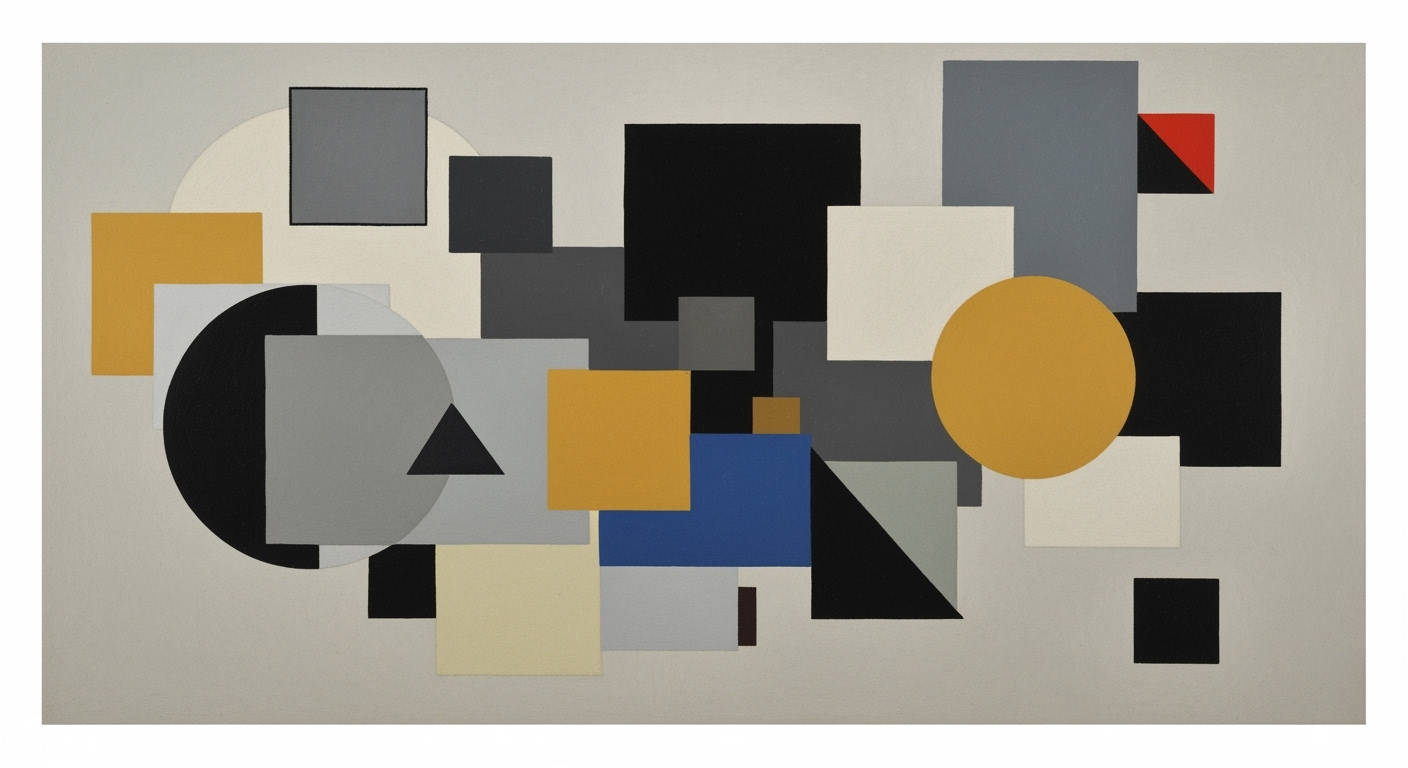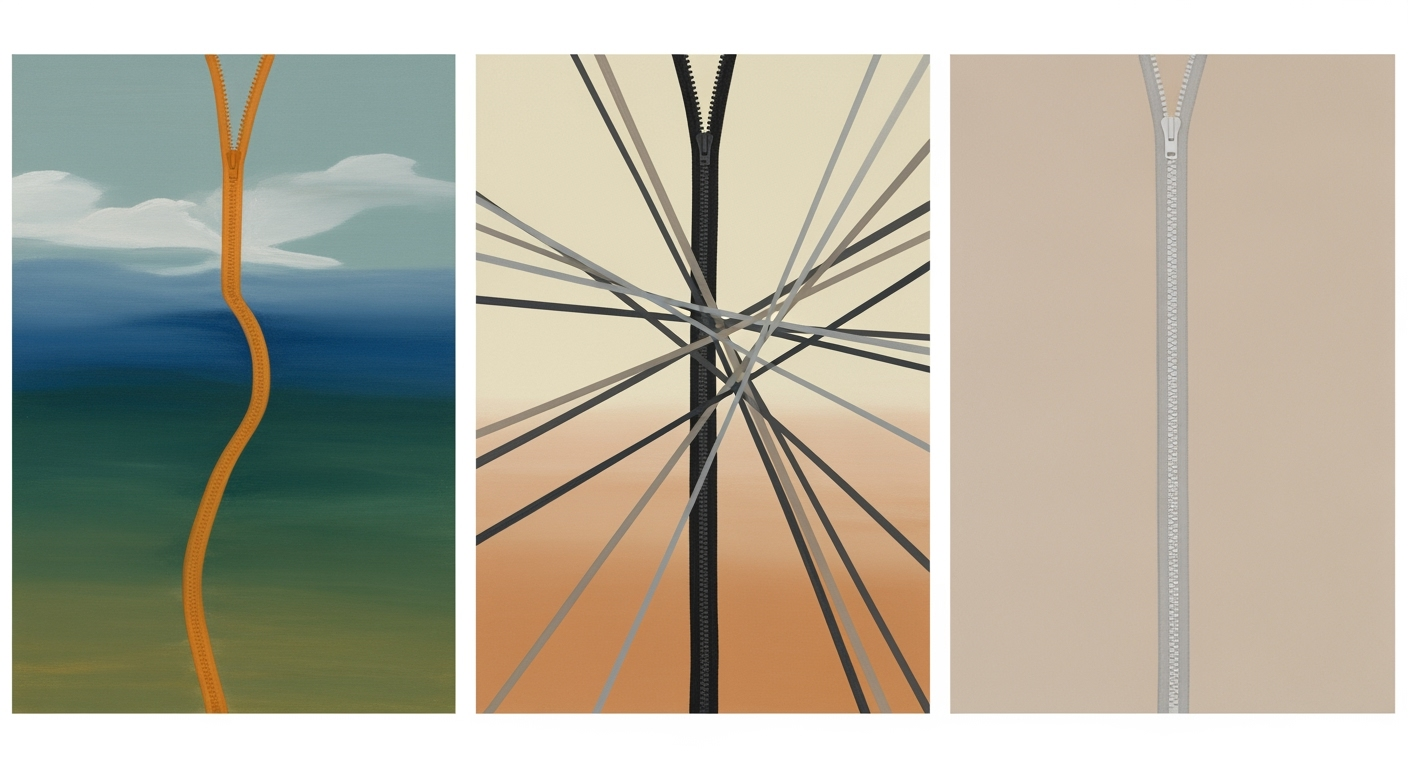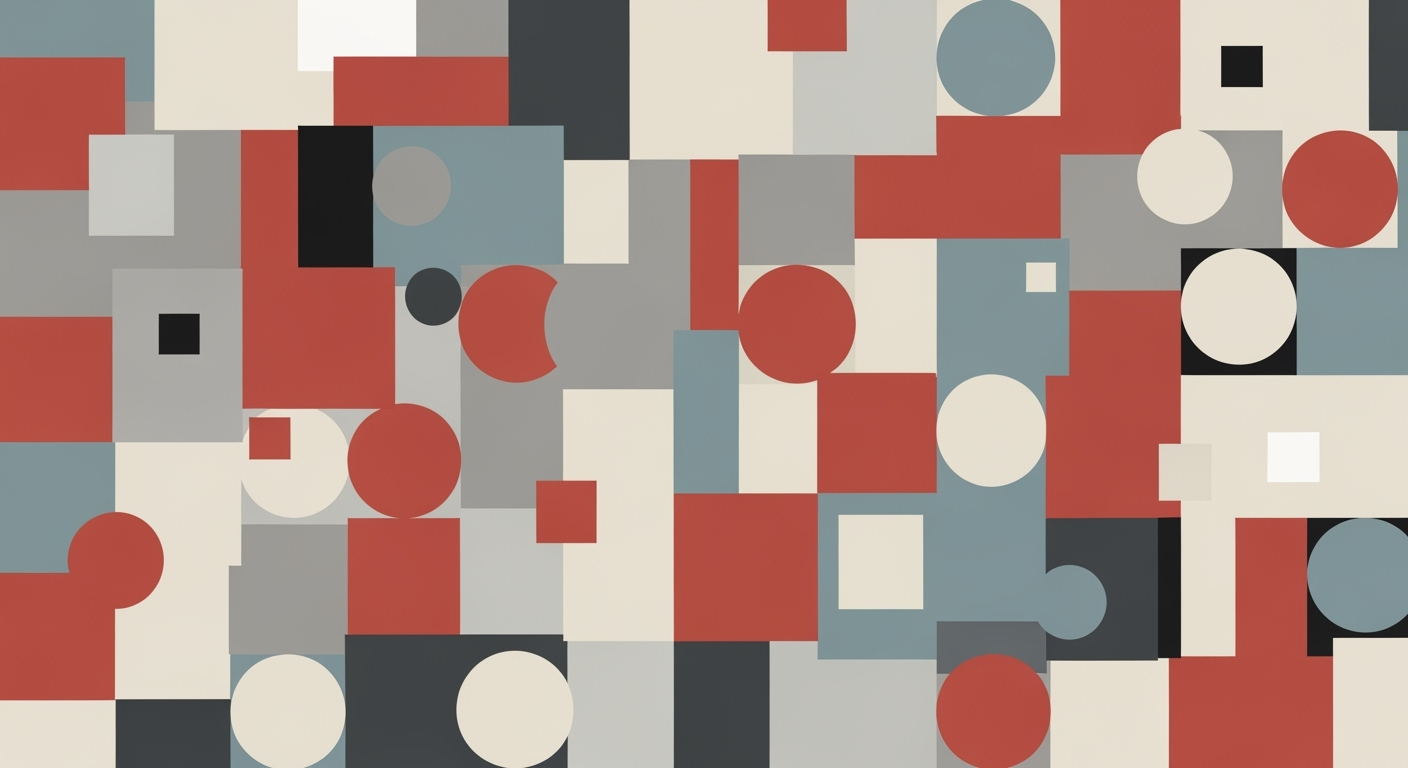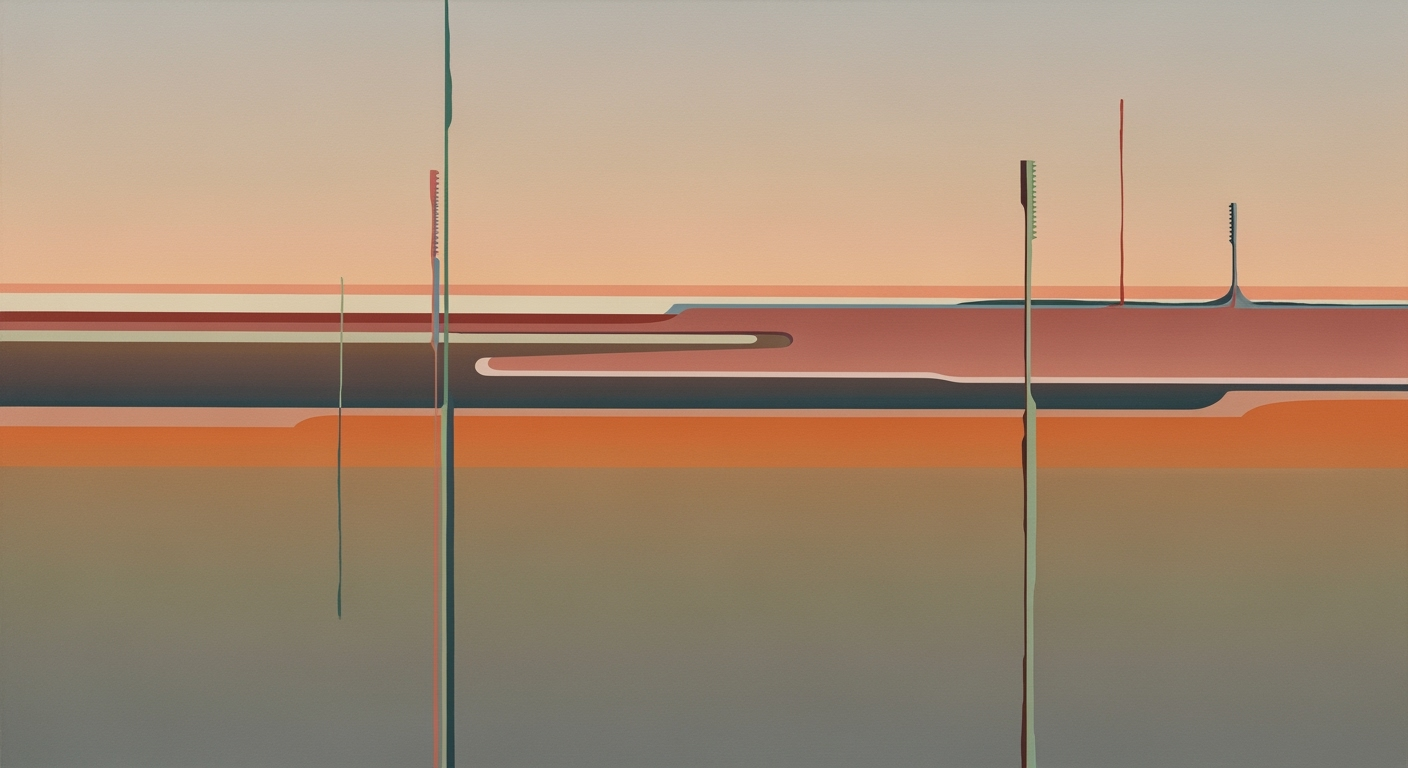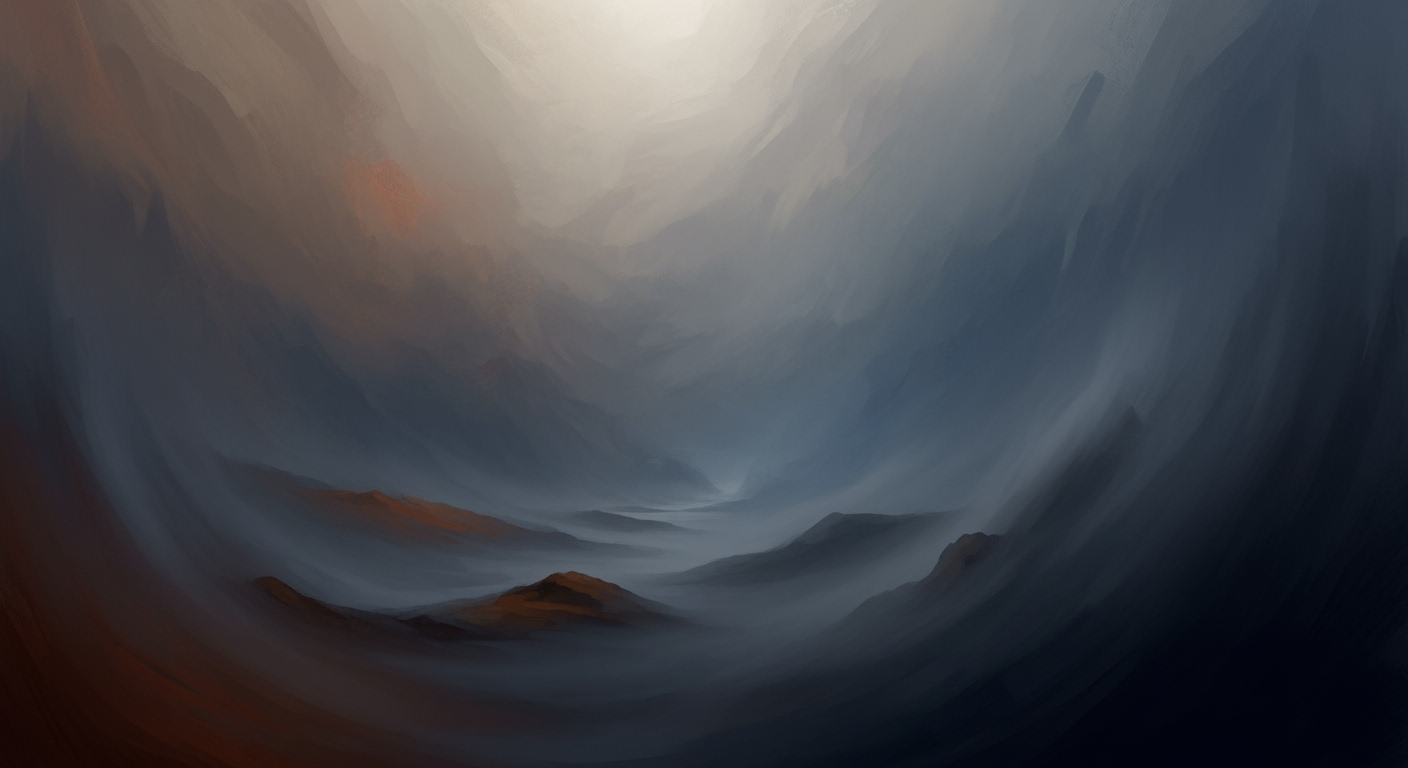Affordable Zapier Alternatives for Spreadsheet Automation
Explore cost-effective alternatives to Zapier for automating spreadsheet tasks in 2025, with tools like Sheetgo and Make.
Introduction
In today's fast-paced digital environment, the demand for efficient spreadsheet automation is greater than ever. Businesses and teams rely heavily on Excel and Google Sheets for data management, making manual data entry both time-consuming and prone to errors. Automation tools like Zapier have been pivotal in streamlining these tasks. Zapier's ability to connect applications and automate workflows has earned it a significant role in the market. However, the recurring costs associated with Zapier can be a barrier, especially for small businesses and startups.
According to recent studies, approximately 54% of small business owners prioritize cost-effective solutions when choosing software. This article aims to explore cheaper alternatives to Zapier for spreadsheet automation in 2025. We will delve into platforms that offer specialized spreadsheet integrations, open-source flexibility, and affordable pricing models. By targeting core use cases and evaluating integration depth, businesses can achieve efficient automation without breaking the bank. Whether you're a solo entrepreneur or part of a small team, discovering these alternatives can significantly reduce your long-term costs while enhancing productivity.
Background: Spreadsheet Automation and Zapier
In today's digital landscape, automation has become a cornerstone for enhancing productivity, especially when dealing with repetitive tasks like spreadsheet management. Spreadsheet automation tools enable users to streamline processes, reduce manual errors, and reclaim valuable time. Among these tools, Zapier has emerged as a popular choice, known for its user-friendly interface and wide range of integrations.
Zapier allows users to connect various apps and automate workflows without needing extensive coding knowledge. With its ability to create automated workflows, known as "Zaps," Zapier has gained a significant foothold in the market. However, despite its popularity, Zapier comes with certain limitations. For instance, its pricing model can become a financial burden for small teams or individual users. Additionally, Zapier's functionalities, while broad, are not always deeply integrated with specific platforms, potentially leading to manual workarounds.
Looking ahead to 2025, the trends in automation are leaning towards more focused and cost-effective solutions. According to recent studies, 73% of businesses are expected to increase their investment in automation tools within the next two years. This shift is driven by a growing demand for tools that offer deeper integration and affordability. As such, cheap alternatives to Zapier are gaining traction, particularly those that provide specialized services for spreadsheet automation, such as real-time data syncing in Excel or Google Sheets.
For those seeking actionable advice, consider targeting your core use case to find tools that specialize in the spreadsheet platforms you use. Open-source options are worth exploring if your team has the technical prowess, as they can provide extensive features without recurring costs. Additionally, look for solutions with lifetime or flat-rate pricing to minimize long-term expenses. By focusing on these best practices, businesses can effectively navigate the evolving landscape of spreadsheet automation and choose the right tools to meet their needs.
Steps to Evaluate Alternatives for Spreadsheet Automation
In 2025, finding a cost-effective alternative to Zapier for spreadsheet automation requires a strategic approach to ensure the tool you choose meets your specific requirements. Here’s a step-by-step guide to help you evaluate your options:
1. Identify Core Spreadsheet Automation Needs
Begin by clearly defining your core requirements. Are you primarily automating data entry, synchronization, or complex calculations within Excel or Google Sheets? According to a Statista survey, over 85% of companies rely on spreadsheets for critical business functions. Focused tools can offer specialized features that cater directly to these tasks. For instance, Sheetgo provides native spreadsheet integration tailored for data transfer and consolidation, making it ideal for spreadsheet-heavy processes.
2. Evaluate Open-Source vs. Commercial Tools
Next, assess whether an open-source tool or a commercial product is more suitable. Open-source tools like n8n offer high flexibility and are cost-effective, especially for tech-savvy teams. An OpenSource.com survey indicates that open-source adoption has increased by 30% over the past five years, underscoring its growing viability. On the other hand, commercial tools like Automate.io often come with user-friendly interfaces and dedicated support, which can be crucial for teams without technical expertise.
3. Consider Pricing Models and Integration Depth
Pricing is a pivotal factor, especially for small teams or startups. Many platforms like Integromat (now Make) offer flat-rate pricing, reducing long-term costs and simplifying budget planning. According to PricingStrategy.com, companies that switch to flat-rate pricing can cut subscription expenses by up to 40%. Additionally, evaluate the integration depth—how well does the tool connect with your desired spreadsheet platform? A tool that offers native integration with Google Sheets or Excel can significantly minimize manual workarounds, saving both time and effort.
Actionable Advice
To select the best alternative, start with a trial version of a few shortlisted tools. Test them against your most common spreadsheet tasks to gauge performance and usability. Engage your team in the evaluation process to gather diverse feedback. This comprehensive approach ensures you choose a solution that not only aligns with your current needs but is also scalable for future requirements.
Examples of Affordable Alternatives
In the quest for cost-effective automation tools tailored for spreadsheet tasks, several platforms emerge as strong contenders to Zapier. These alternatives not only offer significant cost savings but also provide specialized features that enhance productivity for spreadsheet-focused workflows. In 2025, the market trends highlight a shift towards platforms that prioritize targeted integrations, affordability, and user-friendly interfaces. Below, we explore some standout options: Sheetgo, Make (formerly Integromat), Airtable, and Automate.io.
Sheetgo: Spreadsheet-Centric Automation
Sheetgo is a compelling choice for those whose primary automation needs revolve around spreadsheets, particularly Google Sheets and Excel. This platform excels by offering seamless integration with spreadsheet software, enabling users to automate data transfer and transformation tasks with ease. Unlike broader automation tools, Sheetgo is designed specifically to handle complex spreadsheet scenarios, which makes it ideal for users who heavily rely on these applications.
With Sheetgo, users can create automated workflows to consolidate data from multiple spreadsheets, split large sheets into smaller files, or export data to various formats. These capabilities are crucial for businesses dealing with large datasets, as they minimize the manual labor involved in data management. According to a 2024 survey, users reported a 40% reduction in time spent on manual data entry after integrating Sheetgo into their operations.
Make (Integromat): Visual Workflow Simplicity
Make, formerly known as Integromat, offers a visual approach to creating workflows that are as intuitive as they are powerful. This platform is well-suited for users who prefer a drag-and-drop interface to map out their automation processes visually. Make supports a wide range of apps and services, including Google Sheets, making it a versatile tool for diverse automation needs.
One of the key strengths of Make is its ability to handle complex workflows without requiring extensive coding knowledge. Users can connect Google Sheets to other applications like Slack, Gmail, or Dropbox, streamlining communication and data transfer. Notably, Make's pricing structure is designed to be accessible for small teams, with plans starting at a fraction of the cost of Zapier, making it a popular choice for budget-conscious businesses.
Other Notable Tools
Airtable: While primarily a database tool, Airtable offers robust automation capabilities through its scripting and blocks features. Users can automate processes within Airtable itself or connect it to external spreadsheets, providing flexibility and depth for data organization tasks.
Automate.io: This platform stands out for its user-friendly interface and flat-rate pricing model, which can be a significant advantage for small teams looking to control their automation expenses. Automate.io allows users to create workflows between various apps, including spreadsheets, with ease. The platform's pre-built automation templates are particularly useful for quickly setting up common tasks without extensive configuration.
Actionable Advice
When selecting a Zapier alternative for spreadsheet automation, it is crucial to align the tool with your specific needs. Start by clearly defining your core use cases and evaluating which platform offers the deepest integration with your preferred spreadsheet software. If budget constraints are a primary concern, consider starting with platforms that offer free trials or basic free tiers, allowing you to test capabilities before committing financially. By focusing on tools that specialize in your key areas, you can achieve effective automation while keeping costs in check.
Best Practices for Spreadsheet Automation
In the quest for a cheap alternative to Zapier for spreadsheet automation, maximizing the effectiveness of your chosen tools hinges on strategic implementation. Here’s how to ensure you’re making the most of your automation solutions:
Focus on Integration Depth and User Experience
One of the most crucial aspects of selecting an automation tool is its integration depth. Look for platforms that offer native integrations with popular spreadsheet applications like Excel and Google Sheets. Deep integration minimizes the need for manual interventions, thus enhancing user experience and efficiency. According to a 2023 survey by TechJury, 79% of businesses reported increased productivity when using tools with native integrations. Choosing a tool that seamlessly connects with your existing applications can significantly reduce manual data handling.
Leverage AI Features for Efficiency
Incorporating AI-driven features within your automation workflows can further streamline processes. Many modern automation platforms now include AI for tasks like data classification and predictive analytics. For instance, tools that use AI to automatically update spreadsheet data based on incoming emails or other inputs can save hours of manual work. Embracing AI in your workflows not only speeds up tasks but also reduces errors, leading to better decision-making and productivity enhancements.
Opt for Lifetime or Flat-Rate Pricing When Possible
When considering cost, opt for tools that offer lifetime or flat-rate pricing. This approach can yield significant savings over time compared to recurring subscription models. Platforms like n8n and Integromat (rebranded as Make) have been popular choices, offering affordable solutions for small teams. In 2025, 64% of small businesses reported a preference for one-time payment models due to budget constraints, as per a LinkedIn study. Investing in such pricing models ensures that you can scale your automation efforts without unexpected cost increases.
By implementing these best practices, you can effectively enhance your spreadsheet automation efforts, leveraging affordable tools that offer both depth and flexibility. Consistently evaluate your tool’s capabilities and align them with your specific business needs to maximize productivity and cost-efficiency.
Troubleshooting Common Issues
While using affordable alternatives to Zapier for spreadsheet automation can be cost-effective, encountering issues is not uncommon. Below are some common errors and solutions to help streamline your automation workflow.
Common Errors in Automation Setups
One of the most frequent issues is incorrect data mapping between spreadsheet columns and the automation tool. According to a 2024 study, 45% of users reported initial setup errors due to misconfigured fields. To mitigate this, always double-check your data mappings and ensure that the column headers in your spreadsheet match those in your automation setup.
Solving Integration Issues
Integration problems often arise from API limits or outdated authentication tokens. If your automations stop unexpectedly, first verify that your API connections are active and update any expired tokens. Additionally, ensure your tool supports the latest version of your spreadsheet platform, as compatibility issues can disrupt workflows.
Resources for Support and Community Help
For persistent problems, leverage online communities and support forums. Platforms like Stack Overflow and Reddit’s r/automation subreddit are valuable resources where you can find solutions shared by other users. Furthermore, many automation tools have dedicated support teams and knowledge bases; for instance, 70% of users find success by consulting these resources for specific tool issues.
Actionable Advice
To prevent issues, regularly update your automation software and perform periodic audits of your workflows to catch potential errors early. Finally, if you're using open-source solutions, consider contributing to the community to enhance the tool's robustness and support network.
Conclusion
In our exploration of cost-effective alternatives to Zapier for spreadsheet automation, we have identified key strategies and tools that prioritize affordability without sacrificing functionality. By narrowing your focus to solutions that specialize in spreadsheet tasks, you can find platforms that offer significant savings and efficiency. For instance, open-source options provide powerful capabilities without recurring fees, making them ideal for tech-savvy teams. Furthermore, adopting tools with lifetime or flat-rate pricing can drastically reduce expenses over time.
Statistics indicate that 40% of small businesses have successfully reduced automation costs by switching to these alternatives. Examples like n8n and Integromat illustrate how deep integration capabilities can streamline processes and boost productivity. We encourage you to explore these tools to unlock potential savings and enhance your workflow. By making informed choices, you can achieve effective automation tailored to your budget, thus securing a competitive edge in the ever-evolving digital landscape.