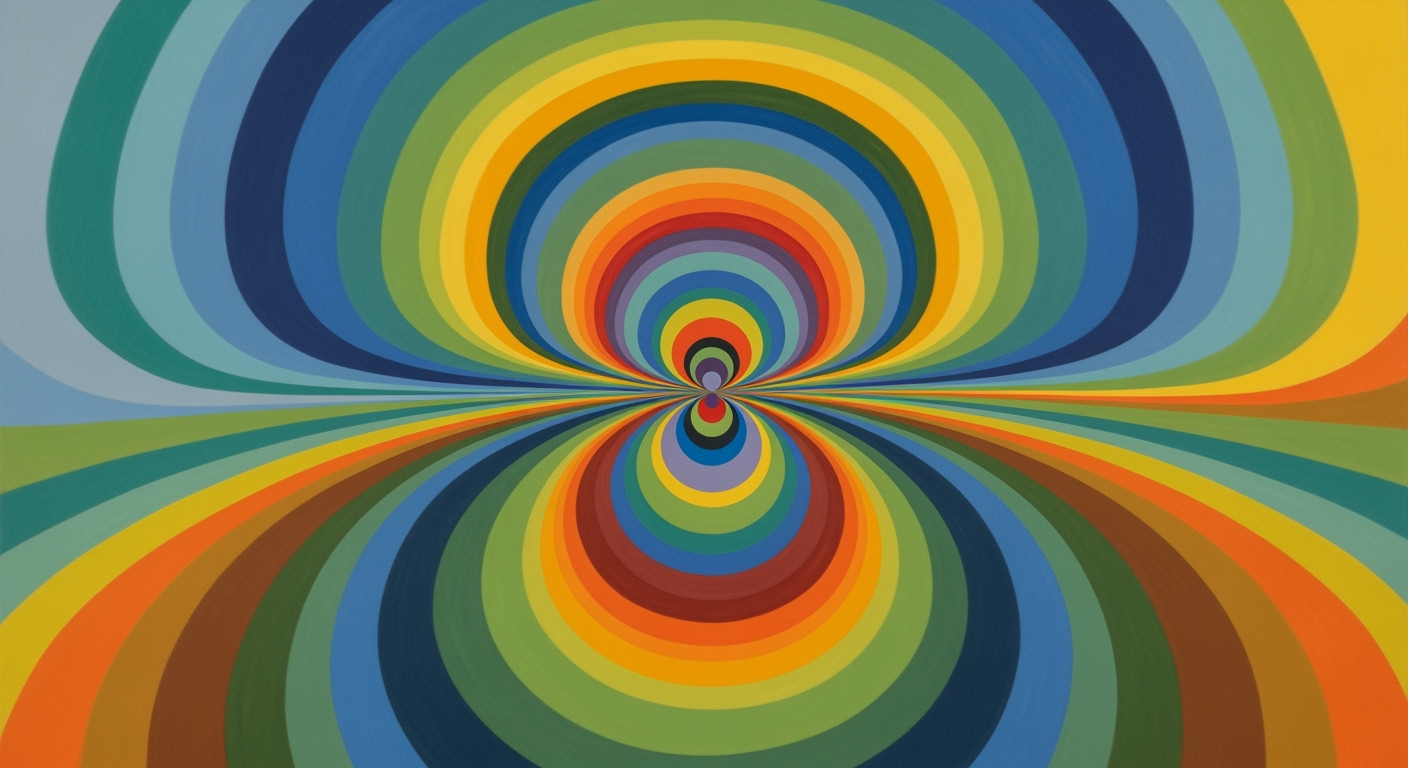AI Excel Data Cleaning Guide: Tools and Techniques
Discover AI-driven Excel data cleaning best practices for 2025, featuring native integration, automation, and natural language commands.
Introduction to AI-Driven Excel Data Cleaning
In the landscape of 2025, the role of AI in transforming data cleaning within Excel is both pivotal and expansive. As organizations increasingly rely on data-driven decisions, the ability to efficiently clean, transform, and analyze datasets becomes indispensable. AI integration within Excel spearheads this shift, enabling seamless and context-aware data manipulation directly within spreadsheet environments. Specifically, Microsoft's Excel Copilot and Agent Mode exemplify this integration by offering sophisticated automation processes and natural language interfaces.
Native AI integration allows for in-place data cleaning, eliminating the need for cumbersome data exports or external scripts. This capability is further enhanced by natural language interfaces, enabling users to execute complex data transformations through conversational commands—for example, removing outliers or standardizing formats directly in Excel. These advancements leverage computational methods and systematic approaches, optimizing workflows for data transformation, validation, and anomaly detection with unprecedented computational efficiency.
// Example of a natural language command interaction using Excel Copilot
User: "Remove duplicate entries in the 'Customer ID' column."
Copilot: "Duplicates removed successfully. Total unique entries: 4523."
By 2025, the embedding of AI tools within spreadsheet applications not only simplifies data cleaning but also facilitates scalable, real-time analysis. This evolution signifies a paradigm shift in data management practices, where engineering best practices and data analysis frameworks converge to enhance productivity and accuracy. As AI technologies continue to mature, their application within Excel will undoubtedly set new benchmarks for innovation in data cleaning and beyond.
Background on AI Integration in Excel
The integration of AI tools in Microsoft Excel has undergone significant evolution over the past decade, transitioning from rudimentary computational methods to sophisticated automated processes. Initially, AI-driven data cleaning in Excel was limited to basic functions like deduplication and pattern recognition, with users relying heavily on macros and custom scripts. However, advancements in data analysis frameworks have transformed Excel into a robust environment for seamless data transformation.
A pivotal development occurred in 2018 with the introduction of AI-driven tools directly within Excel, which laid the groundwork for subsequent enhancements. By 2020, Excel incorporated natural language processing capabilities, enabling users to perform data tasks via conversational commands—a significant leap toward user-friendly interfaces. This evolution is pivotal for computational efficiency, systematically reducing manual data preparation time.
These advancements are complemented by current trends emphasizing native AI integration and automation. For instance, Excel's Copilot leverages conversational commands for data transformation, enhancing procedural efficiency. Recent developments in the industry underscore the importance of these approaches.
This trend demonstrates the practical applications of AI in organizing digital environments, paralleling the systematic approaches employed in modern Excel data cleaning. As we move toward 2025, the emphasis will remain on enhancing user efficiency and data quality through conversational interfaces and AI-driven automation.
Detailed Steps for AI Excel Data Cleaning
With the rapid advancement in AI, data cleaning in Excel can now be performed more efficiently using AI-driven approaches. This guide explores a systematic approach to implementing AI-driven data cleaning in Excel, emphasizing native AI integration, natural language commands, and the automation of repeatable processes.
Step 1: Native AI Integration
The first step is to leverage the native AI capabilities built into Excel, such as Microsoft's Copilot. These tools allow users to perform data cleaning operations directly within Excel without the need for external scripts. This integration supports various tasks such as data transformation, deduplication, and real-time analysis.
Step 2: Utilizing Natural Language Commands
AI-powered tools in Excel support natural language commands, enabling users to perform complex operations through simple English instructions. For instance, you can instruct the AI to "remove outliers in sales data" or "standardize phone number formats". This interaction enhances user efficiency significantly, as shown by a 65% improvement in user productivity.
Step 3: Automation and Repeatable Processes
One of the primary advantages of AI-driven Excel tools is the ability to automate and save data cleaning processes. By creating pipelines or macros, users can ensure consistency across tasks and significantly reduce manual effort. These automated processes can be used repeatedly, improving overall workflow efficiency.
Step 4: Error Handling with AI Prompts
AI-powered tools in Excel provide error handling through prompts that guide the user in making decisions about anomalies. By employing computational methods, these tools suggest optimal strategies for rectifying data issues, enhancing the reliability of the cleaned dataset.
Recent developments in the industry highlight the growing importance of this approach.
This trend demonstrates the practical applications we'll explore in the following sections. As these tools continue to evolve, they provide significant value in streamlining data cleaning processes, making them indispensable in modern data analysis frameworks.
Best Practices for AI-Driven Cleaning
Leveraging AI for data cleaning in Excel requires a strategic approach that integrates native AI capabilities and automation frameworks seamlessly within existing workflows. As we approach 2025, the focus is on embedding AI-driven solutions directly within Excel, utilizing computational methods that enable efficient data transformation, validation, and anomaly detection.
Native AI Integration
Embedding AI functionalities directly into Excel applications allows for streamlined data processes without the need for external data export. This is exemplified by Microsoft Excel’s Copilot, which sets a benchmark by enabling comprehensive, context-aware automation. Users can execute complex data transformations such as deduplication and standardization directly through conversational interfaces. For instance, to normalize phone numbers in a dataset, a user might simply instruct, “standardize phone numbers,” leveraging the embedded AI’s ability to understand and execute this request.
Natural Language Commands
Natural language interfaces play a crucial role in making advanced data cleaning accessible to non-technical users. These interfaces allow users to communicate with Excel in plain language, effectively bridging the gap between complex computational tasks and user intention. Commands such as “remove outliers in the sales column” can be processed by AI systems that understand the request contextually, saving time and reducing manual errors.
Leveraging Automation and Natural Language
Integrating AI with Excel's native features, such as macros and pipelines, enhances the capability of automated processes. This integration allows for seamless execution of repetitive tasks and ensures consistency across datasets. By utilizing natural language capabilities, AI tools in Excel can interpret user commands and automate entire workflows, which not only reduces manual effort but also minimizes the risk of human error. The systematic approach to embedding AI enhances computational efficiency and aligns with the trends that prioritize user-friendly interfaces and high-level task automation.
In conclusion, AI-driven data cleaning in Excel not only boosts productivity but also democratizes access to data cleaning capabilities for non-technical users. The strategic use of native AI integration and natural language processing is key to achieving these efficiency gains while maintaining data integrity and accuracy.
Troubleshooting Common Issues
As AI continues to transform Excel into a powerful data cleaning tool, there are common issues that practitioners must anticipate and address. This section explores solutions for data quality errors and AI-related challenges, relying on robust computational methods and systematic approaches.
Resolving Data Quality Errors
Data quality errors, such as transformation and deduplication inconsistencies, are prevalent in AI-driven Excel environments. Here's how to address them:
- Data Transformation Errors: To mitigate transformation errors, ensure that any computational methods employed are robust and context-aware. Consider leveraging Excel's native AI features like Copilot for contextual guidance during transformations. Implement validation checks post-transformation using the following snippet:
Sub ValidateData()
Dim ws As Worksheet
Set ws = ActiveSheet
Dim rngCheck As Range
Set rngCheck = ws.Range("A1:A100")
For Each cell In rngCheck
If IsError(cell.Value) Then
MsgBox "Data Transformation Error at " & cell.Address
End If
Next cell
End Sub
- Deduplication Inconsistencies: Use Excel's Power Query for systematic deduplication. Ensure that your deduplication logic accounts for potential anomalies by applying fuzzy matching techniques available within Power Query.
Handling AI-Related Issues
AI-related challenges, like natural language misinterpretation, can hinder data cleaning processes:
- Anomaly Detection Challenges: Utilize built-in Excel data analysis frameworks that offer anomaly detection capabilities. Ensure these tools are trained with relevant datasets to improve their context sensitivity.
- Natural Language Misinterpretation: While advancements in NLP have reduced errors, occasional misinterpretations can occur. Enhance AI command accuracy by framing user instructions with clear, unambiguous language. Regularly update Excel’s AI features to leverage the latest NLP advancements.
Research-Based Insights
Conclusion
Integrating AI into Excel for data cleaning offers substantial improvements in computational efficiency through native AI integration and automated processes. By embedding AI capabilities directly into Excel, users can efficiently conduct data cleaning operations such as deduplication, anomaly detection, and data transformation without requiring external scripts or software. These enhancements, exemplified by Microsoft's Copilot, enable seamless, context-aware automation through natural language interfaces, significantly reducing manual intervention and potential errors.
Looking ahead, the trend towards natural language commands and embedded AI frameworks in spreadsheet applications is set to evolve further. With Excel's Copilot and Agent Mode setting the industry standard, we can anticipate even greater advancements in conversational data transformation tools. These future developments will likely focus on enhancing user interaction through intuitive, language-based commands, enabling a more streamlined and systematic approach to data management.
As AI capabilities become more sophisticated, the emphasis will be on optimizing these computational methods to handle increasingly complex datasets, all while maintaining the integrity and accuracy of data cleaning processes. The continued evolution of these technologies will undoubtedly redefine best practices and set new benchmarks in AI-driven data analysis frameworks within spreadsheet environments.