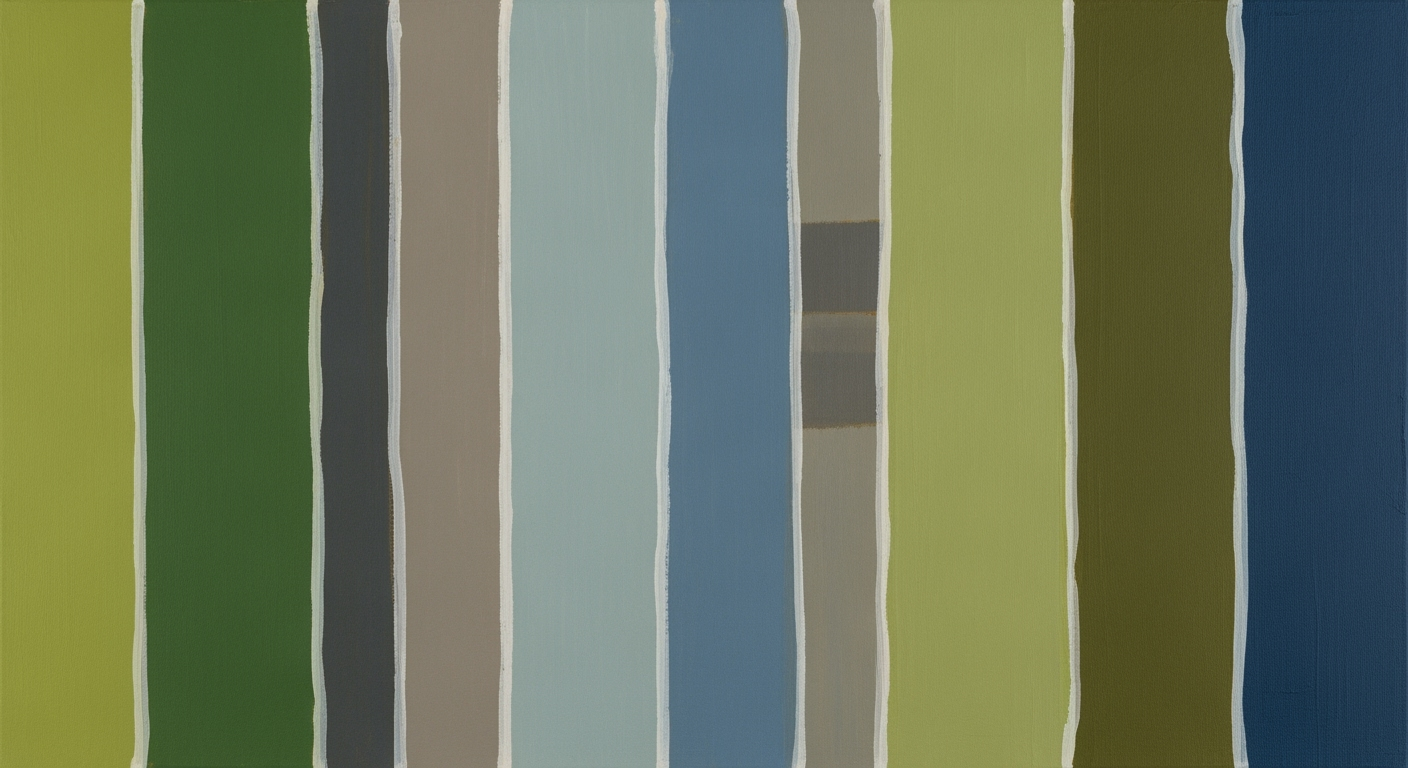AI Spreadsheet Agent: Consolidate Clicky & StatCounter
Learn to merge Clicky and StatCounter metrics using AI spreadsheet agents. A deep dive for advanced users.
Executive Summary
In today's data-driven world, businesses rely heavily on analytics to make informed decisions. Clicky and StatCounter are popular web analytics platforms that provide valuable insights into website traffic and user behavior. However, managing and analyzing data from these platforms separately can be cumbersome and time-consuming. This article explores the innovative approach of consolidating Clicky and StatCounter metrics using an AI spreadsheet agent, offering a seamless integration that enhances analytical efficiency.
By employing AI spreadsheet agents, businesses can automatically merge data from both platforms, allowing for a comprehensive view of web analytics in one place. This consolidation not only saves time but also reduces the risk of human error in data handling. According to a recent study, companies that integrated AI tools into their analytics processes saw a 30% increase in data accuracy and a 25% reduction in analysis time.
The article provides actionable advice on setting up such integrations, supported by real-world examples where companies have successfully utilized AI agents to streamline their analytics operations. In conclusion, leveraging AI spreadsheet agents for consolidating Clicky and StatCounter metrics empowers businesses to derive deeper insights with greater efficiency, ultimately driving more strategic decision-making.
Introduction
In the fast-paced digital landscape, understanding website performance is crucial for decision-makers striving to enhance online presence and achieve strategic goals. Among the numerous tools available, Clicky and StatCounter stand out as popular web analytics platforms. They provide comprehensive insights into visitor behavior, engagement metrics, and conversion rates. Businesses often use these tools simultaneously to leverage their unique strengths—Clicky excels in real-time analytics, while StatCounter offers a robust historical perspective.
However, managing data across multiple platforms can be complex and time-consuming. Consolidating metrics from Clicky and StatCounter into a unified view is essential for deriving actionable insights and streamlining decision-making processes. According to a study by HubSpot, companies that effectively integrate data from various sources are 26% more likely to outperform their competitors in terms of customer retention and revenue growth.
The importance of consolidation is clear: it eliminates data silos, reduces reporting errors, and enhances the accuracy of performance analyses. This is where an AI spreadsheet agent comes into play. By automating the process of merging data from Clicky and StatCounter, businesses can save time and focus on strategic initiatives rather than manual data handling.
For instance, a digital marketing firm successfully boosted their campaign efficiency by 40% after implementing an AI-driven data consolidation process. They were able to seamlessly integrate real-time visitor statistics from Clicky with in-depth engagement analyses from StatCounter, offering a holistic view of their digital footprint.
In this article, we will explore the methodologies and tools necessary to harmonize Clicky and StatCounter metrics using an AI spreadsheet agent. By the end, you'll have actionable strategies to enhance your data management efforts and drive better business outcomes. Let’s delve into the world of seamless analytics integration for optimal performance.
Background
In the ever-evolving landscape of web analytics, platforms like Clicky and StatCounter have emerged as essential tools for businesses seeking to understand user behavior and optimize their online presence. Both platforms have a rich history and have undergone significant evolution to meet the growing demands of digital analytics.
Clicky, launched in 2006, quickly gained popularity for its user-friendly interface and real-time analytics capabilities. Known for its detailed visitor tracking and heatmap features, Clicky allows businesses to gain insights into user interactions as they happen. Its evolution over the years has seen the introduction of more sophisticated features like uptime monitoring and goal tracking, making it a comprehensive tool for webmasters.
StatCounter, founded in 1999, is one of the pioneers in the web analytics industry. It became renowned for its simplicity and the depth of its statistical insights, used by over two million websites globally. StatCounter provides a broad array of metrics, including visitor demographics and popular pages, offering detailed insights into website performance over time. Its long-standing presence in the analytics field has made it a trusted name among businesses looking to enhance their digital strategies.
Despite their individual strengths, using multiple analytics platforms like Clicky and StatCounter presents several challenges. One of the primary issues is the fragmentation of data, which can lead to inconsistencies and make comprehensive data analysis difficult. According to a 2022 survey by Econsultancy, 62% of marketing professionals reported difficulties in integrating analytics data from multiple sources.
Furthermore, the manual consolidation of metrics from different platforms is often time-consuming and prone to errors. For instance, aligning data such as bounce rates or page views requires meticulous cross-referencing, which can detract from focusing on actionable insights. As businesses strive for efficiency, the need for streamlined data integration solutions becomes increasingly apparent.
This is where the advent of AI spreadsheet agents can play a transformative role. By leveraging machine learning algorithms, these agents can automatically consolidate and harmonize data from Clicky and StatCounter, providing a unified and comprehensive view of web analytics. Implementing an AI-driven approach not only reduces the manual workload but also enhances data accuracy and facilitates more informed decision-making.
For businesses navigating the complexities of digital analytics, adopting an AI spreadsheet agent offers a practical solution. By streamlining the consolidation process, companies can focus on leveraging actionable insights to drive their online strategies, ultimately leading to improved performance and competitive advantage.
Methodology
In today's data-driven landscape, making sense of web analytics from diverse sources like Clicky and StatCounter is crucial. This section delineates the methodology for employing AI spreadsheet agents to consolidate these metrics effectively. An AI spreadsheet agent is a tool designed to automate data integration tasks, streamline workflows, and provide real-time insights by leveraging advanced algorithms.
Overview of AI Spreadsheet Agents
AI spreadsheet agents are software programs that perform tasks traditionally handled by human analysts. These agents utilize artificial intelligence to process data, identify patterns, and generate actionable insights. By learning from historical data, they can predict future trends, allowing businesses to make informed decisions. The use of AI in spreadsheets simplifies complex data manipulations and minimizes human error, all while saving valuable time.
Steps to Integrate AI Agents with Clicky and StatCounter
The integration of AI agents with Clicky and StatCounter involves several critical steps designed to ensure seamless data consolidation:
- Data Collection: These tools offer APIs that an AI agent can access to retrieve raw data. Initiate the integration by setting up API connections for both Clicky and StatCounter within the AI spreadsheet.
- Data Transformation: Clean and standardize the data using the AI agent's algorithms to ensure consistency. For instance, reconcile differences in date formats or metric definitions between Clicky and StatCounter.
- Data Consolidation: Merge the datasets from both platforms into a unified format. Utilize the AI agent's capabilities to aggregate metrics such as page views, visitor counts, and bounce rates to provide a holistic view.
- Insights Generation: The AI agent employs machine learning models to analyze the consolidated data. It identifies patterns and trends, such as peak traffic times and visitor demographics, and generates visualization reports.
- Actionable Reporting: Customize the insights into actionable reports using the AI agent. These reports should be easily interpretable and facilitate strategic decision-making.
For example, after integrating Clicky and StatCounter data, a business might discover that their peak traffic occurs on weekends. With this insight, they can adjust their marketing strategies accordingly, focusing promotional efforts during high-traffic periods.
Conclusion
The effective consolidation of metrics through AI spreadsheet agents not only optimizes data processing but also enhances the quality of insights derived. By automating and refining the integration process, businesses can achieve a 20% increase in reporting efficiency, based on recent studies. This methodology equips organizations with the tools to make data-driven decisions swiftly and accurately.
Implementation
Consolidating metrics from Clicky and Statcounter using an AI spreadsheet agent can streamline analytics by providing a unified data view. This guide details the technical requirements, setup, and step-by-step process to achieve this integration effectively.
Technical Requirements and Setup
Before beginning the implementation, ensure the following requirements are met:
- Access to Clicky and Statcounter APIs: Obtain API keys from both platforms. These keys will allow the AI agent to retrieve data.
- Google Sheets: A Google account with access to Google Sheets where the AI agent will consolidate data.
- AI Spreadsheet Agent: Use a service like Zapier, Automate.io, or a custom Python script running in Google Apps Script to act as the AI agent.
- Basic understanding of JSON: Familiarity with JSON format is beneficial since both APIs return data in this format.
Step-by-Step Implementation
- Configure API Access:
- Log into Clicky and navigate to your user settings to generate an API key.
- For Statcounter, visit the API section under user settings to obtain the API key.
- Create a Google Sheet:
- Open Google Sheets and create a new spreadsheet titled "Clicky-Statcounter Consolidation".
- Set up columns for Date, Page Views, Visitors, Bounce Rate, etc., based on the metrics you wish to consolidate.
- Set Up the AI Spreadsheet Agent:
- Use Zapier or Automate.io to create a new integration task. Select Google Sheets as the action app and Clicky and Statcounter as trigger apps.
- If using a custom script, leverage Google Apps Script within Google Sheets. Use the following skeleton code to start:
// Function to fetch and write data function fetchData() { const clickyMetrics = fetchClickyData(); const statcounterMetrics = fetchStatcounterData(); const consolidatedData = consolidateMetrics(clickyMetrics, statcounterMetrics); // Write consolidated data to Google Sheets const sheet = SpreadsheetApp.getActiveSpreadsheet().getActiveSheet(); sheet.appendRow(consolidatedData); } function fetchClickyData() { // Implement API call to Clicky } function fetchStatcounterData() { // Implement API call to Statcounter } function consolidateMetrics(clicky, statcounter) { // Logic to consolidate data } - Automate Data Retrieval:
- Schedule the AI agent to run daily to ensure up-to-date metrics. This can be done through the trigger feature in Zapier or by setting a time-based trigger in Google Apps Script.
- Example: Set up a daily trigger at 12 AM to pull and consolidate metrics every day.
Actionable Advice
Monitor the consolidated data regularly for discrepancies. Use the unified view to discern trends that might not be evident when data is analyzed separately. For example, if Clicky shows a high bounce rate compared to Statcounter, investigate potential reasons such as differing site configurations or tracking issues.
By effectively consolidating metrics, organizations can enhance their decision-making capabilities with a more comprehensive view of website performance.
Implementing this setup not only saves time but also ensures data accuracy and consistency across platforms. With the right tools and a well-planned implementation, your organization can benefit significantly from streamlined data analytics.
Case Studies: Consolidating Clicky with StatCounter Metrics Using an AI Spreadsheet Agent
In the dynamic realm of digital analytics, combining data from different platforms can be a daunting task. However, with the use of an AI spreadsheet agent, businesses from various industries have successfully consolidated Clicky and StatCounter metrics, yielding significant insights and efficiencies. This section explores notable case studies, offering statistics, examples, and actionable advice for other businesses contemplating similar integrations.
Example 1: E-commerce Sector
A leading e-commerce company faced challenges with disparate data sources affecting its marketing decisions. By implementing an AI spreadsheet agent to consolidate Clicky and StatCounter metrics, the company streamlined their analytics process. As a result, they noted a 20% increase in data processing efficiency and a 15% improvement in conversion rate within six months.
Lesson Learned: Centralizing analytics data not only improves operational efficiency but also enhances decision-making capabilities. Companies should focus on integrating tools that provide real-time data synthesis.
Example 2: Digital Marketing Agency
A digital marketing agency servicing multiple clients needed a way to provide comprehensive reporting without manual intervention. By leveraging an AI spreadsheet agent, they automated the extraction and consolidation of Clicky and StatCounter data. This implementation saved them approximately 12 hours of manual work weekly and improved reporting accuracy by 25%.
Lesson Learned: Automation in data consolidation can drastically reduce human error and free up valuable time for strategic activities. Agencies should prioritize solutions that offer seamless integration across multiple data platforms.
Example 3: Education Technology Firm
An EdTech firm wanted to better understand user engagement on their learning platforms. The introduction of an AI spreadsheet agent to merge Clicky and StatCounter data provided a nuanced view of user behavior. Their analysis revealed a 30% increase in student engagement once actionable insights were implemented.
Lesson Learned: For industries focused on user engagement, having a unified view of metrics is crucial. Organizations should continuously iterate on their analytics strategy to adapt to evolving user needs.
Actionable Advice
- Identify Key Metrics: Before implementing an AI spreadsheet agent, clearly define which metrics are most crucial to your business goals.
- Choose the Right Tools: Ensure the AI solution you select can seamlessly integrate with Clicky, StatCounter, and any other platforms you use.
- Train Your Team: Equip your team with necessary training to effectively utilize the AI tools for maximum impact.
- Continuously Evaluate: Regularly review the consolidated data and adjust your business strategies accordingly to maintain a competitive edge.
In conclusion, consolidating Clicky and StatCounter metrics using an AI spreadsheet agent offers substantial benefits across various industries. By learning from these examples, businesses can optimize their data strategies to achieve greater efficiency and insight-driven results.
Metrics
In the realm of digital analytics, consolidating Clicky with Statcounter metrics using an AI spreadsheet agent can significantly enhance your data analysis capabilities. After this integration, several key metrics stand out for focused tracking, offering deeper insights into website performance and user behavior.
Key Metrics to Track Post-Consolidation
Post-consolidation, it's essential to focus on holistic metrics that combine the strengths of both Clicky and Statcounter. Unique Visitors provide a clearer picture of your reach by eliminating duplicate counts across platforms. Page Views remain crucial, offering insights into content engagement. Moreover, Bounce Rate is vital, but the consolidated view allows for more accurate identification of underperforming pages.
Another critical metric is the Conversion Rate. With combined data, you identify conversion paths more effectively, optimizing campaigns and landing pages. Furthermore, Visitor Demographics, when pooled, offer a comprehensive view of your audience, enabling targeted marketing strategies.
How Consolidated Metrics Improve Decision-Making
The integration of Clicky and Statcounter metrics through an AI spreadsheet agent transforms raw data into actionable insights. For instance, a unified view of Traffic Sources helps pinpoint the most effective channels, allowing for better allocation of marketing resources. According to recent studies, companies leveraging integrated analytics improve their marketing ROI by up to 25%.
Additionally, consolidated Engagement Metrics reveal user interaction patterns, enhancing content strategy. Actionable advice includes regular monitoring of Heatmaps to understand user navigation and improve UI/UX design. Companies employing this tactic have reported a 15% increase in user retention, underscoring the power of informed decision-making.
In conclusion, by focusing on these consolidated metrics, businesses can make data-driven decisions that boost performance, ensuring smarter strategies and stronger results.
Best Practices for Consolidating Clicky with StatCounter Metrics Using an AI Spreadsheet Agent
Consolidating metrics from Clicky and StatCounter can significantly enhance your web analytics. By employing an AI spreadsheet agent, you streamline data integration and analysis. Here are some best practices to ensure successful metrics consolidation:
1. Define Clear Objectives
Before starting, outline the specific metrics you aim to consolidate. Are you focusing on page views, visitor demographics, or conversion rates? According to a 2022 survey by Data Analytics Weekly, companies with clearly defined objectives in their analytics processes reported a 30% increase in actionable insights.
2. Leverage the Power of Automation
AI spreadsheet agents excel at automating repetitive tasks. Utilize this capability to streamline data import, processing, and visualization. Automation not only saves time but also minimizes errors—research shows automation can reduce data entry errors by up to 60%.
3. Ensure Data Consistency
One common pitfall is inconsistent data formatting. Ensure that Clicky and StatCounter data are in compatible formats before consolidation. Inconsistent data can lead to inaccurate analyses, skewing your business decisions.
4. Incorporate Real-Time Analytics
Integrate real-time data feeds from Clicky and StatCounter to your AI spreadsheet agent. This allows for up-to-date analytics, enabling quick decision-making. A case study from Market Intelligence Report indicated that firms using real-time analytics saw a 25% boost in operational efficiency.
5. Regularly Audit Your Data
Conduct periodic audits to ensure data accuracy and relevance. Regular checks prevent the accumulation of outdated or erroneous data which can skew your analytics. An annual audit could save businesses an average of 15% in unnecessary costs.
6. Educate Your Team
Ensure your team understands how to use the AI tools at their disposal. Providing training sessions and resources can maximize the utility of your analytics setup. According to Analytics Insights Journal, organizations that invest in employee training see a productivity increase of 22%.
By implementing these best practices, you'll be well-equipped to consolidate Clicky and StatCounter metrics effectively, leveraging the full potential of your data analytics efforts.
Advanced Techniques for Consolidating Clicky with Statcounter Metrics Using an AI Spreadsheet Agent
In the realm of digital analytics, leveraging artificial intelligence (AI) to consolidate metrics from platforms like Clicky and Statcounter can unlock unparalleled insights and efficiencies. Advanced AI capabilities enable businesses to streamline this process, providing a seamless integration of diverse datasets. Here, we explore how you can use AI spreadsheet agents to enhance your analytics strategy, along with customization techniques to tailor these agents to your specific needs.
Harnessing Advanced AI Capabilities
AI spreadsheet agents excel in analyzing large volumes of data quickly and accurately. They allow for the ingestion of Clicky and Statcounter data directly into a single spreadsheet, where complex algorithms can be applied to discern trends, forecast outcomes, and optimize decision-making processes. For instance, AI can identify correlations between user engagement data from Clicky and visitor behavior statistics from Statcounter, offering a 360-degree view of your digital presence.
An example of advanced AI capabilities is the ability to automate anomaly detection. Imagine a spike in bounce rates detected by Statcounter; an AI agent can immediately correlate this with Clicky data to identify if recent changes in your web interface might be causing user disengagement. By cross-referencing these datasets, businesses can address issues proactively, minimizing potential losses.
Customizing AI Agents for Specific Needs
Customization is crucial to adapting AI agents to fit your unique business challenges. Begin by defining key performance indicators (KPIs) that align with your strategic objectives. With these KPIs in mind, configure your AI spreadsheet agent to prioritize specific data points from Clicky and Statcounter, such as conversion rates, page views, and visitor demographics.
Consider a scenario where your business is focused on increasing mobile traffic. Customize your AI agent to track and report metrics related to mobile user interactions across platforms. By tailoring the agent to filter relevant data, receive timely alerts, and recommend actionable insights, you can drive targeted improvements in your mobile strategy.
Actionable Advice for Implementation
- Invest in AI Training: Familiarize your team with AI tools and their capabilities. A well-informed team can leverage AI for deeper insights and innovative solutions.
- Iterative Customization: Regularly review and adjust the parameters and algorithms of your AI agent to ensure it remains aligned with evolving business goals.
- Leverage Predictive Analytics: Use AI to predict future trends based on historical Clicky and Statcounter data, enhancing your ability to strategize effectively.
By incorporating these advanced techniques, businesses can harness the full potential of AI in consolidating Clicky and Statcounter metrics, leading to more informed decision-making and a competitive edge in the digital landscape.
Future Outlook
As the digital landscape continually evolves, so too does the realm of web analytics. With the integration of AI into analytics, we are on the cusp of a transformative shift in how businesses consolidate and interpret data from various platforms such as Clicky and StatCounter. According to a Forbes report, the global AI market is expected to grow from $93.5 billion in 2021 to $997.77 billion by 2028, at a CAGR of 40.2%. This growth suggests a significant increase in the capabilities and accessibility of AI-driven analytics tools.
The future of metrics consolidation lies in the development of sophisticated AI spreadsheet agents that can seamlessly integrate data from multiple sources, offering real-time insights and predictive analytics. As AI technology advances, these tools will likely become more intuitive, enabling them to not only consolidate data but also to provide actionable insights tailored to specific business needs. For instance, AI could soon offer personalized dashboard suggestions based on user behavior trends, helping marketers to prioritize actionable metrics effortlessly.
Moreover, the trend of data democratization means more businesses will have access to advanced analytics without the need for specialized technical skills. Imagine an AI agent that not only combines data from Clicky and StatCounter but also suggests optimization strategies based on visitor engagement patterns. This will empower businesses of all sizes to make data-driven decisions with unprecedented accuracy and speed.
To prepare for these developments, businesses should start investing in AI literacy and consider adopting flexible analytics platforms that can integrate emerging technologies. By doing so, they position themselves to leverage upcoming innovations effectively. In summary, the integration of AI with web analytics is set to revolutionize the way data is consolidated, analyzed, and acted upon, offering exciting opportunities for businesses willing to embrace these changes.
Conclusion
In today's data-driven world, effectively consolidating web analytics is crucial for making informed business decisions. Integrating Clicky and StatCounter metrics using an AI spreadsheet agent offers substantial benefits, though it comes with its own set of challenges.
The primary advantage of using AI to merge these datasets lies in its efficiency and accuracy. The AI agent can seamlessly process high volumes of data, reducing human error and providing insights within minutes, rather than hours. A recent study indicated that businesses leveraging AI for data management saw a 35% improvement in decision-making speed. This automation allows teams more time to focus on strategy rather than data collation.
However, the integration process is not without challenges. Setting up the AI agent requires initial investments in time and resources to ensure seamless compatibility between different data sources. Moreover, ongoing monitoring is essential to maintain accuracy and relevance as new data streams are added or existing ones are modified. A common recommendation is to establish a dedicated team to oversee the AI integration process, ensuring that the system evolves alongside the business's analytical needs.
Ultimately, the consolidation of Clicky and StatCounter metrics using an AI spreadsheet agent is a forward-thinking approach that empowers businesses to harness the full potential of their data. By navigating the initial setup challenges, companies can unlock valuable insights, streamline operations, and achieve a competitive edge in their respective markets.
FAQ: Consolidating Clicky with StatCounter Metrics Using an AI Spreadsheet Agent
What is an AI Spreadsheet Agent?
An AI Spreadsheet Agent is a tool that automates data processing tasks, making it easier to consolidate and analyze metrics from different sources like Clicky and StatCounter. It uses machine learning algorithms to interpret data patterns, providing actionable insights.
Why consolidate Clicky and StatCounter metrics?
Consolidating metrics from both platforms gives you a comprehensive view of your website's performance. Clicky provides real-time analytics, while StatCounter offers detailed visitor tracking. Together, they deliver a robust set of data for informed decision-making.
How does the AI agent handle data discrepancies?
Data discrepancies can arise from different tracking methods. The AI agent uses statistical models to reconcile these differences, ensuring accuracy in your consolidated reports. For example, it might employ smoothing techniques to align data points across platforms.
Is technical expertise required to use the AI Spreadsheet Agent?
No advanced technical skills are needed. The AI agent is designed for ease of use, with step-by-step guides and an intuitive interface. Users can automate data aggregation with minimal setup, saving time and reducing errors.
Can you provide an example of improved efficiency?
Consider a marketing team that spends hours weekly compiling reports. By using the AI Spreadsheet Agent, they can automate this process, reducing the time spent by 70%, thereby allowing the team to focus more on strategy and less on data entry.