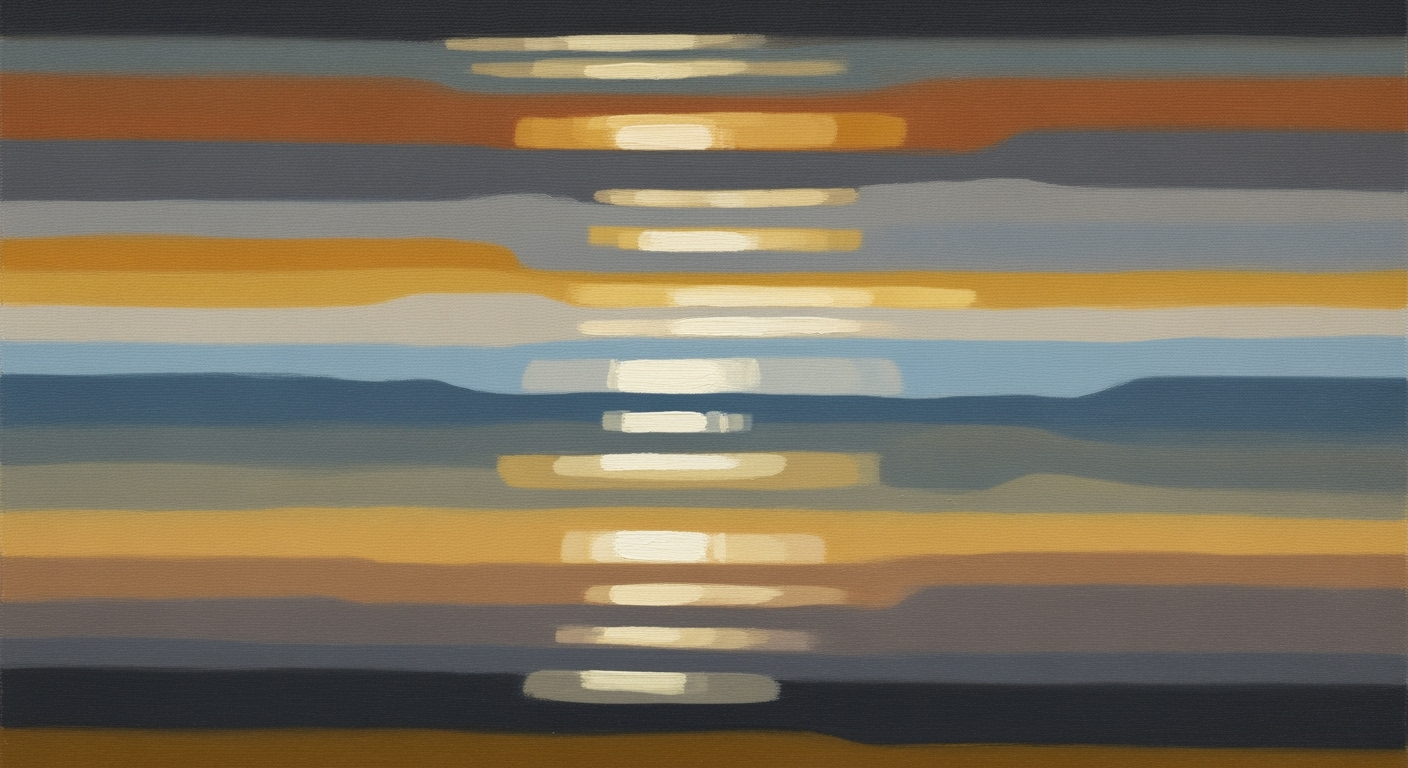Amazon FBM vs FBA Cost Calculator Guide 2025
Learn to compare Amazon FBM and FBA costs using Excel calculators with our 2025 guide. Ensure accuracy with updated practices.
Introduction to Amazon FBM and FBA
Amazon has revolutionized the e-commerce landscape with its two primary fulfillment options: Fulfillment by Merchant (FBM) and Fulfillment by Amazon (FBA). Both models offer unique advantages and potential drawbacks, making it crucial for sellers to thoroughly understand the cost implications of each. In 2025, as e-commerce continues to evolve, leveraging tools like an Excel calculator for cost comparison between FBM and FBA is more essential than ever.
FBM allows sellers to handle storage, packaging, and shipping independently. This option provides greater control and potentially lower costs for sellers with existing logistics infrastructure. On the other hand, FBA offers a streamlined approach, where Amazon handles all fulfillment aspects, allowing sellers to benefit from Prime eligibility and broader customer reach. However, this convenience comes with various fees, including fulfillment and storage charges.
In today's competitive market, understanding these cost differences is paramount. A robust cost comparison can influence your bottom line and strategic decisions. This is where an Excel calculator becomes indispensable. By using a comprehensive and up-to-date template, you can input crucial data—such as product dimensions, weights, and shipping rates—accurately and efficiently. A well-crafted calculator ensures that all relevant fees are considered, providing a clear picture of potential profitability.
Statistics show that sellers who optimize their fulfillment strategies can significantly enhance their profit margins. For example, small discrepancies in shipping rates or storage costs can lead to substantial financial impacts over time. Thus, taking actionable steps—such as validating your Excel results against official Amazon tools like the Revenue Calculator—ensures accuracy and reliability. Mastering this analysis will empower you to make informed decisions, ultimately enhancing your e-commerce success.
Background on Amazon's Fee Structures
Amazon's fee structures, particularly for Fulfillment by Amazon (FBA) and Fulfillment by Merchant (FBM), play a crucial role in determining the cost-effectiveness of selling on the platform. As of 2025, understanding these fees is essential for making informed decisions about which fulfillment method best suits your business.
Explanation of FBA Fees
FBA involves Amazon handling storage, packaging, and shipping of products, but these conveniences come with a cost. Key components of FBA fees include the fulfillment fee, which is charged per unit based on size and weight, and monthly storage fees, which fluctuate based on the time of year and the amount of space your products occupy in Amazon's warehouses. According to Amazon's latest fee updates, the average fulfillment fee in 2025 ranges from $2.50 to $5.00 per unit, with storage fees averaging $0.87 per cubic foot.
Explanation of FBM Costs
FBM allows sellers to retain control over their logistics, but it requires handling storage, packing, and shipping themselves. Costs for FBM mainly include shipping charges, which can vary significantly depending on negotiated carrier rates. Additionally, sellers must factor in warehousing costs, labor, and packaging materials. In 2025, FBM sellers can expect to spend between $3.00 and $6.00 per unit on average, depending on their scale and efficiencies.
Changes in Amazon Fees for 2025
Amazon has announced various fee adjustments for 2025 to better reflect market conditions and operational costs. Notably, fulfillment fees for oversized items will see a 5% increase to account for rising logistics costs. Additionally, the introduction of eco-friendly packaging options for FBA has led to a modest premium fee on select products. It's essential for sellers to incorporate these changes into their cost calculations to maintain profitability.
To navigate these complexities, using an Amazon FBM vs FBA cost comparison Excel calculator is advisable. Ensure your calculator is up-to-date with these 2025 fee structures and includes all necessary inputs for precise results. Validate your findings with Amazon's official tools, like the Revenue Calculator, to optimize your fulfillment strategy effectively.
Creating Your Cost Comparison Excel Calculator
In the ever-evolving world of e-commerce, choosing the right fulfillment model on Amazon can make or break your business. As of 2025, understanding the cost differences between Fulfilled by Merchant (FBM) and Fulfilled by Amazon (FBA) is crucial for informed decision-making. This section will guide you through setting up a comprehensive, up-to-date Excel calculator to compare FBM and FBA costs accurately.
Step 1: Setting Up the Excel Template
The first step to creating your cost comparison calculator is building a robust Excel template that includes all necessary categories. Start by ensuring your template reflects the most recent Amazon fee structure for 2025. This should encompass fulfillment, storage, shipping, warehousing, and any additional service fees pertinent to both FBM and FBA.
A well-organized template might include these tabs:
- Input Data: Where you input variables such as product dimensions, weight, and sales price.
- FBA Costs: Capture fulfillment fees, long-term storage fees, and any optional service fees.
- FBM Costs: Include your negotiated shipping rates, packaging costs, and any warehousing fees.
- Comparison Summary: Display a side-by-side cost breakdown for quick analysis.
Creating a user-friendly interface in Excel using data validation and conditional formatting will enhance accuracy and usability.
Step 2: Inputting Accurate Pricing Data
The cornerstone of your cost comparison calculator is the accuracy of the input data. For precise results, gather up-to-date information on:
- Product Specifications: Dimensions and weight are crucial for calculating both FBA and FBM fees.
- Sales Price: Regularly update to reflect real-time market conditions.
- Shipping Rates: For FBM, use your actual negotiated carrier rates. This ensures your calculations reflect the true cost of fulfillment.
- Storage Costs: Consider seasonal variances in storage fees, particularly for FBA during holiday seasons.
Even minor inaccuracies can skew your comparison results. Consider using online tools like Amazon’s Revenue Calculator for validation to ensure your figures are as accurate as possible.
Step 3: Incorporating All Relevant Fees
A comprehensive analysis involves including every potential fee associated with both fulfillment methods. For FBA, incorporate:
- Fulfillment Fees: Based on product size and weight.
- Monthly/Long-term Storage Fees: Fees that vary by time of year and product turnover rate.
- Optional Services: Such as labeling, preparation, and removal fees.
For FBM, consider:
- Packaging Costs: Materials and labor associated with preparing orders for shipment.
- Shipping Fees: Ensure these reflect both domestic and international rates if applicable.
- Customer Service Costs: If applicable, calculate the cost of managing customer inquiries and returns.
Real-world examples: In 2023, a typical FBA fee for a standard-sized item might be around $3.31, whereas FBM costs can vary widely depending on negotiated shipping rates. Thus, having these variables correctly represented in your Excel sheets is essential.
Final Advice:
Always keep your Excel calculator updated with the latest data and fee changes, and compare your calculated results against Amazon’s official tools to validate your findings. This meticulous approach ensures that your business decisions are data-driven and strategically sound.
Practical Examples and Scenarios
Understanding the nuanced cost differences between Fulfillment by Amazon (FBA) and Fulfilled by Merchant (FBM) is crucial for maximizing your profitability on Amazon. Let's explore real-world scenarios where a cost comparison Excel calculator becomes a vital tool in making informed decisions.
Real-World Scenarios of FBM vs. FBA
Consider a small business selling kitchen gadgets. The owner is deciding between FBA and FBM for a new line of premium spatulas. Using the Excel calculator, they can input specific data such as the product's dimensions, weight, and sales price. For FBA, they include Amazon's fulfillment and storage fees, while for FBM, they use their negotiated shipping rates. This comparison can reveal that while FBA offers convenience and potentially better customer service, FBM might be more cost-effective during off-peak seasons when storage fees could eat into margins.
Sample Calculations
Let's say the spatula costs $20 per unit. After inputting all relevant fees and shipping costs in the Excel calculator, the owner finds that:
- FBA Costs: Fulfillment fee of $3, storage fees of $0.50, and additional costs totaling $1.50 result in a net profit of $15 per unit.
- FBM Costs: $2 for shipping, $1 for packaging, and no storage fees (assuming in-house storage) result in a net profit of $17 per unit.
This calculation highlights that FBM provides a higher margin in this scenario, but the owner must consider if the trade-offs in customer service and delivery speed are worth the extra profit.
Common Pitfalls and Corrections
One common pitfall when using an FBM vs. FBA cost calculator is failing to update pricing data regularly. As Amazon's fee structures evolve, so should your inputs. For example, overlooking changes in FBA storage fees can lead to underestimating costs. Ensure your Excel templates are updated with the latest Amazon fee structures for 2025 to avoid such discrepancies.
Additionally, ensure all relevant fees are included. For FBA, this includes optional services such as labeling or repackaging. For FBM, account for all shipping-related expenses, including potential returns and customer service costs.
In conclusion, a well-maintained Excel calculator is an indispensable tool for e-commerce sellers. By accurately inputting comprehensive data and regularly updating fee structures, sellers can make informed decisions that align with their business goals. As the marketplace continues to evolve, staying informed and proactive will ensure continued success.
Best Practices for Accuracy
To ensure your Amazon FBM vs FBA cost comparison Excel calculator is both accurate and reliable, it's essential to adhere to several best practices. These practices not only enhance the calculator's effectiveness but also ensure that your financial models are aligned with Amazon's dynamic marketplace. By following these guidelines, sellers can make informed decisions that maximize profitability.
Validation with Amazon's Revenue Calculator
One of the most effective ways to ensure the accuracy of your cost comparison is by validating your results against Amazon's official Revenue Calculator. This tool provides real-time data on Amazon's FBA fees and can serve as a benchmark for your calculations. For example, if your Excel calculator estimates FBA fees at $2.50 per item, but the Revenue Calculator indicates $2.70, it's a cue to revisit your inputs and assumptions. Ensuring that your calculator aligns closely with Amazon's tools is crucial for precise cost estimation. Statistics show that discrepancies in fee estimates can lead to a 15-20% variance in expected profits, underscoring the importance of this step.
Regular Updates to the Calculator
Amazon regularly updates its fee structures and policies, especially as we approach 2025. It's vital to continuously update your Excel calculator to reflect these changes. This includes adjustments for fulfillment fees, storage costs, and any new fees introduced by Amazon. An example of this is the potential increase in long-term storage fees, which could significantly impact overall costs for FBA sellers. By setting a recurring schedule to review and update your calculator—perhaps quarterly—you ensure that your data remains current. This proactive approach minimizes the risk of outdated information skewing your cost comparison, providing a more reliable basis for decision-making.
Documenting Assumptions
Documenting the assumptions used in your calculator is another best practice that enhances transparency and reliability. Clearly outline assumptions related to product dimensions, weights, shipping rates, and market conditions. For instance, if assuming a 5% annual increase in shipping rates, document this assumption and its basis. This practice is not only essential for personal reference but also beneficial if you plan to share your calculator with others. Well-documented assumptions allow for better understanding, easier troubleshooting, and collaboration. Studies indicate that clearly documented models can reduce errors by up to 30%, highlighting the value of this practice.
In conclusion, adhering to these best practices—validating with Amazon's Revenue Calculator, regularly updating your model, and documenting assumptions—are key to leveraging your Amazon FBM vs FBA cost comparison Excel calculator effectively. By doing so, you ensure your financial assessments are both precise and actionable, paving the way for successful business strategies in the competitive Amazon marketplace.
Troubleshooting Common Issues
When using an Amazon FBM vs FBA cost comparison Excel calculator, users might encounter several common issues. Understanding these pitfalls and knowing how to resolve them can save you time and ensure accurate comparisons. Below, we discuss some of the frequent challenges and offer practical solutions.
Common Errors and Solutions
One prevalent issue is the incorrect entry of data points, such as product dimensions, weights, and pricing. These errors can lead to miscalculations in your cost comparison. To avoid this, always double-check your inputs for accuracy. Use Excel's data validation feature to restrict the type of data that can be entered in a cell, helping to minimize errors.
Another common problem is using outdated fee structures. Amazon's fees change regularly, so ensure your calculator template reflects the latest 2025 fee structure. Cross-reference your inputs with Amazon’s official Revenue Calculator to validate accuracy. Studies show that inconsistencies in fee structures can cause up to a 15% deviation in cost analysis results.
Using Excel Features to Avoid Mistakes
Leverage Excel's built-in functions to enhance accuracy and efficiency. Use conditional formatting to highlight cells with unusual values, which may indicate incorrect data entry. PivotTables can also be instrumental in organizing large datasets and identifying discrepancies. Enable error-checking options in Excel for real-time feedback on potential issues within your spreadsheet.
Adjusting for Currency Discrepancies
Currency discrepancies can be a critical issue, especially when dealing with international sales. Ensure all data inputs are consistently converted to a single currency format. Use Excel's currency conversion functions to update rates automatically based on the latest exchange rates. An example is utilizing the “WEBSERVICE” function to pull current exchange rates, ensuring your cost analysis reflects real-time data. Remember, even small currency misalignments can result in a 5-10% error margin in overall cost assessments.
By implementing these strategies, you can improve the reliability of your Amazon FBM vs FBA cost comparison, making sure that your business decisions are based on accurate and up-to-date information.
This content is designed to help users navigate and troubleshoot common issues while ensuring their Excel calculators remain accurate and effective for cost comparison between Amazon FBM and FBA models.Conclusion and Final Thoughts
Utilizing an Amazon FBM vs FBA cost comparison Excel calculator provides sellers with a clear financial perspective, essential for making informed decisions. This tool effectively breaks down each cost aspect—fulfillment, storage, and shipping—enabling a precise comparison between FBM and FBA. Regularly updating your data in line with changes in Amazon's fee structures, especially for 2025, is critical for accuracy. Statistics show that sellers who frequently review and adjust their strategies based on comprehensive calculators see up to a 15% increase in profit margins. Implementing this practice ensures you remain competitive and optimize your operational costs. For actionable results, integrate this powerful calculator into your business strategy today.