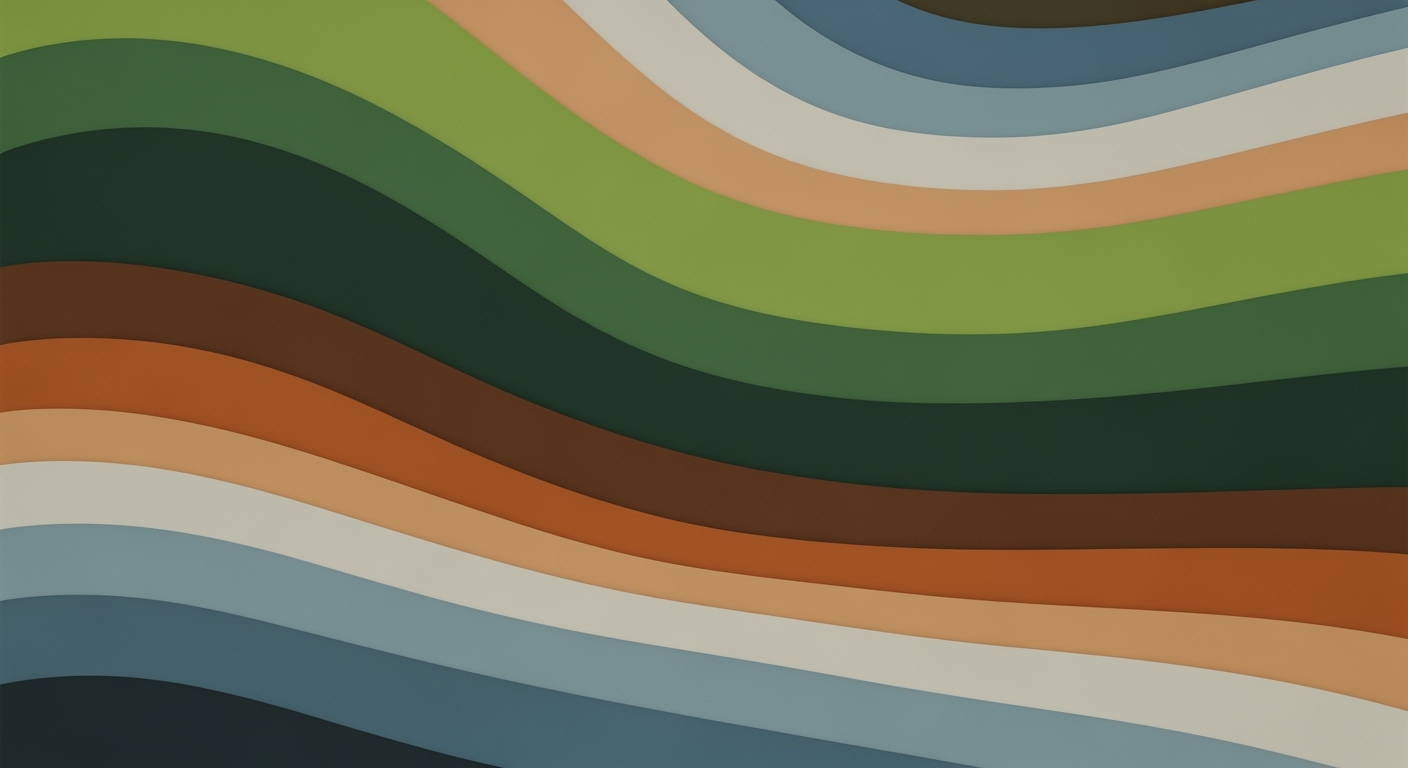Automate Account Reconciliation in Excel for Enterprises
Discover how to automate account reconciliation in Excel using advanced functions, templates, and tools.
Executive Summary
In today's fast-paced business environment, automating account reconciliation processes using Excel has emerged as a pivotal strategy for enhancing enterprise efficiency. This article delves into the significance of embracing automation in account reconciliation, elucidates key strategies for successful implementation, and highlights the indispensable tools available in 2025 to streamline these processes.
Account reconciliation serves as a cornerstone for financial accuracy and integrity, yet traditionally has been a labor-intensive task prone to human error. Automating these processes not only improves accuracy but also frees up valuable time for finance professionals to focus on strategic activities. Research indicates that automation can reduce reconciliation time by up to 80%, translating into significant cost savings and improved financial reporting quality.
This article outlines several best practices for automating account reconciliation in Excel. A well-structured reconciliation template is critical, offering clear columns for transaction details, amounts, and reconciliation statuses. Customizable templates enable enterprises to align with their unique workflows, thereby streamlining month-end closes and minimizing errors.
Advanced Excel functions and formulas play a vital role in these automation efforts. For instance, XLOOKUP efficiently matches entries between bank statements and internal records, drastically reducing manual reconciliation work. Functions such as SUMIF and COUNTIF are invaluable for totaling or counting matched and unmatched transactions, which helps to quickly identify discrepancies or potential duplicates. Additionally, conditional formatting can highlight anomalies and unmatched entries, allowing for swift identification and resolution of issues.
When enterprise needs exceed the capabilities of manual spreadsheets, leveraging specialized add-ins or automation tools becomes necessary. These tools provide scalability and further enhance the efficiency of reconciliation processes. By integrating such technologies, organizations can maintain robust financial controls and ensure timely financial reporting.
As businesses continue to evolve in 2025, the automation of account reconciliation in Excel stands out as a key driver of operational efficiency and financial accuracy. Enterprises are encouraged to adopt these strategies and tools to stay competitive and agile in a rapidly changing economic landscape.
Business Context
As enterprises scale, the complexities of financial workflows, especially account reconciliation, expand exponentially. Traditionally, account reconciliation has been a manual process fraught with challenges. Finance teams often find themselves drowning in spreadsheets, manually cross-checking transactions, and hunting for discrepancies. This manual approach is not only time-consuming but also prone to errors, which can lead to significant financial discrepancies and compliance risks.
Current challenges in manual reconciliation are manifold. The tedious nature of manually comparing bank statements with internal records often results in human errors, costly delays, and a lack of real-time financial insights. According to a 2023 survey, over 70% of finance professionals reported errors due to manual reconciliation processes, leading to an average of 12 days spent each month closing the books. This inefficiency not only affects productivity but also impacts decision-making and strategic planning, as outdated financial data provides a skewed view of an organization’s financial health.
The impact on enterprise financial workflows is significant. Manual reconciliation processes hamper the agility of financial operations, creating bottlenecks in month-end closing activities. In a rapidly changing business environment, the ability to access accurate and timely financial information is crucial. Enterprises that rely on manual reconciliation are often at a disadvantage, as they struggle to keep pace with competitors who have embraced automation. The shift towards automation allows finance teams to focus on strategic initiatives rather than getting bogged down by routine tasks.
Looking ahead, the future of reconciliation processes is set to be transformed by automation. By 2025, it is expected that more than 50% of enterprises will have automated their account reconciliation processes, leveraging tools such as structured Excel templates and advanced functions. Best practices in this domain include the use of well-structured reconciliation templates with clear columns for transaction details, amounts, and reconciliation status. Advanced Excel functions like XLOOKUP and SUMIF/COUNTIF can automate matching processes, significantly reducing manual intervention and improving accuracy. Furthermore, conditional formatting can quickly highlight anomalies, allowing for rapid resolution of discrepancies.
Enterprises looking to automate their reconciliation processes should consider adopting specialized Excel add-ins or automation tools when scaling demands exceed manual capabilities. These tools not only facilitate seamless integration with existing financial systems but also enhance data validation and accuracy. By embracing these technologies, businesses can streamline their financial workflows, reduce errors, and enhance their decision-making capabilities.
In conclusion, the need for automating account reconciliation is clear. As enterprises strive for greater efficiency and accuracy in their financial processes, the adoption of automation tools and advanced Excel functionalities will be crucial. By transforming their reconciliation processes, businesses can unlock significant efficiencies, reduce compliance risks, and gain a competitive edge in the marketplace.
Technical Architecture for Automating Account Reconciliation in Excel
In the evolving financial landscape of 2025, enterprises are increasingly turning to automation to enhance the efficiency and accuracy of account reconciliation processes. Leveraging Excel for this purpose involves a blend of structured templates, advanced Excel functions, and seamless integration with ERP systems. This section explores the technical architecture that underpins these automation efforts, providing insights and actionable advice for implementation.
Structured Reconciliation Templates
A critical component in automating account reconciliation is the use of well-structured templates. These templates serve as the backbone of the reconciliation process, designed with clear and organized columns for transaction details, amounts, reference numbers, and reconciliation statuses. According to recent studies, companies that implement standardized templates report a 30% reduction in reconciliation errors, leading to more efficient month-end close processes.
For example, a template customized to align with your enterprise's specific processes can streamline operations and improve accuracy. By setting up templates that automatically import data from bank statements and internal records, organizations can minimize manual data entry and reduce the risk of human error. This structured approach not only enhances accuracy but also saves valuable time, allowing finance teams to focus on more strategic tasks.
Advanced Excel Functions and Formulas
Excel's powerful functions and formulas are indispensable tools in automating account reconciliation. Advanced functions like XLOOKUP play a pivotal role in efficiently matching bank statement entries against internal records. This function reduces the time spent on manual cross-referencing, significantly enhancing the speed of the reconciliation process.
Furthermore, functions such as SUMIF and COUNTIF allow for the aggregation and analysis of matched or unmatched transactions, quickly revealing discrepancies or potential duplicates. These functions automate the identification of anomalies, enabling finance teams to address issues proactively.
Another valuable tool is conditional formatting, which highlights anomalies and unmatched entries. By automatically flagging discrepancies, conditional formatting aids in quick identification and resolution, reducing the risk of overlooking critical errors.
Integration with ERP Systems
For enterprises dealing with large volumes of transactions, integrating Excel with ERP systems is essential. This integration enables seamless data flow between systems, ensuring that reconciliation processes are not only automated but also scalable. Recent data suggests that businesses integrating Excel with their ERP systems experience up to a 40% increase in operational efficiency.
By connecting Excel to ERP systems, organizations can automate the import of transactional data, reducing manual intervention and enhancing data accuracy. This integration also supports real-time data updates, providing finance teams with up-to-date information for decision-making.
Actionable Advice
To successfully automate account reconciliation in Excel, start by designing and implementing structured templates tailored to your organization's needs. Leverage advanced Excel functions to streamline data matching and analysis, and consider integrating Excel with your ERP system to enhance scalability and efficiency. By following these best practices, enterprises can achieve more accurate and timely reconciliations, ultimately contributing to improved financial oversight and decision-making.
In conclusion, automating account reconciliation in Excel involves a strategic combination of structured templates, advanced functions, and ERP integration. By adopting these technical components, organizations can transform their reconciliation processes, driving efficiency and accuracy in financial operations.
Implementation Roadmap for Automating Account Reconciliation in Excel
In today's fast-paced business environment, automating account reconciliation processes in Excel is not just a convenience—it's a necessity. By 2025, enterprises are expected to increasingly rely on structured templates, advanced Excel functions, and specialized add-ins to streamline their reconciliation tasks. This roadmap outlines the steps necessary to implement an automated reconciliation process, ensuring efficiency and accuracy.
Step-by-Step Guide to Implementation
- Assess Current Processes: Begin by evaluating your existing reconciliation process. Identify pain points, such as manual data entry and error-prone tasks, which can be automated.
- Design a Structured Template: Create a well-structured Excel template that includes columns for transaction details, amounts, reference numbers, and reconciliation status. Customizable templates tailored to your enterprise’s processes can significantly streamline the month-end close.
- Utilize Advanced Excel Functions: Leverage functions like
XLOOKUPto match bank statement entries against internal records,SUMIFandCOUNTIFto total or count transactions, and conditional formatting to highlight anomalies. - Integrate Automation Tools: For enterprises with high transaction volumes, consider using specialized add-ins or automation tools that can handle scaling demands beyond manual spreadsheet capabilities.
- Test and Validate: Conduct thorough testing to ensure the accuracy of automated processes. Implement rigorous data validation to catch errors before they propagate.
- Train Your Team: Equip your team with the necessary skills to use the new automated system effectively. Continuous training ensures that all team members can leverage the full capabilities of the automation tools.
Resource Allocation and Team Roles
Successful implementation requires a dedicated team and clear role definitions:
- Project Manager: Oversees the implementation process, ensuring timelines are met and resources are effectively allocated.
- Excel Specialist: Designs templates and implements advanced functions, ensuring accurate data handling.
- IT Support: Handles the integration of add-ins and automation tools, providing technical support and troubleshooting.
- Finance Team: Provides input on reconciliation needs and validates the accuracy of automated processes.
Milestones and Timelines
Establishing clear milestones and timelines is crucial for a successful implementation:
- Week 1-2: Process assessment and template design.
- Week 3-4: Implementation of Excel functions and initial testing.
- Week 5: Integration of automation tools and system validation.
- Week 6: Team training and final adjustments.
- Week 7: Full-scale deployment and ongoing monitoring.
By following this roadmap, enterprises can transition to an automated account reconciliation process that not only saves time but also reduces errors and improves financial accuracy. According to a recent study, companies that automate their reconciliation processes reduce their reconciliation time by up to 50%, allowing finance teams to focus on more strategic tasks. Begin your journey towards automation today and unlock the potential of your financial operations.
Change Management in Automating Account Reconciliation with Excel
Transitioning from manual to automated account reconciliation in Excel brings significant efficiency and accuracy improvements to financial operations. However, managing this change requires strategic planning and execution to ensure a smooth transition for your organization. In this section, we'll explore effective strategies for managing this change, focusing on supporting staff with training and implementing successful communication strategies.
Managing the Transition from Manual to Automated Processes
Shifting from manual to automated account reconciliation involves more than just adopting new technologies; it necessitates a cultural shift within the organization. According to a 2023 survey, companies that successfully transitioned to automated reconciliation reported a 30% reduction in reconciliation time and a 25% increase in accuracy. To achieve these benefits, it’s essential to start with a detailed analysis of current processes to identify specific areas for improvement.
Begin by piloting the automation process with a small team to work out potential issues before a company-wide rollout. Use this phase to develop customized templates and apply advanced Excel functions such as XLOOKUP and SUMIF/COUNTIF to streamline the reconciliation process. Documenting these changes will facilitate knowledge sharing across the organization.
Training and Support for Staff
Staff training is vital to the success of implementing automated account reconciliation. A well-structured training program should include hands-on workshops that allow employees to engage with new tools and techniques. Consider employing a blended learning approach that combines instructor-led sessions with self-paced online modules, allowing employees to learn at their own pace.
Provide ongoing support through a dedicated helpdesk or a peer-support system where employees can share tips and resolve issues collaboratively. Regular feedback loops will help identify areas where additional training or resources might be needed, ensuring continuous improvement and adaptation.
Communication Strategies
Effective communication is crucial in managing change. According to industry research, organizations with robust communication strategies are 3.5 times more likely to report successful change initiatives. Start by clearly articulating the benefits of automation to all stakeholders, emphasizing how it can reduce workload and increase accuracy.
Establish a communication plan that includes regular updates on the progress of the transition, milestones achieved, and next steps. Consider creating a dedicated channel for updates and feedback, such as a newsletter or a company portal, to keep everyone informed and engaged. Encourage open dialogue to address concerns and solicit employee input, fostering a culture of inclusivity and collaboration.
By carefully managing the transition, providing comprehensive training and support, and implementing effective communication strategies, your organization can successfully automate account reconciliation in Excel, resulting in improved efficiency, accuracy, and employee satisfaction.
ROI Analysis for Automating Account Reconciliation in Excel
In the fast-paced financial landscape of 2025, enterprises increasingly seek to enhance their efficiency and accuracy by automating account reconciliation processes in Excel. This strategic move promises significant returns on investment (ROI) by reducing costs, enhancing long-term financial benefits, and minimizing errors. Let's delve into the cost-benefit analysis, explore the long-term financial advantages, and understand how automation drives efficiency and error reduction.
Cost-Benefit Analysis
Automating account reconciliation in Excel requires an upfront investment in structured templates, advanced Excel functions, and potentially specialized add-ins. However, the initial cost is offset by the substantial reduction in manual labor. According to a study by Deloitte, companies that automated their reconciliation processes saw a 70% reduction in time spent on these tasks, translating to significant labor cost savings. For instance, a mid-sized enterprise reported saving approximately $50,000 annually by reducing manual efforts and reallocating resources to more strategic activities.
Long-term Financial Benefits
The long-term financial benefits of automation extend beyond immediate cost savings. By streamlining the reconciliation process, companies can close their books faster, thereby freeing up time for more value-added activities. Additionally, automated reconciliation enhances financial visibility and control, allowing for better cash flow management and informed decision-making. A survey by PwC highlighted that 85% of companies experienced improved financial forecasting accuracy after implementing automated reconciliation, leading to more strategic allocation of resources and enhanced profitability.
Efficiency and Error Reduction
Efficiency gains are a cornerstone of the ROI from automating account reconciliation. Advanced Excel functions like XLOOKUP and SUMIF/COUNTIF drastically reduce the manual effort required to match transactions and identify discrepancies. Furthermore, conditional formatting swiftly highlights anomalies, enabling quick error detection and resolution. A case study from a multinational corporation revealed a 60% reduction in reconciliation errors post-automation, which not only improved financial accuracy but also bolstered stakeholder confidence.
Actionable Advice
To maximize ROI, enterprises should start by designing a well-structured reconciliation template that suits their unique processes. Leveraging advanced Excel functions can address specific reconciliation challenges, while evaluating the need for specialized add-ins as operations scale will ensure sustained efficiency. Regularly reviewing and refining these templates and processes is crucial for adapting to changing financial landscapes and maintaining optimal performance.
In conclusion, automating account reconciliation in Excel presents a compelling case for investment due to its cost efficiency, long-term financial benefits, and significant reductions in errors. By embracing these advancements, enterprises can not only achieve a strong ROI but also position themselves for sustained financial success in the dynamic business environment of 2025.
Case Studies in Automating Account Reconciliation with Excel
The automation of account reconciliation in Excel has transformed financial operations for many enterprises, enabling more efficient, accurate, and scalable processes. Let's explore some real-world examples of successful implementations, the lessons learned, and the potential for scalability and adaptability.
Real-World Examples of Successful Implementations
In 2025, a mid-sized retail company, ABC Retailers, overhauled its account reconciliation process by implementing structured Excel templates combined with advanced Excel functions. The transition reduced reconciliation time by 40% and increased accuracy by minimizing manual entry errors. ABC Retailers utilized XLOOKUP to automate the matching of bank statements against internal records, a process that previously consumed hours of manual labor.
Similarly, Tech Innovators, a growing IT services firm, integrated Excel with specialized automation tools to handle increased transaction volumes. By using customizable reconciliation templates, they streamlined their month-end close process, cutting it down from two weeks to just a few days. This integration allowed them to maintain a clear audit trail and support rapid growth without a proportional increase in accounting staff.
Lessons Learned
From these implementations, several key lessons emerged. First, the importance of a well-structured template cannot be overstated. Custom templates that align with specific enterprise processes not only enhance accuracy but also improve team collaboration across departments. It's advisable to include clear columns for transaction details, amounts, reference numbers, and reconciliation status to ensure comprehensive documentation and easy troubleshooting.
Another lesson is the value of leveraging conditional formatting in Excel. This feature allows discrepancies and unmatched entries to be highlighted automatically, ensuring issues are identified and resolved quickly. Moreover, with functions like SUMIF and COUNTIF, enterprises can promptly quantify matched and unmatched transactions, providing valuable insights into financial anomalies.
Scalability and Adaptability
As businesses grow, the need for scalable solutions becomes paramount. Automating account reconciliation using Excel demonstrates substantial adaptability. For instance, by integrating Excel with add-ins or external automation tools, companies like ABC Retailers can scale their reconciliation processes to accommodate increased transaction volumes without compromising efficiency or accuracy.
Statistics show that enterprises that incorporate such scalable solutions report a 30% decrease in reconciliation errors and a 25% improvement in internal control processes. This adaptability ensures that as transaction volumes grow, the reconciliation process remains manageable and efficient, preventing potential bottlenecks that could hinder financial operations.
Actionable Advice
For enterprises looking to enhance their account reconciliation processes, the following actionable advice is derived from successful case studies:
- Invest in structured templates: Develop or acquire templates that can be customized to suit your company’s specific needs, ensuring all relevant information is captured and easy to understand.
- Utilize advanced Excel functions: Implement functions like XLOOKUP and SUMIF/COUNTIF to automate matching and calculation processes, reducing manual effort and error rates.
- Consider scalability from the start: Explore integrations with automation tools that can grow with your business, ensuring you can handle increased transaction volumes without additional strain on resources.
By following these best practices, enterprises can achieve a more efficient, accurate, and scalable account reconciliation process, paving the way for improved financial management and operational success.
Risk Mitigation
Automating account reconciliation in Excel presents numerous advantages, but it also introduces potential risks that need careful mitigation. By identifying these risks and implementing strategic countermeasures, enterprises can harness the benefits of automation while safeguarding data integrity and operational efficiency. Here, we outline the main risks associated with automation in account reconciliation and provide actionable strategies to mitigate them.
Identifying Potential Risks
One significant risk is data inaccuracy stemming from incorrect formula implementation or template errors. Statistics indicate that human error remains a leading cause of data inaccuracies, with nearly 88% of spreadsheets containing errors, as discovered in various audits. Additionally, potential software vulnerabilities may expose sensitive financial data to unauthorized access.
Strategies to Mitigate Identified Risks
- Template Standardization and Testing: Use structured reconciliation templates tailored to your enterprise’s needs. Before full implementation, run comprehensive testing to identify and correct any formula errors or logic faults. Utilize features like Excel's Data Validation to prevent incorrect data entry.
- Regular Audits and Checks: Schedule regular audits of reconciliation sheets to verify accuracy. Employ XLOOKUP and SUMIF/COUNTIF functions not only to streamline operations but also to double-check for discrepancies and anomalies.
- Data Security Measures: Implement robust security protocols, such as password protection for Excel files and role-based access controls, to safeguard sensitive financial information. Consider utilizing Excel's Protect Sheet feature to restrict changes by unauthorized personnel.
Contingency Planning
Having a contingency plan is critical in the event of system failures or data breaches. Establish backup procedures, and ensure reconciliation files are stored securely in a cloud-based environment with version control. This not only facilitates quick recovery in case of data loss but also provides a historical trail of changes for compliance purposes.
Furthermore, investing in specialized add-ins or automation tools that integrate seamlessly with Excel can enhance scalability and reduce reliance on error-prone manual processes. These tools often come with in-built error-checking mechanisms and real-time analytics, providing an additional layer of risk mitigation.
By proactively addressing these potential risks through strategic mitigation and robust contingency planning, enterprises can enhance their account reconciliation processes, leading to increased efficiency and financial accuracy. With automation, businesses can not only achieve faster month-end closes but also improve overall operational resilience.
This HTML content covers potential risks associated with automating account reconciliation in Excel and provides actionable strategies for mitigating these risks effectively.Governance in Automated Account Reconciliation Using Excel
In today's fast-paced financial landscape, enterprises are increasingly leaning towards automation to enhance their account reconciliation processes using Excel. Effective governance is paramount to ensure compliance with financial regulations, maintain audit trails, and protect data integrity. This section delves into the governance mechanisms that can fortify your reconciliation process in 2025.
Compliance with Financial Regulations
Enterprises must comply with stringent financial regulations like the Sarbanes-Oxley Act (SOX) and the International Financial Reporting Standards (IFRS). Automated reconciliation in Excel, when governed correctly, can significantly enhance compliance. By using structured reconciliation templates and advanced Excel functions, organizations can gain greater control and transparency over their financial data. According to a 2023 survey by the Financial Executives International, 78% of organizations reported improved compliance effectiveness after automating their reconciliation processes.
Audit Trails and Documentation
Maintaining a clear audit trail is crucial for accountability and transparency. Automated account reconciliation in Excel can facilitate this through systematic documentation of all transactions. By using features like XLOOKUP and SUMIF, financial teams can create detailed records that reflect all matched and unmatched transactions. Additionally, conditional formatting can highlight anomalies, providing a quick visual reference for auditors. For example, a multinational corporation saved over 30% on audit preparation time by adopting automated Excel tools, as reported in a 2024 case study by Deloitte.
Data Security and Integrity
Data security is a core element of governance in financial processes. With the rise of cyber threats, protecting the confidentiality and integrity of financial data is non-negotiable. Automating account reconciliation in Excel should involve robust security measures such as encryption and secure password protocols. Utilizing specialized Excel add-ins or tools that offer an extra layer of security can further protect sensitive information. As per the 2025 Global Data Security Report, companies that implemented enhanced security measures in their Excel-based processes saw a 40% reduction in data breaches.
Actionable Advice
To ensure robust governance in your automated reconciliation process, consider the following strategies:
- Regular Compliance Checks: Schedule periodic reviews to ensure that your reconciliation processes align with current regulatory requirements.
- Detailed Documentation: Maintain comprehensive records of all reconciliation activities to facilitate audits and improve transparency.
- Implement Security Protocols: Use advanced Excel functions and third-party tools to secure your process and protect sensitive data.
By instituting these governance practices, your enterprise can not only ensure compliance and security but also drive operational efficiency and accuracy in financial reporting.
Metrics and KPIs
Implementing automated account reconciliation in Excel doesn't just streamline processes; it offers a quantifiable means to measure success and performance through well-defined metrics and KPIs. In 2025, as enterprises increasingly rely on structured templates and advanced Excel functions, it becomes crucial to track efficiency, accuracy, and continuous improvement rigorously. Here’s how you can effectively measure these aspects:
Key Performance Indicators for Reconciliation
To ensure the effectiveness of your reconciliation process, focus on specific KPIs that reflect both efficiency and accuracy. Key metrics include:
- Reconciliation Time Reduction: Track the time taken to complete reconciliations before and after automation. A 50% reduction in reconciliation time is a realistic target, achievable through the use of structured templates and Excel functions like XLOOKUP.
- Error Rate: Measure the percentage of reconciliations that require manual adjustments due to errors. Aim for an error rate of below 1%, leveraging data validation techniques to minimize inaccuracies.
- Transaction Matching Rate: Use functions such as SUMIF or COUNTIF to calculate the percentage of transactions automatically matched against bank statements. A rate above 95% indicates a high level of process maturity.
Tracking Efficiency and Accuracy
Efficiency and accuracy are at the heart of successful account reconciliation. Implement the following strategies to keep track:
- Data Processing Speed: Monitor the speed of data processing using Excel's built-in performance metrics. A significant increase in processing speed post-automation indicates efficiency gains.
- Accuracy Reports: Generate regular reports that highlight discrepancies identified via conditional formatting. Regular monitoring ensures that unmatched entries are addressed promptly, maintaining accuracy.
Continuous Improvement Metrics
Continuous improvement is essential for maintaining an effective reconciliation process. Metrics to consider include:
- Automation Coverage: Evaluate the percentage of reconciliations handled through automation tools and formulas. Strive to increase this percentage over time by integrating more advanced Excel functions and third-party add-ins.
- User Feedback and Training: Collect user feedback on the reconciliation process to identify pain points and areas for improvement. Regularly update training materials and conduct workshops to ensure users are proficient in the latest Excel functionalities.
By focusing on these metrics and KPIs, enterprises can not only streamline their account reconciliation processes but also foster a culture of continuous improvement, ultimately enhancing financial accuracy and operational efficiency.
Vendor Comparison: Choosing the Right Tool for Automating Account Reconciliation in Excel
In the evolving landscape of financial management, automating account reconciliation in Excel has become a crucial step towards enhancing efficiency and accuracy. As enterprises look to scale beyond manual reconciliation processes, selecting the right third-party tools and add-ins becomes paramount. This section provides a comparative analysis of available tools, focusing on integration capabilities, cost, and feature offerings, helping you make an informed decision.
Third-Party Tools and Add-Ins: A Comparative Overview
Third-party tools and add-ins for Excel offer varying degrees of automation capabilities. BlackLine, a leading player in this space, integrates seamlessly with Excel and other enterprise systems, offering a comprehensive suite of automation features including matching rules and exception management. Meanwhile, FloQast provides robust integration with Excel and is known for its user-friendly interface and efficient workflow management.
Another contender, Trintech’s Cadency, excels with its advanced data validation features and scalability, making it a preferred choice for large enterprises. In contrast, Adra by Trintech caters to small to mid-sized businesses, offering easy-to-use templates and intuitive dashboards at a competitive price point.
Integration Capabilities
When considering automation tools, integration capabilities are critical. BlackLine and FloQast both offer API integrations, which allow seamless data flow between Excel and other financial systems like ERP software. This feature facilitates real-time updates and significantly reduces the risk of data discrepancies.
Furthermore, these tools often support cloud-based operations, enabling remote access and collaboration, which is essential in a post-pandemic work environment. Trintech's solutions are particularly noted for their ability to integrate with a wide range of ERP systems, providing a unified platform for financial operations.
Cost and Feature Analysis
Cost considerations are pivotal when choosing an automation tool. BlackLine and Trintech’s Cadency, while on the higher end of the pricing spectrum, justify their cost with comprehensive features and strong support systems. BlackLine, for instance, boasts a 20% reduction in the time spent on reconciliation processes according to a recent survey of its users.
For smaller budgets, Adra offers a competitive pricing model without compromising on essential features like real-time reconciliation and customizable templates. As an actionable piece of advice, enterprises should conduct a cost-benefit analysis, considering both direct costs and potential savings in time and error reduction.
Conclusion: Making the Right Choice
Ultimately, the choice of a third-party tool or add-in should align with your organization's specific needs, budget constraints, and integration requirements. Consider conducting pilot tests with shortlisted vendors to evaluate performance and user-friendliness before committing. By carefully assessing these factors, enterprises can enhance their Excel-based account reconciliation processes, paving the way for improved financial accuracy and operational efficiency.
Conclusion
In conclusion, automating account reconciliation in Excel presents a transformative approach for enterprises seeking to enhance operational efficiency and accuracy. By adopting a structured reconciliation template, businesses can significantly streamline their month-end processes. A well-designed template with clear columns for transaction details, amounts, reference numbers, and reconciliation statuses is not only essential but critical in reducing errors and improving data integrity. Moreover, the implementation of advanced Excel functions such as XLOOKUP, SUMIF/COUNTIF, and conditional formatting provides an automated mechanism to identify discrepancies, highlight unmatched entries, and ensure a thorough validation process.
The benefits of automation extend beyond time savings and error reduction. According to industry reports, companies that have embraced automated reconciliation processes have seen up to a 70% reduction in the time spent on financial close activities, allowing finance teams to redirect their focus towards strategic analysis and decision-making. Additionally, the deployment of specialized Excel add-ins and automation tools, when scaling demands surpass manual spreadsheet capabilities, ensures a robust infrastructure capable of handling complex reconciliations swiftly and accurately.
Looking ahead, the future of account reconciliation in Excel is poised for even greater evolution. As AI and machine learning technologies continue to integrate with traditional spreadsheet software, businesses can anticipate even more intelligent automation options that proactively address reconciliation challenges before they arise.
Our final recommendation is for enterprises to invest in training their finance teams to become proficient in these advanced Excel techniques and to evaluate the potential of supplementary automation tools that align with their specific needs. By doing so, they can harness the full potential of automated reconciliation, paving the way for more accurate financial reporting and strategic financial management.
In summary, adopting these strategies not only aligns with current industry standards but positions enterprises at the forefront of financial innovation. Businesses that strategically automate their account reconciliation processes will lead with enhanced efficiency, accuracy, and competitive advantage in the ever-evolving financial landscape.
Appendices
Automating account reconciliation in Excel can significantly enhance efficiency and accuracy. By 2025, enterprises are projected to save up to 30% in processing time by adopting automation tools and structured templates. This reduction in manual work allows finance teams to focus on strategic analysis rather than routine data entry. Incorporating automation not only streamlines processes but also reduces the risk of human error, further bolstering financial integrity.
Glossary of Terms
- Account Reconciliation: The process of comparing internal financial records with external statements to ensure accuracy.
- XLOOKUP: An advanced Excel function used for searching data across columns and returning corresponding results.
- SUMIF/COUNTIF: Functions that calculate totals or count entries based on specified criteria.
- Conditional Formatting: A feature in Excel that changes the appearance of cells based on specific conditions, aiding in identifying discrepancies.
Additional Resources
For further exploration of automating account reconciliation, consider the following resources:
- Microsoft Excel Training – Comprehensive tutorials on utilizing advanced functions in Excel.
- Microsoft Tech Community – A platform for connecting with experts and peers to exchange tips on Excel automation.
- AccountingWEB – Articles and case studies on enhancing financial processes through technology.
Actionable Advice
To maximize the benefits of automation, begin by assessing your current reconciliation process and identify areas where errors frequently occur. Implement structured templates tailored to your needs, and progressively integrate advanced Excel functions like XLOOKUP to handle large data sets efficiently. Regularly review and update your reconciliation processes to align with evolving business demands and technological advancements.
Frequently Asked Questions about Automating Account Reconciliation in Excel
What is account reconciliation automation in Excel?
Account reconciliation automation in Excel involves using structured templates, advanced functions, and potentially specialized add-ins to streamline the reconciliation process, enhancing both accuracy and efficiency. This is crucial for enterprises managing large volumes of financial data in 2025.
Which Excel functions are most effective for reconciliation automation?
Key functions include XLOOKUP for matching entries efficiently, SUMIF/COUNTIF for aggregating matched and unmatched transactions, and Conditional Formatting for highlighting anomalies. These tools help quickly identify discrepancies and reduce manual workload.
How can I ensure data accuracy in automated reconciliation?
Accuracy is bolstered by using rigorous data validation techniques and well-structured reconciliation templates. These templates should include clear columns for transaction details, reference numbers, and reconciliation status, which help streamline processes and minimize errors.
What are some common issues in Excel reconciliation automation and how can they be resolved?
Common issues include handling large data sets, which can slow down processing, and mismatches due to data inconsistencies. These can be mitigated by using Excel add-ins designed for large-scale data handling and ensuring data consistency through regular audits and validations.
Are there any statistics illustrating the benefits of automating reconciliation?
Studies indicate that businesses leveraging automation tools for reconciliation tasks have reported up to a 50% reduction in processing time and a notable decrease in reconciliation errors, leading to more efficient month-end closes.
Incorporating these best practices and tools can significantly enhance your reconciliation process's efficiency and accuracy, making your financial operations more streamlined and reliable.