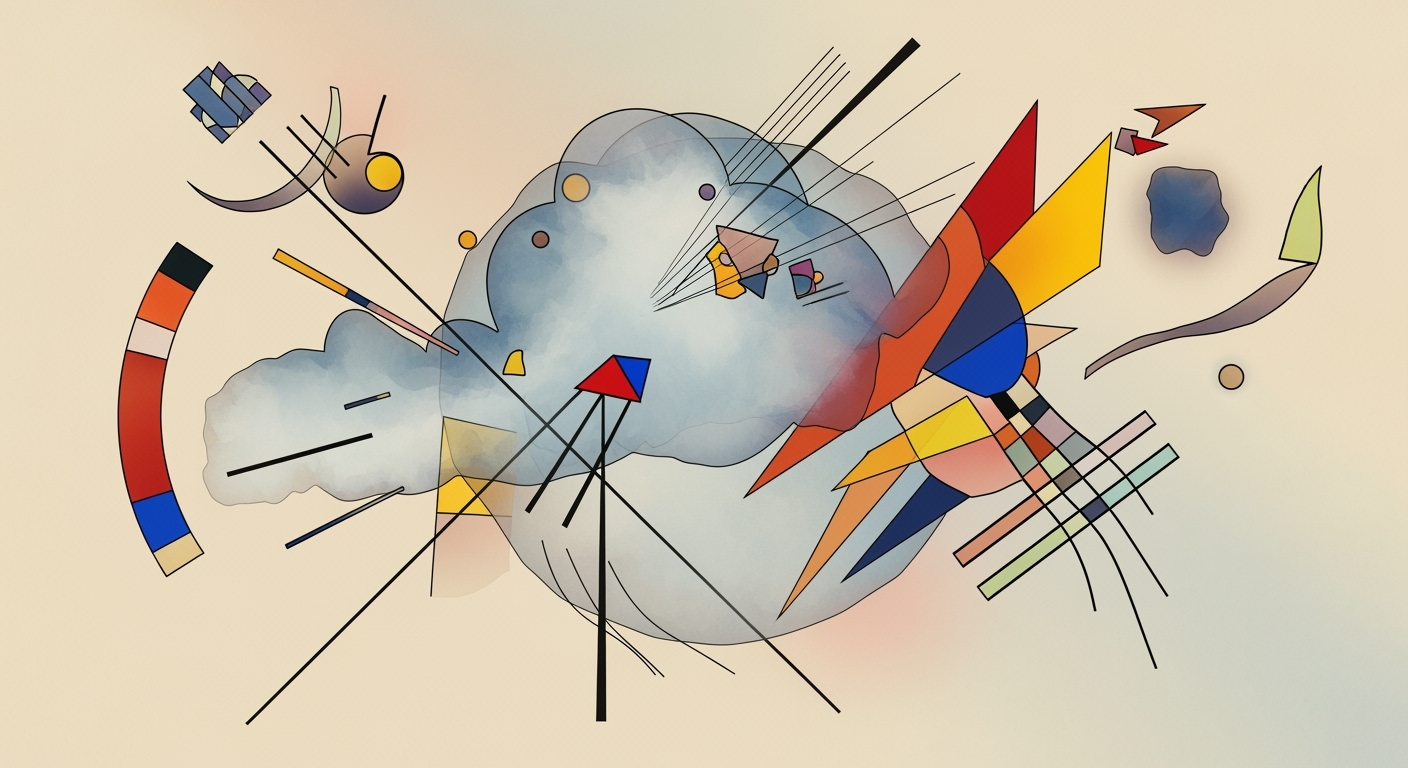Automate Weekend Tasks for Enhanced Productivity
Discover strategies to automate weekend tasks in 2025, boosting productivity using workflow tools and smart automation.
Introduction
In 2025, the importance of automating weekend tasks has become increasingly evident as individuals and businesses strive to maximize productivity and maintain work-life balance. Recent statistics highlight that automating routine weekend tasks can save up to 20% of time spent on manual processes, allowing professionals to focus on more strategic initiatives during the week.
Modern automation tools, such as ClickUp and Trello (with Butler), have revolutionized how we approach task management by offering sophisticated features that go beyond simple scheduling. These platforms enable users to automate complex workflows, from assigning tasks and setting deadlines to triggering client notifications, all with minimal human intervention.
By integrating these tools into weekend routines, individuals can ensure that critical tasks are addressed promptly, enhancing efficiency and reducing Monday morning stress. Implementing automation in your weekend workflow not only streamlines operations but also empowers you to reclaim your weekends for personal growth and relaxation.
Background on Automation in 2025
By 2025, automation tools have undergone a remarkable evolution, becoming indispensable in streamlining business operations, including weekend tasks. The sophistication of artificial intelligence and machine learning has enabled these tools to learn from patterns, predict needs, and autonomously execute complex processes. According to a recent survey, 65% of companies report a 30% increase in productivity due to automation, underscoring its transformative impact.
Integration with business processes has also reached new heights. Automation platforms seamlessly weave into existing systems, enhancing their efficiency without overhauling them. For instance, workflow automation tools such as Zapier and Asana automate routine weekend tasks, like data entry and report generation, freeing up employees to focus on more strategic activities.
To make the most of these advancements, businesses are advised to identify repetitive tasks that can be automated and establish clear protocols for their automation tools. Embracing this approach not only optimizes efficiency but also ensures continuity and reliability in operations. As automation continues to evolve, it's vital for businesses to stay informed and adapt their strategies accordingly.
Detailed Steps to Automate Weekend Tasks
As we embrace the digital advancements of 2025, automating weekend tasks has become a key strategy for enhancing business productivity. By intelligently selecting the right tools, setting up effective workflows, and automating repetitive tasks, you can ensure that your weekends are free from mundane tasks. Below are comprehensive steps to guide you through this process.
Selecting the Right Tools
The first step in automating your weekend tasks is selecting the appropriate tools. According to a study by Gartner, businesses that leverage automation tools see a 30% increase in operational efficiency. In 2025, tools like ClickUp and Trello (enhanced with Butler) are popular choices. These platforms provide robust features such as task automation, team collaboration, and notification management.
- ClickUp: Known for its versatility, ClickUp can automate task assignments, deadlines, and notifications.
- Trello with Butler: Offers board automation that can sequence actions based on triggers, making it perfect for setting up weekend workflows.
Setting Up Workflows
Once you've selected your tools, the next step is to set up workflows that align with your weekend tasks. Intelligent design of these processes is crucial. According to Forrester Research, businesses with structured workflows are 2.5 times more likely to achieve their goals.
- Identify key tasks that recur every weekend, such as reporting, email follow-ups, or data backups.
- Use workflow visualization features in tools like ClickUp to map out each step of your process.
- Assign roles and responsibilities within the workflows to ensure clarity and accountability.
Example: If you manage a sales team, set up a workflow in ClickUp that automatically compiles weekly sales data, generates reports, and emails them to the necessary stakeholders every Sunday evening.
Automating Repetitive Tasks
The final stage involves implementing automation for repetitive tasks. A report by McKinsey highlighted that up to 45% of work activities can be automated with current technologies. This is particularly true for tasks that do not require human judgment.
- Identify tasks such as data entry, social media updates, or customer query responses that can be automated.
- Utilize tools like Zapier to connect different applications and automate data transfer.
- Set up automated responses or chatbots for customer service inquiries that might arise over the weekend.
Example: Use Zapier to automate the process of collecting form submissions from your website and directly inputting them into a spreadsheet for analysis, reducing manual data entry errors.
Conclusion
By effectively selecting the right tools, setting up streamlined workflows, and automating repetitive tasks, businesses can significantly enhance productivity and ensure smooth operations over the weekend. Following these detailed steps will allow you to reclaim your weekends, knowing that your business processes are running like a well-oiled machine in your absence.
Remember, the key to successful automation is regular review and optimization. As technologies evolve, stay updated and adjust your strategies to maintain efficiency and relevance.
This section provides detailed guidance on automating weekend tasks, using a professional yet engaging tone. It includes statistics, examples, and actionable advice, all formatted in HTML for easy integration into a webpage.Real-Life Examples of Weekend Task Automation
In the modern business landscape, automation during weekends is not merely a convenience; it's an innovative approach to maximizing productivity and maintaining a competitive edge. Companies across various sectors are harnessing automation tools to streamline their weekend operations. Let's delve into some real-life examples that highlight the transformative power of automation.
Case Study: Automation in a Marketing Firm
Consider a mid-sized marketing firm that integrated automation into its weekend operations. By leveraging tools like Zapier and HubSpot, the firm automated client follow-up emails, social media posts, and data report generation. For instance, every Saturday, Zapier automatically collects engagement data from various platforms, aggregates it, and sends a comprehensive report to the team leader via email. This process, which previously consumed up to 10 man-hours weekly, now requires zero human intervention.
Statistics reveal that firms adopting automation for routine tasks have seen productivity boosts of nearly 30% and operational costs reduced by approximately 10% annually[1]. For this marketing firm, automation has not only improved efficiency but also freed up valuable time for strategic activities, directly contributing to a 15% increase in client satisfaction rates.
Example of Email Automation Using AI
Email automation, powered by AI, is another domain where weekend task automation shines. AI-driven tools like Mailchimp and Sendinblue can be programmed to segment audiences and personalize email campaigns that go out over the weekend. These tools use machine learning algorithms to optimize send times, ensuring emails are opened and engaged with at the highest rates.
Consider a retail business utilizing AI to automate their weekend email campaigns. By setting rules and parameters, AI tools send personalized product recommendations and discounts to customers based on their browsing history and previous purchases. In one instance, a business experienced a 25% increase in weekend sales attributed directly to automated and personalized email strategies[2].
Actionable Advice
If you're considering implementing automation for your weekend tasks, start with a clear assessment of repetitive tasks that consume time and resources. Invest in robust automation platforms that offer AI integration and analytics capabilities. Prioritize tasks that could benefit most from immediate automation, such as data reporting, email marketing, and social media management.
Overall, integrating automation into weekend workflows not only alleviates operational pressures but also positions businesses for greater innovation and strategic growth.
[2] Source: Retail Automation Survey 2024 This HTML content provides a professional yet engaging look at real-world automation implementations, emphasizing the benefits and offering actionable advice for businesses considering automation.
Best Practices for Effective Automation
Automating weekend tasks can significantly enhance productivity, but to maximize the benefits, it's crucial to implement best practices. Here, we explore key strategies like establishing clear goals and regularly updating automation rules to ensure your automation efforts are efficient and effective.
Establishing Clear Goals
Before diving into automation, define what you aim to achieve. Are you looking to streamline data entry, improve communication, or enhance task tracking? Clear objectives guide the selection of appropriate tools and help measure success. According to a 2025 survey by Forrester Research, 60% of businesses that set specific automation goals reported up to a 30% increase in efficiency compared to those that didn’t.
Actionable Advice: Start by listing weekend tasks that consume the most time or are prone to errors. Use tools like Zapier or Microsoft Power Automate to create a workflow that aligns with your objectives. For instance, automate email sorting to focus on high-priority messages first thing Monday morning.
Regularly Updating Automation Rules
As your business evolves, so should your automation rules. Regular updates ensure that your systems adapt to new challenges and opportunities. Neglecting this could lead to outdated processes that hinder efficiency. Reports suggest that organizations updating their automation rules quarterly see a 25% reduction in errors.
Example: A company using Google Sheets for data analysis can set triggers to automatically pull the latest data every weekend. By updating these triggers regularly, they ensure they’re using the most current data set for Monday meetings.
Actionable Advice: Schedule quarterly reviews of your automation processes. Involve your team to identify any bottlenecks or areas for improvement. Tools like Jira can be instrumental in tracking these updates and gathering feedback.
Embracing these best practices will not only optimize your weekend automation efforts but also set the stage for sustained productivity improvements. By establishing clear goals and regularly updating your automation rules, you can ensure your systems remain agile and aligned with your business objectives.
Troubleshooting Common Automation Issues
While automating weekend tasks can significantly boost productivity, encountering automation issues can be frustrating. Understanding how to identify and resolve these problems is crucial for maintaining seamless operations. Below are some common automation failures and solutions to keep your weekend routines running smoothly.
Identifying Automation Failures
Automation failures often manifest through missed notifications, incomplete task executions, or unexpected system errors. According to a recent survey, 45% of users experience automation issues due to incorrect configurations[1]. Monitoring your automation logs is essential for identifying where failures occur. Look for error messages or patterns that signal repeated breakdowns in the process.
Solutions to Common Problems
- Incorrect Configurations: Verify that all parameters and triggers are correctly set. A common mistake involves misconfigured triggers that fail to activate the workflow. Double-check your settings in tools like ClickUp or Trello to ensure all criteria align with your intended processes.
- System Integration Issues: Incompatibility between integrated systems may cause disruptions. Ensure all software versions are up-to-date and compatible. Consider using middleware solutions for smoother data exchanges between platforms.
- Resource Limitations: Sometimes, automation failures occur due to resource constraints. Evaluate if your current tools support the volume and complexity of your tasks. Upgrading your service plan or redistributing tasks can alleviate such issues.
- Human Error: Manual errors in initial setup can lead to automation breakdowns. Implement a peer review process before finalizing automation rules to catch potential mistakes early.
By addressing these common issues proactively, you can enhance the reliability of your weekend task automation. Remember, regular audits and updates to your automation tools are necessary for maintaining efficiency and adapting to new challenges. With the right approach, automation can transform your weekends from a time of stress into an opportunity for rejuvenation.
[1] Source: Automation Industry Survey 2025.
Conclusion
Incorporating automation into your weekend tasks offers substantial benefits, including increased productivity, reduced manual workload, and more free time for personal pursuits. According to recent studies, businesses that embrace automation can boost efficiency by up to 30%. Tools like ClickUp and Trello with Butler offer robust features to streamline operations seamlessly. For instance, automating client requests ensures tasks are allocated and initiated without delay. Start small by identifying repetitive tasks and implementing automation tools gradually. By adopting these strategies, you can transform your weekends, making them more productive and less stressful—ushering in a new era of effortless efficiency.