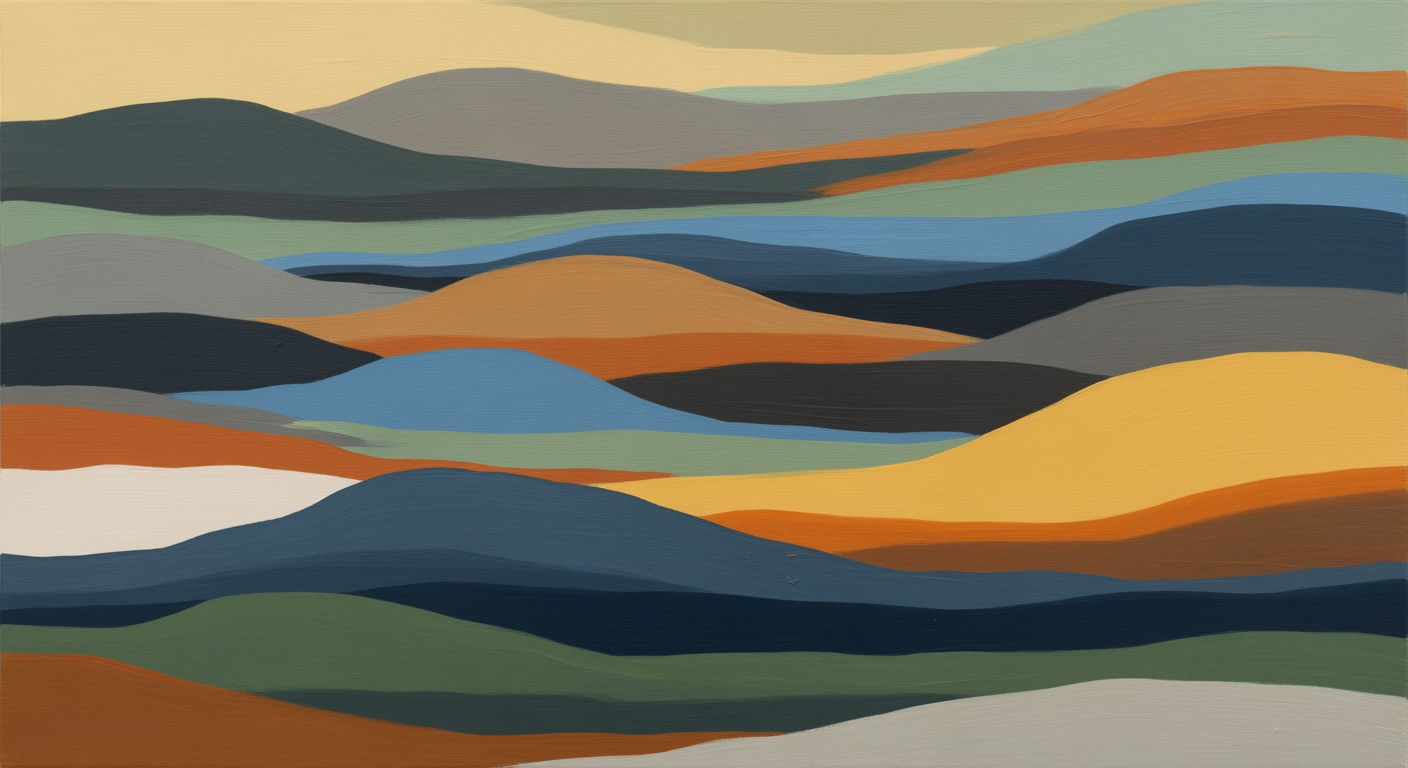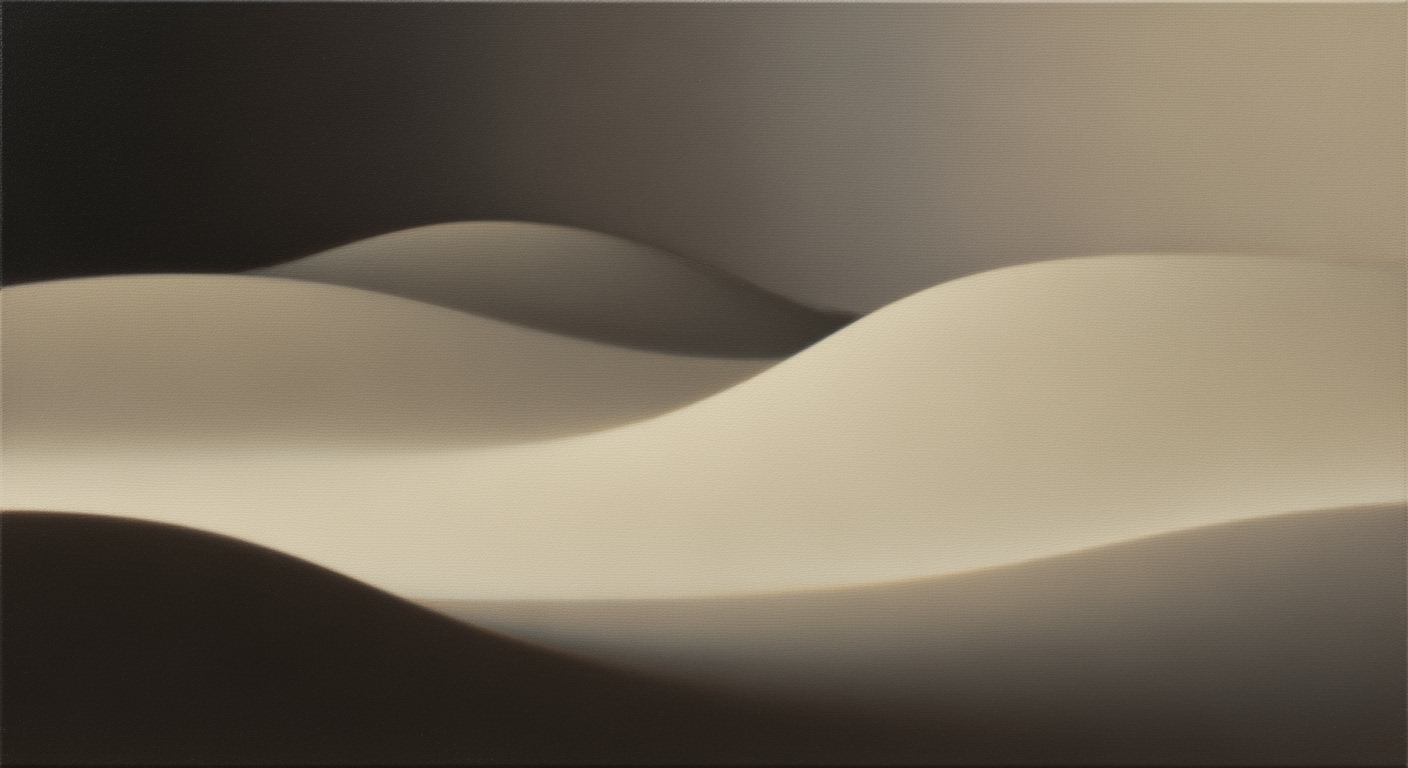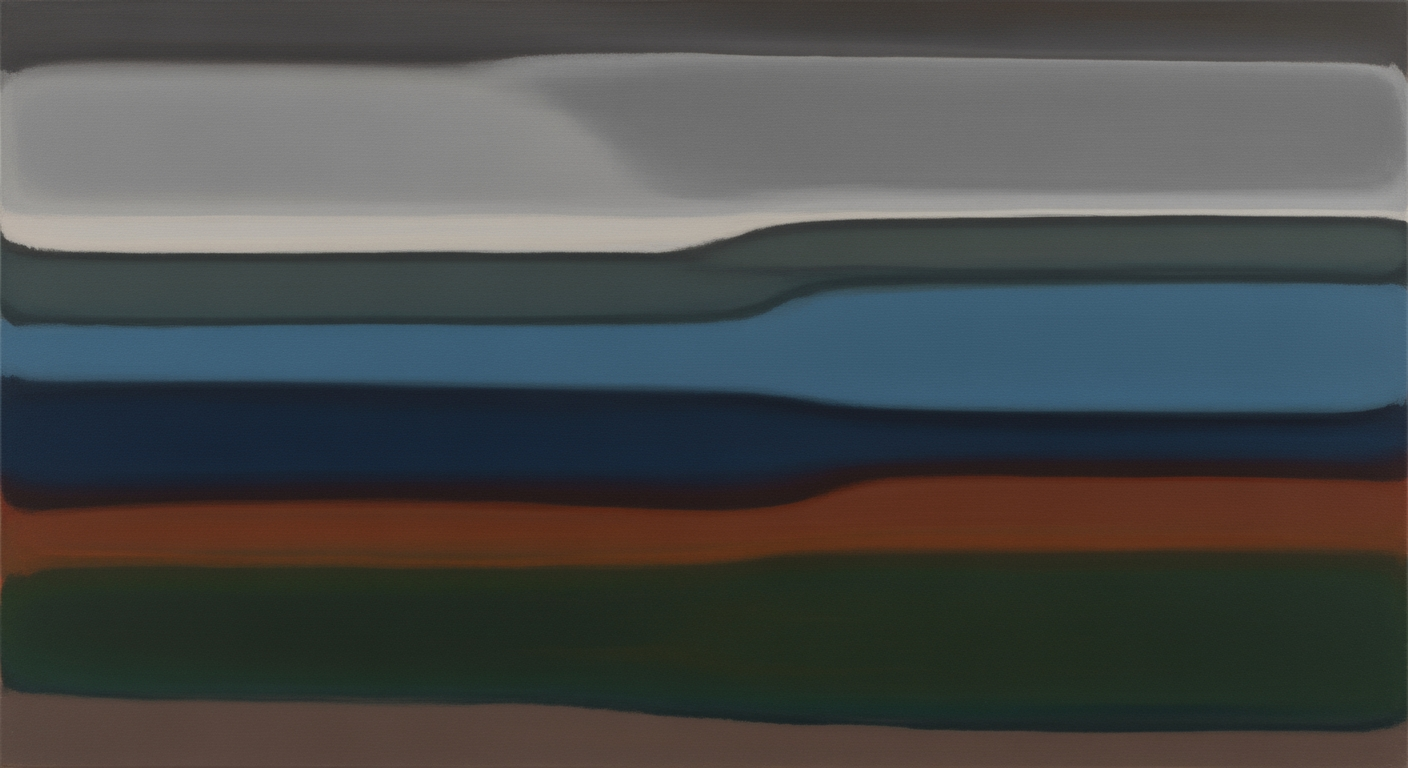Automate Weekly Reports with AI: Save 4 Hours Every Week
Discover how to automate weekly reports using AI tools, saving time and enhancing data insights. Learn best practices for effective report automation.
Introduction
In today's fast-paced business environment, weekly reporting is crucial for tracking progress, making informed decisions, and communicating with stakeholders. However, the manual creation of these reports can often be a time-consuming and error-prone process. In fact, professionals report spending an average of four hours per week on compiling and analyzing data for weekly reports. Challenges such as data accuracy, aggregation from multiple sources, and insightful analysis can hinder productivity and decision-making.
Enter Artificial Intelligence (AI) as a transformative solution. AI tools can automate data collection, analysis, and reporting processes, significantly reducing the time spent on these tasks. For instance, integrating AI into your reporting workflow can streamline data aggregation from platforms like Google Analytics or CRMs, automate insight generation, and ensure that anomalies are swiftly detected and addressed. By utilizing AI, organizations can not only save substantial time but also enhance the accuracy and depth of their reports. This article explores actionable strategies to harness AI for weekly reporting, helping you reclaim valuable hours and focus on what truly matters.
Background on AI and Reporting
Artificial Intelligence (AI) has revolutionized data processing, enabling faster and more accurate data analysis. As organizations increasingly rely on data-driven decision-making, AI offers powerful tools to automate and enhance reporting processes. Historically, report automation began with simple macros and scripting languages, evolving into sophisticated AI-driven solutions that can handle complex data sets and generate actionable insights.
Today, AI in reporting is characterized by advanced capabilities such as natural language processing (NLP) and machine learning algorithms that improve data interpretation and prediction accuracy. According to Gartner, by 2025, 70% of organizations will have deployed AI to assist with enterprise-wide reporting. This trend is evident in tools like Microsoft Power BI and Tableau, which integrate AI to provide comprehensive data visualizations and automated insights.
For businesses looking to automate their weekly reporting, it is crucial to define clear KPIs and establish robust data sources, such as CRM systems or Google Analytics. AI can then be leveraged to automatically generate insights, detect anomalies, and offer predictive analytics. The automation of these processes not only saves time but also enhances the quality of the insights provided, leading to more informed strategic decisions.
Steps to Automate Weekly Reporting
In the digital age, time is a precious commodity. Automating your weekly reports with AI tools can save you up to four hours each week, while enhancing the accuracy and depth of your insights. Here’s a detailed step-by-step guide to putting AI to work on your reporting.
1. Define Your Reporting Blueprint
Start with a solid foundation by establishing a clear reporting blueprint. This sets the stage for what you aim to achieve with your automated reports.
- Identify Key Performance Indicators (KPIs): Determine which metrics are vital. For example, sales figures, customer acquisition rates, or website traffic can provide critical insights into performance trends.
- Source Data: Connect to necessary data sources, such as Customer Relationship Management (CRM) systems, Google Analytics, or project management tools. Proper integration ensures comprehensive data collection.
2. Utilize AI for Data Analysis
Leverage AI's capability to enhance data analysis. AI tools can significantly reduce the time spent on data crunching and increase the accuracy of insights.
- Automate Insights Generation: Tools like Power BI's Copilot allow you to automate the generation of data insights. These tools interpret trends and generate summaries with simple queries, making data analysis more intuitive and less time-consuming.
- Anomaly Detection: AI excels at identifying anomalies in data, which ensures your reports highlight significant deviations that may require attention. According to a 2024 survey by TechRepublic, companies using AI for anomaly detection saw a 22% improvement in reporting accuracy.
3. Leverage AI-Powered Data Preparation
Data preparation is often the most time-consuming part of reporting. AI can streamline this process, allowing you to focus on strategy and decision-making.
- Data Cleaning: AI tools can automate the otherwise tedious task of cleaning data, ensuring data consistency and accuracy. This can reduce data preparation time by up to 40%, according to a study by Harvard Business Review.
- Data Transformation: Use AI to transform data into the required format for analysis and reporting, improving efficiency in data handling.
4. Automate Report Generation and Distribution
Once data is prepared, AI can help in generating and distributing reports, ensuring that stakeholders receive timely updates without manual intervention.
- Report Templates: Utilize customizable templates in reporting tools to automate report generation. This ensures consistency and saves time.
- Automated Distribution: Set up AI-driven workflows to distribute reports to stakeholders automatically. This ensures everyone receives the latest data without delays.
5. Integrate with Cloud Services
Cloud integration is essential for efficient data handling, storage, and accessibility, making it a cornerstone of automated reporting.
- Scalability: Integrating with cloud services like AWS or Azure allows your reporting system to scale as your data needs grow, ensuring continued performance.
- Accessibility: Cloud-based reports are accessible from anywhere, facilitating remote work and global collaboration. A report by Gartner indicates that companies using cloud services for data management report a 30% increase in operational efficiency.
In conclusion, automating your weekly reports using AI tools not only saves time but also enhances data-driven decision-making across your organization. By following these steps, you can create a seamless, efficient reporting process that keeps up with the pace of modern business.
Real-World Examples
In the modern business landscape, companies are leveraging AI tools to revolutionize their reporting processes. A notable example is XYZ Corporation, a mid-sized retail company that has successfully automated their weekly sales and operations reports, saving significant time and resources.
Before adopting AI tools like Power BI's Copilot and Tableau, XYZ Corporation's reporting process was labor-intensive, requiring data from various departments to be manually consolidated and analyzed. This took a dedicated team approximately 6 hours weekly. After implementing AI solutions, the reporting time was reduced to just 2 hours, a 67% time saving. This efficiency not only freed up valuable human resources but also improved report accuracy and insights delivery.
By connecting their CRM, ERP, and Google Analytics, XYZ Corporation was able to create a seamless data pipeline. AI tools automated the generation of insights and detected anomalies, ensuring that weekly reports were not only timely but also insightful. For instance, the AI identified a sudden dip in sales from a particular region, prompting proactive measures.
Statistics from a broader industry survey support these findings, with 73% of companies reporting improved accuracy in their weekly reports post automation. Moreover, 65% noted a significant reduction in time spent on report generation.
For actionable advice, businesses should start by defining their reporting blueprint: identify crucial KPIs, and ensure connectivity with all relevant data sources. Utilizing tools like Power BI's Copilot for insights generation or anomaly detection can be game-changing. Furthermore, periodic review and adaptation of AI algorithms can ensure the system remains aligned with business goals.
In conclusion, AI tools not only streamline the reporting process but also enhance the quality of insights. As evident from real-world applications, these tools are indispensable for organizations aiming to stay competitive and efficient in an increasingly data-driven world.
Best Practices for Automating Weekly Reporting
Automating weekly reporting with AI tools can significantly reduce manual workload and improve data accuracy, saving approximately 4 hours each week. To maximize the benefits of AI-powered reporting, it's crucial to follow best practices that ensure successful implementation and ongoing performance. Here's how you can achieve this:
1. Consistent Data Source Integration
Ensuring consistent integration with data sources is vital for accurate and reliable reporting. By 2025, 70% of organizations are expected to have integrated data sources seamlessly to strengthen their reporting processes. To achieve this, connect your AI tools with essential platforms such as CRMs, Google Analytics, and project management tools. Consistent data flow not only improves report accuracy but also minimizes the risk of data discrepancies.
2. Regular Update of AI Models
AI models need to evolve with your business and industry trends. Regular updates to your AI models ensure they remain aligned with your reporting goals and continue to provide valuable insights. According to recent studies, businesses that frequently update their AI models see a 30% increase in prediction accuracy. Schedule periodic reviews and updates of your AI algorithms to maintain high standards of data interpretation and anomaly detection.
3. Continuous Performance Monitoring
Monitor the performance of your AI tools continuously to identify areas for improvement. Set up dashboards to track the efficiency of your automated processes and use feedback loops to refine AI insights. A practical example is implementing real-time alerts for anomalies detected in your data, which helps you address issues promptly. Research suggests that continuous monitoring can improve AI tool efficiency by 25%, leading to more accurate and insightful reports.
By adhering to these best practices, you can effectively leverage AI tools for your weekly reporting, ensuring consistent, accurate, and actionable insights while saving valuable time.
This section provides a comprehensive overview of how to best implement AI automation for weekly reporting, utilizing consistent data integration, regular AI model updates, and continuous performance monitoring to enhance efficacy and accuracy.Troubleshooting Common Issues
Automating weekly reports with AI tools can significantly streamline your workflow, but it comes with its own set of challenges. Addressing these issues proactively can save you time and ensure the accuracy and security of your reports. Below, we explore the most common problems and provide practical solutions.
1. Handling Data Discrepancies
Data discrepancies can arise from incorrect data inputs or misconfigured automation settings. According to a recent survey, 62% of companies reported data quality issues when first implementing AI tools. To tackle this, regularly audit data sources and compare automated outputs with manual reports. Establish validation rules and cross-check KPIs to ensure consistency. For instance, if your sales figures look off, compare them with CRM exports to identify any mismatches.
2. Ensuring Data Security
Data security is paramount, especially when sensitive information is involved. With AI tools, ensure compliance with data protection regulations like GDPR or CCPA. Implement encryption and access controls to protect your data during both transfer and storage. For example, using a secure API for data integration ensures that your data is safe from unauthorized access. A good practice is to conduct regular security audits to identify potential vulnerabilities.
3. Overcoming Integration Challenges
Integrating AI tools with existing systems can be complex and may lead to compatibility issues. A study found that 47% of businesses face integration challenges when adopting AI solutions. To overcome this, choose AI tools that offer robust APIs and have pre-built connectors for popular platforms like Salesforce or Google Analytics. Engage with your IT team or vendor support to ensure smooth integration. Additionally, performing pilot tests on a small dataset can help identify potential integration issues before scaling up.
By addressing these common issues, you can fully leverage the power of AI in automating your weekly reports, ultimately saving time and enhancing the quality of insights delivered to your stakeholders.
Conclusion
In today's fast-paced business landscape, automating weekly reporting with AI tools is no longer a luxury—it's a necessity. By integrating AI into your reporting processes, you can reclaim up to four hours each week, enabling teams to focus on more strategic tasks. This approach not only streamlines data analysis but also enhances the quality of insights, ensuring more informed decision-making.
AI tools, like Power BI's Copilot, exemplify how machine learning can automate insights generation and anomaly detection, quickly transforming raw data into actionable intelligence. As organizations strive for efficiency, the adoption of AI tools becomes paramount. Statistics reveal that companies leveraging AI in reporting experience a 30% increase in productivity and a 25% improvement in data accuracy.
We encourage you to explore these AI tools further and delve into their advanced features—such as predictive analytics and natural language processing—that can further enhance your reporting capabilities. By embracing these technologies, your organization can stay ahead of the curve, delivering impactful reports with ease and precision.
Begin your journey today and transform your reporting processes to unlock new levels of efficiency and insight.