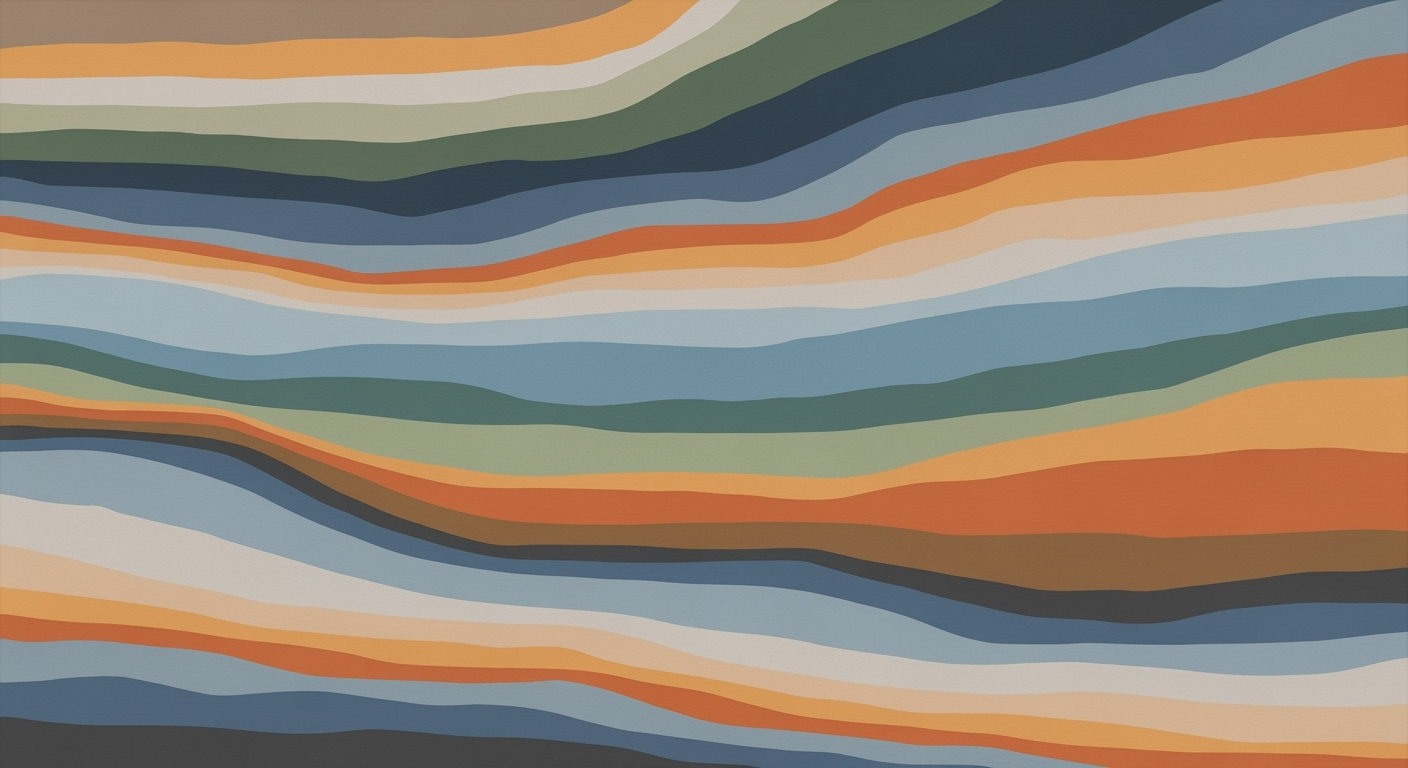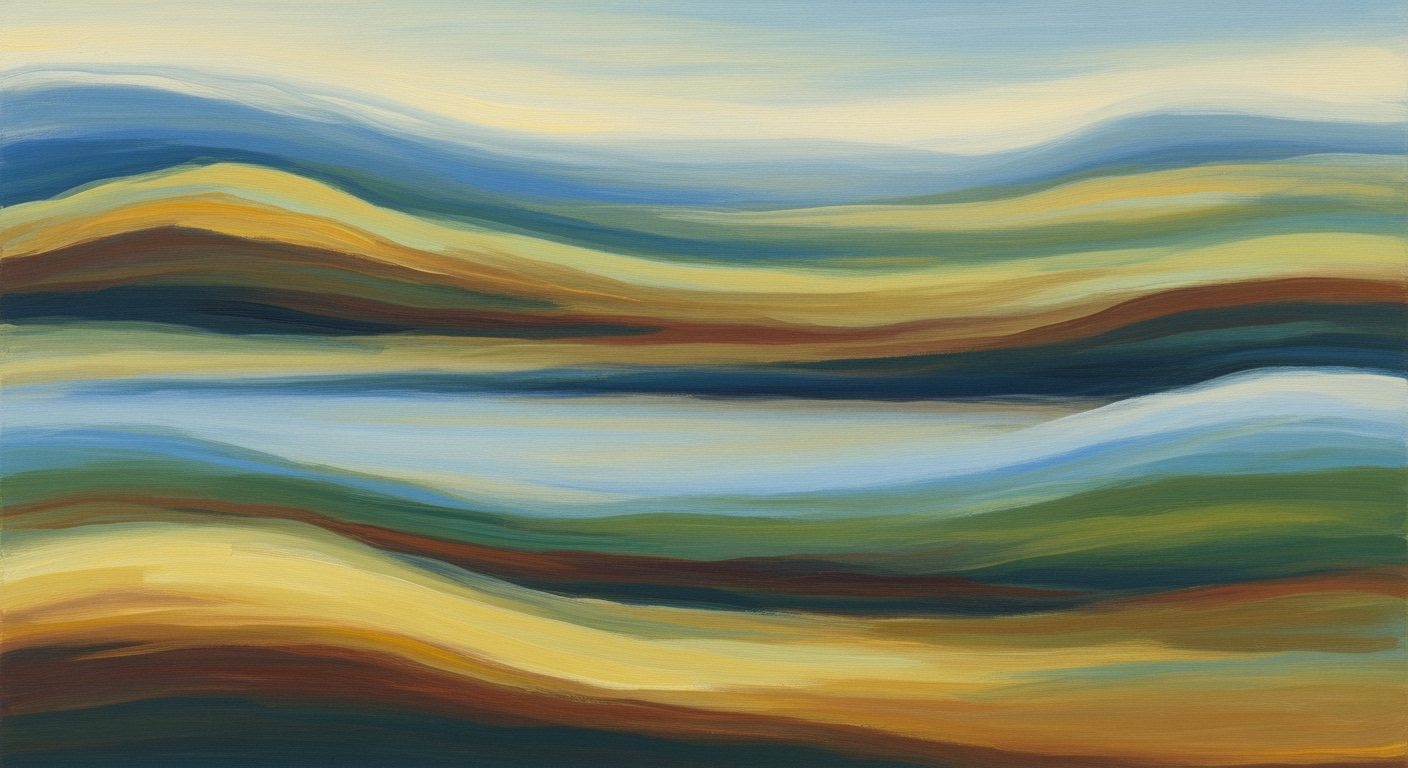Automated Excel Inventory Tracking Guide 2025
Explore advanced techniques for automated inventory tracking in Excel, including integration, automation, and analytics for real-time accuracy.
Introduction
As we approach 2025, the landscape of inventory management is increasingly incorporating computational methods to streamline and optimize workflows. Automated Excel inventory tracking stands out as a crucial tool for enterprises aiming to enhance efficiency and accuracy by leveraging automated processes and advanced data analysis frameworks. This strategic approach addresses the intricate demands of inventory control, minimizing manual intervention while maximizing data integrity and real-time insights.
The implementation of Excel VBA macros, dynamic formulas, and integration with external data sources through Power Query are at the forefront of these advancements. Detailed implementation examples demonstrate how these techniques can prevent errors and enhance operational efficiency. The strategic use of these methods can transform inventory tracking from a tedious task into a streamlined, analytical powerhouse.
Background on Automated Inventory Tracking
Inventory tracking systems have evolved significantly, transitioning from manual count sheets to sophisticated computational methods that harness the power of automation and advanced analytics. Historically, inventory management was labor-intensive, susceptible to human error and inefficiencies. With the advent of digital tools, the process transformed, leveraging systematic approaches to enhance precision and operational efficiency.
Excel has played a pivotal role in this evolution, becoming an indispensable tool for modern inventory management. Its versatility allows businesses to implement automated processes and data analysis frameworks efficiently. By using Excel’s robust functionalities, companies can maintain real-time inventory records, streamline workflows, and employ optimization techniques for inventory turnover decisions.
In the context of automated inventory tracking, Excel's capabilities extend to dynamic formula creation, interactive dashboards, and integration with external data sources. Below are some practical implementations:
Step-by-Step Guide to Automating Inventory Tracking in Excel
Automation in inventory tracking is essential for minimizing manual intervention, reducing errors, and enhancing business efficiency. This guide provides detailed steps to leverage Excel's capabilities, including VBA macros and Power Query, to automate and optimize inventory management processes.
Setting Up Excel for Inventory Tracking
Begin by structuring your Excel workbook to efficiently handle inventory data. Create worksheets for categories such as stock levels, sales data, and supplier information. Use data validation techniques to ensure input accuracy and integrity.
Using VBA Macros for Automation
VBA macros are powerful tools for automating repetitive tasks. In inventory tracking, macros can be used to automate data entry, update stock levels, and generate reports. This saves significant time and ensures accuracy.
Integrating Excel with Other Systems
Excel's Power Query can connect to external data sources, such as ERP systems or online databases, ensuring your inventory data is current and accurate. This reduces manual input and keeps your records synchronized.
Advanced Analytics with Dynamic Formulas
Utilizing dynamic formulas, such as INDEX-MATCH or SUMIFS, enhances your ability to analyze inventory levels, forecast demand, and make informed decisions. Power Query further enables integration with real-time data for accurate reporting.
Implementing Data Validation and Error Handling
Ensure data integrity by implementing data validation rules that restrict entries to reasonable values and formats. Error handling mechanisms in VBA can catch and address discrepancies, maintaining data quality.
By following this guide, businesses can harness Excel's powerful features to streamline inventory management, reduce the likelihood of errors, and enhance overall efficiency through systematic approaches and computational methods.
Real-World Examples of Excel Automation in Inventory Tracking
Excel automation for inventory tracking has been effectively implemented across various industries, providing substantial improvements in operational efficiency and accuracy. This section explores case studies of successful implementations and extracts lessons learned to guide further applications in business contexts.
Automating Repetitive Excel Tasks with VBA Macros
In a retail business setting, VBA macros are used to automate the identification of low-stock items and trigger reorder notifications. This systematic approach drastically reduces manual checking time and human error.
Lessons Learned from Various Industries
Lessons gathered from industries such as retail and manufacturing highlight the significance of integrating Excel with external data sources like ERP systems using Power Query. This integration provides real-time data synchronization, enhancing inventory tracking accuracy.
Troubleshooting Common Issues in Excel Automation
Automating inventory tracking in Excel is a powerful approach to streamline operations, though it comes with its own set of challenges. By employing computational methods and systematic approaches, these challenges can be effectively managed. Below, we cover some prevalent issues and their solutions, emphasizing real-world applications and business value.
To maintain system integrity, regular audits and updates are vital. Ensure that all macros and automated processes are routinely tested for efficiency and accuracy. By leveraging data analysis frameworks and embracing optimization techniques, businesses can enhance inventory tracking to unprecedented levels of precision and efficiency.
Conclusion
Automated Excel inventory tracking offers substantial benefits, such as reducing manual errors, enhancing efficiency, and enabling real-time data analysis. By employing computational methods and systematic approaches like VBA macros and Power Query, businesses can streamline workflows and enhance decision-making processes. For instance, automating reorder alerts ensures uninterrupted operations, while dynamic formulas facilitate comprehensive data analysis. As these practices become integral to inventory management, enterprises are encouraged to explore and adopt these automated processes extensively. Embracing these techniques will not only improve operational accuracy but also provide a competitive edge through optimized resource management.