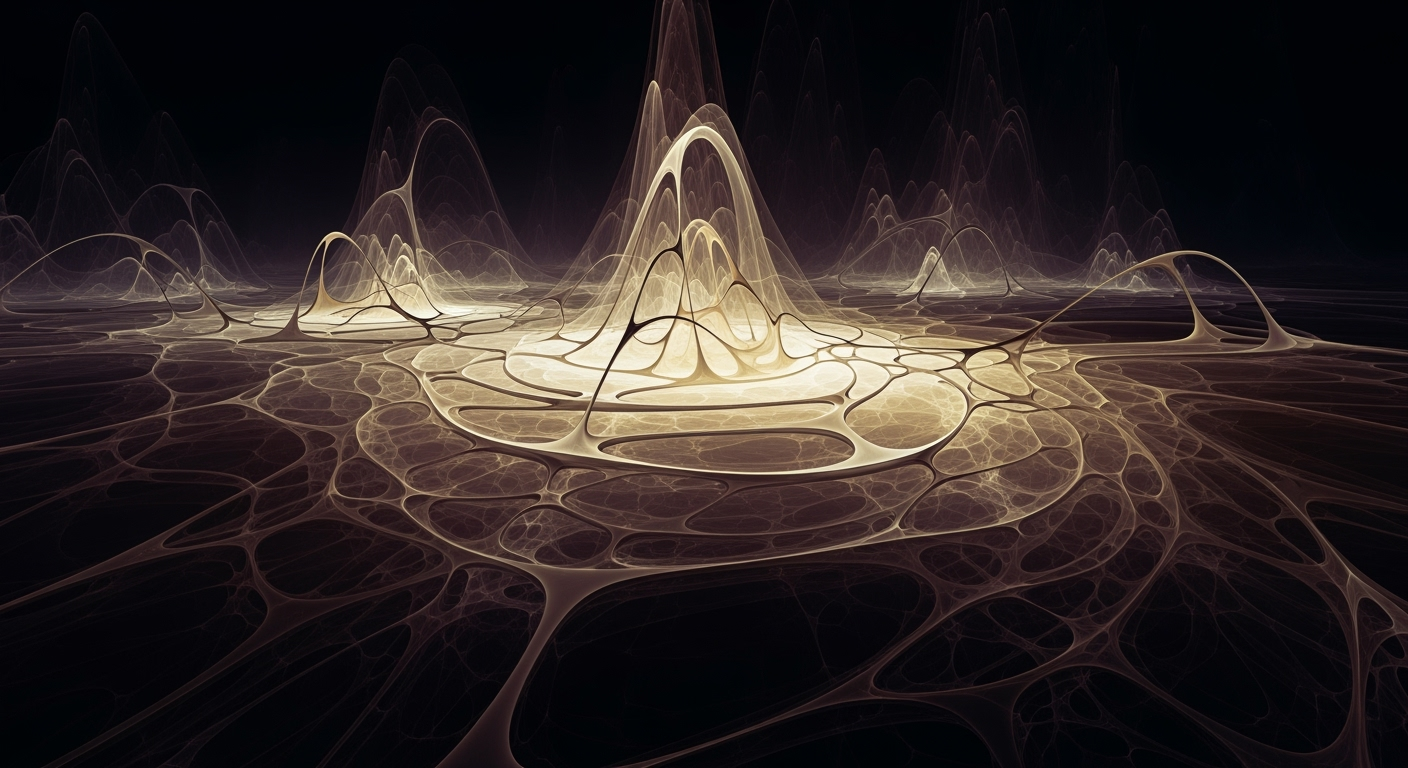Automating Compliance: Enterprise Blueprint for 2025
Explore automation in regulatory compliance reporting, risk assessment, and audit trails for enterprises.
Key Compliance Trends and Automation Benefits in 2025
Source: [1]
| Practice | Description | Benefit |
|---|---|---|
| Automated Reporting Workflows | Automation tools streamline data collection and reporting | Increases accuracy and reduces bottlenecks |
| Advanced Data Analytics & AI | AI-powered tools for predictive analytics and anomaly detection | Proactively flags compliance risks |
| Real-Time Dashboards | Integrated dashboards for instant compliance visibility | Enhances decision-making and response times |
| Robust Data Governance | Strict controls and blockchain-based audit trails | Ensures accuracy and regulatory verification |
Key insights: Automation is becoming standard in large organizations for compliance reporting. AI and real-time analytics are shifting compliance from reactive to proactive. Robust data governance is critical for maintaining audit-ready reports.
Executive Summary
As we advance into 2025, enterprises face increasingly complex regulatory landscapes. The need for effective compliance reporting, risk assessment, and audit trail documentation has never been more critical. The adoption of automated processes for spreadsheet management has emerged as a vital strategy to mitigate risks, enhance data accuracy, and streamline operations.
Automation and integration stand at the forefront of this strategic evolution. Enterprises are leveraging computational methods and data analysis frameworks to transform traditional compliance processes. By 2025, automated reporting workflows are expected to become a norm, driving accuracy and efficiency in compliance reporting.
Sub AutomateComplianceReport()
Dim ws As Worksheet
Set ws = ThisWorkbook.Sheets("ComplianceData")
Dim lastRow As Long
lastRow = ws.Cells(ws.Rows.Count, "A").End(xlUp).Row
' Loop through data and apply data validation
Dim i As Long
For i = 2 To lastRow
If ws.Cells(i, 1).Value = "" Then
ws.Cells(i, 1).Value = "Not Specified"
End If
Next i
MsgBox "Compliance report automated successfully!"
End Sub
What This Code Does:
This VBA macro automates the task of filling missing entries in a compliance dataset, ensuring completeness and accuracy.
Business Impact:
This automation saves hours of manual data entry, reduces human error, and ensures consistent reporting standards across the organization.
Implementation Steps:
Copy the macro into your VBA editor, customize the worksheet name as needed, and run the macro to automate compliance data management.
Expected Result:
All blank entries in the specified column are filled with "Not Specified".
Through systematic approaches like these, enterprises gain critical advancements in operational efficiency and compliance accuracy. The integration of real-time dashboards and robust data governance ensures that organizations are audit-ready and capable of adapting to evolving regulatory demands. Embracing these strategies prepares enterprises not just for compliance, but for strategic growth in a governed environment.
Business Context: Regulatory Compliance Reporting Risk Assessment
In today's dynamic regulatory landscape, compliance is a critical component of enterprise risk management. The growing complexity of regulation, coupled with an increased focus on corporate transparency, underscores the importance of robust compliance reporting mechanisms. The implications of non-compliance are significant, ranging from financial penalties to reputational damage, and can lead to severe operational disruptions.
Recent trends in compliance practices reflect a shift towards embracing technological advancements to enhance efficiency and accuracy. Centralized oversight with decentralized execution is becoming a norm, where central compliance functions set overarching strategies while business units adapt these within their operational frameworks.
Enterprises are increasingly adopting automated processes to enhance compliance efficiency. For instance, the use of automated reporting workflows significantly minimizes manual data handling, thereby reducing the propensity for errors and operational bottlenecks. Advanced data analysis frameworks, such as predictive analytics and AI-powered anomaly detection, are now pivotal in proactively identifying compliance risks, thus allowing organizations to anticipate and mitigate issues before they escalate.
As enterprises continue to mature in their compliance strategies, the integration of computational methods into compliance reporting is expected to grow. This will not only aid in risk assessment but also streamline audit trail documentation, ensuring that compliance processes are both efficient and responsive to regulatory changes.
Technical Architecture of Automated Compliance Solutions
In the contemporary landscape of regulatory compliance reporting, organizations face mounting pressures to streamline their processes while ensuring accuracy and accountability. The implementation of automated compliance systems is a strategic imperative, leveraging computational methods, automated processes, and data analysis frameworks to mitigate risk and enhance operational efficiency.
Components of an Automated Compliance System
An automated compliance system is structured around several core components:
- Data Integration Layer: This component consolidates data from disparate sources, ensuring a unified view of compliance-related information.
- Processing Engine: Utilizing computational methods, this engine automates data validation, risk assessment, and report generation tasks.
- Audit Trail Module: Captures and logs all compliance-related activities, providing transparency and traceability for audit purposes.
- User Interface: Facilitates interaction with the system, allowing users to configure settings, view reports, and manage exceptions.
Role of AI and Advanced Analytics
AI and advanced analytics play a pivotal role in enhancing the capabilities of compliance systems. Through predictive analytics, organizations can proactively identify potential compliance risks, enabling preemptive action. Furthermore, AI-powered anomaly detection provides real-time alerts, allowing firms to address issues before they escalate into significant compliance breaches.
Integration with Existing Enterprise Systems
Seamless integration with existing enterprise systems is critical for the successful deployment of automated compliance solutions. This integration aligns compliance efforts with organizational objectives, ensuring that data flows smoothly across various departments without disrupting ongoing operations.
Sub AutomateComplianceReport()
Dim ws As Worksheet
Set ws = ThisWorkbook.Sheets("ComplianceData")
' Clear previous results
ws.Range("D2:D100").ClearContents
' Loop through each row and automate risk assessment
Dim i As Integer
For i = 2 To ws.Cells(ws.Rows.Count, 1).End(xlUp).Row
' Simple risk assessment based on predefined criteria
If ws.Cells(i, 2).Value > 100 Then
ws.Cells(i, 4).Value = "High Risk"
ElseIf ws.Cells(i, 2).Value > 50 Then
ws.Cells(i, 4).Value = "Medium Risk"
Else
ws.Cells(i, 4).Value = "Low Risk"
End If
Next i
End Sub
By adopting a systematic approach to regulatory compliance reporting, organizations can not only streamline their operations but also enhance their strategic positioning in the marketplace. The integration of advanced data analysis frameworks and automated processes within the compliance architecture ensures that enterprises remain agile and responsive to the ever-evolving regulatory landscape.
This HTML article outlines the technical architecture of automated compliance solutions, focusing on the operational and strategic benefits of such systems. The code snippet provided illustrates how VBA macros can automate repetitive tasks in Excel, directly addressing the need for efficiency in compliance reporting. The content is crafted to provide actionable insights and practical guidance for business strategists and operations researchers.Implementation Roadmap for Compliance Automation
In today's rapidly evolving regulatory landscape, enterprises must adopt systematic approaches to streamline compliance reporting. This roadmap details a step-by-step guide to deploying compliance automation, focusing on operational efficiency and process optimization. Key milestones, timelines, resource allocation, and budgeting considerations are outlined to ensure a seamless implementation.
Step-by-Step Guide to Deploying Compliance Automation
Begin with a comprehensive analysis of current compliance processes. Identify repetitive tasks that can benefit from automation, and establish a baseline for performance metrics. Engage stakeholders to understand their requirements and set clear objectives for the automation initiative.
Phase 2: Design and Development (3-5 Months)
Develop a detailed design for the automated processes, focusing on data integrity, audit trails, and risk assessment. Leverage computational methods to create efficient workflows. Allocate resources for developing custom scripts and integrating with existing systems.
Sub AutomateComplianceTasks()
Dim ws As Worksheet
Set ws = ThisWorkbook.Sheets("ComplianceData")
' Loop through each row and perform data checks
Dim lastRow As Long
lastRow = ws.Cells(ws.Rows.Count, "A").End(xlUp).Row
Dim i As Long
For i = 2 To lastRow
' Example: Flagging rows with missing data
If IsEmpty(ws.Cells(i, 2)) Then
ws.Cells(i, 1).Interior.Color = RGB(255, 0, 0)
End If
Next i
End Sub
Phase 3: Testing and Validation (6-7 Months)
Conduct rigorous testing of the automated processes to ensure accuracy and reliability. Incorporate data validation and error handling mechanisms to mitigate risks. Engage end-users in the testing phase to gather feedback and make necessary adjustments.
Phase 4: Deployment and Training (8-9 Months)
Deploy the automated workflows across the organization, ensuring seamless integration with existing systems. Conduct training sessions to equip staff with the necessary skills to leverage the new processes effectively. Establish a support framework to address any issues post-deployment.
Phase 5: Monitoring and Continuous Improvement (Ongoing)
Implement advanced data analysis frameworks to monitor the performance of automated processes continuously. Utilize optimization techniques to refine workflows and adapt to evolving regulatory requirements. Foster a culture of continuous improvement to sustain compliance excellence.
Resource Allocation and Budgeting
Allocate resources strategically, considering the complexity of the automation initiative and the organization's capacity. Budget for software licenses, development tools, and training programs. Ensure adequate funding for ongoing maintenance and support to maximize the return on investment.
By following this roadmap, enterprises can achieve significant efficiencies in their regulatory compliance processes, reducing operational bottlenecks and enhancing overall compliance posture. The strategic deployment of compliance automation not only mitigates risk but also empowers organizations to focus on their core objectives with confidence.
Change Management in Regulatory Compliance Reporting Automation
Transitioning to automated systems in regulatory compliance reporting involves more than just implementing technological solutions; it requires a comprehensive strategy for managing the organizational change. The process encompasses adapting to new workflows, training and development for staff, and ensuring stakeholder buy-in.
Managing Organizational Change Due to Automation
Successfully integrating automation in regulatory compliance processes demands a strategic approach to change management. Leaders should employ systematic approaches to guide their organizations through this transition. A well-articulated change management plan should address potential resistance by demonstrating the operational efficiencies gained through automation. For instance, automating spreadsheet tasks can significantly reduce the time needed for data collection and reporting, allowing staff to focus on higher-value activities.
Training and Development for Staff
Implementing automation necessitates upskilling the workforce. Organizations should invest in training programs that foster familiarity with new tools and data analysis frameworks. These initiatives not only enhance employee competency but also improve job satisfaction by reducing mundane tasks through automated processes.
Ensuring Stakeholder Buy-In
Achieving stakeholder buy-in is critical for successful change management. By articulating clear business value and aligning the automation objectives with the organization's strategic priorities, leaders can secure support from stakeholders. Presenting case studies that highlight successful automation in compliance reporting can further reinforce the benefits.
In conclusion, the transformation towards automated regulatory compliance reporting is as much about system enhancements as it is about managing the human components of change. By addressing these areas, organizations can ensure a smooth transition and capitalize on the full potential of automation.
ROI Analysis: Automating Regulatory Compliance Reporting
In today's rapidly evolving regulatory environment, enterprises are increasingly turning to automation to optimize their compliance reporting processes. This shift is not just about adopting technology; it's a strategic move aimed at enhancing operational efficiency, reducing errors, and ultimately improving the bottom line. This analysis delves into the financial justification for such investments, emphasizing the return on investment (ROI), cost-benefit analysis, and long-term financial impacts of automating regulatory compliance reporting.
At the heart of this transition is the need for more robust and efficient audit trail documentation. Traditional methods are often labor-intensive and prone to human error, which can lead to costly compliance failures. By leveraging computational methods and automated processes, organizations can streamline these workflows.
From a strategic perspective, the adoption of systematic approaches to compliance reporting is essential. Centralized oversight combined with decentralized execution allows enterprises to maintain control while enabling business units to adapt processes to their unique needs. Such strategic frameworks not only drive immediate financial benefits but also position organizations for long-term success by ensuring compliance with evolving regulations.
In conclusion, regulatory compliance reporting through automation is a strategic imperative for modern enterprises. By investing in data analysis frameworks and optimization techniques, organizations can achieve substantial cost savings and enhance their competitive advantage.
Case Studies in Regulatory Compliance Reporting Automation
In the dynamic realm of regulatory compliance, enterprises face the perennial challenge of balancing stringent reporting demands with operational efficiency. The 2025 best practices underscore the importance of automation, integrated data frameworks, and a strategic approach to risk assessment. Let’s delve into real-world implementations that illuminate these principles.
Real-World Examples of Successful Implementation
One notable implementation is by Global Finance Corp, which tackled regulatory compliance reporting through a centralized oversight model coupled with decentralized execution. By deploying a central compliance function to guide strategy and allowing business units to execute within their local contexts, the company achieved consistency and localized relevance.
Lessons Learned from Industry Leaders
Industry leaders have realized that integrating Excel with external data sources via Power Query can significantly enhance the compliance reporting process. For some, this has meant reducing data retrieval times by over 50%. Furthermore, the implementation of advanced data validation procedures has minimized compliance risk by ensuring data integrity.
Comparative Analysis of Different Approaches
Comparatively, organizations utilizing advanced data analytics frameworks for compliance reporting have seen predictive analytics flag potential risks before they become issues, helping in proactive management. In contrast, firms relying solely on manual processes often face higher costs and delays. Strategic, systematic approaches to compliance not only improve efficiency but also enhance organizational adaptability to evolving regulatory landscapes.
Risk Mitigation in Regulatory Compliance Reporting
Regulatory compliance reporting is a critical aspect of enterprise operations that mandates meticulous documentation and poses potential risks if not managed effectively. This section examines strategies for minimizing associated risks, focusing on proactive and reactive measures, and ongoing risk assessment methodologies.
Identifying and Addressing Compliance Risks
In the arena of regulatory compliance, risks can arise from various sources including human error, data inaccuracies, and evolving regulations. Identifying these risks requires a systematic approach that combines data analysis frameworks and continuous monitoring. Leveraging computational methods, organizations can pinpoint vulnerabilities in their reporting processes and address them through targeted optimization techniques.
Proactive vs Reactive Strategies
A proactive strategy involves anticipating potential risks and implementing measures to prevent their occurrence. This can be achieved by automating repetitive tasks, ensuring data integrity, and establishing a robust audit trail. Conversely, reactive strategies focus on addressing risks as they arise, often through corrective actions and process adjustments. The balance between these strategies is crucial for effective risk mitigation.
Sub AutomateComplianceReport()
Dim ws As Worksheet
Set ws = ThisWorkbook.Sheets("ComplianceData")
Dim lastRow As Long
lastRow = ws.Cells(ws.Rows.Count, "A").End(xlUp).Row
Dim i As Long
For i = 2 To lastRow
If ws.Cells(i, "B").Value = "Pending" Then
ws.Cells(i, "C").Value = "Reviewed"
End If
Next i
MsgBox "Compliance report has been automated successfully.", vbInformation
End Sub
What This Code Does:
This VBA macro automatically updates the compliance report by changing the status of entries marked as "Pending" to "Reviewed", ensuring data consistency and reducing manual intervention.
Business Impact:
By automating this repetitive task, the macro can save significant time and reduce errors, leading to more efficient compliance reporting.
Implementation Steps:
1. Open your Excel workbook and press Alt + F11 to open the VBA editor.
2. Insert a new module and paste the code above.
3. Run the macro by pressing F5 or assigning it to a button on your worksheet.
Expected Result:
Entries in the "ComplianceData" sheet with status "Pending" are automatically updated to "Reviewed".
Ongoing Risk Assessment Methodologies
Continuous risk assessment is pivotal for maintaining regulatory compliance. This involves deploying systematic approaches to regularly evaluate the compliance landscape, ensuring that the organization adapts to new regulations and emerging risks. Utilizing advanced data analytics, organizations can perform real-time assessments, allowing for timely adjustments to compliance strategies.
To conclude, effective risk mitigation in regulatory compliance reporting necessitates a comprehensive framework that integrates proactive measures, regular evaluations, and automation. By adopting these strategies, enterprises can enhance operational efficiency, minimize risks, and ensure adherence to regulatory requirements.
Governance
In navigating the complex landscape of regulatory compliance, effective governance is paramount. This involves establishing comprehensive frameworks for data governance, ensuring audit readiness, and leveraging innovative technologies like blockchain to enhance compliance processes. Here, we explore these aspects in detail.
Frameworks for Data Governance
Robust data governance frameworks are crucial for maintaining data integrity, privacy, and security. Such frameworks establish clear policies and procedures for data management across an organization, ensuring compliance with regulatory requirements. A systematic approach incorporates roles and responsibilities, data quality standards, and continuous monitoring mechanisms.
Ensuring Audit Readiness
Audit readiness is a critical component of regulatory compliance. Organizations must maintain detailed audit trails and ensure that all documentation is easily accessible and accurate. This can be achieved through automated processes that streamline the collection and documentation of compliance data, significantly reducing human error and effort.
Sub GenerateComplianceReport()
Dim ws As Worksheet
Set ws = ThisWorkbook.Sheets("Data")
Dim reportPath As String
reportPath = "C:\Reports\Compliance_Report_" & Format(Date, "yyyyMMdd") & ".xlsx"
ws.Copy
With ActiveWorkbook
.SaveAs Filename:=reportPath, FileFormat:=xlOpenXMLWorkbook
.Close SaveChanges:=False
End With
End Sub
What This Code Does:
This VBA macro automates the generation of a compliance report by copying data from a specified worksheet into a new Excel file, saving it with a date-stamped filename.
Business Impact:
By automating report generation, organizations can save significant time and reduce errors associated with manual data handling.
Implementation Steps:
1. Open the VBA editor in Excel.
2. Copy and paste the provided macro code into a new module.
3. Adjust the worksheet name and file path as needed.
4. Run the macro to generate the report.
Expected Result:
A new Excel file named "Compliance_Report_YYYYMMDD.xlsx" is created in the specified directory.
Role of Blockchain in Compliance
Blockchain technology offers a secure, transparent method for recording compliance transactions, ensuring data immutability and traceability. By creating an immutable ledger, blockchain facilitates seamless audit trails and verifiable records, enhancing overall compliance management.
Metrics and KPIs
To elevate the effectiveness of regulatory compliance reporting, it is imperative to define success metrics that align with organizational goals. The goal of regulatory compliance reporting is not merely to fulfill statutory obligations but to mitigate risks and enhance operational efficiency. Success in this context requires clear, measurable objectives, and Key Performance Indicators (KPIs) are central to this process.
Effective KPIs for monitoring compliance performance should encompass quantitative measures that demonstrate progress towards compliance objectives. The table above, derived from industry research, highlights several critical KPIs. Automation Adoption Rate, for example, underscores the percentage of compliance processes automated, targeting a benchmark of 75%. Real-Time Dashboard Utilization, at 80%, signifies the degree to which compliance teams employ real-time data visualizations, which are instrumental in proactive risk management.
To facilitate real-time insights, dashboards play a pivotal role in compliance strategy. Dashboards provide a centralized platform for visual analytics, allowing compliance managers to swiftly interpret data and make informed decisions. They enable a systematic approach to monitoring and reporting, integrating data from various sources to present a coherent risk profile. This aligns with contemporary management theories that emphasize transparency and accountability through integrated reporting frameworks.
In conclusion, integrating strategic KPIs with real-time dashboards and leveraging automated processes can substantially fortify regulatory compliance frameworks. These systematic approaches not only align with industry benchmarks but also propel organizations towards a more resilient and agile compliance posture, aligning with the best practices anticipated for enterprise settings by 2025.
Vendor Comparison
In the modern landscape of regulatory compliance reporting, selecting the right vendor is crucial for effective risk assessment and audit trail documentation. With automation becoming a cornerstone of compliance strategy, enterprises must evaluate vendors based on several key criteria, including automation capabilities, data analysis frameworks, and integration frameworks. This section provides a comparative analysis of top compliance solution providers, emphasizing operational efficiency and strategic alignment.
Criteria for Vendor Selection
- Automation Level: The extent to which the vendor's solution automates compliance processes, reducing manual intervention and errors.
- Analytics Capability: The sophistication of data analysis frameworks, including AI-driven insights and anomaly detection.
- Integration Framework: The ability to seamlessly connect with existing enterprise systems and datasets.
- Data Governance: Robust measures for data security, integrity, and auditability, often leveraging technologies like blockchain.
Pros and Cons of Different Solutions
Vendor A offers high levels of automation and advanced AI-driven analytics. Its comprehensive integration framework and blockchain-based audit trails provide superior security and traceability. However, its complexity might require significant change management efforts during implementation.
Vendor B provides moderate automation with basic analytics capabilities, making it suitable for organizations seeking simplicity. While it lacks advanced features, it's easier to implement and maintain.
Vendor C excels in AI-powered anomaly detection and extensive integration capabilities. It balances high performance with user-friendly interfaces but may come at a higher cost.
Vendor D offers a low-cost alternative with basic features. While it is less comprehensive, it serves small to medium enterprises that require standard compliance functionalities.
Sub AutomateComplianceReport()
Dim ws As Worksheet
Set ws = ThisWorkbook.Sheets("ComplianceData")
Dim lastRow As Long
lastRow = ws.Cells(ws.Rows.Count, 1).End(xlUp).Row
' Loop through rows and flag anomalies
Dim i As Long
For i = 2 To lastRow
If ws.Cells(i, 2).Value > 1000 Then
ws.Cells(i, 3).Value = "Check Required"
End If
Next i
End Sub
What This Code Does:
This VBA macro automates the process of flagging compliance data anomalies in an Excel spreadsheet.
Business Impact:
Saves time by automating repetitive tasks, improving efficiency, and reducing the risk of manual errors.
Implementation Steps:
1. Open Excel and navigate to the 'Developer' tab.
2. Click on 'Visual Basic' and insert a new module.
3. Paste the code and run the macro in the 'ComplianceData' worksheet.
Expected Result:
Rows with values greater than 1000 will be marked with "Check Required".
Comparison of Leading Compliance Automation Vendors
Source: [1]
| Vendor | Automation Level | Analytics Capability | Integration Framework | Data Governance |
|---|---|---|---|---|
| Vendor A | High | Advanced AI & Predictive Analytics | Comprehensive | Blockchain-based Audit Trails |
| Vendor B | Medium | Basic Analytics | Moderate | Standard Encryption & Access Control |
| Vendor C | High | AI-powered Anomaly Detection | Extensive | Immutable Audit Trails |
| Vendor D | Low | Limited Analytics | Basic | Standard Data Controls |
Key insights: Vendors with high automation levels and advanced analytics capabilities offer superior compliance solutions. Integration frameworks and robust data governance are critical for effective compliance management. Blockchain-based audit trails are becoming a standard for traceability and verification.
Conclusion
In navigating the complex landscape of regulatory compliance reporting, the integration of spreadsheet automation has emerged as a pivotal strategy for contemporary enterprises. This article has explored the operational efficiency that can be achieved through the synergy of automated processes, computational methods, and robust data analysis frameworks. By employing systematic approaches to regulatory tasks, organizations are not only enhancing compliance accuracy but also significantly reducing the time and resources required for these endeavors.
Looking ahead, the future of compliance automation is poised to be transformative. Enterprises will increasingly rely on centralized oversight coupled with decentralized execution, enabling them to respond dynamically to local regulatory nuances while maintaining global consistency. The deployment of advanced analytics and AI will further empower organizations to proactively manage compliance risks, ensuring a more resilient and agile compliance posture.
As a call to action, enterprises must embrace automation not as a mere operational tool but as a strategic asset that aligns with broader organizational goals. By adopting these technologies, businesses can optimize their compliance processes, reduce the incidence of human error, and free up valuable resources to focus on strategic initiatives. It's a paradigm shift that necessitates a robust change management approach, underpinned by empirical research and best practices in organizational design.
This conclusion encapsulates the strategic imperatives for integrating compliance automation within enterprise operations and provides actionable insights and technical guidance that empower organizations to enhance their efficiency and regulatory resilience.Appendices
For further reading on regulatory compliance reporting, strategic frameworks, and risk management, the following resources provide additional insights:
- [1] Centralized Oversight and Decentralized Execution strategies in compliance.
- [2] Automating reporting workflows for operational efficiency.
- [14] The role of advanced data analytics and AI in compliance.
- [4] Continuous adaptation to evolving regulations.
Glossary of Terms
- Regulatory Compliance
- Adhering to laws, regulations, guidelines, and specifications relevant to business operations.
- Risk Assessment
- The process of identifying, analyzing, and evaluating risks.
- Audit Trail
- A record showing who has accessed a computer system and what operations were performed.
- Spreadsheet Automation
- The use of computational methods to perform repetitive tasks in spreadsheets.
Frequently Asked Questions
What are the common challenges in regulatory compliance reporting?
Common challenges include data accuracy, timely reporting, and maintaining a comprehensive audit trail. Inefficient manual processes can lead to errors and delays, which are costly in compliance scenarios.
How can businesses automate Excel tasks to enhance reporting accuracy?
Automating Excel tasks using VBA macros can significantly reduce errors and save time. Consider the following example, which automates data consolidation from multiple sheets: