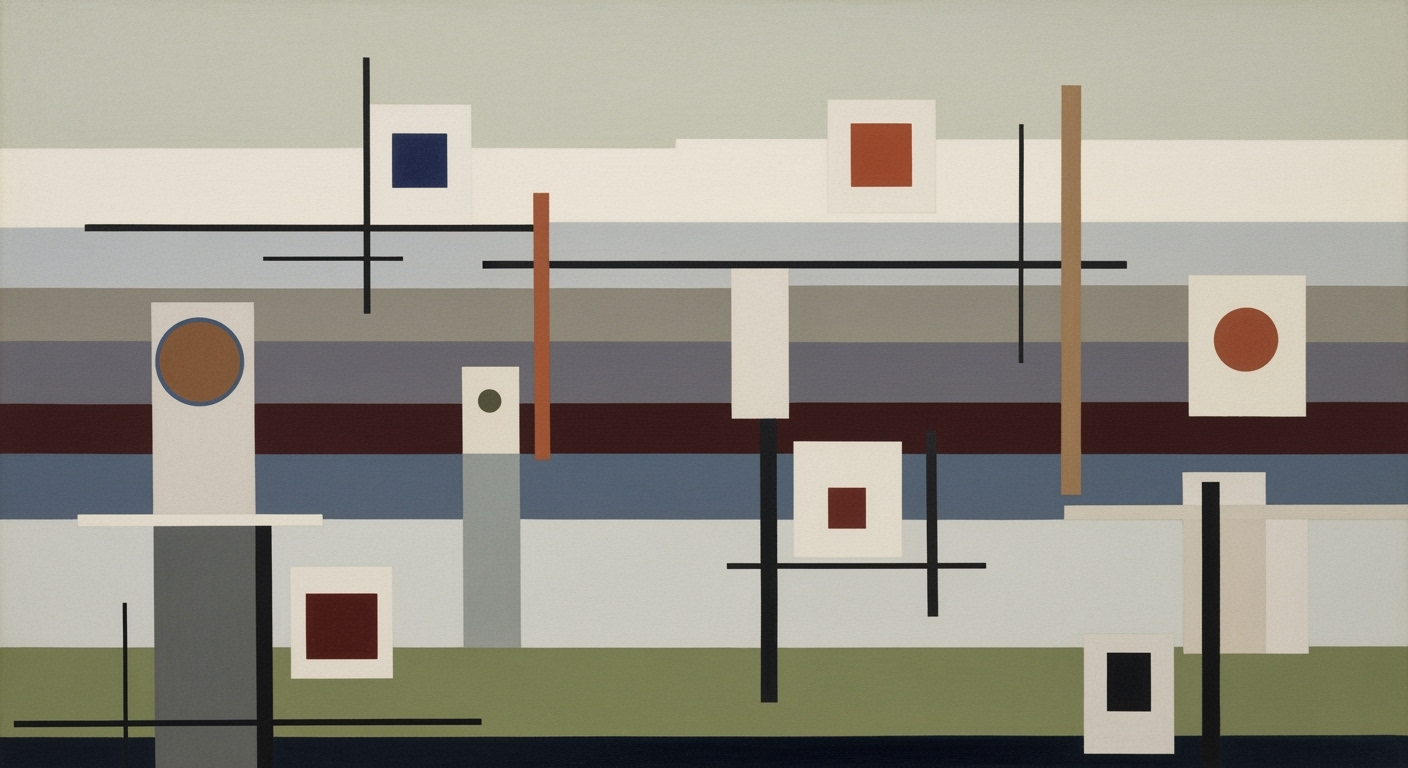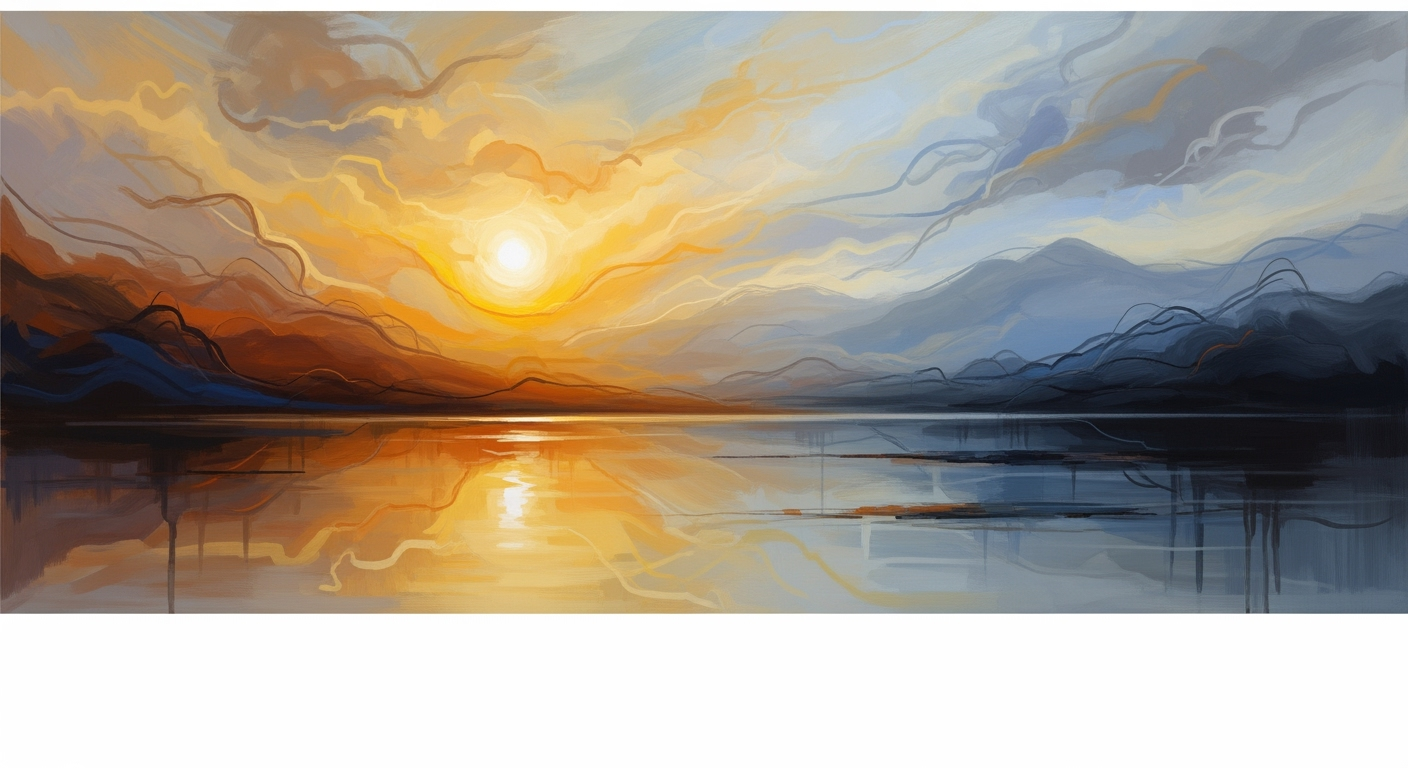Break Free from the Monthly Excel Cycle in 2025
Discover strategies to automate and optimize your Excel workflows, enhance accuracy, and save time in 2025.
Introduction
In the fast-paced world of 2025, relying solely on Excel for monthly business tasks is increasingly becoming a bottleneck for efficiency and accuracy. Many organizations still find themselves entangled in the monthly Excel cycle, characterized by last-minute scrambles to consolidate data, perform manual entry, and generate reports. This reliance not only exposes firms to human errors but also to inefficiencies that can impede decision-making. According to a study by MarketWatch, 88% of spreadsheet documents contain at least one error, highlighting the urgent need for a change in approach.
The importance of automation and digital tools cannot be overstressed. By integrating modern accounting software like QuickBooks and Xero with Excel, companies can automate repetitive tasks, reduce errors, and save valuable time. Furthermore, restructuring routine workflows by adopting advanced Excel features and external software offers a strategic advantage. For instance, implementing a weekly routine for financial tasks significantly decreases end-of-month stress and improves accuracy.
Breaking away from the traditional monthly Excel cycle leads to several benefits, including enhanced consistency, improved collaboration, and more reliable reporting. By embracing digital solutions and automation, businesses can transform their processes, allowing for more strategic focus and innovation. As we delve deeper into 2025, the transition from cumbersome manual processes to streamlined, automated systems is not just an option—it's a necessity for staying competitive in today's dynamic business landscape.
Background
Excel has been a cornerstone tool for businesses for decades, but its limitations are becoming more apparent as the volume and complexity of data grow. A report by Deloitte found that nearly 50% of finance departments spend significant time manually reconciling data, which can be drastically reduced through automation.
Detailed Steps to Break the Cycle
To automate Excel processes, follow these steps:
- Identify Repetitive Tasks: List tasks that are performed regularly and are time-consuming.
- Use Excel Macros: Record macros for repetitive tasks to automate them. For example, automate data entry or formatting tasks.
- Implement Power Query: Use Power Query to automate data import and transformation processes.
- Leverage Power Pivot: Create data models and perform complex calculations without manual intervention.
- Integrate with Other Software: Use APIs or third-party tools to connect Excel with software like QuickBooks or Xero for seamless data flow.
Real-Life Examples
Consider a mid-sized retail company that automated its sales reporting process. By using Excel macros and Power Query, they reduced the time spent on monthly reports from three days to just a few hours. This allowed the finance team to focus on strategic analysis rather than data entry.
Best Practices
Adopt a phased approach to automation, starting with the most time-consuming tasks. Regularly review and update automated processes to ensure they remain efficient and relevant.
Troubleshooting Common Challenges
Integrating Excel with accounting software can present challenges such as data format mismatches and API limitations. Solutions include using middleware to facilitate data exchange and ensuring consistent data formats across platforms.
Conclusion
By automating Excel processes and integrating with other software, businesses can break free from the monthly cycle, improve accuracy, and allocate more time to strategic initiatives. Embracing these changes is crucial for maintaining a competitive edge in 2025 and beyond.