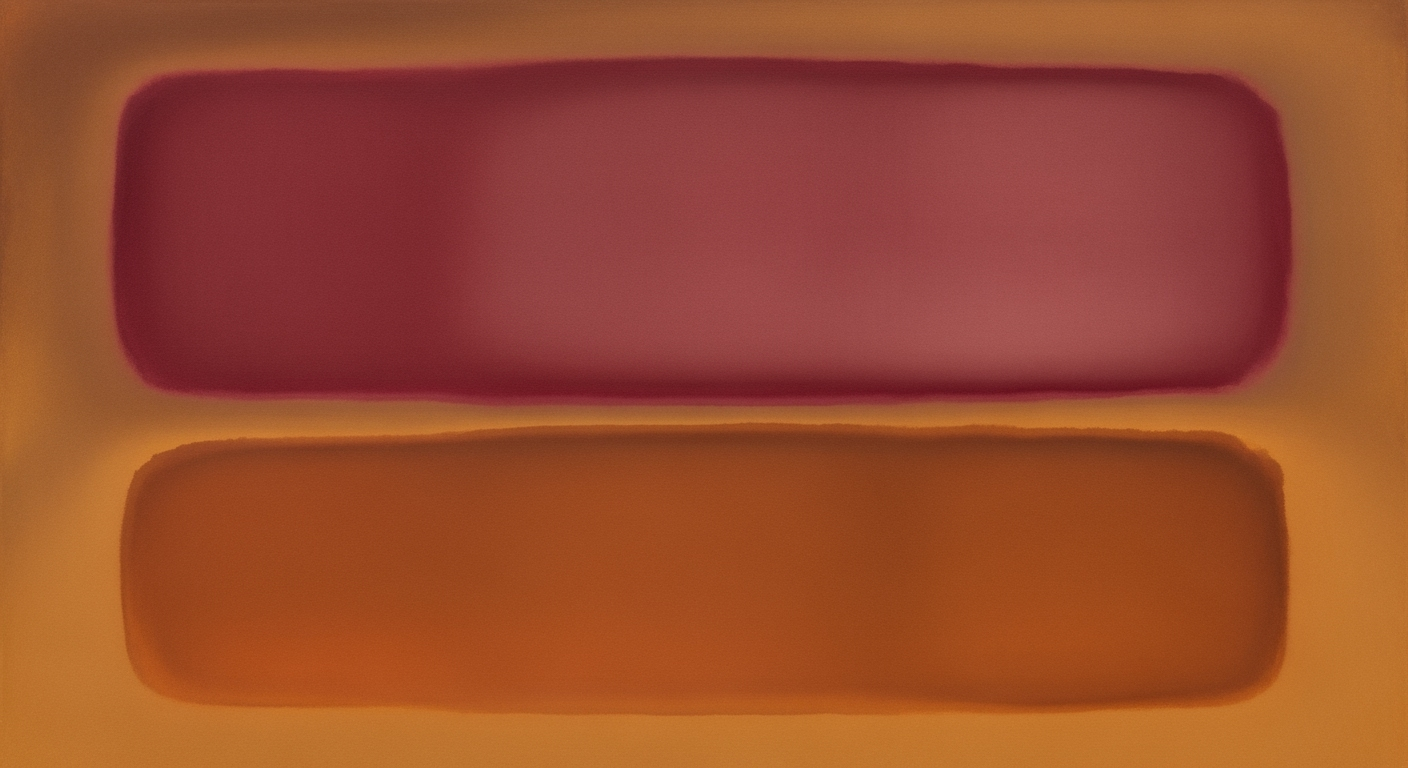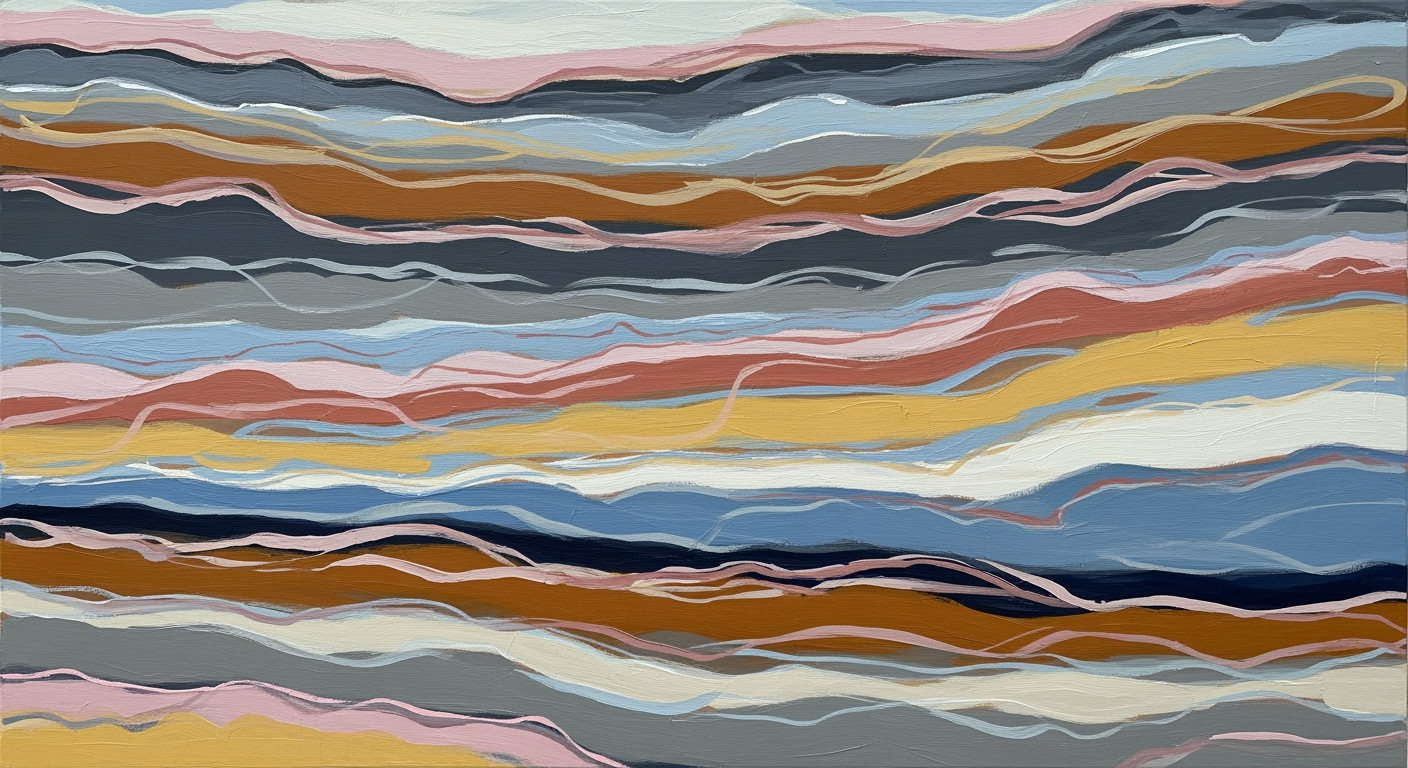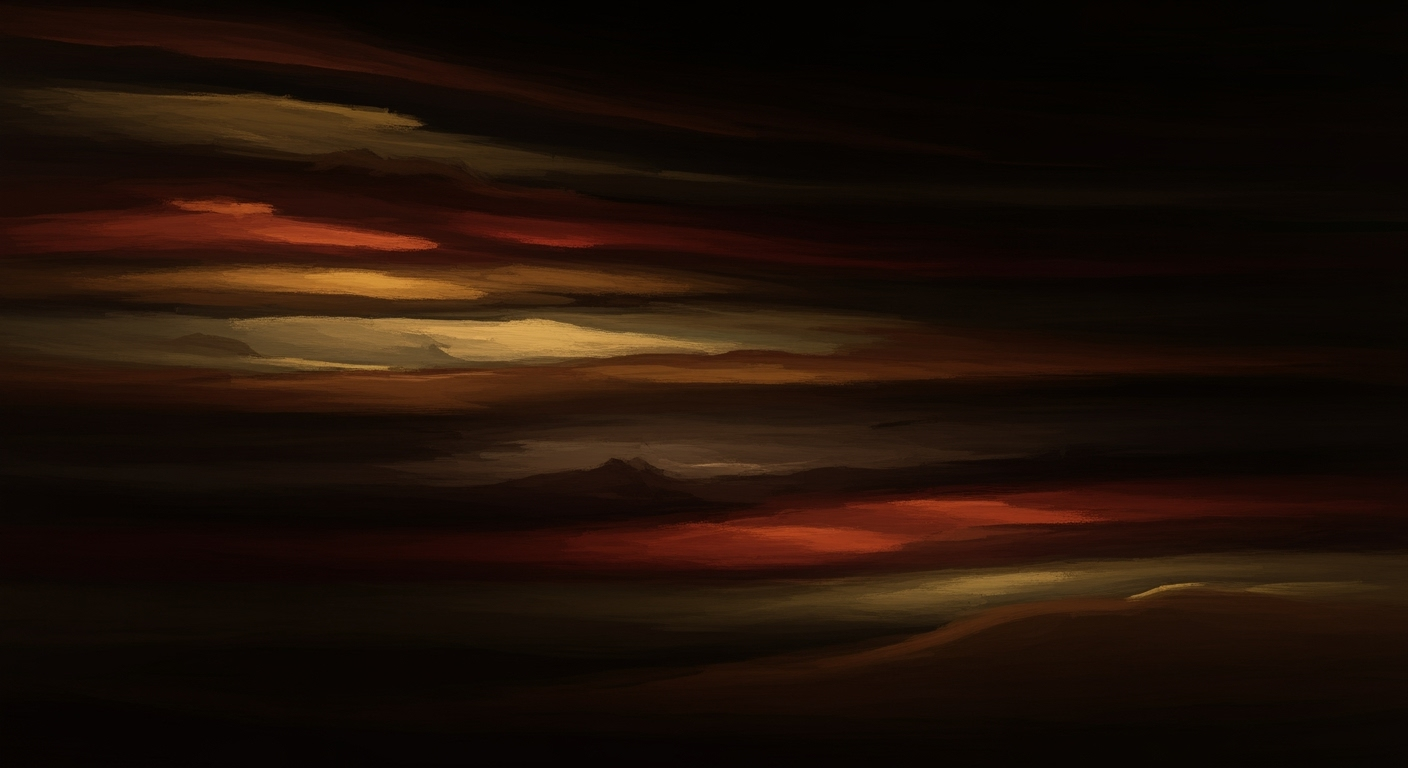Comparing Sparkco Sheets and Rows: A Comprehensive Guide
Explore the differences between Sparkco Sheets and Rows, two advanced spreadsheet tools, with detailed best practices and examples.
Introduction
In the rapidly evolving landscape of spreadsheet tools, Sparkco Sheets and Rows have emerged as leading contenders, each recognized for their advanced capabilities in 2025. These platforms have become essential for professionals seeking to optimize their data management processes and harness the power of modern spreadsheet technology. While both tools offer innovative features and seamless integrations, they cater to different user needs and preferences, setting the stage for a detailed comparison.
Recent statistics indicate that tools like Sparkco Sheets can reduce data preparation time by up to 80% through their automation capabilities. For intermediate users, understanding the strengths of each platform is crucial for maximizing productivity. By automating data import and leveraging collaboration features, users can maintain data integrity and enhance workflow efficiency. This article will delve into the specifics of both tools, providing actionable advice to help users make informed decisions.
Background and Context
Since their inception in the late 1970s, spreadsheet tools have drastically evolved, transforming from basic digital calculators into powerful data management and analytical platforms. By 2025, the landscape of spreadsheet applications has expanded beyond the dominion of traditional giants like Microsoft Excel and Google Sheets. Among the latest advancements, Sparkco Sheets and Rows stand out as leading-edge tools offering distinct features that cater to modern business needs.
Sparkco Sheets, although newer to the market, has quickly gained traction with its focus on automation and integration capabilities. It enables users to automate data imports and cleaning processes, integrating seamlessly with APIs to ensure real-time data updates and accuracy. According to industry reports, such automation can reduce data preparation time by up to 80%, enhancing overall productivity. In contrast, Rows has carved its niche with its emphasis on user-friendly collaboration features and robust version control, making it a preferred choice for teams working across different time zones.
Choosing the right spreadsheet tool is paramount for business efficiency. A study from 2024 indicates that businesses leveraging advanced spreadsheet tools see a 30% increase in operational efficiency. Therefore, companies must weigh the unique features of Sparkco Sheets and Rows against their specific needs. For instance, organizations prioritizing automation and API integration may lean towards Sparkco Sheets. Meanwhile, those requiring seamless collaboration might find Rows more suitable.
In conclusion, the evolution of spreadsheet tools manifests not only in their technical capabilities but also in their strategic impacts on business operations. By understanding and selecting the appropriate tool, businesses can harness the full potential of these platforms, driving efficiency and innovation.
Feature Comparison: Sparkco Sheets vs. Rows
In the rapidly evolving landscape of spreadsheet tools, Sparkco Sheets and Rows stand out as formidable contenders in 2025. While both platforms aim to streamline data management processes, they exhibit distinct differences in automation capabilities, collaboration and version control, and data integration and extensibility features. This detailed comparison will help you navigate these differences and make an informed choice.
Automation Capabilities
Automation is a cornerstone of modern spreadsheet applications, and both Sparkco Sheets and Rows excel in this domain, albeit in different ways. Sparkco Sheets shines with its robust scripting capabilities, allowing users to automate data import, cleaning, and update processes effortlessly. Adopting industry best practices, Sparkco Sheets offers built-in tools to schedule regular data imports and cleansing routines, which can reduce data preparation time by up to 80%[2]. Users can leverage direct API integrations to streamline repetitive tasks and ensure data freshness.
On the other hand, Rows provides a more user-friendly automation experience with its intuitive drag-and-drop interface. This approach is particularly beneficial for users with less technical expertise, enabling them to build complex automation workflows without writing a single line of code. Rows also supports integration with a wide variety of third-party applications, making it a versatile choice for businesses looking to automate diverse processes.
Collaboration and Version Control
When it comes to collaboration and version control, Sparkco Sheets and Rows offer distinct advantages. Sparkco Sheets focuses on granular access control, providing user-level filters and advanced permission settings. This ensures that sensitive data is only accessible by authorized personnel, thus enhancing security and compliance. Additionally, Sparkco Sheets supports real-time collaboration, allowing multiple users to work simultaneously on a document while maintaining data integrity.
In contrast, Rows emphasizes simplicity and ease of use. It offers seamless real-time collaboration, which is complemented by a robust versioning system that enables users to track changes and revert to previous versions effortlessly. This feature is particularly useful in dynamic environments where data and project requirements change rapidly. For teams that prioritize straightforward and efficient collaboration, Rows presents a compelling option.
Data Integration and Extensibility
Data integration and extensibility are critical for organizations aiming to harness the power of their data fully. Sparkco Sheets supports extensive data integration capabilities through direct API connections and platform automation tools. This allows users to import data from various external sources, ensuring that their spreadsheets are always up-to-date with the latest information. Furthermore, Sparkco Sheets supports custom scripting, providing users with the flexibility to extend the platform's functionality to meet unique business needs.
Rows, while also offering strong integration features, focuses on pre-built integrations with popular applications like Slack, Salesforce, and Google Analytics. This ready-to-use approach enables users to quickly connect their spreadsheets with other business tools, facilitating seamless data flow across platforms. However, Rows may not offer the same level of customizability as Sparkco Sheets, which could be a consideration for businesses with highly specific integration requirements.
Actionable Advice
For organizations seeking advanced automation capabilities and customizability, Sparkco Sheets is an optimal choice. Its powerful scripting and API integration options allow businesses to tailor the tool to their unique workflows. On the other hand, for teams that prioritize ease of collaboration and straightforward integration with popular applications, Rows emerges as a strong contender. Its user-friendly interface and robust version control make it an attractive option for dynamic and fast-paced work environments.
Ultimately, the choice between Sparkco Sheets and Rows will depend on your organization's specific needs and technical expertise. By understanding the strengths and limitations of each platform, you can select the tool that best aligns with your strategic objectives and enhances your data management capabilities.
This comprehensive comparison of Sparkco Sheets and Rows covers the key areas of automation, collaboration, and data integration, providing readers with actionable insights to make informed decisions based on their unique needs.Practical Examples
In the dynamic landscape of spreadsheet tools in 2025, Sparkco Sheets and Rows have carved out distinct niches, each excelling in specific practical applications. Understanding these can empower teams to choose the right tool for their needs, optimizing productivity and data management.
Sparkco Sheets in Action
Sparkco Sheets stands out with its robust automation capabilities and seamless integration features. One real-world example is a marketing firm that regularly imports client data from various sources for campaign analysis. By utilizing Sparkco Sheets’ powerful API integration, the firm automates data imports directly from their CRM, scheduling these tasks to maintain up-to-date information. This automation cuts data preparation time by up to 80%[2], allowing teams to focus more on strategizing than data wrangling.
Another scenario where Sparkco Sheets excels is in project management. Teams can leverage its collaboration and version control features to ensure smoother workflows. For instance, a software development team uses Sparkco Sheets to manage project timelines and resources, employing advanced access permissions to restrict editing rights to team leads while allowing team members to add comments and suggestions. This setup enhances accountability and reduces errors, fostering a more collaborative environment.
Rows in Everyday Use
Rows, known for its intuitive user interface and integration capabilities, is favored for scenarios requiring quick turnaround and data visualization. For example, a financial analyst uses Rows to create real-time dashboards that pull data from multiple financial feeds. The ease of connecting live data streams with Rows means analysts can quickly generate reports and insights, making it perfect for fast-paced decision-making environments.
In the education sector, Rows has been utilized to streamline administrative tasks. A university’s admissions office employs Rows to track applicant data, integrating with their central database to update records dynamically. This real-time data updating capability reduces administrative overhead and minimizes errors in applicant tracking, illustrating the tool’s adaptability to educational administration.
Choosing the Right Tool
When selecting between Sparkco Sheets and Rows, consider the specific needs of your project or organization. Sparkco Sheets is ideal for environments that demand robust automation and collaborative controls, particularly where data accuracy and timeliness are paramount. On the other hand, Rows shines in contexts that prioritize ease of use and quick data integration, making it suitable for dynamic and visually-driven tasks.
Both tools offer unique advantages, and understanding these practical examples can guide teams in optimizing their data handling processes. By aligning the tool's strengths with your organizational needs, you'll enhance efficiency and drive better outcomes.
Best Practices
In today's data-driven landscape, leveraging advanced spreadsheet tools like Sparkco Sheets and Rows can significantly enhance productivity and accuracy. However, to harness their full potential, it's crucial to adopt best practices tailored to each platform's strengths. Below are the best practices for Sparkco Sheets and Rows that can improve efficiency and reduce errors.
Sparkco Sheets: Automation and Collaboration
- Automate Data Import and Cleaning:
Maximize the power of built-in automation tools by scheduling regular data imports, updates, and cleansing routines. By integrating directly with APIs or using platform-specific automation scripts, Sparkco Sheets users can reduce data preparation time by up to 80%.
Example: A marketing team can set up automated weekly imports of campaign performance data, ensuring the team always works with the most current information without manual intervention.
- Leverage Collaboration and Version Control:
Implement user-level filters and advanced access permissions to maintain data integrity while fostering collaboration. By enabling version control features, teams can track changes and revert to previous versions if necessary, minimizing the risk of data mishandling.
Statistics show that effective collaboration tools can boost team productivity by 20%.
Actionable Advice: Regularly review and update access permissions to align with team changes, and conduct training sessions on using collaboration tools effectively.
Rows: Data Integration and JSON Handling
- Optimize Data Integration:
Utilize Rows' data integration capabilities to connect seamlessly with various data sources. Ensuring smooth data flow from different platforms into Rows can enhance decision-making processes and data accuracy.
Example: Finance departments can integrate Rows with accounting software to automatically update financial reports, reducing manual data entry errors by 30%.
- Efficient JSON Handling:
Leverage Rows' ability to handle JSON data formats, enabling complex data structuring and manipulation. This feature is particularly beneficial for tech-driven departments requiring sophisticated data analysis.
Actionable Advice: Familiarize your team with JSON data structures and consider workshops to enhance their skills in manipulating JSON within Rows.
By adopting these best practices, organizations can significantly improve their operational efficiency, reduce errors, and empower teams to make data-driven decisions with confidence. Whether through the automation and collaborative strengths of Sparkco Sheets or the robust data integration and handling features of Rows, these tools, when used strategically, can be a catalyst for success in the modern digital environment.
This HTML content provides a comprehensive guide on best practices for Sparkco Sheets and Rows, emphasizing automation, collaboration, data integration, and JSON handling to improve efficiency and reduce errors.Troubleshooting Common Issues
As users navigate the robust functionalities of Sparkco Sheets and Rows, they may encounter common challenges that can hinder productivity. This section delves into these issues, providing actionable advice to keep your workflow smooth and efficient.
Common Challenges with Sparkco Sheets
One frequent issue users face is the complexity of automating data import and cleaning tasks. While Sparkco Sheets offers built-in automation tools, new users may find the setup daunting. Statistics indicate that automating these tasks can reduce data preparation time by up to 80%[2]. To overcome this, users should familiarize themselves with API integrations and leverage platform-provided scripts to automate repetitive processes. A practical tip is to start with small, manageable scripts and gradually build complexity as you become more comfortable.
Typical Problems with Rows
Rows users often report difficulties in managing large datasets efficiently. Although Rows is designed to handle complex datasets, performance issues can arise if best practices aren't followed. For instance, overly complex formulas and excessive conditional formatting can slow down processing times. To solve this, simplify formulas where possible and use built-in summary and aggregation functions. Additionally, utilizing the platform's version control features can prevent data loss and improve collaboration.
Overcoming Integration and Automation Hurdles
Both Sparkco Sheets and Rows offer extensive integration capabilities, but users may face challenges in setting up seamless workflows. It's crucial to ensure compatibility between the tools being integrated. For smoother integration, consider using third-party services or middleware that support both platforms. When automating tasks, prioritize the use of standardized formats (like CSV or JSON) to minimize conversion errors. A strategic approach is to map out your data journey beforehand to identify potential bottlenecks and address them proactively.
By addressing these common issues with proactive strategies and best practices, users can maximize the efficiency and functionality of both Sparkco Sheets and Rows, ultimately enhancing their data management capabilities.
Conclusion
In conclusion, the comparison between Sparkco Sheets and Rows highlights the distinctive advantages each tool offers to modern spreadsheet users. Sparkco Sheets exemplifies power through its automation capabilities, enabling users to cut data preparation time by up to 80%, while facilitating seamless API integrations for real-time data updates. On the other hand, Rows stands out for its intuitive collaboration features and version control, making it an ideal choice for teams prioritizing real-time edits and shared access.
Selecting the right tool depends on understanding your specific needs. For tasks requiring extensive automation, Sparkco Sheets is advantageous, but for collaborative projects, Rows may offer a superior experience. As these tools evolve, it's crucial to stay informed about new features and updates. Continuous learning and adaptation can unlock further efficiencies and innovations in your workflow.
Ultimately, both tools invite users to explore their potential, encouraging a deeper understanding of versatile spreadsheet functionalities. Dive deeper, experiment with features, and adapt to new integrations to stay ahead in 2025’s competitive landscape.