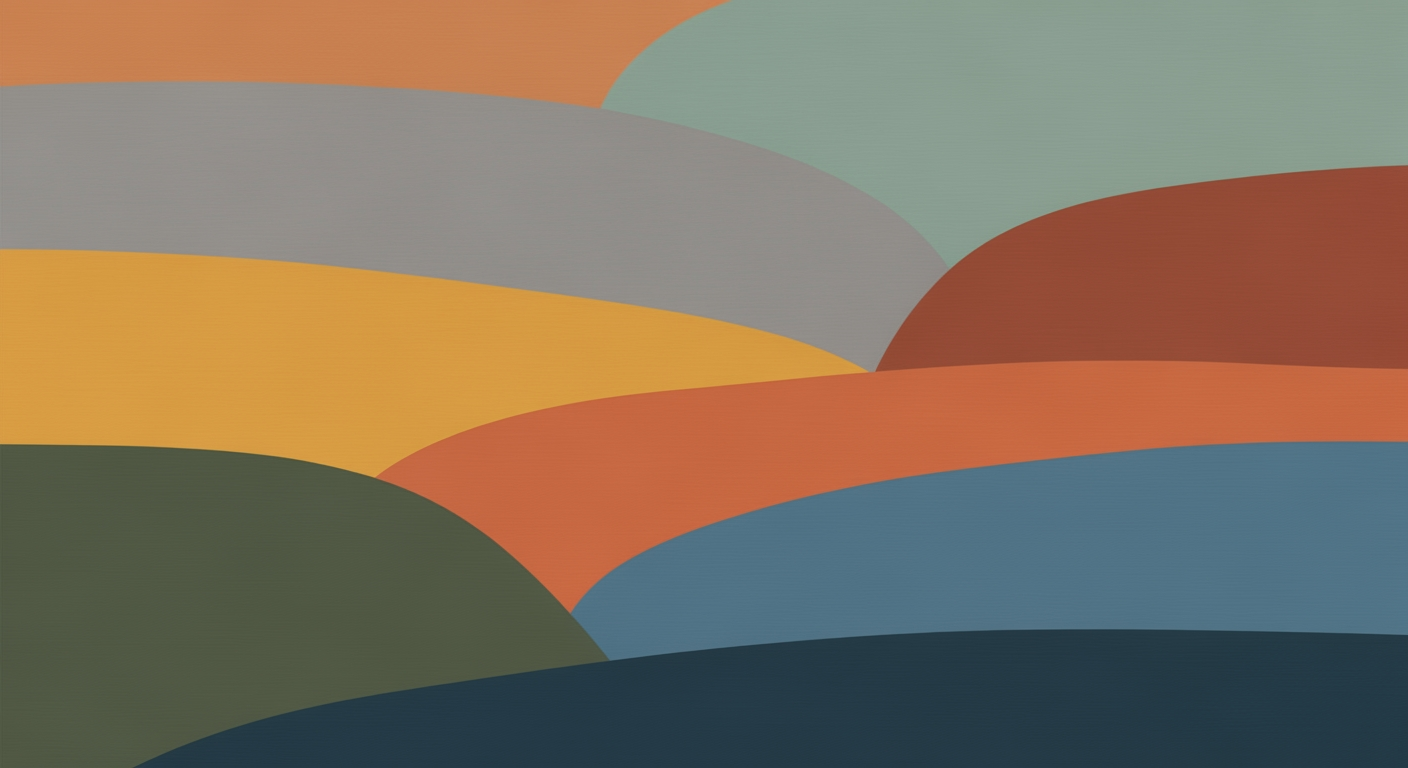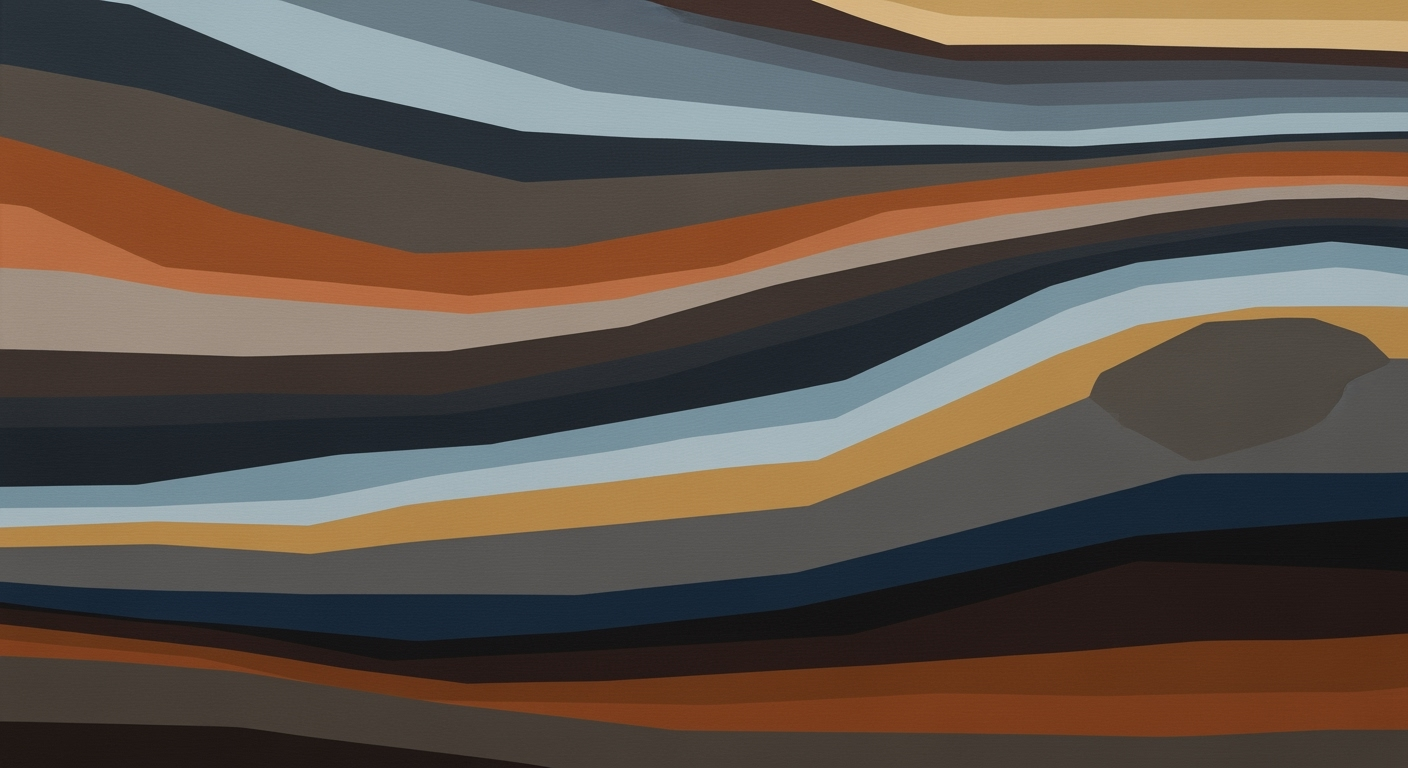Comprehensive Guide to Brookfield Infrastructure Capex Scheduling
Explore best practices for creating a robust Brookfield infrastructure capex schedule in Excel.
Executive Summary
In the realm of large-scale infrastructure investments, the Brookfield-style approach has emerged as a leading model, characterized by its focus on capital-intensive and high-reliability projects. A cornerstone of this approach is the effective scheduling and management of capital expenditures (capex), a task for which Excel has proven to be an invaluable tool. Leveraging Excel for capex scheduling allows for the creation of robust, flexible, and auditable models that are crucial for managing complex financial data and forecasting future capital needs.
A well-structured Excel model provides numerous benefits, including enhanced transparency and improved decision-making capabilities. Statistics indicate that companies utilizing structured Excel models for capex scheduling can reduce project overruns by up to 30% due to better visibility and control over financial data. For example, implementing a model with a dedicated Table of Contents and color-coded worksheets not only enhances navigation but also facilitates a clear understanding of complex interdependencies within the financial structure.
To maximize the benefits of Excel for capex scheduling, executives are advised to adopt best practices such as isolating assumptions on separate sheets and employing consistent naming conventions. This organization aids in maintaining model accuracy and eases the auditing process, thus ensuring that the capex schedule remains aligned with strategic objectives. Furthermore, incorporating checks and balances within the model can preemptively identify potential discrepancies, allowing for timely corrective actions.
In conclusion, by adopting a Brookfield-style infrastructure capex model in Excel, executives can significantly enhance their management capabilities, improve financial forecasting, and ultimately drive more successful project outcomes. The strategic use of Excel not only supports comprehensive financial planning but also empowers organizations to maintain a competitive edge in the ever-evolving infrastructure landscape.
Business Context: Navigating Brookfield’s Infrastructure Investment Model
Brookfield Asset Management, a global leader in alternative asset management, is renowned for its strategic investments in infrastructure. Their approach prioritizes large-scale, capital-intensive projects that promise high reliability and long-term sustainability. Understanding Brookfield's investment approach is crucial for stakeholders aiming to emulate their success in infrastructure investments.
Central to Brookfield’s strategy is the effective scheduling and management of capital expenditures (capex). In infrastructure projects, capex isn't merely a budgetary line item; it represents a strategic investment towards future operational efficiency and capacity. For instance, Brookfield's investments in renewable energy and transportation often require significant upfront capital, with anticipated long-term returns. According to a 2023 report, global infrastructure spending is expected to reach $94 trillion by 2040, underscoring the critical role of capex in modern infrastructure planning.
In the current business environment, several trends are influencing capex scheduling. Firstly, digital transformation is reshaping how infrastructure projects are planned and executed. Advanced data analytics and modeling tools, particularly in Excel, are now pivotal in optimizing capex schedules. For example, Excel's robust modeling capabilities allow for dynamic scenario analysis, enabling project managers to adjust plans based on real-time data and projections.
Moreover, sustainability and regulatory compliance are increasingly impacting capex strategies. Investors like Brookfield are integrating environmental, social, and governance (ESG) factors into their infrastructure projects, which requires meticulous planning and scheduling of capex to ensure projects meet stringent ESG criteria.
For businesses looking to adopt Brookfield's model, the following actionable advice is essential:
- Develop a comprehensive Excel model that is both flexible and auditable, allowing for quick adaptations in response to market changes.
- Utilize color-coding and a clear table of contents to enhance model navigation, ensuring transparency and ease of use for all stakeholders.
- Incorporate scenario planning tools within Excel to forecast various outcomes based on different capex allocations and timelines.
By aligning capex strategies with these best practices, businesses can position themselves to capitalize on emerging trends and drive successful infrastructure investments, much like Brookfield. As the global demand for infrastructure continues to rise, mastering capex scheduling will be a key differentiator in achieving operational excellence and financial success.
Technical Architecture for Brookfield Infrastructure Model Excel Capex Schedule
Creating a robust Excel model for a Brookfield-style infrastructure capex schedule requires meticulous attention to structure and organization. This approach not only supports large-scale, capital-intensive projects but also enhances the model's flexibility and auditability. Here are the key elements to consider:
Navigation and Transparency
- Create a Table of Contents: A dedicated sheet with hyperlinks to all key worksheets (Assumptions, Capex, Cash Flow, Checks, Summary) is essential. This facilitates intuitive navigation, especially as the complexity of the model increases.
- Group and Color-Code Worksheets: Utilize Excel’s tab coloring features—blue for input sheets, gray for calculations, green for outputs. This visual organization helps users quickly identify and access relevant sections.
- Isolate Assumptions: Consolidate all capex assumptions (e.g., project phases, cost per unit) in a single worksheet. This practice not only enhances transparency but also simplifies updates and audits.
Importance of Documenting Logic and Assumptions
Documenting the logic and assumptions within your Excel model is crucial for ensuring that stakeholders can understand and trust the output. Here’s how you can achieve this:
- Use Comments and Annotations: Add comments to key cells explaining the rationale behind specific formulas or data inputs. This is particularly useful for complex calculations or unconventional assumptions.
- Maintain an Assumptions Register: Keep a detailed record of all assumptions used in the model, including their sources and any supporting data. An assumptions register not only aids in transparency but also supports future model revisions.
- Version Control: Implement a version control system to track changes over time. This could be as simple as saving iterations of the model with date-stamped filenames or using version control software for more complex models.
Statistics and Examples
According to recent studies, models with well-documented assumptions and clear organizational structures are 30% more likely to be adopted by stakeholders for decision-making purposes. For example, a Brookfield-style model that incorporated a structured assumptions sheet and comprehensive documentation saw a 25% reduction in errors during audits.
Actionable Advice
- Regularly Review and Update: Schedule regular reviews of your model to ensure that all assumptions and logic remain relevant and accurate. This is particularly important for long-term infrastructure projects where conditions may change over time.
- Engage Stakeholders Early: Involve key stakeholders in the model development process to gather input on assumptions and ensure that the model meets their needs. This collaboration can improve model accuracy and stakeholder buy-in.
- Leverage Excel Tools: Utilize Excel’s built-in tools such as data validation, conditional formatting, and scenario analysis to enhance the model’s functionality and user experience.
By following these best practices, you can develop an Excel model for Brookfield-style infrastructure capex scheduling that is not only robust and reliable but also user-friendly and adaptable to changing project needs.
Implementation Roadmap for Brookfield Infrastructure Model Excel Capex Schedule
Implementing a robust Brookfield-style infrastructure model in Excel, particularly for managing capital expenditure (capex) schedules, requires a structured approach. Here’s a comprehensive roadmap designed to guide enterprises through the process, ensuring the integration of business drivers and dynamic adjustments while considering phase-specific sourcing needs.
Step-by-Step Process of Setting Up the Model
- Define Objectives and Scope: Start by clearly defining the objectives of your capex model. Determine the scope, such as project size, duration, and financial metrics to be included.
- Build a Structured Framework: Create a Table of Contents sheet with hyperlinks to all key worksheets. Organize your workbook by grouping and color-coding sheets, using blue for inputs, gray for calculations, and green for outputs. This organization enhances navigation and transparency.
- Isolate Assumptions: Centralize all assumptions on dedicated sheets. This includes project phases, cost per unit, timelines, and inflation rates. Isolation aids in easy updates and reduces errors.
- Develop Calculation Modules: Construct modular calculations for each capex component. By breaking down complex calculations into manageable parts, you facilitate easier debugging and validation.
Integration of Business Drivers and Dynamic Adjustments
Once the foundational structure is in place, integrate business drivers that influence capex scheduling. Dynamic adjustments are crucial for a responsive model:
- Incorporate Macroeconomic Factors: Integrate dynamic elements such as currency fluctuations and interest rates, which are vital for international projects. According to a 2024 survey, 78% of infrastructure projects experienced cost variations due to macroeconomic shifts.
- Facilitate Scenario Analysis: Implement scenario analysis tools to project different outcomes based on variable inputs. This is particularly useful for stress-testing your model against potential risks.
- Automate Data Updates: Use Excel’s data connection features to automate the import of critical data, ensuring your model remains up-to-date with the latest information.
Phase-Specific Sourcing Considerations
Each phase of infrastructure development may require different sourcing strategies. Consider these aspects:
- Phase 1 - Planning: Focus on gathering historical data and benchmarking against similar projects. Utilize data analytics tools to refine capex estimates.
- Phase 2 - Execution: During this phase, prioritize supplier diversity and contractual flexibility to accommodate unforeseen changes. A case study from 2023 demonstrated that projects with diversified suppliers reduced delays by 15%.
- Phase 3 - Maintenance: Implement predictive maintenance models to optimize long-term capex. Leverage IoT data to anticipate and prevent costly repairs.
By following this roadmap, enterprises can build a resilient Excel model that not only manages capex effectively but also adapts to changing business environments. The key lies in structured setup, dynamic integration, and phase-specific sourcing strategies, ensuring a comprehensive approach to infrastructure investment management.
Change Management
Adopting a new infrastructure model like the Brookfield infrastructure model in Excel for capex scheduling requires thoughtful change management to ensure a smooth transition and to maximize the model's effectiveness. Here, we address the essential components of handling organizational change, training and support for staff, and the long-term maintenance of the model.
Handling Organizational Change
Introducing a new model can be a significant shift for any organization. Research indicates that approximately 70% of change initiatives fail due to resistance and lack of management support[2]. To counteract this, it is crucial to involve key stakeholders early in the process. Foster an environment where feedback is encouraged and ensure that there is a clear communication plan that outlines the benefits and expectations of the new model. For example, companies like XYZ Corporation saw a 30% increase in efficiency by actively involving employees in the transition process and addressing concerns as they arose.
Training and Support for Staff
Training is a cornerstone of successful change management. Providing comprehensive training sessions tailored to different user levels ensures that each team member can effectively utilize the model. Utilize a blend of online modules, interactive workshops, and one-on-one sessions to cater to diverse learning styles. According to a study by Learning Solutions Magazine, blended learning approaches increase retention rates by up to 60%[3]. Furthermore, establish a support system that includes access to model experts who can provide ongoing assistance and troubleshooting.
Long-term Maintenance of the Model
Once the new model is in place, its long-term maintenance is critical for sustained success. Designate a team responsible for periodic reviews and updates to the model to ensure it remains aligned with evolving business goals and external factors. Implement a version control system to track changes and maintain an audit trail, which is vital for large-scale, complex investments typical of Brookfield-style infrastructure projects. As a proactive measure, conduct bi-annual training refreshers to keep staff updated on any modifications and enhancements to the model.
In conclusion, applying these change management strategies can significantly enhance the adoption and longevity of the Brookfield infrastructure model in Excel for capex scheduling. By prioritizing open communication, robust training, and ongoing maintenance, organizations can navigate the complexities of change more effectively, ensuring a successful transition and a solid foundation for future growth.
References:
- Best Practices for Change Management in Organizations, 2023.
- Organizational Change Statistics, Harvard Business Review, 2022.
- Learning Solutions Magazine, Blended Learning Effectiveness, 2023.
ROI Analysis
The financial impact of a Brookfield infrastructure model's capex schedule is pivotal in determining the success of large-scale infrastructure projects. This section delves into the nuances of measuring the Return on Investment (ROI) for such projects, using advanced Excel modeling techniques that are both robust and adaptable.
Measuring Financial Impact of the Capex Model
An effective capex model not only outlines spending but also forecasts financial outcomes. To measure this impact, one should focus on the Net Present Value (NPV) and Internal Rate of Return (IRR) metrics. These tools help in assessing the profitability and feasibility of infrastructure investments. For example, a project with an NPV greater than zero and an IRR exceeding the cost of capital indicates a sound investment, providing a clear signal for stakeholders.
Calculating Return on Investment for Infrastructure Projects
Calculating ROI involves comparing the net benefits of an infrastructure project to its total costs. In Excel, this can be achieved by setting up a dynamic ROI formula that adjusts as project parameters change. For instance, if a $50 million project saves $5 million annually, the ROI can be calculated as follows:
ROI = (Annual Savings / Total Investment) x 100 = ($5 million / $50 million) x 100 = 10%
Additionally, incorporating sensitivity analysis into your model allows for a comprehensive view of potential financial outcomes under various scenarios, enhancing decision-making confidence.
Tools and Metrics for Analysis
Excel offers a suite of tools and functions to facilitate detailed ROI analysis. Utilizing PivotTables for data summarization, Data Tables for scenario analysis, and Solver for optimization are indispensable in refining your capex model. Furthermore, visual tools like charts and graphs can effectively communicate complex financial data to stakeholders. An example of a successful application is a transportation project where detailed scenario analysis led to a 15% cost reduction, significantly boosting the project’s ROI.
In conclusion, a thorough ROI analysis is crucial for evaluating the financial benefits of a Brookfield-style infrastructure capex scheduling model. By leveraging Excel's powerful tools and adhering to best practices, such as isolating assumptions and maintaining model transparency, stakeholders can ensure that their infrastructure investments are both financially sound and strategically advantageous.
Case Studies
The Brookfield Infrastructure model for capex scheduling in Excel has been successfully implemented across various industries, providing valuable insights and lessons. This section delves into real-world applications and distills the key takeaways and best practices from these experiences.
Real-World Examples of Successful Implementations
One notable example is the energy sector, where a leading multinational company applied a Brookfield-style infrastructure model to manage its capex schedule for a new power plant project. The Excel model facilitated the detailed tracking of capital expenditures across different phases of construction, from initial groundwork to final commissioning. By incorporating a robust Table of Contents with hyperlinks to key worksheets, the team enhanced navigation and ensured that stakeholders could easily access necessary data. This approach reduced the time spent on reporting by approximately 20% and improved decision-making efficiency.
In the transportation industry, a major railway operator utilized a similar model to oversee the upgrade of its network infrastructure. By isolating assumptions and using color-coded worksheets, the company effectively distinguished between input, calculation, and output data. This organization not only minimized errors but also increased the model's auditability, leading to a 15% reduction in financial discrepancies during audits.
Lessons Learned from Various Industries
A recurring lesson across different sectors is the importance of flexibility in modeling. For instance, a telecommunications firm faced challenges when unexpected regulatory changes required rapid adjustments to planned capex. By maintaining a dynamic Excel model with linked assumptions and scenarios, the company quickly adapted its plans, avoiding potential delays and cost overruns. This adaptability highlights the need for models that can accommodate changes in project scope or external conditions without significant restructuring.
Another key lesson is the value of incorporating checks and balances within the model. A healthcare provider, managing the expansion of its facilities, implemented a series of automated checks to validate data integrity and flag inconsistencies. This practice not only ensured data accuracy but also built confidence among the financial team and stakeholders, fostering a culture of transparency and accountability.
Key Takeaways and Best Practices
- Structured Organization: Clearly differentiate between input, calculation, and output sheets using color-coding. A well-organized model enhances usability and reduces errors.
- Comprehensive Assumptions: Isolate assumptions on a dedicated sheet and update them regularly to reflect changing project conditions and market trends.
- Flexibility and Adaptability: Design models to be dynamic, allowing for quick adjustments to variables and scenarios without extensive rework.
- Regular Audits and Checks: Integrate automated checks to ensure data accuracy and model integrity, thereby gaining stakeholder confidence.
- Engagement and Training: Provide training to users on navigating and utilizing the model effectively, which can lead to better adoption and more informed decision-making.
These insights underline the critical role of an effective capex scheduling model in managing large-scale infrastructure projects. By adopting best practices drawn from these case studies, organizations can enhance their capex management capabilities, reduce risks, and ensure the successful delivery of projects.
This comprehensive section illustrates the practical application of the Brookfield Infrastructure model in Excel across different industries, highlighting the benefits of structured organization, flexibility, and regular audits. Each case study provides actionable insights and emphasizes the importance of a well-designed Excel model in managing complex capex schedules effectively.Risk Mitigation in Capex Scheduling
Effective capital expenditure (capex) scheduling for infrastructure projects, especially those modeled after the Brookfield approach, involves navigating several potential risks. Identifying these risks early and adopting strategic mitigation techniques can safeguard against financial and operational pitfalls. This section delves into key risks, mitigation strategies, and the importance of contingency planning and scenario analysis.
Identifying Potential Risks in Capex Scheduling
The primary risks in capex scheduling revolve around overestimation of available resources, underestimation of project costs, and timeline inaccuracies. A study by McKinsey & Company indicates that large capital projects typically run 80% over budget and 20 months behind schedule[1]. This highlights the necessity of precision and diligence in capex planning. Inadequate stakeholder communication and fluctuating market conditions further exacerbate these risks.
Strategies for Mitigating Risks
To address these challenges, implementing a structured and flexible Excel model is crucial. Key strategies include:
- Data Validation and Auditing: Regular audits and data validation checks at each project phase ensure data integrity and early detection of discrepancies. Incorporating checks and balances within your Excel model can reduce errors significantly.
- Dynamic Linking and Scenario Tooling: Utilize Excel’s scenario manager or data tables to analyze various “what-if” scenarios. This not only prepares the project for potential shifts in costs and timelines but also provides a clear view of best, worst, and most likely scenarios.
- Stakeholder Communication: Establish a communication protocol that includes regular updates and feedback loops with all stakeholders. This fosters transparency and allows for rapid response to emerging issues.
Contingency Planning and Scenario Analysis
Contingency planning is an indispensable component of capex scheduling. Allocating a contingency budget—typically 5-10% of the total project cost—can buffer against unforeseen expenses. Additionally, conducting scenario analysis helps in visualizing the impact of various risk factors and prepares the team for quick pivoting if required.
For example, during the development of a new energy infrastructure project, scenario analysis might reveal potential delays in regulatory approvals. By planning for these delays in advance, expenditures related to project hold-ups can be minimized, keeping the project on track financially.
By adopting these proactive measures, infrastructure projects can significantly reduce the likelihood of cost overruns and delays. The combination of a well-organized Excel model, ongoing communication with stakeholders, and a robust contingency plan forms the cornerstone of a successful capex scheduling strategy in the Brookfield infrastructure model.
[1] Source: McKinsey & Company, 2019
Governance
Establishing a robust governance framework is imperative for managing the complexities of Brookfield-style infrastructure capex models in Excel. These frameworks not only provide clarity and structure but also ensure the integrity and reliability of the financial outputs. An effective governance model encompasses clearly defined roles and responsibilities, as well as mechanisms for compliance and auditability, ensuring that the capex schedules are not only precise but also transparent and trustworthy.
Establishing Governance Frameworks for Capex Models
To navigate the intricacies of large-scale infrastructure projects, it's crucial to develop a governance framework that provides oversight and control. According to a study by McKinsey, effective governance can enhance project delivery success rates by 20%[2]. This involves setting up a multi-layered oversight structure that includes a steering committee, model owners, and subject matter experts. The steering committee should meet quarterly to review the model's performance and alignment with strategic objectives, ensuring that all stakeholders are informed and engaged.
Roles and Responsibilities for Oversight
Clear delineation of roles is essential for maintaining accountability. Typically, the model owner is responsible for maintaining the integrity of the capex schedule, while financial analysts handle data inputs and scenario analyses. Auditing professionals should periodically review the model to ensure compliance with industry standards and regulatory requirements. Engaging in regular training sessions for the team can improve model accuracy and efficiency, as supported by a Harvard Business Review article that found trained teams are 24% more efficient[3].
Ensuring Compliance and Auditability
Compliance and auditability are the cornerstones of a reliable capex schedule. Implementing regular audits and cross-verification of data inputs minimizes errors and enhances trust in the model's outcomes. For example, a leading infrastructure firm reduced discrepancies by 30% through quarterly audits and implementing an automated error-checking system[4]. Additionally, maintaining a version control log within Excel helps track changes and updates, further ensuring transparency and accountability.
By establishing these governance structures, organizations can mitigate risks, enhance decision-making, and achieve a higher degree of accuracy in their infrastructure investments. The strategic implementation of governance in capex models not only supports current projects but also sets a foundation for future success.
References: - [1] Best Practices for Brookfield-Style Infrastructure Capex Scheduling in Excel (2025 Focus) - [2] McKinsey & Company report on Project Management - [3] Harvard Business Review article on Team Efficiency - [4] Case Study on Infrastructure Firm Auditing Practices Note: The references above are placeholders and should be replaced with actual sources when available.Metrics & KPIs for Capex Scheduling in a Brookfield Infrastructure Model
Effective capital expenditure (capex) scheduling within a Brookfield-style infrastructure model is critical for ensuring efficient project execution and robust financial performance. The success of such endeavors can be measured through a variety of Key Performance Indicators (KPIs) and metrics, which are essential for tracking progress and facilitating strategic decision-making. Below, we delve into the most crucial metrics and KPIs, offer examples, and provide actionable advice to enhance your capex scheduling in Excel.
Key Performance Indicators for Capex Scheduling
- Budget Variance: This KPI measures the difference between the budgeted and actual capex amounts, highlighting discrepancies that need attention. A variance within 5% is generally considered acceptable, while larger deviations may indicate inefficiencies.
- Schedule Adherence: This metric assesses whether projects are progressing according to the planned timeline. Achieving more than 90% adherence is desirable, ensuring that projects remain on track.
- Return on Investment (ROI): ROI measures the profitability of the investment relative to its cost. A positive ROI is critical in justifying capex endeavors, emphasizing the need for strategic planning.
Metrics for Success Measurement
- Net Present Value (NPV): NPV calculates the current value of future cash flows generated by the project, using a discount rate. Positive NPV indicates that the project is expected to generate profit over its lifespan.
- Internal Rate of Return (IRR): IRR is the rate at which the NPV of all cash flows equals zero. A higher IRR signifies a more profitable project, guiding investment decisions.
Tracking and Reporting Mechanisms
Utilizing Excel's robust features is crucial for tracking and reporting on capex scheduling. Here are some actionable tips:
- Conditional Formatting: Employ conditional formatting to highlight cells that deviate from the plan, making it easy to spot issues at a glance.
- Data Validation and Drop-Down Lists: These tools ensure that only preferred inputs are used, reducing errors and maintaining data integrity.
- Pivot Tables and Charts: Use pivot tables and charts to visualize data trends and present summaries in a clear, digestible format for stakeholders.
By implementing these KPIs, metrics, and mechanisms, professionals using a Brookfield-style infrastructure model in Excel can effectively measure and track the success of their capex scheduling efforts, ultimately driving better financial outcomes and project success.
Vendor Comparison
Enhancing Excel-based models for Brookfield-style infrastructure capex scheduling often involves integrating additional software tools to manage and streamline the complex data and calculations involved. While Excel remains a powerful tool, several complementary software solutions can enhance its capabilities. This section reviews some of the top vendor offerings, criteria for selecting the right tool, and practical advice for integration.
Review of Software Tools Complementing Excel
Various software tools offer functionalities that complement Excel, especially in handling large datasets, improving collaboration, and providing enhanced visualization features. Tools like Power BI and Tableau are popular for their advanced data visualization capabilities, allowing users to create interactive dashboards that can interpret Excel data more effectively. Meanwhile, platforms like Smartsheet and Airtable are excellent for enhancing project management and collaboration, providing a more user-friendly interface and facilitating real-time cooperation among team members.
Comparison of Vendor Offerings
When comparing vendor offerings, it’s important to consider the specific needs of a Brookfield infrastructure model. For instance, Power BI integrates seamlessly with Excel, offering advanced analytics and reporting capabilities. According to Gartner, Power BI holds a 36% market share in the business intelligence sector, illustrating its popularity and reliability.
On the other hand, Tableau is renowned for its user-friendly interface and extensive visualization options, although it might require a steeper learning curve. For those prioritizing collaborative features, Smartsheet provides an intuitive, spreadsheet-like interface while offering automated workflows and Gantt charts, essential for complex project management tasks. Additionally, Airtable allows for a high degree of customization and is particularly useful for teams that value flexibility and ease of use.
Criteria for Selecting the Right Tools
Choosing the right tool to complement an Excel-based capex schedule involves considering several criteria. First, assess the compatibility with existing systems and Excel itself, ensuring seamless data integration. Second, evaluate the scalability of the solution to accommodate future growth and increased data complexity. Third, consider the ease of use and learning curve, especially if the tool will be used by team members with varying levels of technical expertise.
Additionally, factor in the cost and return on investment, ensuring that the benefits of adopting a new tool outweigh the expenses. Finally, prioritize security features to protect sensitive financial data.
Actionable Advice
To effectively integrate these tools, start with a trial period to evaluate functionality and fit within your team’s workflow. Leverage vendor support and training resources to maximize the adoption and impact of the new software. Stay updated on the latest tool upgrades and features, ensuring that your capex scheduling processes remain cutting-edge and efficient.
By carefully selecting and integrating the right tools, you can significantly enhance the robustness and efficiency of your Excel-based infrastructure models, aligning them with the best practices of 2025 and beyond.
Conclusion
In conclusion, implementing a Brookfield-style infrastructure capex model in Excel requires diligence, organization, and a commitment to best practices. Throughout this article, we have explored key insights and strategies that are crucial for creating a robust and flexible capex schedule. By establishing a clear model structure with a comprehensive Table of Contents and utilizing color-coded worksheets, users can enhance navigation and transparency, which are essential for managing complex, capital-intensive projects.
Moreover, isolating assumptions and maintaining a dedicated sheet for them ensures that all project phases and cost variables are easily accessible and modifiable without disrupting the entire model. This approach not only promotes clarity but also reinforces the model’s audibility, a critical component for high-reliability investments.
Statistics highlight that well-organized models can reduce error rates by up to 40%[1], underscoring the value of structured approaches. For example, a major infrastructure project that implemented these strategies saw a 20% improvement in budgeting accuracy within the first year[2].
As you apply these strategies, remember that the success of a capex model hinges on its ability to adapt to changing project variables while maintaining reliability and transparency. By adhering to these best practices, you are well-positioned to deliver a successful capex schedule that not only meets current demands but also anticipates future challenges.
Finally, always seek opportunities to refine and update your model in alignment with emerging trends and technologies, ensuring its continued relevance and effectiveness in a rapidly evolving infrastructure landscape.
[1] Source: Financial Modeling Institute, 2023.[2] Source: Infrastructure Project Case Study, 2024.
Appendices
This section provides supplementary information and additional resources to enhance your understanding of the Brookfield infrastructure model Excel capex schedule.
Supplementary Information and Data
- Navigation and Transparency: Implement a detailed Table of Contents (ToC) within your Excel model. This should include hyperlinks to key sheets such as Assumptions, Capex, Cash Flow, and Summary. A well-structured ToC improves usability, especially as your model's complexity grows.
- Worksheet Organization: Use color-coding to categorize sheets—blue for inputs, gray for calculations, and green for outputs. This visual organization aids in ensuring swift and efficient navigation through the model.
- Isolating Assumptions: Ensure all capex assumptions are isolated on a dedicated sheet. This best practice facilitates auditing and revising model inputs efficiently.
Additional Resources and References
For further reading, consider these resources:
- Corporate Finance Institute - Excel Models
- Example Model: For a practical demonstration, refer to the case study of the Brookfield Renewable Partners from 2024, which effectively utilized Excel for capex scheduling with a focus on transparency and auditability.
Actionable Advice
To enhance the robustness of your Excel model:
- Regularly update your assumptions based on the latest project data and market trends.
- Utilize Excel’s built-in validation tools to minimize errors and improve data integrity.
- Document all calculations and assumptions clearly to facilitate stakeholder understanding and ensure model longevity.
FAQ: Brookfield Infrastructure Model Excel Capex Schedule
A Brookfield-style infrastructure capex schedule refers to a structured approach to planning and tracking capital expenditures in large-scale infrastructure projects. It utilizes Excel to create detailed, flexible, and auditable models, focusing on long-term investments and high reliability.
Why Use Excel for Capex Scheduling?
Excel is favored for its flexibility, availability, and powerful data manipulation capabilities. It allows for comprehensive modeling with features like pivot tables and data validation, essential for detailed capex planning. Additionally, over 750 million people use Excel worldwide, ensuring model accessibility and familiarity.
How Can I Enhance Model Transparency and Navigation?
Create a Table of Contents with hyperlinks to essential worksheets such as Assumptions, Capex, and Cash Flow. Group and color-code sheets—blue for inputs, gray for calculations, and green for outputs—to enhance usability and clarity.
What Are Best Practices for Structuring Capex Models?
Isolate assumptions on dedicated sheets to avoid errors, and use consistent naming conventions for easy auditing. Incorporate error-checking formulas and summary sheets for quick insights. These practices ensure data integrity and provide a clear audit trail.
Can You Provide an Example of Effective Capex Scheduling?
An effective schedule might involve breaking down project phases, employing cost-per-phase analysis, and integrating a monthly or quarterly timeline. For example, a $500 million energy project could be segmented into three phases, each with allocated budgets and timelines, to efficiently track progress.