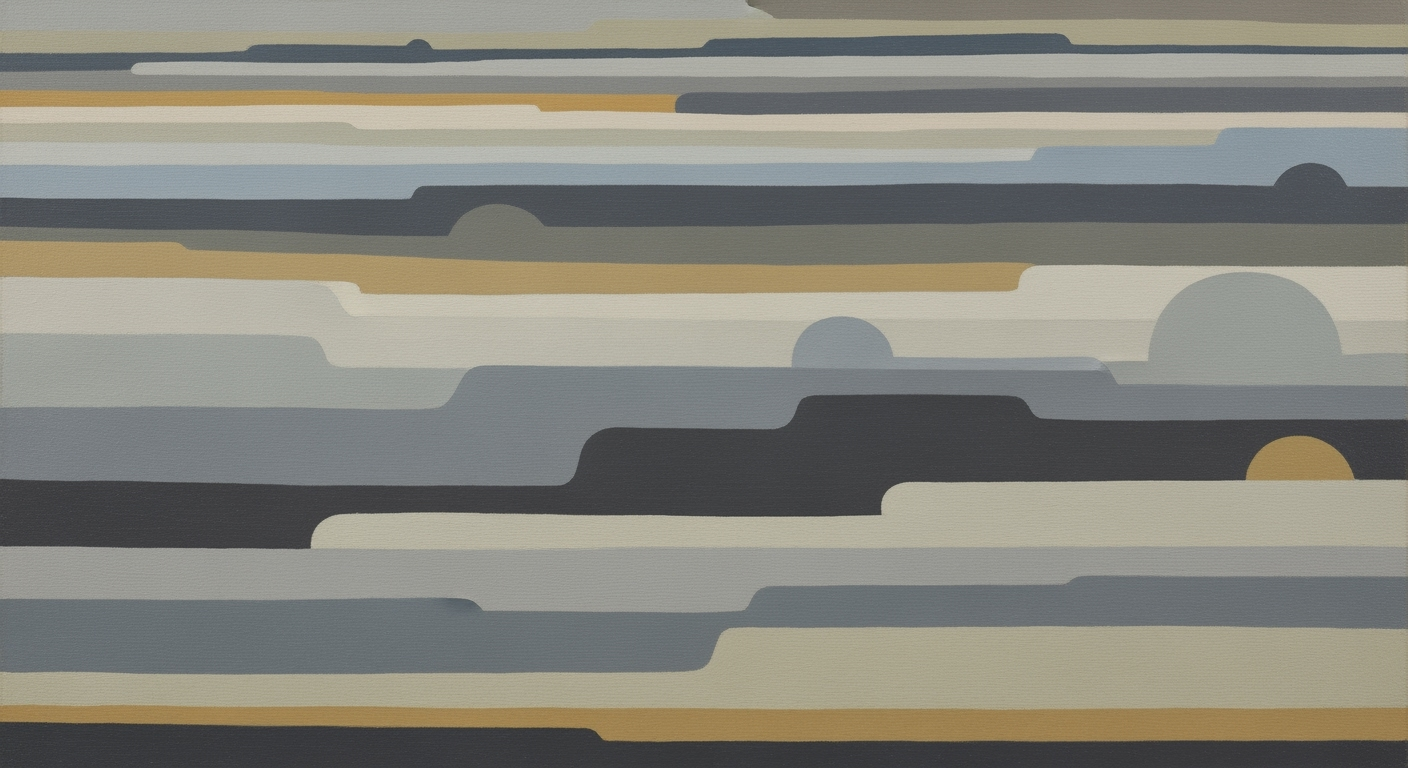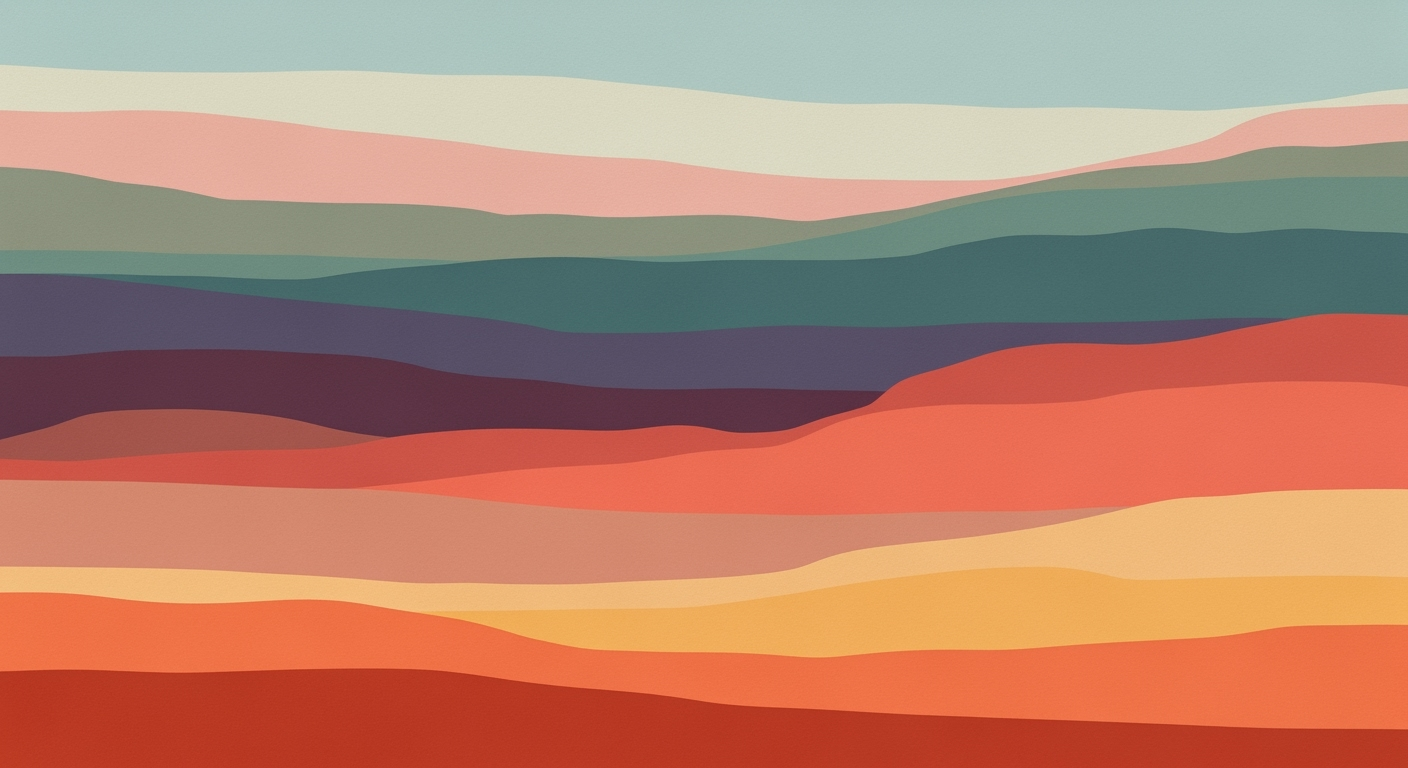Comprehensive Guide to Enterprise Workflow Documentation
Learn best practices for workflow documentation in enterprise environments, including AI integration and compliance.
Executive Summary: Workflow Documentation
Workflow documentation is a pivotal element in streamlining operations within enterprise environments. In 2025, best practices emphasize clarity, accessibility, AI integration, and compliance, ensuring processes are efficient and adaptable. This summary explores the importance of workflow documentation, best practices, and the role of AI, offering actionable insights for developers and decision-makers.
Importance of Workflow Documentation
Workflow documentation serves as the blueprint for organizational processes, providing a reference that enhances clarity and reduces errors. Proper documentation ensures that workflows are transparent and repeatable, enabling continuity and efficiency across teams. It facilitates onboarding, boosts collaboration, and supports compliance by providing a clear record of procedures and responsibilities.
Best Practices and Their Impact
Adopting best practices in workflow documentation can significantly improve process efficiency and team collaboration:
- Clear Ownership and Roles: Assign roles using job titles and ensure backup owners are documented for each task, employing frameworks like RACI for cross-functional clarity.
- Template-Driven Documentation: Use standardized templates to maintain consistency and quicken onboarding processes, ensuring a uniform tone and structure.
- Step-by-Step Clarity: Break down workflows into explicit, actionable steps with clear inputs, decisions, handoffs, and outputs, avoiding jargon for broader accessibility.
- Visuals and Multimodality: Incorporate flowcharts and diagrams to enhance understanding and engagement with the documentation.
Introduction to AI Integration and Compliance
AI integration into workflow documentation processes provides dynamic, real-time updates and intelligent suggestions, enhancing both efficiency and compliance. By leveraging AI frameworks such as LangChain and vector databases like Pinecone, enterprises can automate documentation processes and ensure up-to-date records.
Code Snippets and Implementation Examples
Below are examples demonstrating AI integration and workflow automation:
Memory Management and Multi-turn Conversation Handling
from langchain.memory import ConversationBufferMemory
from langchain.agents import AgentExecutor
memory = ConversationBufferMemory(
memory_key="chat_history",
return_messages=True
)
agent_executor = AgentExecutor(memory=memory)
agent_executor.run("conversation start")
Vector Database Integration with Pinecone
import pinecone
pinecone.init(api_key='your-pinecone-api-key')
index = pinecone.Index('workflow-documentation')
# Example of indexing a document
index.upsert([("doc-id", [0.1, 0.2, 0.3])])
Agent Orchestration Patterns
from langchain.orchestration import AgentOrchestrator
from langchain.tools import Tool
tool = Tool(name="DocumentationTool", description="Manage documentation workflows.")
orchestrator = AgentOrchestrator(tools=[tool])
orchestrator.execute_plan("Optimize workflow documentation")
Conclusion
Workflow documentation, when executed with best practices and enhanced by AI, ensures operational efficiency and compliance. By adopting template-driven approaches, utilizing AI tools, and maintaining clear, accessible documentation, organizations can significantly improve their internal processes, reduce errors, and ensure seamless transitions and scalability.
Business Context
In the evolving landscape of enterprise operations, effective workflow documentation has emerged as a pivotal component of organizational success. As businesses seek to streamline processes and enhance productivity, the integration of AI-driven solutions and advanced documentation practices have become essential. The current trends in enterprise workflow documentation highlight a shift towards clarity, accessibility, and compliance, with a strong emphasis on user-centric design and collaborative frameworks.
One of the significant trends is the integration of AI tools for dynamic documentation. Enterprises are increasingly adopting frameworks like LangChain and AutoGen to automate and optimize documentation processes. These tools facilitate the creation of adaptive documents that can update in real-time, reflecting the latest procedural changes and ensuring compliance with industry standards.
from langchain.memory import ConversationBufferMemory
from langchain.agents import AgentExecutor
memory = ConversationBufferMemory(
memory_key="chat_history",
return_messages=True
)
The challenges faced by enterprises in this domain are multifaceted. Companies struggle with maintaining up-to-date documentation due to rapid operational changes and the complexity of cross-functional processes. Additionally, ensuring that documentation is accessible and comprehensible for all stakeholders, including developers, managers, and end-users, adds another layer of complexity.
However, the benefits of effective workflow documentation are substantial. It leads to improved operational efficiency, reduced onboarding time, and a clearer understanding of roles and responsibilities within an organization. By leveraging tools like CrewAI for automated documentation and using vector databases such as Pinecone for robust data integration, businesses can create a centralized knowledge repository that enhances decision-making and innovation.
// Example of integrating Pinecone with CrewAI
const pinecone = require('pinecone');
const crewAI = require('crewai');
async function integrateVectorDB() {
const client = new pinecone.Client();
const db = await client.getDatabase('workflow-docs');
crewAI.setDatabase(db);
crewAI.updateDocumentation('new-process', {
title: 'New Workflow Process',
description: 'Detailed steps for the new process...'
});
}
integrateVectorDB();
To address memory management and multi-turn conversation handling, enterprises are employing advanced techniques and frameworks. The use of MCP protocols and memory management patterns ensures that workflow documentation can dynamically adapt to conversational contexts, providing tailored insights and guidance to users.
import { MCPManager } from 'langgraph';
import { ToolCaller } from 'autogen';
const mcp = new MCPManager();
const toolCaller = new ToolCaller();
toolCaller.registerTool('documentUpdater', {
schema: { type: 'object', properties: { updateId: { type: 'string' } } },
call: async (params) => {
await mcp.updateDocument(params.updateId);
}
});
In conclusion, the business context for workflow documentation in 2025 is characterized by the integration of AI technologies, the use of standardized templates, and a focus on collaboration and compliance. By embracing these practices, enterprises can overcome existing challenges and unlock new opportunities for growth and innovation.
Technical Architecture
Workflow documentation systems are integral to enterprise environments, ensuring clarity, accessibility, and robust collaboration. This section outlines the technical architecture required for a comprehensive documentation system, emphasizing components, integration, scalability, and flexibility.
Components of a Robust Documentation System
A robust documentation system should comprise several core components: a centralized repository, a user-friendly interface, version control, and powerful search capabilities. At the heart of this system is a centralized repository that stores all documentation securely and allows for easy retrieval and updates.
const langChain = require('langchain');
const { DocumentStore } = require('langchain/documentStore');
const docStore = new DocumentStore({
storage: 'cloud', // Could be AWS S3, Google Cloud Storage, etc.
versionControl: true,
});
Integration with Existing Enterprise Tools
Seamless integration with existing enterprise tools is crucial. This includes integration with tools like Slack for communication, Confluence for documentation, and JIRA for project management. Using LangChain's integration capabilities, developers can easily connect these tools.
from langchain.integrations import SlackIntegration, JiraIntegration
slack = SlackIntegration(token='your-slack-token')
jira = JiraIntegration(url='https://your-jira-instance', token='your-jira-token')
def notify_slack(channel, message):
slack.send_message(channel, message)
def fetch_jira_issues(project_key):
return jira.get_issues(project_key)
Scalability and Flexibility Considerations
As organizations grow, their documentation needs will evolve. A scalable system should be able to handle increasing volumes of data and users without compromising performance. Flexibility is achieved through modular design and the use of APIs.
For instance, leveraging a vector database like Pinecone can significantly enhance search capabilities through semantic search, allowing users to retrieve relevant documents efficiently.
import { PineconeClient } from '@pinecone-database/client';
const pinecone = new PineconeClient({ apiKey: 'your-api-key' });
async function performSemanticSearch(query: string) {
return await pinecone.query({
vector: query,
topK: 10,
includeValues: true,
});
}
AI Agent and Tool Calling Integration
AI agents can enhance workflow documentation by providing insights and automation. Using frameworks like AutoGen and LangChain, developers can implement tool calling patterns and schemas for efficient task execution.
from langchain.agents import AgentExecutor
from langchain.tools import Tool
tool = Tool(
name="DocumentGenerator",
callback=lambda inputs: generate_documentation(inputs)
)
agent_executor = AgentExecutor(
tools=[tool],
memory=ConversationBufferMemory(
memory_key="task_history",
return_messages=True
)
)
MCP Protocol and Memory Management
Implementing the MCP protocol allows for structured communication between components. Memory management is critical for maintaining context across multi-turn conversations, enhancing user interactions with the documentation system.
from langchain.memory import ConversationBufferMemory
from langchain.protocols import MCPProtocol
memory = ConversationBufferMemory(
memory_key="conversation_history",
return_messages=True
)
class DocumentationMCP(MCPProtocol):
def handle_request(self, request):
# Logic to handle requests
pass
Architecture Diagram
The architecture diagram (not shown here) would typically illustrate the interaction between the central repository, AI agents, vector databases, and integration with enterprise tools. It should highlight data flow and processing pipelines, ensuring all components work harmoniously to support the documentation system's needs.
Implementation Roadmap for Workflow Documentation
Establishing a robust workflow documentation system within an enterprise requires a structured approach, blending technical precision with user-centric design. This roadmap provides a step-by-step guide to implementing such a system, focusing on resource allocation, timeline, and avoiding common pitfalls.
Step-by-Step Guide to Implementing Documentation Systems
- Define Objectives and Scope: Begin by identifying the key workflows that need documentation. Prioritize those with high impact or complexity.
- Assemble a Cross-Functional Team: Include stakeholders from relevant departments. Clearly define roles using frameworks like RACI to ensure accountability.
- Select Tools and Frameworks: Choose documentation tools that support template-driven and standardized formats. For AI integration, consider frameworks like LangChain or AutoGen.
- Develop Templates: Standardize templates for consistency. Ensure they include sections for inputs, decisions, and outputs.
- Document Workflows: Break down workflows into clear, actionable steps. Use simple language and enhance understanding with visuals like flowcharts.
-
Integrate AI and Memory Management: Implement AI agents to enhance documentation. Use frameworks like LangGraph for agent orchestration and Pinecone for vector database integration.
from langchain.memory import ConversationBufferMemory from langchain.agents import AgentExecutor memory = ConversationBufferMemory( memory_key="chat_history", return_messages=True ) agent = AgentExecutor(memory=memory) -
Implement MCP Protocol: Use the MCP protocol for multi-turn conversation handling and tool calling patterns.
const { MCPClient } = require('mcp-protocol'); const client = new MCPClient(); client.on('message', (msg) => { console.log('Received:', msg); }); client.connect('ws://mcp-server.example.com'); - Conduct Training and Onboarding: Train employees on how to access and utilize the documentation. Provide onboarding sessions for new hires using the standardized templates.
- Review and Iterate: Regularly review documentation for accuracy and completeness. Iterate based on feedback and evolving business needs.
Resource Allocation and Timeline
Allocate resources based on the complexity of the workflows being documented. A typical timeline might include:
- Week 1-2: Define objectives, assemble the team, and select tools.
- Week 3-4: Develop templates and begin initial documentation.
- Week 5-6: Integrate AI components and test MCP protocols.
- Week 7-8: Conduct training and gather feedback for improvements.
Common Pitfalls and How to Avoid Them
- Lack of Clear Ownership: Mitigate this by using frameworks like RACI to assign clear responsibilities.
- Inconsistent Documentation: Avoid this by using standardized templates and conducting regular reviews.
- Overlooking AI Integration: Ensure AI is effectively integrated for enhanced functionality and user experience.
- Ignoring User Feedback: Regularly solicit feedback and make iterative improvements to documentation.
Change Management in Workflow Documentation
Managing change effectively is pivotal when implementing workflow documentation within an enterprise environment. Successful change management not only ensures the smooth adoption of new documentation but also fosters an environment of continuous improvement. Here, we explore the strategies for managing change, engaging stakeholders, and providing training and support for users.
Strategies for Managing Change
Change management requires a structured approach to transition individuals and teams to a desired future state. Employing an agile mindset can be beneficial. Integrate frameworks such as LangChain and CrewAI to dynamically adjust the documentation processes. For instance, using AI agents can automate repetitive tasks and provide real-time updates:
from langchain.agents import AgentExecutor
from langchain.prompts import ChatPromptTemplate
agent = AgentExecutor.from_agent_and_prompt(
agent=YourAgent(),
prompt=ChatPromptTemplate.from_messages(["update document", "reflect changes"])
)
Engaging Stakeholders
Engaging stakeholders early and often is crucial for successful change management. Utilize architecture diagrams to map out the stakeholder influence and impact on workflows, ensuring that key players are involved in the decision-making process. A typical architecture might involve a central workflow manager node interconnected to various departmental nodes, each representing a stakeholder group.
For effective communication, integrate tool-calling patterns that allow stakeholders to access and interact with the workflow documentation easily. Consider the following schema for tool integration:
const toolCallSchema = {
toolName: "DocumentUpdater",
inputType: "text",
outputType: "json",
interface: "webhook"
};
Training and Support for Users
Providing comprehensive training and support is essential to ease the transition for users of new workflow documentation. Implementing memory management and multi-turn conversation handling can significantly enhance the user experience. By leveraging LangChain's memory capabilities, users can interact with AI-driven documentation support:
from langchain.memory import ConversationBufferMemory
memory = ConversationBufferMemory(
memory_key="user_interaction",
return_messages=True
)
Linking this with a vector database like Pinecone allows you to maintain a repository of user queries and responses, helping to personalize the training sessions:
from pinecone import PineconeClient
client = PineconeClient(api_key="your_api_key")
client.upsert_vector('user_query', vector_data)
In conclusion, effective change management in workflow documentation involves a blend of strategic planning, stakeholder engagement, and technological integration. By embracing these practices, enterprises can ensure their documentation evolves alongside their organizational needs.
ROI Analysis of Workflow Documentation
The implementation of a robust workflow documentation system offers significant return on investment (ROI) for enterprises. This section provides a comprehensive analysis of the cost-benefit dynamics, ROI metrics, and the long-term financial advantages of such systems.
Cost-Benefit Analysis of Documentation Systems
Investing in workflow documentation involves costs related to software tools, training, and time spent on documentation. However, these costs are offset by substantial benefits, including reduced errors, improved efficiency, and enhanced compliance. A well-documented workflow minimizes the learning curve for new employees, thereby reducing onboarding time and associated costs.
ROI Metrics and Calculation
To calculate the ROI of a documentation system, consider the following formula:
ROI = [(Benefits - Costs) / Costs] * 100
Benefits include increased productivity, decreased error rates, and reduced training costs. For example, if a company saves $100,000 annually from reduced operational errors and spends $25,000 on documentation systems, the ROI would be:
ROI = [($100,000 - $25,000) / $25,000] * 100 = 300%
Long-term Financial Benefits
Long-term, workflow documentation supports scalability and process optimization. Enterprises can leverage AI and automation frameworks such as LangChain and AutoGen to enhance documentation with intelligent search and retrieval capabilities.
Implementation Example
Consider the integration of an AI agent using LangChain with memory management capabilities:
from langchain.memory import ConversationBufferMemory
from langchain.agents import AgentExecutor
memory = ConversationBufferMemory(
memory_key="chat_history",
return_messages=True
)
agent = AgentExecutor(memory=memory)
Vector Database Integration
Integrating a vector database such as Pinecone can significantly enhance the retrieval process:
from pinecone import Index
index = Index('documentation-index')
index.upsert(vectors=[(doc_id, vector)])
MCP Protocol Implementation
Implementing MCP protocols ensures robust communication between agents:
const mcpAgent = new MCP.Agent({
protocol: 'MCP',
actions: ['documentSearch', 'processUpdate']
});
Tool Calling Patterns and Schemas
Effective tool calling patterns, such as those in CrewAI, enhance the automation of workflow updates:
import { ToolCaller } from 'crewai';
const toolCaller = new ToolCaller({
schema: {
type: 'object',
properties: {
task: { type: 'string' },
metadata: { type: 'object' }
}
}
});
Memory Management and Multi-turn Conversation Handling
Managing memory and handling multi-turn conversations in LangGraph facilitates complex workflows:
from langgraph.memory import MemoryManager
memory_manager = MemoryManager(max_capacity=1000)
conversation = memory_manager.start_conversation()
Agent Orchestration Patterns
Orchestrating multiple agents in a workflow can be achieved using advanced patterns in CrewAI:
from crewai.orchestration import AgentOrchestrator
orchestrator = AgentOrchestrator(agents=[agent1, agent2])
orchestrator.execute()
By implementing these technologies, enterprises not only enhance documentation processes but also realize substantial financial benefits over time.
Case Studies
In this section, we delve into several real-world examples showcasing the successful implementation of workflow documentation. By examining these cases, we can extract valuable lessons and best practices that significantly enhance organizational efficiency.
Case Study 1: AI-Enhanced Documentation at TechCorp
TechCorp, a leading software development company, faced challenges with fragmented documentation across its departments. By integrating AI tools such as LangChain and Pinecone for workflow documentation, they achieved remarkable improvements in consistency and accessibility.
Implementation Details
TechCorp used LangChain to automate and manage workflow documentation. Their system uses the following Python code snippet to handle memory and agent orchestration:
from langchain.memory import ConversationBufferMemory
from langchain.agents import AgentExecutor
memory = ConversationBufferMemory(
memory_key="chat_history",
return_messages=True
)
executor = AgentExecutor(memory=memory)
For database integration, they used Pinecone to manage and query document vectors:
import pinecone
pinecone.init(api_key="your-api-key", environment="your-env")
index = pinecone.Index("workflow-docs")
# Upload and query vectors
Lessons Learned and Best Practices
- Ownership and Roles: Establishing clear roles was essential for ensuring everyone understood their responsibilities in the documentation process.
- Template-Driven Documentation: Standard templates helped maintain consistency across different teams.
- Visuals: Incorporating flowcharts and diagrams made the documentation more user-friendly.
Case Study 2: Compliance-Driven Workflow at FinServ Inc.
FinServ Inc., a financial services company, implemented a robust workflow documentation system to meet stringent compliance requirements. They leveraged the LangGraph framework to document compliance workflows efficiently.
Implementation Details
Using LangGraph, FinServ created a complex yet accessible documentation structure. Below is a TypeScript example illustrating their tool-calling schema:
import { WorkflowManager } from 'langgraph';
const manager = new WorkflowManager();
manager.defineWorkflow('compliance-check', {
steps: [
{ name: 'initiate', action: initiateComplianceCheck },
{ name: 'review', action: reviewDocuments },
{ name: 'approve', action: approveProcess }
]
});
Lessons Learned and Best Practices
- Step-by-Step Clarity: Breaking down workflows into clear, actionable steps ensured all employees could follow the procedures accurately.
- Multi-modal Documentation: Leveraging both text and visual elements improved comprehension and compliance adherence.
Case Study 3: Cross-Departmental Collaboration at HealthTech
HealthTech, a healthcare technology provider, restructured their workflow documentation to promote collaboration across departments. By employing CrewAI for memory and conversation handling, they streamlined internal communications and project management.
Implementation Details
HealthTech implemented the following JavaScript solution using CrewAI for managing multi-turn conversations:
const { ConversationMemory } = require('crewai');
const memory = new ConversationMemory('multi-turn-convo');
memory.recordMessage('initiate', 'New project kickoff');
memory.recordMessage('review', 'Feedback on initial design');
Lessons Learned and Best Practices
- Cross-Functional Processes: Using frameworks like RACI helped clarify responsibilities and improve collaboration.
- Memory Management: Efficient handling of conversation history increased project management efficiency.
Impact on Organizational Efficiency
In all the cases above, implementing structured and AI-enhanced workflow documentation led to noticeable improvements in organizational efficiency. Teams were able to reduce redundant efforts, improve compliance, and foster better collaboration, ultimately leading to more innovative and effective outcomes.
Risk Mitigation in Workflow Documentation
Workflow documentation is essential for ensuring consistency, reliability, and efficiency in software development processes. However, without careful attention to potential risks, documentation efforts can lead to confusion, inefficiencies, or even project failures. This section explores strategies for identifying, minimizing, and planning for risks in workflow documentation.
Identifying Potential Risks
Identifying potential risks in workflow documentation involves understanding the complexities involved in documenting intricate processes. Common risks include:
- Lack of Clarity: Ambiguities in documentation can lead to misinterpretations and errors.
- Outdated Information: Documentation that is not regularly updated can become obsolete.
- Inadequate Accessibility: If documentation is not easily accessible, it can hinder workflow execution.
Strategies for Minimizing Risks
Developers can use various strategies to minimize these risks:
- Standardization: Implement standardized templates and guidelines to ensure consistency and clarity.
- Regular Updates: Establish a schedule for reviewing and updating documentation to keep it current.
- Version Control: Use version control systems to manage changes and ensure the availability of historical data.
Contingency Planning for Documentation Failures
To handle unforeseen documentation failures, contingency plans should be created:
- Backup Documentation: Maintain backup copies in secure locations to prevent data loss.
- Role Assignments: Designate specific roles responsible for immediate updates and corrections.
- Review Protocols: Implement regular review sessions to catch and rectify discrepancies.
Implementation Examples
Utilizing AI and vector databases can enhance documentation management. The following is a Python implementation using LangChain and Pinecone for conversational memory management:
from langchain.memory import ConversationBufferMemory
from langchain.agents import AgentExecutor
from langchain.vectorstores import Pinecone
memory = ConversationBufferMemory(
memory_key="chat_history",
return_messages=True
)
pinecone_store = Pinecone(api_key="your-api-key", environment="sandbox")
agent_executor = AgentExecutor(
memory=memory,
vector_store=pinecone_store
)
Here, we integrate a conversation buffer memory to capture and manage interactions, ensuring that the workflow documentation remains dynamic and adaptable to changes. The use of Pinecone enables efficient vector-based storage and retrieval of conversational data, facilitating better documentation updates and retrieval.
Governance in Workflow Documentation
Establishing robust governance structures is essential for maintaining the quality and compliance of workflow documentation, especially in enterprise environments that increasingly leverage AI technologies. This section explores essential governance models, outlines their role in documentation quality, and provides actionable implementation examples.
Establishing Governance Structures
Effective governance structures involve clear ownership, roles, and responsibilities. Utilizing frameworks like RACI (Responsible, Accountable, Consulted, Informed) can delineate roles across teams, ensuring everyone knows their part in maintaining documentation quality. These structures are critical in enterprise settings, where workflows often extend across multiple departments and involve complex interactions.
Role of Governance in Documentation Quality
Governance ensures that documentation is consistently high-quality and compliant with organizational standards. By implementing standardized templates and formats, teams can create documentation that is both accessible and actionable. Integrating AI technologies like LangChain or AutoGen can further enhance documentation by automating routine updates and maintaining accuracy in dynamic environments.
Ensuring Compliance and Standards
Governance models must enforce compliance with industry standards and regulations. This is achieved by integrating tools and protocols that automate compliance checks and facilitate auditing. The following Python example demonstrates using LangChain and Pinecone for managing compliance-related documentation workflows:
from langchain.memory import ConversationBufferMemory
from langchain.agents import AgentExecutor
from pinecone import initialize, Index
# Initialize Pinecone
initialize(api_key='your-api-key', environment='us-west1-gcp')
# Create a Pinecone index for storing documentation
index = Index('documentation-compliance')
# Set up memory management
memory = ConversationBufferMemory(
memory_key="workflow_history",
return_messages=True
)
# Define an agent executor for documentation updates
agent_executor = AgentExecutor(memory=memory)
# Sample agent orchestration pattern
def update_documentation(document_id, new_content):
# Multi-turn conversation handling
current_content = memory.get_memory(document_id)
updated_content = f"{current_content}\n{new_content}"
memory.update_memory(document_id, updated_content)
index.upsert([(document_id, updated_content)])
# Example update call
update_documentation('doc-123', 'Updated section on compliance protocols.')
Implementation Examples and Best Practices
Incorporating AI tools like LangChain can enhance documentation workflows by orchestrating document updates and maintaining a comprehensive history within vector databases such as Pinecone. This not only ensures up-to-date documentation but also facilitates compliance audits and reporting. By adopting these practices, enterprises can foster a culture of consistency and reliability in documentation.
In conclusion, establishing a governance framework that includes clear roles, standardized processes, and AI integration is paramount to developing high-quality workflow documentation. This ensures not only compliance with industry standards but also improves the accessibility and utility of documentation across the organization.
Metrics and KPIs for Workflow Documentation
In today's fast-paced enterprise environments, effective workflow documentation is essential for clarity and operational efficiency. Tracking metrics and KPIs is crucial for assessing the quality and impact of documentation efforts. This section outlines key performance indicators, methods to measure success, and strategies for continuous improvement, leveraging modern AI frameworks and tools.
Key Performance Indicators for Documentation
KPIs for workflow documentation should focus on both qualitative and quantitative aspects. These include:
- Comprehensiveness: Percentage of workflows fully documented.
- Accessibility: Time taken for users to find and understand documentation.
- Accuracy: Frequency of updates and error reports.
- User Engagement: Number of views, feedback scores, and user interaction metrics.
How to Measure Success
Measuring success involves collecting and analyzing data through various tools and frameworks. Consider the following implementation example using LangChain for AI-enhanced documentation management:
from langchain.agents import AgentExecutor
from langchain.memory import ConversationBufferMemory
from langchain.tools import DocumentationTool
memory = ConversationBufferMemory(
memory_key="doc_history",
return_messages=True
)
agent_executor = AgentExecutor(
agent=DocumentationTool(),
memory=memory
)
def measure_accessibility(doc_id):
response_time = agent_executor.call_tool("get_response_time", doc_id)
return response_time
def measure_accuracy(doc_id):
update_frequency = agent_executor.call_tool("get_update_frequency", doc_id)
return update_frequency
Continuous Improvement Through Metrics
Continuous improvement is achieved by iterating on documentation practices based on metric insights. The use of a vector database like Pinecone for storing and retrieving document vectors can enhance this process:
from langchain.vectorstores import Pinecone
vector_db = Pinecone(api_key="your_api_key")
def store_document_vector(doc_id, doc_content):
vector = generate_vector(doc_content)
vector_db.insert(doc_id, vector)
def retrieve_similar_docs(query_content):
query_vector = generate_vector(query_content)
similar_docs = vector_db.query(query_vector)
return similar_docs
By integrating these insights back into the documentation process, teams can refine content, improve user engagement, and ensure that documentation remains relevant and useful.
Conclusion
Utilizing AI-driven tools, frameworks like LangChain, and vector databases can revolutionize how enterprises handle workflow documentation, ensuring that metrics and KPIs are not just tracked, but actively used to drive improvements. Through consistent and strategic documentation efforts, organizations can foster a culture of transparency, efficiency, and continuous learning.
Vendor Comparison
In the realm of workflow documentation, choosing the right tool is paramount for effective process management and collaboration. In this section, we'll compare leading documentation tools, examine criteria for selecting a vendor, and evaluate the pros and cons of different solutions.
Comparison of Leading Documentation Tools
The most popular tools for workflow documentation include Confluence, Notion, and Microsoft SharePoint. Each offers unique features tailored to different organizational needs.
- Confluence: Known for its strong integration capabilities with other Atlassian products, Confluence is ideal for teams already using tools like Jira. Its template library and collaborative features make it a solid choice for large enterprises.
- Notion: Offers a highly customizable workspace with a modern interface. Its flexibility and ease of use make it popular among startups and creative teams.
- Microsoft SharePoint: Best suited for organizations deeply embedded in the Microsoft ecosystem. It provides robust document management and automation features, though it may require more setup effort compared to others.
Criteria for Selecting a Vendor
When selecting a documentation tool vendor, consider the following criteria:
- Integration Capability: Ensure the tool integrates seamlessly with your existing software stack.
- User Experience: The interface should be intuitive and easy for team members to use.
- Scalability: Choose a solution that can grow with your organization.
- Security & Compliance: Assess the vendor's security measures and compliance with industry standards.
Pros and Cons of Different Solutions
Each tool comes with its own advantages and challenges:
- Confluence
- Pros: Strong collaboration features, extensive plugin marketplace.
- Cons: Can be overwhelming for new users, costs can add up with additional plugins.
- Notion
- Pros: Highly flexible and user-friendly, cost-effective for small teams.
- Cons: Limited support for large-scale enterprise environments.
- Microsoft SharePoint
- Pros: Excellent for document management and automation, robust security features.
- Cons: Steeper learning curve, may require dedicated IT support for maintenance.
Implementation Examples with AI Integration
Implementing AI-driven features can enhance workflow documentation. Below are examples utilizing AI frameworks and vector databases for intelligent documentation.
Code Snippets
Using LangChain for AI integration:
from langchain.memory import ConversationBufferMemory
from langchain.agents import AgentExecutor
memory = ConversationBufferMemory(
memory_key="chat_history",
return_messages=True
)
Integrating with Pinecone for vector database support:
from pinecone import Vector
vector = PineconeVector("api_key")
vector.upsert([
{"id": "doc1", "values": [0.1, 0.2, 0.3]},
{"id": "doc2", "values": [0.4, 0.5, 0.6]}
])
Architecture Diagram (Described)
The architecture involves a central repository for documentation, integrated with AI models using LangChain for natural language processing, and a vector database like Pinecone for semantic search. This setup allows for dynamic document retrieval and intelligent process recommendations.
Conclusion
When choosing a documentation tool, consider your organization's specific needs and the potential for integrating AI-driven enhancements. By evaluating the pros and cons of each tool and leveraging advanced technologies, you can optimize your workflow documentation for clarity, efficiency, and innovation.
Conclusion
In this comprehensive exploration of workflow documentation, we delved into key best practices essential for modern enterprises. Clear ownership and roles ensure accountability, while template-driven documentation promotes consistency and accelerates onboarding. The integration of visuals and multimodal elements such as flowcharts and annotated diagrams further enhances clarity and accessibility.
A critical aspect of effective workflow documentation is its dynamic nature; ongoing updates are crucial to accommodate evolving processes and technologies. Enterprises must establish regular review cycles and include version control to adapt to changes swiftly. This proactive approach ensures that documentation remains a valuable resource, aiding in compliance and fostering a user-centric design.
For developers, understanding the technical integration of AI and memory management within documentation processes is vital. Consider the following example of using LangChain for conversation memory management:
from langchain.memory import ConversationBufferMemory
from langchain.agents import AgentExecutor
memory = ConversationBufferMemory(
memory_key="chat_history",
return_messages=True
)
Further enhancing workflow documentation, integrating vector databases like Pinecone can optimize data retrieval. Here's a brief example of integrating Pinecone for efficient vector search:
import pinecone
pinecone.init(api_key='your-api-key')
index = pinecone.Index('workflow-index')
results = index.query(vector=[0.1, 0.2, 0.3], top_k=5)
As we look ahead, the importance of robust enterprise documentation cannot be overstated. The ability to harness AI tools, manage memory, and ensure seamless agent orchestration will increasingly define the competitive edge of organizations. By adhering to these best practices, enterprises can ensure that their documentation not only supports current operational needs but also scales with future technological advancements.
Appendices
This section provides additional resources, a glossary of terms, and reference materials to further assist developers in understanding workflow documentation, especially with the integration of AI and modern frameworks.
1. Additional Resources
- LangChain Documentation - Comprehensive guide on using LangChain for AI-driven workflows.
- Pinecone Vector Database Documentation - Learn about vector storage and retrieval for efficient AI processing.
2. Glossary of Terms
- AI Agent: A software entity that performs tasks autonomously using AI techniques.
- MCP Protocol: A communication protocol to manage control processes between distributed components.
- Tool Calling: The process of invoking tools or functions within an AI workflow.
3. Reference Materials
The following code snippets and diagrams illustrate practical implementation aspects of AI-driven workflows:
Code Snippets
from langchain.memory import ConversationBufferMemory
from langchain.agents import AgentExecutor
memory = ConversationBufferMemory(
memory_key="chat_history",
return_messages=True
)
agent = AgentExecutor(memory=memory)
import { Pinecone } from 'pinecone-client';
const pinecone = new Pinecone({ apiKey: 'your-api-key' });
async function storeVector(data) {
const response = await pinecone.upsert({
indexName: 'example-index',
vectors: [{ id: 'unique_id', values: data }]
});
console.log(response);
}
Architecture Diagrams
The architecture diagram below outlines a simple AI agent orchestration pattern:
- Input Layer: Handles user input and forwards it to the processing unit.
- Processing Unit: Utilizes AI agents for decision-making and generates responses.
- Output Layer: Delivers generated content back to the user.
Implementation Examples
Below is an example of integrating memory management:
from langchain.memory import ConversationBufferMemory
def manage_memory():
memory = ConversationBufferMemory(memory_key="session_data")
# Store conversation data
memory.store("user_input", "How does MCP work?")
# Retrieve conversation data
print(memory.retrieve("user_input"))
manage_memory()
Frequently Asked Questions
What is workflow documentation?
Workflow documentation involves creating detailed descriptions of processes to ensure clarity and consistency. It includes step-by-step instructions, visuals, and responsibilities for each task within a process. In modern enterprise environments, it also integrates AI tools and data management strategies for enhanced efficiency.
How do I integrate AI agents and memory management in workflow automation?
Integrating AI agents requires robust memory management to retain conversation context. Here's an example using LangChain:
from langchain.memory import ConversationBufferMemory
from langchain.agents import AgentExecutor
memory = ConversationBufferMemory(
memory_key="chat_history",
return_messages=True
)
agent_executor = AgentExecutor(memory=memory)
Can you show an example of integrating a vector database in a workflow?
Yes, integrating vector databases like Pinecone helps manage data efficiently. Here is a Python example:
from pinecone import PineconeClient
client = PineconeClient(api_key="your-api-key")
index = client.Index("workflow-index")
index.upsert(vectors=[{"id": "task_1", "values": [0.1, 0.2, 0.3]}])
How can I implement the MCP protocol in workflow documentation?
MCP (Matrix Control Protocol) implementation provides structured communication within workflows. Here's a TypeScript snippet:
interface MCPMessage {
type: string;
payload: any;
}
function sendMessage(message: MCPMessage) {
// Protocol-specific sending logic
console.log("Message sent:", message);
}
sendMessage({ type: "init", payload: { step: "start" } });
What are the best practices for tool calling in workflow documentation?
When documenting tool calls, define patterns and schemas clearly. Example with a schema definition:
const toolSchema = {
toolName: "TaskScheduler",
actions: [
{ name: "scheduleTask", parameters: ["taskName", "time"] }
]
};
console.log(`Using tool: ${toolSchema.toolName}`);
How do I handle multi-turn conversations in AI-enhanced workflows?
Handling multi-turn conversations requires maintaining state across interactions. Consider using a memory buffer as shown earlier. The LangChain library facilitates this by offering built-in support for memory management, ensuring seamless conversation flow.
What are agent orchestration patterns?
Agent orchestration involves coordinating multiple agents to achieve complex tasks. Using frameworks like CrewAI, you can structure agents to work in sequence or parallel, sharing context and resources efficiently.