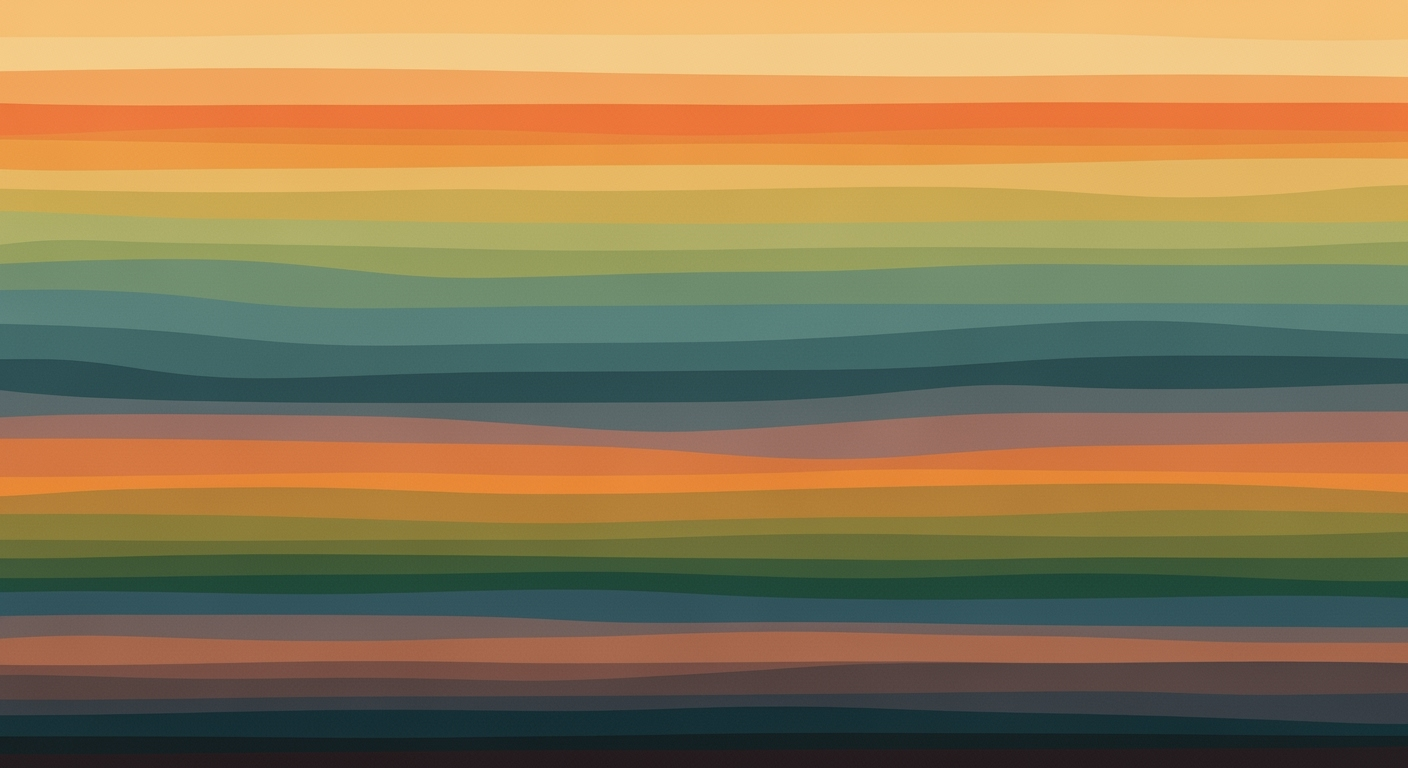Creating a JetBlue On-Time Performance Dashboard in Excel
Learn to build a JetBlue on-time performance Excel dashboard with KPIs, dynamic data, and interactive tools for 2025.
Introduction to JetBlue On-Time Performance Dashboards
In the fast-paced world of air travel, ensuring flights adhere to their schedules is critical for maintaining customer satisfaction and operational efficiency. JetBlue, like many other airlines, recognizes the importance of tracking on-time performance as a key indicator of its service quality. By evaluating metrics such as on-time percentage, delays categorized by route, month, or airport, JetBlue can pinpoint areas for improvement and enhance customer experience.
Excel emerges as an ideal tool for crafting these performance dashboards, thanks to its robust data processing capabilities and versatile visualization options. In 2025, best practices for building effective Excel dashboards emphasize a minimalist and intuitive layout. This approach ensures that key performance indicators (KPIs) are prominently displayed, allowing for quick, actionable insights. Additionally, Excel's interactive filtering capabilities enable users to dissect data by various parameters, such as flight route or time period, providing deeper analytical insights.
For instance, a well-designed Excel dashboard might showcase a consistent color scheme and logical grouping of data elements like route, date, and flight status. By maintaining uniform fonts and number formats, the dashboard remains professional and easily navigable. Ultimately, a JetBlue on-time performance dashboard created in Excel not only aids operational decisions but also enhances strategic planning, aligning with the airline's goals of superior punctuality and customer satisfaction.
Understanding JetBlue's On-Time Performance Metrics
In the ever-evolving airline industry, JetBlue's on-time performance is a critical measure of its operational efficacy and customer satisfaction. To effectively track and enhance these metrics in 2025, key performance indicators (KPIs) must be meticulously defined and analyzed using a robust Excel dashboard. This section delves into the specific metrics that form the backbone of JetBlue's on-time performance analysis.
JetBlue's operational data encompasses several critical KPIs, with the on-time percentage being the most pivotal. This metric indicates the proportion of flights arriving within 15 minutes of their scheduled time, a standard benchmark for timely performance. In addition to on-time percentages, it's vital to monitor delays segmented by route, month, and airport. For instance, if data reveals that flights on a particular route consistently experience delays, targeted operational adjustments can be made.
Statistics are instrumental in providing a clear picture of performance. As of recent analyses, JetBlue maintained an on-time arrival rate of approximately 82%, highlighting areas for potential improvement. Visibility into this data allows for strategic planning such as optimizing flight schedules or reallocating resources to underperforming routes.
Actionable advice for constructing an effective Excel dashboard involves prioritizing these metrics. Ensure that critical data, such as on-time percentages and delay causes, are prominently displayed. Use dynamic visualization tools like pivot tables and charts to provide an interactive user experience, enabling stakeholders to filter data by various dimensions (e.g., by date or destination).
By maintaining a minimalist and intuitive dashboard design, JetBlue can continue to refine its operational strategies, ultimately enhancing both its on-time performance and passenger satisfaction.
Step-by-Step Guide to Building the Dashboard
Creating an Excel dashboard to track JetBlue's on-time performance in 2025 requires a strategic approach that ensures key data is easily accessible and visually appealing. This step-by-step guide will walk you through planning the layout, preparing and calculating data with Excel formulas, and implementing effective data visualization techniques.
1. Dashboard Planning & Layout
The first step in building your dashboard is meticulous planning. A well-thought-out layout enhances the user experience and ensures that critical information is readily available.
- Prioritize KPIs: Identify and prioritize the most critical metrics such as on-time percentage, delays by route, and delays by month or airport. These KPIs should be prominently displayed at the top of your dashboard to ensure immediate visibility, allowing stakeholders to quickly gauge performance. For instance, a monthly on-time performance rate of 85% can be a quick gauge of success.
- Logical Grouping: Organize related data elements such as route, date, and flight status into coherent sections. Using white space effectively can prevent clutter and help users focus on the relevant data. For instance, group all delay-related metrics together to allow for easy comparison and analysis.
- Consistency: Maintain uniformity in fonts, number formats, and color schemes. A professional appearance not only makes the dashboard more readable but also adds to the credibility of the data. For example, use a consistent color coding for on-time and delayed flights throughout the dashboard.
2. Data Preparation and Calculation
With your layout plan in hand, the next step is to prepare and calculate the data using Excel. Accurate data is the backbone of any dashboard, so this step is crucial.
- Column Structure: Begin by setting up a clear column structure in your Excel sheet. Essential columns include Flight/Order Number (unique identifier), Scheduled Departure, Actual Departure, Scheduled Arrival, Actual Arrival, Route, and Status (on-time, delayed).
- Excel Formulas: Use Excel formulas to automate data processing and ensure accuracy. For instance, you can use the
=IF()function to determine if a flight was on time, or the=VLOOKUP()function to cross-reference flight data with other tables for more comprehensive insights. Additionally,=SUMIF()and=AVERAGEIF()can help summarize performance metrics efficiently. - Data Validation: Regularly validate your data to maintain accuracy. This might involve checking for inconsistencies or anomalies in the flight data, which could skew the results of your dashboard.
3. Implementing Data Visualization Techniques
The final step is to transform your data into compelling visuals that facilitate better understanding and decision-making.
- Choose the Right Charts: Select charts that best represent your data. For example, a line chart can effectively display trends in on-time performance over time, while bar charts are excellent for comparing delays across different routes or airports.
- Interactive Elements: Incorporate interactive features such as drop-down menus or slicers to allow users to filter data dynamically. This interactivity enhances the analytical capabilities of your dashboard, enabling users to tailor the data to their specific needs.
- Color Coding: Use color strategically to highlight key insights. For example, flights that are on time could be green, while delayed flights are red, enabling quick visual differentiation.
By following these steps, you can create an Excel dashboard that not only tracks JetBlue's on-time performance effectively but also provides valuable insights into operational efficiencies and areas for improvement. Remember, the key to a successful dashboard lies in its ability to present complex data in a simple, intuitive manner.
Examples of Effective Dashboards
Crafting an effective dashboard for tracking JetBlue's on-time performance requires a focus on minimalism and intuitive design. By prioritizing key performance indicators (KPIs) such as on-time percentages and delays by route or airport, you can create a dashboard that provides immediate value to users. Here, we explore some examples of well-designed dashboards to inspire your own creations.
Minimalist and Intuitive Dashboards: A great dashboard embraces simplicity, using a clean layout that highlights critical data without overwhelming the viewer. For JetBlue's on-time performance, this means placing metrics like on-time percentage and average delay prominently at the top of the dashboard. Use white space strategically to guide the user's eye and maintain a logical flow of information.
 Figure 1: An example of a minimalist dashboard layout
Figure 1: An example of a minimalist dashboard layout
The dashboard in Figure 1 illustrates effective use of space by logically grouping data into sections such as "Monthly Performance" and "Top Delayed Routes." Consistency in fonts and colors enhances readability and provides a cohesive look.
Screenshots and Analysis of Existing Dashboards: In analyzing existing dashboards, we see the power of interactive elements such as filters for route, date, and status. This feature allows users to drill down into specific data points, making the dashboard not just informative but also actionable.
 Figure 2: An interactive dashboard with filtering capabilities
Figure 2: An interactive dashboard with filtering capabilities
Figure 2 showcases an interactive dashboard where users can filter information by various parameters, providing deeper insights into performance trends. This dynamic feature is crucial for users needing detailed analysis.
Actionable Advice: When creating your JetBlue performance dashboard, start by identifying the most crucial KPIs and design around them. Utilize Excel's dynamic visualization tools to create charts and graphs that are not only visually appealing but also easy to interpret. Regularly update your data and test interactive features to ensure they are user-friendly.
By adopting these best practices, your JetBlue on-time performance dashboard will not only inform but also engage users, enabling them to make data-driven decisions effectively.
Best Practices for Dashboard Design
Creating an effective dashboard for tracking JetBlue's on-time performance in 2025 requires a thoughtful approach to design and functionality. By adhering to best practices in dashboard design, you can ensure that your Excel dashboard is both informative and user-friendly. Here are key considerations:
Consistency in Design Elements
Maintaining consistency in design elements is crucial for readability and professionalism. Use a uniform font style and size across the dashboard to provide a cohesive look. Stick to a consistent color scheme that aligns with JetBlue's branding to make the dashboard visually appealing and easily recognizable. For example, utilizing blue and white shades can reinforce brand identity while ensuring text and data are easy to read.
Number formats should also be consistent, particularly when displaying percentages or time metrics. For instance, the on-time performance figures should be uniformly formatted as percentages to facilitate quick comprehension. Consistency in these elements reduces cognitive load, allowing users to focus more on the data insights rather than deciphering the presentation.
Use of Dynamic and Interactive Features
Incorporating dynamic and interactive features enhances the dashboard's functionality and user engagement. Excel offers powerful tools like pivot tables and slicers that enable users to filter data by variables such as flight routes, dates, or airport locations. This interactivity allows users to delve deeper into specific areas of interest, such as analyzing delays by route or month.
Dynamic visualization tools, such as sparklines and data bars, can be used to represent trends over time, offering a quick visual reference for performance changes. For example, a sparkline showing monthly on-time percentages can help users identify seasonal trends or anomalies.
According to industry studies, dashboards that incorporate interactive elements tend to have higher user satisfaction and engagement rates. By enabling users to interact with the data, you empower them to make more informed decisions.
In summary, a well-designed Excel dashboard for JetBlue's on-time performance should feature consistent design elements and leverage dynamic and interactive capabilities. This approach not only improves readability but also enhances the analytical experience, leading to more actionable insights.
Troubleshooting Common Issues
Creating an Excel dashboard to track JetBlue’s on-time performance can sometimes lead to challenges, particularly with formula errors and performance issues. Below, we provide solutions to these common problems.
Resolving Formula Errors
Formula errors are a typical hurdle when designing dashboards. To troubleshoot:
- Check Syntax: Ensure all formulas are correctly structured. A simple error, like a missing bracket, can cause issues. Use Excel's formula auditing tools to trace errors efficiently.
- Review Data Ranges: Incorrect data references often lead to errors. Double-check that your formula covers all necessary cells and columns, especially when handling dynamic datasets like flight schedules.
- Utilize Conditional Functions: Functions like
IFERROR()can gracefully handle errors by returning a predefined value, maintaining dashboard functionality even with incomplete data.
Improving Performance and Load Times
With complex data sets, performance can lag. Enhance load times with these strategies:
- Optimize Calculations: Use efficient formulas and limit the use of volatile functions like
NOW()andINDIRECT()to reduce unnecessary recalculations. - Use Data Models: Leverage Excel's built-in data model feature to manage larger data sets effectively without slowing down the workbook.
- Streamline Data: Regularly clean and streamline the data set to include only relevant information, such as eliminating outdated flight data, which can significantly boost performance.
By addressing these common issues, you can create a responsive and reliable Excel dashboard that offers valuable insights into JetBlue’s on-time performance, helping to maintain a high standard of data analysis and visualization.
Conclusion and Future Considerations
In conclusion, the JetBlue on-time performance Excel dashboard serves as a quintessential tool for tracking and analyzing flight punctuality in 2025. By employing a minimalist and intuitive layout, it prioritizes key performance indicators such as on-time percentage and delay patterns. The dashboard's dynamic data processing capabilities, combined with interactive filtering, enhance the analytical experience, making it accessible and informative for stakeholders. A consistent design language, including uniform fonts and color schemes, further aids in clarity and professional presentation.
Future updates should aim to incorporate real-time data integration to provide instant insights and improve decision-making. Expanding the dashboard's functionality to include predictive analytics, such as forecasting future delay trends, could offer proactive solutions. Moreover, enhancing user customization options will allow stakeholders to tailor the dashboard to meet specific needs. By continuously refining these aspects, the JetBlue on-time performance dashboard will remain an indispensable resource for maximizing operational efficiency and passenger satisfaction.