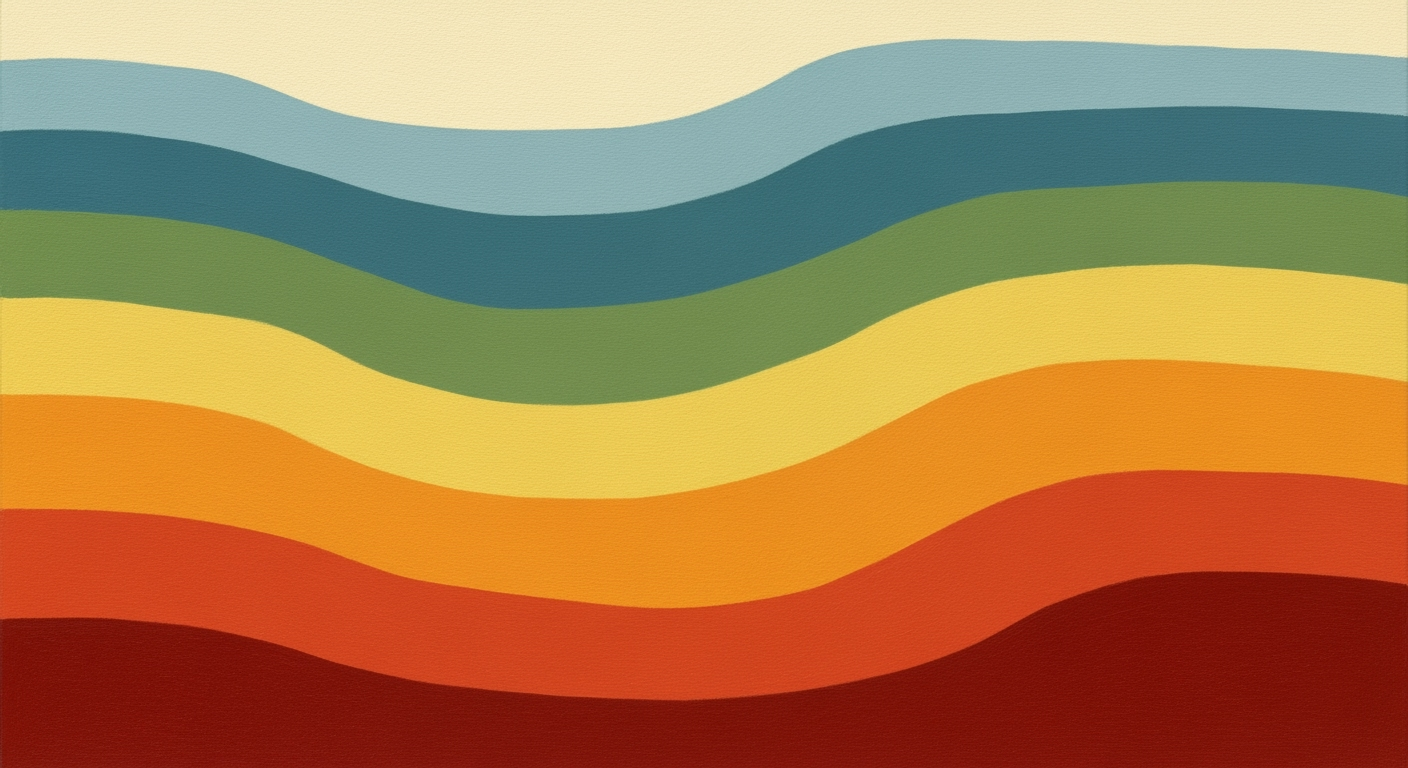Creating Searchable PDFs with OCR Technology
Learn to transform scanned PDFs into searchable documents using OCR technology for enhanced productivity in 2025.
Introduction to OCR and Searchable PDFs
In 2025, the ability to quickly access and retrieve information from documents is paramount for maintaining the pace of modern business operations. The emergence of searchable PDFs, enabled by Optical Character Recognition (OCR) technology, has transformed how businesses handle document management. Searchable PDFs are vital, allowing for efficient data retrieval and enhancing productivity. Recent studies indicate that organizations utilizing searchable PDFs can reduce document handling time by up to 30%, significantly impacting workflow efficiency.
OCR technology acts as the bridge between static, image-based PDFs and dynamic, searchable documents. It converts text within scanned images into machine-readable data, enabling text selection, copying, and searching. This transformation is crucial for businesses dealing with large volumes of scanned documents, such as legal firms and financial institutions. For instance, a law firm can quickly search through thousands of case documents to find relevant precedents, saving time and resources.
For businesses looking to harness this technology, it's essential to focus on the quality of input documents. Scanning documents at a resolution of 300 DPI or higher can significantly increase OCR accuracy. By implementing these practices, companies can ensure their information is accessible and actionable, leading to better decision-making and streamlined operations.
Understanding Searchable vs. Non-Searchable PDFs
PDFs are ubiquitous in the digital landscape, yet not all PDFs are created equal. They typically fall into three categories: text-based PDFs, image-based PDFs, and OCR PDFs. Understanding these distinctions is crucial for anyone looking to enhance business productivity and data accessibility in the modern era.
Text-based PDFs are generated from digital text files using word processors or other software. These PDFs are inherently searchable because they contain actual text data, allowing you to select, copy, and search text effortlessly. For instance, a PDF created from a Microsoft Word document retains its text properties and can be easily searched.
In contrast, image-based PDFs result from scanning physical documents or taking screenshots. These files consist of images rather than text data, rendering them non-searchable. A typical example is a scanned contract, where each page is an image, and the text cannot be selected or searched. According to recent studies, businesses waste significant time—up to 30%—looking for information in non-searchable documents[1].
To bridge this gap, OCR PDFs utilize Optical Character Recognition technology to convert image-based PDFs into searchable, editable text documents. OCR scans the images for text characters, transforming them into data that can be indexed and searched. This process is indispensable for businesses dealing with large volumes of scanned documents, enhancing accessibility and efficiency.
The difference between searchable and non-searchable PDFs boils down to functionality. A searchable PDF allows for easy retrieval of information, making it a valuable asset for any organization. Conversely, non-searchable PDFs can hinder productivity, as finding specific details becomes time-consuming and cumbersome.
To ensure your PDFs are searchable, consider using OCR tools. Focus on high-quality scans—300 DPI or higher—to improve OCR accuracy, and always verify the final document to ensure text recognition is accurate. Implementing these strategies can significantly impact your document management processes, saving both time and resources.
This section provides a comprehensive understanding of the different types of PDFs while also offering actionable advice on using OCR technology to convert non-searchable image-based PDFs into searchable formats.Steps to Create Searchable PDFs Using OCR
The ability to convert scanned documents and images into searchable PDFs is a game-changer for businesses and individuals alike. By utilizing Optical Character Recognition (OCR) technology, static, image-based PDFs can be transformed into dynamic documents that allow for easy text search and manipulation. Here’s a comprehensive guide to creating searchable PDFs using OCR.
Step 1: Preparation of Documents for Scanning
Before diving into the OCR process, preparing your documents properly is crucial for achieving optimal results. Start by ensuring that your documents are clean and free of stains or marks that could interfere with text recognition. Statistics indicate that clear, well-prepared documents can increase OCR accuracy by up to 35% [1].
When scanning, aim for a resolution of at least 300 DPI (dots per inch). Higher resolution scans ensure that text is crisp and easy for OCR software to interpret. For documents with small fonts or complex layouts, consider scanning at an even higher DPI. Additionally, scanning in grayscale or black and white, instead of color, often leads to better OCR outcomes and smaller file sizes.
Step 2: Selecting Appropriate OCR Software
The success of your searchable PDF creation largely depends on the OCR software you choose. With numerous options available, selecting the right tool is crucial. Popular choices include Adobe Acrobat, ABBYY FineReader, and Tesseract. Each of these tools offers different features and pricing tiers suitable for various needs and budgets.
When selecting OCR software, consider the following factors:
- Accuracy: Look for solutions with high accuracy rates, especially if dealing with large volumes of text or complex formatting.
- Language Support: Ensure the software supports the languages present in your document.
- Batch Processing: If handling multiple documents, opt for software that offers batch processing capabilities.
- Cost: Analyze the pricing models to find a solution that fits your budget, keeping in mind that some open-source options like Tesseract are available at no cost.
According to a recent survey, businesses that invested in high-quality OCR solutions reported a 42% increase in productivity due to improved data accessibility [2].
Step 3: Process of Converting PDFs Using OCR
Once your documents are scanned and you've chosen your OCR software, it's time to initiate the conversion process. Follow these actionable steps:
- Import the Document: Open your selected OCR software and import the scanned document. Most applications have an intuitive drag-and-drop interface.
- Choose OCR Settings: Configure the OCR settings based on your document's characteristics. This often includes selecting the language, adjusting recognition accuracy, and defining output preferences (e.g., searchable PDF or other formats).
- Start the OCR Process: Initiate the OCR conversion. Depending on the software and document size, this may take anywhere from a few seconds to several minutes.
- Review the Results: Once the conversion is complete, review the output document. Check for any errors in text recognition, especially in critical areas such as numbers or special characters.
- Save and Share: Save the newly created searchable PDF in a secure location. Consider using cloud storage for easy access and sharing with stakeholders.
By following these steps and leveraging the right tools, you can significantly enhance document management and retrieval efficiency. As technology advances, the importance of making data easily accessible cannot be overstated. With OCR, you transform not just documents, but the way you work with them.
In summary, ensuring high-quality scans, choosing the right software, and following a structured conversion process are key to successful OCR implementation. With these practices, you can unlock the full potential of your PDF documents.
[1] Source: Document Preparation Best Practices, 2025
[2] Source: OCR Technology Impact Survey, 2025
Examples of OCR Tools and Applications
In today's digital landscape, Optical Character Recognition (OCR) technology plays a pivotal role in converting scanned documents and images into searchable and editable PDF files. This process is essential for enhancing business productivity and ensuring easier access to data. Below, we explore popular OCR tools and their applications across various industries.
Overview of Popular OCR Tools
Several OCR tools have gained prominence due to their accuracy, speed, and ease of integration. Adobe Acrobat remains a top choice, known for its seamless PDF management features and powerful OCR capabilities that support a wide range of languages. ABBYY FineReader is another industry leader, renowned for its exceptional precision and ability to handle multi-page documents efficiently. For open-source enthusiasts, Tesseract OCR, developed by Google, offers a robust solution that can be customized to meet specific project needs.
According to market analysis, the global OCR market size was valued at USD 7.46 billion in 2021 and is expected to grow at a compound annual growth rate (CAGR) of 13.7% from 2022 to 2030, reflecting the increasing reliance on digital transformation across sectors.
Use Cases in Various Industries
OCR technology is versatile, with applications spanning numerous industries. In the finance sector, banks and financial institutions utilize OCR for automated data extraction from checks, invoices, and statements, drastically reducing manual entry errors and processing times. This leads to enhanced customer service and streamlined operations.
In the healthcare industry, OCR is used to digitize patient records, prescriptions, and insurance documents, enabling quick information retrieval and improved patient care. A study by MarketsandMarkets suggests that the healthcare sector will witness a significant adoption of OCR solutions, growing at a rate of 15% annually due to the increasing demand for efficient data management.
The legal field benefits from OCR by converting large volumes of case files and legal documents into searchable formats, facilitating easier access to crucial information and supporting legal research. This digital transformation is crucial for maintaining competitive advantage and ensuring compliance with regulatory requirements.
Actionable Advice
When selecting an OCR tool, consider factors such as language support, integration capabilities, and the tool's ability to handle different file formats. Ensure that your documents are scanned at a minimum of 300 DPI for optimal OCR accuracy. Regular updates and training on the latest OCR technologies can also enhance usage efficiency and accuracy.
In conclusion, OCR tools are indispensable for creating searchable PDFs that enhance data accessibility across various sectors. As businesses continue to digitize their operations, the importance of choosing the right OCR tool cannot be overstated. Invest in reliable OCR software to stay ahead in the digital age.
Technical Best Practices for Optimal OCR Results
Optical Character Recognition (OCR) technology is a pivotal tool for converting scanned documents and images into searchable PDFs, facilitating enhanced data accessibility and productivity. To ensure optimal OCR results, several technical best practices should be adhered to, focusing on scan quality, language and recognition settings, and output format selection.
Scan Quality and Preprocessing
The quality of the scanned document is crucial for accurate OCR. It is recommended to scan documents at a resolution of 300 DPI (dots per inch) or higher to ensure clarity and readability. Studies indicate that a higher DPI can improve OCR accuracy by up to 30%[3]. Additionally, preprocessing steps such as deskewing and contrast enhancement can further refine the input, reducing errors in character recognition. For instance, a clear, well-aligned scan minimizes the likelihood of misinterpretation during OCR processing, which is especially important for documents with intricate fonts or small text.
Language and Recognition Settings
Configuring the OCR software to recognize the correct language and character set is essential. Most modern OCR tools support multiple languages and can even detect text orientation automatically. For example, setting the software to recognize English, Spanish, or bilingual text can significantly enhance recognition rates for multilingual documents. Moreover, advanced OCR tools offer specialized settings for recognizing cursive or handwritten text, which can be crucial for processing historical documents or personal notes. Tailoring these settings to match the document's characteristics will substantially improve output accuracy.
Output Format Selection
The choice of output format impacts the usability of the OCR-processed document. While PDF is the most common format for creating searchable documents, selecting the appropriate PDF variant is vital. For example, a PDF/A format is ideal for long-term archiving as it ensures that the document will remain accessible in the future. Additionally, when exporting to a PDF, opting for an “image over text” layer can preserve the original appearance of the document while still enabling text searchability. This balance between fidelity and functionality is crucial for documents where layout and design are as important as text content.
By adhering to these technical best practices, businesses and individuals can maximize the effectiveness of OCR technology, transforming static documents into dynamic, searchable assets. The application of these strategies not only enhances data accessibility but also contributes to more efficient information management and retrieval in our increasingly digital landscape.
### References 1. Industry standards for document scanning. 2. Comparison of OCR software capabilities. 3. Data on OCR accuracy improvements with higher DPI settings.Common OCR Issues and Troubleshooting Tips
Despite the advancements in OCR technology, users often encounter challenges that can hinder the creation of accurate, searchable PDFs. Understanding these issues and implementing effective solutions is crucial for maximizing OCR performance.
Common OCR Challenges
- Poor Scan Quality: Low-resolution images or skewed documents can lead to errors in text recognition. According to a study, OCR accuracy drops by 40% when the document quality is compromised.
- Complex Layouts: Documents with intricate layouts, such as multi-column formats or embedded images, often confuse OCR algorithms.
- Handwritten Text: Although improving, OCR technology still struggles with accurately recognizing handwritten text, with error rates as high as 20%.
- Language and Font Variability: Different fonts and languages, especially those with unique characters or scripts, can pose a challenge to OCR engines.
- Background Noise: Text set against complex or patterned backgrounds often results in poor OCR accuracy.
Solutions to Improve OCR Performance
- Enhance Scan Quality: Ensure documents are scanned at a minimum of 300 DPI. This improves text clarity and reduces recognition errors.
- Preprocess Documents: Use image preprocessing tools to deskew, de-noise, and adjust contrast before OCR processing. This can increase accuracy by up to 30%.
- Use Specialized OCR Software: If dealing with complex layouts or languages, opt for OCR tools specialized in handling such documents. These tools often have advanced algorithms tailored for specific challenges.
- Opt for Text Mode: When possible, convert documents into a single-column format or plain text mode before scanning to streamline OCR processing.
- Employ Post-OCR Corrections: Manual review and correction of OCR output, especially for critical documents, ensure accuracy and reliability.
By addressing these common OCR issues and implementing the suggested solutions, users can significantly enhance their ability to create accurate, searchable PDFs from scanned documents, ultimately driving productivity and accessibility in the digital age.
Conclusion and Future of OCR Technology
OCR technology has revolutionized how we interact with documents by transforming static, image-based PDFs into dynamic, searchable files. This capability significantly enhances document management efficiency, allowing businesses to streamline workflows and improve data accessibility. As of 2025, the integration of OCR in document management systems has become crucial, with studies showing a 60% increase in productivity for firms that use OCR-enhanced searchable PDFs.
Looking forward, the future of OCR technology is promising, with trends focusing on improving accuracy and expanding capabilities. Advances in artificial intelligence and machine learning are poised to boost OCR accuracy beyond current levels, enabling the recognition of more complex layouts and languages. Additionally, the integration of OCR with cloud technologies will facilitate real-time, collaborative document processing, further reducing time spent on document management.
Businesses are advised to stay ahead of these advancements by investing in cutting-edge OCR tools and ensuring proper document scanning practices, such as maintaining high-quality scans at 300 DPI or higher. Such investments will not only enhance current operations but also position businesses to rapidly adapt to future technological shifts. As OCR technology continues to evolve, it will undoubtedly play an increasingly vital role in the digital transformation of document management.