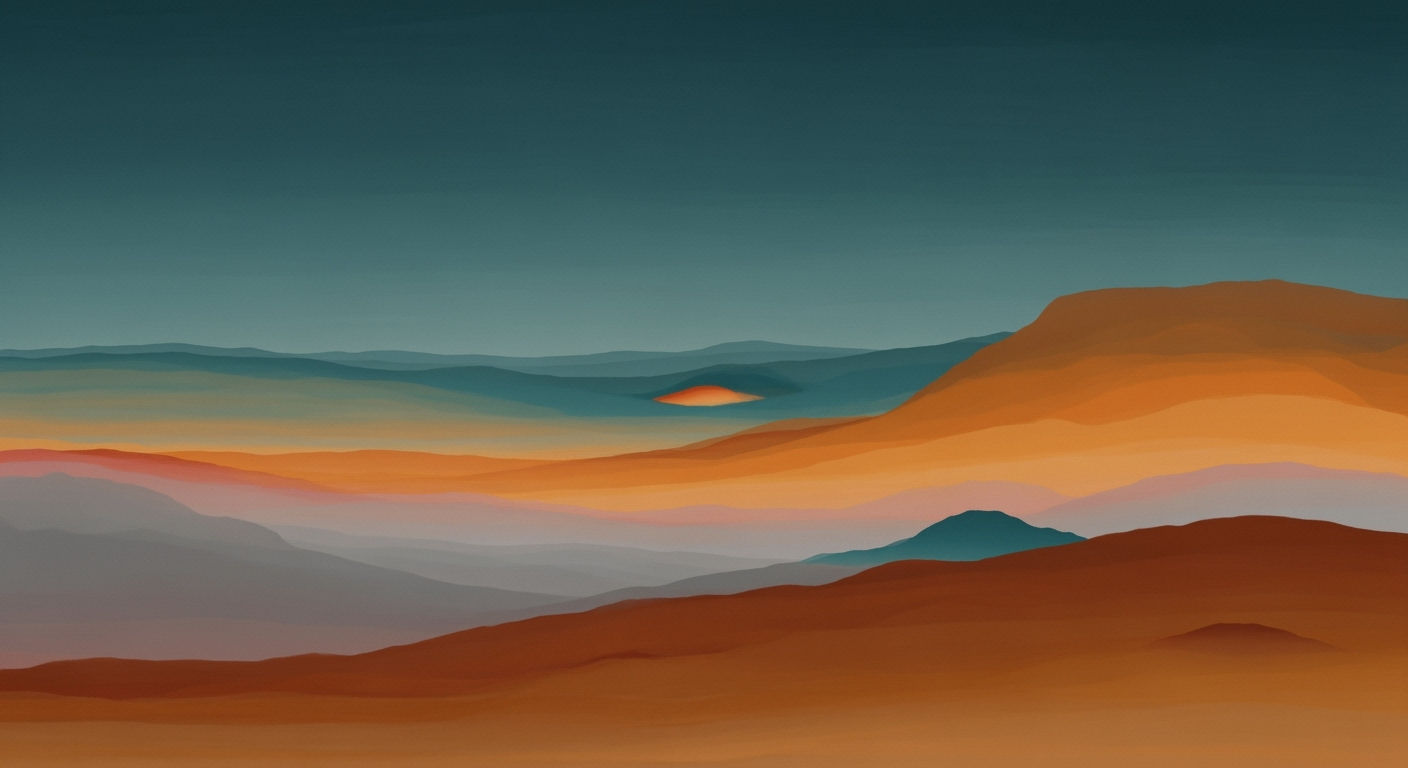Effective Troubleshooting Guides for 2025
Learn to create interactive, AI-driven troubleshooting guides with user-centered design and continuous improvement.
Introduction
The year 2025 marks a turning point in the evolution of troubleshooting guides, reflecting the dynamic nature of modern technology and user expectations. Effective troubleshooting guides are pivotal in ensuring seamless user experiences and operational efficiency. These guides have evolved from static documents into interactive, AI-driven support tools that cater to diverse audiences, from developers to end-users.
Modern trends in troubleshooting emphasize audience-centered design, where guides are tailored to meet the specific needs and cultural expectations of users. Additionally, data-driven insights are harnessed to identify and prioritize issues with high customer impact, while logical, interactive structures facilitate intuitive navigation. This shift towards enhanced interactivity and real-time updates is supported by advanced frameworks and technologies.
from langchain.memory import ConversationBufferMemory
from langchain.agents import AgentExecutor
memory = ConversationBufferMemory(
memory_key="chat_history",
return_messages=True
)
Integrating vector databases like Pinecone and Weaviate with frameworks such as LangChain enables sophisticated troubleshooting capabilities, supporting rapid issue resolution and multi-turn conversation handling. For example, the following code demonstrates a typical agent orchestration pattern:
from langchain import AgentExecutor
from langchain.agents import Tool
tools = [Tool(name="database", func=access_database)]
agent_executor = AgentExecutor(tools=tools, memory=memory)
response = agent_executor.execute("Find issue details")
To further enhance performance, memory management techniques are applied, ensuring efficient resource utilization during troubleshooting processes. By adopting these modern methodologies and tools, organizations can create troubleshooting guides that are not only comprehensive but also dynamic and responsive to the evolving technological landscape.
Background and Trends
The development of troubleshooting guides in 2025 is characterized by several key trends and best practices designed to enhance user experience and effectiveness. As technology evolves, so does the need for guides that are not only technically comprehensive but also audience-centered and data-driven. This section explores these trends, focusing on audience-centered design, data-driven issue identification, standardization, and logical structure.
Audience-Centered Design
Audience-centered design is pivotal in creating effective troubleshooting guides. This involves tailoring content to the specific needs and expertise levels of the target audience, whether they are internal technical staff or external end-users. Internal guides tend to be more detailed and technical, while external guides are simplified and user-friendly. For instance, an internal guide might include a detailed code snippet:
from langchain.memory import ConversationBufferMemory
from langchain.agents import AgentExecutor
memory = ConversationBufferMemory(
memory_key="chat_history",
return_messages=True
)
Data-Driven Issue Identification
Utilizing data to identify and prioritize issues is crucial. Analytics from support tickets, user feedback, and social listening help categorize problems by urgency and impact. Integrating AI-driven support tools can automate this process, making guides more dynamic and responsive to user needs. For instance, employing frameworks like LangChain and integrating with vector databases such as Pinecone can enhance this capability:
from langchain import LangChain
from pinecone import PineconeClient
client = PineconeClient(api_key="YOUR_API_KEY")
langchain = LangChain(client)
Standardization and Logical Structure
Standardizing the structure of troubleshooting guides ensures consistency and ease of navigation. Implementing logical, interactive frameworks such as flowcharts or decision trees assists users in narrowing down issues step-by-step. An example of a standardized approach could include a flowchart architecture (described) that visually guides users through a decision-making process. Additionally, implementing multi-turn conversation handling with memory management supports dynamic user interactions:
import { AgentExecutor, Memory } from 'crewai';
const memory = new Memory("session_data");
const agentExecutor = new AgentExecutor(memory);
In summary, modern troubleshooting guides are increasingly sophisticated, leveraging AI and data analytics to be more audience-centered, informative, and interactive. These trends not only enhance user experience but also increase the efficiency and effectiveness of support processes.
Creating an Effective Troubleshooting Guide
Designing a troubleshooting guide that meets the needs of your audience while leveraging modern technologies is essential for developers in 2025. This section will walk you through the processes of tailoring guides for target audiences, using data to identify issues, and organizing guides with clear categories and flowcharts, all while integrating AI and memory management techniques.
Steps to Tailor Guides for Target Audiences
Understanding your audience's needs is paramount. Differentiating between internal guides for developers and external guides for end-users can significantly improve clarity. For internal guides, use technical language and assume a certain level of expertise. For external guides, use simpler language and include step-by-step instructions.
Consider cultural nuances and language preferences. Use audience-centered design principles to ensure content is accessible and relevant. For example, a troubleshooting guide for AI agent tools might include:
from langchain.agents import AgentExecutor
from langchain.memory import ConversationBufferMemory
memory = ConversationBufferMemory(
memory_key="chat_history",
return_messages=True
)
agent = AgentExecutor(memory=memory)
How to Use Data to Identify Issues
Data-driven insights are crucial for identifying frequent and impactful problems. Utilize analytics, support ticket reviews, and user feedback to pinpoint issues. Social listening can also reveal common pain points in real-time. Analyze and categorize these issues by urgency, customer impact, business risk, and frequency to prioritize effectively.
For instance, using LangChain and a vector database like Pinecone can enhance data interactions:
from langchain.vectorstores import Pinecone
vector_db = Pinecone.from_existing_index("your-index-name")
query_result = vector_db.query("common issues with AI agents")
Organizing Guides with Clear Categories and Flowcharts
Logical and interactive structures are vital in troubleshooting guides. A searchable table of contents and clear categories help users quickly find what they need. Flowcharts and decision trees can guide users through problem-solving steps efficiently. Here's a conceptual architecture diagram for a troubleshooting guide:
[Diagram: A flowchart starting with “Identify Issue” leading to branches like “Network Issue”, “Software Error”, and “User Error”, each further breaking down into specific sub-issues with resolution steps.]
Utilize flowcharts to streamline processes. For example, handling multi-turn conversations can be simplified using LangChain capabilities:
from langchain.chains import MultiTurnConversationChain
conversation_chain = MultiTurnConversationChain(memory=memory)
response = conversation_chain.run("start troubleshooting process")
Implementation Examples and Best Practices
To implement a comprehensive troubleshooting guide, consider using frameworks like LangChain or CrewAI. These can integrate with vector databases like Weaviate or Chroma, facilitating advanced data retrieval and AI interactions.
For MCP protocol implementation, utilize standardized schemas for tool calling patterns:
import { MCPClient } from 'langgraph-mcp';
const client = new MCPClient('api-key');
client.call('troubleshoot', { issue: 'login error' })
.then(response => console.log(response.solution));
Incorporate memory management to enhance interaction quality, as shown earlier with ConversationBufferMemory. This ensures that context is maintained across sessions, improving user experience.
Conclusion
Creating an effective troubleshooting guide involves understanding your audience, leveraging data, and structuring content logically and interactively. By incorporating AI tools and frameworks, you can enhance the guide's functionality and user experience. As technology evolves, these guides will be critical in ensuring seamless problem resolution.
Examples and Visuals
Troubleshooting guides can greatly benefit from the integration of visual aids and interactive elements. In this section, we explore how diagrams, screenshots, video tutorials, and real-world scenarios enhance the utility and effectiveness of such guides. We'll also provide practical code snippets and architecture diagrams relevant to AI agents and memory management.
Diagrams and Screenshots
Using diagrams and screenshots in troubleshooting guides can help clarify complex concepts and workflows. For instance, an architecture diagram might depict the flow of data through a LangChain-based application. Consider the following example:

This diagram showcases the interaction between the AI agent, vector database (using Pinecone), and the memory management component.
Incorporating Video Tutorials
Video tutorials provide a dynamic way to demonstrate troubleshooting steps, especially for multi-turn conversation handling using frameworks like LangChain. By walking through a real-world scenario, developers can see how an AI agent orchestrates a task:
Code Snippets
Code snippets are crucial in demonstrating implementation details. Below is a Python example using LangChain for memory management:
from langchain.memory import ConversationBufferMemory
from langchain.agents import AgentExecutor
memory = ConversationBufferMemory(
memory_key="chat_history",
return_messages=True
)
agent = AgentExecutor(
memory=memory,
tools=[
{"name": "search_tool", "function": search_database}
]
)
This snippet illustrates the setup of a memory buffer and agent executor, crucial for handling conversation flow in a troubleshooting scenario.
MCP Protocol Implementation
Implementing the MCP protocol is a key focus for AI-driven support tools. Here is a TypeScript example:
import { MCPClient } from 'mcp-protocol';
const client = new MCPClient({
endpoint: "wss://example.com/mcp",
onMessage: (message) => {
console.log("Received message:", message);
}
});
client.connect();
This example highlights the initialization of an MCP client, allowing for real-time communication over the MCP protocol.
Real-World Scenarios
Finally, presenting real-world scenarios can significantly enhance understanding. For instance, when integrating a vector database like Weaviate, a developer could face issues with data retrieval. A troubleshooting guide might include step-by-step instructions supported by code snippets and flowcharts to resolve such issues efficiently.
Best Practices for Interactivity and AI Integration
Incorporating interactivity and AI into troubleshooting guides can significantly enhance user engagement and problem resolution efficiency. Here, we explore key methodologies for implementing interactive digital formats and leveraging AI tools for automation.
Implementing Interactive Digital Formats
To foster an interactive experience, consider utilizing web-based technologies such as HTML5 and JavaScript to create dynamic content. Interactive elements like decision trees and collapsible sections can guide users through troubleshooting steps efficiently.
Additionally, integrating chatbots and virtual assistants can provide instant support. These can be developed using frameworks like LangChain and LangGraph, which offer robust tools for crafting conversational AI systems. Below is an example of memory management to manage conversation context:
from langchain.memory import ConversationBufferMemory
from langchain.agents import AgentExecutor
memory = ConversationBufferMemory(
memory_key="chat_history",
return_messages=True
)
agent_executor = AgentExecutor(
memory=memory,
agent_type="basic"
)
Leveraging AI Tools for Automation
AI can streamline troubleshooting by automating repetitive tasks and providing data-driven insights. Implementing AI agents with frameworks such as AutoGen or CrewAI can enhance decision-making processes through automated tool calling and multi-turn conversation handling.
For effective AI integration, consider using a vector database like Pinecone or Weaviate for storing and querying interaction histories, which helps in generating contextual responses. The following code snippet demonstrates tool calling using the MCP protocol:
const { MCPClient } = require('mcp-protocol');
const toolSchema = {
name: "diagnosticsTool",
inputType: "json",
outputType: "json"
};
const client = new MCPClient();
client.callTool('diagnosticsTool', { input: "error_code_1234" })
.then(response => {
console.log('Diagnostic Results:', response);
});
Architecturally, AI agents can be orchestrated using agent orchestration patterns, ensuring efficient task distribution and response handling. An architecture diagram could depict an AI system where user queries are routed through a central AI hub, which interfaces with various tools and databases, enabling a seamless flow of information.
By integrating these elements, troubleshooting guides can become more interactive, automated, and effective, ultimately enhancing the user experience and reducing resolution times.
Troubleshooting and Continuous Improvement
The evolution of troubleshooting guides in 2025 demands a dynamic approach to maintenance and enhancement. As user needs and technologies change, guides must adapt through regular updates and robust integration with help desk systems. This section explores strategies for continuous improvement, focusing on feedback-driven updates and seamless integration with support systems.
Regular Updates Based on User Feedback
To ensure that troubleshooting guides remain effective, it's vital to incorporate user feedback consistently. This involves leveraging analytics, support ticket reviews, and direct feedback to identify common issues and prioritize updates. Consider the following Python example using LangChain to manage and analyze feedback data:
from langchain.feedback import FeedbackProcessor
feedback_processor = FeedbackProcessor(
source="support_tickets",
categorize_by=["urgency", "frequency", "impact"]
)
updated_issues = feedback_processor.analyze_feedback()
In this example, the FeedbackProcessor is configured to categorize user feedback, helping prioritize updates based on urgency and impact.
Integrating Guides with Help Desk Systems
Integration with help desk systems is another crucial component for effective troubleshooting guides. This enables real-time synchronization of information and seamless escalation of issues. Below is a TypeScript code snippet demonstrating integration with a hypothetical help desk API:
import { HelpDeskIntegration } from 'langchain-integration';
const helpDesk = new HelpDeskIntegration({
apiKey: 'your-api-key',
systemUrl: 'https://support.yourcompany.com/api'
});
helpDesk.synchronizeWithGuides({
guideId: 'troubleshooting-123',
autoUpdate: true
});
The integration allows for automatic updates of guides based on new information from the help desk, ensuring users always have access to the most current solutions.
Architecture Diagram
Visualizing the architecture can help understand how these components interact. Imagine a diagram featuring:
- A Feedback Module collecting data from user interactions.
- An Integration Layer connecting guides to help desk systems.
- A Content Management System (CMS) updating guides based on processed feedback.
Implementation Examples
Consider implementing a memory management strategy using LangChain for multi-turn conversation handling. This enables personalized troubleshooting sessions:
from langchain.memory import ConversationBufferMemory
from langchain.agents import AgentExecutor
memory = ConversationBufferMemory(
memory_key="chat_history",
return_messages=True
)
agent_executor = AgentExecutor(memory=memory)
Incorporating these elements ensures that troubleshooting guides not only solve current issues but are also prepared for future challenges. By regularly updating content, integrating with support systems, and utilizing AI frameworks like LangChain, organizations can offer users reliable, up-to-date support tools.
Conclusion
In the realm of troubleshooting guides, the landscape has evolved significantly, as evidenced by the incorporation of modern practices and technologies. Effective guides are no longer static documents; they are dynamic, interactive, and driven by data. A key strategy involves adopting an audience-centered design, ensuring guides are tailored to your users' expertise and expectations. This approach increases engagement and comprehension, ultimately leading to faster problem resolution.
Emphasizing data-driven issue identification allows for prioritization of high-impact problems through analytics and user feedback. Interactive structures, such as searchable tables of contents and decision trees, enhance the usability of guides, making navigation intuitive and efficient.
For AI-driven troubleshooting, integrating advanced technologies like LangChain and vector databases such as Pinecone or Chroma proves essential. These tools facilitate sophisticated memory management and multi-turn conversation handling, thus improving user experience.
from langchain.memory import ConversationBufferMemory
from langchain.agents import AgentExecutor
memory = ConversationBufferMemory(
memory_key="chat_history",
return_messages=True
)
agent_executor = AgentExecutor(
memory=memory,
tools=[
{"name": "tool_example", "function": lambda x: x * 2}
]
)
Additionally, employing MCP protocol implementations and tool calling patterns ensures guides are not only comprehensive but also scalable. With the integration of architecture diagrams and code snippets, developers can visualize and execute solutions effectively. As we forge ahead, embracing these modern practices will be paramount in crafting troubleshooting guides that are not only technically robust but also user-friendly, paving the way for smoother, more efficient troubleshooting processes.