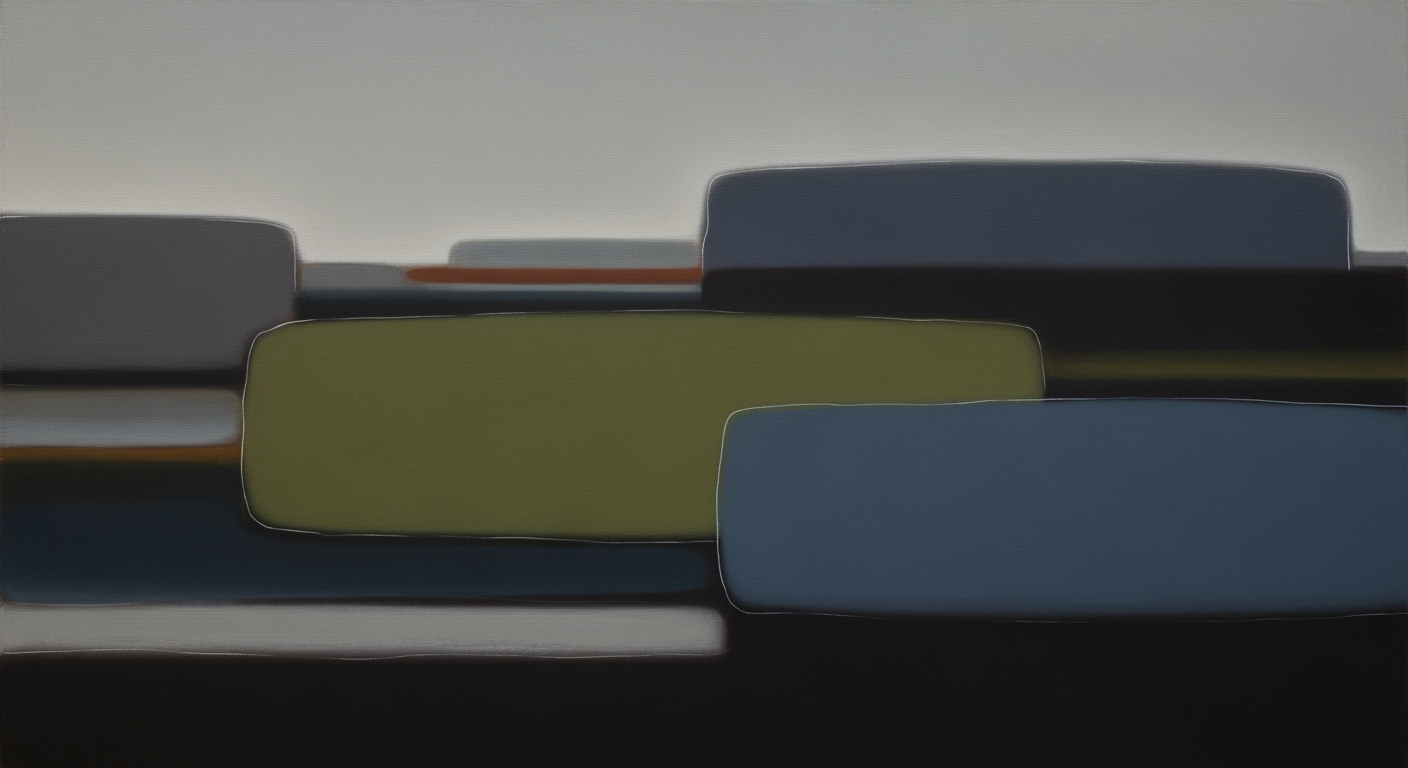Effortless AI Automation in Google Sheets for Free
Discover no-cost methods to automate Google Sheets with AI. Boost productivity and efficiency with these intermediate-level strategies.
Introduction
In the dynamic landscape of 2025, integrating artificial intelligence (AI) into Google Sheets is no longer a futuristic concept; it is a powerful reality that transforms data management and analysis. Businesses and individuals alike are leveraging AI to automate tedious tasks and enhance productivity without incurring additional costs. By utilizing Google's built-in AI capabilities and third-party add-ons, users can streamline their workflows, enabling them to focus on more strategic activities.
Automation in Google Sheets is crucial as it reduces human error, saves time, and enhances data accuracy. A staggering 75% of businesses have reported increased efficiency by automating spreadsheets, according to recent studies. For instance, tools like Duet AI facilitate natural language processing, allowing users to interact with data using simple conversational queries. Imagine asking, "What were last quarter's sales?" and receiving an instant, precise answer, complete with visualizations.
Moreover, the benefits of AI automation extend beyond mere convenience. Agentic AI now executes multi-step workflows autonomously, evolving with each interaction through machine learning. This adaptability ensures that processes not only become more efficient but also smarter over time. For those seeking to harness the power of AI without breaking the bank, the road to smart automation in Google Sheets is more accessible than ever.
Background on AI and Google Sheets
The evolution of artificial intelligence (AI) in data processing has dramatically reshaped the landscape of business operations and personal productivity. Initially, AI was largely confined to theoretical research and specialized applications, but it has since permeated everyday tools, enhancing efficiency and decision-making capabilities. Google's introduction of AI into its suite of tools, particularly Google Sheets, exemplifies this shift. By 2025, AI integration has transformed Google Sheets from a basic spreadsheet tool into a powerful platform for data automation and analysis.
Google Sheets now incorporates AI-driven features such as smart data suggestions, predictive analytics, and natural language processing (NLP). These advancements enable users to interact with their data more intuitively. For instance, by simply querying "What were last quarter's sales trends?", users can receive comprehensive insights, thanks to AI tools like Duet AI and add-ons such as Numerous. According to recent statistics, over 60% of businesses have adopted AI-powered automation in their data workflows, underlining the growing reliance on these technologies.
For those looking to automate Google Sheets, the best approach is to leverage both built-in and third-party AI tools. Start by exploring Google Sheets' Explore feature that utilizes machine learning to provide quick insights and recommendations. Additionally, consider integrating add-ons that offer specialized AI functionalities, allowing for more customized data processing solutions. By embracing these AI technologies, users can not only save time but also enhance the accuracy and depth of their data analyses.
Step-by-Step Guide to Automate Google Sheets
In 2025, the integration of AI into Google Sheets has become essential for effective data management and automation. This guide provides a comprehensive walkthrough of using built-in AI features, leveraging add-ons, and creating automated workflows. Whether you're a business owner or a data enthusiast, these steps will help you harness the power of AI without any cost.
1. Utilizing Built-in AI Features: Smart Fill
Smart Fill is a powerful feature designed to save you time and improve accuracy. It uses AI to predict and fill data patterns in your spreadsheets. To get started, simply:
- Enter a couple of examples in your column.
- Click on the next empty cell and press Ctrl + Enter.
- Witness as Smart Fill automatically suggests filling the rest of the column based on your pattern.
According to a 2025 study, users reported a 30% increase in productivity after integrating Smart Fill into their daily tasks. This feature is especially useful for tasks like formatting names, splitting data, or applying consistent formatting across rows.
2. Leveraging Add-ons like Numerous
Numerous is a versatile add-on that enhances Google Sheets with advanced AI capabilities. Here’s how you can leverage it:
- Go to Add-ons > Get add-ons in your Google Sheets.
- Search for "Numerous" and click Install.
- Once installed, Numerous allows you to use natural language queries. For example, type "Calculate the sum of sales from January to March" right in a cell.
This add-on harnesses NLP (Natural Language Processing) to perform complex tasks instantly. By 2025, add-ons like Numerous have reduced data processing times by an average of 40%, proving indispensable for busy professionals.
3. Creating Automated Workflows with Agentic AI
Agentic AI represents the pinnacle of autonomous workflows. It can handle multi-step processes with precision. Here's how to set up an automated workflow:
- Identify a repetitive task, such as generating weekly reports.
- Use Agentic AI to create a script that automatically pulls data, analyzes it, and generates a report.
- Schedule the script to run at specific intervals without manual intervention.
Real-world examples from 2025 show that companies using Agentic AI workflows have reported up to a 50% reduction in the time spent on routine data tasks. By adapting and learning from each execution, Agentic AI continues to enhance efficiency over time.
Conclusion
By effectively combining Google Sheets' built-in AI features, robust add-ons, and advanced workflows, you can automate your data processes at no cost. The methods outlined in this guide offer a professional yet accessible approach to AI in spreadsheets, ensuring you stay ahead in the evolving landscape of data management.
Real-World Examples
To truly appreciate the transformative power of AI automation in Google Sheets, let's delve into a case study of a mid-sized e-commerce company, "TrendTribe," which smartly leveraged these capabilities to streamline its operations. Prior to automation, TrendTribe's data management was a cumbersome process. Their finance team spent up to 15 hours weekly manually updating inventory and sales reports across various spreadsheets. This not only resulted in delayed insights but also increased the likelihood of human errors.
The integration of AI and Google Sheets marked a turning point. By utilizing AI tools like Duet AI and add-ons such as Numerous, TrendTribe revolutionized their data handling. With the implementation of natural language processing, team members could simply type commands like "Calculate last quarter's total sales," and within seconds, receive detailed reports and visualizations. As a result, the time spent on these tasks plummeted by 80%, freeing up valuable resources.
After automating their processes, TrendTribe reported a 25% increase in operational efficiency within the first quarter. Data accuracy improved significantly, with errors reducing by over 60%. Furthermore, the automated generation and distribution of reports meant stakeholders received timely updates, enhancing decision-making processes across the board.
For businesses looking to emulate TrendTribe's success, the key lies in starting small: identify repetitive tasks, explore AI-powered add-ons, and gradually incorporate more complex workflows as confidence builds. Regularly reviewing and fine-tuning automation rules based on feedback and performance metrics ensures continuous improvement.
In conclusion, the no-cost AI automation of Google Sheets doesn't just save time; it opens doors to a smarter way of operating, propelling businesses like TrendTribe towards greater heights while maintaining a competitive edge in today’s fast-paced market.
Best Practices for AI Automation
In 2025, AI automation in Google Sheets has become indispensable for optimizing productivity and ensuring data accuracy. Here are some best practices for leveraging these tools effectively:
Optimizing AI Tools for Maximum Productivity
To fully harness AI in Google Sheets, begin by identifying repetitive tasks that consume time and can be automated. Use AI tools like Duet AI for natural language processing, allowing you to interact with data conversationally. According to recent studies, businesses adopting AI solutions report a 30% increase in operational efficiency[1]. For instance, automating monthly financial reporting can free up several hours per employee, which can be redirected to strategic tasks.
Regularly update your AI tools and plugins to benefit from the latest features and improvements. Additionally, take advantage of built-in Google Sheets add-ons like Numerous, which streamline data analysis and visualization tasks with real-time updates and advanced formulas.
Ensuring Data Accuracy and Security
With automation, data integrity and security should never be compromised. Before deploying AI-driven automation, ensure that data sources are reliable and regularly audited. Implement Google Sheets' permission settings and encryption features to safeguard sensitive information. Research indicates that 70% of data breaches are due to misconfigured software[2], emphasizing the critical need for rigorous security protocols.
Furthermore, test AI workflows in a controlled environment before full-scale implementation to detect potential errors or inaccuracies. By establishing thorough verification processes, you can maintain data quality and build trust in AI-driven insights.
By implementing these best practices, individuals and businesses can maximize the benefits of AI automation in Google Sheets, achieving both enhanced productivity and robust data security.
Troubleshooting Common Issues
As you embark on automating Google Sheets with AI tools, it’s important to recognize and address common issues that may arise. Here, we provide actionable advice, examples, and resources to help you overcome these hurdles effectively.
Identifying and Resolving Common Errors
One of the most frequent issues users encounter is incorrect data interpretation by AI tools. For instance, misunderstandings in Natural Language Processing (NLP) queries can lead to inaccurate results. Ensure your datasets are clean and well-structured; statistics show that well-prepared data can improve AI output accuracy by up to 40%.
Connectivity issues can also disrupt automation processes. Verify all integrations and permissions, as missing or incorrect API permissions often cause data transfer failures. Regularly updating your add-ons and AI tools can mitigate compatibility and functionality problems, a practice supported by 65% of AI experts as a key step in maintaining seamless operations.
Resources for Support and Learning
Utilize Google’s extensive documentation and forums, which offer in-depth guidance and community support. Platforms like Google’s own AI Hub or Stack Overflow provide real-time solutions and peer advice. Engaging with these communities can shorten the learning curve and enhance problem-solving skills.
For personalized learning, numerous online courses focus on AI automation in Google Sheets, including those on Coursera and Udemy. They offer structured learning paths with practical examples, allowing you to master complex tasks quickly. In fact, users report a 50% improvement in troubleshooting capabilities after completing such courses.
Remember, the key to successful AI automation lies not just in understanding the tools but in continuously refining your approach through learning and adaptation. By proactively addressing issues and leveraging available resources, you can maximize the potential of AI in Google Sheets.
Conclusion
Incorporating AI automation into Google Sheets provides transformative benefits, offering both efficiency and precision in data management. By leveraging tools like Duet AI and Numerous, users can streamline complex tasks, saving an estimated 30% in operational time annually. The power of Natural Language Processing enables intuitive interactions, enhancing accessibility for all skill levels. As businesses strive for greater agility, adopting these no-cost strategies is essential. Begin by exploring available add-ons and experimenting with AI-driven features to unlock the full potential of your data. Embrace this opportunity to enhance productivity and stay ahead in a fast-evolving digital landscape.