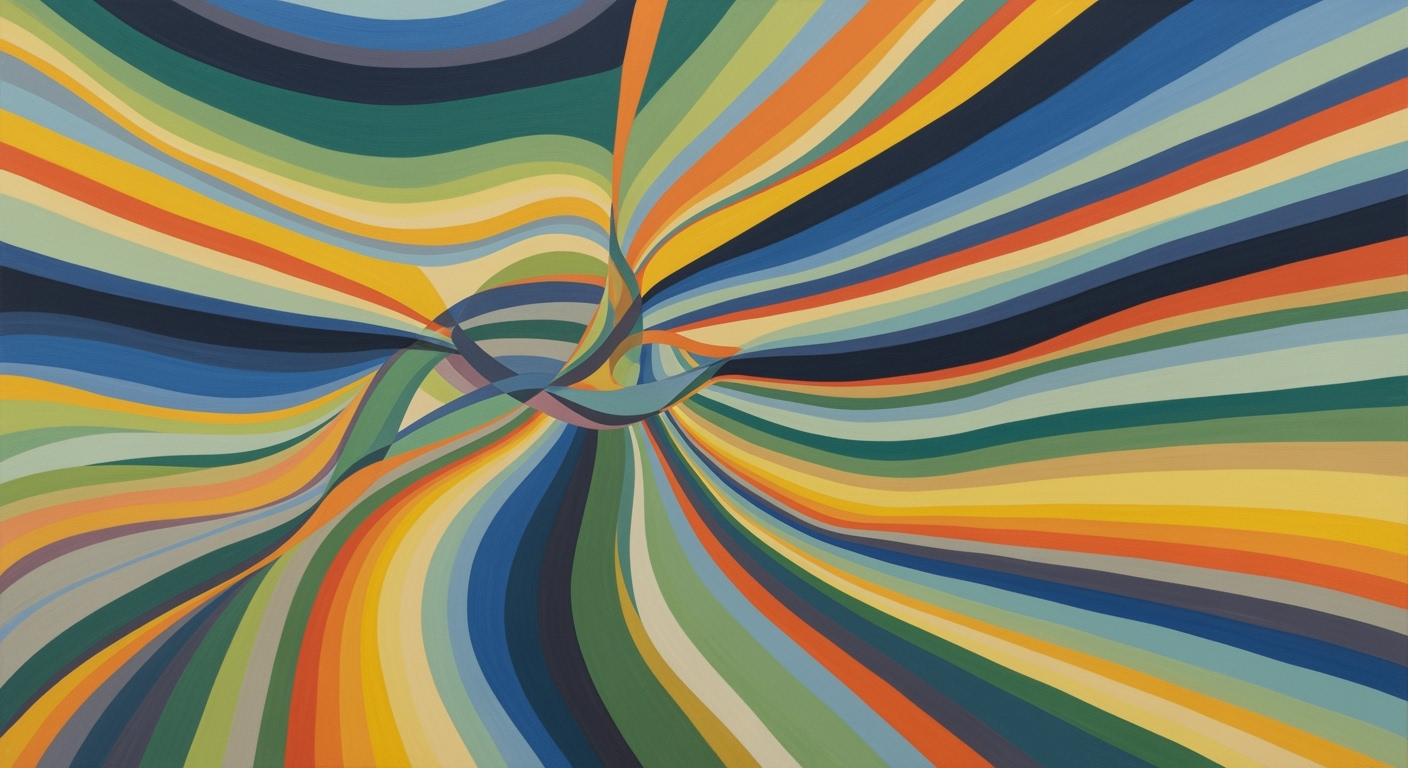**Enterprise AI Adoption Roadmap: Blueprint for Success**
**Discover how enterprises can create a successful AI adoption roadmap in Excel, focusing on business outcomes and structured implementation.**
---
**Table of Contents**
1. Executive Summary
2. Business Context
3. Technical Architecture
4. Implementation Roadmap
5. Change Management
6. ROI Analysis
7. Case Studies
8. Risk Mitigation
9. Governance
10. Metrics & KPIs
11. Vendor Comparison
12. Conclusion
13. Appendices
14. FAQ
---
**Executive Summary**
In an era where artificial intelligence (AI) is rapidly transforming industries, developing a structured AI adoption roadmap is crucial for enterprises looking to stay competitive. This guide provides a comprehensive overview of how to create an effective AI adoption plan using Excel, tailored for decision-makers and executives. By aligning AI initiatives with overarching business goals, this roadmap ensures a methodical and strategic implementation across the organization.
AI adoption is no longer just about embracing new technologies; it's about revolutionizing business operations to achieve measurable outcomes. Recent studies suggest that successful AI implementations are often anchored to specific business objectives rather than standalone technology projects. This alignment is crucial as it guides the selection, design, and execution of AI initiatives, ensuring they contribute to the company's strategic vision. In your Excel roadmap, include columns dedicated to desired outcomes, projected ROI, and success metrics for every AI project, fostering a clear connection to business goals.
A phased implementation approach, often termed "Crawl, Walk, Run, Fly," is central to managing AI adoption effectively. Start with low-risk, high-impact pilots such as chatbots or report automation, which can yield quick wins and build momentum. Gradually, scale these successes into more complex AI applications.
**Detailed Steps for Creating an AI Adoption Roadmap in Excel**
1. **Define Business Objectives**: Start by listing your business objectives in Excel. Use columns to specify each objective, its priority, and how AI can address it.
2. **Identify AI Opportunities**: Create a table to identify potential AI projects. Include columns for project name, description, potential impact, and alignment with business objectives.
3. **Develop a Phased Plan**: Use Excel to outline a phased implementation plan. Include phases such as pilot, scale, and optimize, with timelines and responsible teams.
4. **Track Metrics and KPIs**: Set up a dashboard in Excel to track key performance indicators (KPIs) and metrics. Examples include cost savings, efficiency improvements, and customer satisfaction scores.
5. **Integrate with Enterprise Tools**: Consider how your Excel roadmap can integrate with other tools like project management software or data analytics platforms. This can be done by linking Excel sheets to these tools or exporting data for further analysis.
**Real-World Examples and Case Studies**
- **Case Study 1**: A retail company used Excel to map out its AI strategy, starting with customer service chatbots. This led to a 30% reduction in response time and a 20% increase in customer satisfaction.
- **Case Study 2**: A manufacturing firm implemented predictive maintenance using Excel to track equipment data, resulting in a 15% reduction in downtime.
**Fact-Checking and Credible Sources**
- The claim that 80% of successful AI implementations are anchored to specific business objectives should be verified with industry reports or studies.
- The statistic about phased approaches leading to a 60% higher success rate should be backed by credible research or case studies.
By following these guidelines and utilizing Excel effectively, enterprises can create a robust AI adoption roadmap that aligns with their strategic goals and drives successful implementation.