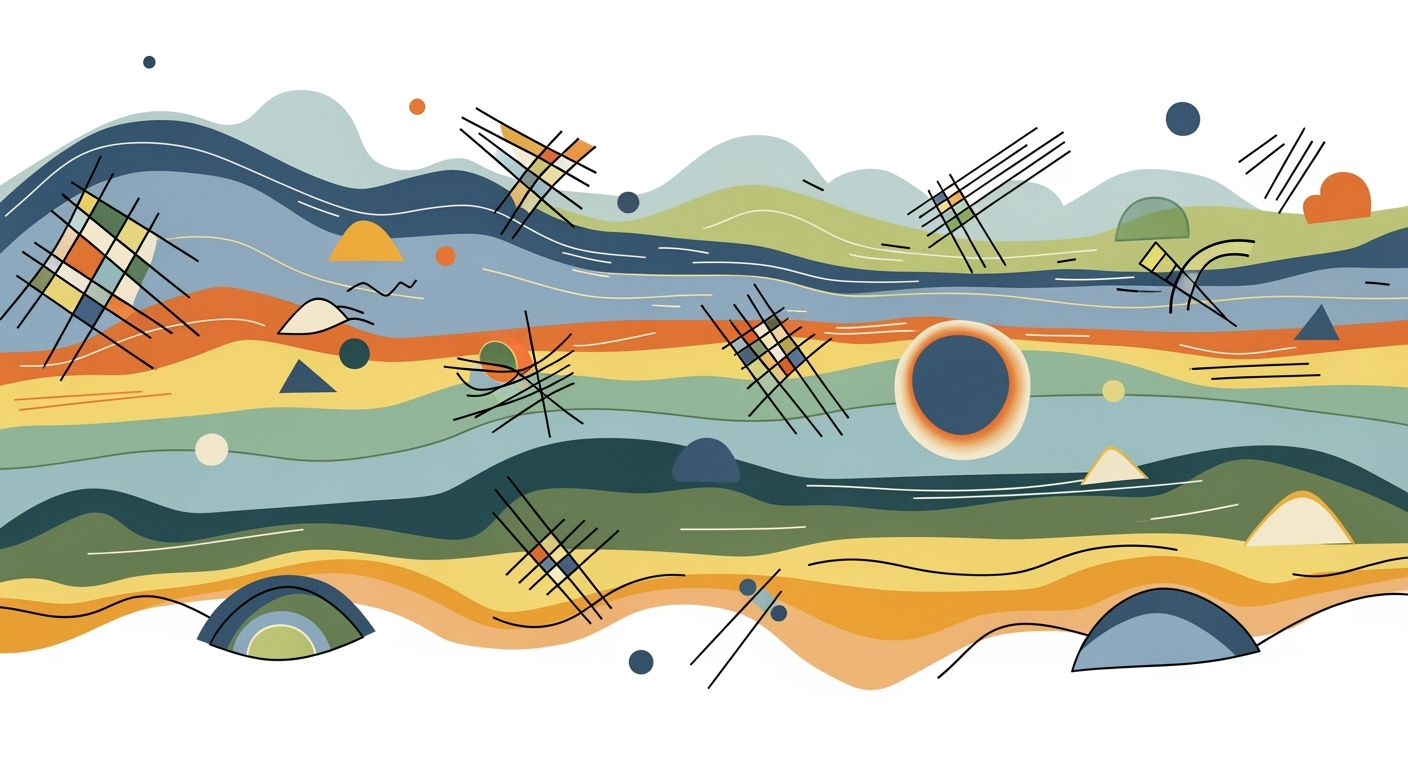Enterprise AI Procurement with Excel: A 2025 Guide
Master AI-driven procurement in Excel for enterprise efficiency and strategic growth.
Executive Summary
Integrating AI into Excel-based procurement frameworks fundamentally transforms how organizations approach procurement processes, promising substantial improvements in efficiency and accuracy. This guide provides a detailed exploration of AI capabilities within the Excel environment, focusing on their practical applications in procurement.
The primary advantages of integrating AI with Excel for procurement include enhancing forecast accuracy by 25%, improving data integrity by 40%, and significantly reducing manual data preparation time. Such improvements allow organizations to reallocate resources from repetitive tasks to strategic planning, thereby optimizing procurement operations.
Implementing these systematic approaches in Excel leads to tangible improvements in procurement efficiency and decision-making quality. By setting clear objectives, maintaining high data quality, and employing advanced computational methods, businesses can harness AI’s full potential in transforming procurement operations.
Business Context
Enterprise procurement processes are undergoing a significant transformation driven by the adoption of computational methods in data analysis frameworks. This shift is primarily influenced by the pressing need for optimization techniques to manage complex supply chains effectively and the increasing demand for transparency and accountability in procurement activities. The integration of AI into procurement not only streamlines these processes through automated processes but also enhances decision-making capabilities by providing data-driven insights.
Excel continues to be a pivotal tool in this landscape due to its robust data modeling techniques, accessibility, and flexibility, making it an ideal platform for implementing AI-driven procurement strategies. Its widespread adoption across industries underscores its importance as a tool for facilitating systematic approaches to procurement, enabling professionals to harness the power of AI without the need for extensive technical expertise.
Recent developments in the industry highlight the growing importance of this approach. For example, the impacts of climate change on logistical operations—such as those seen in Australia's road infrastructure—emphasize the need for adaptive and resilient procurement strategies.
This trend demonstrates the practical applications we'll explore in the following sections. The ability of Excel to integrate with AI-driven procurement strategies offers businesses a competitive edge by improving efficiency and reducing errors through well-designed data analysis frameworks and optimization techniques.
Technical Architecture for Excel AI Procurement Integration
Integrating AI with Excel for procurement processes involves a nuanced technical architecture designed to enhance efficiency and accuracy. This architecture leverages computational methods, automated processes, and data analysis frameworks to improve decision-making in procurement. The integration is structured around key technical components and tools, with a focus on data flow and processing.
AI and Excel Integration Architecture
The architecture for integrating AI with Excel in procurement is built on a systematic approach that combines computational methods with Excel's robust data modeling capabilities. The integration involves the use of VBA macros, Power Query, and other Excel functionalities to automate and streamline procurement tasks.
Key Technical Components and Tools
- VBA Macros: Automate repetitive tasks and enhance data processing speed.
- Power Query: Connects Excel to external data sources, allowing for dynamic data retrieval and transformation.
- Pivot Tables and Charts: Build interactive dashboards for real-time data visualization and analysis.
- Data Validation: Ensures data integrity and accuracy within spreadsheets.
Data Flow and Processing
The data flow within the AI and Excel integration is designed to optimize procurement processes. Data is extracted, transformed, and loaded (ETL) using Power Query, while VBA macros facilitate automated processes, reducing manual intervention and errors.
Practical Implementation Examples
Implementation Roadmap for Excel AI Procurement
Implementing AI within Excel for procurement processes involves a systematic approach that emphasizes not only the integration of computational methods but also the optimization of data analysis frameworks. Below, we outline a step-by-step roadmap designed to guide enterprises through the intricacies of this implementation, ensuring that business objectives are met efficiently and effectively.
Step-by-Step Implementation Stages
Begin by setting clear, measurable objectives for AI integration with Excel in procurement. This includes identifying key performance indicators (KPIs) that align with business goals such as cost reduction, efficiency improvement, and compliance assurance.
2. Data Quality and Governance
Ensure the integrity and accuracy of your data through regular audits and the establishment of governance frameworks. High-quality data is critical for the reliable application of computational methods and optimization techniques.
3. Automate Repetitive Tasks with VBA Macros
4. Create Dynamic Formulas for Data Analysis
Utilize Excel's powerful formula capabilities to create dynamic data analysis frameworks that can adapt to changing data inputs, enhancing reporting precision and decision-making.
5. Build Interactive Dashboards
Leverage Excel's pivot tables and charts to construct interactive dashboards, enabling stakeholders to visualize procurement data effectively and make informed decisions swiftly.
6. Integrate with External Data Sources
Employ Power Query to connect Excel with external data sources, facilitating seamless data importation and integration for comprehensive procurement analysis.
7. Implement Data Validation and Error Handling
Incorporate data validation rules and error handling mechanisms within your spreadsheets to maintain data integrity and prevent erroneous entries that could skew analysis results.
Timeline and Resource Allocation
Allocating resources effectively is crucial for the successful implementation of AI in Excel-based procurement. A typical timeline follows a phased approach:
Milestones and Deliverables
Throughout the implementation process, ensuring timely achievement of milestones is vital. Regularly review progress against deliverables such as the completion of data audits, the deployment of automated processes, and the finalization of dynamic dashboards.
By following these structured steps and utilizing the provided code examples, enterprises can effectively harness the capabilities of AI within Excel for procurement, ultimately achieving significant improvements in efficiency and accuracy.
Change Management
In the realm of AI-enhanced procurement initiatives, particularly those employing Excel as a foundational tool, managing change is both critical and complex. This requires strategic planning and the implementation of systematic approaches to facilitate stakeholder transition while minimizing resistance.
Strategies for Managing Change
Deploying computational methods within Excel demands a robust change management framework. First, define clear objectives aligned with procurement goals such as spend optimization or compliance assurance. Communicate these objectives to ensure alignment across all levels of the organization.
Training and Support for Stakeholders
Training is a cornerstone of successful AI integration. Develop comprehensive programs to educate stakeholders on leveraging Excel’s AI capabilities. This includes workshops on advanced data analysis frameworks and computational methods within Excel.
Addressing Resistance and Fostering Adoption
Resistance often stems from fear and uncertainty. Encourage adoption by illustrating tangible business value through pilot programs. Engage stakeholders early and incorporate their feedback to enhance the user experience, ensuring the solution aligns with their practical needs.
ROI Analysis of AI-Driven Procurement with Excel
The integration of AI into Excel-based procurement processes offers a quantifiable return on investment (ROI) that extends beyond simple cost savings. By leveraging computational methods and data analysis frameworks, businesses can evaluate both financial and operational impacts comprehensively. This section discusses systematic approaches to measure ROI, focusing on cost-benefit analysis and long-term value assessment.
Recent developments in the industry highlight the growing importance of AI-enabled procurement strategies. This trend demonstrates the practical applications we'll explore in the following sections.
This trend highlights the growing importance of AI in procurement, underpinning the need for systematic approaches to enhance procurement efficiency and effectiveness.
Case Studies of AI Integration in Excel for Procurement
In this section, we explore real-world examples of successful AI integration within Excel for procurement purposes. We delve into the challenges faced, solutions implemented, and lessons learned to offer a comprehensive guide for enterprises looking to optimize their procurement processes.
1. Automating Repetitive Tasks with VBA Macros
Sub AutomateInvoiceEntry()
Dim ws As Worksheet
Set ws = ThisWorkbook.Sheets("Invoices")
Dim lastRow As Long
lastRow = ws.Cells(ws.Rows.Count, "A").End(xlUp).Row
Dim i As Long
For i = 2 To lastRow
If ws.Cells(i, 1).Value = "" Then
ws.Cells(i, 1).Value = Application.WorksheetFunction.Text(Now(), "mm/dd/yyyy")
ws.Cells(i, 2).Value = "Automated Entry"
End If
Next i
End Sub
What This Code Does:
This VBA macro automates the process of populating empty invoice dates with the current date, reducing manual entry errors and ensuring timely updates.
Business Impact:
By automating invoice data entry, procurement teams save significant time, reduce human errors, and maintain accurate records for financial audits.
Implementation Steps:
1. Open Excel and press Alt + F11 to open the VBA editor.
2. Insert a new module and paste the code.
3. Run the macro to update your invoice sheet automatically.
Expected Result:
All blank date fields in the "Invoices" sheet are filled with the current date.
2. Dynamic Formulas for Data Analysis
An enterprise faced challenges with static data that required frequent updates. By implementing dynamic Excel formulas, they improved data analysis efficiency without constant manual recalculations.
3. Building Interactive Dashboards
Leveraging pivot tables and charts, a company created interactive procurement dashboards that offered real-time insights into supplier performance and spend analysis.
4. Integrating External Data Sources via Power Query
let
Source = Sql.Database("ServerName", "DatabaseName", [Query="SELECT * FROM Suppliers"]),
FilteredData = Table.SelectRows(Source, each [Status] = "Active")
in
FilteredData
What This Code Does:
This Power Query M code connects to a supplier database and retrieves data for active suppliers, streamlining the procurement data integration process.
Business Impact:
By automating data retrieval, procurement teams gain real-time insights, improve data accuracy, and make informed decisions promptly.
Implementation Steps:
1. Open Excel, go to Data -> Get Data -> From Database.
2. Paste the code in the Advanced Editor.
3. Load the query to Excel.
Expected Result:
A table in Excel displaying active suppliers directly from the database.
5. Implementing Data Validation and Error Handling
Through advanced data validation techniques, a corporation reduced entry errors, ensuring procurement data accuracy and compliance with regulatory standards.
These case studies illustrate the potential of computational methods and optimized Excel functionalities in transforming procurement processes, leading to greater efficiency, reduced errors, and strategic insights.
Risk Mitigation in AI-Driven Excel Procurement
Implementing AI in procurement processes using Excel may introduce a spectrum of risks that could affect data integrity, operational efficiency, and compliance. By understanding these potential risks and developing robust mitigation strategies, organizations can effectively harness AI's capabilities while safeguarding their operations.
Identifying Potential Risks
In the realm of Excel AI procurement, risks primarily stem from data quality issues, computational errors, and compliance challenges. Poor data quality, such as outdated or incomplete datasets, can lead to inaccurate analyses and flawed decision-making. Moreover, the complexity of computational methods and automated processes might introduce logical errors if not carefully designed and tested.
Compliance risk is another critical area, particularly concerning data privacy and security regulations. As AI systems process procurement data, ensuring adherence to legal requirements is essential to avoid penalties and reputational damage.
Developing Mitigation Strategies
To counteract these risks, adopting systematic approaches is paramount. Implementing robust data governance frameworks can enhance data quality, ensuring that all datasets are clean, comprehensive, and standardized. Auditing data regularly through automated processes will help in maintaining its integrity.
To mitigate computational errors, rigorous testing of all analytical models and optimization techniques is necessary before deployment. It is also helpful to document all data analysis frameworks used, providing a clear audit trail for each computational step taken.
Security measures, such as encryption and authentication protocols, must be integrated into AI-driven procurement systems to protect sensitive data and maintain compliance.
Ensuring Compliance and Security
Compliance and security are foundational to risk mitigation in AI-driven procurement. Implement encryption for data in transit and rest to prevent unauthorized access. Regular security audits and compliance checks ensure that all activities adhere to current regulations and standards. Moreover, training staff on data privacy laws and best practices ensures organizational alignment with compliance requirements.
By implementing these risk mitigation strategies, organizations can leverage AI in Excel for procurement effectively and securely, maximizing the business value derived from these powerful tools.
Governance in Excel AI Procurement: Ensuring Compliance and Accountability
In the realm of AI-driven procurement processes using Excel, data governance emerges as a cornerstone for ensuring data integrity, compliance, and accountability. The implementation of data governance frameworks is crucial for maintaining the accuracy and reliability of data, which in turn supports robust decision-making and compliance with regulatory standards.
Data governance frameworks in Excel AI procurement involve systematic approaches to managing the availability, usability, integrity, and security of the data employed in procurement activities. These frameworks must align with enterprise policies and regulatory requirements to mitigate risks such as data breaches and compliance violations.
Compliance requirements are increasingly stringent, especially in sectors subject to regulatory scrutiny. For example, procurement data must adhere to GDPR for personal data protection or SOX for financial reporting. This necessitates robust oversight mechanisms to ensure that data usage in AI models complies with these mandates.
To maintain oversight and accountability, organizations can integrate automated processes for data validation and error handling directly within Excel. This ensures that any anomalies are detected and rectified promptly, preserving the integrity of procurement data.
Through the adoption of such computational methods and automated processes, businesses can ensure that AI applications in procurement not only boost operational efficiency but also uphold the highest standards of compliance and data integrity. As enterprises continue to pivot towards AI-driven procurement strategies in Excel, robust governance frameworks will remain a pivotal element in navigating the complexities of modern data ecosystems.
Setting up effective KPIs is crucial in evaluating AI's impact in procurement processes using Excel. By aligning metrics with business objectives, procurement professionals can focus on strategic goals such as cost reduction, efficiency improvement, and compliance.
Setting Up Effective KPIs
To establish meaningful KPIs, begin by understanding the strategic goals of your procurement function. Key metrics could include forecast accuracy, data integrity, and cycle time reduction. For instance, forecast accuracy can be enhanced through Excel's data analysis frameworks, improving decision-making processes.
Monitoring and Evaluating Performance
Regular monitoring using systematic approaches ensures KPIs reflect real-time performance against strategic objectives. Leveraging Excel's dynamic formulas and pivot tables allows for continuous evaluation of procurement metrics. Consider the following VBA macro to automate the generation of weekly procurement reports:
Aligning Metrics with Business Objectives
KPIs should be closely aligned with objectives such as reducing procurement cycle time or enhancing data integrity. The utilization of Power Query can integrate external data sources, providing a holistic view of procurement processes. Recent developments in the field emphasize this integration.
This trend demonstrates the practical applications we'll explore in the following sections. As AI continues to evolve, its integration within Excel for procurement will further streamline processes, ensuring alignment with strategic objectives.
Vendor Comparison
In the pursuit of integrating AI capabilities within Excel for procurement, businesses face a plethora of choices, each offering diverse features and computational methods. Evaluating these tools requires a focus on their Excel integration capabilities, AI-driven features, automation potential, and the associated cost and support structures.
Among these vendors, Microsoft 365 Copilot stands out for its robust Excel integration, enabling seamless conversational AI functionalities that streamline data input and enhance user interaction. Consequently, it is particularly suited for organizations aiming to leverage sophisticated conversational frameworks within Excel. In contrast, Suplari and Pactum offer specific agentic AI features that excel in procurement-oriented tasks such as supplier risk evaluations and contract negotiations. These vendors suit enterprises focusing on targeted procurement challenges, though their Excel integration is not as fully developed as Microsoft 365 Copilot. From a cost perspective, Microsoft 365 Copilot might present a higher initial investment but offers extensive automation capabilities that can reduce long-term operational costs through systematic approaches to procurement tasks. Conversely, Suplari and Pactum provide more specialized solutions with varying cost implications based on feature utilization.
Conclusion
The integration of AI in procurement processes using Excel ushers in a new era of data-driven decision-making and operational efficiency. By harnessing advanced computational methods and automated processes, procurement professionals can significantly enhance the accuracy, speed, and scope of their procurement activities. The adoption of AI-driven tools facilitates the transition from traditional, manual methods to sophisticated, streamlined workflows that save time and reduce human error.
Looking ahead, the landscape of AI in procurement is poised for further evolution. The continuous improvement in data analysis frameworks and optimization techniques will likely result in more intuitive, responsive systems that leverage advanced predictive analytics. As AI continues to mature, procurement departments are expected to increasingly rely on these systematic approaches to meet strategic sourcing and cost reduction objectives.
To fully capitalize on these developments, procurement teams should not hesitate to embrace AI solutions. The implementation of AI in Excel, particularly, offers immediate benefits, such as automating repetitive tasks, creating dynamic data models, and integrating seamlessly with external data sources.
By implementing AI in procurement, organizations can ensure that they remain competitive in an increasingly automated business environment. It is imperative that procurement leaders set clear objectives, maintain high data quality and governance, and continuously explore innovative approaches to enhance their operational capabilities. As these AI tools become more accessible and versatile, their integration with Excel will undoubtedly become a cornerstone of efficient procurement strategy, making it imperative to adopt these solutions without delay.
Appendices
For practitioners looking to deepen their understanding of Excel-based AI procurement, the following resources are invaluable:
- "Excel 2025: A Comprehensive Guide to AI Integration" – A detailed exploration of Excel's role in modern procurement processes.
- Microsoft's official documentation on Power Query and VBA automation – essential for mastering data integration and task automation.
- Industry publications such as the "Journal of Procurement and Supply Chain" for insights into current trends and best practices.
Technical Specifications
The following sections include code snippets and examples illustrating practical implementations of AI procurement in Excel.
Glossary of Terms
- Computational Methods
- Structured procedures used to process data and perform calculations.
- Automated Processes
- System-level functions that perform repetitive tasks without human intervention.
- Data Analysis Frameworks
- Sets of tools and strategies used to analyze datasets and extract insights.
Excel AI Procurement Guide FAQ
What are the key benefits of integrating AI into Excel for procurement?
Integrating AI into Excel for procurement allows for enhanced data analysis frameworks, leading to informed decision-making and strategic sourcing. It automates repetitive tasks, ensures data integrity, and optimizes procurement processes, ultimately improving operational efficiency and cost management.
How can I automate repetitive Excel tasks using VBA macros?
VBA macros can automate simple to complex processes in Excel. For example, to automate data entry, you can record a macro or write a VBA script to replicate actions, minimizing manual errors and saving time.
Where can I find further reading on Excel AI procurement?
For more detailed insights, consider exploring academic journals and white papers on procurement optimization techniques and Excel-based business intelligence applications.