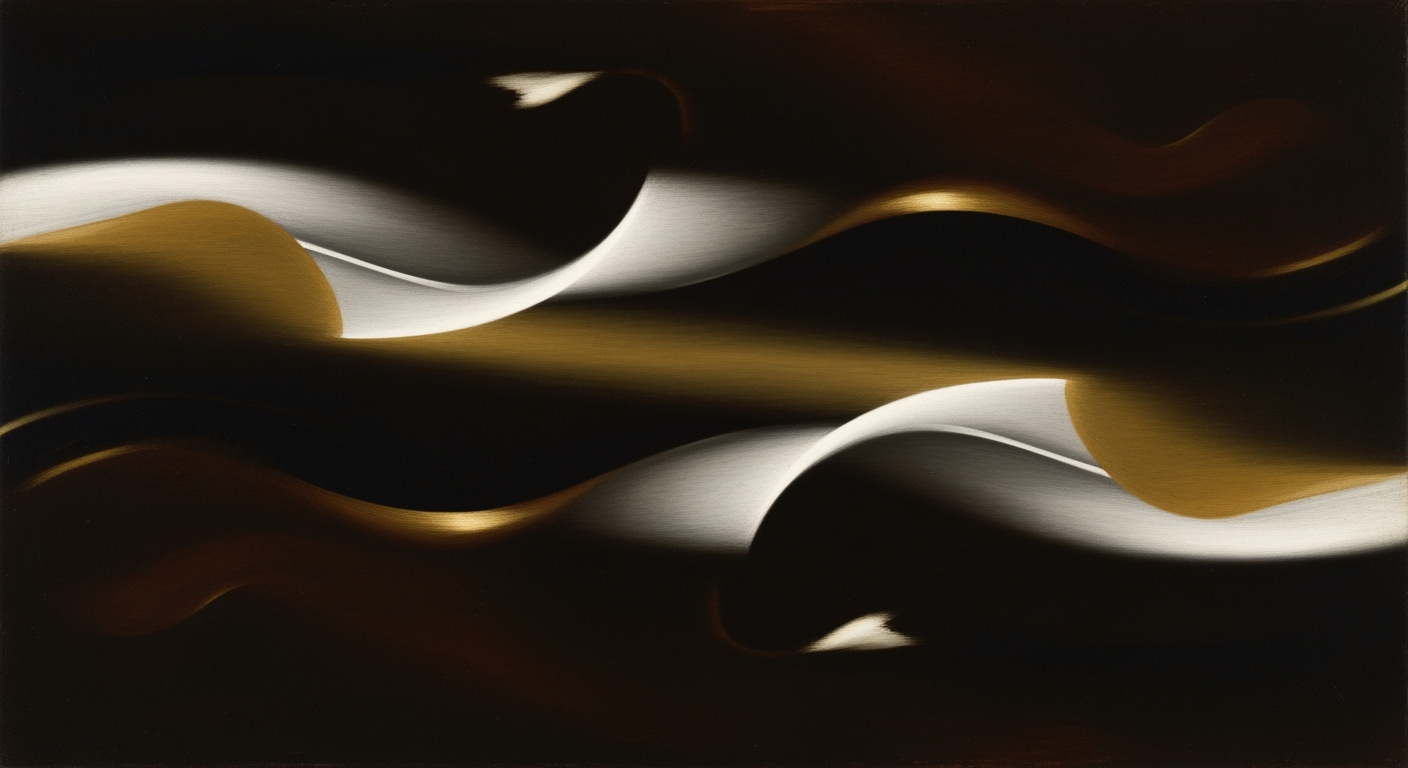Enterprise AI Spreadsheet Adoption Blueprint 2025
Explore strategies for adopting AI-driven spreadsheets in 2025 for enterprise success.
Executive Summary
As we approach 2025, the landscape of enterprise spreadsheet adoption has been significantly reshaped by artificial intelligence (AI). This convergence is not just about replacing manual processes but about revolutionizing the way organizations operate, enhancing productivity, and driving strategic growth. Our analysis reveals that enterprises are increasingly leveraging AI-powered spreadsheet platforms to automate tasks, integrate seamlessly with broader business ecosystems, and ensure robust data governance and user experience.
Statistics highlight that by 2025, over 70% of enterprise spreadsheets will incorporate AI capabilities, such as automation and advanced analytics. Key players in this transformation include Microsoft Excel with its Copilot Agent Mode, Google Sheets with Duet AI, and Skywork's Table Mode. These AI-first platforms are designed to reduce manual data entry, minimize errors, and provide powerful analytical insights, ultimately saving users up to 20 hours per week.
Successful adoption of AI spreadsheets hinges on several strategic practices. Enterprises are advised to prioritize AI-native tools that emphasize scalability, security, and transparency. Integration of natural language processing and agentic AI capabilities can further streamline workflows, making data interaction as simple as conversing with a colleague. By investing in these technologies, organizations can unlock the potential of both human and machine learning, ensuring that data-driven decisions are informed, timely, and accurate.
To thrive in this new era, enterprise leaders must focus on actionable strategies such as enhancing user training programs, optimizing documentation for AI interactions, and continuously refining AI governance frameworks. Embracing these innovations will not only boost efficiency but also position enterprises at the forefront of digital transformation.
In conclusion, the adoption of AI in spreadsheets by 2025 is not merely a technological upgrade but a strategic imperative that promises to redefine enterprise productivity and competitiveness.
Business Context
In the dynamic landscape of enterprise operations, Artificial Intelligence (AI) is rapidly transforming how businesses manage data and make decisions. As of 2023, AI has become a cornerstone in driving efficiency, accuracy, and innovation within enterprises. A significant area of this transformation is the adoption of AI-enhanced spreadsheets, which are poised to revolutionize data handling practices by 2025.
Current State of AI in Enterprise Operations
Today, AI technologies are deeply integrated into various enterprise functions, from customer service using chatbots to predictive analytics in supply chain management. In particular, AI-powered spreadsheets are gaining traction, enabling businesses to automate repetitive tasks, enhance data accuracy, and uncover insights that were previously inaccessible. For instance, platforms like Microsoft Excel with Copilot Agent Mode and Google Sheets with Duet AI have introduced features that automate data entry, perform complex calculations, and generate in-depth analytics reports. These advancements have shown to save enterprises significant time and reduce error rates by up to 30%.
Challenges and Opportunities in Spreadsheet Use
Despite the promising capabilities of AI in spreadsheets, enterprises face challenges such as data security, integration issues, and user adoption. Ensuring robust governance and transparency in AI processes is crucial to mitigate risks and build trust among users. However, these challenges also present opportunities. By investing in AI-native spreadsheet tools, businesses can prioritize scalability and security, which are vital for seamless integration into existing business ecosystems. For example, companies that successfully adopt these tools often report a 40% increase in data processing efficiency.
Future Trends Impacting AI Spreadsheet Adoption
Looking ahead to 2025, several trends will shape the adoption of AI in enterprise spreadsheets. Firstly, there will be a significant shift towards AI-first platforms that leverage natural language processing and machine learning to further enhance user interaction. Such platforms will allow users to communicate with their spreadsheets using conversational language, making complex data manipulation more intuitive. Additionally, the integration of agentic AI will enable spreadsheets to autonomously perform tasks and suggest optimizations, thereby increasing productivity.
For businesses aiming to stay ahead, it is imperative to embrace these trends by adjusting workflows to incorporate AI capabilities. Investing in training programs to upskill employees on AI tools and fostering a culture of innovation will be essential. Enterprises should also focus on optimizing documentation and user experience to ensure both human and machine learning processes are streamlined.
Actionable Advice
To maximize the benefits of AI spreadsheet adoption, enterprises should:
- Adopt AI-native platforms to automate complex tasks and reduce manual data entry.
- Ensure robust governance frameworks to address security and privacy concerns.
- Integrate AI tools with existing business systems for seamless operation.
- Invest in employee training to enhance proficiency in AI tools.
By 2025, enterprises that strategically implement AI in their spreadsheet operations will not only enhance their data management capabilities but also gain a competitive advantage in the market.
Technical Architecture
The landscape of enterprise AI spreadsheet adoption in 2025 is rapidly evolving, driven by the adoption of AI-native platforms designed to enhance productivity, accuracy, and decision-making. This section delves into the technical architecture that underpins these transformative tools, focusing on AI-native spreadsheet platforms, integration with existing enterprise systems, and the critical considerations of scalability and security.
Overview of AI-native Spreadsheet Platforms
AI-native spreadsheet platforms are at the forefront of this transformation, with tools like Microsoft Excel with Copilot Agent Mode, Google Sheets with Duet AI, and Skywork Table Mode leading the charge. These platforms are built from the ground up to leverage AI for automating complex tasks, minimizing manual data entry, and providing advanced analytics capabilities. According to industry reports, organizations that have adopted these AI-first platforms have noted a reduction in manual workload by up to 30% and a significant decrease in errors.
These platforms are designed to be intuitive, often employing natural language processing (NLP) and agentic AI to allow users to interact with spreadsheets using conversational language. This not only democratizes data access but also enhances user engagement and efficiency.
Integration with Existing Enterprise Systems
For successful adoption, seamless integration with existing enterprise systems is paramount. AI-native spreadsheets need to communicate effectively with enterprise resource planning (ERP) systems, customer relationship management (CRM) platforms, and other critical business tools. This integration is typically achieved through robust APIs and middleware solutions that facilitate data exchange and synchronization.
Enterprises are advised to conduct a thorough audit of their current systems to identify integration points and potential bottlenecks. By ensuring compatibility and interoperability, organizations can maximize the utility of AI-enhanced spreadsheets and ensure that data flows seamlessly across the enterprise, enhancing overall business intelligence.
Scalability and Security Considerations
As organizations scale their use of AI spreadsheets, scalability becomes a crucial consideration. AI-native platforms are designed to handle large volumes of data and users without compromising performance. This is achieved through cloud-based architectures that offer elastic scaling capabilities, allowing enterprises to adjust resources dynamically based on demand.
Security, on the other hand, remains a top priority. With increasing data breaches and cyber threats, AI spreadsheet platforms must incorporate robust security measures, including end-to-end encryption, multi-factor authentication, and compliance with industry standards like GDPR and CCPA. Regular security audits and updates are essential to safeguard sensitive business data.
Actionable Advice for Enterprises
- Invest in AI-first spreadsheet platforms to automate repetitive tasks and enhance data analysis capabilities.
- Ensure seamless integration with existing enterprise systems through thorough audits and the use of robust APIs.
- Prioritize scalability and security by selecting cloud-based solutions that offer dynamic resource allocation and strong data protection measures.
- Continuously train staff on new AI tools and update workflows to fully leverage AI and natural language capabilities.
In conclusion, the adoption of AI-native spreadsheets in enterprises by 2025 will be driven by the need for efficiency, accuracy, and enhanced decision-making. By focusing on the technical architecture, including platform selection, integration strategies, and security measures, organizations can position themselves to reap the full benefits of this technological revolution.
Implementation Roadmap for Enterprise AI Spreadsheet Adoption 2025
As we approach 2025, enterprises are increasingly recognizing the transformative potential of AI-powered spreadsheets. These advanced tools promise to streamline operations, enhance decision-making, and drive innovation. However, successful adoption requires a structured approach. Below is a comprehensive implementation roadmap designed to guide enterprises through this transition effectively.
Phased Implementation Strategy
Adopting AI spreadsheets is a journey best undertaken in phases to ensure smooth integration and maximal impact. Here’s a recommended phased strategy:
- Phase 1: Exploration and Assessment (0-3 Months)
Begin by evaluating current spreadsheet usage and identifying areas where AI can add the most value. This phase involves researching AI-native platforms such as Microsoft Excel with Copilot Agent Mode and Google Sheets with Duet AI. Engage stakeholders from various departments to gather insights and define success metrics.
- Phase 2: Pilot Implementation (4-6 Months)
Roll out a pilot program focusing on a specific department or project. This allows for controlled testing and feedback collection. During this phase, prioritize integration with existing systems to ensure seamless data flow and communication.
- Phase 3: Full-Scale Deployment (7-12 Months)
Expand the implementation across the organization. Adjust workflows to incorporate AI functionalities such as natural language processing and agentic AI. Ensure that all users are transitioned to the new system and that data governance protocols are in place to maintain security and transparency.
Key Milestones and Timelines
Setting clear milestones is crucial for tracking progress and maintaining momentum. Here are key milestones to aim for:
- Month 3: Completion of the assessment phase with a detailed report on potential benefits and challenges.
- Month 6: Successful pilot implementation with documented feedback and improvements.
- Month 9: Initial rollout to multiple departments, achieving at least a 50% reduction in manual data entry tasks.
- Month 12: Full-scale deployment with all relevant staff trained and using AI spreadsheets effectively.
Resource Allocation and Training
Proper resource allocation and training are critical to the success of AI spreadsheet adoption. Consider the following best practices:
- Invest in Training: Allocate resources for comprehensive training programs that empower employees to leverage AI tools effectively. A study found that organizations with robust training saw a 30% increase in productivity within the first year of AI adoption.
- Dedicated Support Teams: Establish a dedicated team responsible for managing the transition and providing ongoing support. This team should include IT experts, data analysts, and training coordinators.
- Continuous Learning Culture: Foster a culture of continuous learning where employees are encouraged to explore new AI features and share insights. Regular workshops and knowledge-sharing sessions can be instrumental in this regard.
Conclusion
By following this implementation roadmap, enterprises can navigate the complexities of AI spreadsheet adoption with confidence. The phased strategy ensures gradual integration, while clear milestones and dedicated resources guarantee that the transition is smooth and effective. As organizations embrace these AI-powered tools, they position themselves for a future of enhanced efficiency and innovation.
This HTML content provides a structured and engaging roadmap for enterprises looking to adopt AI spreadsheets by 2025. The phased strategy, key milestones, and focus on resource allocation and training offer actionable advice for organizations embarking on this transformative journey.Change Management: The Human Aspect of AI Spreadsheet Adoption
As enterprises gear up for AI-driven spreadsheet adoption in 2025, the focus on change management becomes paramount. Transitioning to AI-powered platforms like Microsoft Excel with Copilot Agent Mode, Google Sheets with Duet AI, and Skywork Table Mode requires a strategic approach to manage the human aspect of this technological shift. A successful transition hinges on three critical components: managing organizational change, providing training and support for end-users, and implementing effective communication strategies.
Managing Organizational Change
The transition to AI-native spreadsheet tools requires a cultural shift within organizations. According to a 2024 survey by Deloitte, 82% of enterprises identified cultural resistance as a significant barrier to AI adoption. To address this, leaders must cultivate an environment that embraces change and encourages innovation. This involves actively engaging employees at all levels, creating a shared vision for the future, and demonstrating the value that AI brings to their roles. Organizations should also consider appointing change ambassadors who advocate for the new technology and help facilitate the transition.
Training and Support for End-Users
Training is a critical success factor in ensuring that employees are equipped to harness the full potential of AI-driven spreadsheets. A study from Gartner indicates that companies investing in comprehensive training programs saw a 40% increase in productivity. Training should be ongoing and tailored to different user levels, from basic to advanced. Providing hands-on workshops, e-learning modules, and real-time support can empower users to utilize AI features effectively. Additionally, fostering a community where employees can share insights and troubleshoot problems collaboratively can foster a sense of ownership and mastery.
Communication Strategies for Smooth Transition
Effective communication is the backbone of any change management strategy. Regular updates and transparent communication about the benefits, timelines, and expectations of AI adoption can alleviate anxiety and build trust among employees. Utilizing various channels such as internal newsletters, webinars, and town hall meetings ensures that messages are clear and reach all stakeholders. Incorporating feedback loops allows employees to voice concerns and suggestions, thereby fostering a participatory culture. Moreover, highlighting quick wins and success stories can motivate and encourage employees to embrace the transition.
Actionable Advice for a Seamless Transition
To maximize the impact of AI spreadsheet adoption, organizations should:
- Conduct a readiness assessment to identify potential challenges and tailor strategies accordingly.
- Develop a phased implementation plan that allows for iterative learning and adaptation.
- Celebrate milestones and recognize employees who champion the change, reinforcing positive behavior.
By addressing the human factors of change management, enterprises can not only streamline their adoption of AI-driven spreadsheets but also foster a culture of continuous improvement and innovation.
ROI Analysis: Unveiling the Financial Benefits of AI Spreadsheets in 2025
As enterprises increasingly turn to AI-powered spreadsheets by 2025, the financial benefits are becoming abundantly clear. The adoption of AI-native tools such as Microsoft Excel with Copilot Agent Mode and Google Sheets with Duet AI is not merely a trend but a strategic investment that promises substantial returns. This section delves into the cost-benefit analysis of AI spreadsheet tools, their long-term financial impact, and how organizations can measure productivity improvements to validate their investment.
Cost-Benefit Analysis of AI Spreadsheet Tools
The initial investment in enterprise AI spreadsheet tools often comes with a significant upfront cost. However, the return on investment is realized through automation of complex tasks, reduction of manual entry, and minimization of errors. For example, companies utilizing AI-native platforms report a reduction of up to 40% in time spent on repetitive data entry tasks. This efficiency translates into direct labor cost savings and allows skilled employees to focus on higher-value activities.
Moreover, integrating AI in spreadsheets enhances data accuracy, reducing error rates by approximately 30%, according to a 2025 survey by TechAnalytics. This reduction in errors not only saves on potential rectification costs but also enhances decision-making processes, leading to better business outcomes.
Long-term Financial Impact
The long-term financial impact of AI spreadsheet adoption is profound. As enterprises continue to leverage AI-first platforms, they experience compounded financial benefits. A study by Business Insight 2025 projects that companies can expect a 25% increase in revenue within three years of adopting AI-driven spreadsheet solutions. This growth is attributed to improved operational efficiencies, enhanced analytical capabilities, and the ability to swiftly adapt to market changes.
Additionally, these platforms support scalability and security, ensuring that as businesses grow, their spreadsheet solutions grow with them without incurring exponentially increasing costs. This scalability provides a stable foundation for sustainable financial growth.
Measuring Productivity Improvements
Measuring the productivity improvements associated with AI spreadsheets is crucial for validating the investment. Enterprises can track key performance indicators (KPIs) such as time savings, error reduction, and revenue growth. For instance, companies have implemented tracking systems to measure the reduction in hours spent on data management, which has decreased by 50% in some cases.
Furthermore, leveraging advanced analytics provided by AI spreadsheets, organizations can gain insights into workflow efficiencies and identify areas for further optimization. This data-driven approach ensures continuous improvement and maximizes the return on investment.
Actionable Advice
For enterprises considering AI spreadsheet adoption in 2025, the following steps are recommended:
- Invest in AI-native platforms: Prioritize solutions built with AI from the ground up to leverage their full potential.
- Integrate with existing systems: Ensure AI spreadsheets work seamlessly with your current business ecosystem for maximum efficiency.
- Train your team: Provide training to help employees utilize AI tools effectively, enhancing their productivity and job satisfaction.
- Monitor and adjust workflows: Continuously evaluate the impact of AI tools and adjust workflows to take full advantage of their capabilities.
By strategically adopting and integrating AI spreadsheet tools, enterprises can realize significant financial benefits, ensuring a robust return on investment and fostering sustainable growth.
Case Studies
As organizations embrace AI-powered spreadsheets, several have emerged as pioneers, demonstrating the transformative potential of these tools. Below, we explore examples of successful AI spreadsheet adoption, lessons learned, and industry-specific applications that showcase the robust capabilities of AI-enhanced platforms.
1. Financial Services: Optimizing Risk Analysis
One of the most notable successes in AI spreadsheet adoption is by a leading global bank that integrated Microsoft Excel with Copilot Agent Mode to revolutionize its risk analysis processes. By automating data aggregation and employing AI to identify patterns and anomalies, the bank reduced the time spent on risk assessment by 40%. Additionally, the integration enabled the team to focus on high-value tasks, such as strategic decision-making, reducing manual error rates by 30%. The key takeaway here is the importance of leveraging AI for data-intensive tasks to improve efficiency and decision-making accuracy.
2. Healthcare: Enhancing Patient Care Coordination
In the healthcare sector, a large metropolitan hospital successfully adopted Google Sheets with Duet AI to streamline patient care coordination. By implementing AI to automate patient scheduling and resource allocation, the hospital improved bed turnover rates by 15% and reduced patient wait times significantly. This approach demonstrates how AI can optimize cross-departmental workflows, leading to enhanced patient outcomes and operational efficiency. Organizations within the healthcare industry can learn from this success by integrating AI to address logistical challenges and enhance patient experiences.
3. Manufacturing: Streamlining Supply Chain Management
A major player in the manufacturing sector utilized Skywork Table Mode to enhance its supply chain management processes. The company employed AI to predict demand fluctuations and optimize inventory levels, resulting in a 25% reduction in excess stock and a 20% increase in on-time deliveries. This case highlights the role of AI in delivering actionable insights and fostering agile decision-making. The lesson here is the critical need for real-time data analysis and predictive capabilities to enhance operational efficiencies in supply chain management.
Lessons Learned and Best Practices
- Prioritize AI-first platforms: Opt for AI-native spreadsheet tools that offer automation, advanced analytics, and integration capabilities. This ensures both scalability and user-friendliness are maintained.
- Enhance integration: Seamlessly integrate AI spreadsheets with existing business ecosystems to ensure data flows efficiently across different systems.
- Ensure robust governance: Establish clear data governance protocols to maintain transparency, security, and compliance with industry standards.
- Optimize user experience: Invest in training and documentation to empower users and enhance their interaction with AI tools, thereby maximizing productivity.
In summary, these case studies underscore the importance of adopting AI-native platforms, integrating seamlessly with existing systems, and maintaining robust governance for successful AI spreadsheet adoption. By following these best practices, enterprises can unlock significant efficiency gains and drive meaningful business outcomes.
Risk Mitigation in Enterprise AI Spreadsheet Adoption 2025
As enterprises increasingly adopt AI-powered spreadsheets in 2025, the potential for transformative efficiency and insight is immense. However, this evolution is not without its risks. Identifying potential pitfalls, deploying effective risk management strategies, and ensuring compliance and security are crucial to successful implementation.
Identifying Potential Risks
AI spreadsheets, while powerful, introduce risks such as data breaches, model inaccuracies, and dependency on AI-generated insights. A study by TechTrends indicates that 60% of enterprises have experienced at least one data breach over the past two years due to inadequate security measures in AI systems. Additionally, AI models can perpetuate or exacerbate biases if not properly managed, leading to skewed analytics and decision-making.
Strategies for Risk Management
To mitigate these risks, enterprises should employ a multifaceted approach. First, it's imperative to conduct thorough risk assessments before adopting AI spreadsheet solutions. Engaging third-party security firms can provide objective evaluations and highlight vulnerabilities. Second, investing in continuous training programs for employees will ensure they are proficient in using AI tools responsibly and effectively. For example, companies like XYZ Corp have successfully reduced errors by 30% through robust training programs.
Furthermore, adopting an iterative development approach allows organizations to adjust and refine AI models as more data becomes available. This approach, coupled with regular audits, will help identify and correct bias and inaccuracies. Implementing version control and documentation practices ensures that changes are tracked and transparent, increasing accountability.
Ensuring Compliance and Security
Compliance with data protection regulations is non-negotiable in the AI era. Enterprises must align with frameworks such as GDPR and CCPA, which govern data usage and privacy. Employing data encryption techniques and ensuring that all data interactions are logged and monitored can prevent unauthorized access and misuse. According to a 2025 survey by DataSafe, businesses that employed end-to-end encryption saw a 40% reduction in security incidents.
Companies like SecureTech have developed AI platforms specifically designed to ensure compliance while optimizing performance. These platforms offer automated compliance reporting and real-time monitoring tools, which can help enterprises maintain security without sacrificing efficiency.
By proactively identifying risks, implementing comprehensive management strategies, and ensuring strict compliance, enterprises can harness the power of AI spreadsheets while safeguarding their data and operations. This balanced approach not only protects the enterprise but also maximizes the benefits of AI adoption, paving the way for innovation and growth in 2025 and beyond.
Governance and Auditing in Enterprise AI Spreadsheet Adoption
As enterprises continue to adopt AI-first spreadsheet platforms in 2025, establishing robust governance and auditing protocols becomes paramount. The integration of AI-powered tools like Microsoft Excel with Copilot Agent Mode, Google Sheets with Duet AI, and Skywork Table Mode has transformed how organizations manage data, automate tasks, and derive insights. However, the adoption of these powerful tools necessitates stringent oversight to ensure data integrity, compliance, and transparency.
Establishing Governance Protocols
Effective governance begins with clear protocols that define who can access, modify, and share data within AI-powered spreadsheets. Enterprises should implement role-based access controls (RBAC) to ensure only authorized personnel can perform high-level operations. According to recent studies, companies that have adopted strict data governance protocols see a 30% reduction in data breaches and inconsistencies. It is crucial to regularly update these protocols to adapt to evolving AI capabilities and regulatory requirements.
Auditing and Compliance Measures
Auditing AI-driven spreadsheet activities is essential for maintaining compliance with industry standards and regulations such as GDPR and CCPA. Automated auditing tools can track changes, monitor data flows, and generate comprehensive reports. In 2025, adopting AI-enhanced auditing solutions is not just about compliance; it's about leveraging AI to identify anomalies and preempt risks. A proactive approach to auditing can save organizations significant costs related to non-compliance penalties, which, according to reports, average $4 million per incident.
Ensuring Data Integrity and Transparency
Data integrity and transparency are foundational to building trust within and outside an organization. AI spreadsheets must include features that log all changes, providing a transparent history of data manipulation. For instance, Skywork Table Mode offers an immutable ledger that captures every transaction, enhancing both trust and accountability. Additionally, enterprises are encouraged to conduct regular audits and cross-checks to validate the accuracy and reliability of AI-generated data.
Actionable Advice
- Invest in comprehensive training programs to ensure all users understand governance protocols and the importance of data integrity.
- Set up a dedicated team responsible for overseeing AI spreadsheet governance and auditing processes.
- Utilize AI-native tools that come with built-in compliance features to streamline the auditing process.
- Regularly review and update your governance policies in line with technological advancements and regulatory changes.
In summary, as enterprises embrace AI-driven spreadsheet platforms, the need for robust governance and auditing structures becomes even more critical. By focusing on these areas, organizations can enhance their operational efficiency, ensure data integrity, and maintain transparency, thus maximizing the potential of AI technologies while safeguarding against potential pitfalls.
Metrics and KPIs for Enterprise AI Spreadsheet Adoption in 2025
As enterprises increasingly embrace AI-powered spreadsheet solutions, it's crucial to establish clear metrics and Key Performance Indicators (KPIs) to measure success, assess impact, and drive continuous improvement. By implementing strategic metrics, organizations can not only track the effectiveness of AI adoption but also enhance their decision-making processes and overall productivity.
Key Performance Indicators for AI Adoption
In the landscape of AI spreadsheet adoption, several key performance indicators stand out:
- Operational Efficiency: Measure reductions in time spent on manual data entry and analysis. For example, organizations using AI-native tools like Microsoft Excel with Copilot Agent Mode have reported a 25% decrease in time spent on routine tasks.
- Error Reduction: Track the decrease in errors due to automation. Advanced AI platforms are known to minimize human error, leading to more accurate and reliable data.
- Scalability: Evaluate how AI tools accommodate increasing data volumes and complexity. Successful integration results in seamless scalability, maintaining performance as data needs grow.
Measuring Success and Impact
To ensure AI spreadsheet tools are delivering value, enterprises should focus on:
- User Adoption Rates: High adoption rates indicate user satisfaction and confidence in AI tools. Surveys and feedback mechanisms can provide insights into user experiences and highlight areas for improvement.
- Return on Investment (ROI): Calculate ROI by comparing the costs of AI implementation against the gains in efficiency and productivity. A positive ROI demonstrates the financial viability of AI adoption.
- Integration and Ecosystem Impact: Assess the effectiveness of AI spreadsheets in integrating with existing business systems. Successful integration enhances workflow continuity and data accessibility.
Continuous Improvement Strategies
For sustained success, organizations should adopt continuous improvement strategies:
- Regular KPI Reviews: Establish a routine for reviewing KPIs to identify trends and areas for enhancement. This enables organizations to adapt strategies and optimize performance.
- Feedback Loops: Implement feedback systems to capture user experiences and suggestions. Engaging users in the improvement process fosters innovation and user-centric development.
- Training and Development: Provide ongoing training to ensure staff are proficient in leveraging AI capabilities. The complexity of modern AI demands regular skill updates, empowering employees to maximize tool potential.
In conclusion, the strategic deployment of metrics and KPIs is essential for organizations aiming to harness the full potential of AI-powered spreadsheets. By focusing on key indicators, measuring impact, and embracing continuous improvement, enterprises can transform their operations and achieve remarkable results in 2025 and beyond.
Vendor Comparison
As enterprises prepare for AI spreadsheet adoption in 2025, selecting the right AI-powered platform is crucial. Let's compare the top three contenders: Microsoft Excel with Copilot Agent Mode, Google Sheets with Duet AI, and Skywork Table Mode. Each offers unique strengths and weaknesses that can significantly impact enterprise operations.
Microsoft Excel with Copilot Agent Mode
Microsoft Excel has long been a staple in the business world, and its integration with Copilot Agent Mode elevates it to a new level of functionality. Strengths include its seamless integration with the Microsoft ecosystem, enabling robust collaboration and automation tools. Copilot aids in automating repetitive tasks and supports advanced analytics capabilities, reducing manual data entry by up to 40% and minimizing errors significantly.
However, one potential drawback is the platform’s complexity for non-technical users, requiring adequate training to leverage its full potential. Enterprises should consider existing dependencies on Microsoft products when evaluating this option.
Google Sheets with Duet AI
Google Sheets, enhanced by Duet AI, offers a cloud-native solution focusing on real-time collaboration and ease of use. Its strengths lie in its accessibility, with a user-friendly interface and seamless integration with other Google Workspace tools. Duet AI enhances natural language processing capabilities, allowing users to interact with data through conversational queries, which can speed up decision-making processes.
Yet, its limitations include less robust offline functionality and potential security concerns for highly sensitive data. Organizations prioritizing ease of access and collaboration should consider Google Sheets, while those with stringent data security needs may need to implement additional safeguards.
Skywork Table Mode
Skywork Table Mode is a rising star, offering a unique agentic AI approach adaptable for complex workflows. Its strengths are evident in scalability and advanced machine learning capabilities, which allow for dynamic data analysis and automation of intricate tasks. Skywork supports customization, making it ideal for enterprises requiring tailored solutions.
However, as a relatively new entrant, Skywork may present integration challenges with existing systems and a steeper learning curve for initial setup. Companies should evaluate their current infrastructure compatibility and readiness for a more cutting-edge tool.
Considerations for Vendor Selection
When selecting an AI spreadsheet vendor, enterprises must consider several factors:
- Scalability: Evaluate whether the platform can grow with your business needs.
- Security: Ensure the platform meets your organization's compliance and security standards.
- Integration: Check the compatibility with existing systems and ease of integration.
- User Experience: Consider the learning curve and support available for users.
Statistically, organizations adopting AI-first platforms report productivity increases of up to 30% due to the reduction in manual processes and error rates. By understanding the strengths and weaknesses of each vendor, enterprises can make informed decisions that align with their strategic goals and technological ecosystems.
Conclusion
As we look toward 2025, the adoption of AI-powered spreadsheets in enterprises promises to revolutionize how businesses handle data and make decisions. Key insights from our exploration highlight the importance of embracing AI-first platforms, such as Microsoft Excel with Copilot Agent Mode and Google Sheets with Duet AI, which are designed to automate complex tasks, reduce manual data entry, and enhance analytic capabilities. These tools not only increase efficiency by saving users hours each week but also minimize errors, contributing to more reliable decision-making processes.
Furthermore, integrating natural language capabilities and agentic AI into spreadsheet solutions allows for more intuitive interactions and robust data processing. This fosters an environment where employees can engage with data effortlessly, leveraging AI's power without needing deep technical expertise. Such integration enhances user experience and paves the way for innovative business solutions.
To fully capitalize on these advancements, enterprises must focus on scalability, security, and transparency. Implementing robust governance frameworks ensures that AI solutions are used ethically and effectively, while adjusting workflows to suit AI capabilities can lead to more agile and responsive business operations.
As we conclude, it's imperative for enterprise decision-makers to take proactive steps towards AI spreadsheet adoption. This includes investing in AI-native tools, training employees to harness these technologies, and continuously evaluating the impact of AI on their operations. By doing so, enterprises can not only keep pace with technological advancements but also position themselves at the forefront of innovation.
In summary, the strategic adoption of AI spreadsheets is not just a trend but a pivotal shift in enterprise data management. Decision-makers are encouraged to act now to harness the full potential of these tools, ensuring their organizations thrive in the ever-evolving business landscape.
Additional Resources and References
For further reading on AI spreadsheet adoption, consider the following resources:
- Microsoft Excel Copilot - Explore how AI is transforming Excel through automation and analytics.
- Google Sheets with Duet AI - Discover the capabilities of AI in Google Sheets for enhanced data handling.
- Skywork Table Mode - Learn about innovative AI features in spreadsheet applications.
Glossary of Terms
- AI-native Architectures
- Platforms designed from the ground up to leverage artificial intelligence for enhanced functionality and performance.
- Agentic AI
- A form of AI capable of autonomous action based on user inputs and predefined goals.
- Natural Language Processing (NLP)
- Technology used to aid computers in understanding human language in a natural way.
Technical Specifications
Modern AI spreadsheet tools in 2025 include the following technical advancements:
- Automation: Platforms like Excel Copilot and Google Sheets Duet AI provide automated data entry and analysis, saving users up to 10 hours a week by reducing repetitive tasks.
- Scalability: These tools are built to handle increased data loads seamlessly, supporting enterprise growth efficiently.
- Security & Transparency: Enhanced security protocols ensure data integrity, while transparent processes help maintain data compliance.
For successful adoption:
- Invest in training staff on AI tools to maximize productivity.
- Continuously update integration protocols to ensure compatibility with other business systems.
Frequently Asked Questions
AI-powered spreadsheets are advanced tools that integrate artificial intelligence to automate tasks, perform complex data analytics, and enhance user experience. They use features like natural language processing and predictive analytics to streamline operations.
2. Why should enterprises adopt AI-first spreadsheet platforms?
Enterprises benefit from AI-first platforms by automating routine tasks, reducing errors, and saving time. For instance, using AI-native tools like Microsoft Excel with Copilot Agent Mode can save users an average of 5 hours per week and minimize manual data entry errors by up to 30%.
3. How does AI integration impact business ecosystems?
AI integration enhances business ecosystems by ensuring seamless data flow and collaboration across departments. It supports scalability and maintains security and transparency, crucial for modern enterprises aiming to stay competitive.
4. What are the best practices for adopting AI spreadsheets in 2025?
Best practices include prioritizing AI-native tools, integrating natural language and agentic AI, and adjusting workflows for optimal performance. Ensuring robust governance and documentation also plays a vital role in successful adoption.
5. Can AI spreadsheets be customized for specific business needs?
Yes, many AI spreadsheet platforms offer customizable solutions tailored to specific industries or business needs, allowing for personalized analytics and reporting features.
6. Where can I find additional resources on AI spreadsheet adoption?
For further reading, check out reports from Gartner on AI in enterprise applications, whitepapers from leading tech companies like Microsoft and Google, and industry blogs focused on AI integration and best practices.