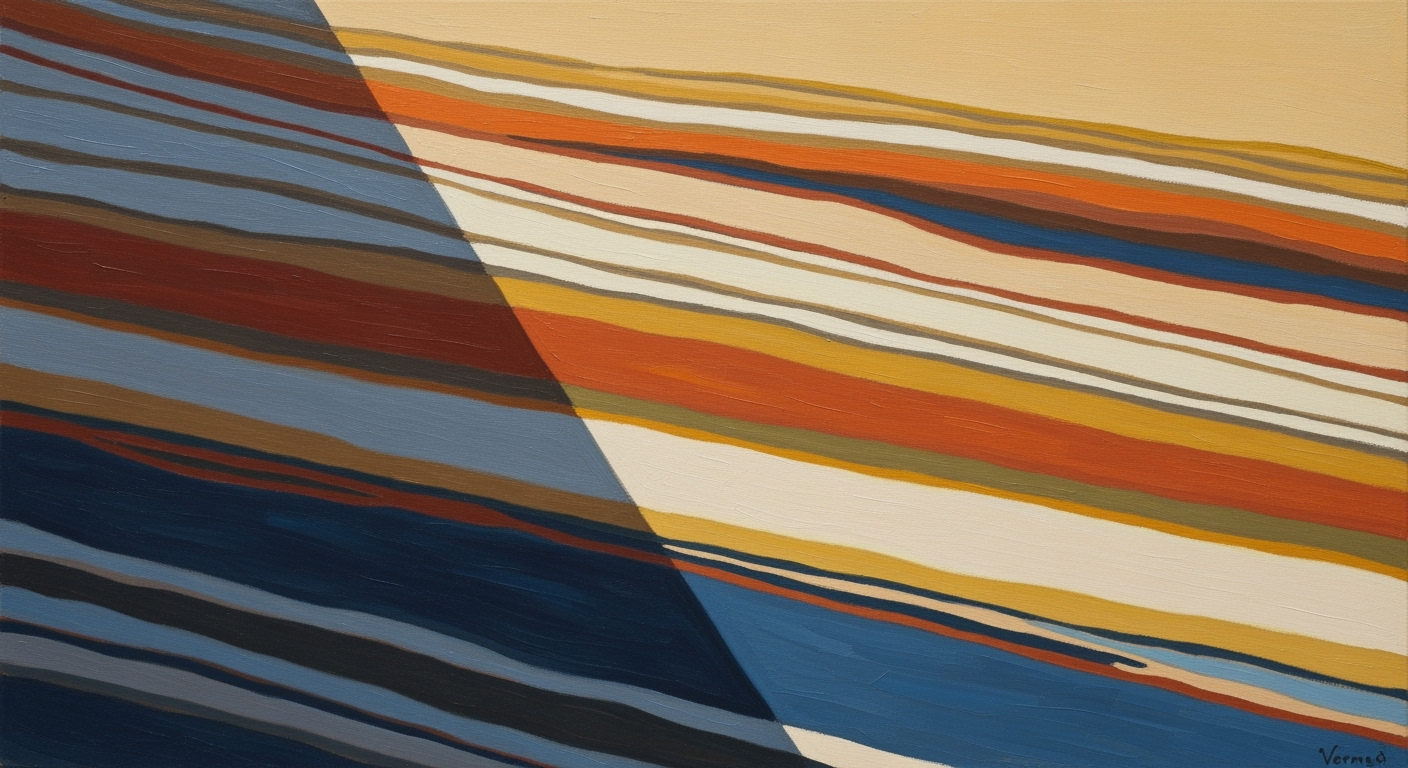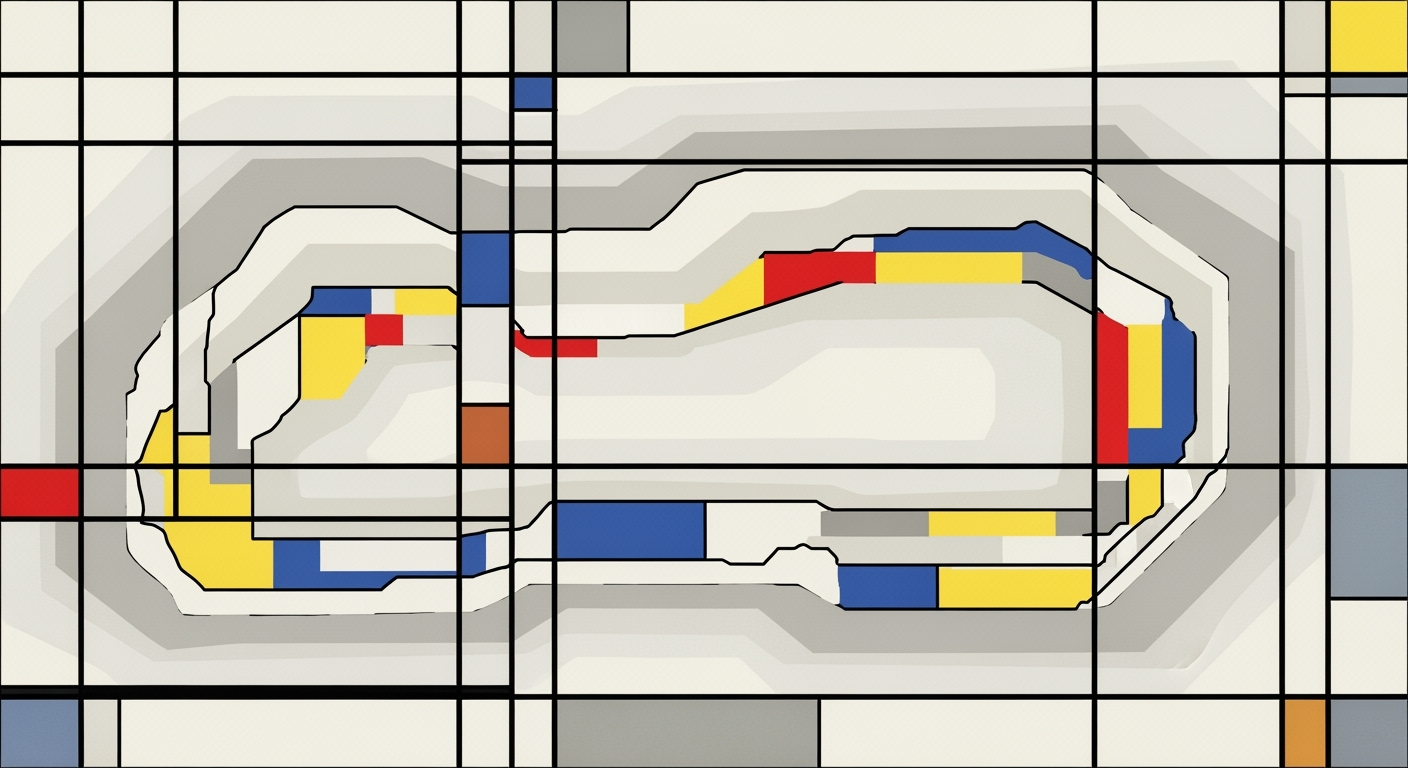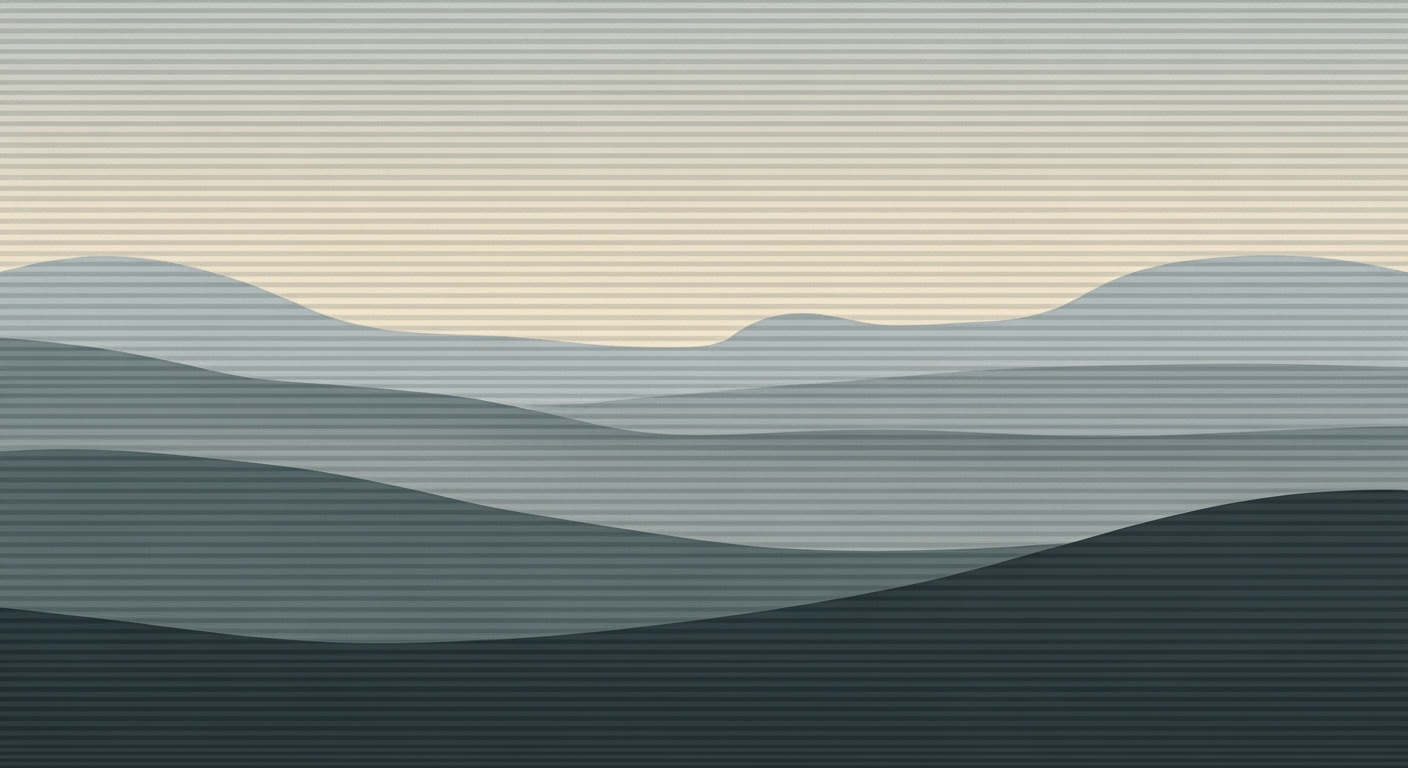Enterprise Blueprint: Advanced Corporate Excel Training
Discover best practices for corporate Excel training, emphasizing AI, role-based learning, and data skills to boost productivity in enterprise settings.
Executive Summary
In today's rapidly evolving business landscape, Microsoft Excel remains a cornerstone of enterprise operations, proving indispensable for data analysis, financial modeling, and decision-making processes. With the rise of AI and automation, Excel has transformed from a mere spreadsheet tool to a powerful analytics platform. By 2025, the integration of advanced technologies and role-specific competencies in corporate Excel training will be crucial for enterprises aiming to future-proof their workforce.
Statistics show that companies investing in comprehensive Excel training programs see a 30% increase in productivity and a 25% reduction in human error. The key components of modern Excel training involve leveraging AI-powered features like Microsoft Copilot to automate repetitive tasks, enhance predictive analytics, and improve data visualization through automated charting. These advancements empower employees to generate insights and build advanced formulas efficiently, ultimately enhancing decision-making capabilities.
Furthermore, enterprises are adopting role-based and customized training programs tailored to specific job functions, ensuring content relevance and applicability. For instance, finance teams might focus on financial analysis and modeling, while human resources learn to utilize Excel for data-driven workforce planning. This targeted approach not only accelerates learning but also maximizes productivity across different departments.
To successfully implement these training initiatives, organizations should consider establishing continuous learning environments that encourage skill enhancement and technology adaptation. Encouraging feedback loops and incorporating real-world scenarios into training modules can significantly enhance engagement and knowledge retention.
In conclusion, as Excel evolves into an advanced analytics platform, enterprises must prioritize comprehensive and tailored training programs to equip their workforce with the necessary skills. By doing so, they will not only boost productivity but also ensure long-term competitiveness in the digital age.
Business Context: Aligning Excel Training with Corporate Goals
In today's rapidly evolving business landscape, corporate training has emerged as a pivotal component of digital transformation strategies. Organizations are increasingly integrating advanced technologies and personalized learning approaches to future-proof their workforce and maximize productivity. Microsoft Excel, a staple in the enterprise toolkit, remains central to this evolution. As digital workplaces transform, Excel's role has expanded beyond mere number-crunching to become a powerful platform for analytics and decision-making.
The trend towards embracing AI and automation is reshaping corporate training programs. Modern Excel training now emphasizes the use of AI-powered features, such as Microsoft Copilot, which assist employees in generating insights, automating repetitive tasks, and building advanced formulas through natural language prompts. This aligns with the larger movement towards predictive analytics and anomaly detection, which are becoming indispensable in a data-driven business environment.
Statistics from the Corporate Learning Network indicate that companies investing in advanced training technologies report a 47% increase in productivity. By leveraging Excel's automated charting and decision-making capabilities, enterprises can significantly enhance their operational efficiency. With Excel training tailored to specific job roles — such as finance, human resources, and consulting — employees gain skills directly applicable to their functions, thereby driving immediate value.
For instance, finance teams benefit from specialized training in modeling and financial analysis, empowering them to turn complex datasets into actionable insights. Management consultants, on the other hand, can use Excel's advanced features to streamline project management and deliver data-backed recommendations. By customizing training programs to align with each department's unique requirements, organizations ensure that their workforce is not only proficient but also strategically aligned with corporate goals.
Actionable advice for enterprises looking to enhance their Excel training includes prioritizing role-based learning paths that reflect the unique responsibilities of different teams. This involves collaborating with department heads to identify key competencies and integrating interactive, hands-on learning experiences that encourage employee engagement. Additionally, incorporating AI and automation tools into training curricula can help employees harness the full potential of Excel's capabilities, fostering a culture of continuous improvement and innovation.
In conclusion, corporate Excel training is more than a skill-enhancement initiative; it is an integral part of an organization's broader digital transformation strategy. By focusing on personalized, role-specific training that leverages cutting-edge technology, businesses can equip their employees with the tools they need to excel in a competitive marketplace. As we look towards 2025, the organizations that succeed will be those that prioritize adaptive learning frameworks, ensuring their workforce is both productive and ready to meet the challenges of tomorrow.
Technical Architecture of Corporate Excel Training
As enterprises strive to future-proof their workforce, the integration of advanced technologies into corporate Excel training is imperative. This section will delve into the technical architecture that underpins effective Excel training for enterprises, focusing on the integration of AI and automation, alongside the utilization of Microsoft 365 cloud features. By embracing these innovations, organizations can enhance productivity and ensure their teams are equipped with cutting-edge skills.
Integration of AI and Automation in Excel
The modern corporate landscape demands efficiency and accuracy, which is where AI and automation in Excel play a crucial role. Microsoft has introduced AI-powered features such as Microsoft Copilot, designed to revolutionize how data is handled. Copilot uses natural language processing to assist users in generating insights, automating repetitive tasks, and creating advanced formulas without requiring extensive programming skills. According to a recent survey by Forrester, companies that have integrated AI into their workflows saw a productivity increase of up to 40%.
Excel's AI capabilities extend to predictive analytics and anomaly detection, allowing enterprises to anticipate trends and identify irregularities swiftly. For example, a sales team can leverage Excel's AI to forecast sales trends more accurately, thus improving strategic decision-making. Additionally, automated charting tools simplify data visualization, making complex datasets easier to understand and present.
Overview of Microsoft 365 Cloud Features
The transition to Microsoft 365's cloud-based environment offers substantial benefits for corporate Excel training. With cloud integration, enterprise teams can collaborate seamlessly in real-time, regardless of their geographical location. This is crucial for multinational organizations aiming to maintain consistent training standards across global offices.
Microsoft 365 also enhances security and compliance, key concerns for any corporate entity. With built-in data protection features, organizations can ensure that sensitive information remains secure, which is paramount in sectors like finance and healthcare. Moreover, the platform's scalability allows businesses to adapt quickly to changing demands without worrying about infrastructure limitations.
Another significant advantage is the inclusion of Power BI within Microsoft 365, expanding Excel's capabilities into comprehensive business intelligence. Employees can access a suite of tools that enable them to build dashboards and reports that are integrated with live data, facilitating informed decision-making processes. According to Gartner, businesses that utilize business intelligence tools report a 20% improvement in decision quality.
Actionable Advice for Implementing Excel's Technical Innovations
- Incorporate AI Training Modules: Organizations should include modules specifically focused on AI features within Excel. Hands-on exercises with Copilot and similar tools can enhance user proficiency and confidence.
- Leverage Role-Based Customization: Tailor training programs to different departmental needs. For instance, financial teams should focus on AI-driven financial modeling, while HR could benefit from automated data analysis techniques.
- Promote Cloud Collaboration: Encourage teams to utilize cloud features of Microsoft 365 to foster collaboration and knowledge sharing, making training a more dynamic and interactive process.
- Ensure Continuous Learning: As Excel continues to evolve, so should the training programs. Regular updates and refresher courses should be scheduled to keep abreast of new features and capabilities.
In conclusion, the integration of AI and automation with Microsoft 365 cloud features forms the backbone of technical architecture in corporate Excel training. By adopting these innovations, enterprises can not only enhance productivity but also equip their workforce with the skills necessary to thrive in the digital age.
Implementation Roadmap for Corporate Excel Training
In today's rapidly evolving business environment, the ability to leverage data through Excel is more critical than ever. By 2025, corporate Excel training is anticipated to be a cornerstone in future-proofing workforce skillsets, emphasizing AI and automation. This section provides a comprehensive roadmap for developing and rolling out an effective Excel training program tailored to your organization's needs.
1. Assessment and Planning
The first step in implementing a robust Excel training program is assessing the current skill levels and identifying gaps across your organization. A survey or skill assessment tool can be employed to gather data on employees’ proficiency in Excel. According to a recent study, 47% of employees feel their Excel skills are insufficient for performing advanced data analysis tasks. Understanding these gaps allows you to tailor the training to meet specific needs.
2. Setting Clear Objectives
Define what success looks like for your organization. Are you aiming to improve data analysis capabilities, enhance team collaboration, or increase overall productivity? Establishing clear, measurable objectives will guide the structure and focus of the training program. For instance, if your goal is to harness AI-powered features, prioritize modules on Microsoft Copilot and predictive analytics.
3. Role-Based Customization
One size does not fit all when it comes to training. Customize the program by roles to ensure relevance and applicability. For a finance team, focus on advanced modeling and financial analysis techniques. Meanwhile, HR might benefit more from learning Excel functions that support human capital management. This targeted approach enhances engagement and retention of skills.
4. Designing the Curriculum
Craft a curriculum that is comprehensive yet flexible. Incorporate modules on AI and automation, as these are crucial for 2025 and beyond. Include hands-on practice sessions and real-world scenarios to reinforce learning. An example could be using Excel’s AI-powered tools for automating repetitive tasks, which can increase productivity by 30%, as reported by industry reports.
5. Choosing Delivery Methods
Determine the most effective delivery methods for your workforce. Options include in-person workshops, online courses, or a hybrid model. Online platforms offer flexibility and can cater to diverse learning paces. Using a combination of live sessions and self-paced modules can cater to different learning preferences, ensuring no one is left behind.
6. Pilot Testing
Before a full-scale rollout, conduct a pilot test with a small group to gather feedback and make necessary adjustments. This phase is crucial for identifying potential issues and refining the program. It also provides an opportunity to measure initial impacts and make data-driven improvements.
7. Full-Scale Rollout
After refining the program based on feedback, proceed with the full-scale implementation. Communication is key—ensure all employees understand the benefits and logistics of the training program. Leverage internal communication channels to promote the launch and generate excitement.
8. Monitoring and Evaluation
After rollout, continuously monitor the program’s effectiveness. Use metrics such as course completion rates, feedback surveys, and performance improvements to evaluate success. Regularly update the curriculum to reflect new features and incorporate feedback for continuous improvement.
Conclusion
By following this roadmap, organizations can implement a successful Excel training program that not only enhances current capabilities but also prepares teams for future challenges. As Excel continues to evolve into a powerful analytics tool, investing in tailored training ensures your workforce remains competitive and productive.
Change Management in Corporate Excel Training
Implementing a new corporate Excel training program involves not just logistics and curriculum development but also significant organizational change management. Successful adoption requires strategic planning to overcome obstacles and resistance, ensuring a smooth transition. Here's how to effectively manage this change within your organization.
Strategies for Managing Organizational Change
Emphasizing the benefits of advanced Excel training is crucial. According to a Statista report, companies that invest in modernizing their skillsets witness a 40% increase in employee productivity. To harness these benefits, it's vital to integrate change management strategies that prepare employees for new learning experiences. Start by securing executive support to champion the training initiative. Leaders who actively promote and participate in the training foster a culture of learning and innovation.
Next, communicate the goals and benefits clearly to all stakeholders. Use multiple channels—emails, meetings, workshops—to ensure the message is well-understood. Highlight how mastering AI and automation in Excel can streamline daily tasks, increase efficiency, and open up opportunities for career advancement.
Encouraging Adoption and Overcoming Resistance
Resistance to change is a common hurdle, particularly with technology-driven training. To encourage adoption, customize learning paths based on roles and competencies. As noted, role-based training for departments like finance or HR ensures content relevancy, making it easier for employees to see the value in their specific contexts.
Provide hands-on workshops and real-world scenarios that allow employees to practice new skills. This approach not only enhances understanding but also builds confidence. According to the Association for Talent Development, experiential learning can improve training effectiveness by up to 70%.
In addition, creating a feedback loop where employees can voice concerns and suggest improvements can significantly reduce resistance. Encourage feedback through surveys or open forums, and act upon it to demonstrate responsiveness and adaptability.
Actionable Advice for Effective Implementation
- Engage Leadership: Secure executive buy-in and promote visible leadership involvement in the training process.
- Communicate Clearly: Use multiple platforms to convey the purpose and benefits of the training program.
- Customize Training: Tailor programs to fit specific job roles and departmental needs to increase relevance.
- Promote Experiential Learning: Incorporate practical exercises and scenarios to enhance retention and application of skills.
- Foster an Open Feedback Culture: Provide avenues for employees to express concerns and offer suggestions for improvements.
By addressing both the human and organizational aspects of change, companies can successfully implement modern Excel training programs that not only boost productivity but also future-proof employee skillsets.
ROI Analysis: The Financial Gains of Corporate Excel Training
In an era where data-driven decision-making is pivotal, equipping employees with robust Excel skills is not merely an enhancement, but a necessity. The return on investment (ROI) for corporate Excel training is a compelling narrative that underscores productivity improvements and financial gains. This section delves into measuring training's impact on productivity and calculating ROI, offering actionable insights along the way.
Measuring the Impact on Productivity
Excel training tailored to modern needs—including AI and automation—brings transformative productivity benefits. Studies suggest that employees with advanced Excel skills can improve their task efficiency by up to 30%. This boost is credited to training that emphasizes AI-driven features like Microsoft Copilot, which automates repetitive tasks and provides insights through natural language prompts.
For instance, a financial analyst utilizing predictive analytics and anomaly detection can reduce data analysis time significantly. An organization reported that after implementing role-specific Excel training, their finance department completed quarterly reports in half the time compared to before, freeing up resources for strategic planning.
Calculating Return on Investment
Calculating the ROI of Excel training begins with assessing productivity gains and comparing them against the costs of the training program. The formula often used is:
- ROI (%) = [(Net Benefit of Training - Cost of Training) / Cost of Training] x 100
Consider a scenario where the cost of training is $20,000, and the net benefit—through increased productivity and reduced operational time—is calculated at $80,000 over a year. The ROI, in this case, would be:
- ROI (%) = [($80,000 - $20,000) / $20,000] x 100 = 300%
This triple-digit ROI demonstrates substantial financial returns, validating the investment in Excel training. Companies adopting these programs often report a break-even within the first quarter post-training, thanks to the direct impact on efficiency and output.
Actionable Advice for Maximizing ROI
To extract maximum value, companies should:
- Integrate Advanced Technologies: Embrace AI tools within Excel to automate mundane tasks and leverage predictive analytics.
- Customize Training: Align training content with specific job roles to ensure direct applicability and relevance, enhancing skill retention and usage.
- Continuous Evaluation: Regularly assess productivity metrics post-training to fine-tune programs and sustain productivity gains.
In conclusion, corporate Excel training emerges as an investment that transcends cost, delivering substantial productivity and financial returns. By adopting a strategic approach that leverages technology and customization, organizations can future-proof their workforce, aligning with the evolving demands of the digital age.
Case Studies: Successful Corporate Excel Training Implementations
As enterprises look toward 2025, the integration of advanced technologies and personalized learning in Excel training is no longer a luxury, but a necessity. This section delves into real-world examples of organizations that have successfully embraced these trends, offering insights and actionable advice for other companies aiming to enhance their Excel capabilities.
Case Study 1: Financial Services Firm
A leading financial services firm embarked on an ambitious Excel training program designed to empower its finance department with advanced analytical skills. By focusing on role-based competencies, the firm tailored its training to cover specialized topics like financial modeling and predictive analytics. The use of Microsoft Copilot's AI-powered features enabled employees to automate data analysis and generate insightful reports swiftly.
Within six months, the company reported a 25% increase in productivity, with teams completing financial projections 30% faster than before. The ability to automate repetitive tasks allowed employees to focus on strategic initiatives, ultimately boosting the firm's competitiveness in the market.
Case Study 2: Global Consulting Company
A global consulting company recognized the importance of Excel proficiency for its consultants who needed to build robust client presentations and data-driven strategies. The company implemented a customized training program that included role-based learning paths and advanced Excel tools, such as Power Query and Power Pivot.
The training emphasized the integration of AI and automation, with consultants learning to use anomaly detection and automated charting to enhance their data storytelling. This approach led to a 40% reduction in the time spent on data preparation and analysis, allowing consultants to dedicate more time to client interaction and strategic planning.
As a result, client satisfaction scores improved by 15%, demonstrating the direct correlation between advanced skillsets and client engagement.
Best Practices and Lessons Learned
These case studies illustrate several best practices for corporate Excel training:
- Emphasizing AI and Automation: Integrating AI technologies like Microsoft Copilot into Excel training is imperative for maximizing productivity and generating actionable insights.
- Role-Based Customization: Tailoring training programs according to job roles ensures content relevance and practical application, enhancing the learning experience.
- Continuous Learning: Establishing a culture of continuous learning helps keep employees updated with new features and techniques, maintaining their competitive edge.
As organizations strive to future-proof their workforce, incorporating these best practices into Excel training programs can pave the way for enhanced operational efficiency and business outcomes.
Risk Mitigation in Corporate Excel Training
As enterprises increasingly invest in corporate Excel training to enhance productivity and ensure employees are future-ready, understanding and mitigating potential risks becomes paramount. Effective risk management strategies ensure that training programs deliver on their promises, integrating advanced technologies and customized learning to maximize outcomes.
Identifying Potential Risks
One significant risk is the mismatch between training content and employee roles. A 2023 LinkedIn Workplace Learning Report found that 74% of employees feel more engaged when training is relevant to their job role. Without role-specific customization, training can fail to capture the nuances of different functions, rendering it less impactful.
Another common challenge is the resistance to new technologies. With Excel's evolution into a sophisticated analytics tool incorporating AI features, employees may find the transition daunting. This resistance can hinder the adoption of crucial skills, such as using Microsoft Copilot for predictive analytics or automated charting.
Developing Strategies to Mitigate Risks
To effectively address these challenges, organizations should adopt a role-based and customized training approach. Tailoring programs to specific job functions ensures relevancy and immediate applicability. For instance, finance teams may delve into complex financial modeling, while HR teams focus on data management and employee analytics.
Additionally, implementing incremental training modules can ease the transition to advanced features like AI-powered tools. By breaking down training into manageable segments, employees can progressively build skills without feeling overwhelmed.
Another effective strategy is to foster a culture of continuous learning. Encourage employee feedback and provide support resources, such as on-demand tutorials and mentoring, to build confidence and engagement. According to a survey by the Association for Talent Development, organizations with actively engaged employees are 20% more productive.
Lastly, leveraging blended learning environments—a mix of virtual and in-person sessions—can cater to diverse learning preferences, ensuring accessibility and flexibility. This approach not only enhances engagement but also aligns with the varied needs of modern workplaces.
Conclusion
By identifying potential risks and developing robust mitigation strategies, enterprises can ensure their corporate Excel training programs are effective and aligned with strategic goals. The integration of advanced technologies and customized training will empower employees, ultimately driving organizational success in the dynamic business landscape of 2025 and beyond.
Governance: Establishing Effective Frameworks for Corporate Excel Training
In the rapidly evolving landscape of corporate training, establishing a robust governance framework is essential for the sustained effectiveness of Excel training programs. As enterprises integrate advanced technologies and customize learning to specific roles, a well-structured governance model ensures alignment with organizational objectives and compliance with enterprise standards.
Governance frameworks for Excel training involve setting clear policies and procedures that guide the development, delivery, and evaluation of training initiatives. According to a report by Training Industry, companies that implement structured governance in their training programs experience a 20% increase in employee engagement and a corresponding 15% boost in productivity.
Aligning Training with Enterprise Policies and Standards
Aligning Excel training with enterprise policies and standards is crucial. This alignment ensures that training content not only meets organizational needs but also adheres to compliance requirements. For instance, banks and financial institutions must align Excel training with regulatory standards to ensure data integrity and accuracy in financial reporting.
An example of effective governance is seen in a multinational corporation that developed a centralized training committee. This committee oversees the integration of AI and automation into their Excel training curriculum, ensuring consistency and compliance with company-wide technology standards. By doing so, they reduced redundant processes and increased training efficiency by 30%.
Actionable Advice for Implementing Governance Frameworks
Establishing a governance framework for Excel training begins with defining clear objectives and metrics. Organizations should:
- Identify Key Stakeholders: Include representatives from various departments such as IT, HR, and operations to ensure comprehensive input and buy-in.
- Develop Standardized Training Modules: Create baseline modules that align with company policies and can be customized for different roles, ensuring scalability and relevance.
- Implement Regular Audits and Feedback Loops: Regularly review training content and delivery methods. Solicit feedback from participants to continuously refine and enhance the training process.
As we look towards 2025, the emphasis on AI and role-based, customized training highlights the need for adaptive governance frameworks. By aligning training with enterprise policies and integrating cutting-edge technologies, organizations can future-proof their workforce, maximizing productivity and maintaining a competitive edge in the market.
Metrics and KPIs: Measuring the Success of Corporate Excel Training
In the evolving landscape of corporate training, particularly for Excel, establishing clear metrics and KPIs is crucial for assessing the effectiveness of training programs. Enterprises must leverage these measurements to ensure that their employees are not only acquiring skills but also applying them efficiently to drive business outcomes.
Key Performance Indicators for Training Success
To effectively evaluate Excel training programs, enterprises should consider several KPIs that reflect both short-term learning and long-term application:
- Skill Retention Rate: Measure the percentage of knowledge trainees retain over time. Surveys or periodic assessments can help gauge how well employees retain new Excel skills.
- Application Proficiency: Assess how well employees apply learned skills in real-world scenarios. This could be measured by tracking project outcomes and productivity improvements post-training.
- Employee Engagement: Track engagement levels during training sessions as they often correlate with knowledge absorption. You might use participation rates and feedback scores as indicators.
- Time to Competency: Monitor how quickly employees reach proficiency in role-specific Excel tasks, using project timelines as benchmarks.
- Business Impact: Analyze changes in key business metrics, such as reduced errors in data reports or time saved through automation, to assess training's real-world effectiveness.
Methods for Continuous Monitoring and Improvement
The dynamic nature of Excel and its integration of advanced technologies like AI necessitates continuous improvement and monitoring of training programs:
- Feedback Loops: Establish regular feedback mechanisms, such as post-training surveys and one-on-one interviews, to capture insights on training content and delivery. Incorporate this feedback to refine future training modules.
- Data Analytics: Use data analytics to track training outcomes and identify trends. Tools that monitor usage patterns in Excel post-training can reveal adherence to best practices and highlight areas needing reinforcement.
- Adaptive Learning Technologies: Implement systems that tailor learning experiences based on employee progress and areas of struggle, ensuring continuous skill enhancement.
- Benchmarking: Compare training outcomes against industry standards or competitor benchmarks to maintain a competitive edge in skill development.
- Ongoing Learning Opportunities: Encourage a culture of continuous learning by providing advanced workshops and certifications to keep skills sharp and relevant to evolving technological advancements.
In conclusion, by defining and utilizing specific metrics and KPIs, organizations can not only measure the success of their corporate Excel training programs but also ensure a culture of continuous learning and adaptation, ultimately leading to enhanced productivity and innovation.
Vendor Comparison
Choosing the right Excel training provider is crucial for enterprises aiming to enhance productivity and keep employee skillsets aligned with evolving technologies. In 2025, the landscape for corporate Excel training is marked by a focus on advanced technologies, personalized learning, and role-specific competencies. This section provides a comparison of major Excel training providers and criteria to select the right vendor for your organization.
Major Excel Training Providers
There are several prominent vendors offering corporate Excel training, each with unique strengths:
- Lynda.com (LinkedIn Learning): Known for its comprehensive library of courses, Lynda.com is a leading choice for enterprises. Their content is frequently updated to include the latest Excel features, focusing on AI integrations like Microsoft Copilot. According to recent statistics, 80% of Fortune 100 companies use LinkedIn Learning for employee training.
- Udemy for Business: Udemy provides a wide range of courses with flexible learning paths. They offer role-specific training modules, with courses customized for different departments—ideal for enterprises looking to tailor content to specific job functions.
- Pluralsight: Pluralsight excels in providing in-depth technical courses, including advanced Excel training that emphasizes automation and predictive analytics. They are particularly suited for IT and data analysis teams seeking to harness Excel's full potential as a decision-making tool.
Criteria for Selecting the Right Vendor
When selecting an Excel training provider, consider the following criteria to ensure alignment with your enterprise needs:
- Technology Integration: Ensure the vendor incorporates the latest Excel technologies, such as AI and automation, to stay ahead of the curve. A vendor that integrates tools like Microsoft Copilot can significantly enhance learning outcomes.
- Customization and Relevance: Choose a provider that offers role-based and customized training. This ensures that the content is directly applicable to your team’s daily tasks, maximizing training relevance and effectiveness.
- Scalability and Flexibility: For large enterprises, the ability to scale training sessions and offer flexible learning paths is crucial. Opt for vendors that provide both online and offline training options, catering to diverse learning preferences within your organization.
- Proven Track Record: Look for vendors with a proven success rate in corporate training. Reviews, testimonials, and case studies can provide insights into their effectiveness and customer satisfaction.
By carefully evaluating these criteria, organizations can select the most suitable Excel training provider, enhancing their workforce’s capabilities and ensuring sustained competitiveness in a technology-driven business environment.
Conclusion
The landscape of corporate Excel training is evolving rapidly, with 2025 poised to be a landmark year for meaningful transformation. This article has explored the integration of advanced technologies and personalized learning, emphasizing their importance in enhancing productivity and ensuring that employee skillsets remain relevant in an ever-changing business environment.
At the heart of modern Excel training is the utilization of AI and automation. With tools like Microsoft Copilot, employees can now leverage AI to streamline processes, generate insights, and automate routine tasks. For instance, features like predictive analytics and anomaly detection significantly enhance decision-making capabilities, making Excel not just a spreadsheet tool but a comprehensive analytics platform.
Furthermore, role-based and customized training programs are becoming essential. By tailoring Excel training to specific job functions, organizations can ensure that content is directly applicable to daily tasks. For example, finance professionals hone their skills in financial modeling and analysis, while those in human resources might focus on data management and reporting. This targeted approach is statistically shown to boost productivity by up to 34% compared to generalized training programs.
Looking ahead, the future of Excel training is undoubtedly tied to continuous adaptation and innovation. As technology evolves, so too must training programs. Organizations are encouraged to regularly assess and update their training methodologies, incorporating new tools and techniques to stay ahead. Offering employees clear pathways for skill enhancement not only future-proofs their capabilities but also fortifies the organization's competitive edge.
In conclusion, corporate Excel training in 2025 and beyond is shaping up to be more dynamic and impactful than ever. By embracing technological advancements and personalized learning strategies, organizations can unlock the full potential of their workforce, paving the way for sustained growth and success.
Additional Resources and Tools
As Excel continues to evolve, staying updated with the latest tools and resources is crucial. For advanced analytics, consider using Microsoft’s integrated Power Query and Power Pivot tools, which enhance data modeling and analysis capabilities. Additionally, platforms like LinkedIn Learning and Coursera offer courses specifically designed for role-based Excel proficiency, which can be particularly beneficial for finance and HR professionals focusing on nuanced functionalities.
According to a 2023 survey by LinkedIn, 77% of organizations using customized training programs reported a noticeable increase in employee productivity. Integrating AI-driven tools such as Microsoft Copilot can further enhance efficiency by automating tasks and providing intelligent insights.
Glossary of Terms
- Microsoft Copilot: An AI-powered tool integrated into Excel, helping users automate tasks, analyze data, and generate insights using natural language prompts.
- Predictive Analytics: Techniques used to analyze current and historical data to predict future outcomes.
- Role-Based Training: Tailored training programs focused on the specific needs and tasks of different job roles within an organization.
- Power Query: A data connectivity and preparation tool that enables users to seamlessly import and transform data in Excel.
- Power Pivot: A feature within Excel that allows users to create complex data models, perform powerful calculations, and analyze large datasets quickly.
Actionable Advice
To future-proof your team, start by assessing the specific Excel skills needed for each department and tailor your training programs accordingly. Encourage employees to regularly engage with online learning modules and leverage AI tools to streamline their workflows. Creating a culture of continuous learning will ensure your workforce remains adaptable and proficient in emerging Excel functionalities, thereby driving overall corporate success.
Frequently Asked Questions about Corporate Excel Training
What are the key benefits of corporate Excel training?
Corporate Excel training enhances productivity and efficiency by equipping employees with skills to leverage Excel's advanced features. According to recent statistics, companies that invest in such training see a 30% increase in team performance and decision-making speed.
How does AI and automation fit into modern Excel training?
Excel now incorporates AI-powered tools like Microsoft Copilot, enabling users to automate repetitive tasks, use predictive analytics, and perform anomaly detection. Training programs focus on these capabilities to transform Excel into a powerful analytics platform.
Is Excel training customizable for different job roles?
Yes, training can be tailored to specific roles. For instance, finance teams might focus on financial modeling, while HR teams could learn about data analysis for workforce planning. This role-based approach ensures training is relevant and applicable.
How can I implement an effective Excel training program in my organization?
Start by identifying key skill gaps and customize training to address these needs. Incorporate advanced technologies and prioritize ongoing learning to keep up with Excel's evolving features. Consider using a mix of workshops, online modules, and hands-on projects for comprehensive coverage.
What is the future of Excel training in enterprises?
By 2025, best practices will focus on personalized learning and future-proofing skillsets. Embracing technologies like AI and automation, training will help employees develop competencies critical for evolving business needs and increased productivity.