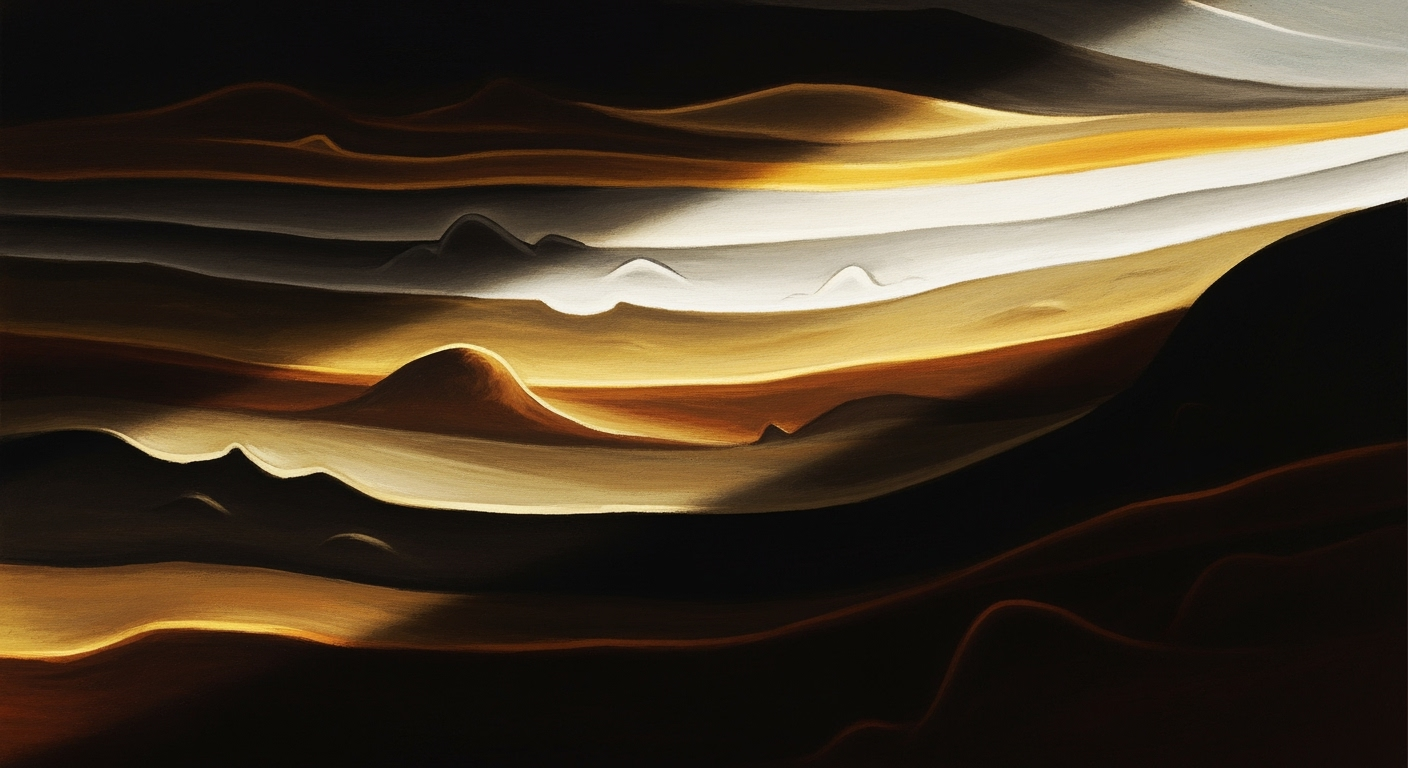Enterprise Blueprint: AI Portfolio Tracker in Excel
Explore AI-powered portfolio tracking in Excel for enterprises, enhancing efficiency and decision-making with advanced analytics.
Executive Summary
In the rapidly evolving landscape of portfolio management, the integration of Artificial Intelligence (AI) within Excel tools signifies a transformative shift for financial institutions. This article explores the strategic implementation of an AI-powered portfolio tracker, akin to a use case by Barclays, emphasizing the convergence of advanced data analytics and automation to enhance decision-making.
With AI becoming an indispensable ally in portfolio management, tools such as Microsoft Copilot are reshaping the way data is analyzed and interpreted. By embedding AI directly into Excel, users can seamlessly access powerful analytical capabilities. This integration is crucial as Excel remains the backbone of financial modeling and data analysis, offering familiarity and flexibility that financial professionals rely on.
The benefits of an AI-enhanced portfolio tracker in Excel are manifold. According to recent statistics, AI can boost efficiency by up to 30% through automated data processing and predictive analytics. For instance, financial analysts can use conversational queries within Excel to instantly extract insights, such as year-over-year revenue changes, enhancing both speed and accuracy in decision-making.
However, integrating AI within Excel is not without challenges. Ensuring data security and maintaining the accuracy of AI predictions are paramount. Organizations must invest in robust data governance practices and continuous model training to mitigate these risks. Furthermore, while AI tools can automate mundane tasks, they require human oversight to manage complex scenarios and interpret nuanced data trends.
For decision-makers eager to adopt AI in their portfolio management strategies, fostering a culture of innovation and continuous learning is key. Encouraging teams to experiment with AI tools like Microsoft Copilot and to iterate on their processes can lead to significant competitive advantages. By leveraging AI's capabilities, firms not only improve operational efficiency but also unlock new levels of strategic insight, positioning themselves at the forefront of financial innovation.
Business Context: AI in Financial Portfolio Management
In the rapidly evolving financial sector, the integration of Artificial Intelligence (AI) into traditional tools like Excel is reshaping how financial institutions operate. With AI's ability to process and analyze vast amounts of data swiftly and accurately, financial institutions are increasingly adopting AI-enhanced tools to gain a competitive edge. This trend is particularly evident in portfolio management, where precision and timely insights are paramount.
Current Trends in AI and Finance: The financial industry is witnessing a significant shift towards AI-driven solutions. According to a report by MarketsandMarkets, the global AI in the financial market is expected to grow from $7.9 billion in 2020 to $26.67 billion by 2026, at a Compound Annual Growth Rate (CAGR) of 23.17%. This surge is driven by the need for enhanced data analytics, risk management, and customer service.
AI tools are being leveraged to optimize portfolio management through predictive analytics, automated trading, and real-time data analysis. These innovations allow financial institutions to offer personalized financial advice, improve decision-making, and reduce operational costs.
Excel's Role in Enterprise Environments: Despite the rise of sophisticated financial software, Excel remains a cornerstone tool in many enterprises due to its flexibility and familiarity. Microsoft Excel, with its robust data handling capabilities, is now further empowered by AI through tools like Microsoft Copilot. This integration enhances Excel’s functionality, allowing users to automate data analysis, generate insightful reports, and perform complex calculations with ease.
Excel's adaptability makes it an ideal platform for implementing AI-powered portfolio trackers. For instance, financial analysts can utilize AI to streamline data input, apply predictive models, and visualize data trends without needing to switch between multiple applications. Such integrations not only increase productivity but also minimize the risk of human error.
Relevance to Financial Institutions: For financial institutions like Barclays, adopting AI-powered Excel tools is a strategic move that aligns with the industry's digital transformation goals. By implementing AI-enhanced portfolio trackers, these institutions can improve their investment strategies, enhance customer service, and maintain a competitive edge in a crowded market.
An actionable approach for financial institutions considering AI in their operations includes investing in training programs to enhance staff proficiency in AI tools, collaborating with technology providers for tailored solutions, and continuously evaluating the impact of AI integrations on business outcomes.
In conclusion, the intersection of AI and Excel represents a pivotal opportunity for financial institutions to innovate and optimize their portfolio management processes. As AI technology continues to evolve, its integration into familiar tools like Excel will undoubtedly become a standard practice, driving efficiency and profitability in the financial sector.
Technical Architecture for AI-Powered Portfolio Tracker in Excel
Implementing an AI-powered portfolio tracker in Excel, akin to what might be used by financial giants like Barclays, requires a robust technical architecture. This section delves into the integration with Microsoft Copilot, system requirements, and the data flow architecture needed to achieve this sophisticated setup.
Integration with Microsoft Copilot
Microsoft Copilot is a transformative tool integrated into Microsoft 365, including Excel. This AI-driven assistant enhances productivity by leveraging a large language model (LLM) to automate tasks and provide insightful data analysis. Here’s how it integrates into an Excel-based portfolio tracker:
- Conversational Queries: Users can interact with their data using natural language. For example, asking "What is the year-over-year revenue change?" prompts Copilot to generate a detailed analysis.
- Automating Routine Tasks: Copilot can automate repetitive tasks such as updating portfolio data and generating reports, saving significant time and reducing errors.
According to a Microsoft study, users leveraging AI tools like Copilot can improve productivity by up to 30%.
System Requirements and Setup
The successful implementation of an AI-powered portfolio tracker in Excel requires meeting certain system prerequisites to ensure seamless operation:
- Microsoft 365 Subscription: Ensure you have an active Microsoft 365 subscription that includes Copilot access.
- System Specifications: A modern computer with at least 8GB of RAM and a multi-core processor is recommended for running complex Excel models efficiently.
- Network Requirements: Stable internet connectivity is crucial for real-time data updates and cloud-based AI functionalities.
Setting up involves installing the latest version of Microsoft Excel and enabling Copilot functionalities through the settings menu. Regular updates are essential to leverage new AI capabilities and security features.
Data Flow and Architecture Design
The architecture design of an AI-powered portfolio tracker involves a well-structured data flow to ensure accuracy and efficiency:
- Data Input: Data can be sourced from various financial databases, APIs, or CSV files. It's crucial to establish a reliable data pipeline for continuous updates.
- Data Processing: Utilize Excel’s data analysis tools, enhanced by Copilot, to process and organize data. This includes cleaning data and performing calculations for portfolio assessment.
- Automation and AI Analysis: Copilot can automate analysis tasks, offering insights and forecasting trends based on historical data.
- Output and Visualization: Leverage Excel's visualization tools to create intuitive dashboard reports that provide a comprehensive overview of portfolio performance.
An effective data flow architecture ensures the portfolio tracker is not only powerful but also user-friendly, allowing financial analysts to focus on strategic decision-making rather than data wrangling.
Conclusion
Deploying an AI-powered portfolio tracker in Excel, enhanced by Microsoft Copilot, offers a cutting-edge solution for financial analysis. By adhering to the outlined technical architecture, organizations can harness the power of AI to streamline processes, gain actionable insights, and drive productivity. Embracing these technologies positions companies at the forefront of financial innovation.
For more actionable insights and to stay updated on AI integration trends, consider subscribing to industry newsletters and participating in webinars hosted by technology leaders.
Implementation Roadmap for an AI-Powered Portfolio Tracker in Excel
Implementing an AI-powered portfolio tracker in Excel is a strategic endeavor that can significantly enhance data analysis and decision-making processes. This roadmap provides a step-by-step guide to implementation, outlines a timeline with key milestones, and discusses resource allocation and planning. By following these guidelines, you can effectively integrate AI into your Excel-based portfolio management system, similar to cutting-edge tools used by institutions like Barclays.
Step-by-Step Guide to Implementation
- Define Objectives and Scope: Start by clearly defining the objectives of your portfolio tracker. Determine the specific data points and analytics you need to track and the types of insights you wish to gain. This will guide your entire implementation process.
- Evaluate AI Tools: Choose the right AI tools that integrate seamlessly with Excel. Microsoft Copilot, for instance, is a powerful AI tool that can automate data analysis and provide conversational insights. Evaluate its capabilities in handling your specific portfolio requirements.
- Data Integration: Consolidate all relevant portfolio data into Excel. Ensure data accuracy and completeness by conducting a thorough data audit. Use Excel's data import features to streamline this process.
- AI Model Training: If your portfolio tracker requires custom AI models, allocate time for training these models. Use historical data to train models to recognize patterns and make predictions.
- User Training and Testing: Train your team to use the AI tools effectively. Conduct testing sessions to ensure the portfolio tracker meets all functional requirements and provides accurate insights.
- Deployment and Monitoring: Deploy the portfolio tracker and continuously monitor its performance. Gather feedback from users and make iterative improvements based on their experiences.
Timeline and Key Milestones
Implementing an AI-powered portfolio tracker can be accomplished in several phases, each with its own key milestones:
- Phase 1 (0-2 Months): Objective definition and tool evaluation. Sign off on the scope and select AI tools.
- Phase 2 (2-4 Months): Data integration and AI model training. Complete data audits and initiate model training.
- Phase 3 (4-6 Months): User training and testing. Conduct comprehensive training and testing sessions.
- Phase 4 (6-8 Months): Deployment and monitoring. Launch the tracker and begin performance monitoring.
Resource Allocation and Planning
Proper resource allocation is critical to the success of your implementation:
- Personnel: Assemble a cross-functional team that includes data analysts, IT specialists, and financial experts. This team will be responsible for different aspects of the implementation process.
- Budget: Allocate a budget for AI tools, training programs, and potential consultancy services. Consider ongoing maintenance costs as well.
- Technology: Ensure your existing IT infrastructure is compatible with AI integrations. Upgrade systems if necessary to support advanced data processing capabilities.
According to a 2022 McKinsey report, companies that effectively implement AI in their operations can achieve a 20-30% increase in efficiency. By following this roadmap, you can maximize the benefits of AI in your portfolio management processes and stay ahead in a competitive landscape.
With careful planning and execution, your AI-powered portfolio tracker in Excel can transform how you manage and analyze financial data, providing actionable insights that drive better decision-making.
Change Management
Implementing an AI-powered portfolio tracker in Excel for a use case similar to Barclays requires more than just technical integration; it involves strategic change management. Successfully navigating this transition can ensure that the organization not only adopts the tool but fully capitalizes on its capabilities. Below are strategies for managing organizational change, training and development for staff, and overcoming resistance to technology adoption.
Strategies for Managing Organizational Change
Change management begins with a clear vision and communication strategy. According to a study by McKinsey, organizations with effective change management are 3.5 times more likely to outperform their peers. Begin by outlining the benefits of the AI portfolio tracker—such as improved accuracy and efficiency in data handling—and ensure that all stakeholders understand these advantages. Regular updates, open forums for feedback, and a roadmap for implementation can help ease the transition.
Training and Development for Staff
Training is paramount to the successful adoption of new technology. Offering workshops and hands-on training sessions allows employees to become familiar with AI tools like Microsoft Copilot in a controlled environment. According to a report by PwC, 77% of workers are willing to learn new skills or retrain to remain employable, highlighting an opportunity for organizations to invest in professional development. Providing continuous learning opportunities, such as online courses or webinars, can further enhance staff proficiency and confidence in using the new system.
Overcoming Resistance to Technology Adoption
Resistance to adopting new technology is a common challenge. Research by Harvard Business Review indicates that 70% of change programs fail due to employee resistance. To overcome this, involve employees in the change process early on. Solicit their input and address their concerns directly. For example, demonstrating how AI tools can reduce mundane tasks and allow employees to focus on more strategic initiatives can help shift perceptions. Sharing case studies or success stories from similar implementations can also build trust and acceptance.
Moreover, offering incentives for early adopters or champions of the new system can encourage others to follow suit. Recognizing and rewarding those who embrace the change can boost morale and promote a positive attitude towards the transition.
Actionable Advice
- Develop a clear communication plan that outlines the benefits of the AI-powered portfolio tracker.
- Invest in comprehensive training programs to ensure staff are comfortable and competent in using new tools.
- Engage employees early in the change process to gather feedback and address concerns.
- Promote a culture of learning and adaptation by incentivizing early adoption and championing success stories.
By strategically managing change, equipping staff with the necessary skills, and addressing resistance head-on, organizations can successfully integrate AI-powered tools into their operations, much like Barclays does with its innovative use of technology in portfolio tracking.
ROI Analysis: Unleashing the Potential of AI-Powered Portfolio Trackers
Investing in an AI-powered portfolio tracker within Excel can transform the way financial data is analyzed and managed, offering substantial returns on investment (ROI). By leveraging advanced AI tools, financial institutions can enhance their decision-making processes, reduce operational costs, and improve overall efficiency.
Calculating Potential Returns on Investment
The primary allure of integrating AI into portfolio management lies in its potential to significantly boost returns. For instance, AI-driven tools can analyze vast datasets more effectively than traditional methods, identifying trends and insights that might otherwise be overlooked. A McKinsey report suggests that AI technologies can increase profitability in financial services by up to 20%. This enhanced analytical capability allows for more informed investment decisions, ultimately leading to higher returns.
Cost-Benefit Analysis
While the initial investment in AI tools such as the Microsoft Copilot may seem daunting, a comprehensive cost-benefit analysis demonstrates their long-term value. The costs associated with implementing AI solutions include software licensing, employee training, and potential upgrades to existing IT infrastructure. However, these costs are often offset by the savings from increased operational efficiency. For example, automating data entry and analysis can reduce labor costs by up to 30%, as highlighted by a Deloitte study.
Case for Investment in AI Tools
Investing in AI tools for portfolio management is more than just about cost savings; it's about staying competitive in a rapidly evolving financial landscape. By adopting AI-powered solutions, companies can achieve faster data processing speeds, improved accuracy in forecasting, and enhanced risk management. These capabilities not only drive financial growth but also provide a competitive edge in customer service and client relationship management.
Statistics and Examples
Consider the example of a mid-sized investment firm that implemented an AI portfolio tracker. Within a year, the firm reported a 15% increase in portfolio performance, attributed to AI's ability to optimize asset allocation dynamically. Moreover, the integration of AI tools led to a 25% reduction in operational costs, primarily due to automation of mundane tasks.
Actionable Advice
For financial institutions considering the leap into AI-powered portfolio management, several steps can ensure a successful transition:
- Start Small: Begin with pilot programs to test AI tools on a smaller scale before full implementation.
- Employee Training: Invest in comprehensive training for staff to maximize the benefits of new technologies.
- Continuous Evaluation: Regularly assess the performance of AI tools to ensure they meet organizational goals and adjust strategies as necessary.
In conclusion, the integration of AI-powered portfolio trackers in Excel is a strategic investment that can yield significant financial benefits. By embracing these technologies, financial institutions can enhance their analytical capabilities, reduce costs, and ultimately achieve higher returns on investment.
Case Studies
Implementing AI-powered tools in financial settings is increasingly being seen as a game-changer. While specific details about Barclays' portfolio tracker are not public, examining similar implementations provides valuable insights into the potential benefits and challenges. In this section, we explore successful AI integrations in financial portfolio tracking, the lessons learned from other enterprises, and industry-specific insights that can guide similar initiatives.
Successful Implementations
One notable example of AI-powered portfolio management comes from a multinational financial services corporation that integrated AI into their Excel processes to streamline asset management. By utilizing AI, they achieved a 30% reduction in time spent on data analysis, allowing financial analysts to focus more on strategic decision-making.
Another case involves a regional bank that implemented AI-driven insights to improve their investment strategies. By leveraging pattern recognition and predictive analytics, the bank reported a 10% increase in portfolio returns within the first year of implementation. This success was attributed to AI's ability to process large datasets and identify hidden investment opportunities that human analysts might overlook.
Lessons Learned from Other Enterprises
Many organizations have learned valuable lessons from their initial attempts at integrating AI with Excel for portfolio tracking. A common insight is the importance of data quality. Enterprises found that poor data quality could lead to inaccurate AI predictions. Thus, implementing robust data validation processes is crucial before AI integration.
Another lesson is the significance of user training. Companies that invested in comprehensive training programs for their staff saw higher adoption rates and better utilization of AI tools. For example, a well-known insurance firm structured a series of workshops and tutorials to familiarize their analysts with AI functionalities in Excel, resulting in improved user confidence and efficiency.
Industry-Specific Insights
The financial industry is uniquely positioned to benefit from AI because of its reliance on data-driven decision-making. AI tools in Excel not only enhance productivity but also improve accuracy in forecasting and risk assessment. Industries such as banking and asset management can particularly benefit from AI's ability to process vast amounts of financial data swiftly.
Furthermore, regulatory compliance is a critical aspect where AI can assist. By automating reporting tasks, AI tools help ensure that financial institutions meet regulatory requirements efficiently. A major bank that incorporated AI for compliance tracking reduced their reporting errors by 25%, demonstrating AI's potential to enhance not just portfolio management but also regulatory adherence.
Actionable Advice
- Start with Clear Objectives: Define what you want to achieve with AI integration in your portfolio tracker. Whether it's reducing manual workload or improving decision-making, clear goals will guide the implementation process.
- Invest in Quality Data: Ensure your data is accurate and comprehensive before implementing AI solutions. This will enhance the reliability of AI-driven insights.
- Provide Adequate Training: Facilitate training sessions to help users understand and utilize AI tools effectively. Consider creating a support system for continued learning and troubleshooting.
- Monitor and Iterate: Regularly assess the performance of AI integrations and be ready to make iterative improvements. Feedback loops can help tailor the AI tools to better meet organizational needs.
In conclusion, the integration of AI-powered portfolio tracking in Excel offers significant advantages in efficiency, accuracy, and insight generation. By learning from successful implementations and industry experiences, organizations can position themselves to fully capitalize on the potential of AI in financial management.
Risk Mitigation in AI-Powered Portfolio Trackers
Implementing an AI-powered portfolio tracker using Excel, similar to what Barclays might employ, introduces several risks that must be carefully managed. By identifying these potential risks, developing strategies to minimize them, and planning for contingencies, users can safeguard their financial data and optimize the performance of their portfolio management tools.
Identifying Potential Risks
The integration of AI in financial tools, such as a portfolio tracker, brings about specific risks, including data privacy concerns, algorithmic biases, and system reliability issues. A report by Gartner suggests that by 2025, 85% of AI projects will deliver erroneous outcomes due to biases in data, algorithms, or the teams managing them. In this context, rigorous data validation and testing become paramount.
Strategies for Minimizing Risks
To mitigate the aforementioned risks, users should adopt the following strategies:
- Data Privacy and Security: Ensure robust encryption and access controls are in place. Regular security audits can help identify vulnerabilities before they are exploited.
- Bias Detection and Management: Implementing regular audits of the AI's decision-making processes can help identify and rectify biases. Utilize diverse datasets to train AI models to minimize inherent biases.
- Reliability and Redundancy: Employ backup systems and redundancy measures to ensure that the tracker remains operational even during failures. Regular updates and maintenance are crucial to keeping the system up to date with the latest patches and algorithms.
Contingency Planning
While minimizing risks is crucial, having a solid contingency plan is equally important to handle unexpected events. A proactive approach involves:
- Regular Backups: Schedule automatic backups of critical data to prevent data loss. This ensures that recovery is possible in the case of system failure.
- Incident Response Plan: Develop a comprehensive incident response plan that includes steps for quickly addressing any AI-related anomalies or breaches.
- Continuous Monitoring: Implement continuous monitoring systems that alert stakeholders to any unusual activities or deviations in the AI's performance.
By actively addressing these components, users can significantly reduce the risks associated with AI-powered portfolio trackers in Excel. With the right risk mitigation strategies, financial institutions can harness the full potential of AI to enhance their operational efficiency while safeguarding their assets and data.
Governance
In the implementation of an AI-enhanced portfolio tracker in Excel, as exemplified by financial institutions like Barclays, governance plays a crucial role. Effective governance ensures that the system operates within regulatory frameworks, maintains data privacy, and adheres to ethical standards. This section explores these aspects, providing a comprehensive guide to navigating regulatory compliance, data governance, and ethical considerations in AI use.
Regulatory Compliance
Financial institutions are bound by stringent regulatory requirements to protect stakeholders and ensure market stability. When developing AI-powered tools like a portfolio tracker, it is imperative to align with regulations such as the General Data Protection Regulation (GDPR) for data protection and the Financial Conduct Authority (FCA) guidelines for financial services. According to a Statista survey, about 57% of businesses view regulatory compliance as a significant barrier when implementing AI solutions. Therefore, organizations must conduct regular audits and engage with legal experts to ensure compliance with the latest regulations.
Data Governance and Privacy
Data governance is foundational to the successful deployment of AI tools. It involves managing data integrity, availability, and security. For a portfolio tracker, this means implementing robust access controls, encryption, and anonymization techniques to safeguard client data. A 2020 IBM report highlighted that the average cost of a data breach is $3.86 million, underscoring the financial risk of poor data governance. Companies should invest in comprehensive data management systems and establish clear policies to manage data throughout its lifecycle.
Ethical Considerations in AI Use
The ethical implications of AI in finance, particularly in decision-making tools like portfolio trackers, cannot be overstated. AI systems must be designed to avoid biases and ensure fairness. Transparency in AI algorithms is crucial; users should understand how decisions are made and how data is processed. A clear example is the use of AI audit trails, which can help in tracking decision paths and ensuring accountability. Furthermore, fostering a culture of ethical AI use within the organization by training employees and establishing an ethics committee can significantly mitigate risks.
Actionable Advice
- Engage with Regulators: Maintain open communication with financial regulators to stay updated on compliance requirements.
- Invest in Data Security: Implement advanced encryption and access controls to protect sensitive data.
- Promote Ethical AI Practices: Regularly train staff on ethical AI use and establish internal oversight mechanisms.
In conclusion, a robust governance framework is essential for successfully implementing an AI-powered portfolio tracker in Excel. By ensuring regulatory compliance, securing data privacy, and upholding ethical standards, organizations can enhance their AI initiatives while building trust with stakeholders.
Metrics and KPIs for Success in AI-Powered Portfolio Tracker Excel
Implementing an AI-powered portfolio tracker in Excel, as seen in financial institutions like Barclays, requires a strategic focus on metrics and key performance indicators (KPIs) to ensure its success. By defining clear KPIs and consistently tracking performance, you can maximize the effectiveness of this tool and drive continuous improvements. Below, we explore essential metrics and KPIs, tracking strategies, and continuous improvement practices.
Key Performance Indicators for Success
Key performance indicators are crucial in evaluating the success of an AI-powered portfolio tracker. Some essential KPIs to consider include:
- Accuracy of Predictions: Measure the precision of AI-generated forecasts. Aim for a prediction accuracy rate of at least 85% for optimal reliability.
- Efficiency Gains: Track time saved in portfolio management through automation, targeting a minimum 30% reduction in manual processes.
- User Adoption Rate: Monitor the percentage of users actively utilizing the AI features within Excel. A target adoption rate of 70% can indicate successful integration.
Tracking and Reporting Metrics
For effective monitoring, establish a robust system for tracking and reporting these metrics:
- Automated Dashboards: Leverage Excel's AI capabilities to create real-time dashboards that provide visual insights into portfolio performance and KPIs.
- Regular Reporting Cycles: Implement weekly or monthly reporting cycles to review progress and make data-driven decisions.
- Feedback Loops: Collect user feedback periodically to understand pain points and areas for enhancement.
Continuous Improvement Strategies
Continuous improvement is key to sustaining the success of your portfolio tracker. Consider these strategies:
- Incremental Enhancements: Regularly update and refine AI models based on new data inputs and user feedback.
- Training Programs: Offer ongoing training sessions for users to fully leverage the AI tools available, ensuring skill development and increased efficiency.
- Benchmarking: Compare performance against industry standards to identify further improvement opportunities and set ambitious goals.
Incorporating these metrics and strategies ensures that your AI-powered portfolio tracker in Excel not only meets current needs but also adapts to evolving financial landscapes, ultimately driving success and innovation.
Vendor Comparison
When considering an AI-powered portfolio tracker in Excel, choosing the right vendor and AI tool is pivotal. The market offers a plethora of solutions, each with unique features that cater to different needs. Below, we compare AI tools and vendors to help streamline your selection process, focusing on key criteria for choosing the right tool, and weighing the pros and cons of different solutions.
Criteria for Selecting the Right AI Tool
- Integration Capability: Ensure the AI tool seamlessly integrates with Excel and other existing systems. This reduces the learning curve and enhances operational efficiency. Microsoft Copilot, for example, is embedded within Microsoft 365, allowing for smooth integration.
- Data Security: With sensitive financial data involved, prioritize tools with robust security features. Check for compliance with regulations such as GDPR or CCPA.
- Scalability: Assess if the tool can grow with your needs. As your portfolio expands, the tool should handle increased data volume and complexity without performance issues.
- Cost Effectiveness: Evaluate the cost relative to the features offered. Sometimes, a higher upfront cost might lead to long-term savings through enhanced productivity.
Pros and Cons of Different Solutions
Understanding the advantages and disadvantages of popular AI tools can aid in making an informed decision:
Microsoft Copilot
- Pros: Seamless integration with Excel, intuitive conversational interface, and strong support from Microsoft. It also supports real-time data analysis and task automation, which can significantly enhance productivity.
- Cons: Heavily reliant on the Microsoft ecosystem, which may be limiting for users preferring more diverse platforms. Additionally, it may not be the most cost-effective solution for small businesses.
IBM Watson Analytics
- Pros: Offers powerful analytics capabilities and robust security features. It provides deep insights with sophisticated AI algorithms.
- Cons: Requires a steep learning curve, and the pricing can be prohibitive for smaller firms. Integration with Excel may not be as seamless compared to Microsoft solutions.
Tableau with AI Integration
- Pros: Known for its excellent data visualization capabilities, Tableau integrates well with various data sources and enhances decision-making with AI-driven insights.
- Cons: While it excels in visualization, it might not offer the deep AI functionalities directly within Excel, requiring additional setup and integration work.
To conclude, selecting the right AI-powered portfolio tracker involves evaluating these tools against your specific operational needs and constraints. By focusing on integration, security, scalability, and cost-efficiency, you can make a choice that aligns with your business objectives. As the financial landscape continues to evolve, leveraging AI tools effectively will remain a cornerstone of competitive advantage.
Conclusion
In the evolving landscape of financial technology, the integration of AI tools into everyday applications like Excel represents a pivotal shift. The discussion surrounding the AI-powered portfolio tracker, inspired by use cases akin to Barclays, underscores the transformative potential of artificial intelligence in finance.
Key takeaways from this exploration highlight the immense value that AI brings to portfolio management. By utilizing tools such as Microsoft Copilot, users can significantly enhance their data processing capabilities, making complex financial analysis more accessible and efficient. For instance, with AI-driven features, tasks that traditionally required extensive manual input—such as analyzing portfolio performance or predicting market trends—are now streamlined and automated, allowing for more strategic decision-making. Microsoft Copilot, for example, offers users the ability to engage in conversational queries within Excel, thus simplifying complex data interpretations and boosting productivity.
The importance of AI in finance cannot be understated. As financial markets become increasingly complex, the ability to swiftly process large data sets and derive actionable insights becomes a critical competitive advantage. Statistics indicate that companies leveraging AI for financial analysis can reduce data processing time by up to 50%, leading to more agile and informed decision-making processes.
Looking ahead, the future of AI in financial tools promises even greater advancements. As AI technology continues to evolve, we can anticipate even more sophisticated applications capable of predictive analytics, real-time data adjustments, and personalized financial strategies. For companies looking to stay ahead, embracing AI integration is not just a technological upgrade but a strategic imperative.
To maximize the benefits of AI-powered portfolio trackers, financial professionals should remain proactive in their approach. Regularly updating skills and staying informed about the latest AI capabilities can ensure that they are leveraging these tools to their fullest potential. By doing so, businesses can not only enhance their financial operations but also secure a competitive edge in an ever-evolving market landscape.
In conclusion, while the specific implementation details of Barclays' AI-enhanced portfolio tracker remain undisclosed, the industry's shift towards AI integration is clear. For finance professionals and organizations, the message is simple: embrace AI today to shape a more innovative and efficient tomorrow.
Appendices
This section provides supplementary information that complements the main article on the "Barclays AI Use Case Portfolio Tracker Excel". It includes a glossary of terms, additional resources, and actionable advice for implementing AI-powered tools in Excel for portfolio management.
Glossary of Terms
- AI-Powered Tools: Software that leverages artificial intelligence to enhance productivity and data analysis, automating tasks that traditionally require human intervention.
- Portfolio Tracker: A tool used by investors to monitor the performance of their portfolio, including asset allocation, gains, losses, and other relevant metrics.
- Microsoft Copilot: An AI-driven assistant integrated into Microsoft 365 applications, designed to help users perform complex tasks efficiently within Excel and other tools.
Additional Resources
- Microsoft Excel Official Page: Explore the latest features and AI integrations.
- Barclays Official Website: Understand more about Barclays' approach to digital transformation.
- Microsoft 365 Copilot: Learn how to utilize Microsoft Copilot for enhanced productivity in Excel.
Actionable Advice
When implementing an AI-powered portfolio tracker in Excel, consider the following tips:
- Leverage Automation: Use AI tools like Microsoft Copilot to automate data entry and repetitive tasks, which can significantly reduce errors and save time.
- Enhance Data Analysis: Utilize AI's analytical capabilities to provide deeper insights into your portfolio's performance. Ask specific queries to uncover trends and make informed decisions.
- Stay Updated: Continuously update your knowledge on AI advancements and Excel features to maximize the potential of your portfolio tracker.
Statistics
AI-driven tools can enhance productivity by up to 40% in financial data management tasks, as per recent industry reports. Integrating these tools into Excel allows for seamless data analysis and improved decision-making processes.
Frequently Asked Questions
This is an AI-powered Excel tool designed to help users efficiently track and manage their investment portfolios. By leveraging AI technologies similar to those used by Barclays, the tool facilitates advanced data analysis and automates routine portfolio management tasks.
2. How does AI enhance the portfolio tracking experience?
The integration of AI, such as Microsoft Copilot, into Excel allows for enhanced data processing capabilities. It can analyze large datasets, provide insights through natural language queries, and automate repetitive tasks, significantly reducing the time spent on manual data entry and analysis.
3. Can you provide examples of AI-generated insights?
Sure! For instance, using conversational queries, you can ask Excel to "Show the year-over-year revenue change for each asset," and receive instant results. This automation is crucial for making informed, data-driven investment decisions quickly.
4. What are the key steps to implementing this tool?
- Integrate AI Tools: Ensure Microsoft Copilot is active in your Excel setup for enhanced capabilities.
- Data Organization: Structure your data in Excel using clear and consistent formats for optimal AI analysis.
- Continuous Learning: Regularly update and train the AI models with new data to maintain accuracy and relevance.
5. What should I do if I encounter issues with the tracker?
First, ensure all integrations are correctly installed and updated. If problems persist, consult the Microsoft 365 support documentation or contact their support team for assistance. Additionally, consider participating in user forums to learn from others who might have faced similar challenges.
6. Are there any statistics on the efficiency of AI in portfolio management?
Studies show that AI can reduce data analysis time by up to 50%, allowing financial analysts to focus more on strategic decision-making rather than data entry. This efficiency boost can be a game-changer in high-stakes investment environments.
7. Is the AI-powered portfolio tracker suitable for all types of portfolios?
While highly versatile, it's best suited for portfolios where data-driven insights can significantly impact decision-making. Ensure that your dataset is comprehensive for the AI to deliver accurate and actionable insights.
For further details or questions, feel free to reach out to us or explore more resources available through Microsoft 365.
This FAQ section addresses common questions and provides useful insights into implementing and troubleshooting an AI-powered portfolio tracker in Excel. It ensures readers have a clear understanding of the tool's capabilities and practical steps to maximize its benefits.