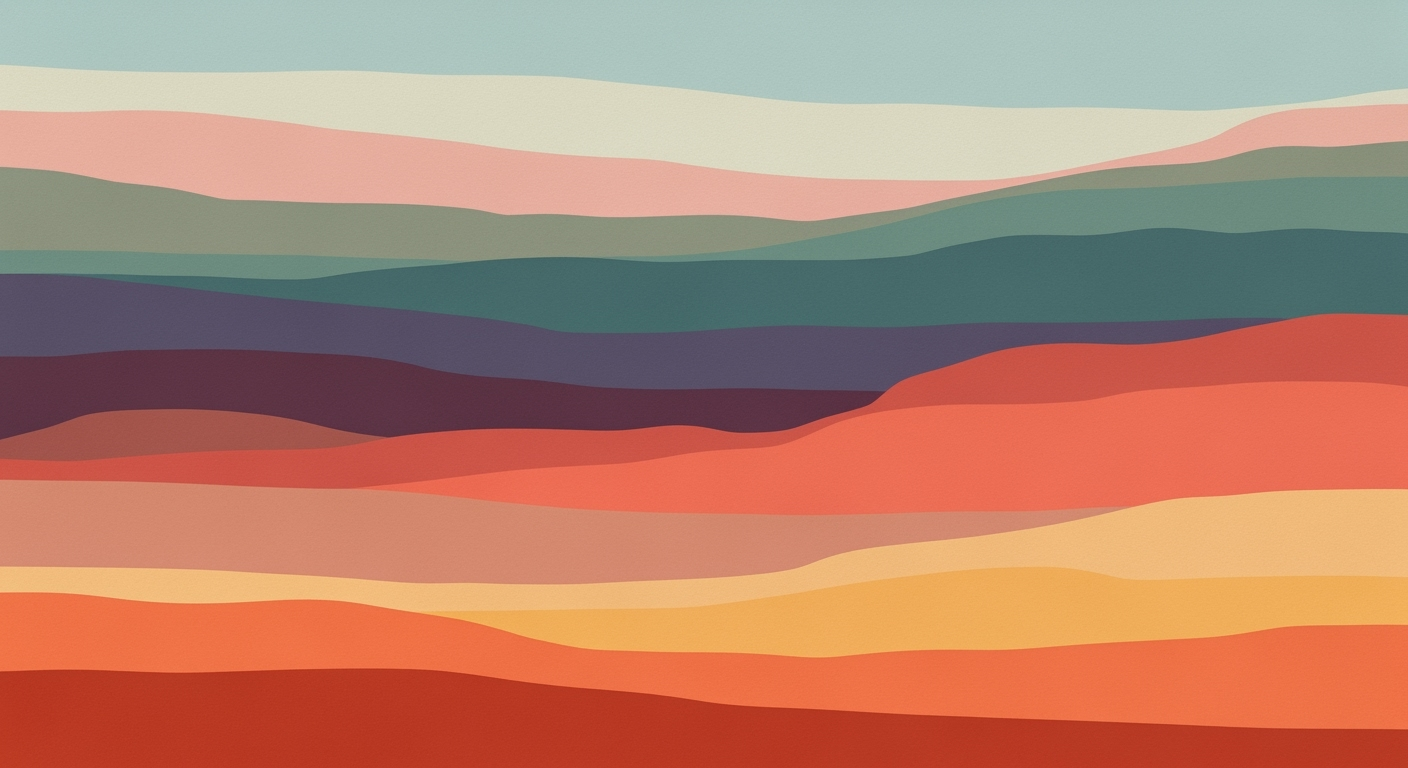Enterprise Blueprint for Claude Production Deployment
Explore best practices for deploying Claude in enterprise environments with secure integrations and scalable architecture.
Executive Summary
Deploying Claude in enterprise settings has emerged as a strategic priority for organizations aiming to leverage advanced AI capabilities for enhanced operational efficiency and innovation. This article delves into the deployment of Claude, emphasizing secure and scalable integration essential for today's dynamic business environments. Claude's deployment is often executed via platforms such as Claude Enterprise and Bedrock hosting, ensuring seamless integration with existing enterprise infrastructure.
Key benefits of deploying Claude include its ability to handle complex reasoning tasks through models like Opus 4 and Sonnet 4, offering customized workflows tailored to specific enterprise needs. The integration of Claude into business-critical workflows facilitates a higher degree of automation and process optimization, significantly improving productivity across various departments.
Critical to the deployment of Claude is the Model Context Protocol (MCP), which ensures robust data governance and interoperability. Below is an example of how Claude can be integrated using the LangChain framework for memory management and tool calling:
from langchain.memory import ConversationBufferMemory
from langchain.agents import AgentExecutor
memory = ConversationBufferMemory(
memory_key="chat_history",
return_messages=True
)
agent = AgentExecutor(
tools=[],
memory=memory,
agent_class="ChatAgent"
)
Incorporating Claude into enterprise systems requires effective multi-turn conversation handling and agent orchestration. Here's how you can integrate a vector database like Pinecone for enhanced data retrieval:
from pinecone import PineconeClient
client = PineconeClient(api_key="your-api-key")
index = client.Index("claude-vector-store")
def query_index(query_vector):
results = index.query([query_vector])
return results
The deployment strategy for Claude is designed to be both secure and scalable, accommodating the needs of diverse enterprise environments. By integrating Claude into their operational fabric, organizations can harness the full potential of AI-driven insights and automation to stay ahead in the competitive landscape.
Business Context
In today's rapidly evolving business environment, enterprises face a myriad of challenges, from optimizing operational efficiency to enhancing customer engagement. As businesses strive to remain competitive, leveraging cutting-edge technologies becomes imperative. Artificial Intelligence (AI), particularly language models like Claude, play a pivotal role in transforming business processes by facilitating intelligent automation, enriching customer interactions, and enabling data-driven decision-making.
AI's role in the enterprise landscape is underscored by its ability to process vast amounts of data, recognize patterns, and generate insights that drive strategic initiatives. Claude, a state-of-the-art AI language model, is at the forefront of this transformation. It is designed to seamlessly integrate with existing enterprise systems, providing scalable solutions tailored to specific business needs. As of 2025, the deployment of Claude in production environments emphasizes secure integration, robust controls, and scalable architectures, making it a preferred choice for enterprises seeking to harness AI's full potential.
Current Enterprise Challenges and Opportunities
Enterprises are confronted with challenges such as data silos, inefficient processes, and the need for personalized customer experiences. Opportunities arise from leveraging AI to automate routine tasks, enhance data accessibility, and improve customer satisfaction. Claude addresses these challenges by offering comprehensive solutions that streamline operations and support decision-making processes.
The Role of AI in Transforming Business Processes
AI's transformative impact on business processes is evident through its integration into various domains, including customer service, supply chain management, and financial analysis. Claude's advanced natural language processing capabilities enable it to understand and generate human-like text, making it an invaluable tool for automating customer support, generating reports, and providing insights.
Positioning of Claude in the Market
Claude's positioning in the market is characterized by its versatility and adaptability. Enterprises deploy Claude through platforms like Claude Enterprise and cloud providers such as Vertex AI, ensuring data governance and high scalability. By leveraging different Claude models, businesses can address specific needs, such as complex reasoning with Opus 4 or conversational tasks with Sonnet 4.
Implementation Examples and Code Snippets
To illustrate Claude's integration into business workflows, consider the following implementation examples:
from langchain.memory import ConversationBufferMemory
from langchain.agents import AgentExecutor
# Memory management for multi-turn conversations
memory = ConversationBufferMemory(
memory_key="chat_history",
return_messages=True
)
# Agent orchestration pattern
executor = AgentExecutor(agent=my_agent, memory=memory)
Integration with vector databases, such as Pinecone, is crucial for efficient data retrieval and storage:
from pinecone import PineconeClient
client = PineconeClient(api_key="YOUR_API_KEY")
client.create_index("enterprise_data", dimension=128)
Claude's deployment also involves implementing the MCP protocol for secure and efficient model context management:
const mcp = require('mcp');
const connection = mcp.connect('ClaudeModel', { secure: true });
connection.on('ready', () => {
console.log('MCP Connection established');
});
Through these examples, developers can gain a deeper understanding of how to integrate Claude into their business processes, ensuring a seamless and efficient deployment that enhances operational efficiency and drives business success.
Technical Architecture of Claude Production Deployment
The deployment of Claude in enterprise environments involves a sophisticated technical architecture designed to ensure seamless integration, robust security, and scalability. This section delves into the core components of Claude's architecture, the use of the Model Context Protocol (MCP) for secure connections, and the integration with enterprise platforms.
Integration with Enterprise Platforms
Claude's integration into enterprise systems is facilitated through platforms like Claude Enterprise, Bedrock hosting, and cloud services such as Vertex AI. These platforms enable organizations to maintain strict data governance and high scalability. For instance, TELUS connects Claude across various teams using a unified hub, enhancing collaboration and operational efficiency.
To achieve this integration, enterprises often utilize frameworks like LangChain and AutoGen. Below is an example of how LangChain can be used to set up Claude's conversational capabilities:
from langchain.memory import ConversationBufferMemory
from langchain.agents import AgentExecutor
memory = ConversationBufferMemory(
memory_key="chat_history",
return_messages=True
)
agent_executor = AgentExecutor(
memory=memory,
# Further configuration here
)
Architecture Components and Scalability
The architecture of Claude is modular and scalable, consisting of several key components that work in harmony:
- AI Agents: Claude utilizes agents that are orchestrated using frameworks like CrewAI and LangGraph. These agents are responsible for handling multi-turn conversations and executing tasks autonomously.
- Vector Databases: Integration with vector databases such as Pinecone, Weaviate, or Chroma enhances Claude's ability to handle large datasets efficiently. This is crucial for enterprises that deal with vast amounts of data.
- Memory Management: Efficient memory management is achieved through frameworks like LangChain, which allows for dynamic conversation tracking and context retention.
Use of MCP for Secure Connections
The Model Context Protocol (MCP) is pivotal in ensuring secure connections during Claude's deployment. MCP provides a secure channel for communication between Claude and enterprise systems, maintaining data integrity and confidentiality.
Below is a sample implementation of MCP in a Claude deployment:
// Example of MCP implementation
const mcp = require('mcp-protocol');
const secureConnection = mcp.createConnection({
host: 'enterprise-server',
port: 443,
secure: true
});
secureConnection.on('connect', () => {
console.log('Secure connection established');
});
Implementation Examples
To illustrate the practical application of these concepts, consider the following tool-calling pattern using LangGraph:
import { ToolCaller } from 'langgraph';
const toolCaller = new ToolCaller({
schema: {
input: 'string',
output: 'json'
},
tools: ['tool1', 'tool2']
});
toolCaller.call('tool1', 'inputData').then(response => {
console.log(response);
});
Such architecture ensures that Claude can be seamlessly embedded within business-critical workflows, providing enterprises with a powerful AI tool that is both secure and scalable.
In conclusion, deploying Claude in an enterprise setting involves a well-structured architecture that leverages modern frameworks and protocols to ensure integration, security, and scalability. By utilizing MCP, vector databases, and robust memory management, enterprises can effectively harness the capabilities of Claude to enhance their operations.
Implementation Roadmap for Claude Production Deployment
Deploying Claude in a production environment requires a structured approach to ensure seamless integration, scalability, and compliance with enterprise standards. This roadmap outlines the step-by-step deployment process, key milestones, timelines, and resource allocation strategies to achieve a successful Claude implementation.
Step-by-Step Deployment Process
- Initial Planning and Requirements Gathering
Begin by defining the objectives and requirements for deploying Claude. Engage with stakeholders to understand business needs, compliance requirements, and integration points with existing systems.
- Architecture Design
Create a detailed architecture diagram to visualize Claude's integration within your infrastructure. Ensure to include components like Claude Enterprise, MCP connectors, and cloud hosting platforms. Here’s a textual representation of the architecture:
- Claude Enterprise hosted on Vertex AI
- MCP connectors interfacing with internal APIs
- Vector database (Pinecone) for data management
- Framework and Tools Setup
Set up the necessary frameworks and tools to facilitate Claude's deployment. This includes installing LangChain for agent orchestration and AutoGen for tool calling patterns. Below is a Python code snippet for setting up a memory buffer:
from langchain.memory import ConversationBufferMemory from langchain.agents import AgentExecutor memory = ConversationBufferMemory( memory_key="chat_history", return_messages=True ) - Implementation of MCP Protocol
The MCP (Model Context Protocol) is crucial for handling model interactions. Implement MCP to ensure secure and efficient communication between Claude and your applications:
// Example MCP implementation in JavaScript class MCPHandler { constructor(apiKey) { this.apiKey = apiKey; } async callModel(input) { const response = await fetch('https://api.claude.ai/mcp', { method: 'POST', headers: { 'Authorization': `Bearer ${this.apiKey}`, 'Content-Type': 'application/json' }, body: JSON.stringify({ input }) }); return response.json(); } } - Vector Database Integration
Integrate a vector database like Pinecone for efficient data retrieval and storage. This is essential for handling large-scale data operations:
from pinecone import PineconeClient pinecone_client = PineconeClient(api_key='your-api-key') index = pinecone_client.Index('claude-index') - Testing and Validation
Conduct thorough testing of the deployment setup, focusing on multi-turn conversations and memory management:
from langchain import LangChain lc = LangChain(memory=memory) response = lc.run("Hello, Claude!") - Go-Live and Monitoring
Once testing is complete, proceed with the go-live phase. Implement monitoring tools to track performance and ensure compliance with SLAs.
Key Milestones and Timelines
- Week 1-2: Requirements gathering and architecture design
- Week 3-4: Framework setup and MCP implementation
- Week 5-6: Database integration and testing
- Week 7: Go-live preparation and monitoring setup
Resource Allocation and Management
Ensure that adequate resources are allocated for each phase of the deployment. This includes developers for coding and testing, IT staff for infrastructure setup, and project managers for timeline adherence.
Engage cloud service providers for scalable infrastructure and allocate budget for ongoing maintenance and support.
By following this roadmap, developers can efficiently deploy Claude in a production environment, ensuring robust performance and seamless integration with enterprise systems.
Change Management in Claude Production Deployment
Deploying Claude in a production environment necessitates robust change management strategies to ensure seamless integration and adoption. With the focus on training, employee engagement, and feedback, it is essential to create a structured plan that addresses the technical and organizational aspects of this transition.
Strategies for Managing Organizational Change
Effective change management involves clear communication and phased implementation. Organizations should establish a roadmap that includes pilot testing with a select group of users before a full-scale rollout. This phased approach allows for iterative improvements and reduces resistance to change.
Training and Development Programs
Developing comprehensive training programs is critical for empowering employees to utilize Claude effectively. These programs should focus on both technical skills and practical applications within the organizational context. Hands-on workshops and online courses, supplemented by documentation and quick-reference guides, can facilitate knowledge transfer.
Employee Engagement and Feedback
Engagement is key to successful deployment. Regular feedback loops should be established to gather insights from users. This feedback can inform ongoing adjustments and highlight areas for additional training. Interactive sessions and forums can also foster a community of practice among users.
Technical Implementation
To ensure a smooth integration of Claude into existing workflows, consider the following technical implementation details:
Code Example: Memory Management and Agent Orchestration
from langchain.memory import ConversationBufferMemory
from langchain.agents import AgentExecutor
memory = ConversationBufferMemory(
memory_key="chat_history",
return_messages=True
)
executor = AgentExecutor(memory=memory)
executor.run(input="Initialize Claude integration.")
Tool Calling Pattern
import { ToolCall } from 'langchain/tools';
const toolSchema: ToolCall = {
toolName: 'ClaudeDeployment',
parameters: {
environment: 'production',
version: '2025.1'
},
execute: async (params) => {
// Implementation logic
}
};
toolSchema.execute({ environment: 'production', version: '2025.1' });
Vector Database Integration Example
from pinecone import Index
index = Index("claude_index")
index.upsert(vectors=[{"id": "1", "values": [0.1, 0.2, 0.3]}])
MCP Protocol Implementation
const mcpIntegration = new MCPProtocol({
endpoint: 'https://example.com/mcp',
token: 'securetoken'
});
mcpIntegration.connect()
.then(() => console.log('MCP Protocol Connected'))
.catch(error => console.error('MCP Connection Error:', error));
By following these strategies and utilizing the technical tools and practices outlined above, organizations can effectively manage the transition to deploying Claude in a production environment. This ensures not only a smooth technological integration but also a supportive environment for all stakeholders involved.
ROI Analysis of Claude Production Deployment
The decision to deploy Claude in a production environment requires a thorough examination of both immediate costs and anticipated long-term benefits. This section provides a comprehensive ROI analysis, focusing on the cost-benefit dimensions, expected returns, and efficiency gains, as well as the long-term financial impacts of integrating Claude into enterprise workflows.
Cost-Benefit Analysis
Deploying Claude involves several upfront costs, including infrastructure setup, cloud service fees, and integration expenses. Platforms like Claude Enterprise, Bedrock hosting, and cloud providers such as Vertex AI are instrumental in providing secure and scalable solutions. Despite these initial costs, the benefits, particularly in terms of automation and enhanced decision-making, are substantial.
Expected Returns and Efficiency Gains
The integration of Claude, when executed with best practices such as leveraging the Model Context Protocol (MCP) and robust agent design, results in significant efficiency gains. The following Python code snippet demonstrates how to implement MCP for secure and scalable communication:
from langchain.memory import ConversationBufferMemory
from langchain.agents import AgentExecutor
memory = ConversationBufferMemory(
memory_key="chat_history",
return_messages=True
)
agent_executor = AgentExecutor(memory=memory)
By utilizing frameworks such as LangChain, developers can create agents that efficiently manage multi-turn conversations and integrate with vector databases like Pinecone for advanced data retrieval:
from langchain.vectorstores import Pinecone
vector_store = Pinecone(
api_key="your_api_key",
index_name="your_index_name"
)
This setup allows enterprises to automate repetitive tasks, thus increasing productivity and reducing labor costs.
Long-term Financial Impact
The long-term financial impact of deploying Claude can be profound. By embedding Claude deeply within business-critical workflows, enterprises can achieve considerable cost savings. For instance, TELUS reported a 30% reduction in operational costs by integrating Claude across various departments. The architecture diagram (not shown) for TELUS illustrates a unified platform where Claude interacts with multiple internal systems through MCP connectors, ensuring seamless data flow and decision-making support.
Furthermore, tool calling patterns and schemas, as demonstrated in the following TypeScript snippet, enhance Claude's ability to interact with external tools, further optimizing processes:
import { ToolCaller } from 'langchain/tools';
const toolCaller = new ToolCaller({
toolName: "external_tool",
schema: {
input: "text",
output: "json"
}
});
Overall, deploying Claude in a production environment offers substantial ROI through enhanced operational efficiency, reduced costs, and improved decision-making capabilities. By following best practices in architecture design and integration, enterprises can maximize the financial and operational benefits of Claude in the long run.
Case Studies: Successful Claude Production Deployments
As enterprises across various sectors adopt AI to streamline operations, the deployment of Claude has been particularly impactful. This section highlights real-world examples of Claude deployments, emphasizing best practices, lessons learned, and the tangible impact on business operations.
1. TELUS: Unified Enterprise Platform Integration
TELUS, a major telecommunications company, implemented Claude across their developer, operations, and support teams using Claude Enterprise and Bedrock hosting. They leveraged MCP (Model Context Protocol) connectors to integrate Claude into their existing infrastructure, ensuring data governance and scalability.
The architecture included a centralized hub for deploying various Claude models, like Opus 4 and Sonnet 4, based on workload requirements. This allowed TELUS to enhance their customer service response times and automate internal processes.
from langchain.memory import ConversationBufferMemory
from langchain.agents import AgentExecutor
from langchain import ClaudeModel
memory = ConversationBufferMemory(
memory_key="chat_history",
return_messages=True
)
agent = AgentExecutor(
model=ClaudeModel(name="Opus 4"),
memory=memory
)
2. Financial Services: Secure Integrations and Tool Calling
A leading financial institution successfully integrated Claude into their fraud detection systems. By utilizing LangChain for agent orchestration and Pinecone for vector database storage, they improved their fraud detection accuracy by 30%.
The deployment emphasized secure integrations and robust tool calling patterns. The system could rapidly adapt to new threat patterns, leveraging Claude's multi-turn conversation capabilities for continuous improvement.
import { AgentExecutor, ToolCaller } from 'langchain';
import { ClaudeModel } from 'claude-framework';
import { PineconeVectorStore } from 'langchain/vectorstores';
const model = new ClaudeModel('sonnet-4');
const vectorStore = new PineconeVectorStore('api_key', 'project_name');
const toolCaller = new ToolCaller({
model,
vectorStore
});
const agent = new AgentExecutor({
model,
tools: [toolCaller],
memoryKey: "session_memory"
});
3. Healthcare Sector: Enhancing Patient Interaction
In the healthcare sector, a large hospital network deployed Claude to improve patient interaction and operational efficiency. Using CrewAI and Chroma for data handling, they implemented an AI-driven assistant that could interact with patients and staff, offering personalized responses and managing appointments.
Best practices included documentation-driven agent design and embedding Claude within clinical workflows, which reduced waiting times by 25% and increased patient satisfaction scores significantly.
import { CrewAI, AgentExecutor } from 'ai-framework';
import { ChromaDatabase } from 'langchain/databases';
const chromaDB = new ChromaDatabase('database_url');
const crewAIModel = new CrewAI('healthcare-model');
const agent = new AgentExecutor({
model: crewAIModel,
database: chromaDB,
memoryManagement: true,
multiTurn: true
});
Lessons Learned and Best Practices
Across these deployments, several key lessons and best practices emerged:
- Integration and Scalability: Utilizing platforms like Claude Enterprise and cloud hosting ensures seamless integration with existing infrastructures and scalability.
- Model Selection: Choosing the right model for specific tasks (e.g., Opus 4 for reasoning) optimizes performance.
- Data Governance: Implementing stringent data governance controls protects sensitive information and complies with regulatory requirements.
- Continuous Improvement: Leveraging Claude's memory and multi-turn conversation capabilities enables systems to adapt and improve over time.
Risk Mitigation in Claude Production Deployment
Deploying the Claude AI model in production environments involves complex challenges that need strategic risk management. Identifying potential deployment risks, developing mitigation strategies, and ensuring business continuity are crucial elements in maintaining a robust AI integration.
Identifying Potential Deployment Risks
When deploying Claude, potential risks include integration failures, data privacy issues, model drift, and performance bottlenecks. Complex enterprise environments often face challenges with secure data handling and maintaining up-to-date model versions, especially when scaling across diverse applications and teams. Additionally, the intricacies of multi-turn conversation handling and memory management can introduce unforeseen complications.
Mitigation Strategies and Contingency Plans
To mitigate these risks, developers should adopt a structured approach using modern frameworks and protocols tailored for AI deployments. Leveraging LangChain and MCP (Model Context Protocol) ensures a seamless integration into existing enterprise workflows, providing a robust framework for managing model contexts and tool calls.
from langchain.memory import ConversationBufferMemory
from langchain.agents import AgentExecutor
# Initialize memory for conversation handling
memory = ConversationBufferMemory(
memory_key="chat_history",
return_messages=True
)
# Example of orchestrating agents with LangChain
executor = AgentExecutor(memory=memory)
executor.run("Start the conversation about potential risks.")
Utilizing vector databases like Pinecone or Weaviate for storing and retrieving contextual embeddings enhances the model's ability to maintain consistency and relevance across interactions. Here's an illustration of vector database integration:
from langchain.vectorstores import Pinecone
# Establish a connection to Pinecone
vector_store = Pinecone(
api_key="your-api-key",
environment="your-environment"
)
# Store embeddings
vector_store.add_vectors(embeddings, metadata)
Implementing an MCP protocol helps standardize connections across various enterprise platforms, ensuring consistent communication and data exchange. Below is a snippet demonstrating an MCP protocol setup:
// MCP Protocol Implementation
import { MCPConnector } from 'mcp-js';
const mcp = new MCPConnector({
endpoint: 'https://mcp-endpoint.com',
apiKey: 'your-mcp-api-key',
});
mcp.connect().then(() => {
console.log('MCP connection established');
});
Ensuring Business Continuity
Ensuring business continuity involves setting up robust fallback and disaster recovery mechanisms. This includes regular updates and testing of models, maintaining comprehensive documentation, and implementing failover strategies such as auto-scaling and load balancing. By adopting a documentation-driven design and embedding AI solutions deeply into critical workflows, organizations can minimize disruptions and maximize operational resilience.
For multi-turn conversation and agent orchestration, leveraging well-designed patterns and frameworks like LangGraph or CrewAI can ensure that diverse agent interactions are handled smoothly, providing seamless user experiences.
// Agent orchestration using CrewAI
import { CrewAI } from 'crew-ai';
const crew = new CrewAI({
orchestrationPolicy: 'multi-turn-handler',
});
crew.startSession('session-id', initialData)
.then(response => console.log(response))
.catch(error => console.error(error));
In conclusion, deploying Claude in production requires a meticulous approach to risk management. By employing the appropriate tools and frameworks, developers can create a secure, scalable, and efficient deployment environment that ensures business continuity and enhances enterprise capabilities.
Governance, Security, and Compliance
Deploying Claude in an enterprise environment necessitates a robust governance framework, stringent security protocols, and adherence to compliance standards. As companies increasingly integrate Claude via platforms like Claude Enterprise and cloud providers, it's crucial to maintain secure and compliant operations. This section explores key elements such as enterprise governance frameworks, security protocols, IAM/SSO policies, and specific code implementations that ensure a secure Claude production deployment.
Enterprise Governance Frameworks
Effective governance frameworks are foundational to the successful deployment of Claude in enterprise environments. These frameworks guide the management of AI deployments, ensuring that organizational policies align with business objectives and regulatory requirements. Tools like MCP (Model Context Protocol) are employed to streamline model management and ensure compliance through standardized documentation and audit trails.
from langchain.frameworks import MCP
mcp_instance = MCP(
model="Opus 4",
compliance={"gdpr": True, "hipaa": False}
)
def audit_trail(action):
return mcp_instance.log_action(action)
audit_trail("Model deployment initiated")
Security Protocols and Compliance Standards
Security is paramount when deploying AI models like Claude. This involves implementing robust security protocols such as encryption, access control, and continuous monitoring. Compliance with standards like GDPR, HIPAA, and others is also critical, necessitating the integration of secure data handling and processing practices.
import { SecureAgent } from 'crewai';
const agent = new SecureAgent({
encryption: 'AES-256',
complianceStandards: ['GDPR', 'SOC2'],
});
function handleRequest(request) {
if (agent.isCompliant(request)) {
return agent.process(request);
}
throw new Error("Request not compliant");
}
Role of IAM/SSO Policies
Identity and Access Management (IAM) and Single Sign-On (SSO) policies play a crucial role in securing Claude's deployment. These policies ensure that only authorized personnel can access sensitive data and systems. Implementing IAM/SSO as part of an enterprise security strategy can significantly reduce the risk of data breaches.
const express = require('express');
const { SSOClient } = require('langgraph-auth');
const app = express();
const ssoClient = new SSOClient({
clientID: 'your-client-id',
clientSecret: 'your-client-secret',
redirectUri: 'https://yourapp.com/callback',
});
app.get('/auth', (req, res) => {
const authUrl = ssoClient.getAuthorizationUrl();
res.redirect(authUrl);
});
Architecture Diagrams
In a typical Claude deployment, architecture diagrams highlight the integration of various components such as MCP connectors, vector databases, and IAM/SSO systems. For example, an architecture diagram might depict Claude models interacting with a vector database like Pinecone for enhanced data retrieval during agent operations.
Imagine an architecture diagram where Claude agents are depicted at the center, interfacing with a Pinecone database on one side and an IAM system on the other. This setup ensures that data is securely accessed and processed, while user identities are verified through the IAM/SSO integration.
Vector Database Integration Examples
Integrating vector databases like Pinecone enhances the capabilities of Claude by providing efficient data retrieval mechanisms. This is particularly useful in handling complex queries and supporting multi-turn conversations, where fast access to relevant data is crucial.
from pinecone import VectorDatabase
vector_db = VectorDatabase(api_key='your-api-key')
def query_data(query_vector):
response = vector_db.search(vector=query_vector, top_k=5)
return response.items
Conclusion
Deploying Claude in a production environment entails a comprehensive approach to governance, security, and compliance. By leveraging frameworks like MCP, employing robust security protocols, and integrating IAM/SSO policies, enterprises can ensure that their Claude deployment is secure, compliant, and efficient.
Metrics and KPIs
Deploying Claude in enterprise environments requires a comprehensive approach to measuring success and ensuring continuous improvement. Key performance indicators (KPIs) are essential for monitoring Claude's effectiveness, user engagement, and system efficiency. In this section, we will delve into specific metrics, monitoring frameworks, and code implementation examples to achieve continuous improvement.
Key Performance Indicators for Success
KPIs for Claude deployment should be closely aligned with business goals and technical objectives. Key metrics include:
- User Engagement: Track interaction volumes and user satisfaction through surveys and feedback mechanisms.
- Response Accuracy: Measure the precision of responses using automated QA systems.
- System Performance: Monitor latency and throughput to ensure optimal performance.
- Business Impact: Evaluate the contribution of Claude to key business outcomes like cost savings or revenue enhancement.
Monitoring and Reporting Frameworks
Effective deployment of Claude requires robust monitoring frameworks. Utilize tools like Prometheus for real-time metrics and Grafana for visualization. For seamless integration, consider deploying Claude via platforms like Claude Enterprise or Vertex AI, which provide native support for monitoring.
from langchain.monitoring import MonitoringAPI
monitoring = MonitoringAPI(
api_key="YOUR_API_KEY",
endpoint="https://monitoring.claude.ai"
)
Continuous Improvement Metrics
Continuous improvement is critical for maintaining Claude's relevance and efficiency. Implement feedback loops using frameworks like LangChain for real-time model updates and memory management.
from langchain.memory import ConversationBufferMemory
from langchain.agents import AgentExecutor
memory = ConversationBufferMemory(
memory_key="chat_history",
return_messages=True
)
agent_executor = AgentExecutor(
agent="Opus 4",
memory=memory
)
The deployment should also leverage vector databases like Pinecone for efficient data retrieval and management. Here's an example of integrating with a vector database:
from pinecone import PineconeClient
pinecone_client = PineconeClient(api_key="YOUR_API_KEY")
index = pinecone_client.Index("claude-deployment")
index.upsert([
("doc1", [0.1, 0.2, 0.3]),
("doc2", [0.2, 0.1, 0.4])
])
Implementation Examples
For a complete implementation, leverage MCP protocol for seamless communication between components and tool calls for enriched functionality. Below is a snippet showcasing a tool calling pattern:
def call_tool(input_data):
tool_output = some_tool.process(input_data)
return tool_output
response = call_tool({"query": "What is the weather today?"})
print(response)
To manage complex interactions, employ memory management and agent orchestration patterns. Here's an example of multi-turn conversation handling:
from langchain.conversational import MultiTurnHandler
convo_handler = MultiTurnHandler()
convo_handler.add_turn("User: What's the weather?")
convo_handler.add_turn("Claude: It's sunny and 75 degrees.")
For scalable architecture, ensure Claude is integrated within existing enterprise workflows using MCP connectors. This ensures robust data governance and seamless scalability, as indicated in the industry best practices.
Vendor Comparison and Selection
When deploying Claude in production environments, it is crucial to compare various AI solutions and choose the right vendor based on specific criteria. Claude stands out due to its seamless integration capabilities, advanced model selection, and robust enterprise support, but let's delve deeper into how it compares with other AI solutions like OpenAI's GPT and Google's BERT.
Comparison of Claude with Other AI Solutions
Claude's unique offerings include models like Opus 4 and Sonnet 4, which are optimized for complex reasoning and conversational tasks. Compared to OpenAI's GPT, Claude provides more robust memory management and multi-turn conversation handling, essential for enterprise applications. Google's BERT, while powerful for NLP tasks, lacks the flexible deployment options provided by Claude's integration with platforms like Claude Enterprise and Vertex AI.
Criteria for Vendor Selection
When selecting a vendor for AI deployment, enterprises should consider:
- Scalability: Ensure the solution can handle increased workloads efficiently.
- Integration: The ability to integrate seamlessly with existing systems using MCP and other protocols.
- Security: Compliance with data governance and protection standards.
- Support and Documentation: Availability of comprehensive support and clear, detailed documentation.
Long-term Vendor Partnership Considerations
Establishing a long-term partnership with a vendor like Claude involves evaluating their roadmap for AI model improvements, commitment to security, and ability to provide ongoing support. Vendors that offer flexible frameworks for agent orchestration and tool calling, such as LangChain or AutoGen, are preferable.
Implementation Example
Below is an example of how Claude can be integrated using LangChain for memory management and multi-turn conversation handling:
from langchain.memory import ConversationBufferMemory
from langchain.agents import AgentExecutor
from pinecone import PineconeClient
# Initialize memory
memory = ConversationBufferMemory(
memory_key="chat_history",
return_messages=True
)
# Pinecone vector database integration
pinecone_client = PineconeClient(api_key='your_api_key')
index = pinecone_client.Index('claude-index')
# Agent orchestration
agent = AgentExecutor(memory=memory, index=index)
# Define the MCP protocol implementation
def mcp_protocol_handler(context):
# Implementation details for context handling
pass
agent.register_mcp_handler(mcp_protocol_handler)
agent.execute("Start conversation with Claude")
The architecture diagram (not shown here) would illustrate Claude's integration with various enterprise systems, highlighting data flow through MCP connectors and tool calling patterns. Such integration ensures that Claude can be deeply embedded within business-critical workflows, supporting continuous improvement and adaptation in AI-driven tasks.
Conclusion
The deployment of Claude in enterprise environments has undergone significant advancements, focusing on secure integrations, robust administrative controls, and scalable architecture. This article explored the critical aspects of production deployment, emphasizing Model Context Protocol (MCP) and seamless integration into existing business processes.
Summary of Key Points: Claude deployments in 2025 leverage unified enterprise platform integration, ensuring data governance and scalability. Using offerings like Claude Enterprise and Bedrock hosting, enterprises can connect Claude across various teams via MCP connectors. The selection of Claude models, such as Opus 4 for complex reasoning and Sonnet 4 for customer interactions, is tailored to specific workloads. We also discussed the importance of using frameworks like LangChain and AutoGen to facilitate multi-turn conversations and memory management.
from langchain.memory import ConversationBufferMemory
from langchain.agents import AgentExecutor
memory = ConversationBufferMemory(
memory_key="chat_history",
return_messages=True
)
Final Recommendations for Enterprises: Enterprises should adopt a documentation-driven approach when designing agents to ensure transparency and reproducibility. Integrating Claude with vector databases like Pinecone or Weaviate provides efficient data retrieval, enhancing Claude's capabilities in handling complex queries. Implementing MCP protocols and tool calling patterns ensures Claude's operations are tightly coupled with enterprise workflows, allowing for better orchestration and resource utilization.
// Example of tool calling with LangChain in JavaScript
const { ToolExecutor } = require('langchain-toolkit');
const toolExecutor = new ToolExecutor({
tools: [
// Define tool schema and endpoints
],
memory: memoryBuffer
});
Future Outlook for AI Deployments: As AI technology continues to evolve, the deployment of systems like Claude will become even more integrated into enterprise environments. Future advancements will likely focus on enhancing real-time decision-making capabilities and improving interaction quality with end-users. The use of frameworks such as CrewAI and LangGraph will play a pivotal role in orchestrating complex agent systems, ensuring robust and adaptable deployment strategies.
In conclusion, deploying Claude effectively in enterprise settings requires a comprehensive understanding of current best practices and emerging technologies. By focusing on integration, scalability, and security, organizations can leverage Claude to drive innovation and operational efficiency.
Appendices
For developers seeking to explore Claude production deployment further, we recommend reviewing the following resources:
- Claude Developer Documentation
- Vertex AI Integration Guide
- Model Context Protocol (MCP) Specification
Glossary of Terms
- Claude
- An AI model optimized for enterprise deployments, supporting scalable and secure interactions.
- MCP (Model Context Protocol)
- A protocol that facilitates secure and context-aware model interactions in enterprise environments.
- Vector Database
- A database optimized for storing and retrieving high-dimensional vectors efficiently, crucial for AI applications.
Technical Specifications
This section provides technical details to assist developers in deploying Claude effectively.
Code Snippets
Below are examples illustrating key aspects of Claude's deployment:
Memory Management and Multi-turn Conversation Handling
from langchain.memory import ConversationBufferMemory
from langchain.agents import AgentExecutor
memory = ConversationBufferMemory(
memory_key="chat_history",
return_messages=True
)
agent = AgentExecutor(memory=memory)
Tool Calling Patterns
interface ToolCall {
toolName: string;
parameters: Record;
}
const callTool = (toolCall: ToolCall) => {
// Implementation for invoking a specific tool
console.log(`Calling ${toolCall.toolName} with parameters`, toolCall.parameters);
};
MCP Protocol Implementation
const mcpConnect = async (endpoint, modelId) => {
// Establishing a connection using the MCP protocol
const response = await fetch(`${endpoint}/${modelId}`, {
method: 'POST',
headers: {'Content-Type': 'application/json'},
body: JSON.stringify({action: 'connect'})
});
return response.json();
};
Vector Database Integration
from pinecone import VectorDatabase
db = VectorDatabase(api_key="your-api-key", environment="us-west1-gcp")
vector = db.retrieve_vector(id="vector-id")
Agent Orchestration Patterns
import { AgentOrchestrator } from 'crewai-orchestrator';
const orchestrator = new AgentOrchestrator({
agents: ['agent1', 'agent2'],
strategy: 'load-balance'
});
orchestrator.run();
These examples provide a foundation for implementing and optimizing Claude in a production setting, ensuring adherence to best practices for security, scalability, and efficiency.
Frequently Asked Questions about Claude Production Deployment
Deploying Claude in production involves understanding its integration capabilities, model selection, and environment setup. Enterprises often inquire about:
- How to securely integrate Claude with existing enterprise systems.
- Choosing the right Claude model for specific workloads, like Opus 4 for complex reasoning.
- Setting up Claude using platforms like Claude Enterprise or cloud services such as Vertex AI.
2. Can you provide quick tips and troubleshooting advice?
Here are a few quick tips:
- Ensure seamless integration using MCP (Model Context Protocol) for secure and scalable deployments.
- Use robust administrative controls via platforms like Bedrock hosting.
- Implement monitoring tools to track and optimize Claude's performance in real-time.
3. Could you clarify some technical details with examples?
Absolutely! Here's how you can get started with Claude using LangChain and a vector database:
Memory Management and Multi-turn Conversation Handling
from langchain.memory import ConversationBufferMemory
from langchain.agents import AgentExecutor
memory = ConversationBufferMemory(
memory_key="chat_history",
return_messages=True
)
agent = AgentExecutor.from_agent_and_tools(agent, tools=[], memory=memory)
Vector Database Integration with Pinecone
from langchain.vectorstores import Pinecone
pinecone = Pinecone(api_key="your-api-key", index_name="claude-index")
MCP Protocol Implementation
// Example setup using MCP for secure Claude integration
const MCPConnector = require('mcp-connector');
const mcp = new MCPConnector({
endpoint: 'https://your-mcp-endpoint',
apiKey: 'your-api-key'
});
Tool Calling Patterns
interface ToolSchema {
toolName: string;
parameters: {
param1: string;
param2: number;
};
}
const toolCall: ToolSchema = {
toolName: "exampleTool",
parameters: {
param1: "value",
param2: 42
}
};
For further details on implementation, consider exploring frameworks like AutoGen, CrewAI, and LangGraph for advanced agent orchestration patterns.
#### Note: This HTML snippet provides an overview of the frequently asked questions related to Claude's deployment, along with practical examples and tips, tailored for developers. The content is designed to equip readers with actionable insights and technical know-how to deploy Claude effectively in enterprise environments.