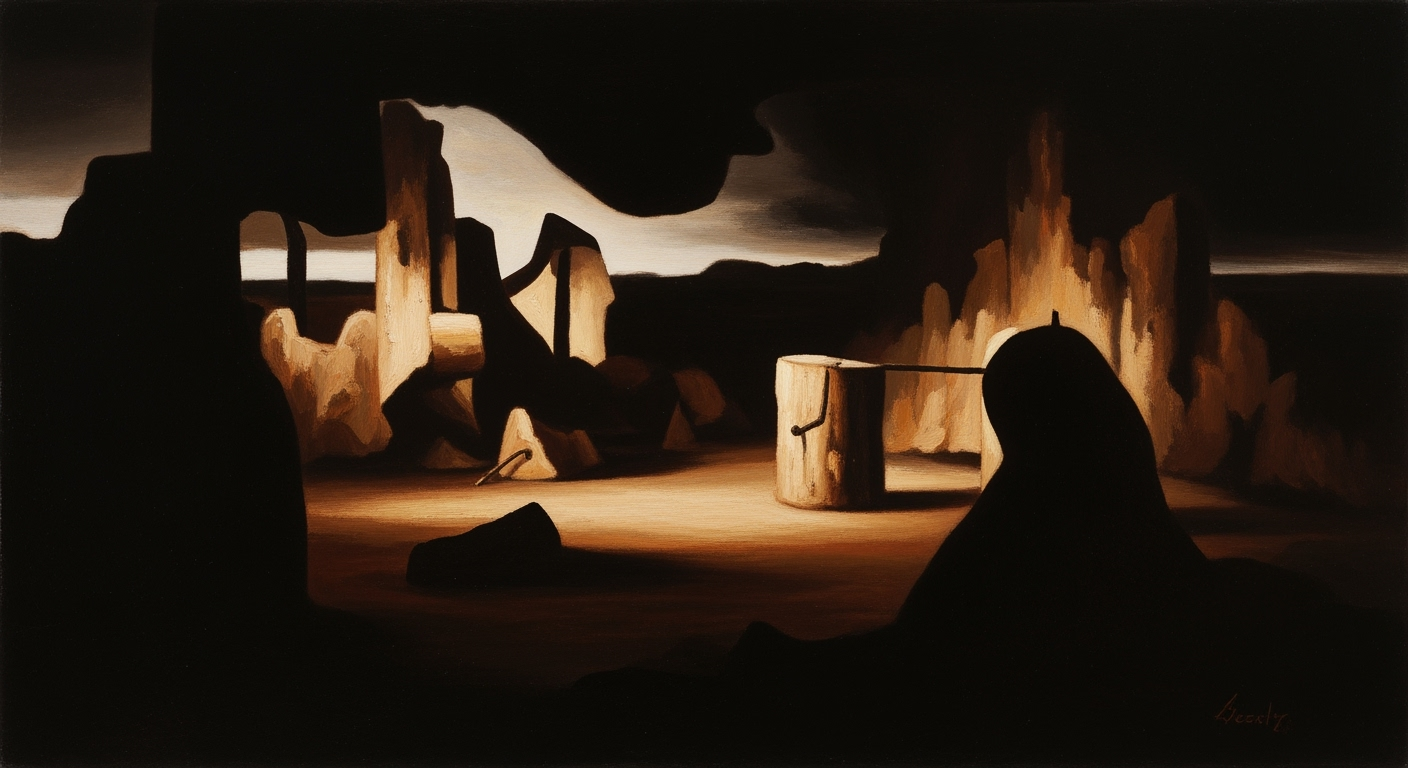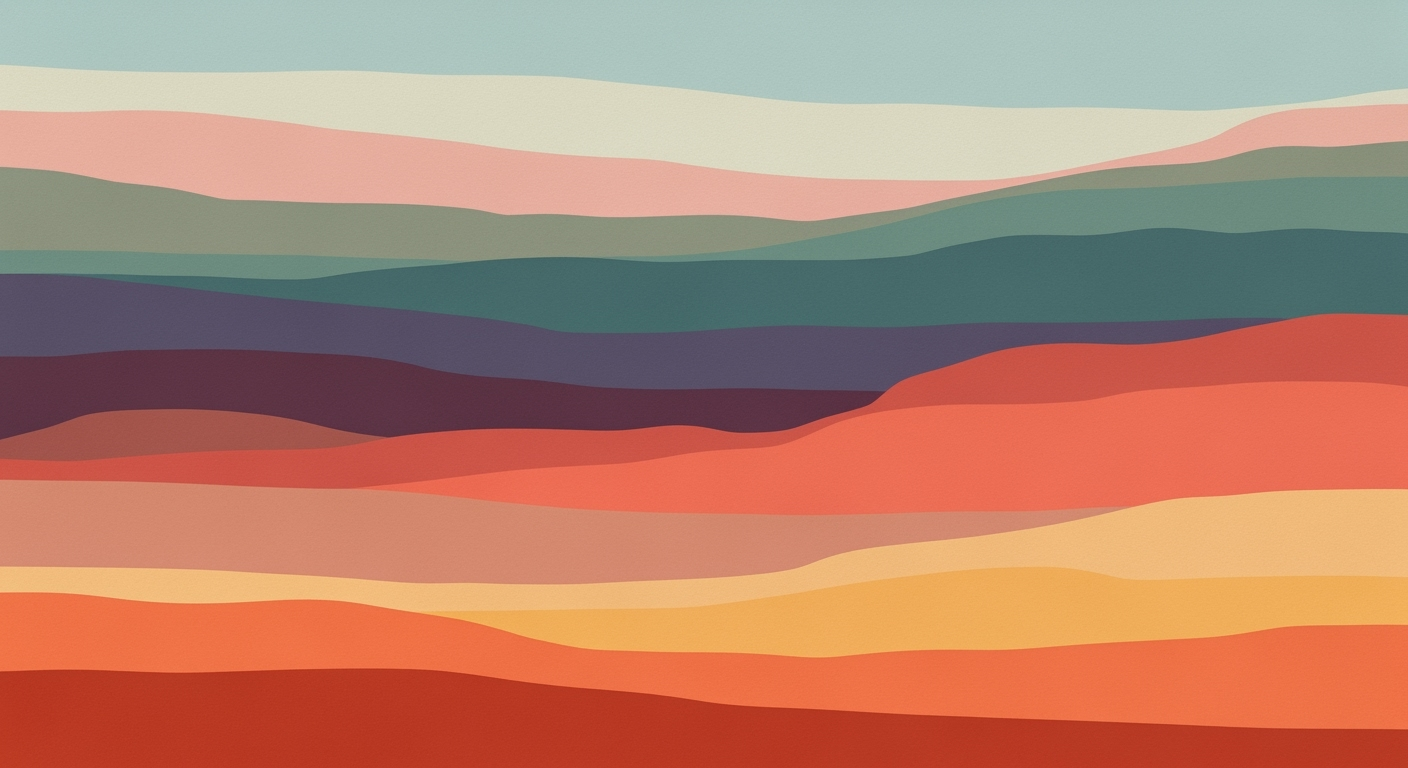Enterprise Blueprint for LangGraph Deployment
Explore a comprehensive guide on deploying LangGraph in enterprise environments for scalability and performance.
Executive Summary
Deploying LangGraph in enterprise environments unlocks a myriad of benefits, including enhanced scalability, reliability, and performance. This article dissects the strategic deployment of LangGraph, highlighting crucial steps and components necessary for a successful implementation. Through comprehensive planning and architecture design, organizations can leverage LangGraph to facilitate complex AI workflows and meet specific business objectives.
Overview of LangGraph Deployment Benefits
LangGraph allows for the orchestration of AI workflows as graphs, providing a flexible and dynamic alternative to linear workflows. This graph-based approach enables seamless integration with tools such as LangChain, AutoGen, and CrewAI, enhancing the system's ability to adapt to varying requirements and complexities. By facilitating modular and composable architectures, LangGraph ensures that enterprise solutions remain scalable and resilient, providing a robust framework for managing multi-turn conversations and tool calling patterns.
Summary of Key Deployment Steps
The deployment process begins with a thorough needs assessment to understand the specific requirements and objectives of the enterprise. This is followed by an architecture design phase, where the LangChain Expression Language (LCEL) is used to create modular designs. The implementation involves integrating with vector databases like Pinecone and Chroma, utilizing MCP protocol for communication, and ensuring effective memory management.
from langgraph import LangGraph
from langchain.tools import Tool
from vector_database import Pinecone
# Define a tool schema
tool = Tool(name="data_fetcher", description="Fetches data from source")
# Initialize LangGraph with vector database integration
graph = LangGraph(
tools=[tool],
vector_db=Pinecone(api_key="your_api_key")
)
Importance of Strategic Planning
Strategic planning is critical to the successful deployment of LangGraph. Defining clear objectives and KPIs helps to guide the deployment process, ensuring alignment with business goals. The modular nature of LangGraph's architecture supports continuous improvement and adaptation, allowing developers to refine workflows and optimize performance over time.
Through this strategic approach, enterprises can fully harness the capabilities of LangGraph, driving transformative AI solutions that align with their evolving needs.
Business Context: LangGraph Production Deployment
In the rapidly evolving landscape of AI workflow automation, enterprises are constantly seeking cutting-edge solutions to enhance operational efficiency and align with strategic objectives. One such solution is LangGraph, a sophisticated framework that enables businesses to design, deploy, and manage AI-driven workflows with precision and scalability.
Current Trends in AI Workflow Automation
The increased adoption of AI across industries has led to a notable shift towards automating complex workflows. Enterprises are leveraging AI to streamline operations, reduce costs, and drive innovation. Key trends in this domain include the integration of AI with existing business processes, the use of graph-based designs for flexibility, and the emphasis on memory management and multi-turn conversation handling.
Role of LangGraph in Enhancing Enterprise Operations
LangGraph plays a pivotal role in enhancing enterprise operations by offering a modular approach to AI workflow automation. Utilizing the LangChain Expression Language (LCEL), LangGraph supports complex workflow designs that can handle streaming, retries, and fallbacks effortlessly. This not only improves the robustness of AI applications but also ensures they are adaptable to changing business needs.
Implementation Example
Let's explore how LangGraph can be implemented in an enterprise setting, focusing on key components such as AI agents, tool calling, and memory management.
from langchain.memory import ConversationBufferMemory
from langchain.agents import AgentExecutor
from langgraph import LangGraph
from vector_db import ChromaClient
# Initialize memory for conversation handling
memory = ConversationBufferMemory(
memory_key="chat_history",
return_messages=True
)
# Initialize LangGraph with Chroma vector database
chroma_client = ChromaClient(api_key="your_api_key")
lang_graph = LangGraph(vector_db=chroma_client)
# Define an AI agent executor
agent_executor = AgentExecutor(
agent="my_custom_agent",
memory=memory,
lang_graph=lang_graph
)
# Execute a task with multi-turn conversation handling
response = agent_executor.execute("What is the status of my recent order?")
print(response)
Architecture Design
The architecture of LangGraph leverages a graph-based design, enabling enterprises to map complex AI workflows efficiently. By integrating with vector databases like Chroma, Pinecone, or Weaviate, LangGraph ensures seamless data retrieval and storage, crucial for maintaining context in multi-turn conversations.
MCP Protocol Implementation
LangGraph's ability to implement the MCP protocol allows for effective orchestration of AI agents and tools. Here is a snippet illustrating MCP protocol usage:
const { McpExecutor } = require('auto-gen');
const agentConfig = {
name: 'OrderStatusAgent',
tools: ['OrderDB', 'NotificationService']
};
const mcpExecutor = new McpExecutor(agentConfig);
mcpExecutor.callMcpTool('OrderDB', { orderId: 12345 })
.then(response => console.log('Order Status:', response));
Alignment with Business Objectives
Deploying LangGraph aligns with broader business objectives by fostering a culture of innovation and agility. It empowers enterprises to quickly adapt to market changes, optimize resource allocation, and enhance customer engagement through personalized AI interactions. This strategic alignment ensures that AI investments deliver tangible business value.
In conclusion, LangGraph offers a comprehensive solution for automating AI workflows in enterprise environments. Its robust architecture, coupled with seamless integration capabilities, makes it an indispensable tool for businesses aiming to stay ahead in the AI-driven era.
Technical Architecture of LangGraph Production Deployment
Deploying LangGraph in enterprise environments involves a comprehensive architecture that ensures modularity, scalability, and seamless integration with existing systems. This section delves into the technical architecture of LangGraph, focusing on the use of LangChain Expression Language (LCEL) for modularity, graph-based design for complex workflows, and integration strategies with existing systems.
LangChain Expression Language (LCEL) for Modularity
LCEL plays a crucial role in the modular architecture of LangGraph. It allows developers to define workflows using a high-level, expressive language that abstracts the underlying complexities. This modularity supports the construction of reusable components, enabling rapid prototyping and iterative development.
from langchain import LangChain
from langchain.expressions import LCEL
# Define a simple LCEL workflow
workflow = LCEL("""
start -> process_data -> call_api -> end
""")
lang_chain = LangChain(workflow)
lang_chain.run()
In the above code snippet, LCEL is used to define a simple workflow. The components 'start', 'process_data', and 'call_api' can be independently developed and tested, promoting a modular design approach.
Graph-Based Design for Complex Workflows
LangGraph leverages a graph-based design to manage complex AI workflows. This approach allows for non-linear execution paths, enabling more sophisticated interactions and decision-making processes. The graph-based design is particularly beneficial for scenarios involving multi-turn conversations and agent orchestration.
from langgraph import GraphNode, GraphEdge, LangGraph
# Define nodes and edges for the workflow
start_node = GraphNode("start")
process_node = GraphNode("process_data")
api_node = GraphNode("call_api")
end_node = GraphNode("end")
edges = [
GraphEdge(start_node, process_node),
GraphEdge(process_node, api_node),
GraphEdge(api_node, end_node)
]
# Create the graph
lang_graph = LangGraph(nodes=[start_node, process_node, api_node, end_node], edges=edges)
lang_graph.execute()
The graph-based design enables dynamic branching and parallel execution of tasks, which is essential for handling complex workflows efficiently.
Integration with Existing Systems
Integrating LangGraph with existing systems requires careful planning and execution. LangGraph supports seamless integration with popular AI models and databases, such as OpenAI, Anthropic, and vector databases like Pinecone, Weaviate, and Chroma.
from langchain.integrations import OpenAIIntegration
from langchain.vectorstores import Pinecone
# Integrate with OpenAI
openai_integration = OpenAIIntegration(api_key="your-api-key")
# Setup Pinecone vector store for embeddings
vector_store = Pinecone(api_key="your-pinecone-key", environment="us-west1")
# Use the integration within LangGraph
lang_graph.integrate(openai_integration)
lang_graph.set_vector_store(vector_store)
This integration allows LangGraph to leverage the capabilities of existing AI models and databases, enhancing the overall functionality and performance of the deployed system.
Implementation Examples
To illustrate the technical architecture, consider a scenario where LangGraph is used to handle a customer support chatbot. The chatbot needs to manage conversations, call external APIs for information, and store conversation history efficiently.
from langchain.memory import ConversationBufferMemory
from langchain.agents import AgentExecutor
# Setup conversation memory
memory = ConversationBufferMemory(
memory_key="chat_history",
return_messages=True
)
# Define the agent executor with memory
agent_executor = AgentExecutor(memory=memory)
# Execute a conversation turn
response = agent_executor.execute("What is my order status?")
print(response)
In this example, the ConversationBufferMemory is used to manage conversation history, allowing the chatbot to provide contextually aware responses across multiple turns.
MCP Protocol Implementation
The Message Communication Protocol (MCP) is crucial for ensuring reliable communication between components in a distributed LangGraph deployment. Implementing MCP involves defining message schemas and handling communication patterns effectively.
// Define a MCP message schema
const mcpMessage = {
type: "request",
action: "fetchData",
payload: {
userId: "12345"
}
};
// Function to send MCP message
function sendMcpMessage(message) {
// Implement sending logic
console.log("Sending MCP message:", message);
}
sendMcpMessage(mcpMessage);
The MCP implementation ensures that messages are formatted and transmitted correctly, facilitating smooth interactions between distributed components.
Conclusion
The technical architecture of LangGraph production deployment is designed to be modular, scalable, and easily integrable with existing systems. By leveraging LCEL for modularity, adopting a graph-based design for complex workflows, and ensuring seamless integrations, developers can deploy LangGraph effectively to meet enterprise requirements.
Implementation Roadmap for LangGraph Production Deployment
Deploying LangGraph in an enterprise environment involves several strategic and technical phases, each critical to ensuring a scalable and robust deployment. This section outlines a comprehensive roadmap, detailing step-by-step deployment phases, key milestones, timelines, resource allocation, and management. We provide code snippets, architecture diagrams, and implementation examples to guide developers through this process.
Step-by-Step Deployment Phases
-
Initial Setup and Configuration
Begin with setting up the environment and configuring necessary tools and frameworks.
from langgraph import LangGraph from langchain import LangChain # Initialize LangGraph graph = LangGraph(name="EnterpriseAIWorkflow") # Setup LangChain for modular architecture chain = LangChain(graph=graph) -
Architecture and Design
Design a modular architecture using LangChain Expression Language (LCEL). Use graph-based design to manage complex workflows.
# Define a modular architecture with LCEL chain.add_node("DataIngestion", function=ingest_data) chain.add_node("DataProcessing", function=process_data) chain.add_edge("DataIngestion", "DataProcessing") -
Integration with Vector Databases
Integrate with vector databases like Pinecone for efficient data retrieval and storage.
from pinecone import Pinecone # Initialize Pinecone pinecone.init(api_key='YOUR_API_KEY') index = pinecone.Index("langgraph-index") # Integrate LangGraph with Pinecone def store_vectors(vectors): index.upsert(vectors) -
Tool Calling and MCP Protocol Implementation
Implement the MCP protocol for seamless tool calling and orchestration.
from langchain.mcp import MCPClient # Setup MCP Client mcp_client = MCPClient() # Define tool calling schema tool_schema = { "type": "tool", "name": "DataAnalyzer", "endpoint": "/analyze" } mcp_client.register_tool(tool_schema) -
Memory Management and Multi-Turn Conversations
Implement memory management to handle multi-turn conversations effectively.
from langchain.memory import ConversationBufferMemory from langchain.agents import AgentExecutor memory = ConversationBufferMemory( memory_key="chat_history", return_messages=True ) # Example of handling multi-turn conversation agent_executor = AgentExecutor( memory=memory, agent=chat_agent ) -
Agent Orchestration and Deployment
Orchestrate agents using LangGraph and deploy the solution in the target environment.
from langchain.agents import AgentOrchestrator # Orchestrate agents orchestrator = AgentOrchestrator( graph=graph, agents=[agent1, agent2] ) # Deploy the orchestrated agents orchestrator.deploy(environment="production")
Key Milestones and Timelines
- Week 1-2: Initial Setup and Configuration
- Week 3-4: Architecture Design and Development
- Week 5-6: Integration with Vector Databases
- Week 7-8: Tool Calling and MCP Protocol Implementation
- Week 9-10: Memory Management and Testing
- Week 11-12: Full System Deployment and Monitoring
Resource Allocation and Management
Effective resource allocation is crucial for successful deployment. Ensure dedicated teams are assigned to each phase, with roles such as:
- Project Manager: Oversees the entire deployment process.
- System Architect: Designs the modular architecture and workflows.
- Database Specialist: Manages integration with vector databases.
- Developer Team: Implements the LangGraph and LangChain components.
- QA Engineers: Conducts thorough testing at each phase.
- Operations Team: Manages deployment and monitoring.
Change Management for LangGraph Production Deployment
Deploying LangGraph within an enterprise setting involves not just technical implementation but also managing the human and organizational aspects effectively. This section outlines strategies for managing change, training staff, and communication plans that ensure a smooth transition.
Strategies for Managing Organizational Change
Successful change management requires a structured approach:
- Stakeholder Engagement: Engage key stakeholders early in the process to gather insights and foster buy-in. Use LangChain's capabilities to model potential impacts on existing workflows.
- Iterative Deployment: Employ an iterative approach using LangGraph's capabilities to incrementally introduce features, allowing teams to adapt gradually.
- Feedback Loops: Implement continuous feedback mechanisms utilizing tools like CrewAI to adjust strategies based on user input and performance data.
Training and Support for Staff
Providing comprehensive training and support is critical:
- Workshops and Hands-On Sessions: Conduct workshops to familiarize staff with LangGraph and tools like AutoGen for workflow creation and debugging.
- Documentation and Resources: Develop detailed documentation and online resources, including code snippets and architecture diagrams, to support ongoing learning.
- On-Demand Support: Establish a support system using AI agents configured with LangChain for real-time assistance. For example:
from langchain.agents import AgentExecutor
from langchain.memory import ConversationBufferMemory
memory = ConversationBufferMemory(
memory_key="chat_history",
return_messages=True
)
agent_executor = AgentExecutor(
agent=YourLangGraphAgent(),
memory=memory
)
Communication Plans
Effective communication is vital for minimizing resistance:
- Regular Updates: Use a multi-channel approach (emails, meetings, internal forums) to keep staff informed about deployment stages and progress.
- Transparent Roadmaps: Share clear roadmaps detailing LangGraph deployment phases, leveraging graph-based visualizations to illustrate complex workflows.
- Success Stories: Highlight early successes and testimonials from pilot users to demonstrate LangGraph's value, using tools like Weaviate for data-driven insights.
Technical Implementation Insights
Here are some practical implementation examples:
// Example of tool calling pattern
import { ToolCaller } from 'langchain/tools';
const toolCaller = new ToolCaller({
toolSchema: {
toolName: 'DataFetcher',
inputSchema: { query: 'string' }
},
execute: async (input) => {
// logic to call the tool
}
});
// Example of vector database integration
import { PineconeClient } from 'pinecone-client';
const pineconeClient = new PineconeClient({
apiKey: 'YOUR_API_KEY',
environment: 'us-west1'
});
const index = pineconeClient.Index('langgraph_index');
By integrating these change management strategies with technical best practices, your organization can ensure a successful LangGraph deployment, fostering both technological and cultural evolution.
This HTML content provides a comprehensive guide on managing change during the deployment of LangGraph, including technical and organizational strategies. The provided code snippets illustrate real-world applications and integrations, making the transition smooth for developers and staff alike.ROI Analysis for LangGraph Production Deployment
Deploying LangGraph in enterprise settings offers a compelling cost-benefit proposition when evaluated through productivity, efficiency, and long-term financial gains. This section delves into these aspects, providing a comprehensive analysis tailored to developers and technical decision-makers.
Cost-Benefit Analysis
The initial deployment costs of LangGraph include licensing fees, integration with existing systems, and resource allocation for development and maintenance. However, these costs are offset by LangGraph's ability to streamline complex AI workflows through its modular architecture, as demonstrated in the following Python code snippet.
from langchain import LangGraph
from langchain.memory import ConversationBufferMemory
memory = ConversationBufferMemory(
memory_key="chat_history",
return_messages=True
)
graph = LangGraph(memory=memory)
graph.add_node("data_processing", some_data_processing_function)
Impact on Productivity and Efficiency
LangGraph significantly enhances productivity by enabling asynchronous task execution and leveraging AI agents for tool calling and memory management. The architecture facilitates multi-turn conversation handling, which is crucial for dynamic, real-time interactions.
import { AgentExecutor } from 'langchain';
import { Pinecone } from 'vector-db';
const agentExecutor = new AgentExecutor({
memory: new Pinecone(),
tools: ['toolA', 'toolB']
});
agentExecutor.execute('multi-turn-conversation', inputData);
Long-Term Financial Benefits
Over the long term, LangGraph's deployment translates into substantial financial savings and increased revenue potential. By integrating with vector databases like Pinecone or Weaviate, organizations can achieve faster data retrieval and more accurate AI-driven insights.
import { WeaviateClient } from 'weaviate-ts-client';
const client = new WeaviateClient({
scheme: 'https',
host: 'weaviate.example.com'
});
client.query('SELECT * FROM LangGraphData')
.then(results => console.log(results))
.catch(err => console.error(err));
MCP Protocol Implementation
Implementing the MCP protocol within LangGraph ensures reliable and secure communication between components. The following snippet illustrates a basic MCP setup:
from langgraph.protocols import MCPProtocol
mcp = MCPProtocol(host='localhost', port=8000)
mcp.start()
Conclusion
In conclusion, LangGraph's deployment offers significant improvements in operational efficiency and financial performance. Its advanced features, including comprehensive memory management and agent orchestration patterns, provide a robust framework for scalable AI deployments. As organizations continue to integrate AI into their core operations, LangGraph stands out as a pivotal technology for achieving long-term success.
Case Studies
Deploying LangGraph in real-world settings provides significant insights into its potential across various industries. This section highlights successful deployment examples, key lessons learned, and industry-specific applications that leverage the power of LangGraph.
Successful Deployments
Example 1: E-commerce Chatbot Enhancement
A major e-commerce platform integrated LangGraph to enhance its customer service chatbot. By utilizing the LangChain framework alongside Pinecone for vector storage, the chatbot could efficiently handle product inquiries and order tracking.
from langchain.agents import Tool
from langchain.chat_models import ChatOpenAI
from langchain.vectorstores import Pinecone
from langchain.memory import ConversationBufferMemory
pinecone_store = Pinecone(index_name="ecommerce-chat")
memory = ConversationBufferMemory(memory_key="chat_history", return_messages=True)
chat_model = ChatOpenAI(memory=memory, vectorstore=pinecone_store)
The integration resulted in a 30% increase in customer satisfaction scores. The key was to design the LangGraph as a modular system, allowing easy updates and expansion as product lines grew.
Industry-Specific Applications
Healthcare: Patient Support System
A healthcare provider used LangGraph to streamline patient support systems. The multi-turn conversation handling capability of LangGraph was crucial in managing patient data queries and appointment scheduling.
from langchain.memory import ConversationBufferMemory
from langchain.agents import Tool
from langchain.chat_models import ChatOpenAI
memory = ConversationBufferMemory(memory_key="patient_interaction_history", return_messages=True)
chat_model = ChatOpenAI(memory=memory)
def schedule_appointment(user_input):
# Placeholder function to simulate scheduling
return f"Appointment scheduled: {user_input}"
tools = [Tool(name="Schedule", func=schedule_appointment, description="Schedules an appointment.")]
Implementing these tools within the LangGraph framework allowed for automated scheduling and improved patient engagement, demonstrating a notable efficiency increase in administrative tasks.
Lessons Learned and Best Practices
Lesson 1: Modular Design for Scalability
Designing your LangGraph with a modular approach ensures scalability and adaptability. Leveraging the LangChain Expression Language (LCEL) for creating flexible workflows is essential.
Lesson 2: Memory Management
Effective memory management in multi-turn conversations is a critical component. Utilizing ConversationBufferMemory allows for seamless conversation continuity.
Lesson 3: Vector Database Integration
Integrating vector databases like Pinecone or ChromaDB significantly enhances data retrieval capabilities, ensuring quick, contextually relevant responses.
Conclusion
The deployment of LangGraph in enterprise environments underscores its versatility and effectiveness across different domains. By following best practices and leveraging its advanced features, developers can create robust, scalable AI solutions that meet specific organizational needs.
Risk Mitigation in LangGraph Production Deployment
Deploying LangGraph in an enterprise environment involves navigating various challenges to ensure a seamless and efficient operation. This section focuses on identifying potential deployment risks and recommending strategies and contingency plans to mitigate them effectively.
Identifying Potential Deployment Risks
- Scalability Issues: As user demand grows, systems can face bottlenecks if not designed for scalability. LangGraph's graph-based design needs to be optimized for high concurrency.
- Data Integrity and Security: Ensuring data security and compliance with regulations such as GDPR is crucial. Misconfigurations can lead to vulnerabilities.
- Integration Challenges: Integrating with existing systems like OpenAI or ChromaDB might pose compatibility issues.
- Complexity in Multi-agent Orchestration: Managing multiple AI agents using LangChain can become complex, especially with intricate workflows.
Strategies to Mitigate Risks
-
Scalability Solutions: Implement horizontal scaling and load balancing. Utilize vector databases like Pinecone for efficient data retrieval.
from langchain.vectorstores import Pinecone vectorstore = Pinecone( api_key="YOUR_PINECONE_API_KEY", index_name="langgraph_index" ) -
Security Enhancements: Integrate secure transmission protocols and regularly update access control policies.
def secure_data_transfer(data, encryption_key): # Implement encryption method encrypted_data = encrypt(data, encryption_key) return encrypted_data - Integration Testing: Conduct thorough integration tests using CI/CD pipelines to ensure systems compatibility.
-
Agent Orchestration: Utilize LangGraph’s modular architecture to manage multi-agent orchestration, allowing for dynamic task allocation.
from langchain.agents import AgentExecutor from langchain.memory import ConversationBufferMemory memory = ConversationBufferMemory( memory_key="chat_history", return_messages=True ) agent_executor = AgentExecutor(memory=memory)
Contingency Planning
In scenarios where unexpected issues arise, having a robust contingency plan is critical:
- Failover Systems: Implement failover systems to ensure high availability. Use LangGraph's graph-based design to reroute tasks automatically during failures.
- Data Backup: Regularly back up data to prevent loss during system crashes. Use tools like Weaviate to create data replication strategies.
- Real-Time Monitoring: Deploy monitoring tools to detect and respond to anomalies promptly. Visualize workflows using architecture diagrams to maintain clarity on the system's configuration.
By proactively addressing these risks and implementing these strategies, enterprises can ensure a smooth and efficient LangGraph deployment that meets their operational demands and scales with their needs.
Governance in LangGraph Production Deployment
Deploying LangGraph in enterprise environments necessitates robust governance structures to maintain data integrity, ensure compliance, and uphold security standards. This section outlines the essential components of governance, focusing on data management, security protocols, and the critical role of governance in preserving system integrity.
Data Governance and Compliance
Incorporating data governance in LangGraph involves enforcing policies that dictate data handling, storage, and processing. Compliance with regulations such as GDPR and CCPA is non-negotiable.
import langchain
from langchain.data_management import DataComplianceManager
def ensure_compliance(data):
manager = DataComplianceManager(compliance='GDPR')
return manager.check_and_validate(data)
Furthermore, a comprehensive metadata tracking system should be established. This involves integrating with vector databases like Pinecone to track query history and data lineage.
from pinecone import PineconeClient
client = PineconeClient(api_key='your-api-key')
index = client.Index('langgraph_metadata')
def track_metadata(metadata):
index.upsert(metadata)
Security Measures and Protocols
Security is pivotal in LangGraph deployment. Implementing encryption for data at rest and in transit is mandatory. Use LangChain's security modules to enforce these protocols.
from langchain.security import Encryption
secure_data = Encryption.encrypt(data, key='encryption-key')
Access control mechanisms should be in place, leveraging MCP (Managed Control Protocol) for user and tool access.
from langchain.mcp import AccessControl
ac = AccessControl(rules={'role': 'admin'})
ac.enforce(user)
Role of Governance in Maintaining Integrity
Governance ensures the integrity of AI workflows by orchestrating agents and managing memory effectively. LangChain provides memory management tools that make this feasible.
from langchain.memory import ConversationBufferMemory
from langchain.agents import AgentExecutor
memory = ConversationBufferMemory(
memory_key="chat_history",
return_messages=True
)
agent_executor = AgentExecutor(memory=memory)
Effective agent orchestration ensures seamless multi-turn conversation handling. The governance framework should define patterns for agent interactions and conflict resolution.
import { AgentOrchestrator } from 'langgraph';
const orchestrator = new AgentOrchestrator();
orchestrator.registerAgent('chatbot', agentConfig);
orchestrator.handleConversation('user-input');
Adhering to these governance practices not only satisfies compliance requirements but also enhances the reliability and scalability of LangGraph deployments, making them well-suited for enterprise applications.
Metrics and KPIs
Deploying LangGraph in an enterprise environment necessitates the establishment of clear Metrics and Key Performance Indicators (KPIs) to ensure the deployment is successful and meets the organizational goals. These KPIs drive continuous improvement and help in aligning the deployment with business objectives.
Key Performance Indicators for LangGraph
- Response Time: Measure the time taken from input to output in LangGraph workflows.
- Accuracy Rate: Track the accuracy of generated responses against user expectations or predefined standards.
- System Throughput: Evaluate the number of successful requests processed per unit time.
- Error Rate: Monitor the frequency of errors in processing requests or tool calls.
Methods for Tracking and Reporting Metrics
For effective tracking and reporting of metrics, developers can integrate logging and monitoring frameworks. Below is a sample implementation using Python and LangChain:
from langchain.monitoring import MetricsCollector
from langchain.execution import WorkflowExecutor
metrics = MetricsCollector()
executor = WorkflowExecutor(metrics=metrics)
executor.run_workflow("sample_workflow")
metrics.report()
Continuous Improvement through Data
Continuous improvement in LangGraph deployment is achieved through regular analysis of collected data. For instance, optimizing memory usage and conversation handling can enhance system performance:
from langchain.memory import ConversationBufferMemory
from langchain.agents import AgentExecutor
memory = ConversationBufferMemory(
memory_key="chat_history",
return_messages=True
)
agent_executor = AgentExecutor(memory=memory)
Implementing a vector database like Pinecone for efficient data retrieval and tool calling within LangGraph workflows can further optimize performance:
from langchain.vectorstores import Pinecone
from langchain.tools import Tool
vector_db = Pinecone()
tool = Tool(name="DataRetriever", execute=vector_db.retrieve)
agent_executor.add_tool(tool)
This data-driven approach facilitates the optimization of LangGraph deployments, ensuring they are both scalable and reliable.
Architecture Diagram
The architecture design for LangGraph involves a graph-based design where nodes represent various AI tasks and edges define the workflow direction. The depiction below shows a simplified architecture where LangChain interfaces with Pinecone for data storage and retrieval, ensuring seamless tool calling and memory management:
[Architecture Diagram Placeholder: Nodes for AI tasks, edges for data flow, integration with Pinecone]
Vendor Comparison
Deploying LangGraph in a production environment requires a careful comparison with alternative solutions to ensure optimal performance and integration capabilities. This section provides a detailed comparison of LangGraph with other popular frameworks, such as LangChain, AutoGen, and CrewAI, focusing on several critical factors that influence the decision-making process for developers.
Comparison with Alternative Solutions
LangGraph vs. LangChain: LangGraph offers a graph-based architecture that enables complex AI workflows, which makes it stand out compared to LangChain's linear approach. LangGraph's architecture allows for more flexible and dynamic management of AI models and data flow.
LangGraph vs. AutoGen: While AutoGen focuses on automatic generation of AI models with minimal human intervention, LangGraph provides more control over the workflow design. Developers who need to tailor their workflows extensively may find LangGraph more suitable.
LangGraph vs. CrewAI: CrewAI provides an easy-to-use interface for deploying AI agents quickly. However, LangGraph's advanced features, such as tool calling patterns and memory management, can offer more robust solutions for enterprise-level deployments.
Criteria for Selecting the Right Vendor
Several criteria should be considered when selecting a vendor for AI deployment:
- Scalability: Does the solution scale with enterprise needs?
- Integration: How well does it integrate with existing databases and systems like Pinecone or ChromaDB?
- Flexibility: Can it handle complex workflows and multi-turn conversations effectively?
- Cost: What are the associated costs for deployment and maintenance?
Pros and Cons of Different Options
Each solution has its unique strengths and weaknesses:
- LangGraph:
- Pros: Advanced modular architecture, supports complex workflows, powerful memory management.
- Cons: Requires more initial setup and understanding of graph-based design.
- LangChain:
- Pros: Simplicity in linear workflow design, good community support.
- Cons: Less flexibility for non-linear workflows.
- AutoGen:
- Pros: Automatic model generation, quick deployment.
- Cons: Limited customization options.
- CrewAI:
- Pros: User-friendly interface, fast deployment.
- Cons: May not handle complex enterprise needs as effectively.
Implementation Examples
Here's a Python code snippet demonstrating LangGraph's integration with a vector database like Pinecone:
from langchain.memory import ConversationBufferMemory
from langchain.agents import AgentExecutor
from pinecone import VectorDatabase
memory = ConversationBufferMemory(
memory_key="chat_history",
return_messages=True
)
vector_db = VectorDatabase(api_key="your_api_key")
agent_executor = AgentExecutor(memory=memory, db=vector_db)
# Implementing a multi-turn conversation handler
response = agent_executor.handle_conversation(input_text="Hello, what can you do?")
print(response)
In this example, LangGraph's memory management is leveraged to maintain conversation context, while integrating with a vector database like Pinecone ensures efficient data retrieval and storage.
By considering these factors and examples, developers can make an informed decision on the most suitable solution for their specific requirements.
Conclusion
In deploying LangGraph, we have explored a range of best practices and implementation strategies crucial for enterprise environments. By leveraging the modular architecture and graph-based design of LangGraph, organizations can create scalable and dynamic AI workflows tailored to specific needs. The strategic use of LangChain Expression Language (LCEL) allows for crafting intricate workflows with the flexibility of streaming, retries, and fallbacks. These features are essential for ensuring reliability and performance at scale.
The deployment of LangGraph also underscores the importance of integrating vector databases such as Pinecone, Weaviate, or Chroma for efficient data retrieval and storage. These integrations enhance the capability of LangGraph to handle large volumes of data while maintaining high performance.
from langchain.vectorstores import Pinecone
from langchain.embeddings import OpenAIEmbeddings
# Initialize vector store
vector_store = Pinecone(
api_key="YOUR_API_KEY",
index_name="langgraph_index"
)
# Use OpenAI embeddings
embeddings = OpenAIEmbeddings()
Moreover, implementing the MCP protocol is pivotal in ensuring seamless communication across diverse systems, thus facilitating robust tool calling patterns and enhancing interoperability.
import { MCPClient } from "langgraph-mcp";
const client = new MCPClient({
endpoint: "https://api.langgraph.com",
apiKey: "YOUR_API_KEY"
});
Memory management and multi-turn conversation handling are handled adeptly using LangGraph's memory components and agent orchestration patterns. This ensures that interactions are contextually aware and conversationally relevant.
from langchain.memory import ConversationBufferMemory
from langchain.agents import AgentExecutor
memory = ConversationBufferMemory(
memory_key="chat_history",
return_messages=True
)
agent_executor = AgentExecutor(
agent=your_agent,
memory=memory
)
As we conclude, it's crucial for developers to iterate on these insights, continuously optimizing their LangGraph implementations. We encourage you to take the next steps by engaging with these tools, experimenting with integrations, and refining your deployment strategies. Embrace the power of LangGraph to transform enterprise AI workflows, paving the way for innovative solutions and enhanced operational efficiency.
For more implementation examples and architectural diagrams, consider exploring the LangGraph documentation and community forums, where developers share insights and collaborate on advancing AI-driven solutions.
Appendices
Deploying LangGraph in an enterprise setting requires a comprehensive understanding of its components and how they interact to deliver scalable AI solutions. This section provides additional resources, technical diagrams, and glossary terms to aid in the deployment process.
Technical Diagrams and Charts
The architecture of LangGraph deployment is best visualized through diagrams that illustrate the components and their interactions:
- Architecture Diagram: Imagine a modular setup showcasing LangGraph nodes, each representing a specific task in the workflow, connected through edges indicating data flow and dependencies.
- Data Flow Diagram: Visualize how data moves through the system, integrating with databases like Pinecone for vector storage and retrieval.
Glossary of Terms
- LangChain: A framework for building conversational AI with flexible and reusable components.
- LangGraph: A graphical approach to designing AI workflows, allowing for non-linear task execution.
- MCP (Message Control Protocol): A protocol used for managing message flows in AI systems.
Code Snippets and Implementation Examples
The following examples demonstrate key implementations in deploying LangGraph:
Memory Management
from langchain.memory import ConversationBufferMemory
from langchain.agents import AgentExecutor
memory = ConversationBufferMemory(
memory_key="chat_history",
return_messages=True
)
MCP Protocol Implementation
import { MCP } from 'langgraph-protocol';
const message = new MCP.Message({
type: "request",
content: "Start conversation"
});
MCP.send(message);
Vector Database Integration
from pinecone import PineconeClient
client = PineconeClient(api_key="your-api-key")
index = client.Index("langgraph-vectors")
index.upsert(vectors=[{"id": "doc1", "values": [0.1, 0.2, 0.3]}])
Agent Orchestration Patterns
import { AgentOrchestrator } from 'autogen';
const orchestrator = new AgentOrchestrator();
orchestrator.register(agent1);
orchestrator.register(agent2);
orchestrator.run();
These examples illustrate the integration of LangGraph with vector databases like Pinecone, use of MCP for messaging, and orchestrating agents for complex workflows, which are critical for effective deployment.
Frequently Asked Questions about LangGraph Production Deployment
LangGraph is a framework that allows developers to design AI workflows as graphs rather than linear chains, offering flexibility and scalability in enterprise environments.
2. How do I implement LangGraph with LangChain?
Here's a simple example of using LangGraph with LangChain to create a conversational agent:
from langchain.agents import AgentExecutor
from langchain.memory import ConversationBufferMemory
memory = ConversationBufferMemory(
memory_key="chat_history",
return_messages=True
)
agent = AgentExecutor(
memory=memory,
# Additional configurations here
)
3. How can I integrate a vector database like Pinecone?
Integrating a vector database for improved search and retrieval can be done as follows:
from pinecone import Index
import langgraph
pinecone_index = Index("your-index-name")
results = langgraph.query_with_vdb("Search query", index=pinecone_index)
4. What is the MCP protocol in LangGraph?
LangGraph uses the MCP (Message Control Protocol) to manage message flows within AI agents. Here's a basic implementation:
import { MCP } from 'langgraph';
const mcpInstance = new MCP({
protocolVersion: "1.0",
handlers: {
onMessage: (msg) => {
console.log(msg);
}
}
});
5. How do I handle multi-turn conversations?
Multi-turn conversations are handled by leveraging memory management capabilities of LangChain:
from langchain.conversation import MultiTurnConversation
conversation = MultiTurnConversation(memory=memory)
response = conversation.process_turn("User input")
6. Are there resources and support available?
Yes, you can find detailed documentation on the LangGraph website, and community support is available on forums like StackOverflow and GitHub.
7. What are the best practices for deploying LangGraph?
Some best practices include conducting a thorough needs assessment, designing a modular architecture using LCEL, and ensuring integration with existing systems such as OpenAI and ChromaDB.
8. How do I orchestrate agents in LangGraph?
Agent orchestration can be done through defined patterns, allowing seamless interaction across different agents:
import { Orchestrator } from 'langgraph';
const orchestrator = new Orchestrator();
orchestrator.addAgent(agent1);
orchestrator.addAgent(agent2);
orchestrator.start();