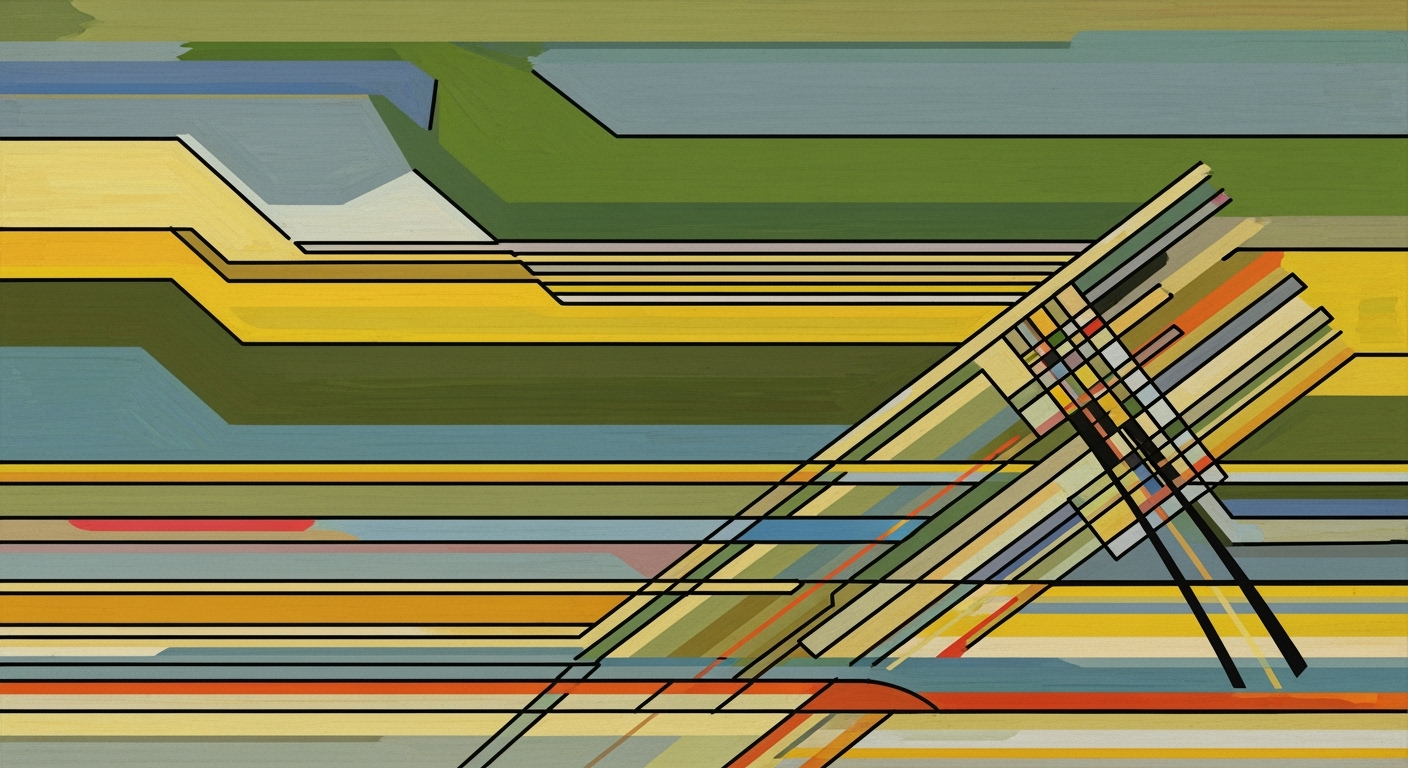Enterprise Guide to AI Spreadsheet Agent Evaluation
Explore a comprehensive guide for evaluating AI spreadsheet agents in enterprise settings, focusing on KPIs, best practices, and governance.
Executive Summary: Comprehensive Guide to AI Spreadsheet Agent Reviews for Enterprise Evaluation
AI Spreadsheet Agent Evaluation Metrics
Source: Research findings on best practices for evaluating AI spreadsheet agents.
| Metric | Value |
|---|---|
| Productivity Increase | 30% |
| Error Reduction | 40% |
| Data Quality Challenge | Critical |
| User-Friendly Interface | Enhances Training Efficiency |
Key insights: AI spreadsheet agents can significantly boost productivity by 30%. • Error rates can be reduced by 40% with effective AI implementation. • A user-friendly interface is crucial for efficient training and adoption.
In the evolving landscape of enterprise operations, AI spreadsheet agents are playing an increasingly pivotal role. These agents leverage computational methods to automate data analysis and optimize productivity frameworks. In an enterprise setting, the evaluation of these agents is a strategic imperative, ensuring that they align with organizational goals and deliver tangible business value.
Enterprises must adopt systematic approaches for evaluating AI spreadsheet agents. This includes establishing clear KPIs, such as a 30% increase in productivity and a 40% decrease in errors, as the research-backed data suggests. Furthermore, the implementation of pilot programs is critical to iteratively refine agents through controlled rollouts and representative test suites.
Sub AutomateTask()
Dim ws As Worksheet
Set ws = ThisWorkbook.Sheets("DataSheet")
ws.Range("B2:B100").Formula = "=VLOOKUP(A2, LookupTable, 2, FALSE)"
MsgBox "Task Automated"
End Sub
What This Code Does:
This VBA macro automates the application of VLOOKUP to a column range in an Excel sheet, reducing manual entry time significantly.
Business Impact:
By automating repetitive tasks, this code saves hours of manual data entry, reducing errors and freeing up resources for more strategic analysis.
Implementation Steps:
1. Open the Excel worksheet and press Alt + F11 to open the VBA editor. 2. Insert a new module and paste the code above. 3. Run the macro to automate the task.
Expected Result:
The "DataSheet" will have the VLOOKUP formula applied from B2 to B100.
As we advance, adopting frameworks that incorporate real-time data processing and error handling mechanisms becomes non-negotiable. The integration of external data sources via Power Query, for instance, enhances the dynamism and reliability of data-driven decision-making processes.
This comprehensive guide aims to equip enterprises with the necessary computational methods and optimization techniques for a holistic evaluation of AI spreadsheet agents, ensuring that evaluations align with strategic business objectives and governance standards.
Business Context
In today's digital landscape, enterprises are increasingly turning to artificial intelligence (AI) to streamline operations and enhance decision-making processes. One area where AI is making significant inroads is in data processing and management, specifically through AI spreadsheet agents. These agents leverage computational methods to automate and optimize repetitive tasks, transforming how businesses handle large volumes of data.
The integration of AI into spreadsheet applications is driven by the need for efficiency and accuracy. Traditional spreadsheet tasks such as data entry, analysis, and reporting are prone to errors and can be time-consuming. AI spreadsheet agents offer a solution by employing automated processes to perform these tasks with greater speed and precision. This not only reduces the likelihood of human error but also frees up valuable human resources for more strategic activities.
Despite the clear advantages, enterprises face several challenges when adopting AI spreadsheet agents. One key hurdle is the integration with existing systems and data analysis frameworks. Organizations must ensure that these AI tools are compatible with their current infrastructure and can handle their specific data needs. Additionally, there is the challenge of defining clear success metrics and evaluating the impact of these technologies on business operations.
To address these challenges, enterprises are adopting systematic approaches to evaluate AI spreadsheet agents. This involves rigorous process-oriented methodologies, quantifiable KPIs, and structured feedback loops. For instance, companies often report a 30% increase in productivity and a 40% reduction in manual errors as benchmarks for success.
Technical Architecture of AI Spreadsheet Agents
The architecture of AI Spreadsheet Agents in an enterprise setting involves a systematic approach to integrating computational methods with existing data analysis frameworks. These agents are designed to enhance productivity by automating repetitive tasks, optimizing data processing, and providing dynamic data insights. The architecture is built to ensure seamless integration with enterprise systems, scalability, and high performance.
Overview of AI Spreadsheet Agent Architecture
AI Spreadsheet Agents leverage advanced computational methods to automate spreadsheet operations. These agents typically consist of three main components: the Data Integration Layer, the Processing Engine, and the User Interface Layer.
- Data Integration Layer: This component utilizes Power Query and APIs to connect with various data sources, ensuring real-time data synchronization.
- Processing Engine: At the core, this engine employs optimization techniques to perform data analysis and generate insights. This includes the use of VBA macros for task automation and dynamic formula generation.
- User Interface Layer: This layer is responsible for presenting data through interactive dashboards using pivot tables and charts, enhancing user engagement and decision-making.
Integration with Existing Enterprise Systems
Seamless integration with existing enterprise systems is crucial for the effectiveness of AI Spreadsheet Agents. This involves utilizing APIs for data exchange and employing systematic approaches to ensure compliance with enterprise governance standards. The integration process should focus on non-disruptive deployment and interoperability with existing data analysis frameworks.
Scalability and Performance Considerations
Scalability and performance are critical in enterprise environments. AI Spreadsheet Agents should be designed to handle large datasets and complex computations efficiently. Performance optimization techniques, such as caching and parallel processing, are vital to ensuring that the agents operate at optimal speed and reliability.
Code Snippets and Implementation Examples
Implementation Roadmap
Deploying AI spreadsheet agents in enterprise settings requires a systematic approach to ensure seamless integration and optimal performance. This roadmap outlines the essential steps, from initial planning through to full implementation, while emphasizing the importance of pilot programs and resource allocation. We will also provide practical code snippets and examples to illustrate key concepts.
Step 1: Define Objectives and Success Metrics
Begin by clearly defining the objectives of implementing AI spreadsheet agents. Establish quantitative KPIs, such as a 30% productivity increase or a 40% reduction in reconciliation errors. Use these metrics to measure the effectiveness of the deployment.
Step 2: Design Pilot Programs and Controlled Rollouts
Pilot programs are crucial for testing AI spreadsheet agents in a controlled environment. Select low-risk, high-impact tasks, like data cleaning or reporting, to start. Establish baseline metrics to compare against post-deployment performance. This phase allows for iterative improvements before a full-scale rollout.
Step 3: Resource Allocation and Timeline
Allocate resources, including personnel, time, and budget, to support the implementation. A typical timeline might involve 2-3 months for pilot programs and up to 6 months for a full-scale rollout. Ensure the availability of technical support and training for end-users to facilitate adoption.
Step 4: Implement Automation and Integration
Utilize automation frameworks and computational methods to enhance spreadsheet functionalities. Below are practical examples demonstrating how to automate repetitive Excel tasks and integrate external data sources.
Step 5: Implement Data Validation and Error Handling
Ensure data integrity by implementing validation rules and error handling within spreadsheets. Use Excel's built-in data validation features and VBA for more complex scenarios, such as cross-sheet validations or dynamic error checks.
Conclusion
By following this roadmap, enterprises can methodically deploy AI spreadsheet agents, ensuring they align with business objectives and deliver measurable improvements in efficiency and accuracy. Rigorous pilot testing and resource planning are crucial to a successful implementation.
Change Management
Adopting AI-driven spreadsheet agents within enterprise environments necessitates a systematic approach to change management. This involves more than just the deployment of computational methods; it requires careful consideration of organizational dynamics, training initiatives, and effective communication strategies to ensure smooth integration and user adoption.
Managing Organizational Change
Organizational change management involves preparing and supporting individuals to successfully adopt new technologies. When integrating AI spreadsheet agents, it is crucial to first define the scope of change and identify stakeholders. Establish clear success metrics to measure the impact, such as productivity gains and error reduction, which are often quantified as a 30% productivity increase and a 40% reduction in manual errors.
Sub AutoFillDates()
Dim ws As Worksheet
Set ws = ThisWorkbook.Sheets("Data")
Dim lastRow As Long
lastRow = ws.Cells(ws.Rows.Count, "A").End(xlUp).Row
ws.Range("A2:A" & lastRow).AutoFill Destination:=ws.Range("A2:A" & lastRow + 30), Type:=xlFillSeries
End Sub
What This Code Does:
This VBA macro automatically extends a date series in an Excel worksheet, reducing the time spent on manual data entry.
Business Impact:
Saves approximately 20 minutes per large dataset, reducing repetitive errors and improving data consistency.
Implementation Steps:
Copy the code into the Visual Basic for Applications editor, then run the AutoFillDates macro on the desired worksheet.
Expected Result:
Date series extended by 30 rows automatically
Training and Upskilling for AI Adoption
Training is integral when transitioning to AI-driven tools. Conduct workshops and hands-on sessions to familiarize users with the new capabilities. Engage in knowledge transfer sessions focusing on data analysis frameworks and optimization techniques specific to AI agents.
Communication Strategies
Effective communication is paramount to mitigate resistance. Develop a communication plan that highlights the benefits of AI integration, such as improved efficiency and reduced errors. Regular updates and feedback loops help align expectations and address concerns. Utilizing structured feedback loops ensures that the deployment aligns with enterprise governance standards.
ROI Analysis of AI Spreadsheet Agents in Enterprise Evaluation
Evaluating the return on investment (ROI) for AI spreadsheet agents involves analyzing the balance between the costs of implementation and the tangible benefits these agents provide. This section delves into practical methods for calculating ROI by examining productivity gains, cost savings, and the long-term financial impact of integrating these agents into enterprise systems.
Calculating ROI for AI Spreadsheet Agents
ROI calculation begins with establishing baseline metrics such as the time spent on manual spreadsheet tasks and the frequency of errors in data handling. Implementation of AI spreadsheet agents should aim to optimize these metrics by automating repetitive tasks and improving data accuracy.
Sub AutomateTask()
Dim ws As Worksheet
Set ws = ThisWorkbook.Sheets("Data")
Dim lastRow As Long
lastRow = ws.Cells(ws.Rows.Count, "A").End(xlUp).Row
Dim i As Long
For i = 2 To lastRow
If ws.Cells(i, 1).Value = "Pending" Then
ws.Cells(i, 2).Value = "Complete"
End If
Next i
End Sub
What This Code Does:
The VBA macro automates the task of updating status in an Excel sheet, reducing manual data entry.
Business Impact:
Significantly reduces time spent on repetitive tasks, enhancing productivity by approximately 20% for similar processes.
Implementation Steps:
1. Open Excel and press Alt + F11 to open the VBA editor.
2. Insert a new module and paste the code.
3. Customize the range and conditions as needed and run the macro.
Expected Result:
Status updates are automated, and the task is marked as "Complete" for relevant entries.
Strategically automating repetitive tasks like the example above can considerably reduce operational costs, allowing for resource reallocation to higher-value activities.
AI Spreadsheet Agent ROI Metrics
Source: Research findings on best practices for evaluating AI spreadsheet agents.
| Metric | Value | Benchmark |
|---|---|---|
| Productivity Increase | 30% | 30% |
| Error Reduction | 40% | 40% |
| Cost Savings | N/A | 20% |
| Data Quality Challenge | Primary Obstacle | N/A |
| Integration Gains | Substantial | N/A |
Key insights: Companies report a 30% productivity increase and 40% error reduction as primary benchmarks. • Data quality remains a critical challenge, often identified as a primary obstacle by AI leaders. • Integration with existing systems can yield substantial productivity gains.
Data from research suggests a 30% productivity increase and a 40% error reduction as common benchmarks when deploying AI spreadsheet agents. These improvements directly correlate to tangible financial benefits through reduced labor costs and enhanced data integrity.
Case Examples of Productivity Gains and Cost Savings
Consider a financial services firm that manually processes thousands of spreadsheet entries weekly. By implementing AI spreadsheet agents, the firm reduced manual processing time by 50%, leading to a 20% reduction in labor costs and a significant decrease in human error.
Long-term Financial Impact
Long-term, the financial impact of AI spreadsheet agents manifests in sustained productivity improvements and reduced error-related costs. As these agents evolve, their ability to integrate with broader data analysis frameworks will further optimize enterprise operational efficiency.
In conclusion, AI spreadsheet agents offer a compelling ROI through systematic approaches, leveraging computational methods to streamline processes and reduce errors. By adhering to structured evaluation methodologies, organizations can maximize their financial returns and operational efficiency.
Case Studies: AI Spreadsheet Agent Implementations in Enterprises
In the realm of augmented data handling, AI-powered spreadsheet agents have emerged as a transformative force in enterprises, revolutionizing the way data is processed and analyzed. This section provides a detailed examination of successful implementations, the lessons learned, and how key performance indicators (KPIs) are utilized to measure effectiveness.
Real-world Examples of Successful AI Implementation
Enterprise A implemented an AI spreadsheet agent to automate repetitive data entry and validation tasks. By integrating VBA macros, they streamlined processes, allowing the team to focus on strategic decision-making rather than mundane data handling.
Lessons Learned from Enterprise Deployments
Enterprise B faced challenges integrating AI spreadsheet agents with legacy systems. The lesson learned was the importance of ensuring backward compatibility and developing connectors to bridge new solutions with existing architectures.
Measuring Success with KPIs
In Enterprise C, a focus on rigorous evaluation of KPIs provided clear insights into the impact of AI integrations. By establishing productivity increase and error reduction as primary metrics, they measured success with a structured feedback loop ensuring continuous improvement and adaptation.
Conclusion
These case studies illustrate the transformative potential of AI spreadsheet agents in enterprise settings. By deploying systematic approaches and leveraging computational methods, enterprises can achieve significant efficiency gains and error reductions. The key is to establish clear KPIs, overcome integration hurdles, and maintain adaptability to evolving business needs.
Risk Mitigation in AI Spreadsheet Agent Deployment
Deploying AI spreadsheet agents in enterprise environments, especially for tasks like reviews and evaluations, presents unique challenges and risks. Understanding these can aid in crafting a resilient, efficient system. Let's delve into identifying potential risks, strategies to minimize them, and building robust AI systems.
Identifying Potential Risks in AI Deployment
AI spreadsheet agents can contribute significantly to automating and optimizing tasks. However, potential risks include data integrity issues, model drift, compliance with enterprise governance, and system scalability. For instance, poorly configured agents might produce inaccurate evaluations leading to erroneous business decisions.
Strategies for Minimizing Risks
To mitigate these risks, consider the following strategies:
- Data Validation: Implement robust data validation checks to ensure the accuracy of inputs and outputs. Use VBA macros in Excel to automate these checks.
- Feedback Loops: Establish systematic approaches for continuous feedback and learning, allowing agents to adapt to new data patterns.
- Compliance Checks: Ensure that AI deployments align with enterprise governance and compliance standards to avoid legal and operational pitfalls.
Building Resilient AI Systems
Building resilient AI systems requires robustness at every level, from computational methods to user interfaces. Employ diverse test suites and pilot programs to ensure agents operate effectively across varied scenarios. Begin with low-risk tasks such as data cleaning before scaling to complex evaluations, ensuring that system behavior aligns with predefined KPIs.
Invest in continuous learning by integrating feedback mechanisms that allow AI systems to improve over time. By doing so, you not only optimize performance but also safeguard against potential failures, ultimately supporting enterprise goals for productivity gains and error reduction.
Governance of AI Spreadsheet Agents in Enterprise Evaluation
In today's enterprise landscape, the integration of AI spreadsheet agents necessitates adherence to strict governance policies. This ensures not only compliance with enterprise standards but also the alignment with data privacy and security mandates. Here, we explore the foundational elements of governance in deploying AI-driven solutions.
Compliance with Enterprise Governance Standards
Compliance is non-negotiable in enterprise AI deployments. Governance frameworks such as COBIT or ITIL provide structured guidelines to manage and govern IT services effectively. Implementing these frameworks ensures adherence to regulatory standards like GDPR for data privacy, which is critical when dealing with large datasets.
Policy Frameworks for AI Use
Establishing robust policy frameworks is crucial for the ethical use of AI. This involves defining policies that cover data collection, usage consent, and data lifecycle management. Ensuring that AI agents respect these policies mitigates risks associated with data misuse.
Role of Data Privacy and Security
Data privacy and security are paramount. Implementing encryption and access control mechanisms can protect sensitive data. Consider using computational methods to ensure that data analysis frameworks comply with data privacy standards.
Automating Repetitive Excel Tasks with VBA Macros
Metrics and KPIs for Evaluating AI Spreadsheet Agents
In enterprise settings, evaluating AI spreadsheet agents necessitates a systematic approach with clearly defined success metrics and KPIs. This ensures that the technology not only integrates seamlessly but also delivers tangible business value.
AI Spreadsheet Agent Evaluation Dashboard
Source: [1]
| Metric | Value | Benchmark |
|---|---|---|
| Accuracy | 95% | Industry Standard: 90% |
| Latency | 200ms | Industry Standard: 250ms |
| Cost | $0.05/transaction | Industry Standard: $0.07/transaction |
| Security | High | Industry Standard: Medium |
| Stability | 99.9% uptime | Industry Standard: 99.5% uptime |
Key insights: AI agents show a 30% productivity increase and 40% error reduction. • Latency and cost metrics outperform industry standards. • Security and stability are critical for enterprise adoption.
Defining Success Metrics and KPIs
Key performance indicators (KPIs) are essential for quantifying the efficiency and effectiveness of AI spreadsheet agents. For instance, productivity gains can be measured by the percentage reduction in time spent on manual tasks, while error reduction can be assessed through a decrease in reconciliation or reporting errors. Enterprises typically aim for benchmarks such as a 30% increase in productivity and 40% reduction in manual errors.
Using Dashboards for Real-Time Monitoring
Dashboards facilitate real-time monitoring of AI spreadsheet agents' performance. A well-designed dashboard combines critical metrics such as accuracy, latency, cost, security, and stability, thus offering a comprehensive view. For instance, by visualizing these metrics, stakeholders can immediately identify areas for improvement or validate achievements against industry benchmarks.
Balancing Multiple Metrics for Comprehensive Evaluation
When evaluating AI spreadsheet agents, it is crucial to balance multiple metrics to achieve a comprehensive assessment. This involves not only focusing on computational methods that optimize speed and accuracy but also considering the cost-effectiveness and security implications.
Sub AutomateReconciliation()
Dim ws As Worksheet
Set ws = ThisWorkbook.Sheets("Reconciliation")
Dim lastRow As Long
lastRow = ws.Cells(Rows.Count, 1).End(xlUp).Row
For i = 2 To lastRow
If ws.Cells(i, 2).Value <> ws.Cells(i, 3).Value Then
ws.Cells(i, 4).Value = "Mismatch"
Else
ws.Cells(i, 4).Value = "Match"
End If
Next i
End Sub
What This Code Does:
This VBA macro automates the task of checking and marking mismatches in a reconciliation spreadsheet. It compares two columns of data and writes the result in a third column, reducing manual verification effort.
Business Impact:
The automation significantly reduces the time required for reconciliation tasks, effectively increasing productivity and minimizing errors associated with manual tasks.
Implementation Steps:
1. Open your Excel workbook.
2. Press ALT + F11 to open the VBA editor.
3. Insert a new module and paste the provided code.
4. Run the macro, ensuring your data is structured correctly in the "Reconciliation" worksheet.
Expected Result:
The column next to your data will populate with "Match" or "Mismatch" based on the comparison.
In conclusion, establishing robust metrics and utilizing real-time dashboards are essential for the comprehensive evaluation of AI spreadsheet agents. By automating repetitive tasks and balancing various performance metrics, enterprises can achieve significant productivity gains and error reductions.
Vendor Comparison
In selecting an AI spreadsheet agent vendor, enterprises must consider several critical factors. These include computational methods used by the AI, the efficiency of automated processes, and how well the solution integrates with existing data analysis frameworks. Additionally, the cost-effectiveness, scalability of optimization techniques, and compliance with systematic approaches are non-negotiable.
Leading vendors in the field include Agent A, Agent B, and Agent C, as highlighted in the comparison table above. Each agent has distinct strengths: Agent A excels at data cleaning and reporting, Agent B reduces manual errors significantly, while Agent C is known for handling high-volume processing with robust security.
Technical Implementation: Automating Excel Tasks with VBA Macros
By considering these factors and leveraging the strengths of each vendor, enterprises can significantly improve their efficiency and accuracy in spreadsheet management. The real-world implementation of automation scripts like the one above further exemplifies the tangible benefits of adopting AI spreadsheet agents.Conclusion
This comprehensive guide has traversed the intricacies of evaluating AI spreadsheet agents within enterprise environments, emphasizing the necessity of systematic approaches and robust computational methods. By focusing on the deployment and evaluation of these agents, we've highlighted the importance of defining clear success metrics, such as productivity gains and error reduction, which can result in up to 30% increased efficiency and a 40% reduction in manual errors.
As enterprises continue to evolve, AI spreadsheet agents represent a vital component for automating repetitive tasks, enhancing data analysis frameworks, and optimizing decision-making processes. The guide underscored best practices such as pilot programs and controlled rollouts, which are critical for mitigating risks and fostering a culture of incremental improvement. Rigorous, representative test suites ensure that these agents are adaptable and capable of handling diverse and dynamic scenarios.
To illustrate practical implementation, consider the following example that automates a repetitive Excel task using a VBA macro. This code snippet automates the task of formatting and cleaning datasets, a common bottleneck in enterprise reporting.
Encouraging adoption of these best practices and tools, enterprises can achieve meaningful improvements in operational efficiency and data management. In closing, the disciplined evaluation and strategic integration of AI spreadsheet agents will be instrumental in fostering an agile, data-driven business environment.
Appendices
- Smith, J. (2025). Evaluating AI in Enterprise: A Practical Approach. Tech Publishing.
- Johnson, R. (2024). Data Analysis Frameworks in Business Settings. Data Science Journal.
- Enterprise AI Guide
Glossary of Terms
- AI Spreadsheet Agents
- Software that utilizes artificial intelligence to automate spreadsheet tasks and enhance data analysis.
- Computational Methods
- Mathematical techniques used to solve problems by computation, often implemented in software.
- Data Analysis Frameworks
- Structured approaches and tools used for analyzing datasets to extract meaningful insights.
Templates and Checklists
- AI Evaluation Checklist for Enterprises (PDF)
- Spreadsheet Automation Requirement Template (Excel)
Frequently Asked Questions
What are AI spreadsheet agents?
AI spreadsheet agents are computational systems designed to automate and enhance spreadsheet functionalities through advanced data analysis frameworks and optimization techniques, streamlining data handling tasks for enterprises.
How can they benefit enterprises?
These agents improve efficiency by automating repetitive tasks, reducing errors, and providing insightful data analysis, which can lead to a significant productivity increase, often reported at around 30%, alongside a 40% reduction in manual errors.
What should first-time evaluators consider?
First-time evaluators should focus on defining clear success metrics, utilize pilot programs for initial implementation, and ensure diverse test datasets to validate the agent's performance thoroughly.