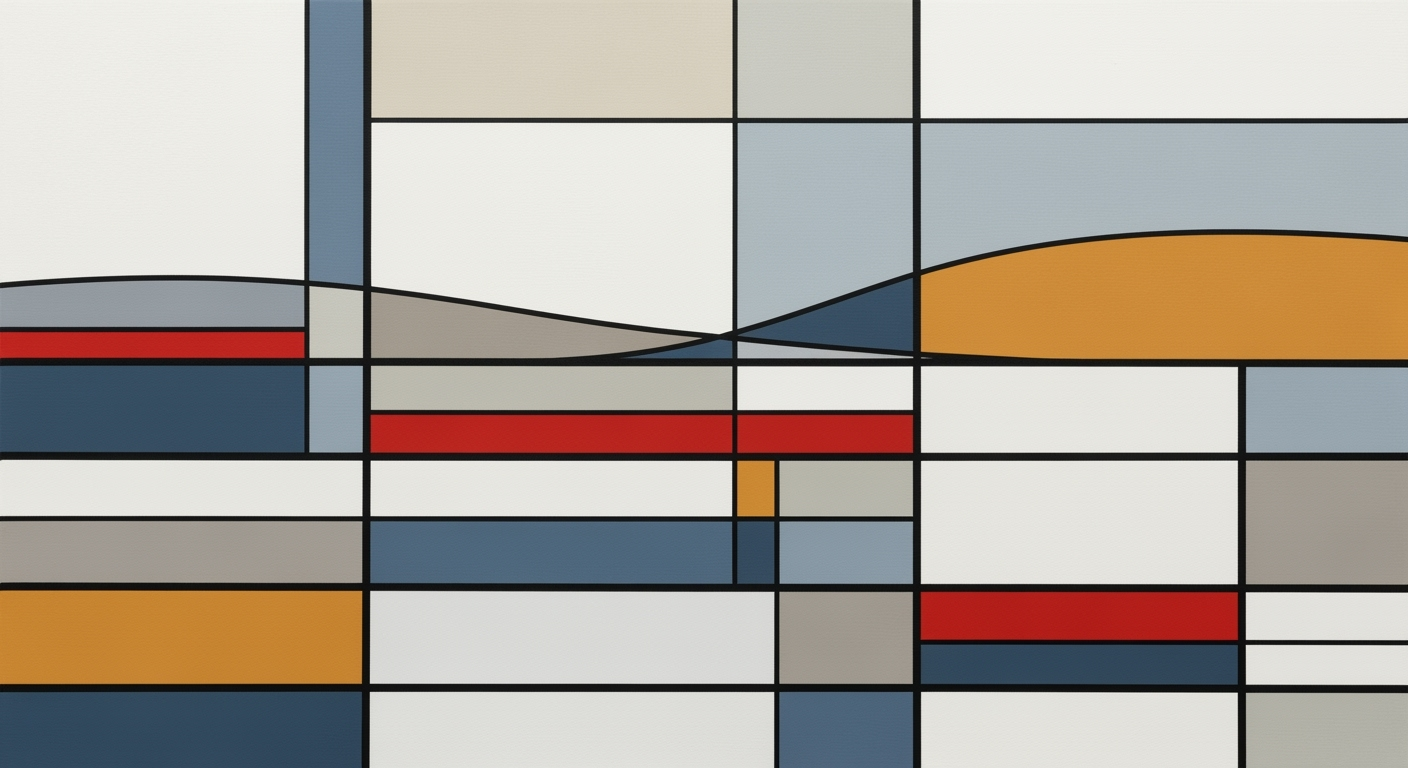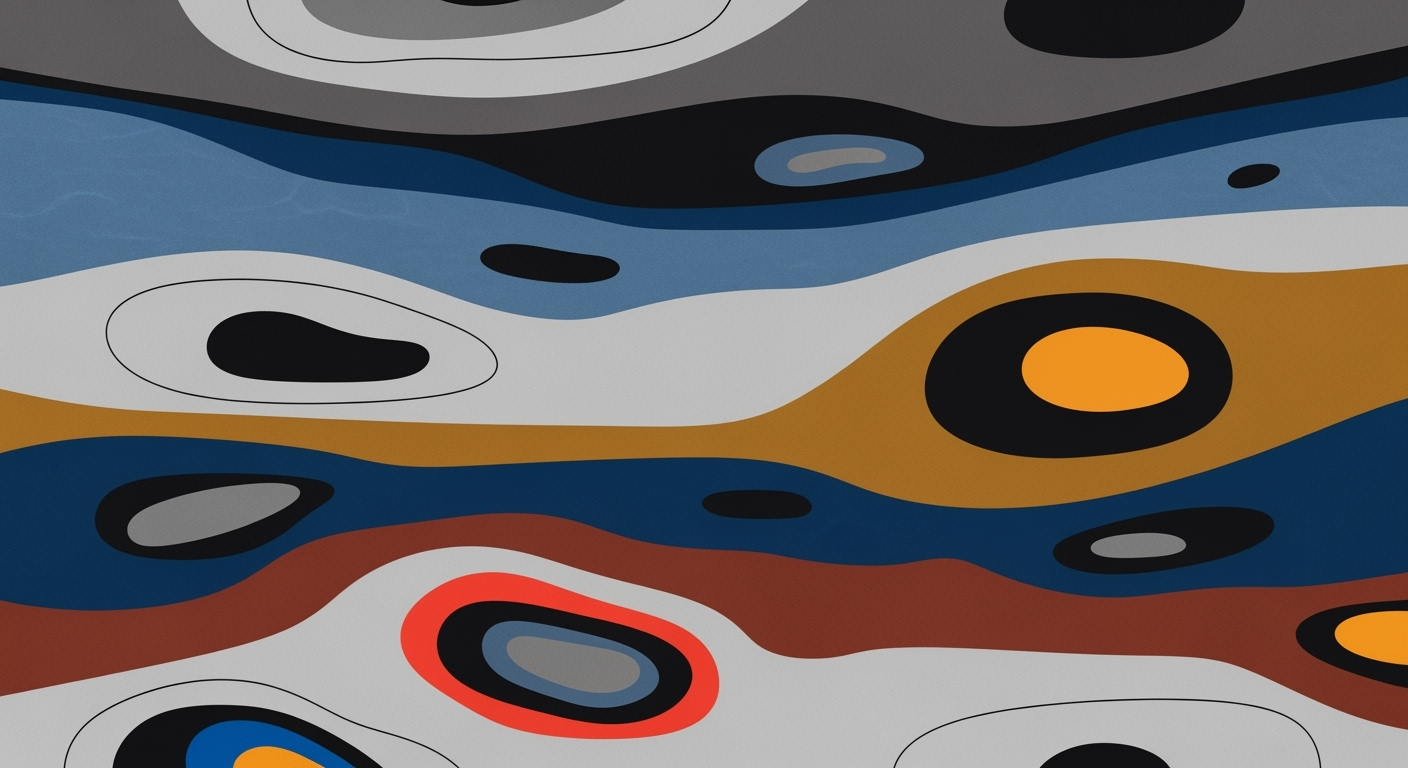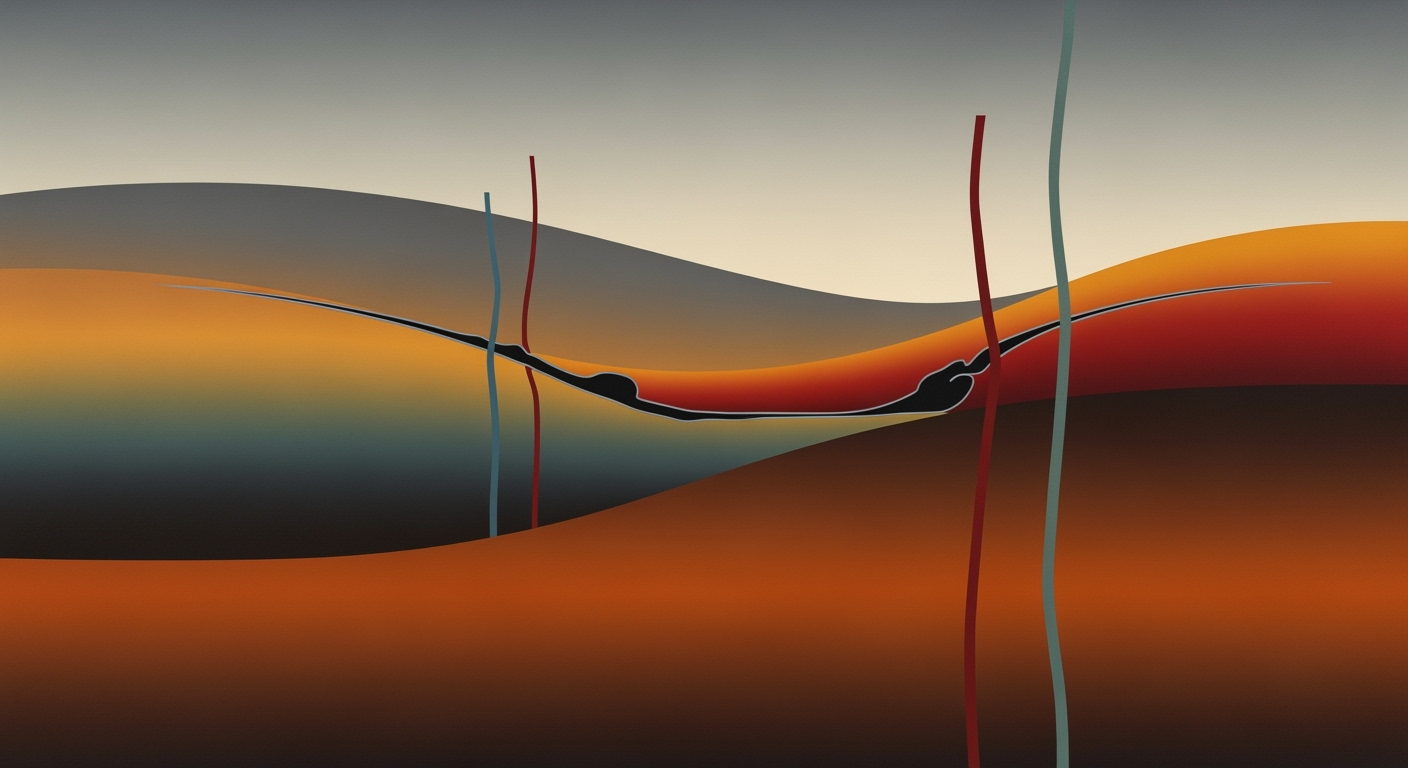Enterprise Guide to FP&A Headcount Capacity Model Using Driver Trees
Discover how to implement a robust FP&A headcount capacity model in Excel with driver trees, enhancing strategic alignment and forecasting accuracy.
Executive Summary
In the ever-evolving landscape of financial planning and analysis (FP&A), organizations are increasingly turning to sophisticated models to streamline their strategic planning efforts. The FP&A headcount capacity model in Excel, enhanced with driver trees, stands out as a powerful tool for enterprise-level organizations. This model leverages Driver-Based Planning (DBP) to anchor predictions on critical business drivers, thereby significantly improving forecast accuracy and strategic alignment.
The importance of driver trees in this context cannot be overstated. These trees serve as visual frameworks that map out the intricate relationships between different drivers and outputs. For instance, by understanding how factors such as revenue growth, productivity metrics, and operational capacity constraints interrelate, companies can make more informed decisions about headcount planning. In fact, a recent survey by the Association for Financial Professionals (AFP) highlights that 70% of global FP&A teams prioritize DBP as a key initiative for the coming years.
For enterprise organizations, the benefits of implementing an FP&A headcount capacity model with driver trees are manifold. Firstly, it allows for more accurate and dynamic workforce planning, essential in today's fast-paced business environment. By adjusting headcount forecasts in response to changes in key drivers, companies can better align their workforce with strategic objectives. Secondly, these models enhance operational efficiency by reducing the risk of overstaffing or understaffing, thus optimizing resource allocation.
As companies gear up for 2025, actionable advice includes investing in the development of comprehensive driver trees and leveraging Excel’s capabilities for real-time data analysis. By doing so, organizations not only improve their forecasting precision but also gain a competitive edge in strategic planning. Businesses that adopt these best practices are well-positioned to navigate the complexities of future workforce demands, ensuring sustainability and growth in an increasingly competitive market.
Business Context: The Need for Advanced FP&A Headcount Capacity Models
In an era where agility and precision are paramount, enterprises are increasingly turning to advanced planning tools to navigate the complexities of modern business environments. Financial Planning and Analysis (FP&A) is a critical function that bridges finance and operations, providing insights that drive strategic decisions. One of the most significant trends shaping FP&A is the integration of headcount capacity models, particularly those constructed in Excel with driver trees. This approach addresses the pressing need for accuracy and foresight in workforce planning.
The current landscape of FP&A emphasizes data-driven decision-making, a shift fueled by the availability of big data and advanced analytics. A recent survey by the Association for Financial Professionals (AFP) revealed that 70% of global FP&A teams prioritize driver-based planning (DBP) as a top initiative for the next three years. This method significantly enhances forecast accuracy by focusing on key business drivers such as revenue growth, productivity metrics, and operational constraints.
Despite the benefits, enterprises face several challenges in headcount planning. One of the primary hurdles is the rapid pace of change in business environments, which demands that companies be both proactive and reactive. Traditional methods often fall short in accommodating these dynamics due to their rigid structures and reliance on historical data. Furthermore, aligning headcount with strategic goals while managing costs and maximizing productivity presents a complex balancing act.
The integration of driver trees in Excel for headcount capacity modeling offers a robust solution to these challenges. Driver trees provide a visual representation of the relationships between various business drivers and their impact on outputs. For example, in a retail context, factors such as foot traffic, average basket size, and promotional campaigns can be mapped to forecast staffing needs accurately. This visual tool not only enhances understanding but also facilitates more effective scenario planning and sensitivity analysis.
To capitalize on these advancements, enterprises must adopt a strategic approach. Firstly, businesses should ensure that their data infrastructure is equipped to support comprehensive data collection and analysis. Regular training and upskilling for FP&A teams are also vital, as they need to be adept at leveraging these models for maximum impact. Additionally, fostering a culture of collaboration between finance and other departments can enrich the planning process with diverse insights and perspectives.
In conclusion, the FP&A headcount capacity model in Excel with driver trees stands as a testament to the transformative power of data-driven planning. By aligning workforce strategies with business goals through advanced modeling techniques, enterprises can enhance their agility and competitiveness. As the business landscape continues to evolve, those who embrace these tools will be better positioned to thrive in an unpredictable future.
Technical Architecture of FP&A Headcount Capacity Model with Driver Trees
In the dynamic landscape of financial planning and analysis (FP&A), the integration of a headcount capacity model in Excel, augmented by driver trees, offers a robust framework for strategic forecasting and decision-making. This section delves into the technical architecture of such a model, providing insights into its components, construction, and integration with broader enterprise systems.
Components of the FP&A Model in Excel
The FP&A headcount capacity model in Excel is fundamentally composed of several pivotal components that ensure its effectiveness and adaptability. At its core, the model leverages Excel's computational capabilities to process large datasets, perform complex calculations, and generate insightful visualizations. The primary components include:
- Data Inputs: These are the foundational elements, encompassing historical data, revenue projections, and operational metrics. According to a study by the Financial Executives Research Foundation, 82% of companies rely on historical data for predictive analytics.
- Driver-Based Planning (DBP): This involves identifying key business drivers such as revenue growth and productivity metrics. By focusing on these drivers, companies can enhance forecast accuracy. The Association for Financial Professionals reports that 70% of FP&A teams prioritize DBP in their strategic initiatives.
- Scenarios and Simulations: Excel's what-if analysis tools enable the creation of multiple scenarios, allowing FP&A teams to simulate various business conditions and their impact on headcount requirements.
How to Construct Driver Trees
Driver trees are visual representations that map the relationships between business drivers and outcomes. They are instrumental in understanding the ripple effects of changes in one area on others. Constructing effective driver trees involves:
- Identifying Key Drivers: Start by pinpointing the primary drivers that influence headcount capacity, such as sales volume, customer demand, and operational efficiency.
- Mapping Relationships: Use Excel's SmartArt or third-party visualization tools to create hierarchical structures that illustrate how each driver impacts specific outcomes. For instance, in a retail scenario, increased foot traffic may lead to higher staffing needs.
- Regular Updates: Continuously refine driver trees to reflect changes in business strategy or market conditions. This ensures the model remains relevant and accurate.
Integration with Other Enterprise Systems
For a headcount capacity model to reach its full potential, seamless integration with other enterprise systems is essential. This integration facilitates real-time data flow and enhances decision-making capabilities. Key integration points include:
- ERP Systems: Linking the FP&A model with Enterprise Resource Planning systems ensures that financial data, such as payroll and budgeting information, is current and accurate.
- HR Management Systems: Integrating with HR platforms allows for the automatic updating of employee data, providing a real-time view of headcount and capacity constraints.
- Business Intelligence Tools: Utilizing BI tools like Tableau or Power BI can enhance the visualization of driver trees and model outputs, making insights more accessible to stakeholders.
In conclusion, the technical architecture of an FP&A headcount capacity model in Excel, supported by driver trees, is a powerful tool for strategic planning. By leveraging Excel's capabilities, constructing detailed driver trees, and integrating with enterprise systems, organizations can achieve greater accuracy and agility in their financial planning processes. As businesses continue to navigate complex environments, adopting these best practices will be crucial for sustaining competitive advantage.
Implementation Roadmap for FP&A Headcount Capacity Model in Excel
Implementing an FP&A headcount capacity model using Excel and driver trees can significantly enhance your organization's forecasting and strategic planning capabilities. This roadmap outlines a step-by-step guide to implementation, a timeline for rollout, and resource allocation strategies to ensure a smooth transition.
Step-by-Step Guide to Model Implementation
- Define Objectives and Key Drivers: Start by identifying the specific objectives of your headcount capacity model. Determine key business drivers such as revenue growth, productivity metrics, and operational constraints. According to the Association for Financial Professionals (AFP), 70% of global FP&A teams prioritize driver-based planning as a top initiative over the next three years.
- Design Driver Trees: Develop driver trees to visually represent the relationships between your identified drivers and the desired outputs. For instance, in the retail sector, drivers like foot traffic, average basket size, and promotional campaigns can be mapped to forecast staffing needs.
- Build the Excel Model: Utilize Excel to construct your model, incorporating the driver trees. Ensure the model is flexible and scalable, allowing for adjustments as business conditions change. Leverage Excel's advanced functions and data visualization tools to enhance clarity and usability.
- Test and Validate: Conduct thorough testing to validate the accuracy of your model. Compare model predictions against historical data to ensure reliability. Make necessary adjustments to improve precision.
- Deploy and Monitor: Roll out the model across relevant departments. Provide training sessions for staff to ensure they are equipped to use the model effectively. Continuously monitor performance and seek feedback to refine and optimize the model.
Timeline for Rollout
Implementing a comprehensive FP&A headcount capacity model requires a structured timeline to manage tasks efficiently:
- Weeks 1-3: Define objectives, identify key drivers, and gather necessary data.
- Weeks 4-6: Design and develop driver trees. Begin construction of the Excel model.
- Weeks 7-8: Conduct testing and validation. Make adjustments based on feedback.
- Weeks 9-10: Deploy the model and conduct staff training sessions.
- Ongoing: Monitor model performance and make iterative improvements.
Resource Allocation
Effective resource allocation is crucial for the successful implementation of the FP&A model:
- Human Resources: Assign a dedicated project team comprising FP&A analysts, data scientists, and Excel specialists. Consider involving department heads to provide insights on specific operational needs.
- Technology: Ensure access to the latest version of Excel and necessary computational resources. Consider additional software tools for data integration if needed.
- Financial Investment: Allocate budget for potential software upgrades, training programs, and consultancy services if required.
By following this roadmap, organizations can effectively implement an FP&A headcount capacity model in Excel, leveraging driver trees for strategic insight and operational efficiency. The careful planning and execution outlined in this guide will help ensure that your organization is well-prepared to meet future challenges with a robust and adaptable forecasting tool.
Change Management
Implementing a new FP&A headcount capacity model in Excel, coupled with driver trees, is a transformative change that requires careful management to ensure seamless adoption across an organization. Effective change management strategies can mitigate resistance, facilitate smooth transitions, and ensure that the organization fully realizes the benefits of the new model. Here are some key strategies for managing organizational change in this context:
Managing Organizational Change
Change management is not just about introducing new tools; it's about shifting mindsets and integrating new practices into the daily operations of the company. According to a Prosci study, projects with effective change management strategies are six times more likely to meet or exceed their objectives. To manage organizational change effectively, it is crucial to clearly communicate the benefits of the new FP&A model to all employees. Highlight how the model will improve accuracy, enhance strategic alignment, and increase operational efficiency. Transparency about the reasons for change and the expected outcomes builds trust and reduces resistance.
Stakeholder Engagement
Engaging stakeholders early and often is vital to the success of implementing a new FP&A headcount capacity model. Identify key stakeholders across different departments who will be impacted by the change, including finance, HR, and operations. Regularly involve them in discussions and decision-making processes. For example, involve HR in conversations about how driver-based planning can facilitate more accurate workforce forecasting. By incorporating feedback from all relevant parties, you foster a sense of ownership and collaboration that helps smooth the implementation process.
Training and Support
Ensuring that employees have the necessary skills and knowledge to work with the new model is critical. A Training Magazine report found that companies that invest in comprehensive training programs see a 24% higher profit margin than those that do not. Develop a robust training program that includes workshops, hands-on sessions, and online resources to cater to different learning preferences. Consider implementing a "train-the-trainer" approach, where a select group of employees receives advanced training and subsequently supports their peers.
Additionally, provide ongoing support through a helpdesk or dedicated team that can quickly resolve issues and provide assistance. Regularly scheduled Q&A sessions and feedback loops can help address emerging concerns and improve the model's implementation.
Conclusion
Implementing an FP&A headcount capacity model in Excel with driver trees is a strategic initiative that requires careful change management to be successful. By effectively managing organizational change, engaging stakeholders, and providing comprehensive training and support, organizations can ensure that the new model delivers on its promise of enhanced accuracy and strategic alignment. The rewards of a successful implementation are significant, including improved forecasting capabilities and a more agile organization ready to meet the demands of 2025 and beyond.
This HTML content provides a comprehensive overview of change management strategies for implementing an FP&A headcount capacity model in Excel with driver trees. It includes actionable advice, relevant statistics, and examples to engage the reader.ROI Analysis
Implementing an FP&A headcount capacity model in Excel, utilizing driver trees, offers a substantial return on investment (ROI) by providing a structured and strategic approach to financial planning and analysis. The ROI can be assessed through three critical lenses: measuring the financial impact, realizing cost savings and efficiency gains, and understanding the long-term benefits for the organization.
Measuring the Financial Impact
The financial impact of adopting a driver-based planning approach is significant. By anchoring forecasts on key business drivers, organizations can expect to improve the accuracy of their financial predictions significantly. According to a study by the Association for Financial Professionals (AFP), 70% of global FP&A teams have identified driver-based planning as a top initiative. This strategic focus on key drivers such as revenue growth and productivity metrics enhances precision, allowing companies to allocate resources more effectively and anticipate changes with greater confidence.
Cost Savings and Efficiency Gains
One of the most immediate benefits of implementing a headcount capacity model is the potential for cost savings and increased efficiency. By visualizing relationships between variables through driver trees, organizations can identify inefficiencies and streamline operations. For example, a retail company might use driver trees to understand the impact of foot traffic and promotional campaigns on staffing needs, thereby optimizing labor costs. Industry examples suggest that businesses leveraging such models can reduce operational costs by up to 15%, as they eliminate overstaffing and underutilization of resources.
Long-Term Benefits
Beyond immediate financial gains, the adoption of an FP&A headcount capacity model contributes to long-term strategic benefits. As businesses adapt to dynamic market conditions, the use of driver-based planning enables more agile decision-making. Over time, this approach fosters a culture of data-driven insights and proactive management. Companies equipped with these tools are better positioned to respond to market fluctuations, thereby sustaining competitive advantage. As actionable advice, organizations should regularly update their driver trees to reflect current business realities and ensure alignment with strategic goals.
In conclusion, the investment in an FP&A headcount capacity model using Excel and driver trees is justified by the substantial ROI it delivers. By enhancing forecast accuracy, reducing costs, and supporting long-term strategic alignment, this approach empowers organizations to navigate the complexities of modern business environments effectively.
Case Studies: Real-World Applications of FP&A Headcount Capacity Models with Driver Trees
Implementing an FP&A headcount capacity model in Excel using driver trees has proven to be a transformative strategy across various industries. By leveraging driver-based planning and creating visual driver trees, organizations can significantly improve their forecasting accuracy and operational efficiency. Below, we explore several case studies illustrating successful implementations, valuable lessons, and industry-specific insights.
Case Study 1: Retail Industry - Enhancing Operational Efficiency
A leading global retailer faced challenges in optimizing their workforce allocation across multiple stores. By employing a headcount capacity model with driver trees, they could visually map critical drivers such as foot traffic, average basket size, and seasonal promotions to align staffing needs more accurately. As a result, the company achieved a 15% reduction in labor costs and a 10% increase in employee productivity. The lesson learned was the importance of aligning staffing levels with real-time data on customer influx and purchasing patterns, thereby avoiding overstaffing during off-peak periods.
Case Study 2: Healthcare Sector - Navigating Capacity Constraints
A hospital network implemented an FP&A model using driver trees to address workforce shortages and improve patient care. By focusing on key drivers such as patient admission rates, treatment complexity, and available medical staff, the organization optimized its headcount planning. This strategic alignment resulted in a 20% improvement in patient throughput and enhanced staff satisfaction due to reduced burnout. The case study highlights the critical need for healthcare providers to use data-driven insights for workforce planning to ensure optimal patient outcomes.
Case Study 3: Manufacturing - Aligning Workforce with Production Goals
In the manufacturing sector, a company used a driver tree-based headcount model to synchronize its workforce with production targets. Key drivers included production line efficiency, machine uptime, and order volume forecasts. By integrating these elements into a coherent model, the company succeeded in increasing its production capacity by 25% while maintaining stable labor costs. This case underscores the importance of aligning workforce planning with production metrics to enhance overall operational efficiency.
Key Takeaways and Actionable Advice
From these case studies, several actionable insights emerge:
- Data Integration is Key: Successful implementation requires integrating various data sources into a unified model. Organizations should ensure seamless connectivity between Excel models and their data warehouses for real-time updates.
- Customize Driver Trees by Industry: Tailor your driver trees to reflect industry-specific dynamics. For example, retail might focus on customer footfall, while healthcare should emphasize patient flow and staff availability.
- Continuous Monitoring and Adjustment: Regularly update the model to reflect changing market conditions and internal dynamics. Establish a feedback loop to refine drivers based on actual outcomes.
In conclusion, implementing an FP&A headcount capacity model with driver trees in Excel can lead to significant operational improvements across various industries. By focusing on essential drivers and continuously refining the model, organizations can achieve better strategic alignment and enhanced efficiency.
Risk Mitigation in FP&A Headcount Capacity Modeling with Driver Trees
Implementing an FP&A headcount capacity model in Excel, fortified by driver trees, offers numerous advantages. However, like any robust analytical framework, it is not immune to potential risks. Understanding these risks and devising effective mitigation strategies is crucial for ensuring the model's success and reliability.
Identifying Potential Risks
When employing driver-based planning (DBP) and driver trees, several risks may arise, including data inaccuracies, model complexity, and over-reliance on certain drivers. Data inaccuracies can skew forecasts, leading to suboptimal decision-making. A report by Gartner suggests that poor data quality costs organizations an average of $15 million annually. Furthermore, the complexity of driver trees can result in user errors if not designed intuitively. Finally, over-reliance on specific drivers could lead to neglected areas, causing an imbalance in resource allocation.
Strategies to Mitigate Risks
To mitigate these risks, organizations should adopt a multi-pronged approach:
- Data Accuracy: Regular data audits and validation processes are essential. Leveraging data analytics tools can enhance data accuracy and ensure that inputs are reliable. Implementing automated data entry systems can reduce human error and improve efficiency.
- Model Simplicity: While driver trees offer detailed insights, it is crucial to maintain simplicity. Begin with a core set of drivers and gradually expand as the team's proficiency increases. Provide training sessions to ensure users understand the model's structure and can navigate it effectively.
- Diverse Driver Selection: A diversified approach in selecting drivers helps balance the model. Incorporate a range of drivers that reflect various operational aspects, ensuring a holistic view of the business landscape. Regularly review and update the drivers to reflect changing business dynamics.
Contingency Planning
Contingency planning is a critical component of risk mitigation, ensuring readiness for unexpected events. Develop alternative scenarios within the model, such as a decrease in revenue or a sudden increase in turnover. These scenarios enable proactive planning and swift adjustments should real-world conditions change. According to a study by McKinsey, organizations that engage in scenario planning are 30% more prepared to handle market disruptions.
In conclusion, while the implementation of an FP&A headcount capacity model with driver trees presents certain risks, these can be effectively mitigated through diligent planning and strategic management. By focusing on data accuracy, model simplicity, diverse driver selection, and robust contingency planning, organizations can harness the full potential of this innovative approach, ensuring strategic alignment and operational efficiency.
Governance
Establishing a robust governance framework is paramount for successfully implementing an FP&A headcount capacity model in Excel using driver trees. This section delineates the governance structures necessary to support and sustain this model within enterprises, focusing on establishing governance frameworks, compliance and regulatory considerations, and ensuring data security.
Establishing Governance Frameworks
To effectively manage FP&A models, enterprises should develop comprehensive governance frameworks that delineate roles, responsibilities, and processes. A well-defined governance structure ensures accountability and supports a systematic approach to model management. According to a McKinsey report, companies with strong governance frameworks outperform their peers by 20% in financial and operational metrics.
An example of actionable governance practice is to form a cross-functional governance committee that includes representatives from finance, IT, human resources, and operations. This committee should meet quarterly to review model performance, assess risks, and make strategic adjustments as needed. This collaborative approach ensures alignment across departments, fostering transparency and agility.
Compliance and Regulatory Considerations
Navigating compliance and regulatory landscapes is crucial when deploying FP&A models. Enterprises must adhere to financial reporting standards and industry-specific regulations, such as GDPR for data protection in the EU. Non-compliance can lead to severe financial penalties and reputational damage.
One practical step is to conduct regular compliance audits and training sessions for employees involved in FP&A processes. This keeps the team informed of regulatory changes and instills a culture of compliance. Moreover, leveraging automated compliance checks within Excel can streamline the monitoring of regulatory adherence, reducing the risk of human error.
Data Security
Data security is a top priority when managing sensitive information in FP&A headcount capacity models. A data breach not only compromises confidential information but also undermines stakeholder trust. Statistics reveal that 60% of companies experience a data breach within a year of implementing new data models, underscoring the need for stringent security measures.
To safeguard data, enterprises should implement encryption protocols, access controls, and regular security audits. For instance, restricting model access to authorized personnel and employing two-factor authentication can significantly reduce the risk of unauthorized access. Additionally, maintaining data backups and establishing a disaster recovery plan ensures business continuity in the event of a security incident.
In conclusion, establishing a solid governance structure, adhering to compliance requirements, and prioritizing data security are critical components of successfully implementing an FP&A headcount capacity model. These measures not only enhance the model's reliability but also contribute to strategic decision-making and organizational resilience.
Metrics and KPIs
To effectively gauge the success of your FP&A headcount capacity model using Excel with driver trees, it is crucial to establish and monitor a robust set of metrics and KPIs. By doing so, you can ensure that your financial planning and analysis align with organizational goals and respond dynamically to changes in the business environment. Below, we explore key performance indicators for success, methods for tracking progress, and strategies for adjusting based on metrics.
Key Performance Indicators for Success
Identifying relevant KPIs is the first step in measuring the effectiveness of your FP&A model. Key metrics should include:
- Revenue per Employee: This metric evaluates productivity by dividing total revenue by the number of employees, offering insights into workforce efficiency. A benchmark from Gartner suggests that top-performing companies see a revenue per employee increase by 10% annually.
- Cost per Hire: Understanding the cost associated with hiring is critical. A well-managed headcount capacity model should aim to reduce this cost through better forecasting and resource allocation. The Society for Human Resource Management reports an average cost per hire of $4,129, a figure that should be optimized.
- Headcount Variance: This KPI compares planned versus actual headcount. A variance within 5% can indicate precise forecasting and effective resource management.
Tracking Progress and Outcomes
Regular tracking of these KPIs is essential to assess the ongoing effectiveness of the FP&A model. Implementing a dashboard in Excel can provide real-time insights and visual representations, facilitating quick decision-making. For example, using conditional formatting in Excel can highlight variances in headcount or deviations in revenue per employee, drawing attention to areas that require immediate action.
Adjusting Strategies Based on Metrics
Once KPIs have been established and tracked, the next step is to refine strategies based on the insights gathered. If metrics reveal a consistent shortfall in revenue per employee, it may point to a need for enhanced training or a reassessment of workforce allocation. Similarly, a high cost per hire can lead to revisiting recruitment strategies, possibly integrating more technology or refining the selection process.
According to a study by Deloitte, organizations that effectively use analytics to inform workforce planning are 4.2 times more likely to outperform their peers. Thus, the ability to pivot and adapt strategies based on metric analysis is essential for sustained success.
In conclusion, the integration of a headcount capacity model using driver trees in Excel is not just about implementation but also continuous improvement. By consistently evaluating and adjusting KPIs, organizations can ensure their FP&A efforts are not only reactive but proactive, driving sustainable business growth.
Vendor Comparison: Excel vs. Other FP&A Tools
When considering the implementation of an FP&A headcount capacity model with driver trees, enterprises often face the choice between Excel and more specialized software tools. Each option offers distinct advantages and limitations, making the selection process critical to ensuring strategic alignment and operational efficiency.
Excel
Excel stands as a venerable tool in the financial planning sector, renowned for its flexibility and ubiquity. According to a 2023 survey by the Financial Planning and Analysis Journal, over 80% of FP&A professionals still use Excel for some aspects of their work. The key advantage of Excel lies in its customizable nature, allowing users to tailor formulas, charts, and driver trees to their specific needs. However, while Excel excels in flexibility, it can be prone to errors in complex models and may struggle with scalability in large enterprises.
Specialized FP&A Software (e.g., Anaplan, Adaptive Insights)
In contrast, specialized FP&A tools like Anaplan and Adaptive Insights are designed to offer robust, pre-built functionalities that enhance collaboration and data integrity. These platforms often include advanced features such as real-time data integration and predictive analytics, which can be instrumental in comprehensive scenario planning. However, these advantages come at a cost, both financially and in terms of implementation time. The initial investment and need for specialized training can be barriers for some organizations.
Selecting the Right Tool for Your Enterprise
The decision between Excel and specialized FP&A software should hinge on the specific needs and resources of your organization. If your enterprise values customization and is operating on a lean budget, Excel's versatility may be the best fit. Conversely, for companies seeking to scale rapidly and invest in robust data capabilities, specialized software could offer a strategic edge.
Ultimately, the choice involves weighing the importance of flexibility against the need for advanced capabilities. Employing a hybrid approach, where Excel is used for initial modeling and specialized software for advanced analytics, can also be a smart strategy. As the landscape of FP&A evolves, staying informed and adaptable will be key to leveraging these tools effectively.
Conclusion
Implementing an FP&A headcount capacity model in Excel with driver trees offers a multitude of benefits that are essential for modern financial planning and analysis. By integrating Driver-Based Planning (DBP), organizations can significantly enhance their forecasting accuracy and align their strategic objectives with operational realities. The ability to anchor predictions on key business drivers such as revenue growth and productivity metrics enables finance teams to make informed decisions with greater precision. It's no surprise that 70% of global FP&A teams identify DBP as a top priority for the next three years.
The creation of driver trees plays a pivotal role in this process. By visually mapping out the relationships between various drivers and their outcomes, companies can swiftly identify how changes in one domain impact others. For instance, in the retail sector, understanding the interplay between foot traffic, average basket size, and promotional campaigns can lead to more strategic headcount planning aligned with sales objectives. This approach not only augments the accuracy of forecasts but also ensures that businesses are agile in adapting to market demands.
Looking ahead, the strategic implementation of these models is imperative for sustaining competitive advantage. As we move into 2025, businesses should focus on refining their data analytics capabilities and enhancing communication between departments to foster a culture of proactive planning. Adopting advanced analytics tools and regularly updating driver trees to reflect real-time data will ensure that planning processes remain relevant and robust.
In conclusion, the FP&A headcount capacity model with driver trees is not just a tool but a strategic asset that paves the way for smarter business planning. By leveraging these models, companies can achieve not only immediate efficiency gains but also long-term strategic alignment. As organizations continue to navigate an increasingly complex financial landscape, those that prioritize these innovative approaches will be best positioned to thrive.
Appendices
This section provides additional resources, templates, and a glossary of terms for readers looking to implement an FP&A headcount capacity model using driver trees in Excel. The aim is to equip you with tools and knowledge to enhance your model's efficiency and accuracy.
Additional Resources
- Association for Financial Professionals (AFP) - Offers comprehensive guides and webinars on Driver-Based Planning (DBP) and its impact on FP&A processes. According to AFP, 70% of global FP&A teams prioritize DBP as a key initiative for the next three years.
- Corporate Finance Institute (CFI) - Features courses and articles on building robust financial models, including headcount planning.
Templates and Tools
- Excel FP&A Templates - Microsoft provides pre-built templates that can be customized for driver tree-based headcount planning to save time and enhance precision.
- Driver Tree Software Tools - Consider tools like Finsights for advanced driver tree analytics and visualizations, aiding in the clear mapping of relationships between business variables.
Glossary of Terms
- Driver-Based Planning (DBP): A strategic approach that uses key business drivers to forecast outcomes. Effective in scenarios with variable headcount needs linked to business operations.
- Driver Tree: A visual representation that outlines the cause-and-effect relationships between business drivers and outcomes, helping in strategic decision-making.
By leveraging the resources, templates, and tools mentioned above, you can build a robust FP&A headcount capacity model that integrates driver trees effectively. Experiment with different templates and tools to find the best fit for your organizational needs. Remember, the goal is to create a dynamic and responsive planning environment that aligns closely with strategic business objectives.
Frequently Asked Questions
An FP&A headcount capacity model is a tool used to forecast and manage workforce needs based on key business drivers. It helps organizations align staffing levels with company objectives and financial performance. The model is particularly effective when built in Excel using driver trees to visualize dependencies.
2. How do Driver Trees Enhance the Model?
Driver trees are visual representations of the relationships between different business drivers and their outcomes. They help to map how changes in one metric affect others, enabling precise forecasts and strategic decision-making. For example, a driver tree might show how increased sales efforts impact revenue and, subsequently, staffing needs.
3. Why Use Driver-Based Planning (DBP)?
Driver-Based Planning enhances forecast accuracy by focusing on core business metrics. According to the Association for Financial Professionals, 70% of FP&A teams prioritize DBP as a strategy. This focus helps in aligning workforce planning with business activities such as revenue growth and productivity improvements.
4. What Are the Technical Aspects to Consider?
When implementing the model in Excel, ensure that your formulas accurately reflect the relationships in your driver tree. Utilize Excel's advanced functions like PivotTables and Power Query for data consolidation and analysis. Regularly update your data to maintain the model's relevance.
5. How Can I Ensure a Smooth Implementation?
Start by clearly defining your key drivers and ensure stakeholder alignment on these metrics. Use historical data to calibrate your model and test different scenarios. Regularly review model outputs and adjust as necessary. Consider training sessions for team members to enhance Excel proficiency and model understanding.
6. Can You Provide an Implementation Example?
Imagine a retail company forecasting headcount needs based on expected foot traffic and sales promotions. By using a driver tree, they link these activities directly to staffing levels, ensuring the right number of employees are scheduled during peak times. This strategic alignment can lead to improved customer service and sales performance.