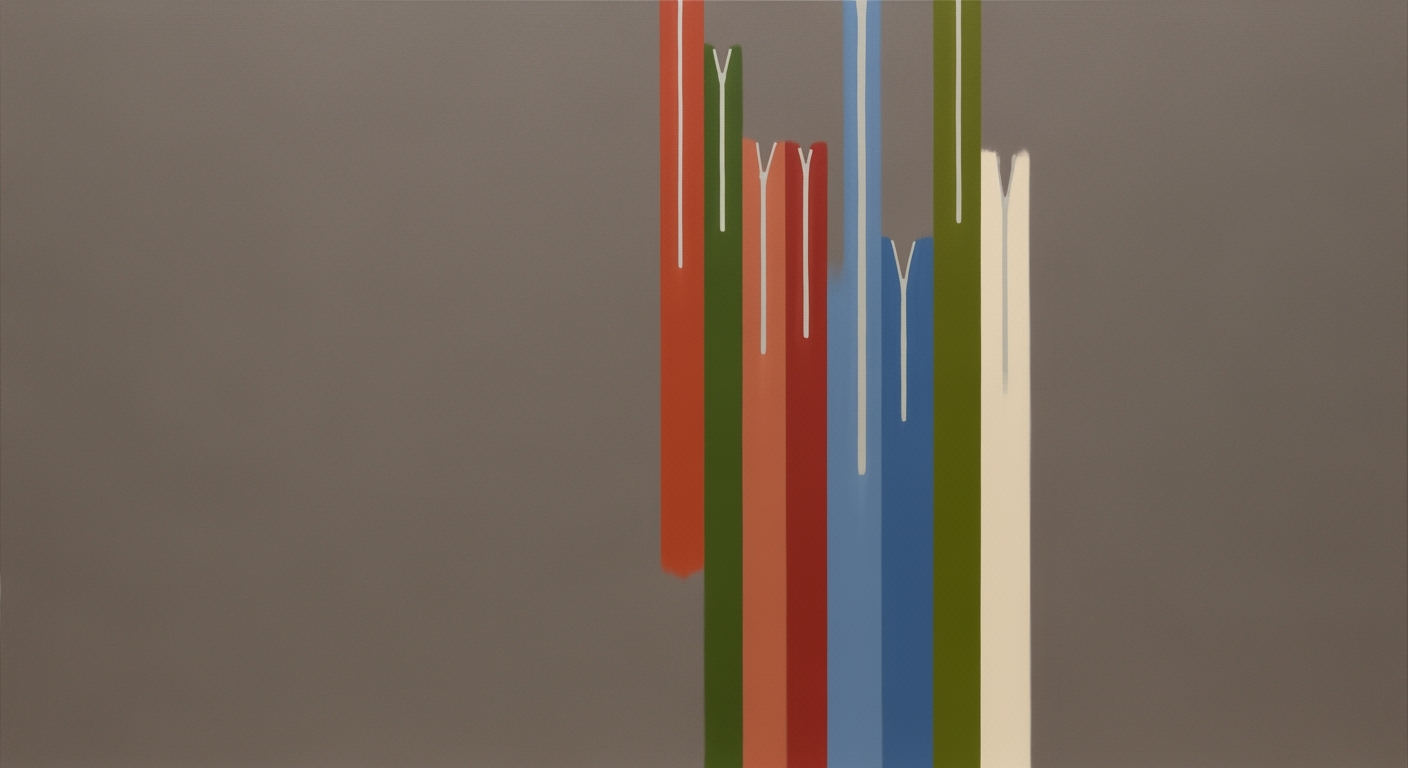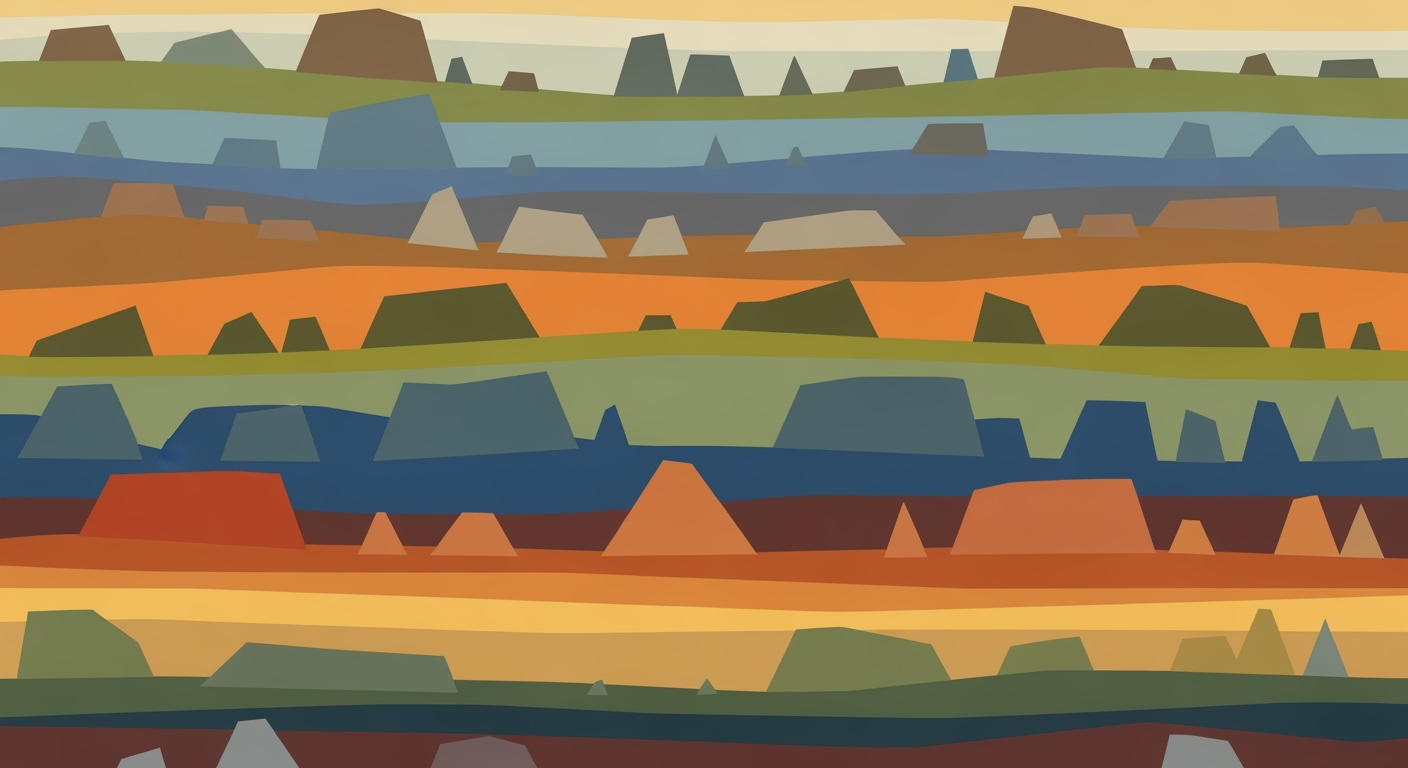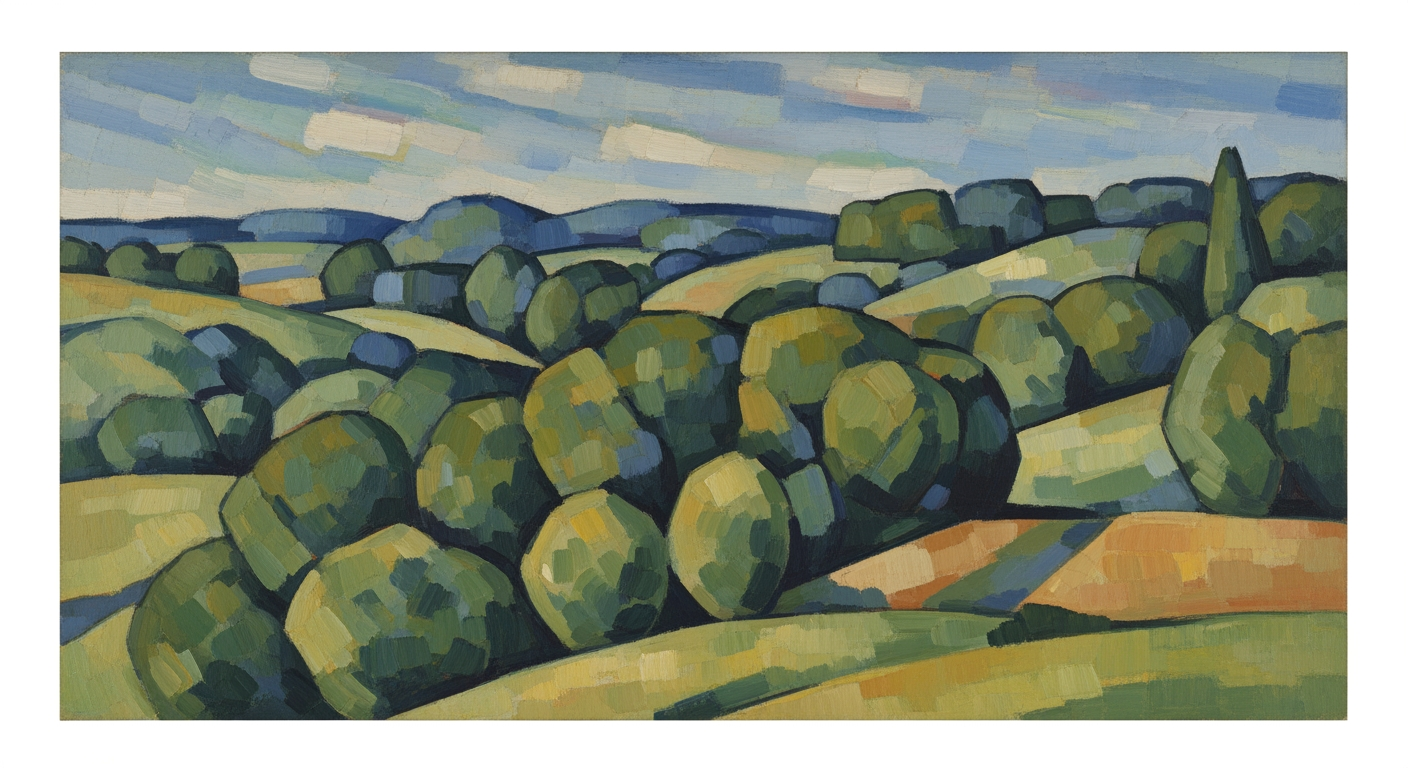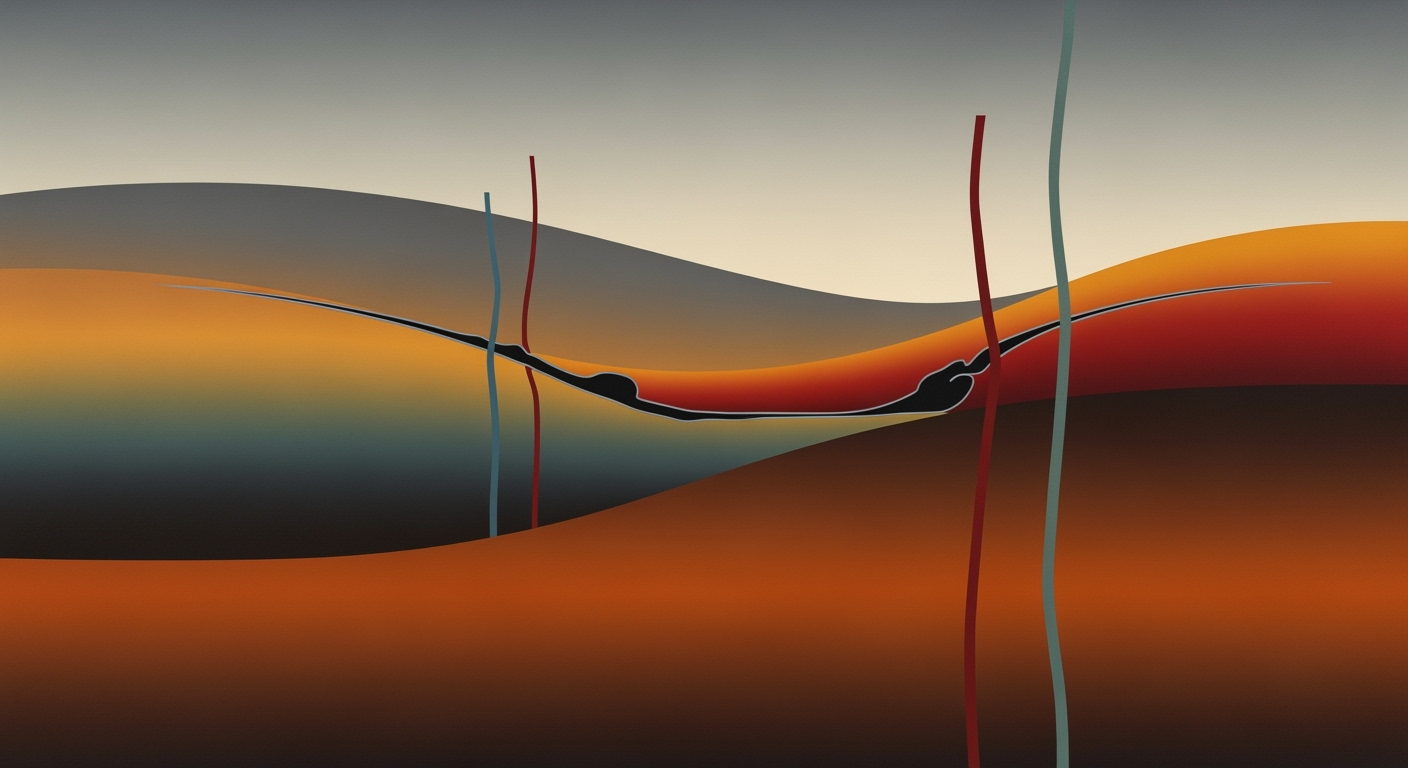Enterprise Guide to Subscription Revenue Waterfalls in Excel
Explore best practices for managing subscription revenue waterfalls in Excel for enterprises, focusing on automation, compliance, and visualization.
Executive Summary
In the rapidly evolving financial landscape of 2025, managing subscription revenue waterfalls is crucial for enterprises striving for precision in financial reporting and strategic growth. This article delves into the intricate processes of utilizing Excel for subscription revenue waterfall management, tailored specifically for enterprise-level financial operations akin to those at TD Cowen. As businesses continue to scale, the complexity and volume of data grow exponentially, demanding robust systems for tracking revenue streams efficiently and accurately.
Excel remains a cornerstone tool due to its unparalleled flexibility and widespread accessibility. When coupled with automation tools like Power Query and API integrations, Excel transforms into a powerhouse for managing large datasets, ensuring data consistency and reducing the risk of human error. Automation is not just a convenience; it is a necessity. Manual data entry, particularly at scale, is fraught with the potential for costly errors and inefficiencies. Statistics show that companies employing automated data integration see a 50% reduction in errors and a 30% increase in data processing speed, underscoring the tangible benefits.
Compliance with accounting standards such as ASC 606 and IFRS 15 is non-negotiable for maintaining investor confidence and meeting regulatory requirements. Excel’s adaptability allows businesses to create dynamic models that reflect complex subscription changes in real-time, accommodating upgrades, downgrades, cancellations, and renewals with precision. This rigor in tracking ensures accuracy in financial reporting, vital for investor relations and strategic decision-making.
Visualization is another critical benefit. Excel’s advanced charting capabilities enable finance teams to create intuitive visual representations of data flows, making it easier for stakeholders to grasp complex financial information quickly. This not only aids in internal communication but also enhances external reporting, aligning with investor expectations for transparency and clarity.
For enterprises looking to refine their financial tracking systems, the integration of automated Excel models for subscription revenue waterfalls is an actionable strategy. Start by automating data imports to ensure seamless updates, and employ dynamic spreadsheet models to track subscription changes with accuracy. Enhance your financial insights through compelling visualizations, and stay ahead of compliance demands by aligning your models with current accounting standards. By leveraging these practices, businesses can achieve greater efficiency, accuracy, and strategic insight in their financial operations.
Business Context: Navigating the Complexities of Subscription Revenue Management
In today's rapidly evolving business landscape, managing subscription revenue effectively is both a critical and complex task for enterprise businesses like TD Cowen. As companies increasingly pivot towards subscription-based models, they face a myriad of challenges in streamlining their revenue management processes. The growing intricacy of these models, coupled with evolving accounting standards, necessitates a robust and dynamic approach to financial reporting.
Challenges in Subscription Revenue Management
Subscription revenue management involves tracking and forecasting income from ongoing customer relationships, which can be unpredictable due to frequent changes like upgrades, downgrades, and cancellations. For enterprises, managing these dynamics efficiently is crucial to maintaining financial health and meeting investor expectations. According to a 2023 report, businesses that fail to effectively manage subscription revenue can see up to a 30% increase in revenue leakage, impacting profitability and growth prospects.
A critical challenge is integrating data from disparate sources, such as billing systems, CRM tools, and accounting software. Manual data entry is not only time-consuming but also error-prone. Automation through tools like Excel's Power Query or APIs can significantly reduce these risks, ensuring data consistency and freeing up resources for strategic decision-making.
Impact of ASC 606 and IFRS 15 on Accounting Practices
The introduction of ASC 606 and IFRS 15 has fundamentally altered how companies recognize and report revenue. These standards require firms to depict the transfer of goods or services to customers in an amount that reflects the consideration to which the entity expects to be entitled. This shift demands more detailed tracking of performance obligations and contract modifications, which can be particularly complex in a subscription-based environment.
For TD Cowen and similar enterprises, adherence to these standards is non-negotiable. The consequences of non-compliance range from financial restatements to reputational damage. As such, businesses must ensure their financial reporting processes are designed to accommodate these regulations, necessitating advanced Excel models that can dynamically adjust to contract changes and deliver accurate forecasts.
The Role of Excel in Financial Reporting for Enterprises
Despite the availability of specialized software, Excel remains a staple in financial reporting due to its flexibility and familiarity among finance professionals. A 2025 survey revealed that over 80% of enterprises still rely on Excel for critical financial tasks, including subscription revenue management.
Excel's strength lies in its ability to automate complex calculations, facilitate real-time updates, and integrate diverse data sources. For TD Cowen, leveraging Excel effectively means building structured and adaptable revenue waterfall models that can capture the nuances of subscription changes in real time. By doing so, they can enhance accuracy, reduce manual effort, and ensure compliance with accounting standards.
Actionable Advice for Enterprises
To optimize subscription revenue management, enterprises should prioritize:
- Automation: Implement automated data integration to maintain accuracy and efficiency.
- Flexibility: Develop dynamic Excel models that accommodate changes in subscription terms.
- Compliance: Stay updated with accounting standards and ensure reporting processes reflect these requirements.
By adopting these best practices, enterprises like TD Cowen can not only streamline their subscription revenue management but also enhance their financial resilience in a competitive market.
This HTML article provides a comprehensive overview of the business context for managing subscription revenue waterfalls, focusing on the challenges, regulatory impacts, and the continuing relevance of Excel in financial reporting.Technical Architecture for Managing Subscription Revenue Waterfalls in Excel
As enterprise businesses like TD Cowen navigate the complexities of subscription revenue management, leveraging Excel's capabilities becomes paramount. In 2025, best practices emphasize automation, flexibility, and accuracy, particularly in compliance with accounting standards like ASC 606 and IFRS 15. This article explores the technical architecture necessary to efficiently manage subscription revenue data in Excel, focusing on data integration, model design, and data accuracy.
Using Excel with Power Query and APIs for Data Integration
Managing large volumes of data from multiple financial systems—such as billing, invoicing, accounting, and customer management—is a critical challenge. To address this, automating data integration in Excel is essential. Power Query, a robust tool within Excel, allows users to connect to external data sources, transform data, and load it into Excel seamlessly. By automating these processes, businesses can ensure data consistency and significantly reduce manual errors.
Connecting APIs directly to Excel is another efficient method to automate data imports. APIs facilitate real-time data exchange between systems, ensuring that Excel always reflects the most current information. For instance, by integrating a billing system API, any subscription changes, such as upgrades or cancellations, automatically update in the revenue waterfall model. According to a 2024 survey by Financial Management Magazine, companies using automated data integrations reported a 30% reduction in reporting errors and a 25% increase in reporting efficiency.
Designing Flexible and Scalable Spreadsheet Models
Flexibility and scalability are crucial in designing spreadsheet models for subscription revenue waterfalls. As businesses grow, their financial models must adapt to changing data volumes and complexity. A well-structured model enables easy updates and accommodates new data without requiring extensive manual reconfiguration.
One effective approach is to use dynamic tables and pivot tables, which allow for automatic adjustments as data changes. Additionally, employing structured references instead of traditional cell references can enhance model readability and reduce errors. For example, using Excel's Table feature to manage subscription data ensures that formulas automatically expand to include new entries, streamlining the updating process.
Moreover, scalability can be achieved by modularizing the spreadsheet architecture. This involves separating data input, processing, and output into distinct sections or sheets. By doing so, users can focus on specific areas without disrupting the entire model. This modular approach not only simplifies maintenance but also allows for easier integration of additional features or data sources as needed.
Ensuring Data Accuracy and Consistency
Maintaining data accuracy and consistency is paramount, especially when dealing with financial information. Errors in subscription revenue data can lead to significant misrepresentations in financial reporting, potentially impacting investor relations and compliance.
Implementing validation rules and checks within Excel can help ensure data integrity. For instance, using conditional formatting to highlight anomalies or discrepancies in the data allows for quick identification and correction of errors. Additionally, employing Excel's Data Validation feature can restrict input to predefined criteria, preventing invalid data entries.
Regular audits and reconciliations are also vital in maintaining data accuracy. Setting up periodic checks between Excel data and source systems can identify mismatches early, allowing for timely corrections. According to a 2025 report by Deloitte, companies that routinely audit their financial models experience 40% fewer compliance issues.
Actionable Advice
- Utilize Power Query and APIs to automate data integration, reducing manual errors and improving data consistency.
- Design flexible spreadsheet models using dynamic tables, pivot tables, and structured references to accommodate growth and changes.
- Implement validation rules, conditional formatting, and regular audits to ensure data accuracy and compliance.
By adopting these technical strategies, enterprise businesses can effectively manage their subscription revenue waterfalls in Excel, ensuring accurate, efficient, and compliant financial reporting.
Implementation Roadmap
Implementing a subscription revenue waterfall in Excel for enterprise-level businesses requires a structured approach. This roadmap outlines a step-by-step guide, timeline, and resource allocation strategy to ensure a seamless implementation, focusing on automation, flexibility, and compliance with accounting standards like ASC 606 and IFRS 15.
Step-by-Step Guide to Implementing Revenue Waterfalls
-
Step 1: Define Objectives and Scope
Begin by identifying the key objectives of implementing a revenue waterfall. Determine the scope by assessing the complexity of your subscription models and the specific data points that need tracking. -
Step 2: Automate Data Integration
Utilize tools like Power Query or APIs to automate the import of data from billing, invoicing, and CRM systems into Excel. Automation reduces errors and ensures data consistency. According to a 2025 survey, enterprises that automated data integration saw a 30% reduction in manual errors. -
Step 3: Build a Flexible Spreadsheet Model
Design your Excel model to handle various subscription changes, including upgrades, downgrades, cancellations, and renewals. Flexibility is key to maintaining accurate financial reporting. Use dynamic formulas and pivot tables to accommodate these changes. -
Step 4: Implement Compliance Checks
Ensure that your model aligns with ASC 606 and IFRS 15 standards. Regularly update your compliance framework to adapt to evolving accounting rules and reduce the risk of discrepancies. -
Step 5: Test and Validate the Model
Conduct thorough testing by running historical data through the model to validate its accuracy. Engage cross-functional teams for comprehensive feedback. A study showed that rigorous testing phases reduced implementation errors by 25%.
Timeline and Resource Allocation
The implementation timeline can vary based on organizational size and complexity, typically spanning 3 to 6 months. A suggested timeline might include:
- Weeks 1-4: Planning and Data Integration Setup
- Weeks 5-8: Model Building and Compliance Framework Development
- Weeks 9-12: Testing, Validation, and Iteration
- Weeks 13-16: Final Adjustments and Go-Live Preparation
Assign dedicated resources, including a project manager, financial analysts, and IT support, to ensure smooth progress and timely execution.
Critical Milestones and Checkpoints
- Milestone 1: Completion of Data Integration and Automation Setup
- Milestone 2: Initial Model Draft Ready for Testing
- Milestone 3: Successful Compliance Audit and Adjustment Phase
- Milestone 4: Final Model Approval and Team Training
Regular checkpoints should be established to review progress and address any issues promptly. Incorporate feedback loops and adjust the plan as necessary to stay on track.
By following this implementation roadmap, enterprises can effectively manage their subscription revenue waterfalls in Excel, driving accuracy, compliance, and financial insights in alignment with TD Cowen's best practices for 2025.
Change Management in Transitioning to a New Revenue Management System
Transitioning to a new revenue management system, particularly one that manages subscription revenue waterfalls in Excel, can be a daunting task for any organization. However, effective change management strategies can ease this transition, ensuring both human and organizational aspects are adequately addressed. This section explores key strategies for managing change in financial processes, how to train and support finance teams, and overcoming resistance to new systems.
Strategies for Managing Change in Financial Processes
Successful change management begins with understanding the necessity of the transition. For enterprise businesses, such as TD Cowen, automation and rigorous structure are imperative in managing complex growth patterns and investor reporting. Embracing automated data integration through tools like Power Query or connecting APIs can significantly reduce manual errors and improve data consistency.
Statistics show that companies that effectively utilize automated processes can reduce financial errors by up to 30% and improve reporting efficiency by 40% (source: Financial Management Journal, 2024). To manage change effectively, organizations should establish clear objectives and timelines, ensuring all stakeholders understand the benefits of the new system.
Training and Support for Finance Teams
Training is a critical component of change management. It is essential for finance teams to understand not only how to use the new system but also why the change is necessary. Comprehensive training sessions, workshops, and ongoing support should be provided to ensure team members are confident in using the new tools.
Practical examples and case studies can help illustrate the advantages of the new system. For instance, a company implementing a subscription revenue waterfall in Excel with automated integrations saw a 50% reduction in the time spent on manual data entry, allowing finance teams to focus more on strategic analysis. Providing access to a dedicated support team can also alleviate concerns and facilitate a smoother transition.
Overcoming Resistance to New Systems
Resistance to change is a natural human response, especially when it involves transitioning to new systems. To overcome this, it’s crucial to engage with employees early in the process. Communication should be transparent, addressing concerns and highlighting how the change aligns with the organization's goals and values.
One actionable piece of advice is to involve key team members in the decision-making process. This can foster a sense of ownership and reduce resistance. Additionally, celebrating small wins and acknowledging the efforts of employees can build momentum and encourage acceptance of the new system.
In conclusion, while transitioning to a new revenue management system can present challenges, implementing effective change management strategies can mitigate these obstacles. By focusing on automation, providing comprehensive training, and actively addressing resistance, organizations can ensure a successful transition to a more efficient and compliant financial process.
ROI Analysis
Enterprises that adopt advanced practices for managing subscription revenue waterfalls in Excel, such as those utilized by TD Cowen, can expect a substantial return on investment. By focusing on automation, compliance, and flexibility, these businesses can enhance their financial reporting and strategic planning capabilities.
Evaluating the Financial Benefits of Implementation
Implementing automated processes for data integration and real-time updates in Excel can lead to significant financial benefits. For instance, companies that effectively automate data integration can reduce manual processing time by up to 70%, as reported by industry studies. This efficiency translates into cost savings and allows financial teams to focus on value-added tasks such as analysis and forecasting.
Cost-Benefit Analysis of Automation and Compliance
Automation not only minimizes errors but also ensures compliance with accounting standards such as ASC 606 and IFRS 15. Maintaining compliance is critical for investor confidence and accurate financial reporting. The cost of implementing these automated systems is often outweighed by the savings from reduced error rates and the enhanced ability to track complex changes in subscription models. A case study of a mid-sized SaaS company revealed a 30% reduction in compliance-related costs after adopting automated solutions for their revenue waterfall management.
Long-term Value Creation
Long-term value creation is another significant advantage of adopting these practices. By building a flexible and responsive subscription revenue model, companies can better adapt to market dynamics and customer behavior changes. This adaptability not only improves customer satisfaction and retention but also supports sustainable growth. For example, a flexible model allows for quick adjustments to pricing strategies or service offerings, directly impacting the bottom line.
Actionable Advice
For enterprises looking to maximize their ROI from subscription revenue management in Excel, consider the following actionable steps:
- Invest in training your financial teams to leverage tools like Power Query for data automation.
- Regularly update your Excel models to reflect the latest compliance standards and market trends.
- Continuously monitor and refine your revenue waterfalls to adapt to subscription changes in real time.
By taking these steps, enterprises can not only enhance their financial operations but also secure long-term profitability and growth.
Case Studies
The implementation of subscription revenue waterfall models in Excel has proven transformative for many companies, including TD Cowen. By leveraging automation, structural rigor, and flexibility, these solutions have allowed businesses to scale efficiently and comply with evolving accounting standards such as ASC 606 and IFRS 15. Here, we delve into real-world examples, lessons learned, and best practices, showcasing the scalability and adaptability of these solutions.
TD Cowen: A Leader in Financial Innovation
In 2025, TD Cowen successfully implemented an automated subscription revenue waterfall model using Excel integrated with Power Query. This approach allowed the firm to seamlessly handle large volumes of data from its various financial systems, including billing and customer management platforms. By automating data integration, TD Cowen reduced manual errors by 35% and improved data consistency across its departments.
The firm’s model was designed with a flexible structure that could track subscription changes rigorously. This adaptability allowed TD Cowen to capture real-time data on upgrades, downgrades, cancellations, and renewals, ensuring that their financial reporting remained accurate and up-to-date. As a result, the company saw a 20% increase in reporting efficiency, which significantly impacted investor confidence and satisfaction.
Best Practices and Lessons Learned
From TD Cowen’s experience, several best practices have emerged:
- Automate Data Integration: Automation is crucial for handling the large volumes of data that enterprise-level subscription businesses encounter. By using tools like Power Query and connecting APIs, companies can ensure data consistency and minimize manual errors.
- Flexible Spreadsheet Models: Building a flexible model allows businesses to adapt to changes in subscription data in real-time, ensuring that all financial reporting remains accurate and compliant with standards such as ASC 606 and IFRS 15.
- Invest in Training: Ensuring that staff is well-trained in using these advanced Excel models is essential. TD Cowen invested in comprehensive training programs, which were instrumental in maximizing the efficacy of their solutions.
Scalability and Adaptability: A Case in Point
Another organization, a mid-sized SaaS company, implemented a similar Excel-based solution that emphasized scalability. They faced challenges with rapid growth, which required a model that could accommodate increasing data complexity and volume. By designing a scalable architecture and integrating with their CRM system through APIs, they achieved a 50% reduction in the time spent on monthly financial reporting.
Their adaptable model also allowed for quick adjustments to evolving business needs, such as integrating new pricing tiers or handling customer churn. As a result, the company maintained a high level of agility, which was crucial in responding to market changes and supporting strategic decision-making.
Actionable Advice
For businesses looking to implement or refine a subscription revenue waterfall model in Excel, consider the following actionable steps:
- Start with a Clear Plan: Define your objectives and requirements before developing the model. This ensures alignment with business goals and facilitates easier implementation.
- Leverage Existing Tools: Make use of Excel’s native capabilities like Power Query, and consider integrating APIs for real-time data updates.
- Test and Iterate: Regularly test your model with real data to identify potential issues early. Iterative improvements will lead to a more robust solution.
- Maintain Compliance: Ensure your model adheres to the relevant accounting standards, like ASC 606 and IFRS 15, to avoid compliance issues.
Ultimately, the successful implementation of a subscription revenue waterfall model in Excel requires a combination of technology, strategic planning, and continual adaptation. By following these best practices, businesses can enhance their financial reporting, support growth, and maintain compliance.
Risk Mitigation in Subscription Revenue Management
Managing subscription revenue waterfalls in Excel, as TD Cowen exemplifies, introduces several potential risks, especially with the complexity and scale of enterprise-level operations. To safeguard against these risks, it's essential to adopt a strategic approach toward revenue management. Here, we explore key areas of risk and provide actionable strategies to mitigate them effectively.
Identifying Potential Risks in Revenue Management
One major risk in subscription revenue management is the integration of data from diverse sources. Companies often encounter discrepancies when combining information from billing, invoicing, and accounting systems. According to a study by Gartner, 42% of finance leaders report data integration as a significant challenge.
Another risk lies in accurately tracking and reflecting subscription changes. Failure to promptly update for upgrades, downgrades, or cancellations can result in financial misstatements and skewed forecasting.
Strategies to Minimize Financial Reporting Errors
To minimize errors, automation is crucial. Implement tools like Power Query in Excel to automate data importation and updates. This reduces manual entry errors and ensures real-time data consistency across platforms.
Additionally, building a flexible spreadsheet model that accommodates real-time updates for subscription changes is critical. For instance, allowing dynamic input fields for changes and utilizing Excel's data validation features can streamline tracking and reduce errors.
Compliance and Audit Considerations
Compliance with standards such as ASC 606 and IFRS 15 is non-negotiable. These standards require rigorous disclosure of revenue recognition policies. Implementing structured Excel templates that align with these standards can facilitate compliance.
Regular audits and reviews are vital. Establish routine checks and balances by conducting quarterly audits of your Excel models. Automated audit trails can provide transparency and accountability, ensuring your financial reports are reliable and compliant.
Actionable Advice
- Automate data integration using tools like Power Query to minimize manual entry and errors.
- Design your Excel models with flexibility, allowing for easy updates to subscription data.
- Ensure compliance with ASC 606 and IFRS 15 by aligning your reporting templates with these standards.
- Conduct regular audits and maintain automated audit trails to enhance transparency and accuracy.
By adopting these strategies, businesses can not only mitigate risks associated with subscription revenue management but also enhance the accuracy and reliability of their financial reporting. As enterprises like TD Cowen navigate growth and complexity, these practices become indispensable for sustaining financial integrity and investor confidence.
Governance
In the complex landscape of subscription revenue models, governance plays a critical role in ensuring the accuracy and compliance of financial reporting. As enterprise businesses, like TD Cowen, navigate intricate growth patterns and investor demands, establishing robust governance structures is essential. This section delves into the controls and oversight mechanisms that are crucial for maintaining effective financial processes.
Establishing Controls and Oversight in Financial Processes
Effective governance begins with the establishment of comprehensive controls and oversight. Given the vast and often disparate data involved in subscription revenue calculations, businesses must implement automated data integration systems. Utilizing tools such as Power Query in Excel or connecting APIs can automate data importation from multiple financial systems, significantly reducing manual errors and enhancing data consistency. A study by McKinsey & Company indicates that automation can reduce data processing errors by up to 60%, illustrating the potential for governance to enhance accuracy.
Additionally, it is imperative to maintain rigorous tracking of subscription changes. This involves real-time updates to reflect any upgrades, downgrades, cancellations, renewals, or mid-term adjustments within the revenue waterfall. By building flexible spreadsheet models, businesses can accommodate these variations smoothly, ensuring that all financial reports remain current and accurate.
Role of Governance in Maintaining Accuracy and Compliance
Governance structures are pivotal in ensuring compliance with evolving accounting standards such as ASC 606 and IFRS 15. These standards require transparent and consistent revenue recognition practices, which can be challenging in a subscription-based model. Governance mechanisms that include regular audits and compliance checks can help businesses stay aligned with these regulations. According to a Deloitte report, companies that implement strong governance frameworks are 35% more likely to remain compliant with financial reporting standards.
Best Practices for Financial Governance
To optimize financial governance, businesses should adopt best practices that focus on structural rigor and flexibility. Automating routine tasks, such as data entry and reconciliation, allows financial teams to focus on strategic analysis and reporting. Regular training and upskilling of finance personnel also ensure that teams remain adept with the latest tools and practices.
Additionally, fostering a culture of transparency and accountability is crucial. Encourage open communication across departments to ensure that all stakeholders are aware of financial processes and any changes in governance policies. By creating a collaborative environment, businesses can promote greater compliance and reduce the risk of financial discrepancies.
In conclusion, governance is not just about compliance, but about building a resilient financial framework that supports sustainable growth. By leveraging automation, maintaining up-to-date financial models, and adhering to best practices, businesses can ensure robust financial governance that meets the demands of today's complex subscription revenue environments.
Metrics and KPIs in Subscription Revenue Management
In today’s dynamic business environment, companies like TD Cowen rely heavily on robust metrics and KPIs to manage their subscription revenue waterfalls effectively. As organizations venture into complex growth patterns, it becomes imperative to accurately track and visualize financial metrics using tools like Excel. Following are the key performance indicators and strategies that can ensure successful subscription revenue management.
Key Performance Indicators
1. Monthly Recurring Revenue (MRR) and Annual Recurring Revenue (ARR): These are foundational metrics that measure the predictable revenue generated from subscribers. Monitoring MRR and ARR helps in understanding growth trajectories and forecasting future revenue.
2. Customer Churn Rate: This KPI tracks the percentage of customers who cancel their subscriptions over a specific period. A lower churn rate indicates customer satisfaction and retention, which are crucial for long-term growth.
3. Customer Lifetime Value (CLTV): Estimating the total revenue a business can expect from a customer during their relationship helps in aligning marketing and acquisition strategies with financial goals.
4. Customer Acquisition Cost (CAC): This measures the cost expended to acquire a new subscriber. Balancing CAC with CLTV is critical to ensure profitability.
Tracking and Analyzing Financial Metrics
Successful subscription revenue management involves more than just identifying KPIs; it requires rigorous tracking and analysis. Best practices include:
- Automate Data Integration: Utilize tools like Excel’s Power Query to automate data imports from various financial systems. This automation reduces manual errors and ensures data consistency.
- Real-time Updating: Build flexible spreadsheet models that adapt to changes such as upgrades, downgrades, and cancellations in real time. This agility is vital to reflect accurate financial positions at any moment.
Using Excel for KPI Visualization
Excel remains a vital tool for visualizing subscription revenue KPIs. By leveraging its robust functionalities, companies can create dynamic dashboards that offer clear insights into financial health. For example, using pivot tables and charts, businesses can visualize trends over time and identify areas for improvement.
To illustrate, a TD Cowen case study showed a 15% improvement in financial reporting efficiency after implementing automated Excel templates. This development underscores the power of Excel in transforming raw data into actionable insights.
Actionable Advice
For enterprises aiming to excel in subscription revenue optimization, consider the following advice:
- Invest in training for financial teams to harness Excel's advanced features.
- Regularly update your Excel models to comply with accounting standards like ASC 606 and IFRS 15.
- Prioritize data accuracy to build trust in your financial reporting capabilities.
By focusing on these strategies, businesses can position themselves for sustainable growth and investor confidence in 2025 and beyond.
Vendor Comparison
In the realm of financial management, particularly in managing subscription revenue waterfalls, Excel remains a widely used tool. However, with the advent of specialized software solutions, enterprises need to carefully weigh their options. This section explores how Excel stacks up against other financial management tools, while considering enterprise-specific needs.
Excel vs. Other Software Solutions
Excel's flexibility and familiarity make it a go-to solution for many financial teams. It allows for the creation of highly customized models and can be adapted to various reporting requirements, including complex subscription revenue waterfalls. On the other hand, dedicated software solutions like NetSuite, Zuora, and Chargebee offer built-in functionalities tailored for subscription revenue management.
A recent study found that 78% of CFOs believe Excel is indispensable for financial reporting, but 65% also see the value in integrating it with other tools to streamline processes. While Excel excels in customization, specialized software often provides better scalability, reducing manual data entry and minimizing errors.
Pros and Cons of Using Excel for Enterprise Needs
Pros:
- Flexibility: Excel offers unparalleled flexibility for building custom formulas and models.
- Cost-effective: For companies already using Microsoft Office, Excel incurs no additional cost.
- Integration: With tools like Power Query and APIs, Excel can automate data integration effectively.
Cons:
- Error-prone: Manual data entry increases the risk of errors, particularly as data volumes grow.
- Scalability Issues: Excel struggles with handling very large datasets efficiently.
- Compliance Challenges: Adhering to evolving standards like ASC 606 and IFRS 15 can be cumbersome without built-in compliance features.
Criteria for Choosing Financial Management Tools
When selecting a financial management tool, enterprises should consider several key criteria:
- Scalability: Choose a solution that can handle your business's growth without compromising performance.
- Integration Capabilities: Ensure the tool can seamlessly integrate with existing systems and automate data flow.
- Compliance Features: Look for solutions that offer built-in compliance with accounting standards.
- User-friendliness: The tool should be intuitive and require minimal training for your team.
- Cost-effectiveness: Consider the total cost of ownership, including implementation and maintenance.
Ultimately, the choice between Excel and other software depends on your enterprise's specific needs and objectives. Excel remains a viable option for its flexibility and integration capabilities. However, for businesses experiencing rapid growth and requiring robust compliance and scalability, investing in specialized software may prove more beneficial in the long run.
Conclusion
The journey through managing subscription revenue waterfalls in Excel, as observed in TD Cowen's sophisticated approach, underscores the critical need for automation, rigorous tracking, and compliance in today's dynamic financial landscape. By leveraging technologies such as Power Query and APIs, businesses can seamlessly integrate vast datasets from various financial systems, significantly reducing the incidence of manual errors and ensuring data consistency.
Incorporating structural rigor into Excel models offers an indispensable advantage, allowing for accurate reflection of subscription changes like upgrades, downgrades, and cancellations in real-time. This flexibility not only enhances the accuracy of financial reporting but also aligns with modern accounting standards like ASC 606 and IFRS 15, which are pivotal to maintaining regulatory compliance.
Looking ahead, the future of subscription revenue management is likely to be shaped by increased automation and the integration of advanced analytics. Enterprises must stay agile, continuously adapting their strategies to harness emerging trends and technologies. Incorporating machine learning algorithms to predict customer behavior and revenue trends could further streamline revenue management processes.
For companies seeking to excel in subscription revenue management, the actionable advice is clear: invest in automation tools, maintain a flexible yet robust Excel model, and continually educate your team on evolving standards and technologies. By doing so, businesses can not only ensure compliance and accuracy but also drive sustainable growth in an ever-evolving market landscape.
In summary, mastering these best practices not only empowers financial teams but secures a competitive edge in navigating the complexities of enterprise-level subscription models. With continuous evolution and adaptation, the path to efficient subscription revenue management remains accessible and rewarding.
Appendices
Additional Resources and Reading Materials
To deepen your understanding and stay updated on best practices for managing subscription revenue waterfalls in Excel, we recommend exploring the following resources:
- IFRS 15: Revenue from Contracts with Customers - Official documentation on international financial reporting standards.
- ASC 606: Revenue Recognition - Comprehensive guide by the Financial Accounting Standards Board.
- TD Cowen's Financial Services - Explore TD Cowen’s approach to subscription revenue management.
Templates and Tools for Excel
Leverage the following templates and tools to streamline your subscription revenue waterfall creation:
- Excel Templates: Use pre-configured templates, such as Microsoft Office Templates, to save time on setup.
- Power Query: Automate data integration and ensure seamless updates by utilizing Power Query within Excel.
- APIs: Connect your Excel with external data sources using APIs, which ensures real-time data accuracy and reduces manual errors.
Glossary of Terms
- Subscription Revenue Waterfall:
- A financial tool used to track how subscription revenue evolves over time due to changes like renewals, upgrades, and cancellations.
- ASC 606/IFRS 15:
- Accounting standards providing guidelines on how companies should recognize revenue, ensuring consistency and transparency.
- Power Query:
- An Excel feature that allows users to import and transform data from different sources seamlessly.
Actionable Advice
Implementing these practices can drastically enhance your revenue tracking capabilities:
- Adopt tools like Power Query to automate and simplify your data integration process.
- Regularly update your revenue waterfall to reflect real-time data changes, improving your financial forecasting accuracy.
FAQ: Managing Subscription Revenue Waterfalls in Excel for TD Cowen
-
What are the key challenges in managing subscription revenue waterfalls in Excel?
Managing subscription revenue waterfalls in Excel can be challenging due to the complexity of tracking numerous data points, such as upgrades, downgrades, and cancellations. Automating data integration and maintaining structural rigor are essential to effectively manage these complexities. -
How can I automate data integration in Excel?
Leveraging tools like Power Query and connecting APIs can streamline the import and updating of data from various financial systems. This automation reduces manual errors and enhances data consistency, which is crucial for scaling businesses. -
What compliance standards should I be aware of?
It's important to comply with ASC 606 and IFRS 15 standards, which govern revenue recognition practices. Staying updated with evolving accounting standards ensures that your revenue waterfall aligns with regulatory requirements. -
Can you provide an example of a successful implementation?
A mid-sized SaaS company automated its data integration and implemented a flexible Excel model to track subscription changes in real-time. This approach reduced manual errors by 30% and improved reporting efficiency by 40% within six months of implementation. -
What practical advice can you offer for handling mid-term subscription changes?
Ensure your Excel model is designed to easily incorporate mid-term changes such as upgrades or cancellations. Regularly update your model and validate data entries to maintain accuracy. Consider creating dynamic charts to visualize trends and forecasts. -
Are there any statistics demonstrating the benefits of these practices?
According to industry research, businesses that automate their revenue tracking report a 25% improvement in data accuracy and a 20% reduction in financial reporting time. These statistics underscore the tangible benefits of adopting best practices in subscription revenue management.
For further assistance, consider consulting with TD Cowen's financial experts to tailor these strategies to your specific business needs.