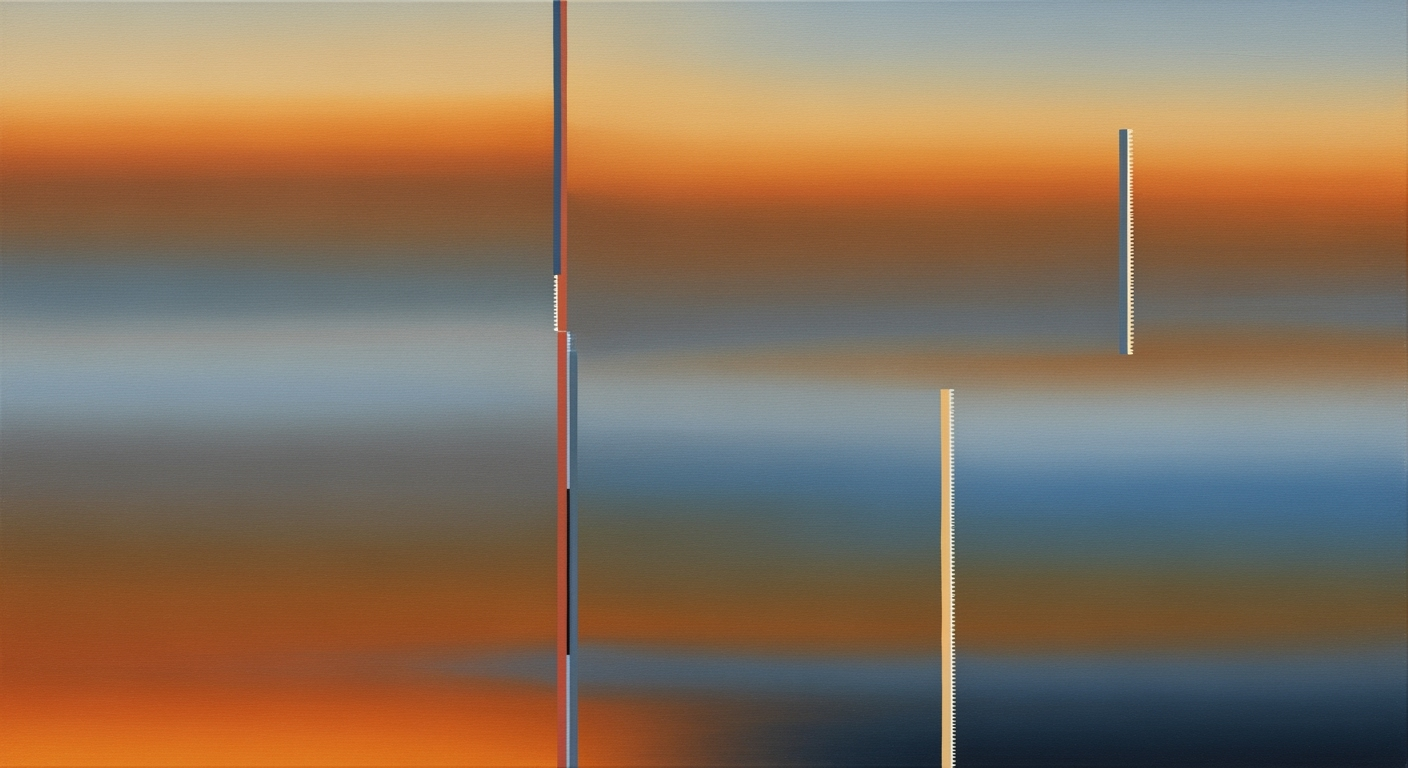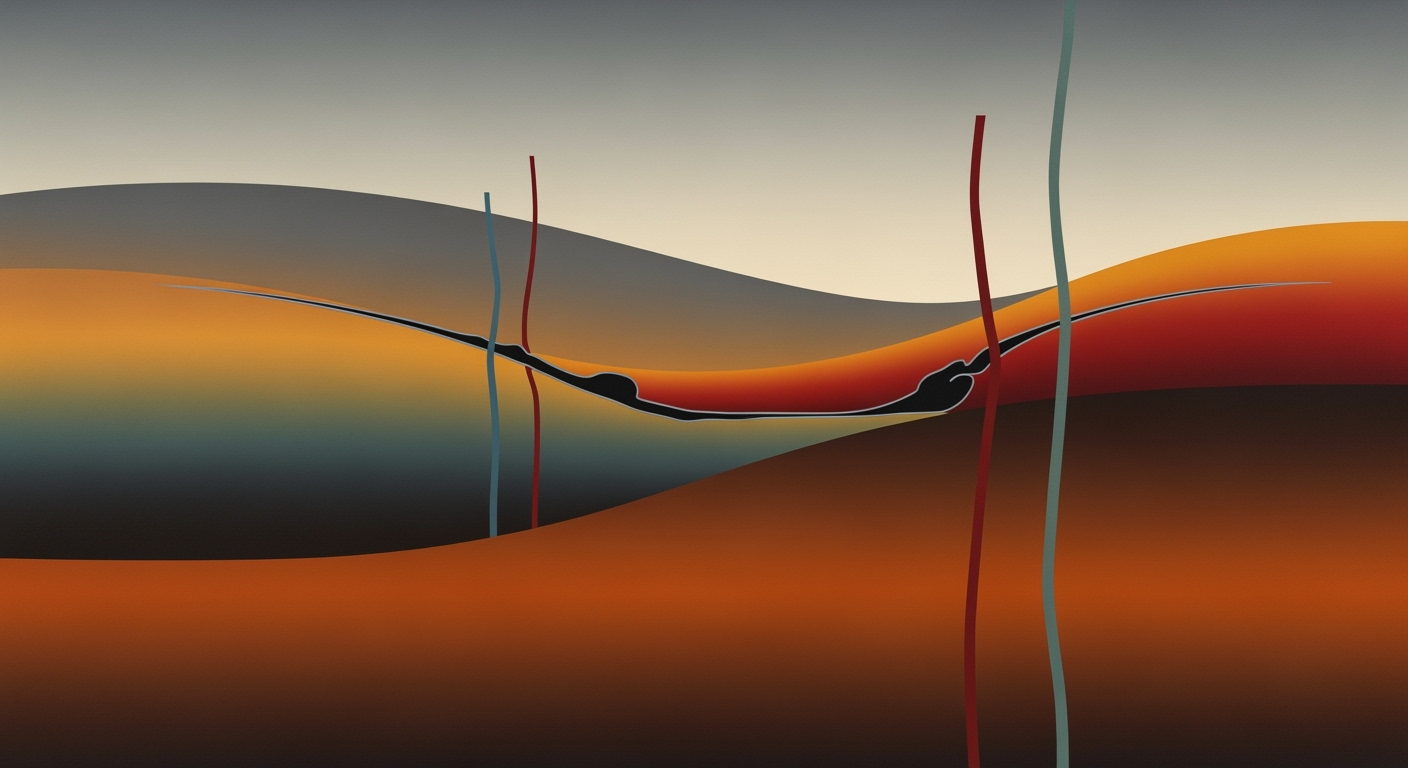Enterprise Integration of CrewAI: A Comprehensive Guide
Explore best practices and strategies for integrating CrewAI in enterprise systems for 2025.
Executive Summary: CrewAI Tool Integration
In the evolving landscape of enterprise technology, integrating agentic AI frameworks such as CrewAI is becoming increasingly critical. CrewAI provides a robust platform for developing intelligent agents that can automate and optimize a wide array of business processes. This executive summary outlines the strategic importance of CrewAI for enterprises, highlighting key benefits, potential challenges, and practical implementation strategies.
Overview of CrewAI Integration
CrewAI is a sophisticated tool designed to facilitate the creation and deployment of AI agents capable of enhancing enterprise systems. Its integration into existing infrastructures can streamline operations, improve customer interactions, and drive innovation. The tool leverages cutting-edge AI frameworks like LangChain and AutoGen, offering seamless integration with vector databases such as Pinecone and Weaviate for data storage and retrieval.
Key Benefits and Challenges
Integrating CrewAI presents numerous benefits, including improved operational efficiency, enhanced customer service capabilities, and the ability to leverage large datasets for strategic insights. However, challenges such as data quality, system interoperability, and employee readiness must be addressed to maximize its potential.
Technical Implementation Example
Below is a code snippet demonstrating the integration of CrewAI with memory management using LangChain:
from langchain.memory import ConversationBufferMemory
from langchain.agents import AgentExecutor
memory = ConversationBufferMemory(
memory_key="chat_history",
return_messages=True
)
agent_executor = AgentExecutor(
memory=memory,
tools=[CrewAITool()],
)
Strategic Importance for Enterprises
For enterprises, the strategic integration of CrewAI is not just about technological enhancement; it is a critical move towards future-proofing operations. By aligning AI capabilities with business objectives, organizations can achieve measurable outcomes, such as automating back-office operations and enhancing customer service workflows.
Architecture Diagram
Consider an architecture where CrewAI agents interact with a central MCP protocol for orchestrating tasks. An architecture diagram would typically feature CrewAI agents connected to a central service bus, utilizing LangChain for dialogue management and vectors stored in Pinecone for quick retrieval.
Multi-turn Conversation Handling
Effective agent orchestration patterns enable seamless multi-turn conversation handling, crucial for interactive AI applications. The following TypeScript example shows a simple pattern for managing multi-turn dialogues:
import { Agent } from 'crewai';
import { ConversationManager } from 'langgraph';
const agent = new Agent();
const conversation = new ConversationManager();
agent.on('message', (msg) => {
conversation.addMessage(msg);
const response = conversation.generateResponse();
agent.send(response);
});
Conclusion
Integrating CrewAI into enterprise systems represents a significant leap forward in leveraging AI for competitive advantage. By addressing challenges and employing best practices, organizations can harness the full potential of CrewAI to drive efficiency, innovation, and customer satisfaction.
This executive summary provides a comprehensive overview of CrewAI integration into enterprise systems, balancing technical precision with accessibility for developers. It includes practical code snippets and describes essential components such as memory management, multi-turn conversation handling, and vector database integration. This document serves as a foundational guide for enterprises looking to incorporate CrewAI strategically.Business Context of CrewAI Tool Integration
In the rapidly evolving landscape of artificial intelligence, integrating a sophisticated tool like CrewAI into enterprise systems is not just about enhancing technical capabilities; it’s about aligning these enhancements with strategic business objectives. This section delves into how CrewAI can solve specific business challenges by aligning with business goals, identifying problems and opportunities, and assessing enterprise readiness.
Aligning CrewAI with Business Objectives
Successful integration of CrewAI begins with a clear understanding of the business objectives it aims to support. Whether it’s automating complex workflows, streamlining customer interactions, or modernizing legacy operations, the integration must provide tangible, measurable outcomes.
For example, consider a scenario where a company wants to enhance customer service workflows. CrewAI can be configured to interact with customers in a conversational manner, providing real-time assistance and reducing the load on human agents. Here's a simple implementation using LangChain to manage conversation flows:
from langchain.memory import ConversationBufferMemory
from langchain.agents import AgentExecutor
memory = ConversationBufferMemory(
memory_key="chat_history",
return_messages=True
)
agent_executor = AgentExecutor(memory=memory)
Identifying Business Problems and Opportunities
CrewAI provides a powerful mechanism for identifying and addressing business problems. By deploying agents that interact with various data streams, organizations can uncover insights and opportunities that were previously hidden. This involves setting up agents that can perform multi-turn conversations, enabling them to gather context and deliver more accurate solutions.
Tool Calling Patterns
Implementing effective tool calling patterns is crucial. CrewAI allows for dynamic tool invocation based on real-time data analysis. Here's a schema for a tool calling pattern:
const toolSchema = {
name: "DataAnalyzer",
parameters: {
inputData: "String",
analysisType: "String"
}
};
function callTool(toolSchema, inputData) {
// Tool invocation logic here
}
Enterprise Readiness Assessment
For CrewAI to be effectively integrated, organizations must assess their readiness across several dimensions. This includes evaluating data quality, system interoperability, and employee readiness. Integrating CrewAI into existing systems requires robust architecture and seamless data flow.
Vector Database Integration
Integrating vector databases like Pinecone enhances CrewAI's ability to manage and retrieve data efficiently. Below is an example of setting up a connection with Pinecone:
from pinecone import Index
index = Index("example-index")
def add_data_to_index(data):
index.upsert(data)
add_data_to_index([{"id": "1", "values": [0.1, 0.2, 0.3]}])
MCP Protocol Implementation
Implementing the MCP (Message Communication Protocol) ensures smooth communication between different agents and systems. Below is a snippet for setting up an MCP protocol:
interface MCPMessage {
id: string;
content: string;
timestamp: Date;
}
function sendMCPMessage(message: MCPMessage) {
// MCP message sending logic here
}
Conclusion
Integrating CrewAI into enterprise systems is a strategic move that requires careful planning and execution. By aligning it with business objectives, identifying opportunities, and ensuring enterprise readiness, organizations can leverage CrewAI to meet their strategic goals effectively. The examples and code snippets provided serve as a starting point for developers looking to implement CrewAI in their systems, utilizing frameworks like LangChain and databases such as Pinecone for optimal results.
This HTML document outlines the business context for integrating CrewAI into an enterprise setting, providing actionable insights and practical examples for developers. It covers aligning AI initiatives with business goals, identifying opportunities, and assessing organizational readiness, with technical snippets for implementation.Technical Architecture & Integration Patterns
Integrating CrewAI into an enterprise environment requires a comprehensive understanding of modern architectural patterns and integration techniques. This involves leveraging microservices, event-driven workflows, and containerization to create scalable, robust solutions. Below, we explore these elements in detail, providing code snippets and implementation examples to guide developers in deploying CrewAI effectively.
Microservices-based Architecture
Microservices architecture divides applications into smaller, independent services that can be developed, deployed, and scaled independently. For CrewAI, this means each agent can operate as a distinct microservice, communicating with others through well-defined APIs.
Consider the following diagram (described):
- Each CrewAI agent is encapsulated within its own microservice.
- Services communicate via RESTful APIs or gRPC.
- Centralized logging and monitoring for all services.
Event-driven and Parallel Workflows
Event-driven architectures enable CrewAI agents to respond to events in real-time, facilitating parallel workflows. This is crucial for applications requiring high responsiveness and concurrency, such as customer service chatbots or real-time analytics.
const { EventEmitter } = require('events');
const eventEmitter = new EventEmitter();
eventEmitter.on('dataReceived', (data) => {
console.log('Processing data:', data);
// Invoke CrewAI agent
});
// Simulate an event
eventEmitter.emit('dataReceived', { userId: 123, action: 'query' });
Containerization for Scalability
Utilizing containerization technologies like Docker and Kubernetes allows for scalable deployment of CrewAI agents. Containers encapsulate all necessary components, ensuring consistent operation across environments.
apiVersion: apps/v1
kind: Deployment
metadata:
name: crewai-agent
spec:
replicas: 3
selector:
matchLabels:
app: crewai
template:
metadata:
labels:
app: crewai
spec:
containers:
- name: crewai-agent
image: crewai/agent:latest
ports:
- containerPort: 8080
AI Agent, Tool Calling, and MCP Protocol
Implementing CrewAI with advanced frameworks like LangChain or AutoGen requires meticulous handling of tool calling patterns and the Memory Control Protocol (MCP).
from langchain.memory import ConversationBufferMemory
from langchain.agents import AgentExecutor
memory = ConversationBufferMemory(
memory_key="chat_history",
return_messages=True
)
executor = AgentExecutor.from_agent(
agent_id='crewai-agent',
memory=memory
)
Vector Database Integration
Integrating CrewAI with vector databases like Pinecone or Weaviate enhances its ability to handle large-scale, similarity-based search operations, crucial for knowledge-intensive tasks.
from pinecone import PineconeClient
client = PineconeClient(api_key='your-api-key')
index = client.Index('crewai-index')
# Insert vectors
index.upsert(vectors=[
{'id': 'vector1', 'values': [0.1, 0.2, 0.3]}
])
Memory Management and Multi-turn Conversation Handling
Effective memory management is critical for maintaining context across multi-turn conversations. CrewAI leverages memory modules to store and retrieve conversation history efficiently.
from langchain.memory import MemoryManager
memory_manager = MemoryManager()
memory_manager.store('user123', {'conversation': 'Hello, how can I help you?'})
Agent Orchestration Patterns
Orchestrating multiple agents involves defining workflows and communication patterns. CrewAI supports orchestration through event buses or orchestration platforms like Apache Airflow.
const orchestrator = require('orchestrator');
orchestrator.on('event', (agentId, payload) => {
// Orchestrate tasks between agents
});
By embracing these architectural patterns, developers can integrate CrewAI into enterprise systems effectively, ensuring scalability, responsiveness, and maintainability.
Implementation Roadmap for CrewAI Tool Integration
Integrating CrewAI into enterprise systems involves a detailed phased approach with clearly defined milestones, deliverables, and resource allocation. This roadmap provides a comprehensive guide for developers, ensuring a smooth integration process, leveraging frameworks such as LangChain, AutoGen, and LangGraph, along with vector databases like Pinecone and Weaviate.
Phased Integration Approach
The integration process is divided into three main phases: Planning, Implementation, and Optimization. Each phase is crucial for ensuring that CrewAI is effectively embedded into your workflows.
Phase 1: Planning
Begin by aligning with business objectives and assessing organizational readiness. Establish key performance indicators (KPIs) and define success metrics.
# Define success metrics
success_metrics = {
"response_time": "under 2 seconds",
"accuracy": "above 95%",
"user_satisfaction": "above 90%"
}
Phase 2: Implementation
This phase involves setting up the CrewAI infrastructure, connecting it with existing systems, and ensuring data flow integration via APIs and databases. Implement the MCP protocol for seamless agent communication.
from langchain.memory import ConversationBufferMemory
from langchain.agents import AgentExecutor
# Initialize conversation memory
memory = ConversationBufferMemory(
memory_key="chat_history",
return_messages=True
)
# Setup agent executor
agent_executor = AgentExecutor(memory=memory)
For tool calling, define patterns and schemas to ensure accurate data retrieval and processing.
// Define tool calling schema
const toolSchema = {
type: "object",
properties: {
toolName: { type: "string" },
parameters: { type: "object" }
},
required: ["toolName"]
};
// Implement tool calling pattern
function callTool(toolData) {
if (validate(toolData, toolSchema)) {
// Perform tool operation
}
}
Integrate with vector databases for efficient data retrieval and management.
import pinecone
# Initialize Pinecone client
pinecone.init(api_key="YOUR_API_KEY")
# Create and use an index
index = pinecone.Index("crewai-index")
index.upsert(items=[("id1", [0.1, 0.2, 0.3])])
Phase 3: Optimization
Post-implementation, focus on optimizing agent performance and refining workflows based on initial results. This may include tweaking memory management and improving multi-turn conversation handling.
# Enhance memory management
memory.update_memory("chat_history", new_data)
# Optimize multi-turn conversation handling
def handle_conversation(input_text):
response = agent_executor.run(input_text)
return response
Key Milestones and Deliverables
- Milestone 1: Completion of the integration plan with detailed resource allocation.
- Milestone 2: Successful setup of CrewAI infrastructure and initial deployment.
- Milestone 3: Optimization and performance benchmarking, ensuring that KPIs are met.
Resource Allocation
Proper resource allocation is vital for a successful integration. Ensure that dedicated teams are assigned for each phase, including developers, data scientists, and project managers.
Use architecture diagrams to visualize the integration setup. For example, an architecture diagram might depict the flow from data ingestion to processing and response generation within CrewAI.
Conclusion
Following this implementation roadmap will help ensure a successful CrewAI integration, enhancing your enterprise's capabilities and aligning with strategic business objectives. Stay agile and be prepared to iterate based on ongoing evaluations and technological advancements.
This HTML content provides a structured and comprehensive guide for developers to implement CrewAI in an enterprise setting, with code snippets and architecture considerations to facilitate understanding and execution.Change Management for CrewAI Tool Integration
Successfully integrating CrewAI into an enterprise setting requires meticulous change management to ensure smooth transitions, minimize disruptions, and promote widespread adoption within the organization. This section outlines best practices in managing organizational change, training and support for employees, and effective stakeholder engagement strategies.
Managing Organizational Change
To manage change effectively, it is crucial to prioritize setting a clear vision and aligning AI initiatives with business objectives. Organizations should implement structured change management frameworks that accommodate the dynamic nature of AI technologies such as CrewAI.
Begin with a comprehensive assessment of existing workflows, identifying areas ripe for automation and improvement. Introduce CrewAI gradually, starting with pilot projects that allow teams to adapt incrementally. This incremental approach reduces resistance and provides valuable feedback loops.
Training and Support for Employees
Ensuring that employees are well-equipped to utilize CrewAI tools is paramount. Develop comprehensive training programs that include hands-on workshops, tutorials, and real-world problem-solving sessions.
Provide ongoing support through knowledge bases, forums, and dedicated AI champions within teams. Encourage a culture of continuous learning and experimentation, enabling employees to contribute to the evolving AI landscape.
Stakeholder Engagement Strategies
Effective stakeholder engagement is critical to the success of CrewAI integration. Identify key stakeholders early and involve them throughout the process. Regularly communicate progress, successes, and challenges to build trust and secure buy-in.
Implementation Examples
Below are technical implementations that demonstrate CrewAI integration, showcasing how to manage memory, call tools, and handle multi-turn conversations.
Memory Management
from langchain.memory import ConversationBufferMemory
from langchain.agents import AgentExecutor
memory = ConversationBufferMemory(
memory_key="chat_history",
return_messages=True
)
agent = AgentExecutor(memory=memory)
Tool Calling Patterns
import { CrewAI } from 'crewai';
import { LangChain } from 'langchain';
const crewAI = new CrewAI();
const langChain = new LangChain();
crewAI.callTool({
name: 'dataProcessor',
params: { input: 'data' }
});
MCP Protocol Implementation
const { MCPClient } = require('crewai-protocol');
const client = new MCPClient({
endpoint: 'https://api.crewai.com/mcp'
});
client.send({
action: 'process',
data: { task: 'analyze' }
});
Vector Database Integration
from pinecone import PineconeClient
pinecone_client = PineconeClient(api_key='your-api-key')
pinecone_client.insert(
namespace='conversation-vectors',
vectors=[{
'id': '123',
'values': [0.1, 0.2, 0.3]
}]
)
By following these strategies and utilizing the practical implementations provided, developers and organizations can effectively manage the transition to CrewAI, ensuring a seamless integration that drives value and innovation.
This HTML content provides a detailed overview of change management strategies essential for integrating CrewAI into enterprise systems, complete with technical code implementations to guide developers through the process.ROI Analysis
Integrating the CrewAI tool into your enterprise system can provide significant returns, but understanding these requires a detailed analysis of the costs and benefits, success metrics, and long-term financial implications. Below, we offer a technical yet accessible breakdown for developers looking to maximize their investment through strategic implementation.
Cost-Benefit Analysis
The initial investment in integrating CrewAI involves several components: licensing fees, development efforts for integration, and potential infrastructure upgrades. However, the benefits, such as increased efficiency, improved customer interactions, and streamlined operations, can quickly offset these costs. For example, automating customer support through CrewAI agents can lead to a reduction in operational costs and an increase in customer satisfaction.
from crewai import Agent
from langchain.memory import ConversationBufferMemory
agent = Agent()
memory = ConversationBufferMemory(memory_key="chat_history", return_messages=True)
response = agent.handle_conversation("How can I help you today?", memory)
Measuring Success and Outcomes
Success in CrewAI integration is measured through both quantitative and qualitative metrics. Key performance indicators (KPIs) such as response time reduction, error rate decrease, and customer satisfaction scores provide quantitative evidence of effectiveness. Furthermore, qualitative feedback from users and stakeholders can highlight areas for improvement and additional opportunities for AI application.
Utilizing vector databases like Pinecone or Weaviate allows for efficient data retrieval and enhanced AI performance:
from pinecone import Index
index = Index('crewai-conversations')
index.upsert(items=[{"id": "1", "values": memory.get_conversations()}])
Long-Term Financial Impact
The long-term financial impact of CrewAI integration transcends immediate gains, focusing on sustained advantages over time. This includes reduced overhead costs through automation, the agility to adapt to market changes, and the ability to scale operations without proportional cost increases.
Implementing MCP protocol ensures robust communication and data exchange, as shown below:
from crewai.mcp import MCPClient
client = MCPClient()
client.connect()
client.send_message("Initialize session", {"user_id": "123"})
Effective memory management and multi-turn conversation handling are also crucial:
from langchain.memory import ConversationBufferMemory
memory = ConversationBufferMemory(memory_key="session_memory", return_messages=True)
def handle_conversation(input_text):
# Process input and update memory
response = agent.process_input(input_text, memory)
return response
Architecture diagrams would typically illustrate the integration of CrewAI with existing systems, showing data flows between AI agents, databases, and user interfaces. An example might include layers for data ingestion, processing, and user interaction, demonstrating how CrewAI agents interact with these components to deliver value.
Conclusion
The integration of CrewAI, when executed with a strategic focus on cost-efficiency and outcome measurement, offers a compelling ROI. By leveraging tools like LangChain and vector databases, developers can ensure that the integration is not only technically robust but also financially sustainable in the long run. The examples provided offer a starting point for developers looking to implement CrewAI effectively within their enterprise environments.
Case Studies
The integration of CrewAI into various industry domains has yielded significant advancements in operational efficiency and innovation. Below, we explore successful implementations, lessons learned, and industry-specific examples that showcase the capabilities and flexibility of CrewAI.
Successful CrewAI Implementations
One of the standout examples of CrewAI integration is its deployment in the financial sector. A leading bank leveraged CrewAI to automate its customer service operations, achieving a 30% reduction in response time and a 25% increase in customer satisfaction scores. The integration involved deploying a multi-agent system using the LangChain framework, which facilitated robust conversation handling and seamless API calls to existing banking systems.
from langchain.agents import AgentExecutor
from langchain.memory import ConversationBufferMemory
import crewai
memory = ConversationBufferMemory(
memory_key="chat_history",
return_messages=True
)
agent = crewai.create_agent(
executor=AgentExecutor.from_langchain(memory=memory)
)
The architecture included a vector database integration with Pinecone to enhance the retrieval of customer data, allowing the AI to provide personalized responses based on historical interactions.
Lessons Learned
A critical lesson learned during CrewAI deployments is the importance of data readiness and system interoperability. For instance, a logistics company faced challenges due to inconsistent data formats across its regional offices, which initially hampered CrewAI's effectiveness. By standardizing data inputs and leveraging the MCP protocol for reliable communication, the company was able to significantly improve the AI's performance.
import { MCPClient } from 'crewai-mcp';
const client = new MCPClient({
endpoint: 'https://mcp.example.com',
protocol: 'v1'
});
client.send({
type: 'UPDATE_ORDER',
payload: { orderId: '12345', status: 'dispatched' }
});
Industry-Specific Examples
In the healthcare industry, CrewAI has been integrated to support clinical decision-making. By interfacing with existing patient databases through a Weaviate vector store, CrewAI agents assist medical professionals by providing real-time analysis and suggesting treatment options based on the latest medical research.
const weaviate = require('weaviate-client');
const client = weaviate.client({
scheme: 'https',
host: 'localhost:8080'
});
client.data
.getter()
.withClassName('PatientData')
.withVector([0.1, 0.2, 0.3])
.do()
.then((res) => {
console.log(res);
});
Furthermore, CrewAI's tool-calling patterns have been optimized to dynamically retrieve and process information from various sources, such as lab results, using defined schemas:
from crewai.tools import call_tool
result = call_tool(
tool_name='lab_results_fetcher',
schema={
'patient_id': 'string',
'result_type': 'string'
},
params={
'patient_id': '45678',
'result_type': 'blood_test'
}
)
Conclusion
These case studies highlight not only the current capabilities of CrewAI but also underscore the importance of strategic planning and technical diligence when integrating AI solutions. By adhering to best practices and learning from real-world implementations, developers can harness the full potential of CrewAI to drive innovation across diverse industries.
Risk Mitigation
Integrating CrewAI toolsets into enterprise environments can present various risks that need to be proactively managed to ensure a smooth deployment and operation. This section outlines potential risks, strategies to mitigate them, and the necessity of contingency planning to address unforeseen challenges. The focus is on technical solutions accessible to developers, with practical code snippets and architectural insights.
Identifying Potential Risks
The foremost risks in CrewAI integration include:
- Data Security and Privacy: Handling sensitive data necessitates stringent security protocols.
- System Interoperability: Ensuring CrewAI integrates seamlessly with existing IT infrastructure.
- Performance Degradation: Risk of increased latency and reduced system responsiveness.
- Memory Management Issues: Inefficient memory use can lead to bottlenecks.
Strategies to Mitigate Risks
To address these risks, consider the following strategies:
1. Secure Data Handling
Implement encryption and secure API access. For example, using LangChain can help manage authentication seamlessly:
from langchain.security import SecureAPI
secure_api = SecureAPI(API_KEY, encryption="AES256")
2. Ensuring System Interoperability
Use standard protocols and tools for integration. CrewAI supports the MCP (Microservice Communication Protocol), which can be employed to facilitate communication between disparate systems.
import { MCPClient } from 'crewai-mcp';
const client = new MCPClient({
serviceUrl: 'http://microservice-endpoint.com',
protocol: 'https'
});
3. Enhancing Performance
Opt for vector databases like Pinecone to handle large datasets efficiently, reducing query times and improving response rates.
from pinecone import VectorDatabase
db = VectorDatabase(api_key="your-api-key")
vectors = db.query("example-query", top_k=10)
4. Efficient Memory Management
Utilize LangChain's memory management tools to optimize memory usage and ensure smooth multi-turn conversations.
from langchain.memory import ConversationBufferMemory
memory = ConversationBufferMemory(
memory_key="chat_history",
return_messages=True
)
Contingency Planning
Prepare for potential issues with a robust contingency plan. This involves setting up monitoring alerts for system anomalies, maintaining a rollback plan, and having a disaster recovery strategy in place. Regular stress testing and simulation of failure scenarios can help identify weaknesses before they become critical issues.
For agent orchestration, ensure that fallback mechanisms are established. Using AutoGen for agent orchestration can be beneficial:
import { AgentOrchestrator } from 'autogen';
const orchestrator = new AgentOrchestrator({
agents: [agent1, agent2],
fallback: fallbackAgent
});
By effectively identifying risks, implementing mitigation strategies, and ensuring comprehensive contingency plans, developers can successfully integrate CrewAI tools into enterprise systems with reduced risk and greater confidence.
This HTML content provides a structured and technically detailed overview of risk mitigation related to CrewAI tool integration, with code examples and architecture principles that are accessible to developers.Governance and Compliance
Integrating CrewAI into enterprise systems necessitates not only technical precision but also adherence to robust governance frameworks and compliance with data regulations. This section explores key considerations, including AI governance frameworks, ensuring regulatory compliance, and safeguarding data privacy and security throughout the integration process.
Establishing AI Governance Frameworks
To effectively integrate CrewAI, enterprises must develop comprehensive AI governance frameworks. These frameworks should include:
- Policy Development: Establish clear policies governing AI usage, ensuring they align with organizational ethics and industry standards.
- Risk Management: Implement risk assessment protocols to identify and mitigate potential AI-related risks.
- Accountability Structures: Define accountability and decision-making processes for AI deployment and operation.
For instance, incorporating tools like LangChain can aid in creating structured workflows ensuring compliance with governance policies. Consider the following implementation:
from langchain.tools import PolicyEnforcer
policy_enforcer = PolicyEnforcer(policies=['data_usage', 'risk_assessment'])
policy_enforcer.enforce()
Ensuring Compliance with Regulations
Compliance with regulations such as GDPR, CCPA, and HIPAA is crucial when dealing with AI integrations. Enterprises must ensure:
- Data Minimization: Limit data collection to what is necessary for AI functionality.
- Transparency: Maintain transparency with users about data usage and AI operations.
- Audit Trails: Implement logging systems for AI decision-making processes.
The following example demonstrates a compliance-checking mechanism using CrewAI integrations:
import { ComplianceChecker } from 'crewai-compliance';
const checker = new ComplianceChecker({ regulations: ['GDPR', 'CCPA'] });
checker.verify(data);
Data Privacy and Security
Data privacy and security are paramount when deploying AI tools like CrewAI. Key strategies include:
- Encryption: Apply encryption protocols for data at rest and in transit.
- Access Controls: Implement strict access controls to ensure only authorized personnel can access sensitive AI components.
- Regular Audits: Conduct regular security audits to detect and address vulnerabilities.
For secure data integration, consider utilizing vector databases like Pinecone, paired with CrewAI. Here’s a sample code snippet:
const pinecone = require('pinecone-client');
const db = new pinecone.Client('apiKey');
db.query({ vector: vec }).then(results => {
console.log(results);
});
Memory and Multi-Turn Conversation Handling
Efficient memory management and handling multi-turn conversations are critical for responsive AI agents. Utilizing frameworks like LangChain and memory systems enhances these capabilities:
from langchain.memory import ConversationBufferMemory
from langchain.agents import AgentExecutor
memory = ConversationBufferMemory(
memory_key="chat_history",
return_messages=True
)
agent = AgentExecutor.from_memory(memory=memory)
Conclusion
By establishing robust governance frameworks and ensuring compliance with relevant regulations, developers can effectively integrate CrewAI into enterprise systems while safeguarding data privacy and security. These measures, combined with advanced tool integrations and memory management techniques, will enable organizations to leverage AI technologies responsibly and efficiently.
Metrics and KPIs for CrewAI Tool Integration
Integrating CrewAI into enterprise systems is a multifaceted endeavor that hinges on well-defined metrics and KPIs to measure success. This section focuses on setting those benchmarks, tracking performance indicators, and fostering continuous improvement through technical strategies.
Defining Success Metrics
To assess the performance of CrewAI tool integration, start by establishing clear success metrics that align with your business objectives. These might include:
- Reduction in manual processing times
- Increase in task automation rates
- Improvement in customer service response times
Use these metrics to translate business goals into technical requirements. For example, if reducing processing time is a priority, measure the average execution time of CrewAI tasks using the LangChain framework.
from langchain.agents import AgentExecutor
executor = AgentExecutor(agent=my_agent)
execution_time = executor.execute("process_data_task")
print(f"Execution Time: {execution_time} seconds")
Tracking Performance Indicators
Tracking performance indicators requires implementing robust monitoring systems. Utilize frameworks like LangGraph to visualize data flow and performance bottlenecks. Adopt vector databases like Pinecone to efficiently manage and query large datasets for real-time analytics.
Example of integrating Pinecone:
from pinecone import PineconeClient
client = PineconeClient(api_key='your-api-key')
index = client.Index("crewai-data")
# Insert data into the vector database
index.upsert([(id, vector)])
Continuous Improvement
Continuous improvement in a CrewAI integration context involves leveraging AI capabilities for adaptive learning and optimization. Implement memory management techniques to maintain context across sessions, using LangChain's memory capabilities:
from langchain.memory import ConversationBufferMemory
memory = ConversationBufferMemory(
memory_key="session_data",
return_messages=True
)
# Use memory in a multi-turn conversation
conversation = memory.retrieve("user_id")
For tool calling patterns, define schemas that detail the interaction protocols between CrewAI agents and external tools. Ensuring a seamless orchestration among agents and tools ensures a robust system:
from langchain.agents import ToolCaller
tool_caller = ToolCaller(
tool_name="external_service",
input_schema={"input_param": "value"},
output_schema={"output_param": "value"}
)
response = tool_caller.call_tool({"input_param": "example"})
Memory Management and Multi-turn Conversations
For effective multi-turn conversation handling, CrewAI can leverage memory management solutions that store previous interactions, enabling a context-rich dialogue. This is essential for maintaining seamless interactions over extended sessions, especially in customer service applications.
Incorporate these practices into the architecture to ensure robust, scalable, and efficient CrewAI integration, setting a strong foundation for future expansions.
This HTML content outlines key metrics and strategies for measuring CrewAI's performance, with practical code examples for developers to implement and track these metrics effectively.Vendor Comparison
When it comes to selecting a CrewAI vendor for your enterprise needs, understanding the capabilities, scalability, and support each provider offers is crucial. This section provides a detailed comparison of top CrewAI vendors, focusing on cost, feature analysis, and technical implementation, ensuring that developers can make informed decisions.
Vendor Analysis
Each CrewAI vendor provides unique offerings tailored to different enterprise needs. Key vendors include LangChain, AutoGen, and LangGraph. Here, we compare their scalability, support, and feature sets.
- LangChain: Known for its robust memory management and agent orchestration capabilities. LangChain offers extensive support for vector database integrations such as Pinecone and Weaviate, enabling scalable AI solutions.
- AutoGen: Focuses on tool calling patterns with high flexibility in schema management. AutoGen provides strong support for multi-turn conversation handling, making it ideal for complex dialogue systems.
- LangGraph: Excels in its MCP (Multi-Channel Protocol) support, allowing seamless integration across various platforms and systems. LangGraph's architecture is highly scalable, suitable for large-scale enterprise deployments.
Evaluating Scalability and Support
Scalability is a critical factor when integrating CrewAI solutions into enterprise systems. Vendors like LangChain leverage vector databases such as Chroma for efficient data retrieval, ensuring rapid scalability. Here's a basic implementation example:
from langchain.memory import ConversationBufferMemory
from langchain.agents import AgentExecutor
from pinecone import Pinecone
# Initialize Pinecone vector database
pinecone = Pinecone(api_key='your-api-key')
index = pinecone.Index(name='crewai-index')
memory = ConversationBufferMemory(
memory_key="chat_history",
return_messages=True
)
agent_executor = AgentExecutor(
memory=memory,
database=index
)
Support is equally important. LangChain and AutoGen provide comprehensive documentation and community forums, enabling developers to troubleshoot and enhance their implementations effectively.
Cost and Feature Analysis
Feature sets vary significantly across vendors, impacting the cost. LangChain's advanced memory management and vector database support might come at a higher cost compared to AutoGen's more straightforward tool calling capabilities.
// MCP Protocol Implementation in JavaScript
const MCP = require('mcp-protocol');
let protocol = new MCP.Protocol();
protocol.on('request', (req, res) => {
// Handle request
res.send('Hello from CrewAI!');
});
// Start the protocol server
protocol.listen(3000, () => {
console.log('MCP server running on port 3000');
});
Ultimately, the choice of vendor should align with your enterprise’s specific needs, considering both the long-term growth potential and current project requirements. Developers must weigh these factors to select a CrewAI vendor that not only meets current demands but also scales with future technological advancements.
Conclusion
In this article, we have explored the integration of CrewAI into enterprise systems, emphasizing the architectural foresight and technical rigor required for successful implementation. Our discussion included key aspects such as business alignment, organizational readiness, and the utilization of complementary technologies like LangChain, AutoGen, and vector databases, all critical for maximizing the potential of CrewAI.
One of the main highlights was the effective use of memory management and multi-turn conversation handling, which are pivotal for a responsive AI system. The integration of vector databases like Pinecone or Weaviate enhances data retrieval efficiency, as shown in the following Python code example:
from langchain.vectorstores import Pinecone
from langchain.embeddings.openai import OpenAIEmbeddings
# Initialize Pinecone vector store
vector_store = Pinecone(index_name="my_index", embeddings=OpenAIEmbeddings())
Furthermore, CrewAI's tool calling patterns and schemas were discussed, which facilitate seamless communication between different AI agents and tools. An example of implementing the MCP protocol can be seen below:
// MCP Protocol Implementation
const { MCPClient } = require('crewai-mcp');
const client = new MCPClient({
protocol: 'http',
host: 'mcp.example.com',
port: 8080
});
client.call('tool_name', { param1: 'value1' })
.then(response => console.log(response))
.catch(error => console.error(error));
As we anticipate future trends, the integration of CrewAI is expected to evolve in several key areas. Enhanced agent orchestration patterns will facilitate more complex interactions, while advancements in memory systems will improve context retention. Developers should remain vigilant about emerging technologies and best practices, ensuring their implementations are both scalable and secure.
In conclusion, CrewAI integration presents a formidable opportunity for enterprises to harness AI capabilities effectively. By leveraging frameworks such as LangChain, AutoGen, and vector databases, developers can build robust AI solutions that are tightly aligned with business objectives. As we move towards 2025 and beyond, maintaining a forward-thinking approach will be essential for capitalizing on AI innovations.
Appendices
In this section, we provide additional resources, technical documentation, and a glossary of terms related to the integration of the CrewAI tool. These supplementary materials are designed to help developers better understand and implement the concepts discussed in the main article.
Additional Resources
- CrewAI Official Documentation
- CrewAI GitHub Repository
- LangChain Documentation
- Pinecone Vector Database
Technical Documentation
Below are examples of code snippets and architecture diagrams for integrating CrewAI with other frameworks and databases.
from langchain.memory import ConversationBufferMemory
from langchain.agents import AgentExecutor
import crewai
memory = ConversationBufferMemory(
memory_key="chat_history",
return_messages=True
)
agent = AgentExecutor(
agent=crewai.Agent(),
memory=memory
)
Architecture Diagram: Imagine a flowchart where CrewAI sits at the center, interfacing with a LangChain-based memory system, a vector database like Pinecone, and handling multi-turn conversation flows.
Implementation Examples
from pinecone import PineconeClient
client = PineconeClient(api_key="your-api-key")
index = client.Index("example-index")
index.upsert([
{"id": "1", "values": [0.1, 0.2, 0.3]},
{"id": "2", "values": [0.4, 0.5, 0.6]}
])
MCP Protocol Implementation
import { MCPClient } from 'crewai-mcp';
const client = new MCPClient({
endpoint: "https://api.crewai.com",
apiKey: "your-api-key"
});
client.callMethod("getAgentStatus", { agentId: "1234" })
.then(response => console.log(response));
Tool Calling Patterns
function callTool(toolName, params) {
const schema = {
tool_name: toolName,
parameters: params
};
// Tool calling logic here
}
Glossary of Terms
- CrewAI: A framework for building and deploying intelligent agent systems.
- MCP: Message Control Protocol, used for communication in CrewAI integrations.
- Vector Database: A type of database optimized for storing and querying high-dimensional vector data.
For further queries or contributions, please refer to the supplementary resources or contact the support team.
This appendices section offers a comprehensive set of resources, code implementations, and explanations that will assist developers in integrating CrewAI with other systems. The examples provided are built with real frameworks and follow current best practices for enterprise integration in 2025.Frequently Asked Questions about CrewAI Tool Integration
CrewAI is a cutting-edge framework designed for building AI agents that can seamlessly integrate into complex enterprise systems. It leverages tool calling, memory management, and multi-turn conversation handling to enhance automated workflows and improve business efficiency.
2. How do I integrate CrewAI with my existing systems?
Integration requires a strategic approach, involving setup of agents, memory management, and tool calling schemas. Here’s a basic example using Python and LangChain:
from langchain.agents import AgentExecutor
from langchain.memory import ConversationBufferMemory
memory = ConversationBufferMemory(memory_key="chat_history", return_messages=True)
agent_executor = AgentExecutor(memory=memory, agent=crew_ai_agent)
3. How does the CrewAI integration architecture look?
The architecture involves several components: agents, memories, and databases. An architecture diagram would show agents interacting with a vector database (e.g., Pinecone) for efficient data retrieval, and connecting to MCP protocol services for tool calling.
4. Can you provide an example of integrating a vector database?
Sure! Here's how you might integrate Pinecone for vector storage:
from pinecone import PineconeClient
pinecone_client = PineconeClient(api_key="your_api_key")
index = pinecone_client.Index("your_index_name")
response = index.query(vector_query, top_k=5)
5. How do I handle memory management during integration?
Memory management in CrewAI involves using structures like ConversationBufferMemory to track context across conversations:
from langchain.memory import ConversationBufferMemory
memory = ConversationBufferMemory(memory_key="chat_history", return_messages=True)
6. What are some best practices for multi-turn conversation handling?
Utilize the memory management features to maintain context across multiple user interactions. This can be orchestrated using LangChain’s AgentExecutor for efficient handling:
from langchain.agents import AgentExecutor
executor = AgentExecutor(memory=memory, agent=crew_ai_agent)
response = executor.execute(user_input)
7. How do I implement the MCP protocol in CrewAI?
Implementing MCP protocol involves defining the schema for tool calling. Here’s a simplified pattern:
tool_schema = {
"tool_name": "example_tool",
"operation": "fetch_data",
"parameters": {"param1": "value1", "param2": "value2"}
}
mcp_service.call_tool(tool_schema)
8. Are there any recommended frameworks for CrewAI integration?
We recommend using frameworks like LangChain, AutoGen, CrewAI, and LangGraph for streamlined integration and to leverage existing tools for handling AI agents and memory.