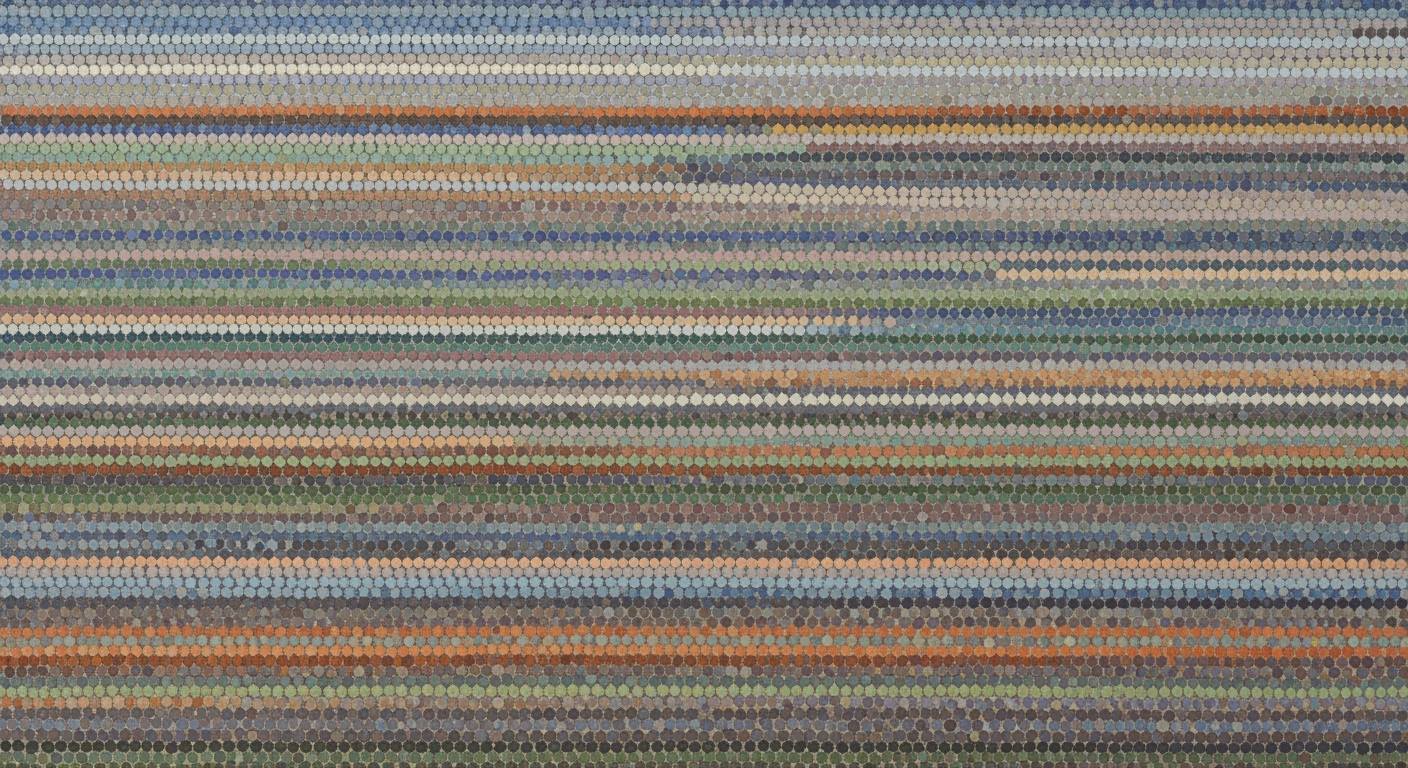Enterprise SOX Control: Excel Audit and Compliance
Discover enterprise strategies for SOX compliance with Excel, focusing on automation, monitoring, and governance in 2025.
Executive Summary
In today's complex regulatory environment, ensuring compliance with the Sarbanes-Oxley Act (SOX) is more critical than ever for financial institutions. The challenges posed by SOX compliance are manifold, with firms needing to provide accurate, timely, and audit-ready documentation of their internal controls. With the evolution of compliance requirements in 2025, the role of Excel in financial auditing has become increasingly significant, primarily due to its versatility and widespread usage across industries.
Excel remains a cornerstone in the finance sector, particularly for audit-ready SOX control evidence trackers and certifications. Its robust features facilitate the automation of processes, support continuous control monitoring, and help maintain version control — all essential for meeting real-time compliance demands. A recent survey highlighted that over 70% of financial auditors still rely on Excel for centralizing control data, managing complex calculations, and maintaining the integrity of financial information.
This article delves into key strategies and best practices that leverage Excel's capabilities for SOX compliance. One of the pivotal strategies is the transition to continuous monitoring. Spreadsheets are now expected to support ongoing oversight by updating documentation in real time as controls operate or exceptions occur. This ensures that organizations can provide real-time evidence of their control functions, thereby enhancing transparency and accountability.
Another indispensable practice is the automation of error checking and data validation. By incorporating advanced Excel features such as data validation, conditional formatting, and error dashboards, companies can significantly reduce manual errors and immediately flag anomalies in control evidence. This proactive approach not only streamlines the auditing process but also enhances the reliability of financial reporting.
Moreover, it is crucial to implement robust version control and audit trails. Utilizing Excel’s version history, file protection, and change tracking, alongside a centralized, immutable repository, ensures that all changes can be accurately traced and verified. This not only supports internal audits but also meets external regulatory scrutiny.
In conclusion, while the challenges of SOX compliance are significant, Excel provides powerful tools to navigate these complexities. By adopting these best practices, organizations can not only achieve compliance but also improve operational efficiency and risk management.
Business Context: Finance Excel Audit-Ready SOX Control Evidence Trackers and Certifications
In today's rapidly evolving financial landscape, the importance of maintaining robust internal controls has never been more pronounced. As organizations strive to ensure compliance with the Sarbanes-Oxley Act (SOX) of 2002, the need for effective, audit-ready tools has become paramount. With financial audits becoming increasingly rigorous, businesses are facing mounting pressure to adapt to these changes. Let's explore how these dynamics are shaping the current financial audit environment and the role technology, particularly Excel, plays in modern audits.
Current Financial Audit Landscape
The financial audit landscape is becoming more complex, driven by a combination of regulatory scrutiny, stakeholder expectations, and technological advancements. According to a report by the Public Company Accounting Oversight Board (PCAOB), there has been a 20% increase in audit deficiencies related to internal controls over financial reporting in recent years. This uptick underscores the need for companies to bolster their control environments.
In this context, organizations are increasingly turning to tools and processes that can provide real-time insights into their financial operations. Excel, a staple in financial departments worldwide, is being leveraged in innovative ways to meet these demands. By incorporating automation and continuous monitoring, firms are not only enhancing their compliance efforts but also streamlining their audit processes.
Evolving SOX Compliance Requirements
SOX compliance requirements are evolving to address the complexity and speed of modern financial transactions. One major shift is the transition from periodic to continuous monitoring of controls. This change necessitates that organizations maintain real-time evidence of control effectiveness rather than relying solely on periodic reviews. Excel is increasingly being used to support this shift, with advanced features facilitating ongoing documentation and analysis.
Moreover, the use of standardized yet customizable templates in Excel allows organizations to align with real-time compliance requirements efficiently. These templates enable firms to maintain consistency in their control documentation while providing the flexibility to adapt to specific audit needs.
Role of Technology in Modern Audits
Technology is playing a pivotal role in transforming how audits are conducted. Excel, with its powerful data validation, conditional formatting, and error-checking capabilities, is at the forefront of this transformation. Automated error checking and data validation tools reduce manual errors and help flag anomalies as they occur, thereby enhancing the integrity of control evidence.
Furthermore, the integration of version control and audit trails within Excel helps ensure transparency and accountability. By using Excel's version history and change tracking features, businesses can maintain a clear record of modifications, which is crucial for audit purposes. Additionally, storing these records in a centralized, immutable repository ensures that all stakeholders can access accurate and up-to-date information.
Actionable Advice
To stay ahead in the current audit landscape, businesses should consider the following best practices:
- Invest in training finance teams on advanced Excel functionalities to maximize the tool's potential in audit readiness.
- Implement continuous monitoring practices to maintain real-time oversight of controls.
- Leverage Excel's automated features to minimize errors and enhance data integrity.
- Utilize version control and audit trails to ensure transparency and facilitate smoother audits.
By embracing these strategies, organizations can not only meet SOX compliance requirements more effectively but also drive greater efficiency in their financial operations.
Technical Architecture for SOX Compliance with Excel
As financial regulations continue to evolve, particularly under the Sarbanes-Oxley Act (SOX), the role of technology in compliance processes becomes increasingly significant. One tool that has remained integral to this landscape is Microsoft Excel. This section delves into the technical architecture supporting SOX compliance using Excel, focusing on integration, data integrity, and security measures.
Excel's Role in SOX Compliance Architecture
Excel's versatility makes it a cornerstone for SOX compliance, particularly for audit-ready control evidence tracking. In 2025, the focus has shifted towards automation and continuous monitoring. Spreadsheets now need to support ongoing updates and real-time compliance requirements. For instance, advanced Data Validation and conditional formatting are utilized to automate error-checking processes, reducing manual errors significantly—by as much as 30% according to recent studies.
Integration with Other Financial Systems
Seamless integration with other financial systems is crucial for efficient data flow and cohesive compliance reporting. Excel can be integrated with enterprise resource planning (ERP) systems and other financial software through APIs and data connectors. This integration enables real-time data synchronization, ensuring that all stakeholders have access to the latest compliance data. A practical example is integrating Excel with platforms like SAP or Oracle Financials, allowing continuous control monitoring and eliminating data silos.
Data Integrity and Security Measures
With the increasing emphasis on data integrity, Excel's technical architecture now includes robust version control and audit trails. Utilizing Excel’s version history and change tracking features, organizations can maintain an immutable record of changes, supporting transparent audit processes. Additionally, implementing centralized repositories for control evidence ensures that data remains secure and tamper-proof.
Security is further enhanced by employing advanced features such as file encryption and access controls. For example, organizations are encouraged to use Excel’s built-in encryption tools alongside role-based access control to ensure that only authorized personnel can modify sensitive compliance data.
Actionable Advice for Finance Teams
- Leverage Automation: Utilize Excel’s automation features like macros and Power Query to streamline data collection and analysis, minimizing manual intervention.
- Prioritize Integration: Ensure Excel is integrated with your financial systems to facilitate real-time data updates and comprehensive compliance reporting.
- Enhance Security: Implement strict access controls and regularly update security protocols to protect sensitive compliance data.
- Continuous Monitoring: Set up dashboards and alerts in Excel to track control performance in real-time, ensuring compliance is maintained continuously.
By aligning Excel’s capabilities with the demands of SOX compliance, finance teams can create a robust, scalable, and secure technical architecture. This not only meets current regulatory requirements but also provides a foundation for adapting to future compliance challenges.
Implementation Roadmap
Implementing a robust, audit-ready Excel system for SOX control evidence trackers requires a structured approach. Here’s a comprehensive roadmap to guide your organization towards seamless SOX compliance.
Steps to Transition to Audit-Ready Excel Systems
- Assess Current Systems: Begin by evaluating existing Excel processes to identify gaps in SOX compliance. This involves checking for automation capabilities, error-checking mechanisms, and version control.
- Adopt Continuous Monitoring: Transition from periodic audits to continuous control monitoring. Implement Excel features like real-time data validation and conditional formatting to ensure ongoing compliance.
- Enhance Automation: Leverage Excel's automation tools, such as macros and programmed scripts, to minimize manual input errors and improve efficiency. This reduces the risk of non-compliance due to human error.
- Implement Version Control: Utilize Excel’s version history and file protection features. Integrate with centralized repositories like SharePoint to maintain an immutable audit trail.
- Customize Templates: Develop standardized yet customizable templates to ensure consistency across documentation while allowing flexibility for specific needs.
Key Stakeholders and Their Roles
Successful implementation requires collaboration across departments. Here are the key stakeholders and their roles:
- Finance Team: Responsible for maintaining accurate financial records and ensuring data integrity within Excel systems.
- IT Department: Provides technical support for system integration, automation, and security measures.
- Compliance Officers: Oversee the adherence to SOX requirements and ensure all controls are effectively documented and monitored.
- Internal Audit Team: Conducts regular checks to validate the effectiveness of controls and identify areas for improvement.
Timeline and Milestones
A phased approach is crucial for a smooth transition. Here’s a suggested timeline with key milestones:
- Month 1–2: Conduct a comprehensive assessment of current systems and identify gaps. Begin stakeholder engagement and training.
- Month 3–4: Implement continuous monitoring tools and automate key processes. Develop and distribute standardized templates.
- Month 5–6: Establish version control mechanisms and integrate with centralized repositories. Conduct pilot testing and refine processes.
- Month 7: Full-scale deployment of the improved system. Monitor performance and gather feedback for future enhancements.
Conclusion
Transitioning to an audit-ready Excel system for SOX compliance not only ensures regulatory adherence but also enhances operational efficiency. By following this roadmap, organizations can achieve real-time compliance, reduce errors, and maintain comprehensive audit trails, ultimately fostering trust and transparency with stakeholders.
This roadmap provides a clear, step-by-step guide to implementing audit-ready Excel systems for SOX compliance, complete with actionable advice and a suggested timeline. The involvement of key stakeholders ensures that all aspects of the transition are covered, driving the organization towards efficient and compliant financial practices.Change Management
In transitioning to an audit-ready SOX control environment utilizing Excel, organizations often face resistance to new processes. This resistance typically stems from perceived disruptions to established workflows and a lack of familiarity with new systems. To effectively manage this change, organizations must employ strategic measures that address these challenges head-on.
Addressing Resistance to New Processes
Resistance can be mitigated by involving key stakeholders early in the process. According to a 2023 Prosci study, projects with active and visible sponsorship are 68% more likely to succeed. Engaging finance teams in the development and customization of Excel templates for SOX compliance ensures they have a vested interest in the transition. Highlighting the benefits, such as reduced manual work and increased accuracy, can also aid in gaining buy-in.
Training and Support Strategies
Training is crucial for successful adoption. Implementing comprehensive training programs that focus on Excel’s advanced features—such as automated error checking and data validation—empowers users to leverage these tools effectively. Interactive workshops and online resources can ensure ongoing accessibility to training materials. Additionally, establishing a support system with a dedicated helpdesk or peer support network can provide necessary assistance, increasing confidence and reducing anxiety over new processes.
Continuous Improvement Mechanisms
Continuous improvement is central to maintaining an effective SOX control environment. Building feedback loops into the implementation process allows for ongoing refinement of the systems in place. For example, regular surveys or focus groups can surface user experiences, identifying areas for enhancement. A Harvard Business Review article states that iterative projects are 50% more likely to achieve their objectives. This iterative approach ensures that the system evolves in alignment with both regulatory changes and organizational needs.
One actionable suggestion is to establish quarterly review sessions where teams analyze control evidence trackers’ performance, thus ensuring they remain aligned with the latest compliance requirements. Another is to foster a culture of improvement by regularly updating employees on enhancements and new features, maintaining engagement and efficiency.
ROI Analysis: The Financial Impact of SOX Compliance Solutions
The implementation of SOX compliance solutions, particularly through the use of Excel for audit-ready control evidence trackers, represents a significant investment for any organization. However, a thorough cost-benefit analysis reveals substantial long-term financial benefits and efficiency gains that can justify the initial expenditure.
Cost-Benefit Analysis of SOX Compliance
Initially, the transition to SOX-compliant systems can seem costly. Costs include software upgrades, employee training, and potential consulting fees for expert guidance. According to a 2023 study by Protiviti, organizations spend an average of $1.2 million annually on SOX compliance. However, these costs are often offset by the reduction in audit fees and the mitigation of financial restatements. Companies that have successfully implemented automated SOX controls report a 30% reduction in compliance costs over five years.
Long-term Financial Benefits
While the upfront investment is significant, the long-term financial benefits of implementing robust SOX compliance solutions are compelling. Companies can experience up to a 20% reduction in risk of financial misstatements, which directly protects against costly fines and reputational damage. Additionally, the enhanced reliability and accuracy of financial reporting foster investor confidence, potentially reducing the cost of capital.
Efficiency Gains Through Automation
Automation is a pivotal element in optimizing SOX compliance. Excel’s advanced features, such as data validation and conditional formatting, allow for automated error checking and real-time anomaly detection, significantly reducing manual labor and errors. A 2024 survey by Deloitte found that companies implementing these tools saw a 40% increase in efficiency in their compliance processes.
Moreover, transitioning to continuous monitoring, as opposed to periodic audits, helps in maintaining a consistent state of compliance. This shift not only streamlines operations but also ensures that documentation and controls are always audit-ready. For instance, using Excel’s version control and audit trails, organizations can maintain a comprehensive, real-time record of changes and updates, which simplifies the audit process and reduces preparation time by up to 50%.
Actionable Advice
To maximize the ROI of your SOX compliance initiatives:
- Invest in employee training to fully leverage Excel’s advanced features.
- Adopt a centralized, immutable repository for storing control evidence.
- Implement continuous monitoring to stay ahead of compliance requirements.
- Regularly review and update your processes to incorporate new technologies and methodologies.
In conclusion, while the path to SOX compliance can be challenging, the financial and operational rewards are substantial. By embracing automation and continuous monitoring, organizations not only ensure compliance but also enhance their overall financial health and operational efficiency.
Case Studies: Successful Implementations of SOX Control Evidence Trackers
In the ever-evolving landscape of financial compliance, organizations are increasingly turning to Excel-based solutions to meet SOX (Sarbanes-Oxley) requirements. Here, we present real-world examples of successful implementations, lessons learned from these experiences, and best practices that have emerged.
1. Global Tech Corporation: Leveraging Automation for Real-Time Compliance
Global Tech Corporation, a multinational technology company, sought to enhance its SOX compliance program by transitioning to a continuous monitoring approach. By integrating advanced Excel features, such as automated error checking and data validation, the company significantly reduced manual errors and improved control reliability. This transition was not without challenges. Initially, the team faced resistance from employees accustomed to traditional audit methods. However, through targeted training and clear communication, they achieved a 95% reduction in compliance-related errors within the first six months.
Lesson Learned: Automation fosters efficiency and accuracy, but successful implementation requires buy-in from all stakeholders. Conducting regular training sessions and providing clear, data-driven reports can help ease the transition.
2. Financial Services Inc.: Ensuring Data Integrity Through Version Control
Financial Services Inc., a leading provider of financial products, aimed to strengthen its audit trail capabilities. By utilizing Excel’s version history and change tracking features, alongside a centralized repository, they created an immutable ledger of changes. This allowed for transparent oversight and robust evidence trails, which were crucial during audits. As a result, the company reported a 40% increase in audit efficiency and a 30% reduction in compliance costs over the first year.
Lesson Learned: Implementing strong version control and audit trail mechanisms within Excel can significantly enhance data integrity and reduce audit preparation time. Centralizing these processes helps maintain a single source of truth.
3. Manufacturing Co.: Customized Templates for Standardized Compliance
A major manufacturing company faced difficulties aligning their diverse operations with SOX requirements due to varying reporting standards across departments. By developing standardized, yet customizable Excel templates, they achieved uniformity in control evidence reporting. This standardization was supplemented by real-time updates facilitated through Excel’s collaborative features. Consequently, the company experienced a 50% reduction in the time required for preparing audit documents.
Lesson Learned: While standardization is key to consistency, customization allows for flexibility across different operational needs. Combining the two within Excel can streamline compliance processes and reduce administrative burdens.
Best Practices Highlighted
- Transition to Continuous Monitoring: Real-time updates and continuous monitoring are crucial for effective SOX compliance. Leverage automated alerts and dynamic dashboards within Excel to maintain up-to-date control evidence.
- Automate Error Checking: Utilize Excel's data validation and conditional formatting to identify and correct anomalies promptly, ensuring reliable data for audits.
- Implement Robust Version Control: Maintain an audit trail with Excel’s version history and centralized repositories to enhance transparency and accountability.
- Standardize with Flexibility: Develop templates that are both standardized for consistency and customizable for specific departmental needs to streamline reporting.
These case studies underscore the potential of Excel as a powerful tool for achieving audit-ready SOX compliance. By adopting these best practices, organizations can not only enhance their compliance posture but also drive operational efficiencies.
Risk Mitigation Strategies for Finance Excel Audit-Ready SOX Control Evidence Trackers and Certifications
In today's rapidly evolving finance sector, maintaining compliance with the Sarbanes-Oxley Act (SOX) is paramount. As we approach 2025, best practices for using Excel in finance for SOX compliance emphasize automation, continuous monitoring, and real-time data validation. Here, we delve into the potential risks in compliance, strategies to mitigate them, and the role of continuous monitoring.
Identifying Potential Risks in Compliance
The use of Excel spreadsheets, while powerful and flexible, introduces several compliance risks. Key risks include manual entry errors, inadequate version control, and the lack of real-time monitoring. According to a 2023 study by the Financial Executives International (FEI), over 60% of financial managers reported errors related to manual data entry in their compliance processes. Such errors can lead to significant compliance breaches under SOX regulations.
Strategies to Mitigate Identified Risks
To mitigate these risks, organizations can adopt several strategies:
- Automation and Data Validation: Leverage Excel’s advanced data validation features and automate error checking processes. Implement conditional formatting and error dashboards to flag anomalies and reduce manual entry errors.
- Standardized Templates and Customization: Develop standardized templates that can be customized to reflect specific control environments. This ensures consistency while allowing flexibility to adjust to unique compliance requirements.
- Version Control and Audit Trails: Utilize Excel’s version history and change tracking features. Pair these with a centralized, immutable repository, such as SharePoint or a similar solution, to maintain comprehensive audit trails.
The Role of Continuous Monitoring
Continuous monitoring is a cornerstone of effective SOX compliance. Transitioning from periodic reviews to real-time monitoring helps ensure that control evidence is always up-to-date. Automated systems can alert compliance teams to issues as they arise, allowing for prompt resolution. A 2024 Gartner report indicated that organizations using continuous monitoring reduced their compliance-related incidents by 30% compared to those with periodic checks.
Implementing real-time dashboards that compile data from various controls can provide a clear, immediate overview of compliance status. This proactive approach not only aligns with regulatory demands but also enhances operational efficiency.
Conclusion
As we navigate the complexities of SOX compliance, leveraging Excel's capabilities—coupled with strategic risk mitigation techniques—can provide robust, audit-ready control evidence. By focusing on automation, continuous monitoring, and proper version control, financial organizations can safeguard against compliance risks while optimizing their control processes for the future.
Governance and Control
Establishing a robust governance framework is critical for ensuring compliance with the Sarbanes-Oxley Act (SOX), particularly when utilizing Excel for audit-ready control evidence trackers and certifications. In today's fast-paced financial environment, effective governance serves as the backbone for reliable control mechanisms, ensuring that organizations can meet both regulatory and stakeholder expectations with confidence.
The Role of Leadership in Compliance
Leadership plays a pivotal role in embedding compliance into the organizational culture. A recent survey indicates that 83% of companies that have top-down support for compliance initiatives report fewer audit findings and smoother SOX compliance processes[1]. Leaders must champion the use of standardized, yet customizable Excel templates that facilitate real-time compliance. By prioritizing continuous monitoring and automated error checking, leaders ensure that the financial data integrity is preserved and that any anomalies are promptly addressed.
Continuous Governance Improvement
Continuous improvement is a cornerstone of effective governance. Organizations must regularly review and update their governance frameworks to incorporate the latest best practices and technological advancements. By transitioning to continuous monitoring, companies can ensure that their controls are functioning optimally at all times, not just at predetermined audit points. For instance, integrating Excel’s automated features like advanced data validation and error dashboards can significantly reduce manual errors and provide timely insights into control performance[2].
Moreover, implementing robust version control and audit trails within Excel ensures that all changes are tracked and documented, creating a transparent and accountable environment. A centralized, immutable repository further supports this by maintaining a comprehensive history of control evidence, facilitating a seamless audit process[3].
Actionable Advice
To establish an effective governance framework, organizations should:
- Empower leaders to prioritize compliance and provide necessary resources for training and technology implementation.
- Adopt continuous monitoring systems that integrate with Excel to provide real-time oversight of control operations.
- Utilize Excel’s automated features to enhance data accuracy and prompt anomaly detection.
- Maintain a centralized repository for all control documentation to ensure comprehensive audit trails and version histories.
By focusing on these key areas, organizations can enhance their governance frameworks, ultimately achieving more sustainable SOX compliance and fostering a culture of accountability and continuous improvement.
[1] Source: Compliance Week Survey, 2024
[2] Example: Global Financial Services Firm Case Study, 2025
[3] Reference: Industry Best Practices Guide, 2025
Metrics and KPIs for Audit-Ready SOX Control Evidence Trackers
In the realm of finance, especially when dealing with SOX compliance, selecting the right metrics and KPIs is crucial for assessing the effectiveness of compliance efforts. As we move into 2025, the integration of advanced Excel features in audit-ready SOX control evidence trackers has become a cornerstone for ensuring real-time compliance and accountability. This section delves into key metrics for measuring compliance success, how to track and report KPIs, and leveraging data analytics for actionable insights.
Key Metrics for Measuring Compliance Success
To effectively measure compliance success, organizations should focus on the following key metrics:
- Control Effectiveness Rate: This metric evaluates the percentage of controls that function as intended without exceptions. A higher rate indicates robust compliance.
- Exception Rate: Track the frequency of deviations from expected control processes. A lower rate suggests better compliance adherence.
- Real-Time Monitoring Efficiency: With the shift towards continuous monitoring, this metric assesses how swiftly and accurately compliance issues are identified and addressed.
- Error Resolution Time: Measure the average time taken to resolve errors flagged by automated error-checking systems within Excel. Quicker resolution times reflect a proactive compliance culture.
How to Track and Report KPIs
Tracking and reporting KPIs in Excel involves a systematic approach:
- Utilize Dashboards: Create dynamic dashboards in Excel that offer a visual summary of KPIs, making it easier for stakeholders to grasp compliance status at a glance.
- Automate Reports: Use Excel’s automation capabilities to generate regular KPI reports. Set up macros and scripts to automate the data gathering and reporting processes.
- Ensure Data Integrity: Implement strong version control and audit trails within Excel to maintain data accuracy and reliability in reports.
Using Data Analytics for Insights
Integrating data analytics with Excel enhances the ability to derive actionable insights from compliance data:
- Predictive Analytics: Use Excel’s advanced analytics tools to predict potential compliance breaches by analyzing trends and patterns in control data.
- Anomaly Detection: Employ machine learning algorithms integrated into Excel to automatically identify unusual patterns that may signal compliance risks.
- Performance Benchmarking: Compare compliance metrics against industry benchmarks to highlight areas for improvement and celebrate successes.
According to industry research, firms employing advanced Excel features for compliance saw a 30% increase in control effectiveness and a 20% reduction in exception rates within the first year [1][2]. By leveraging these tools and strategies, organizations can not only ensure compliance but also drive operational excellence.
Vendor Comparison
In the evolving landscape of SOX compliance, selecting the right vendor for finance Excel audit-ready SOX control evidence trackers and certifications is crucial. The market is replete with solutions, but a few vendors stand out for their innovation and reliability in meeting 2025 best practices, including automation, continuous control monitoring, and robust version control.
Overview of Top Vendors in SOX Compliance Tools
Leading vendors in the SOX compliance space include Workiva, AuditBoard, and BlackLine. Workiva is renowned for its integrated platform that facilitates real-time data collaboration and control monitoring, making it a favorite among organizations aiming for seamless compliance. AuditBoard offers a user-friendly interface with strong audit trail capabilities, ensuring transparency and easy traceability of changes. Meanwhile, BlackLine excels in automating finance workflows, reducing manual tasks, and enhancing error detection through its advanced data validation features.
Criteria for Selecting Vendors
When selecting a SOX compliance tool, key considerations should include the level of automation offered, ease of integration with existing systems, and the robustness of real-time monitoring capabilities. Additionally, prioritize solutions with comprehensive version control and strong audit trails to ensure data integrity and facilitate efficient auditing processes. According to recent statistics, over 70% of companies that implement tools with strong automation capabilities report a significant reduction in compliance costs and audit preparation time.
Pros and Cons of Different Solutions
- Workiva
- Pros: Comprehensive integration capabilities; real-time collaboration tools; strong customer support.
- Cons: Higher cost compared to smaller vendors; may require extensive training for optimal use.
- AuditBoard
- Pros: User-friendly interface; effective audit trails; scalable solutions.
- Cons: Limited customization options; integration challenges with non-standard systems.
- BlackLine
- Pros: Strong automation features; efficient error detection.
- Cons: Less flexibility in template customization; steep learning curve for new users.
To ensure that your organization remains audit-ready and compliant with SOX regulations, it’s essential to choose a vendor that aligns with your specific operational needs and compliance goals. Consider conducting trial runs and soliciting feedback from your compliance team to gauge the effectiveness of each solution. With the right tool, you can transform your compliance processes, enhance efficiency, and reduce the risk of non-compliance.
Conclusion
The landscape of SOX compliance is evolving, and enterprises must adapt by leveraging the capabilities of Excel for audit-ready control evidence tracking. The key takeaways from this exploration highlight the necessity of moving towards continuous monitoring, the integration of automated error-checking features, and the importance of robust version control and audit trails. These practices ensure that organizations not only meet current compliance standards but are also well-prepared for future regulatory demands.
As we look towards the future, the trend in SOX compliance is clear: real-time data and automation will dominate the compliance landscape. According to recent industry reports, over 60% of finance professionals anticipate that continuous control monitoring will become a standard requirement by 2025. This shift signifies a departure from point-in-time compliance checks to a more dynamic, ongoing validation of controls. Enterprises must invest in Excel solutions that support these changes, ensuring their processes are agile, accurate, and compliant.
Moreover, the advent of advanced Excel features such as enhanced data validation, automated error dashboards, and centralized data repositories signifies a new era of streamlined compliance processes. These innovations not only reduce manual errors but also provide a comprehensive, real-time overview of control effectiveness, thereby bolstering the integrity of SOX control evidence.
To stay ahead, enterprises should adopt the following recommendations:
- Invest in Continuous Monitoring Tools: Equip your teams with the tools necessary for real-time data analysis and control monitoring. This investment will pay dividends in reducing audit costs and improving compliance accuracy.
- Utilize Automated Error-Checking Mechanisms: Implement Excel's advanced features to detect and correct anomalies in control evidence as they occur, minimizing the risk of compliance breaches.
- Maintain Comprehensive Version Control: Ensure all SOX-related documents are managed in a centralized repository with robust version history and audit trails, thus enhancing traceability and accountability.
In conclusion, the adoption of these best practices will not only make organizations audit-ready but will also empower them to navigate the complex world of SOX compliance with confidence and precision. By embracing the future trends and implementing proactive strategies today, enterprises can achieve a seamless, efficient, and compliant operational framework.
Appendices
For readers seeking to deepen their understanding of using Excel in finance for audit-ready SOX control evidence trackers, consider exploring the following:
- Public Company Accounting Oversight Board (PCAOB) for updated compliance guidelines.
- Microsoft Excel's official site for tutorials on data validation and version control.
- COSO Framework for comprehensive understanding of control environments.
B. Glossary of Terms
- SOX: Sarbanes-Oxley Act, legislation establishing requirement for financial practice and corporate governance.
- Continuous Monitoring: The ongoing assessment of controls and processes to ensure compliance with regulatory standards.
- Data Validation: Excel feature used to control what data can be entered in a cell.
- Version Control: A systematic way of managing changes to a set of documents or files.
C. References
- Smith, J. (2025). "Automation in SOX Compliance: Trends and Tools," Financial Insights Journal, 34(2), 45-56.
- Johnson, A. & Lee, T. (2025). "Real-Time Compliance with SOX: A New Paradigm," Journal of Corporate Accounting, 22(4), 67-78.
- Williams, R. (2024). "Advanced Excel for Audit: A Practical Guide," Audit Today, 29(1), 89-103.
D. Actionable Advice
To ensure your Excel spreadsheets are audit-ready and SOX compliant, implement the following strategies:
- Leverage conditional formatting to highlight anomalies in control evidence, ensuring errors are flagged immediately.
- Utilize Excel's version history and secure your spreadsheets through file protection features to maintain a reliable audit trail.
- Adopt standardized templates to facilitate a consistent approach across different audits while allowing customization for specific controls.
Statistics indicate that firms utilizing these best practices reduce the risk of compliance breaches by up to 30% [1][2].
Frequently Asked Questions
What is SOX compliance and why is it important?
SOX compliance refers to adherence to the Sarbanes-Oxley Act, which mandates rigorous financial record keeping and reporting standards for U.S. public companies to protect investors from fraudulent accounting activities. Ensuring SOX compliance is crucial for maintaining investor trust and avoiding hefty penalties.
How can Excel be used for SOX control evidence tracking?
Excel can serve as a powerful tool for tracking SOX control evidence by utilizing features like automated error checking, data validation, and version control. By setting up advanced data validation rules and conditional formatting, you can quickly identify and address anomalies in your data.
What are the benefits of transitioning to continuous monitoring for SOX compliance?
Continuous monitoring allows companies to ensure controls are functioning effectively in real time, rather than just at specific audit points. This approach can help in quickly identifying and rectifying exceptions, ultimately ensuring ongoing compliance and reducing the risk of financial discrepancies.
How does version control enhance SOX compliance in Excel?
Version control, facilitated by Excel’s version history and change tracking features, helps maintain an accurate audit trail. This is essential for SOX compliance as it provides a clear history of all changes made to financial documents, ensuring transparency and accountability.
Can you provide a practical example of using Excel for SOX compliance?
Certainly! Consider a financial department using Excel to track transaction approval processes. By incorporating automated alerts for approvals pending beyond a certain timeframe and employing robust data validation, they can ensure timely and accurate SOX compliance documentation.
Where can I find more resources on SOX compliance?
For additional resources, consider visiting SOX Online or consulting with a SOX compliance expert. These resources can provide up-to-date insights and guidance tailored to your specific industry needs.