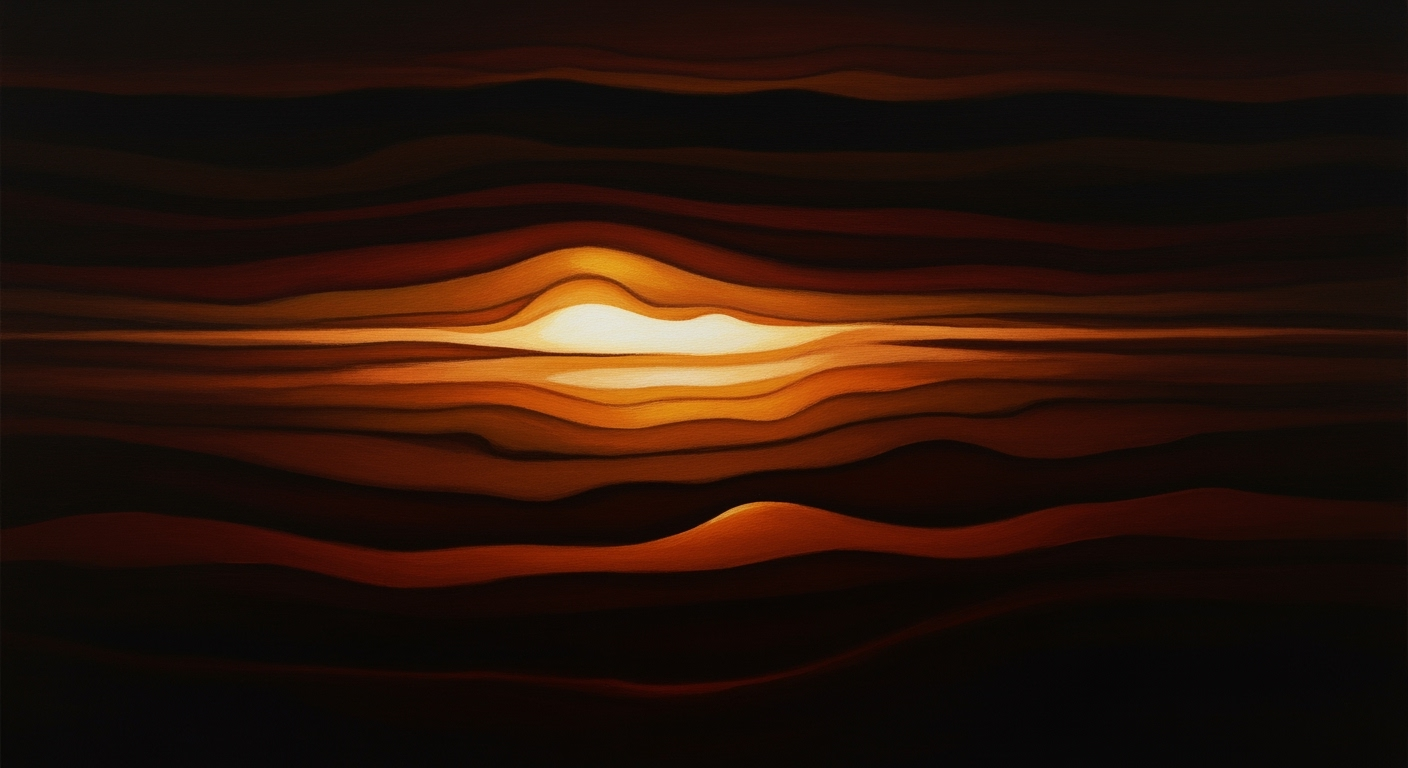Excel AI Best Practices for Hong Kong Enterprises
Explore how Hong Kong enterprises can leverage Excel AI to enhance productivity, drive innovation, and maintain data security in 2025.
Introduction to Excel AI in Hong Kong
The adoption of Excel AI by enterprises in Hong Kong is reshaping how organizations approach data-driven decision-making and operational efficiency. By leveraging computational methods, businesses are enhancing their ability to perform predictive analytics and optimize workflows, particularly in sectors like financial services and large-scale enterprises. This shift not only improves productivity but also fosters innovation in complex system environments.
In 2025, Hong Kong enterprises are increasingly focusing on Excel AI best practices that emphasize data quality and goal-driven automation. For instance, utilizing Microsoft 365 Copilot allows for the integration of conversational interfaces, facilitating natural language interactions that streamline user experiences and enhance data analysis frameworks.
The technical implementation of Excel AI requires a systematic approach. Organizations are defining measurable objectives tailored to specific tasks such as automating reporting and accelerating forecasting. Consider the implementation of automated processes using Excel's new AI capabilities:
Sub AutomateForecasting()
Dim ws As Worksheet
Set ws = Worksheets("SalesData")
ws.Activate
' Utilize AI-based functions to predict sales trends
Dim prediction As Variant
prediction = ws.Evaluate("=FORECAST.LINEAR(A2:A100, B2:B100)")
' Output prediction to designated cell
ws.Range("C2").Value = prediction
End Sub
This code snippet demonstrates a simple automated process where linear forecasting is embedded into Excel to predict future sales, thereby optimizing decision-making processes. Emphasizing data quality, enterprises conduct regular audits to ensure the accuracy of AI outputs.
As we delve deeper into Excel AI's implementation, it is crucial to consider engineering best practices and technical specifications. By adhering to these principles, Hong Kong's enterprises are well-positioned to harness AI's potential, ensuring secure and efficient data governance in their pursuit of technological advancement.
AI adoption in Hong Kong has seen a significant uptick in recent years, particularly within key industries such as financial services. This sector benefits greatly from Excel AI, leveraging computational methods and data analysis frameworks for predictive analytics and automated processes. Such implementations are pivotal for organizations aiming to enhance data-driven decision-making and streamline operational workflows.
Current trends indicate a robust integration of Excel AI technologies, particularly through conversational AI tools like Microsoft 365 Copilot, which facilitates user interaction with data via natural language interfaces. This is crucial in financial services where rapid analysis and forecasting are essential. The aim is to support systematic approaches to data management and enhance computational efficiency, thereby optimizing resource allocation and risk management.
This trend demonstrates the practical applications we'll explore in the following sections. In Hong Kong, the adoption of AI in Excel is supported by rigorous data governance and enhanced security measures, ensuring compliance with regional regulatory standards. As enterprises continue to adopt these technologies, the focus will remain on maximizing data integrity and operational efficiency.
Steps for Implementing Excel AI
To effectively implement Excel AI within Hong Kong enterprises, it is essential to follow a systematic approach. This involves defining measurable objectives, ensuring data quality, integrating conversational AI tools, and deploying advanced analytics for decision-making.
Define Measurable Objectives for AI Use
Start by establishing clear objectives for your Excel AI implementation. Common goals include automating reporting processes, enhancing forecasting speed, and improving trend analysis accuracy. For instance, an enterprise could aim for a 30% reduction in manual data processing time. These objectives guide the scope and success measurement of AI implementation.
Ensure Data Quality and Governance
Rigorous data governance is paramount for effective AI deployment. This involves cleaning data, ensuring its accuracy, and conducting regular audits to identify inconsistencies. Enterprises must establish data validation steps and leverage computational methods to maintain high data quality.
Recent developments in the industry highlight the growing importance of integrating conversational AI tools to enhance user experience and adoption rates.
This trend demonstrates the practical applications of conversational AI in enhancing user engagement, which is crucial for the successful implementation of Excel AI in enterprises.
Integrate Conversational AI Tools
Microsoft 365 Copilot and similar tools can enhance user interaction by allowing natural language processing capabilities within Excel. This integration facilitates smoother user experiences and boosts user adoption rates, making AI tools more effective across the organization.
Deploy Advanced Analytics for Decision-Making
Implement data analysis frameworks to transform your data into actionable insights. Utilizing computational methods, enterprises can unearth patterns and forecasts that inform strategic decision-making. For instance, embedding predictive analytics in Excel worksheets can streamline workflows, particularly in sectors such as finance where timely, data-driven decisions are critical.
In conclusion, by following these steps, enterprises in Hong Kong can leverage Excel AI effectively, ensuring systematic approaches to data governance, user integration, and decision-making optimization. This will not only drive productivity but also foster innovation within their organizational processes.
Case Studies of Excel AI in Action
Excel AI's integration in Hong Kong's financial services industry exemplifies the potential of computational methods to enhance operational efficiency. By deploying systematic approaches to automate financial reporting, enterprises have witnessed a significant reduction in manual errors and processing time. For instance, one leading bank implemented an Excel-based automation framework that handles daily reconciliation processes, reducing manual input through VBA scripts and leveraging data analysis frameworks for accuracy.
Sub AutomatedReconciliation()
Dim ws As Worksheet
Set ws = ThisWorkbook.Sheets("Reconciliation")
' Load data and apply automated checks
For i = 2 To ws.Cells(ws.Rows.Count, 1).End(xlUp).Row
If ws.Cells(i, 2).Value <> ws.Cells(i, 3).Value Then
ws.Cells(i, 4).Value = "Discrepancy Found"
End If
Next i
End Sub
Recent developments in the industry highlight the growing importance of this approach. This trend demonstrates the practical applications we'll explore in the following sections.
The need for robust systems is underscored by recent global events, emphasizing that security and compliance are paramount for AI deployment.
In the retail sector, forecasting demand using Excel AI has been revolutionary. Retailers are leveraging AI-driven decision-making to optimize inventory levels and reduce waste. One major retailer employed Excel's predictive modeling to analyze past sales data, enabling a 20% reduction in overstock by accurately forecasting purchase trends. The integration of conversational AI tools such as Microsoft 365 Copilot has empowered non-technical staff to interactively extract insights and create advanced data models.
For large organizations, Excel AI is not just a tool but a strategic asset. By embedding AI into their decision-making processes, these entities are unlocking new levels of efficiency and insight. Overall, Excel AI's integration aligns with a broader trend towards enhanced governance and security, as evidenced by the emphasis on regulatory compliance and data quality in financial services.
Best Practices for Excel AI Use
In the context of Hong Kong enterprises, leveraging Excel AI requires a meticulous approach to ensure both operational efficiency and regulatory compliance. The following best practices outline systematic approaches to maximize Excel AI's capabilities:Regular Data Audits and Quality Checks
Ensuring data quality is paramount. The computational methods employed by Excel AI tools are only as good as the data they process. Regular audits should be conducted to identify and rectify inconsistencies, errors, or duplications. A sample Python script for data validation might look like this:import pandas as pd
def data_quality_check(dataframe):
# Check for null values
null_counts = dataframe.isnull().sum()
print("Null values per column:\n", null_counts)
# Check for duplicate rows
duplicates = dataframe.duplicated().sum()
print(f"Number of duplicate rows: {duplicates}")
data = pd.read_excel('data.xlsx')
data_quality_check(data)
Ongoing Review and Security Measures
Incorporating AI into Excel requires robust security frameworks to protect sensitive data, especially in compliance with local regulations. Regular reviews of access logs and anomaly detection systems are essential. Consider implementing role-based access controls (RBAC) and encryption standards to bolster security. For example, using Azure Active Directory for user authentication can enhance security in Microsoft environments.Customizing AI Solutions for Local Needs
Adapting Excel AI solutions to the specific needs of Hong Kong enterprises involves customizing AI models to reflect local market dynamics and regulatory frameworks. Implementing localization involves configuring Excel AI interfaces to support local languages and modify computational methods to align with regional financial regulations. This could include adjusting predictive models to incorporate local economic indicators, ensuring that AI-driven insights are both relevant and actionable. By adhering to these best practices, organizations can achieve optimized performance, high levels of data integrity, and compliance with local regulations, positioning Excel AI as a vital component in the strategic framework of Hong Kong enterprises by 2025.Troubleshooting Common Excel AI Challenges
Implementing Excel AI in Hong Kong enterprises involves specific challenges related to data inconsistencies, user adoption, and compliance with AI governance. As a systems architect, it's crucial to address these issues with computational methods and systematic approaches to maintain efficiency and effectiveness.
Addressing Data Inconsistencies
Data inconsistencies often arise from disparate data sources and legacy systems, affecting AI outcomes. To mitigate this, prioritize data quality through structured data governance frameworks. Regular audits are essential:
function conductDataAudit(data) {
// Check for null values
let missingData = data.filter(item => item === null);
console.log(`Missing Data: ${missingData.length}`);
// Verify data types
data.forEach(item => {
if (typeof item !== 'expectedType') {
console.log(`Type Mismatch: ${item}`);
}
});
// Identify duplicates
let uniqueData = new Set(data);
if (uniqueData.size !== data.length) {
console.log('Duplicate entries found');
}
}Implementing this routine ensures data integrity, a prerequisite for effective AI deployment.
Managing User Adoption and Training
Successful Excel AI integration requires user familiarity with tools like Microsoft 365 Copilot. Start with targeted training programs that focus on specific use cases, such as automating reporting tasks. Incorporate hands-on workshops that utilize real-world scenarios relevant to users’ operational needs.
Ensuring Compliance with AI Governance
Compliance with AI governance is vital for maintaining trust and security. Establish strong policy frameworks that outline data usage, security protocols, and ethical guidelines. Regularly update these policies to align with evolving regulations and technological advancements. Consider contemporary studies and policy papers that provide insights into effective governance models.
Conclusion: Future of Excel AI in Hong Kong
In summary, the integration of Excel AI in Hong Kong's enterprises marks a pivotal step towards enhancing operational efficiency through advanced computational methods. The deployment of data analysis frameworks within Excel facilitates predictive analytics, enabling precise decision-making processes. As we look towards 2025, the role of AI in driving automated processes will focus on domain-specific optimization techniques, particularly within the financial services sector.
Hong Kong enterprises are strategically leveraging conversational interfaces, such as Microsoft 365 Copilot, to streamline workflows by providing intuitive user experiences and reducing manual input requirements. The emphasis on data quality remains paramount, necessitating continuous data governance and the implementation of systematic approaches to data management.
As illustrated in the diagram below (not included), a typical integration architecture demonstrates a layered approach, where data ingestion, processing, and visualization are systematically orchestrated. These implementations underscore the importance of adhering to robust engineering best practices, enhancing both security and compliance in AI-driven environments. Looking ahead, the maturation of Excel AI in Hong Kong will likely foster a landscape where enterprises are not only productive but also innovative.
// Hypothetical example of Excel AI function for predictive analytics
Function PredictSalesForecast(dataRange As Range) As Double
' Implement computational methods for trend analysis
' Example placeholder for actual predictive model computation
Dim model As Object
Set model = CreateObject("SomePredictiveModelingTool")
model.Train dataRange
PredictSalesForecast = model.Predict(NextQuarter)
End Function