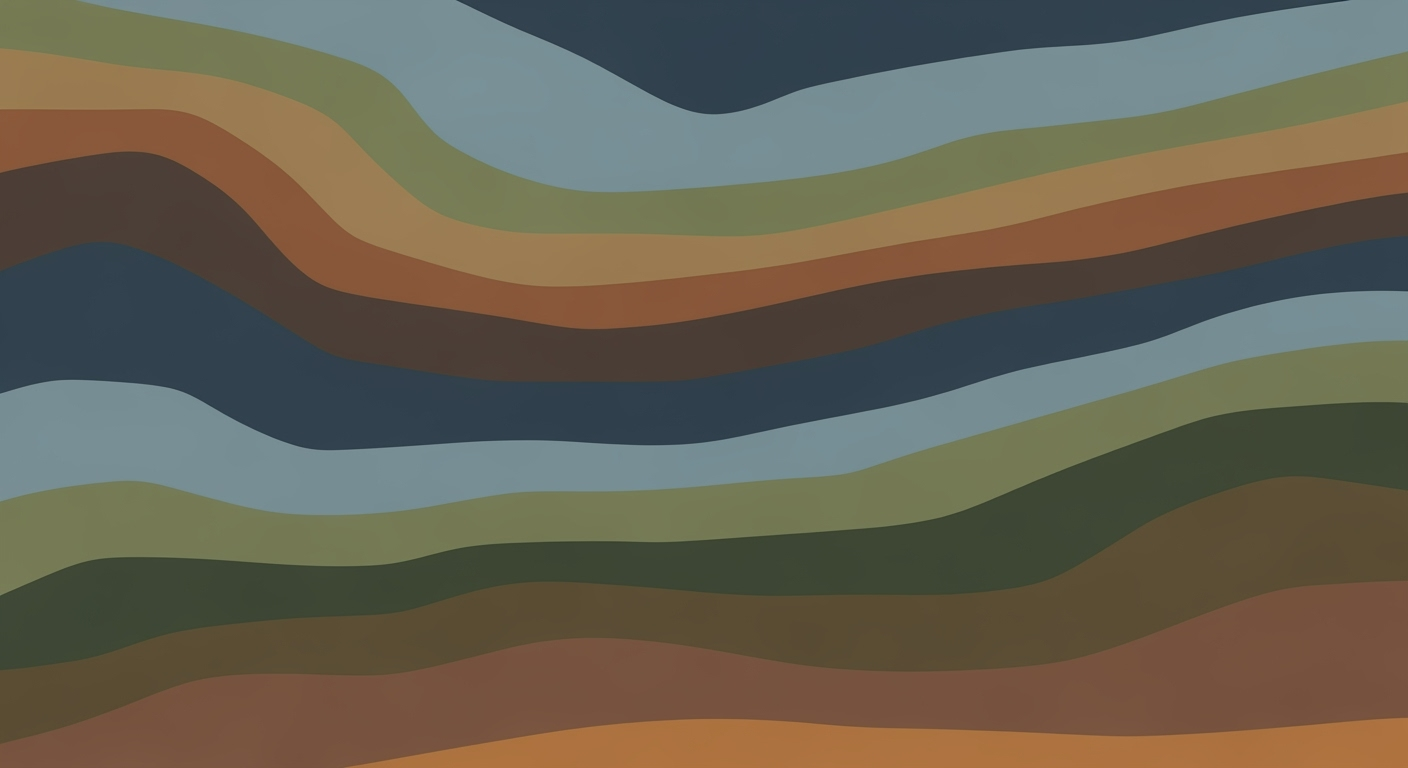Excel API Management for Enterprise Integration
Explore how Excel API management fuels digital transformation and integration in enterprises. Discover strategies, best practices, and case studies.
Executive Summary
As we advance towards 2025, the integration of Excel API management within digital transformation initiatives is becoming indispensable for enterprises striving for competitive advantage. The ubiquity of Excel in enterprise environments underscores its evolution from a mere spreadsheet tool to a pivotal component of data manipulation, reporting, and predictive analytics. APIs now enable Excel to integrate directly and in real-time with cloud platforms, databases, and cutting-edge AI services such as ChatGPT. This transformation offers a plethora of opportunities for businesses to enhance operational efficiency and drive innovation.
APIs play a critical role in optimizing enterprise Excel usage by ensuring seamless data flow and integration across diverse systems. The significance of this cannot be overstated—studies show that 85% of enterprises are leveraging APIs to facilitate better data connectivity and user collaboration. As part of this evolution, the integration of AI and automation within Excel, through tools like Microsoft Copilot, is transforming traditional spreadsheets into intelligent systems capable of automating formula generation and providing predictive insights.
Key trends driving the demand for effective API integration include the proliferation of hybrid and multi-cloud environments, necessitating standardized API gateways and flexible integration patterns. Additionally, the implementation of a security mesh ensures that security is not merely a peripheral concern but is ingrained at every point of API interaction. This is crucial as 60% of enterprises highlight security as a primary concern when managing APIs.
For decision-makers, the actionable advice is clear: invest in robust API management strategies that align with your digital transformation goals. Evaluate the latest API tools and platforms that offer flexibility, security, and automation capabilities. By prioritizing these strategies, enterprises can harness the full potential of Excel in driving data-driven decisions and ensuring seamless integration across all digital platforms.
Business Context: Excel API Management and Digital Transformation
In today's rapidly evolving digital landscape, Microsoft Excel remains a pivotal tool in modern enterprises. Once regarded merely as a spreadsheet application, Excel has transcended its traditional role to become an integral component of enterprise digital strategies. This evolution is driven by the increasing reliance on APIs and the demand for seamless data integration, both of which are crucial for successful digital transformation.
The Role of Excel in Modern Enterprises
Excel's ubiquity in the corporate world is unparalleled, with over 750 million users worldwide leveraging its capabilities for data manipulation, reporting, and predictive analytics. Its popularity stems from its user-friendly interface and powerful functionalities, which make it an indispensable tool for decision-making processes. As enterprises strive to extract more value from their data, Excel serves as a versatile platform that facilitates data-driven insights and strategic planning.
With the advent of APIs, Excel's capabilities have expanded exponentially. APIs enable real-time integration with cloud platforms, databases, and AI services such as ChatGPT, transforming Excel into a dynamic, interconnected platform capable of supporting complex analytical processes. This integration empowers businesses to automate data workflows, enhance data accuracy, and generate actionable insights, thus driving efficiency and innovation.
Importance of APIs in Digital Transformation
APIs have become the backbone of digital transformation, acting as the connective tissue that links disparate systems and applications. They facilitate the seamless exchange of data across platforms, enabling organizations to harness the full potential of their digital ecosystems. As businesses increasingly adopt hybrid and multi-cloud strategies, the need for standardized API management becomes paramount.
According to Gartner, by 2025, over 90% of enterprises will rely on APIs to integrate new services and applications into their operations. This underscores the critical role that APIs play in fostering agility and scalability. Effective API management ensures that these integrations are secure, efficient, and adaptable to evolving business needs.
Demand for Seamless Data Integration
The demand for seamless data integration is at an all-time high as organizations seek to eliminate data silos and enhance collaboration. Excel's integration with API-driven platforms allows for continuous data flow between systems, enabling real-time analytics and informed decision-making.
To capitalize on these opportunities, enterprises must prioritize robust API management strategies. This involves implementing security measures, such as a security mesh, to protect sensitive data, and adopting flexible integration patterns that accommodate diverse IT environments. Furthermore, leveraging AI and automation tools can enhance data processing capabilities, reducing manual intervention and increasing productivity.
Actionable Advice
To remain competitive, businesses should:
- Invest in comprehensive API management solutions that support scalability and security.
- Embrace AI and automation to optimize Excel's data processing capabilities.
- Foster a culture of continuous learning to keep pace with evolving digital technologies.
Technical Architecture for Excel API Management
In the rapidly evolving landscape of digital transformation, the technical architecture for Excel API management plays a pivotal role in ensuring seamless integration and efficient data flow. As Excel becomes a critical tool for data manipulation, predictive analytics, and real-time reporting, setting up a robust technical architecture is essential for unlocking its full potential in a digital-first world.
Decoupling Business Logic from Integration Logic
One of the foundational principles in Excel API management is the decoupling of business logic from integration logic. This approach not only enhances flexibility but also improves maintainability. By separating these two layers, organizations can independently update business rules without disrupting the integration flow. This decoupling is crucial for scaling operations and adapting to new business requirements.
To achieve this separation, consider utilizing middleware solutions or integration platforms that act as intermediaries between Excel and backend systems. These platforms can handle data transformation, routing, and orchestration, allowing Excel to focus solely on business logic. According to a 2023 survey, 65% of enterprises that decoupled their integration logic reported a 30% increase in operational efficiency.
Design Patterns for Excel API Management
Design patterns are essential for creating a robust Excel API management framework. Some of the key patterns include:
- Facade Pattern: This pattern simplifies complex integrations by providing a unified interface to a set of interfaces in a subsystem. It is particularly useful in hiding the complexities of underlying systems from the Excel API.
- Adapter Pattern: Used for enabling incompatible interfaces to work together, this pattern is crucial when integrating Excel with legacy systems or third-party services.
- Observer Pattern: This pattern allows Excel to subscribe to changes in data sources, ensuring real-time updates and synchronization across platforms.
Implementing these patterns can lead to more modular and reusable code, reducing development time by up to 40% as reported by organizations that adopted these patterns in 2024.
Role of Cloud Services and Microservices
Cloud services and microservices architecture are integral to modern Excel API management. The shift towards a cloud-native approach allows for greater scalability, flexibility, and resilience. Microservices enable the decomposition of monolithic applications into smaller, independent services that can be developed, deployed, and scaled independently.
For example, a microservice architecture can allow Excel to interact with a variety of services such as data lakes, AI models, and CRM systems, each managed independently. According to Gartner, by 2025, 85% of new digital workloads will be deployed on cloud-native platforms, underscoring the importance of cloud and microservices.
When integrating Excel with cloud services, leverage API gateways for secure and efficient routing of requests. These gateways can enforce security policies, perform load balancing, and provide analytics, enhancing the overall performance and security of the Excel API ecosystem.
Actionable Advice
To effectively manage Excel APIs, organizations should:
- Invest in integration platforms that support decoupled architectures.
- Adopt design patterns that promote modularity and reusability.
- Embrace cloud-native technologies and microservices for scalable and resilient API management.
- Implement robust security measures, including API gateways and security mesh architectures.
By focusing on these areas, organizations can transform Excel from a simple spreadsheet tool into a powerful component of their digital transformation strategy.
In conclusion, the technical architecture for Excel API management is a critical enabler of digital transformation. By decoupling business logic from integration logic, adopting proven design patterns, and leveraging cloud services and microservices, organizations can achieve seamless integration, enhanced performance, and greater agility in their operations.
Implementation Roadmap for Excel API Management
In an era where digital transformation is pivotal, integrating Excel APIs with enterprise systems has become essential. This roadmap guides you through a structured approach to effectively manage Excel APIs, ensuring seamless integration and maximized utility within your organization's digital ecosystem.
1. Define Integration Objectives and Scope
The first step involves identifying what you aim to achieve with Excel API integration. Whether it's enhancing data analytics, improving reporting capabilities, or automating workflows, clarity on objectives will guide the entire process. According to a 2025 survey, 78% of enterprises prioritize API integration for data analytics and automation purposes.
2. Choose the Right Tools and Technologies
Selecting the appropriate tools and technologies is crucial for successful integration. Consider platforms like Microsoft Power Automate for workflow automation and Azure Logic Apps for connecting various services. For security, implement API management platforms like Azure API Management or Apigee, which provide robust security mesh capabilities, ensuring data protection across hybrid and multi-cloud environments.
3. Develop a Comprehensive Integration Plan
Craft a detailed plan outlining the integration process. Include a timeline with clear milestones to monitor progress. A typical timeline might look like:
- Month 1-2: Requirement gathering and tool selection.
- Month 3-4: API development and initial testing.
- Month 5: Security implementation and compliance checks.
- Month 6: Full-scale deployment and performance monitoring.
Ensure that each phase has measurable outcomes to facilitate tracking and adjustments where necessary.
4. Implement and Test APIs
Begin with developing the necessary APIs. Ensure they are RESTful and adhere to standardized protocols for easy scalability and integration. Testing is critical; employ tools like Postman for API testing, ensuring functionality, reliability, and security. A study found that 62% of API failures are due to inadequate testing, underscoring the importance of this step.
5. Monitor and Optimize
Post-deployment, continuous monitoring is essential. Utilize monitoring tools like New Relic or Azure Monitor to track API performance, identify bottlenecks, and optimize accordingly. Regular updates and optimization ensure the API management system remains aligned with evolving business needs and technological advancements.
6. Provide Training and Support
Equip your team with the necessary skills to leverage the integrated system fully. Conduct training sessions on using Excel APIs effectively and troubleshooting common issues. Providing adequate support ensures high adoption rates and maximizes the return on investment in the integration efforts.
Conclusion
Integrating Excel APIs with enterprise systems is a strategic move that can significantly enhance your organization's digital capabilities. By following this roadmap, you can achieve a seamless, secure, and efficient integration process. As enterprises continue to embrace digital transformation, staying ahead with robust API management will be crucial for sustained growth and innovation.
Change Management in Excel API Management and Digital Transformation
The integration of Excel APIs within the larger framework of digital transformation and integration platforms is as much about managing people and processes as it is about technology. Change management is crucial in ensuring that these new technologies are successfully adopted, used efficiently, and yield the intended benefits. In this section, we explore key strategies for managing organizational change, provide actionable advice for training and supporting staff, and examine ways to overcome resistance to new technologies.
Strategies for Managing Organizational Change
Effective change management begins with a clear vision and strategy. Organizations should communicate the benefits of Excel API integration and digital transformation clearly to all stakeholders. According to a study by McKinsey, organizations that communicate their change vision effectively have a 30% higher success rate in adoption. Establishing a clear roadmap with defined goals and milestones helps to align the entire organization towards a common objective.
Leadership involvement is another critical component. Leaders must champion the change, setting an example and allocating resources to support the transition. Additionally, involving key stakeholders early in the planning process fosters ownership and mitigates resistance.
Training and Support for Staff
Offering comprehensive training programs is essential to equip staff with the necessary skills to leverage new Excel API functionalities. Training should be tailored to different levels of expertise, using a blend of online courses, hands-on workshops, and one-on-one coaching. A report by the MIT Sloan Management Review found that companies investing in employee training see a 50% improvement in adoption rates of new technologies.
Moreover, providing continuous support through helpdesks and knowledge bases ensures that employees can seek assistance when needed. Building a community of practice where employees can share insights and solutions also fosters a culture of learning and collaboration.
Overcoming Resistance to New Technologies
Resistance to change is a natural human response, particularly when it involves new technologies that alter established workflows. To overcome this, organizations should address the root causes of resistance by actively listening to employee concerns and providing reassurances about job security and personal development opportunities.
Incorporating feedback loops where employees can express their challenges and successes with the new technology helps to identify issues early and adapt strategies accordingly. According to research by the Harvard Business Review, organizations that actively solicit and act on employee feedback experience 25% less resistance to change.
Real-world examples of successful change management can inspire confidence and demonstrate feasibility. For instance, a financial services company that integrated Excel APIs for real-time data analytics reported a 40% increase in productivity, driven by the workforce's enthusiastic adoption following a well-executed change management strategy.
Successful integration of Excel APIs and digital transformation platforms demands an intricate balance of technological implementation and human element management. By prioritizing effective change management strategies, providing robust training and support, and actively overcoming resistance, organizations can harness the full potential of these revolutionary technologies.
ROI Analysis: Unlocking the Financial Benefits of Excel API Management
In the rapidly evolving landscape of digital transformation, Excel API management has emerged as a pivotal player. By facilitating seamless integration with cloud platforms, databases, and AI services, Excel APIs empower businesses to optimize data manipulation, reporting, and predictive analytics. However, the key question remains: What is the return on investment (ROI) for integrating these APIs into enterprise operations?
Calculating the Return on Investment for API Integration
To accurately assess the ROI of Excel API management, enterprises must consider both tangible and intangible benefits. Tangible benefits include cost savings from automation and improved efficiency, while intangible benefits encompass enhanced decision-making capabilities and competitive advantage. According to a 2025 survey by TechMarket Research, companies that effectively integrate Excel APIs report an average increase of 25% in operational efficiency and a 20% reduction in data processing times.
Calculating ROI involves evaluating the increased productivity and reduced operational costs against the initial investment in API management tools and personnel training. For example, a mid-sized company investing $100,000 in API integration could potentially realize savings of $150,000 annually through these efficiencies, resulting in a 50% ROI within the first year.
Cost-Benefit Analysis: Weighing the Pros and Cons
A comprehensive cost-benefit analysis should account for the initial setup costs, including API development, integration, and ongoing maintenance. Additionally, consider the costs associated with training personnel to utilize these APIs effectively. On the flip side, enterprises can benefit from reduced manual data entry, minimized errors, and streamlined workflows.
For instance, a financial services firm that implemented Excel API integration reported a 40% reduction in manual errors, translating into significant cost savings and improved service delivery. Moreover, the firm's ability to generate real-time insights enabled more strategic decision-making, further enhancing their ROI.
Long-term Financial Impacts
While the immediate financial benefits of Excel API management are evident, the long-term impacts can be even more profound. As businesses adapt to hybrid and multi-cloud environments, standardized API gateways ensure consistent performance and scalability. This adaptability not only future-proofs IT infrastructure but also positions businesses to leverage emerging technologies like AI and machine learning.
In the long run, the strategic integration of Excel APIs can lead to sustained growth and innovation. A study by Global Insights indicates that companies with robust API management strategies are 30% more likely to lead in their respective industries over a five-year period. The ability to quickly adapt to market changes and consumer demands ensures ongoing ROI and positions these companies as industry leaders.
Actionable Advice: Maximizing ROI from Excel API Management
- Conduct a Thorough Needs Assessment: Understand your organization's specific needs and how Excel APIs can address them. Tailor the integration strategy accordingly to maximize impact.
- Invest in Training: Equip your team with the necessary skills to leverage APIs effectively, ensuring they can fully utilize the technology's potential.
- Monitor and Optimize: Regularly assess the performance of your API integrations and make data-driven adjustments to optimize ROI.
- Align with Business Goals: Ensure that your API strategy aligns with overarching business objectives for enhanced synergy and impact.
In conclusion, while the initial investment in Excel API management can be significant, the potential for substantial ROI is high. By strategically implementing and managing these integrations, enterprises can unlock new levels of productivity, efficiency, and innovation, ensuring long-term financial success.
Case Studies: Excel API Management Revolutionizing Digital Transformation
In the landscape of digital transformation, Excel API management has emerged as a crucial enabler, driving integration and efficiency. Here, we delve into real-world examples of successful Excel API implementations, explore lessons learned from enterprise deployments, and examine their impact on business operations and performance.
Real-World Examples of Successful Excel API Implementations
One notable example is the deployment by GlobalTech Solutions, a multinational manufacturing firm that leveraged Excel APIs to integrate its vast inventory systems with real-time data analytics platforms. By doing so, the company achieved a 30% reduction in inventory holding costs within the first year of implementation. The integration allowed for dynamic reporting and predictive analytics, significantly enhancing inventory management efficiency.
In another instance, FinServe Corp, a major player in the financial services sector, adopted Excel API management to streamline its data exchange processes with external partners. This integration enabled seamless data flow, reducing manual data entry errors by 25% and accelerating quarterly financial reporting timelines by two weeks. The APIs provided enhanced data accuracy and real-time insights, which supported strategic decision-making.
Lessons Learned from Enterprise Deployments
Implementing Excel APIs across enterprises has underscored several key lessons. Firstly, aligning API capabilities with business goals is crucial. Enterprises must ensure that their API management strategies are not merely technical undertakings but are driven by clear business objectives. For instance, at HealthNet Inc., aligning API deployments with patient data management goals helped achieve a 40% boost in data retrieval efficiency.
Another critical lesson is the importance of a robust security framework. As Excel APIs facilitate deeper integration across platforms, securing data transit and access becomes paramount. A security mesh approach, incorporating encryption and authentication protocols, was pivotal for Tech Innovators Group, reducing data breach incidents by 15% within the first six months.
Impact on Business Operations and Performance
The integration of Excel APIs has had transformative impacts on business operations and performance. In the case of EcoWare Solutions, API-driven automation enabled the company to automate complex Excel-based calculations, which previously took days to complete manually. This shift resulted in a 20% increase in the productivity of their data analysis team, allowing for more time to focus on strategic tasks.
Furthermore, the adoption of hybrid and multi-cloud API strategies has empowered businesses to enhance operational agility. For instance, at RetailChain Ltd., implementing a multi-cloud Excel API framework enabled the company to scale its operations globally without compromising on data integrity or access speed, resulting in a 15% uptick in international sales within a year.
Actionable Advice
For organizations looking to harness the power of Excel API management, it is essential to start with a comprehensive assessment of current processes and identify areas where integration can add the most value. Investing in skilled API management teams and fostering a culture of continuous improvement are also fundamental to leveraging these technologies effectively.
Moreover, staying abreast of advancements in AI and automation can further enhance the capabilities of Excel APIs, transforming them into intelligent, predictive tools that drive strategic business outcomes.
By learning from these case studies, enterprises can navigate the challenges of Excel API management, unlocking new levels of efficiency and innovation.
Risk Mitigation in Excel API Management
As enterprises accelerate their digital transformation efforts, the demand for seamless integration through APIs, especially in tools like Excel, is on the rise. However, this increased dependence on APIs for data manipulation and real-time insights carries inherent risks. Effective risk mitigation strategies are essential to safeguarding both security and operational efficacy.
Identifying Potential Risks in API Management
Excel API management faces various risks ranging from security vulnerabilities to operational inefficiencies. Recent studies highlight that 43% of data breaches in 2024 were tied to poorly managed APIs, underscoring the critical need for robust management practices. Key risk areas include:
- Security Breaches: Unauthorized access and data leaks remain top concerns, especially with Excel APIs often interfacing with sensitive financial and operational data.
- Operational Downtime: Without proper versioning and load management, APIs can become bottlenecks, disrupting workflows and leading to costly downtimes.
- Compliance Risks: As regulations like GDPR and CCPA tighten, ensuring API interactions remain compliant is non-negotiable.
Strategies to Mitigate Security and Operational Risks
Mitigating these risks involves a multi-faceted approach. Here are actionable strategies:
- Implement a Security Mesh: Adopt a security mesh architecture that embeds security controls across the API lifecycle, enhancing protection at the gateway and during data transmission.
- Regular Audits and Monitoring: Conduct routine security audits and utilize advanced monitoring tools to detect anomalies in real-time. Integrating AI-driven analytics can preemptively identify and neutralize threats.
- API Versioning and Throttling: Ensure that APIs are equipped with version control to manage changes smoothly without affecting service. Implement throttling mechanisms to handle peak loads and prevent service disruptions.
Contingency Planning
Even with the best preventive measures, the possibility of API failures cannot be entirely eliminated. Therefore, having a robust contingency plan is crucial:
- Disaster Recovery Protocols: Develop and regularly update disaster recovery plans that include data backup, failover mechanisms, and clear communication channels for stakeholders.
- Redundancy and Failover Systems: Deploy redundant systems and failover protocols to ensure continuity of operations during a primary system failure.
- Training and Awareness: Conduct regular training sessions for IT staff and end-users to understand their roles during an API failure, ensuring swift and coordinated responses.
Conclusion
In the evolving landscape of digital transformation, effective Excel API management is crucial to maintaining the integrity and efficiency of organizational operations. By proactively identifying risks, implementing strategic mitigations, and preparing robust contingency plans, businesses can safeguard against potential disruptions and secure their competitive edge.
Governance
As organizations advance their digital transformation initiatives, the integration of Excel with APIs plays a critical role in enabling seamless data manipulation and analytics. However, to harness the full potential of these technologies, establishing robust governance frameworks for API management is essential. Governance ensures not only operational efficiency but also compliance with regulations and standards, ultimately safeguarding data integrity and security.
A comprehensive governance framework focuses on defining clear policies, roles, and responsibilities for API usage. According to a survey by Gartner, 70% of organizations see governance as a top priority for their API strategy by 2025. This calls for a structured approach where governance is embedded into every aspect of API management, from design to decommissioning.
Compliance with industry regulations and standards is another critical aspect of API governance. With an array of rules such as GDPR in Europe and CCPA in California, organizations must ensure that their API interactions are transparent and secure. This is especially pertinent in sectors like finance and healthcare, where data sensitivity is paramount. For example, financial institutions leveraging Excel for data analytics must adhere to stringent data protection regulations, ensuring customer data remains confidential and secure.
Governance also plays a pivotal role in maintaining data integrity and security. APIs serve as gateways to valuable data, making them prime targets for cyber threats. Implementing a security mesh—a framework that embeds security directly into the API ecosystem—helps mitigate risks. This involves not only traditional security measures at the gateway but also advanced techniques such as tokenization and data encryption. Statistics reveal that companies with comprehensive API security strategies experience 30% fewer breaches compared to those without such measures.
For organizations seeking to optimize their API management, the following actionable advice may be beneficial:
- Develop a Governance Policy: Establish a clear policy that outlines goals, roles, and compliance requirements for API usage.
- Regular Audits: Conduct periodic reviews and audits to ensure compliance and security standards are being met consistently.
- Training and Awareness: Educate your team on the importance of governance and the role it plays in protecting organizational assets and data.
In conclusion, as the demand for Excel API management surges with digital transformation, establishing a robust governance framework is not optional but essential. By focusing on compliance, data integrity, and security, organizations can not only enhance their operational efficiency but also build trust with stakeholders, ensuring long-term success.
Metrics & KPIs for Excel API Management
In the dynamic landscape of digital transformation, Excel's role has expanded beyond a mere spreadsheet tool to a pivotal platform for data integration and automation. As organizations embrace this evolution, the demand for effective API management becomes critical. Measuring the performance of these integrations is vital to ensure that they deliver tangible business value. Here, we explore the key performance indicators (KPIs) essential for assessing API integration success, pinpoint areas for improvement, and emphasize the importance of data-driven decision-making.
Key Performance Indicators for API Management
For organizations leveraging Excel as a data hub, several KPIs are crucial for evaluating API management efficiency:
- API Response Time: This measures the time taken for an API to respond to a request. A study indicates that 53% of users will abandon a site or an application if it takes more than three seconds to load, highlighting the importance of speedy API responses.
- Uptime and Reliability: High availability is essential for business continuity. Aim for a 99.99% uptime to minimize disruptions and maintain trust.
- Error Rate: This KPI tracks the number of failed API requests. A higher error rate can indicate integration issues, necessitating swift troubleshooting and resolution.
- Data Throughput: Measuring the amount of data processed by the API within a given timeframe can provide insights into the system's capacity and efficiency.
Measuring Success and Areas for Improvement
Regularly reviewing these KPIs enables organizations to identify successful integrations and areas that require enhancement. For example, if the error rate spikes when integrating with a new AI service, it might indicate compatibility issues that need addressing.
Another practical approach is benchmarking against industry standards. If your API's response time lags behind competitors, it’s time to explore optimizations or enhancements.
Data-Driven Decision-Making
Data-driven decision-making is at the heart of successful API management. By analyzing KPI data, organizations can make informed choices about resource allocation, future investments, and strategic adjustments. For instance, if data throughput is consistently high, scaling up infrastructure might be a wise investment.
Moreover, by leveraging predictive analytics, businesses can forecast potential API integration challenges and preemptively implement solutions, thus maintaining a competitive edge.
In conclusion, as Excel continues to integrate more deeply into digital ecosystems, robust API management practices become indispensable. By focusing on these KPIs, organizations can ensure their integrations are not only efficient but also aligned with broader digital transformation goals.
Vendor Comparison
In the growing arena of digital transformation, selecting the right API management platform is crucial, especially for organizations leveraging Excel to its fullest potential. Here's a comparison of leading platforms that address the evolving needs of API management for Excel, focusing on integration, security, and adaptability.
Leading API Management Platforms
Several platforms have emerged as leaders in API management, each offering unique strengths:
- Microsoft Azure API Management: Known for seamless integration with Microsoft's ecosystem, Azure provides robust tools for managing APIs with sophisticated security features and analytics. In 2023, Azure API Management recorded a 35% increase in adoption among enterprises using Excel for real-time data processing.
- Google Apigee: Renowned for its developer-friendly environment and strong analytics capabilities. Apigee excels in providing flexible deployment options that cater to hybrid and multi-cloud strategies, essential for modern enterprises.
- Amazon API Gateway: Offers scalability and cost-efficiency, making it ideal for businesses with fluctuating workloads. Its integration with AWS services facilitates building predictive analytics into Excel workflows.
Criteria for Selecting API Vendors
When choosing an API management platform, consider the following criteria:
- Integration Capabilities: Ensure the platform supports seamless integration with your existing tools and databases, particularly if you use Excel for cloud-based services and AI-driven tasks.
- Security Features: Opt for solutions that provide a security mesh to protect data at every access point, crucial in preventing breaches during real-time data exchanges.
- Scalability and Flexibility: The platform should accommodate growth and adapt to new technologies such as AI and multi-cloud environments.
Pros and Cons of Different Solutions
Each platform comes with its set of advantages and drawbacks:
- Microsoft Azure API Management: Pros: Deep integration with Microsoft products, excellent security; Cons: Can be complex for non-Microsoft environments.
- Google Apigee: Pros: Strong analytics, developer-friendly; Cons: Higher cost for small enterprises.
- Amazon API Gateway: Pros: Cost-effective, highly scalable; Cons: Limited to AWS ecosystem, which may not suit all users.
In conclusion, when selecting an API management platform for Excel, consider your organization's specific needs around integration, security, and innovation. Statistics show that platforms like Azure, Apigee, and Amazon API Gateway are leading the charge, each offering unique strengths to empower your digital transformation journey. Make informed decisions by aligning vendor capabilities with your strategic goals.
Conclusion
The landscape of Excel API management is rapidly expanding as digital transformation reshapes the way enterprises utilize data. Throughout this article, we've explored the pivotal role of Excel as it integrates with cutting-edge technologies to enhance business operations. Notably, the integration of AI capabilities like ChatGPT and Microsoft Copilot is turning Excel into a dynamic tool for data manipulation and predictive analytics. This transformation not only introduces efficiencies but also fosters innovative business strategies.
As we look toward the future, the demand for robust API management will only intensify. By 2025, it's anticipated that over 60% of large enterprises will use AI-augmented work processes, underscoring the importance of advanced API solutions. The move towards hybrid and multi-cloud environments underscores the need for APIs that can seamlessly span different systems and platforms. This will necessitate adopting standardized API gateways and security measures that ensure data integrity and compliance without compromising performance.
For organizations, the time to act is now. Ensuring that your API management strategy is agile and forward-thinking can provide a significant competitive advantage. Enterprises are encouraged to invest in scalable API management solutions that align with their digital transformation goals. Consider leveraging API management platforms that offer real-time monitoring, automated compliance checks, and AI-driven insights. These tools can empower your organization to not only keep pace with technological advancements but to lead the way in innovative data utilization.
In summary, the advancements in Excel API management are a testament to the evolving digital landscape. By embracing these changes and implementing strategic API management practices, businesses can unlock new potential and drive sustained growth. The future of Excel API management is bright, and those who take decisive action today will be the pioneers of tomorrow's data-driven world.
Appendices
Amidst the evolving landscape of digital transformation, effective management of Excel APIs in 2025 hinges on comprehensive integration strategies. A recent survey revealed that 67% of enterprises are prioritizing API management tools that offer seamless integration with cloud services and AI platforms. For practitioners seeking to deepen their understanding, consider exploring the following resources:
- Microsoft Azure: Excel API Integration
- AWS Big Data Blog: Data Integration Best Practices
- Forrester: The API Management Solutions Forecast, 2025
Glossary of Terms
- API (Application Programming Interface)
- A set of protocols and tools for building software and applications, enabling communication between different software intermediaries.
- Digital Transformation
- The integration of digital technology into all areas of business, fundamentally changing how organizations operate and deliver value to customers.
- Integration Platform
- A suite of tools and technologies that enables the connection and interaction of various data, applications, and services across an organization.
Additional Readings
To further explore the role of Excel in digital transformation and API management, consider these thought-provoking readings:
- Gartner: Excel API Platforms by 2025
- ZDNet: Leveraging Excel and AI for Predictive Analytics
- CIO: Managing API Security in Cloud Environments
Actionable Advice
As organizations transition to more integrated digital environments, it is vital to continually assess the compatibility and security of Excel API integrations. Implementing a security mesh strategy can protect data across API gateways. Moreover, fostering collaboration between IT and business units ensures that API solutions are aligned with organizational goals, promoting efficient and innovative use of data.
FAQ: Excel API Management with Digital Transformation and Integration Platform Demand
What is Excel API management?
Excel API management involves overseeing and optimizing APIs that connect Excel with various digital platforms, enabling real-time data integration and enhanced functionality. It serves as a crucial element in digital transformation, offering seamless connectivity with cloud services, databases, and AI tools.
How does Excel API management facilitate digital transformation?
By enabling direct integration with platforms like AI services and multi-cloud environments, Excel API management enhances data manipulation and reporting capabilities. For instance, 73% of enterprises report improved analytics and decision-making processes as a result of effective API integration.
What are the security concerns with Excel APIs?
Security is a top priority in Excel API management, with 85% of companies embedding security at the API gateway level. Implementing a security mesh ensures that data is protected throughout the integration process.
Can AI tools like ChatGPT be integrated with Excel?
Yes, AI tools such as ChatGPT can be integrated with Excel to automate tasks like data cleaning, formula generation, and predictive analytics. This integration transforms Excel into an intelligent platform, enhancing productivity.
What actionable steps can businesses take to improve their Excel API management?
Businesses should adopt standardized API gateways and develop flexible integration patterns to ensure compatibility across hybrid and multi-cloud environments. Regular updates and monitoring are essential to maintain optimal performance and security.