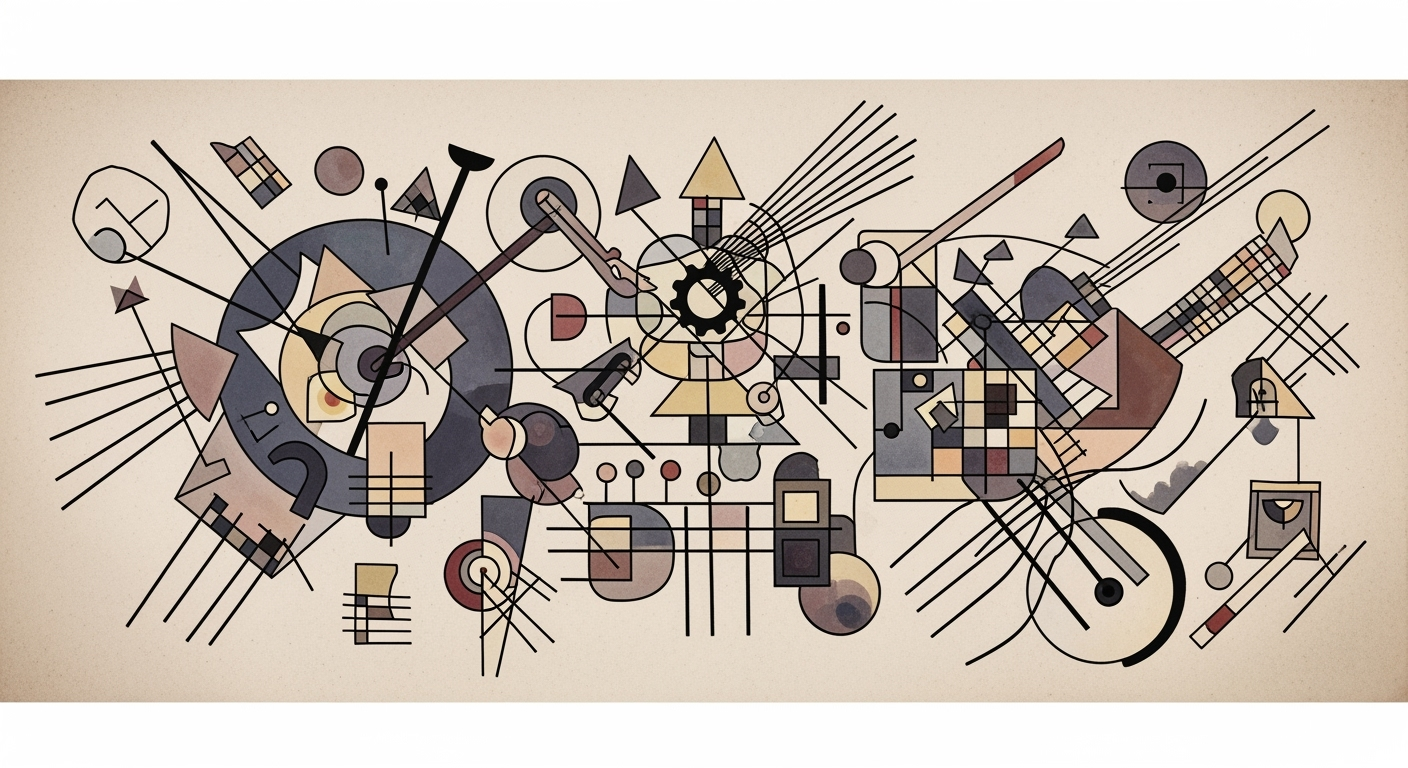Excel Consultant Assistant: Mastering AI-Driven Solutions
Explore best practices and technologies for Excel consultants using AI and automation to enhance analytics and efficiency in 2025.
Introduction to AI-Driven Excel Consulting
In the evolving landscape of business intelligence, the integration of AI into Excel consulting represents a pivotal shift for intermediate to advanced professionals. These AI-driven approaches are not about replacing human expertise but augmenting it with computational methods that streamline data analysis frameworks. By using systematic approaches, professionals can significantly enhance productivity and decision-making capabilities, enabling precise and efficient optimization techniques.
The role of a "consultant Excel assistant" in this context is to facilitate these automated processes, minimizing manual intervention and reducing error rates. For instance, by employing VBA macros and Power Query, consultants can automate repetitive tasks and integrate real-time data sources, respectively. This shift is crucial for professionals looking to maintain competitiveness in a field that increasingly demands accuracy and speed.
Evolution and Trends in Excel Consulting
Excel consulting has undergone significant transformations over the past decades. Initially, the field was dominated by manual data entry and basic computational methods. This demanded a high level of precision from consultants to maintain data integrity, often limiting the scope to rudimentary tasks.
However, by the early 2020s, advancements in computational methods allowed consultants to automate more repetitive tasks, thereby enhancing efficiency. AI and automation have since begun to redefine the consultant's role, enabling more sophisticated data analysis frameworks and optimization techniques. Today, Excel consultants are integral in implementing strategic data analysis and business intelligence solutions, leveraging agentic frameworks for dynamic problem-solving.
One critical area where Excel consulting continues to evolve is the automation of repetitive tasks using VBA macros. By implementing such systematic approaches, consultants can significantly enhance process efficiency. Consider the following VBA macro, which automates data consolidation from multiple sheets into one:
As we progress, the integration of Excel with external data sources via Power Query, along with the use of AI agents like LangChain for generating dynamic formulas, exemplifies the blending of systematic approaches with cutting-edge computational strategies, ensuring Excel consulting remains a vital aspect of modern business intelligence.
Implementing AI in Excel Consulting
As Excel consultants increasingly embrace AI-driven tools, the strategic integration of technologies like LangChain and vector databases has become essential. This section explores systematic approaches to enhance Excel's analytical capabilities, delivering substantial business value through computational methods and data analysis frameworks.
Sub AutoFillData()
Dim lastRow As Long
lastRow = Cells(Rows.Count, "A").End(xlUp).Row
Range("B2:B" & lastRow).Formula = "=A2*1.1" ' Example: Calculate 10% increase
End Sub
What This Code Does:
This VBA macro automates the process of applying a 10% increase to a column of numbers, allowing consultants to rapidly update financial models without manual input.
Business Impact:
By automating this task, consultants can save significant time, reduce the probability of errors, and focus on higher-level analysis.
Implementation Steps:
1. Open Excel and press Alt + F11 to access the VBA editor.
2. Insert a new module and copy the code into the module window.
3. Run the macro in your workbook to automate the task.
Expected Result:
Values in column B updated with 10% increase based on column A
AI Agent Integration in Excel Workflows
Source: Best Practices and Trends for Consultant Excel Assistants in 2025
| Step | Description |
|---|---|
| AI Spreadsheet Agents | Leverage AI agents for formula generation, workflow automation, and business logic validation. |
| Agentic Frameworks | Use frameworks like LangChain, AutoGen, and CrewAI for orchestrating AI agents. |
| Vector Databases | Integrate vector databases such as Pinecone, Weaviate, and Chroma for semantic search and retrieval. |
| Automation Tools | Employ tools for template generation, data validation, and predictive modeling. |
Key insights: AI agents are crucial for overcoming traditional Excel limitations. • Agentic frameworks and vector databases enhance the capabilities of Excel consultants. • Automation tools streamline complex Excel tasks, improving scalability and reliability.
To effectively employ AI in Excel, consultants should adopt a structured process. This begins with the use of AI spreadsheet agents for dynamic formula generation and workflow optimization. Leveraging frameworks like LangChain helps orchestrate these agents, providing a seamless integration of computational methods and automated processes within Excel environments.
Further enhancing this setup with vector databases such as Pinecone or Weaviate enables semantic search capabilities, significantly improving data retrieval speed and accuracy. This approach not only reduces manual workload but aligns with optimization techniques that streamline data analysis.
In conclusion, implementing AI into Excel consulting involves more than just technical integration. It requires a deep understanding of data modeling techniques and quantitative business applications. By focusing on these strategic elements, consultants can deliver more insightful, reliable, and scalable solutions.
Practical Examples of AI in Excel
In today's landscape, AI enhancements in Excel are transforming the way consultants approach data management and analysis. By leveraging computational methods and optimized frameworks within Excel, businesses can achieve greater efficiency and accuracy in tasks that were traditionally manual and error-prone. Below are some concrete examples where AI-driven automation brings substantial business value.
Another pivotal aspect is the integration of Excel with external data sources via Power Query, which enhances data validity and integrity in dynamic business environments. By utilizing Power Query, consultants can create systematic approaches to data extraction and transformation, making real-time data analysis more feasible.
Best Practices for Excel AI Assistants
In 2025, the integration of AI with Excel continues to redefine consulting best practices, focusing on ensuring auditability and governance while optimizing workflows for maximum efficiency. The convergence of computational methods, systematic approaches, and data analysis frameworks is crucial to achieving this.
Ensuring Auditability and Governance
Auditability is a cornerstone of effective Excel AI integration. Ensuring precise documentation and transparent processes enhances trust and reliability. Implementing structured VBA macros not only automates processes but also provides a clear audit trail.
Optimizing Workflows for Maximum Efficiency
Leveraging Excel's computational methods and systematic approaches can transform complex workflows. Integrating Excel with external data sources using Power Query enhances data accuracy and reduces manual errors.
Troubleshooting Common Issues
When integrating AI-driven solutions with Excel, consultants often encounter several challenges. These challenges can be mitigated by leveraging advanced tools and systematic approaches. This section highlights some typical issues and provides practical solutions with real-world code examples to enhance efficiency and reduce errors.
Common Challenges in AI-Excel Integration
One prevalent issue is automating repetitive tasks using VBA macros to streamline workflows. Another common challenge involves creating dynamic formulas that adapt to changing data sets, which is crucial for accurate data analysis and reporting. Building interactive dashboards using pivot tables and charts is another area where consultants face difficulties. Additionally, integrating Excel with external data sources via Power Query requires careful data handling to ensure consistency and accuracy. Finally, implementing data validation and error handling in spreadsheets is essential to maintain data integrity.
Solutions and Resources for Troubleshooting
Future Outlook and Conclusion
The landscape of Excel consulting is poised for transformative changes as we advance towards 2025. The integration of machine learning and AI-driven computational methods into Excel frameworks is not merely a trend but a necessity. These developments are driving the evolution from manual data handling to sophisticated data analysis frameworks capable of advanced predictive analytics and optimization techniques. As businesses seek more efficient and error-free data processing, the demand for automated processes in Excel consulting is expected to surge.
Key insights reveal that the future of Excel consultancy will revolve around enhanced interaction between traditional spreadsheet functionalities and new-age agentic frameworks. AI spreadsheet agents will become indispensable, providing dynamic solutions for complex data challenges. These agents, empowered by frameworks such as LangChain and AutoGen, will facilitate the generation of complex formulas, automate repetitive tasks, and ensure the integrity of business logic through systematic approaches.
In conclusion, the role of the consultant Excel assistant is rapidly evolving, with the integration of advanced computational methods becoming crucial for maintaining competitive advantage. By embracing these trends, consultants will be well-equipped to deliver superior business intelligence and data-driven insights, thus driving strategic decision-making processes.