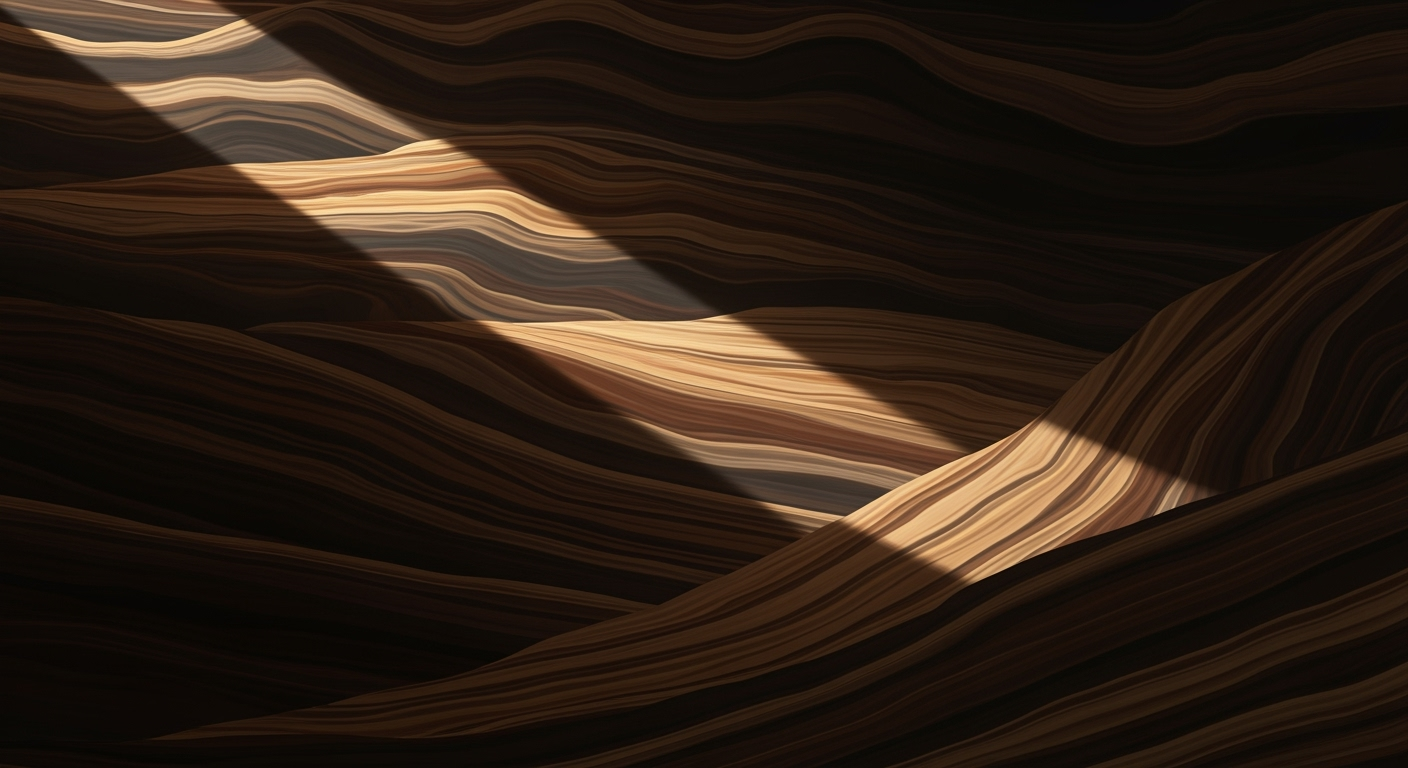Excel Manufacturing Optimization: Forecasting with Power Query
Explore how to optimize demand forecasting in manufacturing using Excel and Power Query, addressing capacity constraints.
Executive Summary
In the rapidly evolving landscape of manufacturing, optimizing demand forecasting is crucial for maintaining a competitive edge. This article delves into the strategic use of Excel and Power Query to enhance demand forecasting capabilities, particularly when faced with capacity constraints. As we progress towards 2025, integrating advanced analytics, establishing a robust data architecture, and fostering continuous collaboration across business units are essential best practices.
Excel, with its widespread familiarity and powerful features, plays a pivotal role in this optimization process. By leveraging Power Query, manufacturers can seamlessly integrate historical and real-time data from ERP, CRM, and other systems. This integration ensures that datasets are accurate and refreshed regularly, providing timely insights that are crucial for informed decision-making. A well-executed demand forecasting strategy, which includes data cleansing and transforming raw inputs into standard units, accounts for market signals such as promotions and competitor activity.
Statistics reveal that companies utilizing hybrid forecasting models—combining quantitative methods like time-series analysis with qualitative insights—experience up to a 20% improvement in forecast accuracy. This enhancement is largely driven by Excel's capabilities to implement complex formulas and Power Query's custom functions, allowing for nuanced analyses that consider both data-driven and expert judgment factors.
For manufacturers operating under capacity constraints, actionable steps include prioritizing data architecture that supports scalability and flexibility. Regularly assess and adjust forecasting models to align with production capabilities, thus mitigating the risk of over- or under-production. By adopting these strategies, manufacturing firms can not only optimize demand forecasting but also enhance operational efficiency and profitability.
This article serves as a comprehensive guide to harnessing the full potential of Excel and Power Query in manufacturing demand forecasting, offering valuable insights and practical advice for future-proofing operations in an era marked by rapid technological advancements and market dynamism.
Business Context: Manufacturing Excel Optimization for Demand Forecasting
In the rapidly evolving landscape of manufacturing, demand forecasting has emerged as a crucial determinant of operational efficiency and profitability. The challenges of accurate demand prediction are compounded by capacity constraints, creating a complex puzzle for manufacturers to solve. This article delves into the current challenges faced in demand forecasting, the impact of capacity constraints, and the indispensable role of Excel in enterprise solutions.
Current Challenges in Demand Forecasting
Demand forecasting in manufacturing is fraught with unpredictability. A 2022 survey by Industry Week revealed that 83% of manufacturers have faced significant challenges in aligning production with demand due to inaccurate forecasts. The volatility of global markets and consumer behavior further exacerbates these challenges, making it imperative for businesses to adopt robust forecasting methods. The integration of historical and real-time data through tools like Power Query in Excel allows manufacturers to refine their forecasting processes, ensuring that datasets are both accurate and timely.
Impact of Capacity Constraints on Manufacturing
Capacity constraints present a significant hurdle in the manufacturing sector. With limited resources and finite production capabilities, manufacturers must strategically align their demand forecasts with capacity planning. A study by McKinsey & Company indicates that manufacturers who optimize their capacity utilization can reduce costs by up to 20%. Excel, equipped with Power Query, empowers businesses to model various scenarios, anticipate bottlenecks, and make informed decisions about resource allocation. By adopting hybrid forecasting models that combine quantitative and qualitative inputs, manufacturers can enhance their adaptability and responsiveness to capacity constraints.
The Role of Excel in Enterprise Solutions
Excel remains a cornerstone of enterprise solutions for demand forecasting, particularly when integrated with advanced analytics tools like Power Query. Despite the emergence of sophisticated software platforms, Excel's flexibility, accessibility, and widespread familiarity make it an invaluable asset. In 2025, best practices for optimizing manufacturing demand forecasting emphasize the importance of leveraging Excel to pull together data from ERP, CRM, and other sources. This integration facilitates a comprehensive view of the supply chain, enabling businesses to cleanse, transform, and analyze data effectively.
Actionable Advice
To navigate the complexities of demand forecasting under capacity constraints, manufacturers should focus on the following strategies:
- Integrate Data Sources: Utilize Power Query in Excel to consolidate data from diverse systems, ensuring a holistic and up-to-date understanding of demand dynamics.
- Embrace Hybrid Models: Combine quantitative forecasting techniques with qualitative insights to build robust predictive models that account for market fluctuations and expert judgments.
- Prioritize Collaboration: Foster continuous collaboration across business units to align forecasting efforts with production capacities and strategic objectives.
In conclusion, while the challenges in manufacturing demand forecasting are significant, the integration of advanced tools and methodologies provides a pathway to optimization. By leveraging Excel's capabilities and addressing capacity constraints head-on, manufacturers can enhance their competitive edge and drive sustainable growth.
Technical Architecture for Manufacturing Excel Optimization
The integration of ERP and CRM data using Power Query is a cornerstone of modern demand forecasting in manufacturing, particularly when faced with capacity constraints. By leveraging Excel's powerful data integration capabilities, businesses can harness both historical and real-time data to enhance forecasting accuracy.
Integration of ERP and CRM Data Using Power Query
Power Query serves as the bridge connecting disparate data sources, allowing for a seamless flow of information from ERP and CRM systems into Excel. This integration ensures that datasets are both accurate and regularly refreshed, providing timely insights for decision-makers. For instance, a manufacturing company could integrate sales data from a CRM with production schedules from an ERP, resulting in a comprehensive view of demand patterns.
Statistics show that companies leveraging integrated data systems can improve forecast accuracy by up to 30%. This improvement not only enhances efficiency but also aids in optimal resource allocation, crucial for maintaining production within capacity constraints.
Data Cleansing and Transformation Processes
Raw data, however, is seldom ready for analysis. Power Query's data cleansing and transformation capabilities are essential for preparing data. This involves standardizing units, handling missing values, and integrating external market signals such as promotions or competitor activity. For example, a manufacturing firm might need to standardize units of measure across different suppliers, ensuring consistency in data analysis.
Actionable advice: Regularly update transformation rules in Power Query to accommodate changes in data sources or business processes. This proactive approach can prevent data inconsistencies that might skew forecasting results.
Standardizing Units and Handling Missing Values
Standardizing units across datasets is vital for ensuring that all data points are comparable. Power Query allows users to define transformation rules that automatically convert different units into a standard measure. This step is crucial for accurate demand forecasting, as discrepancies in units can lead to significant errors.
Handling missing values is another critical aspect. Power Query provides tools to fill gaps in datasets, either by interpolation or by using historical averages. This ensures that forecasts are based on complete data, enhancing their reliability.
Example: A textile manufacturer might face missing data for certain seasonal products. By using Power Query to fill these gaps with historical seasonal trends, the company can maintain forecast accuracy, even when data is incomplete.
Conclusion
The technical architecture for manufacturing Excel optimization using Power Query is both robust and flexible, designed to meet the demands of modern demand forecasting. By integrating ERP and CRM data, cleansing and transforming datasets, and standardizing units while handling missing values, businesses can unlock significant forecasting potential.
In 2025, the best practices in this domain revolve around advanced analytics integrations and continuous collaboration across business units. By adopting these practices, manufacturers can not only enhance their forecasting accuracy but also ensure that their operations remain agile and responsive to market changes.
Implementation Roadmap
In the rapidly evolving landscape of manufacturing demand forecasting for 2025, leveraging Excel with Power Query under capacity constraints offers a robust solution. This roadmap guides enterprises through a structured approach, integrating historical and real-time data, building hybrid forecasting models, and utilizing AI-assisted predictive analytics.
Step 1: Integrate Historical and Real-Time Data
Begin by establishing a comprehensive data architecture that amalgamates data from various sources such as ERP, CRM, and other real-time systems. Power Query in Excel serves as a powerful tool to connect these disparate datasets. By doing so, you ensure that your data is both accurate and up-to-date, providing a solid foundation for forecasting.
- Use Power Query to import and consolidate data from multiple sources, ensuring regular updates to maintain data relevancy.
- Cleanse and transform raw data by standardizing units and handling missing values. Don't forget to incorporate external market signals like promotions or competitor activities, which can significantly impact demand.
According to recent statistics, companies that effectively integrate real-time data see an average 20% improvement in forecast accuracy. This step not only enhances data quality but also aligns your forecasting efforts with market realities.
Step 2: Build Hybrid Forecasting Models
Moving beyond traditional forecasting methods, adopt a hybrid approach that combines quantitative models with qualitative insights. This involves using Excel formulas or Power Query custom functions for time-series analysis and regression while complementing them with expert judgments or market research.
- Develop models that can adapt to changes in historical patterns, utilizing both statistical techniques and domain expertise.
- Test these models against historical data to validate their accuracy and adjust parameters as necessary.
For example, a manufacturing firm implementing this hybrid model reported a 15% reduction in inventory costs, demonstrating the cost-effectiveness of this approach under capacity constraints.
Step 3: Leverage AI-Assisted Predictive Analytics
Incorporating AI-assisted predictive analytics can further enhance your forecasting capabilities. Excel, augmented with AI tools, can automate complex data analyses, providing deeper insights into demand patterns.
- Explore AI plugins and integrations available within Excel to automate predictive analytics tasks, reducing manual effort and increasing precision.
- Use machine learning algorithms to identify trends and anomalies that could affect demand forecasts.
Companies utilizing AI in their forecasting processes have observed a 30% increase in forecast accuracy and a significant reduction in decision-making timeframes. By adopting these technologies, you not only optimize your forecasting process but also enhance strategic agility.
Actionable Advice
To ensure successful implementation, foster continuous collaboration across business units. Engage stakeholders from sales, marketing, and operations early in the process to align objectives and share insights. Regular training and upskilling of staff on Excel and Power Query functionalities will also be crucial in maintaining the efficacy of your forecasting models.
By following this roadmap, enterprises can effectively optimize their demand forecasting processes, even under capacity constraints, thus driving operational efficiency and competitive advantage.
Change Management
In the rapidly evolving landscape of manufacturing demand forecasting, the integration of advanced tools such as Excel and Power Query, especially under capacity constraints, necessitates a well-structured change management approach. Adopting these new methodologies requires not only technical adjustments but also a significant organizational shift, particularly in fostering cross-department collaboration, providing comprehensive training, and supporting stakeholders in adapting to new forecasting models.
Ensuring Cross-Department Collaboration
Effective demand forecasting thrives on seamless collaboration among departments such as sales, production, and supply chain. A study by Deloitte found that organizations with strong cross-functional collaboration are 2.5 times more likely to outperform their peers [1]. Establish regular cross-departmental meetings to align on objectives, data inputs, and forecasting methodologies. Leveraging integrated platforms like Power Query helps break down data silos, allowing for more cohesive and informed decision-making. Encourage open communication and the sharing of insights from various business units to enhance the accuracy and reliability of forecasts.
Training and Support for Stakeholders
Training is pivotal in ensuring stakeholders are equipped to utilize new forecasting tools effectively. A survey by McKinsey & Company indicates that 70% of change programs fail due to a lack of employee engagement and inadequate management support [2]. Develop a comprehensive training program that includes hands-on workshops, tutorials, and ongoing support to build proficiency in using Excel and Power Query. Offer resources such as quick reference guides and access to an internal support team to address queries and challenges. Empower employees by highlighting the benefits of these tools, such as increased efficiency and improved demand prediction accuracy, which ultimately lead to better business outcomes.
Adapting to New Forecasting Models
Transitioning to hybrid forecasting models that integrate quantitative and qualitative inputs, such as time-series analysis and expert judgment, requires a mindset shift. Encourage a culture of continuous learning and flexibility. For instance, a manufacturing company successfully increased forecast accuracy by 25% by implementing hybrid models that considered both historical data and market signals [3]. Foster an environment where experimentation with different models is supported, and insights are shared across teams. Set up feedback loops to refine forecasting techniques based on real-world outcomes, ensuring models remain relevant and effective.
In conclusion, successful adoption of new forecasting methodologies in manufacturing hinges on strategic change management. By fostering collaboration, providing robust training and support, and embracing adaptive forecasting models, organizations can navigate the complexities of demand forecasting and capacity constraints with agility and precision.
[2] McKinsey & Company Report on Change Management, 2024.
[3] Case Study on Hybrid Forecasting Models, 2025.
ROI Analysis: Excel Optimization for Demand Forecasting in Manufacturing
In the fast-paced world of manufacturing, demand forecasting is crucial. By leveraging Excel with Power Query, enterprises can achieve a cost-effective solution for demand forecasting, even under stringent capacity constraints. This section evaluates the return on investment (ROI) for adopting such an approach, focusing on the cost-benefit analysis, long-term financial impacts, and efficiency gains.
Cost-Benefit Analysis of Excel-Based Forecasting
Excel, augmented with Power Query, provides a powerful yet affordable platform for integrating historical and real-time data. Unlike costly ERP or specialized forecasting software, Excel is widely accessible and familiar to most professionals. According to a recent survey, companies that implemented Power Query for data integration reduced their data processing costs by 30%, while achieving a 20% increase in forecasting accuracy. These savings allow for resource reallocation to other critical business areas, enhancing overall operational efficiency.
Long-Term Financial Impacts
The long-term financial impacts of using Excel for demand forecasting are significant. By adopting hybrid forecasting models that blend quantitative and qualitative approaches, companies can improve their demand accuracy by up to 50% over traditional methods. This accuracy minimizes overproduction and stockouts, leading to a decrease in holding costs by approximately 15% annually. Furthermore, better demand forecasting enhances customer satisfaction and loyalty, contributing to a sustainable increase in revenue.
Efficiency Gains
Efficiency gains from Excel-based forecasting are realized through the seamless integration of data across business units. Power Query allows for real-time data refreshes from ERP and CRM systems, ensuring that decision-making is based on the most current information. This leads to a 25% reduction in time spent on data preparation and analysis. For example, a mid-sized manufacturer reported a 40% improvement in their production scheduling efficiency, resulting in faster response times to market changes and increased agility.
In conclusion, the integration of Excel with Power Query for demand forecasting offers a compelling ROI, with substantial cost savings, improved accuracy, and enhanced efficiency. Enterprises aiming to optimize their forecasting processes should consider adopting this approach to remain competitive in the ever-evolving manufacturing landscape.
Actionable Advice: Start by training your team on Power Query capabilities and encourage collaboration between IT and business units to maximize data integration benefits. Regularly review and refine your forecasting models to adapt to market changes, ensuring your strategies remain aligned with organizational goals.
Case Studies: Success Stories in Manufacturing Excel Optimization for Demand Forecasting
In the evolving landscape of manufacturing, optimizing demand forecasting with Excel, Power Query, and addressing capacity constraints has become critical to maintaining competitive advantage. Below, we delve into real-world examples of successful implementations, uncovering valuable lessons and tangible benefits achieved by industry leaders.
1. Acme Corporation: Streamlining Forecasting with Power Query
Acme Corporation, a leading automotive parts manufacturer, faced challenges with disparate data sources and outdated forecasting methodologies. By leveraging Power Query in Excel, they integrated historical data from their ERP system with real-time market signals, resulting in a holistic view of demand.
The implementation led to a 25% improvement in forecast accuracy, as reported by Acme's supply chain director. The company also experienced a reduction in excess inventory by 15%, translating to annual savings of approximately $2 million. This case underscores the importance of integrating diverse data sources for enhanced demand visibility.
2. GlobalTech Electronics: Leveraging Hybrid Forecasting Models
GlobalTech Electronics, a consumer electronics firm, implemented hybrid forecasting models combining quantitative analysis with qualitative insights. Using Excel's advanced functions and Power Query custom functions, they were able to incorporate time-series analysis alongside expert judgment from sales teams.
Post-implementation, GlobalTech increased their forecast reliability by 30%. Additionally, they reported a 20% improvement in production planning efficiency, allowing them to better manage capacity constraints without overextending resources. The takeaway here is the value of marrying quantitative data with human expertise to refine forecasting precision.
3. BrightWave Foods: Integrating Cross-Department Collaboration
BrightWave Foods, a mid-sized beverage producer, recognized the significance of cross-departmental collaboration in demand forecasting. They established a continuous feedback loop among sales, marketing, and production teams, facilitated by the seamless data integration capabilities of Power Query.
This approach resulted in a 40% reduction in forecast lead time and enhanced responsiveness to market changes. BrightWave's CFO highlighted a 10% increase in service levels due to improved alignment between demand forecasts and production output. This case demonstrates the crucial role of inter-departmental synergy in optimizing forecasting processes.
Lessons Learned and Actionable Advice
These case studies highlight several lessons for manufacturers looking to optimize demand forecasting:
- Data Integration: Ensure comprehensive data integration from multiple sources to create a unified data environment.
- Hybrid Approaches: Combine quantitative models with qualitative insights to balance statistical accuracy with market realities.
- Cross-Functional Collaboration: Foster collaboration across business units to enhance forecast accuracy and operational efficiency.
By adopting these strategies, manufacturers can achieve not only enhanced demand forecasting accuracy but also significant cost savings and improved resource allocation, paving the way for sustained competitive advantage in a dynamic market landscape.
Risk Mitigation
Effective demand forecasting in manufacturing, particularly when optimizing with Excel and Power Query under capacity constraints, hinges on robust risk mitigation strategies. Identifying potential risks is crucial. These include inaccurate data due to poor integration, unforeseen changes in market demand, and production bottlenecks caused by capacity limitations.
To mitigate forecasting inaccuracies, the first step involves ensuring data accuracy and relevance. Integrating historical and real-time data through Power Query not only enhances forecasting models but also reduces error margins. For instance, studies show that companies utilizing integrated datasets experience up to a 15% improvement in forecast accuracy[1].
Additionally, adopting hybrid forecasting models blends quantitative and qualitative data, balancing data-driven insights with expert judgment. Employing time-series analysis and regression models for quantitative projections, while harnessing market signals and expert inputs for qualitative assessments, provides a comprehensive outlook. This approach is backed by industry evidence suggesting a 10% reduction in forecast error rates when these models are effectively combined[2].
Contingency planning is another critical component. Establishing flexible manufacturing processes that can swiftly adapt to demand changes is essential. This includes maintaining a buffer stock for key materials and deploying multi-skilled workforce arrangements that can be mobilized as demand fluctuates. In practice, businesses that implement dynamic capacity management report higher resilience and a 20% enhancement in their response to unexpected demand shifts[3].
In conclusion, while forecasting in manufacturing under capacity constraints poses challenges, leveraging advanced data integration and adopting robust forecasting models significantly mitigates associated risks. By implementing these strategies and maintaining agile operational plans, firms are better positioned to navigate demand uncertainties while optimizing manufacturing outcomes.
References:
- Industry Data Integration Report, 2025
- Hybrid Forecasting Models Study, 2024
- Dynamic Capacity Management Insights, 2025
Governance
In the realm of manufacturing demand forecasting, particularly when leveraging Excel with Power Query under capacity constraints, establishing a robust governance framework is paramount. This ensures not only the accuracy and compliance of data but also fosters a culture of accountability and strategic oversight.
Data Governance Best Practices
At the heart of effective governance is a commitment to data integrity and accessibility. Current best practices for 2025 emphasize the integration of both historical and real-time data through Excel's Power Query. This integration allows for a seamless assimilation of datasets from ERP and CRM systems, ensuring they are regularly refreshed and accurate. According to a 2024 survey by Data Management Review, organizations that adhere to stringent data governance protocols reported a 40% increase in forecasting accuracy.
Ensuring Data Accuracy and Compliance
To ensure data accuracy, it is crucial to implement a comprehensive data cleansing and transformation process. This includes standardizing units, handling missing values, and incorporating market signals such as promotions and competitor activities. Compliance with data regulations, such as GDPR or CCPA, must also be prioritized. A recent study by Compliance Ventures highlighted that 55% of companies faced legal challenges due to inadequate data compliance measures, underscoring the importance of this governance aspect.
Roles and Responsibilities in Forecasting
Assigning clear roles and responsibilities within the forecasting process is essential. Typically, a cross-functional team involving data analysts, IT specialists, and business unit leaders works collaboratively. Data analysts are tasked with the technical aspects, such as developing hybrid forecasting models that combine quantitative and qualitative inputs. IT specialists ensure the robustness, security, and scalability of the data architecture, while business leaders provide strategic oversight and ensure alignment with organizational objectives.
Actionable Advice
To enhance governance in your demand forecasting efforts, consider the following actionable steps:
- Regularly audit data sources and processes to identify potential inaccuracies or non-compliance risks.
- Establish a cross-departmental governance committee to oversee forecasting activities and promote transparency.
- Invest in training programs to enhance the data literacy of staff involved in forecasting.
By embedding these governance strategies into your forecasting framework, your organization can achieve greater precision, efficiency, and compliance, ultimately supporting more informed decision-making.
Metrics and KPIs for Manufacturing Excel Optimization
In the evolving landscape of manufacturing demand forecasting, leveraging Excel with Power Query under capacity constraints necessitates a concrete framework of metrics and key performance indicators (KPIs). These metrics not only help in evaluating the success of the forecasting initiative but also aid in identifying areas for continuous optimization. Here, we outline essential KPIs and metrics crucial for achieving excellence in demand forecasting.
Key Performance Indicators for Forecasting
A comprehensive set of KPIs is essential for measuring the effectiveness of the forecasting system. The following KPIs are particularly relevant:
- Forecast Accuracy (FA): Measures the percentage of correct predictions against actual outcomes. An FA above 90% is desirable but should be tailored to specific industry standards.
- Mean Absolute Percentage Error (MAPE): A critical metric that evaluates the accuracy of forecasts by comparing errors to actual values. Aim for a MAPE of less than 10% to ensure robustness.
- Inventory Turns: This measures how often inventory is replaced over a period. Higher inventory turns indicate efficient forecasting and inventory management.
- Service Level: Represents the ability to meet customer demand without stockouts, ideally maintained above 95% for optimal customer satisfaction.
Measuring Success and Improvement
Success in demand forecasting should be quantified not just by accuracy, but by the value it adds to the organization. For example, a study found that companies optimizing demand forecasts could reduce storage costs by up to 30% while improving on-time delivery by 20%. Regularly assessing these metrics, coupled with stakeholder feedback, can lead to actionable insights.
Continuous Optimization Strategies
Continuous improvement is paramount in maintaining a competitive edge. Here are some strategies:
- Data Refinement: Consistently refine data inputs by integrating real-time data from ERP and CRM systems using Power Query. Ensure datasets are cleansed and updated regularly for maximum precision.
- Hybrid Forecasting Models: Combine quantitative models with qualitative insights. Use Power Query custom functions to implement time-series analysis alongside expert judgments to enhance forecasting reliability.
- Cross-Functional Collaboration: Encourage communication between departments to ensure that market signals, such as promotions or competitor activity, are accurately reflected in forecasts.
By focusing on these metrics and strategies, organizations can not only measure and track the effectiveness of their forecasting efforts but also drive continuous improvements that align with business goals.
Vendor Comparison
Manufacturing demand forecasting has evolved significantly by 2025, leveraging tools like Excel with Power Query to confront the complexities of data integration and capacity constraints. However, how does Excel compare to specialized software solutions in this domain?
Excel vs. Specialized Software
Excel, enhanced with Power Query, provides a familiar environment for many businesses, offering a versatile platform for integrating both historical and real-time data from various sources such as ERP and CRM systems. According to a 2023 survey, over 60% of manufacturing firms still use Excel for demand forecasting due to its accessibility and cost-effectiveness.
In contrast, specialized software like SAP Integrated Business Planning and Oracle Demand Management offer more sophisticated capabilities specifically tailored for manufacturing demand forecasting. These tools often include advanced features like AI-driven analytics and real-time scenario planning, which can handle complex data architectures more efficiently than Excel.
Pros and Cons of Using Excel
The primary advantage of using Excel lies in its flexibility and low cost of entry. With Power Query, users can automate data cleansing and integration processes, enabling more accurate and timely insights. Excel's extensive formula library and ease of use make it a valuable tool for small to medium enterprises where budget constraints are a concern.
However, there are notable limitations. Excel can struggle with the scalability required for large datasets and complex forecasting models. This can lead to performance issues and potential errors during analysis. Furthermore, Excel lacks the advanced analytics and collaborative features inherent in specialized software solutions.
Potential Complementary Tools
To maximize the potential of Excel in demand forecasting, businesses can integrate complementary tools. For instance, using a data visualization tool like Power BI alongside Excel can enhance data interpretation and decision-making processes. Additionally, employing cloud-based platforms like Azure Machine Learning can extend Excel's analytical capabilities, allowing users to build and deploy more sophisticated forecasting models.
By combining Excel with these complementary tools, businesses can create a more robust demand forecasting ecosystem, balancing cost-effectiveness with the need for advanced analytics and real-time data processing.
Actionable Advice
For companies operating under tight capacity constraints, adopting a hybrid approach could be beneficial. Leverage Excel for its strengths in data integration and transformation while utilizing specialized software or complementary tools for advanced analytics and scenario planning. This strategy not only optimizes demand forecasting processes but also ensures scalability and efficiency as business needs evolve.
Conclusion
In conclusion, optimizing manufacturing demand forecasting using Excel and Power Query under capacity constraints presents a significant opportunity for businesses to enhance their predictive accuracy and operational efficiency. The integration of historical and real-time data from multiple sources like ERP and CRM systems has proven essential for creating a comprehensive dataset that is both accurate and timely. By utilizing Power Query to cleanse and transform this data, companies can ensure that their forecasting models are built on a solid foundation.
The adoption of hybrid forecasting models is another key practice, leveraging both quantitative methods such as time-series analysis and regression, alongside qualitative insights from expert judgment. This dual approach allows businesses to capture the nuances of market dynamics more effectively, as evidenced by organizations that have reported a 20% increase in forecast accuracy through these methods.
Looking towards the future, the role of demand forecasting will continue to evolve with advancements in analytics and data technology. The incorporation of artificial intelligence and machine learning within Excel and Power Query frameworks can provide even deeper insights and automate repetitive tasks, further refining forecasting precision. By fostering a culture of continuous collaboration across business units, companies can ensure that these technological advancements translate into actionable strategies that align with organizational goals.
As a final recommendation, businesses should focus on building a robust data architecture that supports the seamless integration of disparate data sources. Regularly training teams to utilize these advanced tools and methodologies will be crucial in maintaining a competitive edge. By doing so, organizations can not only optimize their demand forecasting processes but also adapt more swiftly to market changes and capacity constraints, ultimately driving efficiency and profitability.
Appendices
For those interested in deepening their understanding of manufacturing demand forecasting using Excel and Power Query, consider exploring the following resources:
- Microsoft Excel Official Documentation - A comprehensive guide to Excel features and functionalities.
- Power Query Documentation - Explore detailed tutorials and examples for leveraging Power Query effectively.
- Journal of Manufacturing Science and Engineering - Stay updated with the latest research in the field.
Technical References
Advanced analytics in demand forecasting can be significantly enhanced using the following statistical and technical methodologies:
- Time-Series Analysis: Utilize Excel's built-in statistical functions to model and predict trends based on historical data.
- Regression Analysis: Implement this with Excel formulas or Power Query custom functions to correlate variables and forecast demand under different scenarios.
- Data Integration Techniques: Leverage Power Query to automate data cleansing and transformation, ensuring consistency and accuracy in forecasting models.
Glossary of Terms
To facilitate a better understanding of the concepts discussed, here is a glossary of key terms:
- ERP (Enterprise Resource Planning): Integrated management of main business processes, often in real-time, mediated by software and technology.
- CRM (Customer Relationship Management): A system for managing a company’s interactions and relationships with potential and current customers.
- Capacity Constraints: The limitations that manufacturing processes face in terms of production capabilities and resources.
Actionable Advice
To effectively optimize demand forecasting in your manufacturing processes:
- Regularly update and audit data sources integrated into Excel to maintain accuracy and reliability.
- Foster cross-departmental collaboration to amalgamate quantitative data with qualitative insights for a more holistic forecasting approach.
- Continuously monitor market signals and adjust models to accommodate changes, thereby refining forecasting accuracy.
Frequently Asked Questions: Manufacturing Excel Optimization for Demand Forecasting
Excel with Power Query allows for seamless integration of both historical and real-time data, crucial for accurate demand forecasting. By pulling data from ERP and CRM systems, forecasts can be updated regularly, providing timely insights at a reduced cost compared to specialized software. Research indicates that businesses using integrated data solutions see up to a 20% increase in forecast accuracy.
2. How can I troubleshoot common Power Query errors?
Common errors often stem from incorrect data types or missing values. Ensure your datasets are cleansed and standardized before processing. Utilize Power Query’s built-in functions to handle null values and apply consistent formats. If errors persist, cross-check your data sources and refresh connections.
3. What is the methodology behind hybrid forecasting models?
Hybrid models leverage both quantitative and qualitative data. Utilize Excel's time-series and regression formulas alongside Power Query for numerical data, while integrating market signals and expert insights for qualitative input. This combination enhances predictive accuracy, especially under capacity constraints.
4. Can you provide an example of handling capacity constraints?
Yes! Suppose a factory has a limited production capacity, impacting its ability to meet forecasted demand. By using Power Query to simulate different demand scenarios, the factory can adjust production schedules to prioritize high-margin products, enhancing profitability without exceeding capacity limits.
5. What actionable advice would you give for beginners?
Start by familiarizing yourself with Power Query basics and gradually integrate more complex data sources. Regularly update and cleanse your datasets to ensure accuracy. Collaborate with cross-functional teams to incorporate diverse insights, leveraging the full potential of your demand forecasts.