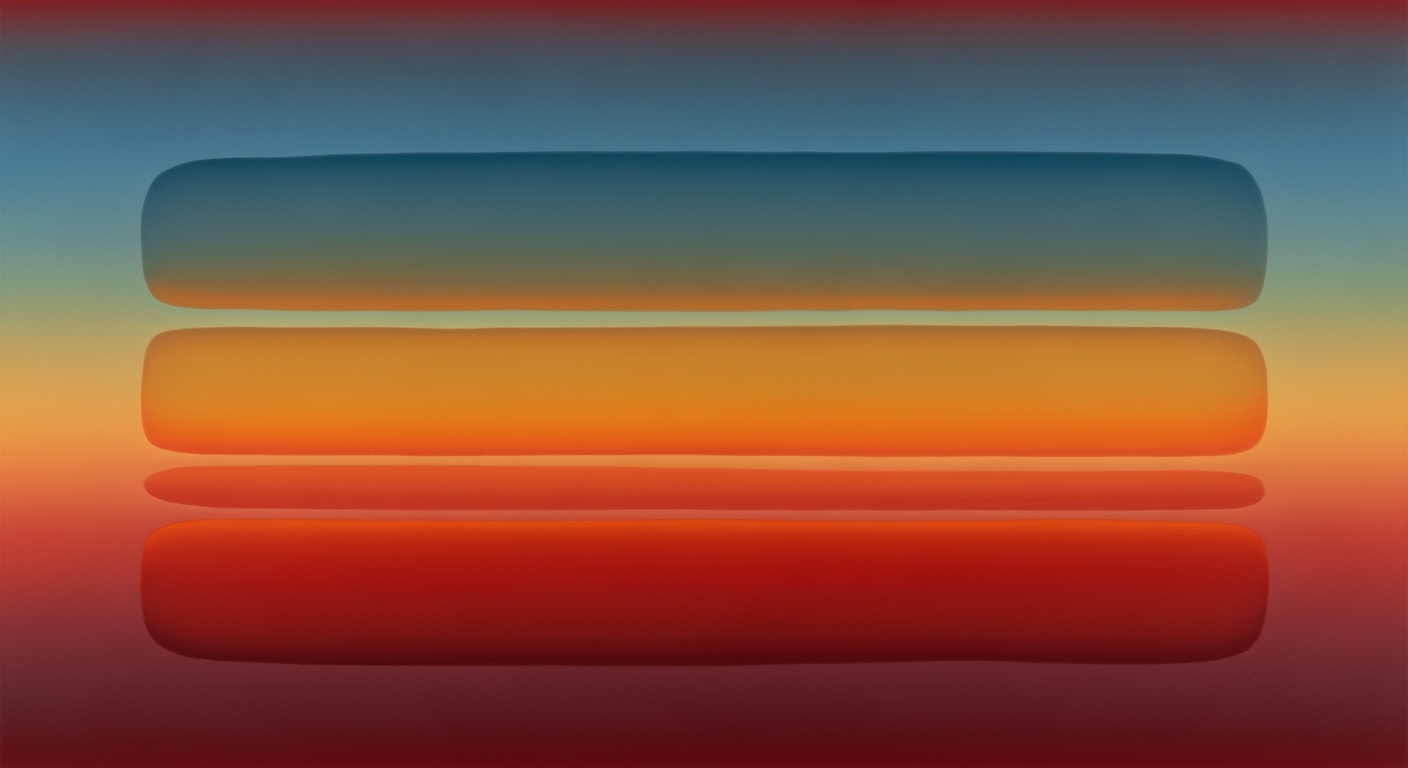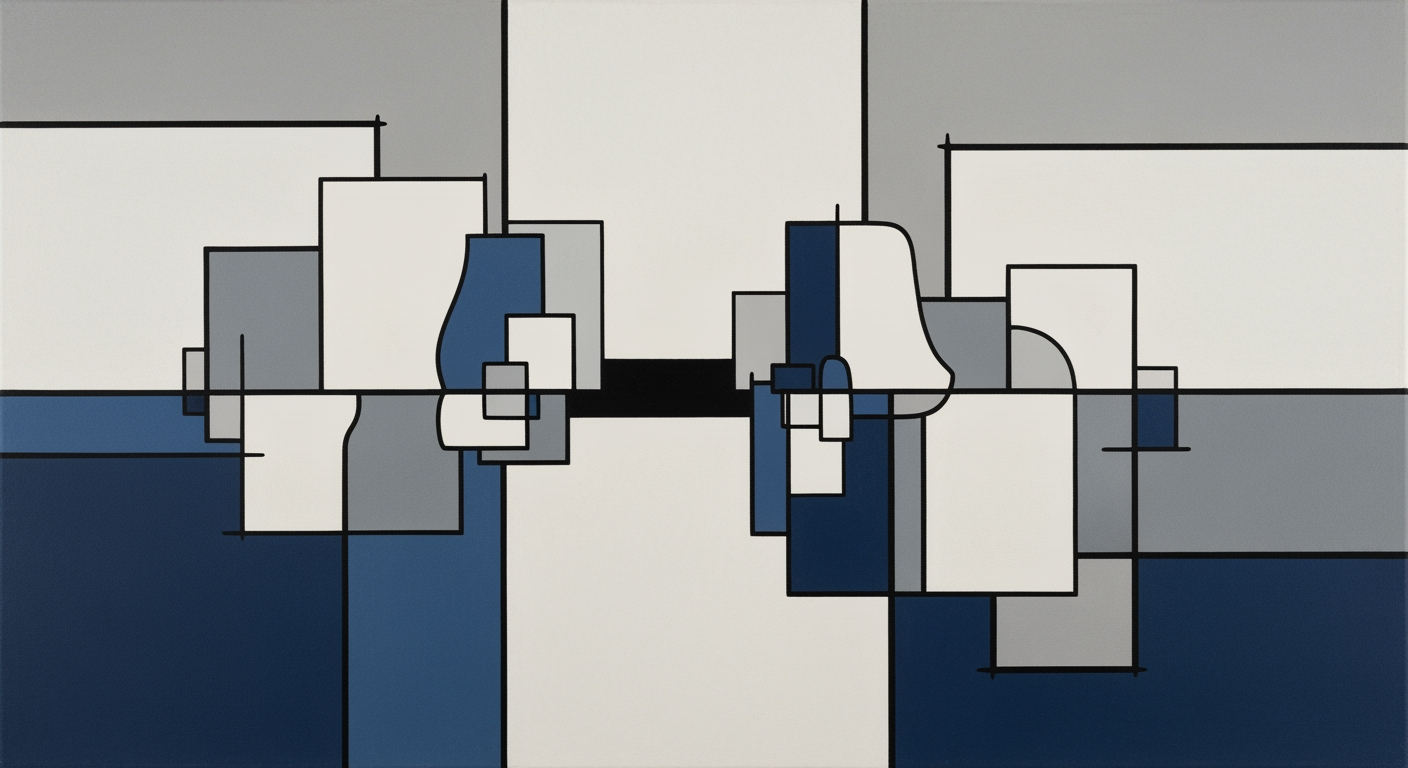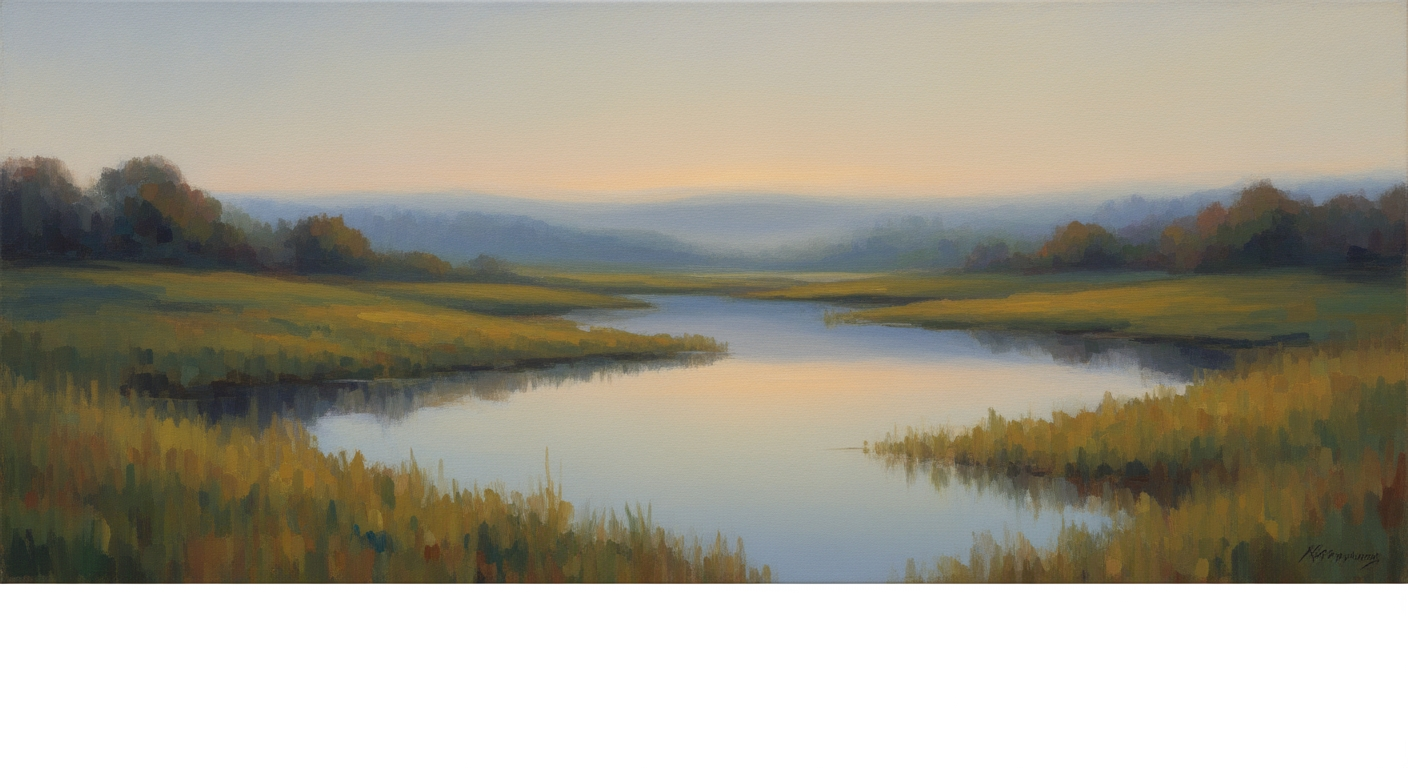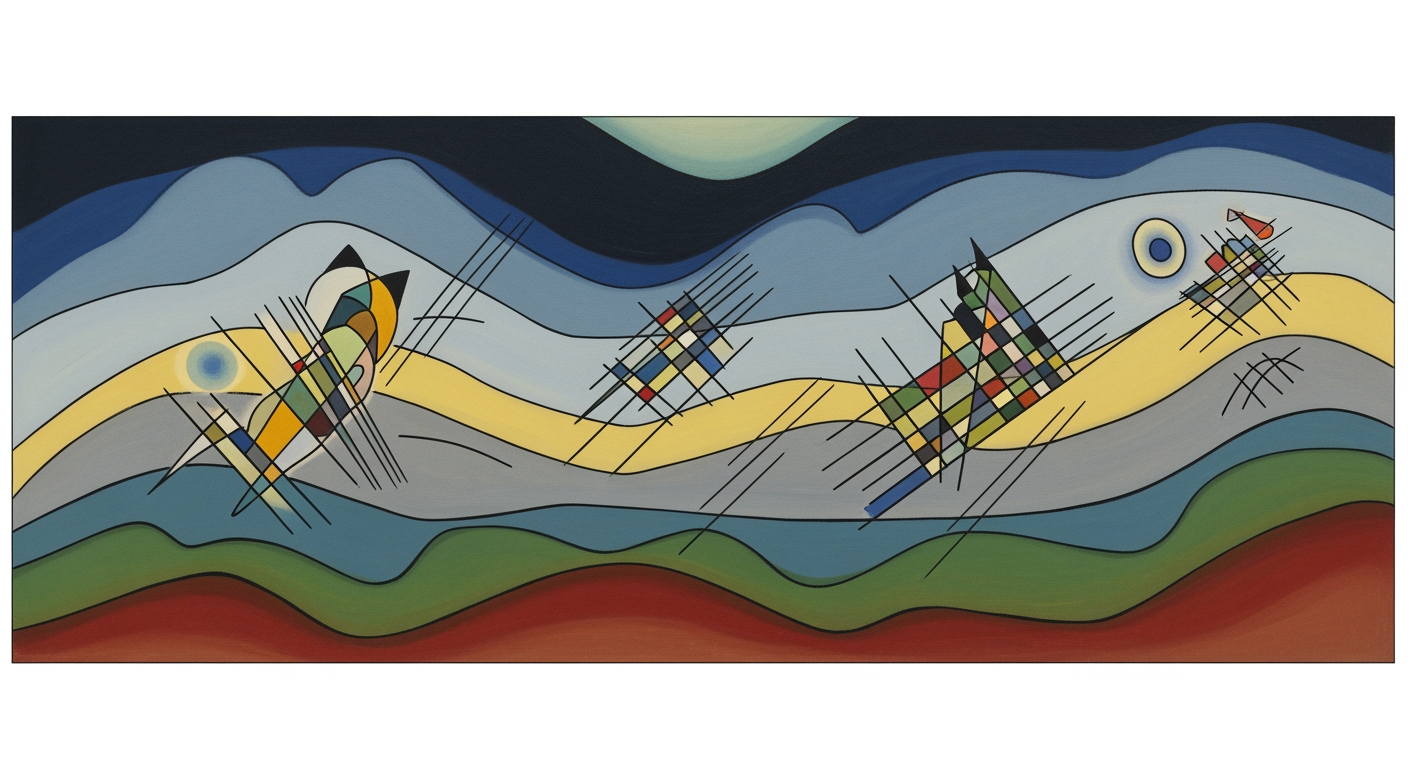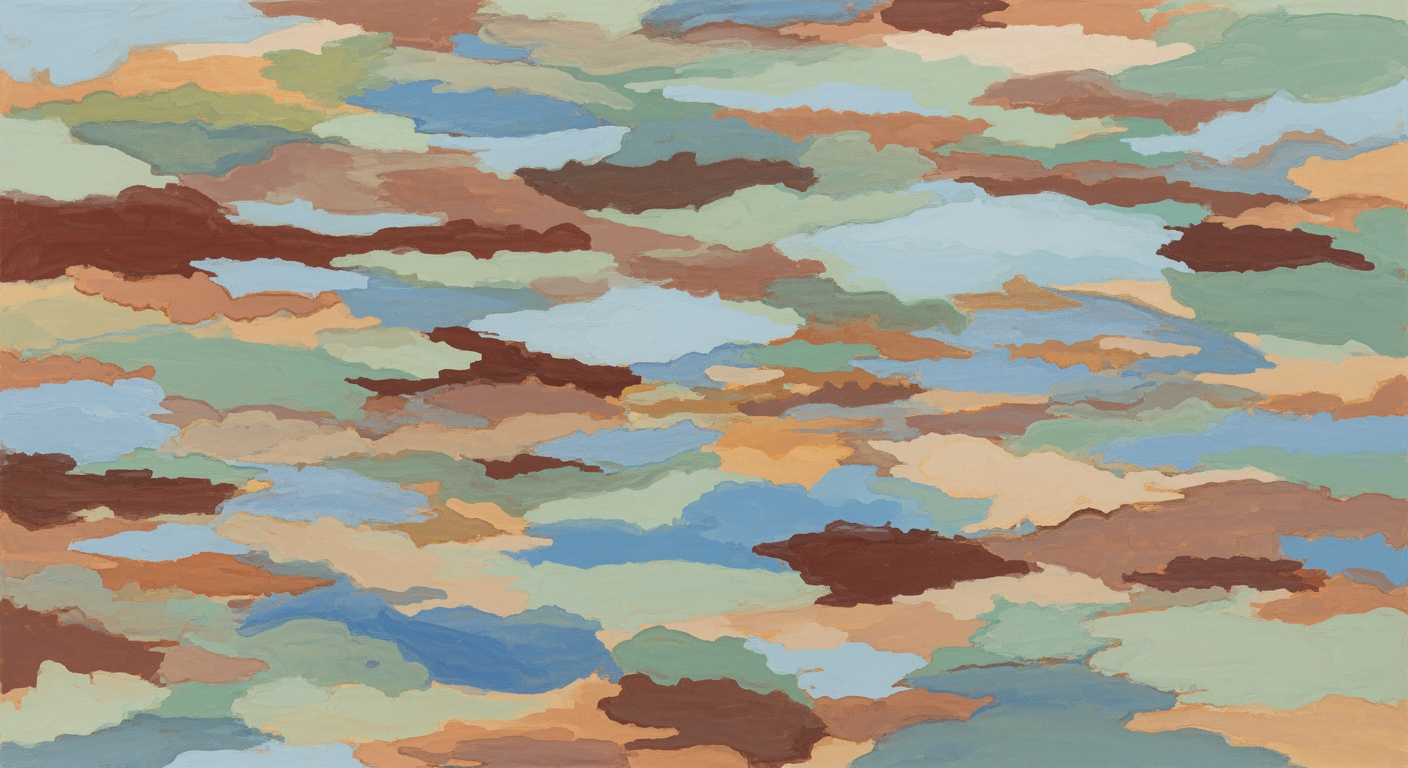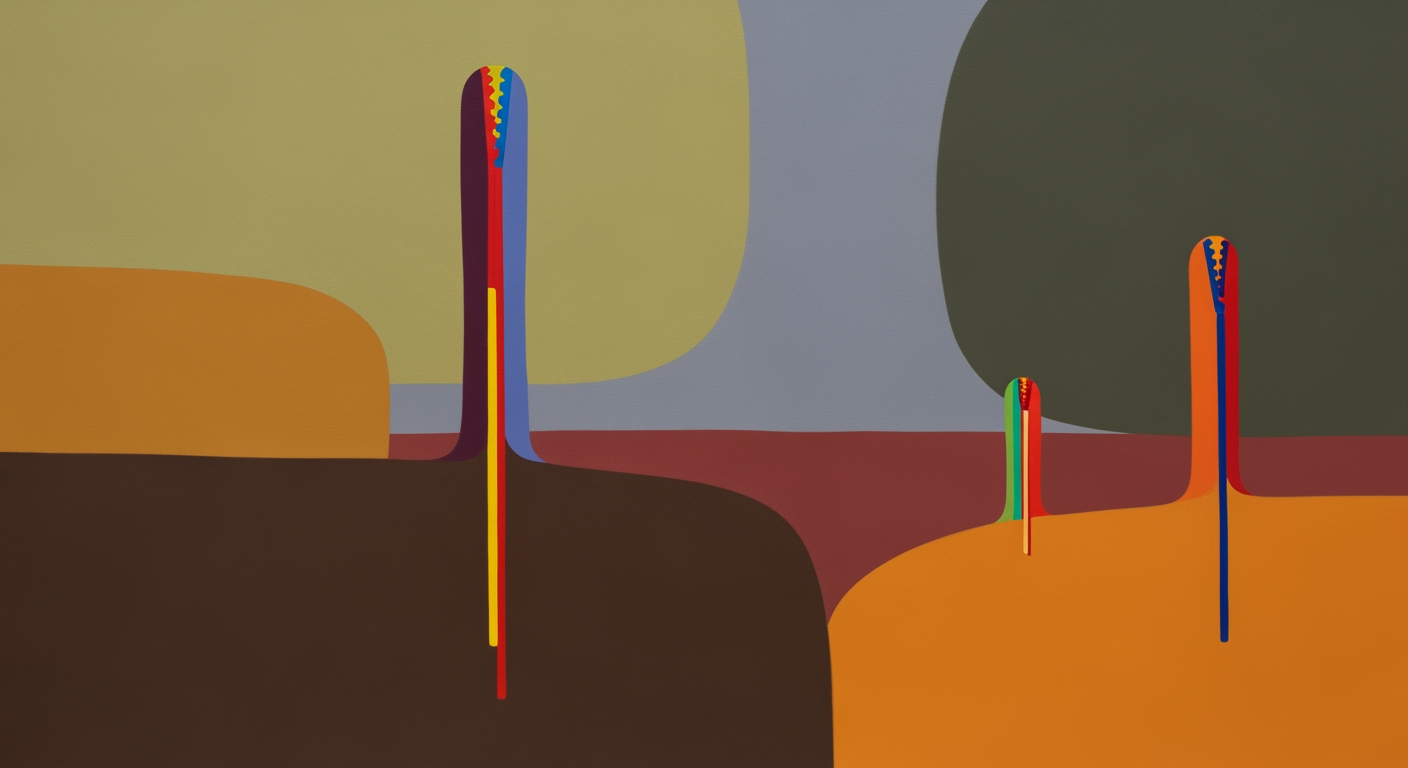Excel Time Study for Warehouse Productivity: A Comprehensive Guide
Boost warehouse productivity with Excel time studies. Learn structured methodologies, lean integration, and real-time analytics.
Introduction
In the intricate ecosystem of warehouse operations, labor productivity stands as a critical pillar for ensuring efficiency and profitability. As of 2025, utilizing data-driven analysis and lean principles has become the norm for optimizing these operations. A pivotal tool in achieving this optimization is Excel, which remains an indispensable asset for conducting precise time studies. In the fast-paced context of warehouse management, where every second counts, understanding and improving labor productivity can lead to significant cost savings and enhanced service levels.
Excel's role in time studies is profound, offering managers the ability to categorize and analyze labor activities such as picking and packing. This enables the calculation of key metrics like lines per hour (LPH) and picks per hour, essential for granular productivity assessment. For instance, by implementing structured Excel templates, managers can systematically track and enhance performance. Moreover, ABC Velocity Analysis through Excel allows for strategic task prioritization by classifying tasks into categories based on frequency, facilitating a focused approach.
Incorporating Excel into time studies not only anchors decision-making in robust data but also fosters a culture of continuous improvement, ultimately striving towards seamless warehouse operations. By leveraging these insights, warehouse managers can make informed decisions, driving both productivity and profitability. This article delves deeper into how Excel can be a game-changer in the relentless pursuit of operational excellence.
Background and Trends
In 2025, the landscape of warehouse labor productivity has evolved significantly, harnessing the power of data-driven analysis and real-time monitoring to enhance operational efficiency. Excel, a time-tested tool, continues to be pivotal in conducting warehouse labor time studies, offering a foundation upon which contemporary methodologies are built. Coupled with lean principles, these studies are vital in streamlining processes and promoting continuous improvement.
One of the prevailing trends is the structured categorization of labor activities. Warehouse managers meticulously track tasks such as picking, packing, moving, and restocking using sophisticated Excel templates. These templates enable the calculation of critical metrics like lines per hour (LPH) and picks per hour, providing granular insights into productivity levels. For instance, a time study might reveal that optimizing the layout of a picking area can boost LPH by up to 30%.
Integration with lean principles further amplifies productivity gains. Lean methodologies encourage the elimination of waste and the enhancement of value-added activities. By employing ABC velocity analysis within Excel, managers can prioritize high-frequency order lines, classifying them into A (top 20%), B, or C categories. This targeted approach allows for more efficient allocation of resources and reduces unnecessary movements within the warehouse.
Real-time monitoring is another key trend, with warehouses increasingly relying on real-time data dashboards to track productivity metrics continuously. This shift enables rapid response to changing conditions and immediate rectification of process inefficiencies. Warehouses utilizing real-time monitoring report up to a 25% reduction in downtime, showcasing the impact of immediate data-driven decision-making.
For warehouse managers aiming to boost productivity, actionable advice includes investing in advanced Excel templates for detailed time studies, integrating lean principles into daily operations, and leveraging real-time monitoring tools. By embracing these best practices, warehouses can achieve sustained productivity improvements and remain competitive in an increasingly data-centric industry.
Conducting Excel Time Studies
In the fast-paced world of warehouse operations, improving labor productivity is not just a goal but a necessity. Conducting time studies using Excel is an effective method to optimize processes and enhance efficiency. In 2025, best practices include structured categorization of labor activities, employing ABC velocity analysis, and harnessing Excel's capabilities for detailed insights. This guide will walk you through a step-by-step process to conduct a time study using Excel, ensuring your warehouse operations benefit from data-driven decisions.
Structured Categorization of Labor Activities
Effective time studies begin with breaking down labor activities into precise categories. In a warehouse setting, this typically involves tasks such as picking, packing, moving, and restocking. Using an Excel spreadsheet, create columns for each category of activity. Include relevant metrics like time taken for each task, average performance, and variances. By structuring data in this way, you can calculate key productivity indicators such as lines per hour (LPH) and picks per hour, providing granular insights into workforce efficiency.
For example, if your team picks an average of 250 lines per hour, variance analysis can reveal fluctuations that could indicate areas for process improvement. Excel’s conditional formatting can help highlight these outliers for quick identification.
ABC Velocity Analysis
ABC velocity analysis is a powerful tool for prioritizing tasks based on their impact on operations. By exporting order lines into Excel, you can sort them by frequency or importance. This allows you to classify tasks into A (top 20% of items by movement), B, and C categories.
Consider a scenario where 70% of your picking time is spent on A items, which contribute the most to your operations. By focusing on optimizing these tasks, you can significantly increase efficiency. Excel allows you to create pivot tables and charts to visualize these trends, facilitating strategic decision-making.
Step-by-Step Guide with Excel
- Data Collection: Begin by collecting time data for each labor activity. Use a stopwatch or a digital timer and record times directly into an Excel sheet.
- Data Organization: Create a structured Excel template. Include columns for date, task type, start time, end time, and total duration. Use formulas to calculate total times and averages.
- Data Analysis: Utilize Excel functions such as AVERAGE, STDEV, and SUMPRODUCT to analyze the data. These functions help in understanding average performance and identifying variances.
- ABC Classification: Sort your data using Excel’s sorting function to categorize tasks into A, B, and C categories based on frequency and impact.
- Visualization: Use Excel’s chart tools to create visual representations of your data. Bar charts, line graphs, and pie charts can help in visualizing performance trends and categories.
- Actionable Insights: Identify areas needing improvement. For instance, if packing tasks show high variance, consider revising the workflow or providing additional training.
Incorporating these methodologies into your warehouse operations not only enhances productivity but also aligns with lean principles and continuous improvement strategies. Regularly conducting Excel time studies and integrating real-time monitoring can foster a culture of efficiency and adaptability.
Statistics show that warehouses implementing structured time studies have observed up to a 20% increase in labor productivity, highlighting the importance of these practices. By following this comprehensive guide, you can leverage Excel's capabilities to drive significant improvements in your warehouse operations.
Practical Examples and Templates
Warehouse labor productivity can significantly benefit from structured time studies using Excel. This section provides practical templates and real-world case studies to help you maximize efficiency and customize your approach to specific warehouse operations.
Example Templates for Labor Tracking
Excel remains an essential tool for conducting detailed time studies. A well-designed template can track and categorize labor activities, such as picking, packing, and restocking, using metrics like Lines Per Hour (LPH) and Picks Per Hour. Here's a basic structure you can customize:
- Task Categorization: Break down tasks into distinct categories. Use columns for task type, duration, and frequency.
- Performance Metrics: Calculate averages and variances to visualize productivity trends over time.
- Real-Time Monitoring: Incorporate conditional formatting to highlight deviations from expected performance benchmarks.
Download a sample template here and adapt it to your warehouse's specific needs.
Real-World Case Studies
In 2025, many warehouses have integrated Excel-based time studies with lean principles to optimize labor productivity. For instance, a leading logistics company reported a 15% increase in efficiency after implementing a structured categorization of labor activities using Excel. They tracked specific tasks and applied ABC Velocity Analysis, prioritizing high-frequency tasks (A-category) for process improvements.
Another case involved a mid-sized e-commerce warehouse that employed real-time Excel dashboards for continuous monitoring, reducing idle time by 10% through immediate feedback loops and performance incentives.
Customization of Templates
Customization is key to effective time studies. Tailor templates to reflect the unique workflows of your warehouse. Consider integrating advanced Excel functions like pivot tables for deeper insights and automated scripts for data collection and analysis.
As the landscape of warehouse operations evolves, embracing data-driven strategies and continuous improvement methodologies will position your organization ahead of the curve. Use the provided templates as a starting point, but don't hesitate to innovate and make them your own.
For further assistance, reach out to our team for personalized consultations and bespoke template development.
Best Practices for Productivity
Maximizing warehouse labor productivity involves a strategic approach that integrates continuous improvement, Lean principles, and regular performance evaluations. By leveraging Excel's capabilities for time studies, warehouse managers can make data-driven decisions that enhance efficiency and reduce waste.
Continuous Improvement Strategies
Implementing continuous improvement strategies is crucial for sustaining high productivity levels. Utilize Excel's analytical tools to track and analyze key metrics such as lines per hour (LPH) and picks per hour. A study in 2025 highlighted that warehouses consistently engaging in data-driven analysis saw a 15% increase in labor efficiency over one year. Regularly update your Excel templates to include these metrics, and encourage feedback from employees on process improvements.
Lean Integration in Workflows
Incorporating Lean principles into warehouse operations can significantly streamline workflows. Excel can be used to conduct ABC analysis, helping managers prioritize and expediently address the top 20% of tasks (category A) that typically account for 80% of productivity gains. By categorizing tasks and identifying bottlenecks, Lean strategies can be effectively integrated, minimizing waste and optimizing resource allocation.
Quarterly Review Recommendations
Regularly reviewing productivity data is essential for maintaining operational efficiency. Conduct quarterly reviews using Excel to assess labor productivity trends and make informed adjustments. This practice not only ensures alignment with business goals but also fosters a culture of accountability. A recent trend shows that warehouses conducting quarterly reviews were able to reduce downtime by up to 25%, highlighting the importance of structured evaluations.
By adhering to these best practices, warehouse managers can effectively enhance labor productivity and drive continuous improvement. Excel remains an invaluable tool in this pursuit, offering both the flexibility and precision needed to adapt to the ever-evolving demands of warehouse operations.
Troubleshooting Common Issues in Warehouse Labor Productivity Excel Time Studies
Conducting time studies in warehouses using Excel is a well-established practice, yet it often comes with its own set of challenges. Understanding how to troubleshoot common issues can turn potential pitfalls into opportunities for optimization.
Addressing Data Inaccuracies
Data inaccuracies can skew productivity analyses and lead to misguided decisions. Studies have shown that up to 25% of warehouse data can be erroneous due to manual entry mistakes. To mitigate this, implement double-check systems and leverage Excel's data validation features to flag inconsistencies. Regular audits and cross-verifying with real-time systems can also ensure data integrity.
Dealing with Excel Limitations
While Excel is a robust tool for data analysis, it has its limitations, particularly regarding handling large datasets. If you find performance lagging, consider segmenting your data into smaller, manageable sheets or using advanced functions like Power Query for efficient data processing. For larger operations, integrating Excel with more powerful analytics platforms can enhance computational capabilities.
Integrating with Real-Time Systems
In 2025, integrating Excel time studies with real-time monitoring systems is crucial for continuous improvement. Many warehouses struggle with this integration due to legacy systems. Begin by identifying key performance indicators (KPIs) such as lines per hour (LPH) and picks per hour, and use Excel's capabilities to link with real-time dashboards. This allows for dynamic updates and more responsive decision-making. Investing in IoT solutions can further streamline this process, ensuring Excel remains a complementary tool rather than a standalone solution.
By addressing these common issues, warehouse managers can enhance their labor productivity assessments, driving efficiency and supporting lean principles for sustained operational success.
Conclusion
In conclusion, leveraging Excel for warehouse labor productivity time studies in 2025 offers a robust framework for enhancing efficiency through data-driven analysis and lean integration. The key takeaways from our exploration reveal that structured categorization of labor activities and metrics like lines per hour and picks per hour allow for granular productivity measurement. The use of ABC velocity analysis further optimizes task prioritization, ensuring that resources are allocated where they matter most.
Looking to the future, Excel time studies will continue to evolve as they integrate with real-time monitoring solutions and newer technologies. Warehouse managers are encouraged to harness these tools to foster continuous improvement and streamline operations. For instance, implementing detailed Excel templates to monitor task efficiency can lead to actionable insights and significant productivity gains.
As the foundation of your warehouse optimization strategy, Excel time studies can transform labor productivity. By embracing these methods, you not only enhance current processes but also pave the way for a more responsive and efficient warehouse operation. Start applying these strategies today to witness tangible improvements in your warehouse labor productivity.