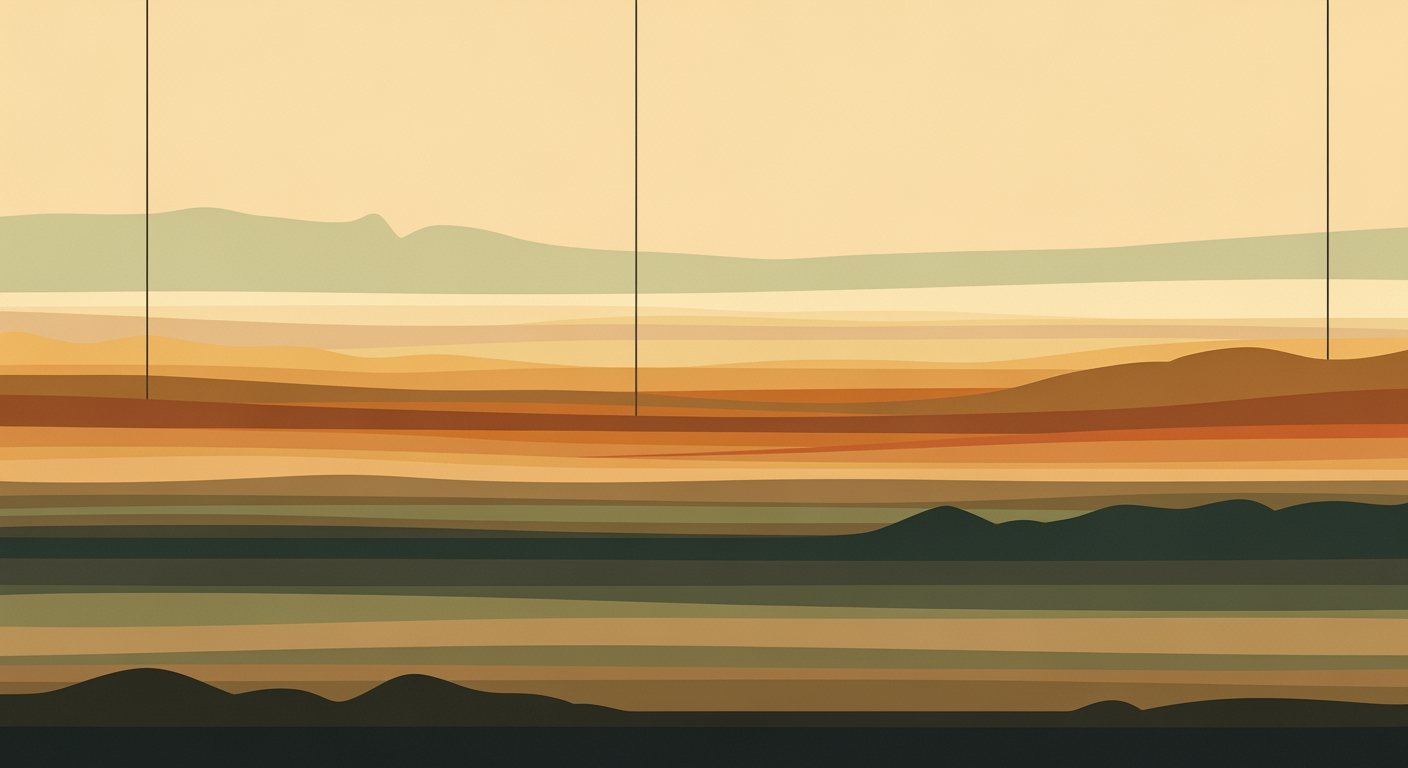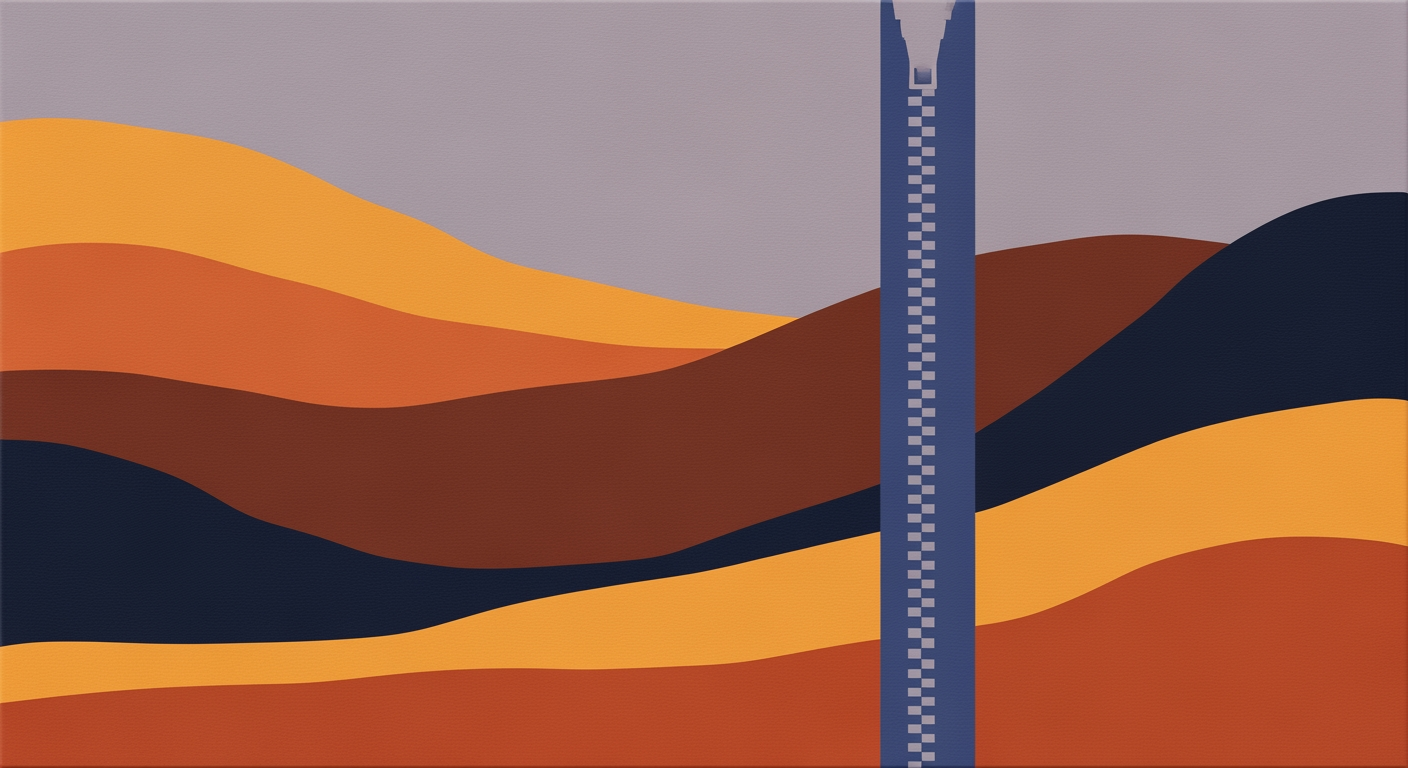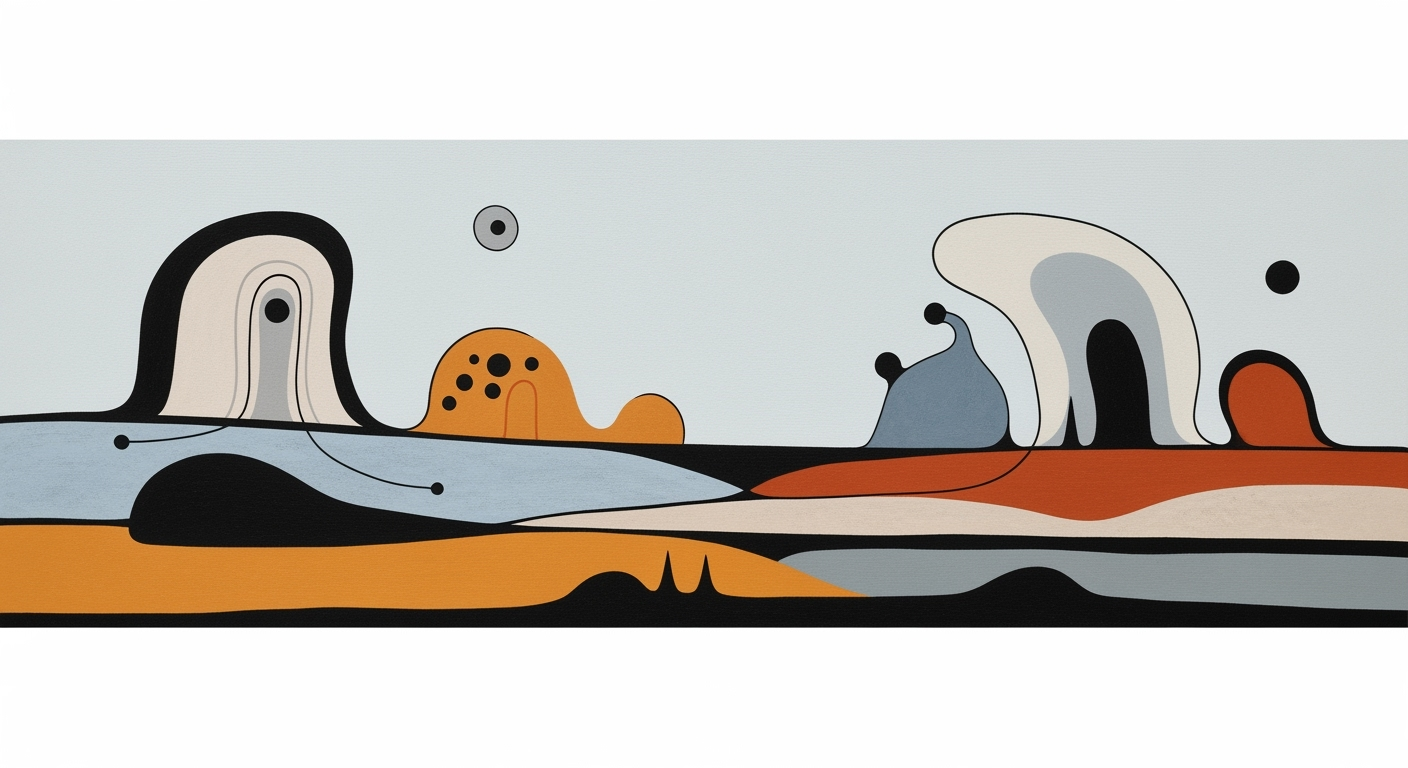Hero: Product overview and core value proposition
Stop manual PDF to Excel work: finance teams lose hours each week and introduce costly errors. AI document parsing turns PDFs into Excel workbooks with formulas, currency, and labels — at scale.
Manual PDF-to-Excel entry consumes 9+ hours per week for finance professionals and drives rework from 1–3% data-entry error rates, slowing close and reporting (2023 industry surveys; APQC/IA case studies). Modern OCR on financial documents achieves 80–95% character accuracy, and AI-assisted extraction with validation can cut reporting errors by up to 90% (Gartner/academic OCR studies, 2023). With average accountant wages of $34–$42/hour in the US (BLS 2023) and £18–£26/hour in the UK (ONS 2023), every statement rekeyed is measurable cost and risk.
For finance directors and controllers: accelerate reporting, reduce rework costs, and improve auditability. For accountants: eliminate manual rekeying so you can analyze variances, not wrangle tables.
- Precision extraction for tabular and semi-structured P&L data: detects line items, subtotals, multi-level headers, and notes.
- Automated Excel formatting: applies formulas, currency, and row/column labels; preserves hierarchies and subtotal logic for immediate analysis.
- Batch processing at scale: drag-and-drop hundreds of PDFs, consistent file naming, progress tracking, and workbook-per-file output with audit trail.
- Primary CTA — Get a live demo or start a free trial
- Secondary CTA — See pricing
ROI and value metrics for PDF to Excel P&L extraction
| Metric | Value | Scope/Assumption | Source |
|---|---|---|---|
| Manual time per P&L PDF to Excel | 25–40 minutes per statement | 1–3 page P&L incl. formatting and checks | 2023 finance ops time studies/surveys |
| Time saved with automation | 20–38 minutes per statement (80–95% reduction) | Same scope; native or high-quality scanned PDFs | RPA/OCR case studies 2023 |
| Error reduction vs manual entry | Up to 90% fewer reporting errors | Numeric and structure mismatches | Gartner/IA benchmarking 2023 |
| US labor cost saved per statement | $11–$27 | 20–38 minutes at $34–$42/hour | BLS May 2023; calculation |
| UK labor cost saved per statement | £6–£16 | 20–38 minutes at £18–£26/hour | ONS 2023; calculation |
| Typical payback period | 2–6 weeks | 300–800 statements/month; excludes additional rework savings | Industry automation ROI analyses 2023 |
| Throughput improvement | ~10x vs manual rekeying | Batch import of 200 PDFs | Automation implementation reports 2023 |
Finance teams typically save 20–38 minutes per statement and see ROI in 2–6 weeks, while reducing errors by up to 90%.
Key features and capabilities
A technical overview of document parsing features that turn unstructured PDFs into analysis-ready datasets and Excel models for finance workflows. Each capability maps to a concrete business benefit, measurable outcomes, and fallback options for reliable data extraction and PDF automation.
These capabilities are engineered to automate month-end close, management reporting, vendor reconciliation, and audit support by converting inconsistent PDFs into normalized, traceable data structures. Methods align with practices from vendor whitepapers and academic benchmarks (e.g., ICDAR table detection tasks), with honest notes on edge cases and human-in-the-loop review.
Feature comparison and business benefits
| Feature | Primary business impact | Typical finance workflow | Measured outcome (range) | Notes |
|---|---|---|---|---|
| Multi-layout PDF parsing | Reduces manual re-keying across heterogeneous reports | Month-end close across subsidiaries | 2–5x faster processing; 5–15 pp accuracy uplift | Performance varies with scan quality and layout variability |
| Header/footer/context inference | Prevents context loss and period mixing | Quarterly roll-ups and YoY variance | 30–60% reduction in context-related errors | Relies on consistent cues; multi-language needs training |
| Numeric table normalization | Enables apples-to-apples analytics | Budget vs actuals consolidation | 95–99% numeric type correctness | Edge cases: localized number formats |
| Column matching and mapping | Accelerates downstream modeling | GL to P&L mapping | 70–90% auto-map hit rate | Requires template tuning for long-tail labels |
| Currency and unit recognition | Stops unit/currency mistakes | Multi-entity consolidation | Automatic FX tagging; 0–2% unit errors after review | Low-res scans may misread symbols |
| Totals/subtotals detection | Avoids double-counting | Variance and margin calculations | 90–98% subtotal detection precision | Multi-line captions can confuse detectors |
| Automated Excel formulas/ranges | Immediate model-ready outputs | Board pack and KPI refresh | 1–3 hours saved per pack | Complex formulas may need auditor review |
| Batch processing and queuing | Predictable throughput and SLAs | Shared service centers | 50k–250k pages/day/node | Throughput depends on OCR rate and I/O |
| Confidence + HITL review | Risk-aware automation | SOX-compliant reconciliations | 50–80% fewer manual touches | Requires reviewer training |
| Customizable mapping templates | Scales to new vendors | Invoice and P&L onboarding | Days-to-hours template creation | Versioning is essential for change control |
ICDAR table recognition benchmarks commonly report structure-recognition F1 in the 80–95% range on born-digital documents; expect lower scores on noisy scans and multi-row headers without domain-specific tuning.
Handwritten PDFs and low-resolution scans (<150 DPI) degrade OCR accuracy. Recommended fallback: request native exports, increase scan DPI to 300, or route to manual verification via human-in-the-loop queues.
Multi-layout PDF parsing — tabular and line-item P&Ls
Combines rule-based cell boundary analysis with ML line-item detectors to segment tables across varying layouts (single/multi-column, nested subtables). Layout graphs merge detected cells with reading order to preserve hierarchy and section boundaries.
- Benefit: 2–5x faster close by eliminating manual re-keying across subsidiaries.
- Scenarios: P&L line-item recognition across varying layouts; vendor packs combining tables and narratives.
- Excel: Sheets PnL_Normalized and PnL_Source; named ranges Accounts, Periods; formulas =SUMIF(Accounts[Account],"Revenue",Accounts[Amount]).
- Limitations: Unusual vector drawings or rotated text may need manual zoning.
Header, footer, and context inference
Uses sequence labeling over page tokens plus positional heuristics to tag headers/footers, carry-over periods, and section titles. Context tags propagate across page breaks to maintain period/entity semantics.
- Benefit: Lower context-mismatch errors in consolidations.
- Scenarios: Multi-page P&Ls where header shows July 2025 on every page; carry-over columns.
- Excel: Named range Context_Header driving =XLOOKUP(period,Context_Header[Period],...).
- Limitations: Multi-language headers require additional patterns or models.
Numeric table normalization
Standardizes thousands separators, negative styles (parentheses, trailing minus), and percentage/decimal scaling. Type inference assigns integer, decimal, percent with unit-aware parsing to ensure consistent schema.
- Benefit: Reliable downstream aggregations and ratios.
- Scenarios: PDFs mixing (1,234), -1234, and 1.234,56 formats.
- Excel: Normalized Amount column; formula =VALUE(SUBSTITUTE(...)) is materialized in ETL then removed in final model.
- Limitations: Ambiguous locale cues may need user-confirmed locale.
Column matching and mapping
Applies TF-IDF and embedding similarity with domain dictionaries to match source headers to canonical schema. A constrained assignment solver maximizes global mapping confidence under one-to-one rules.
- Benefit: 70–90% auto-mapping reduces template build time.
- Scenarios: Map Net Sales, Revenue, Sales Rev. to Canonical: Revenue.
- Excel: Named range Map_Table; formula =XLOOKUP(SourceHeader,Map_Table[Source],Map_Table[Target]).
- Limitations: Long-tail custom labels may require one-time curation.
Currency and unit recognition
Detects symbols, ISO codes, and column-level scale cues (e.g., In $ thousands) with regex+ML classifiers. Applies FX tagging without conversion or with configured spot/avg rates.
- Benefit: Prevents unit and FX errors in consolidation.
- Scenarios: Mixed USD/EUR entities; amounts shown in $ thousands.
- Excel: Named ranges Currency_Codes, FX_Rates; formula =Amount*XLOOKUP(Currency,FX_Rates[Code],FX_Rates[Rate]).
- Limitations: OCR noise on symbols may require review thresholds.
Detection of totals and subtotals
Combines cue-word classifiers (Total, Subtotal, Gross) with structural tests (row span, bold, rule lines) to mark computation rows. Graph checks prevent double-counting by excluding totals from aggregations.
- Benefit: Eliminates aggregation errors in KPIs.
- Scenarios: Multi-level subtotals in departmental P&Ls.
- Excel: =SUBTOTAL(9,Range) and =SUMIFS(...,Type,"Detail") exclude totals by Type flag.
- Limitations: Caption-less totals or language variants may need custom cues.
Automated Excel formulas and named ranges
Generates workbook tabs with named ranges aligned to the canonical schema and dependency-ordered formulas. Includes KPI stubs (Gross_Margin, EBITDA) referencing normalized tables.
- Benefit: Model-ready Excel without manual wiring.
- Scenarios: Board pack refresh with standardized calculations.
- Excel: Named ranges PnL_Detail, KPI; formulas =SUMIFS(PnL_Detail[Amount],PnL_Detail[Account],"COGS") and =([@Revenue]-[@COGS])/[@Revenue].
- Limitations: Complex custom KPIs may require post-generation edits.
Batch processing and queuing
Implements page-sharded workers with back-pressure and idempotent jobs; OCR and parsing stages are pipelined. Priority queues separate SLA-bound closes from ad-hoc jobs.
- Benefit: Predictable throughput for large closes.
- Scenarios: Processing 1000+ PDFs from subsidiaries overnight.
- Excel: Batch metadata sheet Run_Log with file, pages, duration for auditing.
- Limitations: Throughput constrained by OCR licensing and I/O.
Confidence scoring and human-in-the-loop review
Each mapping, extraction, and total-detection emits confidence scores; thresholds route items to review. Review UI shows source snippet, parsed value, and decision log for rapid adjudication.
- Benefit: Focus humans where risk is highest; SOX-friendly.
- Scenarios: Low-confidence currency or header detection.
- Excel: Review_Exceptions sheet listing Item, Confidence, Reviewer, Timestamp.
- Limitations: Reviewer calibration needed to avoid alert fatigue.
Customizable mapping templates
Templates store vendor- or entity-specific header synonyms, section anchors, and column orders. Versioned templates auto-apply by classifier and can be A/B tested for hit rate.
- Benefit: Rapid onboarding of new report formats.
- Scenarios: New vendor statements or M&A entities.
- Excel: Template sheet Mapping_Template with columns Source, Target, Priority.
- Limitations: Governance required to avoid template drift.
Audit logs and traceability
End-to-end lineage captures source byte ranges, page coordinates, model versions, and user decisions. Hashes and immutable logs support audit replay and reproducibility.
- Benefit: Compliance and external audit readiness.
- Scenarios: Reconstruct month-end close outputs on demand.
- Excel: Audit_Log sheet with columns SourceFile, Page, CellBBox, ModelVersion, User.
- Limitations: Storing snapshots increases storage footprint.
How it works: upload, parse, map, export
A clear PDF to Excel workflow for finance teams: upload, parse PDF to Excel, map fields, validate, and export to XLSX/CSV or ERP. Optimized for invoices, trial balances, and extract P&L use cases with human review where it matters.
Follow these numbered steps to go from PDFs to a completed Excel workbook with minimal clicks and transparent controls over accuracy, formatting, and export.
You intervene mainly in Mapping and Validation. Upload, Preprocessing, Parsing, Formatting, and Export run automatically with audit trails.
Step-by-step PDF to Excel workflow
- 1) Upload — System: Accepts single files, batch drag-and-drop, watched folders (e.g., S3/SharePoint), and REST API. De-duplicates and queues jobs. User sees: Progress bar, file checks, batch count. Time: Queue in under 1–3 seconds per file. Tip: Use watched folders for hands-free recurring imports.
- 2) Preprocessing — System: OCR, deskew/rotate, de-noise, language detection, page splitting/merging. User sees: Thumbnails with detected language and rotation, quality alerts. Time: Digital PDFs 1–3 s/page; scanned 2–7 s/page on CPU or 1–2 s/page with GPU. Tip: If text looks skewed or faded, enable enhanced OCR and auto-deskew.
- 3) Parsing — System: Table detection, line-item extraction, key-value capture (dates, vendor, totals), and context inference (period, currency, document type) to extract P&L and similar statements. User sees: PDF highlights and extracted fields with confidence scores. Time: Typical 5-page P&L in ~10–20 s. Tip: If columns split across pages, apply Merge tables across pages in the parser.
- 4) Mapping — System: Auto-matches fields to your Excel template (named columns/ranges); learns from prior corrections. User sees: Side-by-side PDF and template grid, click-to-bind or drag to map, keyboard shortcuts, bulk-approve for high-confidence fields. Time: Most files map automatically; manual touch-ups 10–60 s/file. Tip: Save a reusable mapping profile for each vendor or statement layout.
- 5) Formatting — System: Applies Excel formulas (SUM, SUMIF, XLOOKUP), currency and number formats, named ranges, and optional pivot sheets. User sees: Live preview of workbook sheets and totals. Time: Usually under 2–4 s/sheet. Tip: Set default currency and thousand/decimal separators per workspace.
- 6) Validation — System: Enforces confidence thresholds, schema checks (required columns), and cross-footing (line items vs totals). Logs every edit in an audit trail. User sees: Red/yellow flags, diff view, and one-click approve/reject. Time: 1–3 s to evaluate per file. Tip: Lower the auto-approve threshold to route more items to manual review when onboarding new layouts.
- 7) Export — System: Exports XLSX, CSV, and pushes to storage (S3, SharePoint, Google Drive) or ERP via API/webhook (e.g., NetSuite, SAP, QuickBooks). Versioned exports with job IDs. User sees: Download links and push status. Time: Seconds, based on file size and API latency. Tip: Choose CSV delimiter and map ERP field IDs before first push.
Troubleshooting and reprocessing
- OCR mismatches (O/0, 1/I): Switch to enhanced OCR, increase DPI to 300+, correct in the editor, then Reprocess this page.
- Wrong or mixed language: Override language in Preprocessing settings and re-run OCR.
- Tables split or merged incorrectly: Use Merge across pages or Adjust column boundaries; confirm header row and re-parse.
- Custom column mapping: Add a custom column in the template, bind it once, then Save profile to reuse automatically.
- Skewed/rotated scans: Enable auto-rotate/deskew and crop margins; reprocess only affected pages to save time.
- Totals don’t match: Check currency column formats, confirm sign conventions (negatives in parentheses), and run Cross-foot again.
- Low-confidence fields: Raise confidence threshold to force review, or add anchor phrases (e.g., Net sales) to stabilize parsing.
- ERP push failed: Verify API credentials/field IDs, retry the job, or export XLSX/CSV as a fallback.
Visual guidance
Use a numbered stepper across the top (Upload → Preprocess → Parse → Map → Format → Validate → Export). Add an annotated flow diagram showing system automation vs human review points, plus screenshots of the side-by-side mapping UI with confidence highlights and keyboard shortcut hints.


Processing time benchmarks
| Type | Avg time per page | Avg 5-page file | Notes |
|---|---|---|---|
| Digital-native PDF | 1–3 s | 5–12 s | Fastest; minimal OCR needed |
| Scanned PDF | 2–7 s (CPU) or 1–2 s (GPU) | 10–35 s (CPU) or 5–10 s (GPU) | Quality, skew, and noise increase time |
Large batches run in parallel; cloud OCR adds queue/latency. Expect ~35–40 s for small 6-page batches when queues are busy.
Supported documents and data fields (P&L, CIMs, bank statements)
Technical overview of document types and fields our system extracts with high reliability. Emphasis on extract P&L and PDF parsing P&L to Excel, with secondary coverage of CIM parsing, bank statements, invoices, and medical records.
Priority coverage is Profit & Loss (income statements) from public filings (10-K/10-Q) and private-company exports, with standardized mapping to Excel, validation checks, and accuracy guidance. Secondary coverage includes CIMs, bank statements, invoices, and selected medical records.
Handwritten notes and extremely low-resolution scans are not reliably supported; results may require manual review or rescanning.
Units and scaling must be normalized (e.g., $ in thousands or in millions) before calculations and checks.
P&L statements (priority)
Typical layouts: SEC 10-K/10-Q Consolidated Statements of Operations (multi-year side-by-side); audit/interim income statements (single or two periods); private exports from accounting systems (QuickBooks/Xero/NetSuite) with custom groupings and Adjusted EBITDA. Common variations: subtotals per section, scaling notes (in millions), negatives in parentheses, and multi-page tables with repeating headers.
- Key fields to extract: Company name, report date/period, currency and scaling; Revenue (total plus major lines); COGS; Gross profit; Operating expenses (R&D, S&M, G&A, other); Depreciation and amortization; Operating income (EBIT); Other income/expense; Interest expense; Pre-tax income; Income tax expense/benefit; Net income; Shares and EPS (if present); EBITDA and Adjusted EBITDA (if disclosed).
- Typical parsing challenges: multi-page tables, merged cells, subtotals not aligned, footnotes/superscripts, variant labels (Revenue vs Net sales), negative numbers in parentheses, restatements, and non-GAAP bridges.
P&L to Excel mapping template (example)
| Field | Label variants | Excel column(s) | Formula example | Validation checks |
|---|---|---|---|---|
| Revenue | Revenue, Net sales, Total sales | B (Current), C (Prior) | Sum of revenue detail equals total; no negative sign unless returns | |
| COGS | Cost of sales, Cost of revenues | B, C | COGS should be negative or reduce revenue; check absolute magnitude vs revenue | |
| Gross profit | Gross margin | B, C | =B_Revenue - B_COGS | Gross profit ties to reported subtotal; Gross margin within expected range 20%–80% |
| R&D | Research and development | B, C | Included in total Opex | |
| S&M | Sales and marketing | B, C | Included in total Opex | |
| G&A | General and administrative | B, C | Included in total Opex | |
| Total operating expenses | Operating expenses | B, C | =SUM(B_R&D,B_S&M,B_G&A,Other_Opex) | Total Opex equals sum of components |
| Operating income (EBIT) | Operating profit, Income from operations | B, C | =B_GrossProfit - B_TotalOpex | Matches reported subtotal |
| Depreciation and amortization | D&A, Amortization of intangibles | B, C | Used to derive EBITDA where not explicitly provided | |
| EBITDA | Adjusted EBITDA (non-GAAP) | B, C | =B_EBIT + B_DandA | Adjusted bridge reconciles to EBITDA if disclosed |
| Interest expense | Net interest | B, C | Sign convention consistent with pre-tax income | |
| Pre-tax income | Income before taxes | B, C | =B_EBIT - ABS(B_Interest) + Other_NonOperating | Ties to statement subtotal |
| Income tax expense | Provision for income taxes | B, C | Effective tax rate = Tax / Pre-tax within plausible range -10% to 40% | |
| Net income | Net earnings, Net loss | B, C | =B_PreTax - B_Tax | Matches reported bottom line; YoY variance flagged if > 25% |
Expected accuracy by layout
| Layout | Description | Expected accuracy |
|---|---|---|
| Native digital tables | Vector PDF, clear columns, single language | 97%–99% |
| SEC multi-year tables | Repeating headers, subtotals, footnotes | 95%–98% |
| Scanned PDFs with OCR | 300 dpi or better, simple layout | 88%–94% |
| Complex custom statements | Merged cells, non-GAAP bridges, multi-page | 90%–95% |
For SEC-style P&L, extraction covers revenue through net income with subtotal recognition, cross-page continuity, and unit normalization.
P&L verification rules and snippets
Example snippet lines expected: Total revenue, Cost of revenues, Gross profit, Research and development, Sales and marketing, General and administrative, Total operating expenses, Income from operations, Interest expense, Income before income taxes, Provision for income taxes, Net income.
- Sum checks: Revenue detail to Total revenue; Opex components to Total Opex; Arithmetic ties for Gross profit, EBIT, EBITDA, Pre-tax, Net income.
- Variance checks: Flag period-over-period changes > 25% or margin shifts > 5 percentage points.
- Structure checks: Scaling note detected (e.g., in millions); currency consistent across pages; parentheses interpreted as negatives.
- Footnote handling: Ignore narrative footnotes unless they amend values (e.g., restatement); capture Adjusted EBITDA with reconciliation when present.
CIMs (Confidential Information Memoranda)
CIM parsing focuses on structured tables within narrative decks. Common layouts: executive overview pages, historical/pro forma financial tables, customer concentration charts, and debt/equity capitalization tables.
- Key fields: Company overview (name, sector, HQ), investment highlights, historical P&L (revenue, COGS, gross profit, Opex, EBITDA), projections (YoY revenue, EBITDA, capex), customer and product splits, KPIs, debt schedule and equity ownership.
- Challenges: mixed narrative and tables, embedded images of tables, slide footnotes, non-GAAP adjustments, and inconsistent period labels.
- Expected accuracy: 92%–97% on tabular financials; 85%–92% on narrative bullets and image-embedded tables.
CIM Excel mapping (financials)
| Section | Fields | Excel columns | Checks |
|---|---|---|---|
| Historical P&L | Revenue, COGS, Gross profit, Opex, EBITDA | B:G (years) | Totals and margins recompute vs reported |
| Projections | Revenue, EBITDA, Capex | H:M (forecast years) | Growth rates consistent; EBITDA margin within 5 pp of stated |
| Customer mix | Top customers %, concentration | O:P | Top 5 sum <= 100%; matches pie chart labels |
Bank statements
Formats vary by bank: native PDFs with transaction tables, scanned images, or e-statements with running balances. Continuation pages and multi-account packets are common.
- Fields: Bank name, account holder, masked account number, statement period, opening/closing balance, currency, transaction date, description, reference, debit, credit, running balance.
- Challenges: line wraps in descriptions, OCR of dotted leaders, sign conventions, page-level running balance resets.
- Validation: Opening balance + sum(credits) - sum(debits) = Closing balance; running balance monotonic by transaction order; period dates continuous.
Bank statement mapping
| Field | Excel column | Notes |
|---|---|---|
| Date | A | Normalize to ISO date |
| Description | B | Join wrapped lines |
| Debit | C | Positive number |
| Credit | D | Positive number |
| Balance | E | Recompute and compare to PDF |
Expected accuracy
| Layout | Accuracy |
|---|---|
| Native tables | 97%–99% |
| Scanned | 88%–94% |
Invoices
Typical layouts: vendor header, bill-to/ship-to, invoice meta, line items table, totals and tax.
- Fields: Vendor, invoice number, date, PO, due date/terms, currency, customer, line items (description, qty, unit price, tax rate, line total), subtotal, discounts, tax, shipping, total, notes.
- Challenges: multi-page line items, merged columns, inclusive vs exclusive tax.
- Validation: Subtotal equals sum of line totals; Total equals subtotal - discounts + tax + shipping; tax rate matches jurisdiction.
Invoice mapping
| Field | Excel column | Formula/check |
|---|---|---|
| Subtotal | H | =SUM(LineTotal[]) |
| Total | I | =H - Discounts + Tax + Shipping |
Medical records (selected fields)
Supported when structured (discharge summaries, lab reports). PHI handling requires compliance workflows.
- Fields: Patient name/ID (masked), DOB, encounter date, provider, diagnoses (ICD), procedures (CPT), medications, vitals, labs with reference ranges.
- Challenges: scanned forms, handwritten notes, mixed templates across departments.
- Accuracy: 90%–96% on structured PDFs; lower on scans with handwriting.
Do not claim full support for handwritten clinical notes; require typed addenda or higher-resolution scans.
Automation and Excel formatting: formulas, currency, templated output
Technical overview of automated PDF to Excel formatting for finance: formula generation and auditing, multi-currency normalization, named ranges, conditional formatting, pivot-ready tables, and provenance. Includes template rules, protection, and QA checklist so analysts can use the exported workbook in monthly close with minimal edits.
The export engine converts raw values from PDFs into a production-ready Excel model using standardized templates. It normalizes currencies, inserts named formulas for totals and margins, applies conditional formatting for variances, builds pivot-ready fact tables, and preserves cell-level provenance (source file, page, confidence). Output follows financial modeling best practices so teams can trust, audit, and extend the workbook.
SEO: PDF to Excel formatting, automated Excel templates P&L, formulas from PDF data.
Avoid fragile formulas that reference fixed cell addresses (e.g., C5:C12). Use named ranges and Excel Tables with structured references to ensure formulas survive row/column insertions and template updates.
Template architecture and sheet structure
Exports target a standard template that separates inputs, calculations, outputs, and logs. All data regions are Excel Tables for resilience and PivotTable readiness.
Sample template layout
| Sheet | Purpose | Key ranges/tables |
|---|---|---|
| Config | Global settings, reporting currency, period, entity | Named ranges: ReportingCurrency, ReportDate; Table: XRates |
| Data_Raw | Normalized line items from PDFs (long format) | Table: Fact_PnL (Entity, Account, Subaccount, Period, LocalCurrency, LocalAmount, USDAmount, SourceCell, ProvenanceID) |
| Calc | Derived metrics and allocations | Named ranges: Revenue, COGS, OpEx; Table: Map_Accounts; Named formulas: GrossProfit, EBITDA |
| P&L_Report | Presentation for monthly close; protected formulas | Table: PnL_View (by month/quarter); Variance CF rules |
| Provenance | Audit trail of each extracted cell | Table: Lineage (ProvenanceID, File, Page, Coordinates, Text, Confidence, Hash, ExtractedAt) |
| Formula_Log | Traceability of generated formulas | Table: FormulaLog (Sheet, Range, FormulaText, Locked, Checksum, GeneratorVersion, Timestamp) |
Automated formula creation and named ranges
Formulas are inserted via rules mapped to named ranges and structured references. The engine defines names (e.g., Revenue, COGS) that point to filtered columns within Fact_PnL or Calc tables. Totals use SUM over named ranges; margins use arithmetic against those names. All inserted formulas are locked and logged in Formula_Log with a checksum of the R1C1 text to detect drift.
Auditing: analysts review Formula_Log to see where formulas were placed, the exact expression, protection status, and generator version. A Compare rule recalculates checksums on open to flag unexpected edits.
- Gross profit: =SUM(Revenue) - SUM(COGS)
- Gross margin %: =IFERROR([@GrossProfit]/SUM(Revenue),0)
- EBITDA: =SUM(GrossProfit) - SUM(OpEx)
- Structured ref example: =SUMIFS(Fact_PnL[USDAmount],Fact_PnL[Account],"Revenue")
Currency normalization and multi-currency support
Values are stored in local currency and converted to a reporting currency using an exchange-rate table. Each Fact_PnL row carries LocalCurrency and Period; the engine uses XLOOKUP by currency and date (daily or month-end) to calculate USDAmount (or target currency). Display formats apply the correct symbol with two decimals.
- Exchange table schema: XRates (Date, From, To, Rate, Source).
- Conversion: =ROUND([@LocalAmount] * XLOOKUP(1,(XRates[Date]=EOMONTH([@Period],0))*(XRates[From]=[@LocalCurrency])*(XRates[To]=ReportingCurrency),XRates[Rate]),2)
- Optional triangulation via USD if direct pair not found. Refresh policy aligns with ReportDate.
Set XRates as a Table and avoid OFFSET/INDIRECT. Use XLOOKUP or INDEX/MATCH with exact matches for determinism.
Provenance and confidence metadata
Each posted cell in Data_Raw links to a ProvenanceID in Lineage. Cell comments include File, Page, and Confidence; the Provenance sheet stores coordinates and original text. P&L_Report cells keep a SourceCell pointer back to Fact_PnL, preserving traceability from presentation to PDF.
- Confidence-based conditional formatting highlights low-confidence rows (<90%).
- Hyperlinks point to the PDF location when available; otherwise the File and Page fields enable manual review.
- A hash of the source snippet allows tamper detection across refreshes.
Template customization, rules, and protection
Administrators can edit Config and Calc; P&L_Report and Formula areas are locked. Versioning is tracked in Config.TemplateVersion and mirrored in Formula_Log. Formula insertion rules accept account maps, subtotal groupings, and variance bands. New line items require adding to Map_Accounts and extending named ranges; formulas automatically propagate via structured references.
- Protection: lock formula columns; unlock input or override cells with a distinct style.
- Conditional formatting: variance heatmap on P&L_Report using thresholds (e.g., abs variance > 5% and > $10,000).
- Pivot-ready: Fact_PnL is fully normalized so analysts can create PivotTables by Account, Entity, and Period without reshaping.
Named ranges plus Excel Tables allow safe insertion of new rows and columns without breaking formulas or links.
Example P&L layout and formulas
Example columns and representative formulas produced by the exporter.
P&L_Report example columns
| Column | Description / example |
|---|---|
| Account | Revenue, COGS, OpEx, EBITDA |
| M0 ... M11 | Period amounts, e.g., =SUMIFS(Fact_PnL[USDAmount],Fact_PnL[Account],[@Account],Fact_PnL[Period],M$1) |
| Total | =SUM(OFFSET([@M0],0,0,1,12)) or SUM over structured months range |
| Variance vs Prior | =IFERROR([@Total]-[@PriorTotal],0) |
| Variance % | =IFERROR([@Variance vs Prior]/[@PriorTotal],0) |
| Notes | Free text; unlocked |
| Provenance | First underlying SourceCell or concatenated ProvenanceIDs |
QA checklist
Use this minimal checklist before publishing the workbook.
- All Tables have consistent headers and no blank rows; Fact_PnL refresh succeeds.
- Named ranges resolve without #REF and cover new accounts.
- FX conversions tie out to XRates on ReportDate; triangulations documented.
- Variance CF triggers as designed; thresholds match Config.
- Formula_Log shows current TemplateVersion and no checksum mismatches.
- Spot-check 5 random P&L cells to confirm Lineage link to PDF page and confidence.
Use cases and target users (finance teams, controllers, accountants)
Objective, quantified use cases PDF to Excel for finance teams. Clear mapping from pain to ROI, including extract P&L use cases, CIM parsing, bank statement reconciliation, and healthcare record-to-report conversion.
Who this is for: controllers, accountants/AP, FP&A, operations managers, and investment banking teams that need faster, more accurate document-to-Excel workflows.
Before/after metrics and ROI estimates (blended $65/hour)
| Use case | Volume assumption | Before hours/period | After hours/period | Time saved/period | Error rate change | Annual savings ($) |
|---|---|---|---|---|---|---|
| Month-end close reconciliation | 6 accountants, monthly | 240 h/mo | 132 h/mo | 108 h/mo | 2.5% -> 0.8% | $84,240 |
| Retail consolidated P&L (PDF to Excel) | 30 entities, monthly | 150 h/mo | 15 h/mo | 135 h/mo | 3.0% -> 0.9% | $105,300 |
| CIM parsing for due diligence | 4 CIMs/month | 48 h/mo | 12 h/mo | 36 h/mo | 5.0% -> 2.0% | $28,080 |
| Bank statement reconciliation | 60 accounts, monthly | 120 h/mo | 24 h/mo | 96 h/mo | 1.8% -> 0.4% | $74,880 |
| Medical records to financials | Weekly process | 40 h/mo | 12 h/mo | 28 h/mo | 4.0% -> 1.5% | $21,840 |
Benchmark: many firms close in 7–10 days with manual steps; automation compresses to 3–5 days, with leaders at 2–3 days.
ROI calculations assume a blended $65/hour fully loaded cost; adjust to your rates and volumes.
Primary personas
- Corporate Controller: tasks—close, consolidation, intercompany, JE approvals; pain—7–10 day close, PDF-based evidence, audit trail gaps; KPI—days-to-close, post-close adjustments.
- Senior Accountant/AP Lead: tasks—invoices, accruals, bank recs; pain—PDF to Excel rekeying, duplicate vendors, late statements; KPI—processing time, exceptions per 1,000 invoices.
- FP&A Analyst: tasks—extract P&L, variance, forecast; pain—slow GL exports, inconsistent entity mapping; KPI—time to first draft, forecast accuracy.
- Operations Manager: tasks—throughput, SLAs; pain—delayed financials slow staffing and purchasing; KPI—cycle times, on-time reporting rate.
- Investment Banking Associate: tasks—CIM/DDQ extraction to models; pain—copy-paste from 200-page PDFs, mis-key risk; KPI—hours per CIM, error findings in QA.
Detailed use cases
- Month-end close reconciliation (cross-industry): before—8-day close, 40 h/accountant, error rate 2.5%; after—4-day close, 22 h/accountant, 0.8%. ROI—18 h saved/accountant/month → $14,040 per year; team of 6 → $84,240. Template—Close JE and Subledger Extract (PDF to Excel).
- Retail chain consolidated P&L extraction (PDF to Excel): before—5 h/entity for 30 stores; after—0.5 h/entity. ROI—135 h/month saved → $105,300/year; error cut ~70%. Template—Multi-entity P&L from Store PDFs.
- Investment banking CIM parsing during due diligence: before—12 h per CIM; after—3 h. ROI—9 h/CIM × 4 per month → $28,080/year; fewer re-key errors. Template—CIM-to-Model Key Metrics Extract.
- Bank statement reconciliation automation: before—2 h/statement × 60; after—0.4 h/statement. ROI—96 h/month → $74,880/year; unmatched items drop from 1.8% to 0.4%. Template—Bank Statement to GL Reconciliation.
- Medical records conversion to financial reports: before—10 h/week; after—3 h/week. ROI—28 h/month → $21,840/year; cleaner payer-mix trends. Template—EHR Charge Detail to Revenue Report.
Scenario: Month-end close acceleration (retail P&L PDF to Excel)
Before: team downloads store P&L PDFs, rekeys to Excel consolidator, manual mapping and tie-outs; 150 hours/month, 3% error rate, 8-day close.
After: template extracts line items and store IDs from PDFs, standardizes COA, auto-rolls to a master workbook; 15 hours/month, 0.9% errors, 4-day close.
Benefit: 135 hours/month saved → $105,300/year. Start with the Multi-entity P&L from Store PDFs template.
Scenario: CIM parsing during due diligence (investment banking)
Before: analyst copies KPIs, segment P&L, customer cohorts from 200-page CIMs into the model; 12 hours/CIM.
After: CIM-to-Model template captures revenue bridges, unit economics, backlog tables into Excel; 3 hours/CIM with fewer QA edits.
Benefit: 9 hours saved per CIM; at 4 CIMs/month → $28,080/year and faster IC and IC memo turnaround.
Research directions and starting templates
- Benchmarks: compare your days-to-close to peers (financial services 3–5 best-practice; manufacturing often 7–8 without automation).
- Case studies: search for document automation in FP&A, AP, and reconciliation to quantify cycle-time and error-rate reductions.
- CIM requirements: review sample CIM tables of contents to prioritize KPI extraction (revenue by segment, customer concentration, churn, backlog).
- Recommended templates: Close JE and Subledger Extract; Multi-entity P&L from Store PDFs; CIM-to-Model Key Metrics Extract; Bank Statement to GL Reconciliation; EHR Charge Detail to Revenue Report.
Technical specifications and architecture
Authoritative PDF parsing architecture and document extraction technical specs covering deployment models, scaling, performance benchmarks, SLOs, security, and on‑prem requirements for RFP preparation.
This section details a production‑grade PDF parsing architecture optimized for high‑volume document extraction. It includes deployment models (SaaS, private cloud, on‑prem appliance), a scaling strategy, realistic latency and throughput benchmarks for digital‑native and scanned PDFs, and concrete system prerequisites. It is designed for IT, DevOps, and security reviewers evaluating compatibility and preparing RFPs.
Technology stack by architecture layer
| Layer | Purpose | Core Services | Primary Tech Stack | Scaling Pattern |
|---|---|---|---|---|
| Ingestion | Receive documents via API, SFTP, email, or cloud buckets | Upload API, Bulk import, Webhook receiver | Nginx/API Gateway, S3/Azure Blob/GCS, SFTP, Presigned URLs | Stateless pods; horizontal autoscaling |
| Preprocessing/OCR | De-skew, denoise, page splitting; OCR for scans | Image normalization, OCR workers | OpenCV, Tesseract or PaddleOCR, NVIDIA CUDA/cuDNN | GPU pools for OCR; job queues |
| Parsing/Understanding | Layout detection, table extraction, entity/field extraction | Parsing engine, model inference | PyTorch/ONNX, LayoutLM/Detectron, spaCy/transformers | CPU/GPU workers; autoscale on queue depth |
| Mapping/Template | Schema mapping, templates, rules and validators | Template registry, rules engine | JSON Schema, rule engine (OPA/Drools), versioned templates | Memory-bound services; shard by tenant |
| Validation/HITL UI | Human-in-the-loop review and corrections | Reviewer UI, task allocator | React/TypeScript, WebSockets, RBAC/OAuth2 | Session-based scale; sticky sessions optional |
| Export/Connectors | Deliver results to apps and data stores | REST/webhook, S3/SFTP, Kafka connectors | REST, Webhooks, CSV/JSON, Kafka/SNS/SQS | Idempotent retries; backpressure-aware |
| Storage/Archiving | Documents, metadata, audit logs, models | Object store, relational DB, cache | S3/MinIO, PostgreSQL, Redis, lifecycle policies | HA with replicas; tiered storage |
| Observability/Security | Metrics, logs, tracing, secrets | Telemetry pipeline, SIEM integration | OpenTelemetry, Prometheus/Grafana, ELK, HashiCorp Vault | Multi-tenant partitioning; rate limits |
On‑prem reference sizing
| Tier | Monthly volume (pages) | CPU workers (vCPU/RAM) | GPU OCR nodes | DB/Queue | Object storage | Est. digital-native throughput (docs/hour, 5 pages/doc) | Est. scanned OCR throughput (docs/hour, 5 pages/doc) |
|---|---|---|---|---|---|---|---|
| Small | Up to 50,000 | 2 x 8 vCPU / 16 GB | Optional 1 x T4 16 GB | Postgres 2 vCPU/8 GB, RabbitMQ single | 500 GB | 300–800 | 40–120 (CPU) or 150–250 (T4) |
| Medium | 50,001–500,000 | 6 x 8 vCPU / 16–32 GB | 2 x T4 16 GB | Postgres HA 4 vCPU/16 GB, Kafka 3-node | 2 TB | 1,200–2,400 | 300–600 (T4) |
| Enterprise | 500,001–2,000,000+ | 20 x 16 vCPU / 32 GB | 4 x T4 or A10 24 GB | Postgres HA 3-node 8 vCPU/32 GB, Kafka 3–5-node | 10 TB+ with lifecycle | 4,000–8,000 | 800–1,600 (mixed GPUs) |

Diagram caption: End-to-end data flow showing ingestion, preprocessing/OCR, parsing, mapping/templates, validation UI, export, and storage/archiving connected via a message queue and orchestrated by an API/control plane.
Throughput varies with page count, DPI (150–600), compression, languages, and table density. GPU OCR is recommended for 300 dpi+ scans and non-Latin scripts.
System architecture overview
The PDF parsing architecture is microservices-based and queue-driven. Documents enter via the ingest layer (REST, SFTP, presigned URLs, email) and are stored durably in object storage. Preprocessing normalizes pages and routes scans to OCR workers; digital-native PDFs bypass OCR. The parsing engine performs layout analysis, table detection, and field extraction, then hands results to the mapping/template service for schema alignment and rules validation. A human-in-the-loop review UI enables exception handling and audit trails. Exports deliver JSON/CSV to APIs, S3/Blob, SFTP, or event buses. Observability spans metrics, logs, traces; secrets and KMS provide encryption key management.
- Message backbone: Kafka or RabbitMQ isolates producers/consumers and enables backpressure.
- Idempotent workers with at-least-once delivery and deduplication keys.
- Per-tenant isolation via namespaces, scoped queues, and data encryption.
Deployment models
SaaS (public cloud): Multi-tenant control plane with pooled compute and per-tenant logical isolation; multi-AZ, autoscaling, and managed secrets. Private cloud: Single-tenant VPC/VNet deployment with dedicated data plane and customer-managed keys. On-prem appliance: Kubernetes or VM-based packages with offline mode, customer-managed storage, and optional FIPS crypto.
- Cloud providers: AWS, Azure, GCP supported with equivalent services (S3/Blob/GCS, RDS/SQL MI/Cloud SQL).
- Isolation models: Pooled by default; siloed per tenant on request for regulatory needs.
Scaling and performance model
Workers scale horizontally based on queue depth and CPU/GPU utilization. Batch and streaming ingestion are both supported: batch for nightly catch-up; streaming for near-real-time events. OCR is GPU-accelerated; parsing can run CPU-only or on GPUs for complex layouts.
Throughput = worker_count × avg_pages_per_minute ÷ pages_per_document. For planning, use conservative page rates and include retries and exports.
- Autoscaling: HPA on CPU, GPU metrics, and queue lag.
- Concurrency controls: per-tenant rate limits and priority queues.
- Document size limits: default 200 MB or 2,000 pages per file (tunable).
Benchmarks and SLOs
Representative, non-binding benchmarks on typical production content:
Digital-native PDFs (no OCR, 8 vCPU/16 GB worker): ~4,000 pages/hour; about 800 docs/hour at 5 pages/doc.
Scanned PDFs 300 dpi with GPU OCR (NVIDIA T4 16 GB): ~1,200 pages/hour; about 240 docs/hour at 5 pages/doc. CPU-only OCR (8 vCPU): ~250 pages/hour; about 50 docs/hour.
- Availability SLO: 99.9% monthly for SaaS control plane.
- Latency SLO (p95): 10-page digital-native under 30 s; 10-page scanned OCR under 120 s with T4 GPU.
- Accuracy SLO targets: field-level F1 95% on templated forms; 90% on semi-structured; post-review acceptance 99%+.
- Cold-start constraint: first GPU job may add 5–15 s model load time.
On‑prem requirements and sizing
Minimum cluster: 3-node Kubernetes (control-plane HA recommended). Object storage compatible with S3 API, PostgreSQL for metadata, and Kafka or RabbitMQ. For OCR at scale, NVIDIA GPUs are recommended.
- CPU: x86_64 with AVX2 (AVX-512 preferred).
- RAM: 16 GB per parsing worker; 32 GB per GPU OCR node.
- GPU (OCR/vision): NVIDIA T4 16 GB or A10 24 GB; CUDA 11.8+; driver 525+.
- Disk: NVMe for worker scratch; 200 GB per node ephemeral; object storage sized per retention (see table).
- Network: 1 Gbps minimum; 10 Gbps recommended east-west; latency to DB/object store under 10 ms.
- Ports: 443 (API), 5432 (Postgres), 9092 (Kafka) or 5672/15672 (RabbitMQ), 9000 (MinIO).
- Kubernetes: v1.24–1.29; Container runtime: Docker 23–25 or containerd 1.7+.
Security, compliance, retention, and DR
Data encrypted in transit (TLS 1.2+) and at rest (AES‑256). Customer-managed keys supported in private cloud/on‑prem. PII redaction in logs and payloads. Role-based access control with SSO (SAML/OIDC).
- Logging and audit: structured logs, immutable audit trails, SIEM export via syslog or HTTPS.
- Retention: configurable 1–365 days for documents; metadata retained per policy; object lifecycle to cold tiers.
- Backups: daily full plus 15‑minute WAL/incremental for DB; object store versioning; quarterly restore tests.
- DR targets: RPO 15 minutes; RTO 4 hours (self‑hosted); SaaS multi‑AZ with cross‑region backups.
- Compliance assist: SOC 2 controls, ISO 27001-aligned practices, data residency options.
Supported platforms and OS
Linux: Ubuntu 20.04/22.04, RHEL/Rocky 8–9. Windows Server 2019+ supported for optional desktop capture agent. CPU targets x86_64; ARM64 supported for CPU-only parsing where available models are compiled. Database: PostgreSQL 13–16. Object storage: S3, Azure Blob, GCS, MinIO. Message brokers: Kafka 3.x or RabbitMQ 3.11+.
Integration ecosystem and APIs
How the platform plugs into finance tech stacks via REST, SDKs, webhooks, cloud-storage connectors, and ERP/GL integrations. Includes PDF to Excel API workflow, authentication, rate limits, error codes, and example requests/responses for upload, parse, and export.
Use the REST-first document parsing API to automate PDF to Excel workflows, normalize statements, and power extract P&L API use cases. The ecosystem includes SDKs, storage connectors, ERP/GL integrations, and webhooks designed for secure, auditable finance automation.
Do not omit authentication, webhook verification, idempotency keys, or explicit handling for 429/5xx errors. Ambiguous error handling causes duplicate jobs, partial exports, and reconciliation gaps.
Typical effort: 2–6 hours to prototype the 3-step PDF to Excel API, 1–3 days to productionize with webhooks, retries, and ERP/GL exports.
Supported connectors and SDKs
Integrate with existing finance systems and content stores to feed and export parsed outputs.
- Content connectors: Box, SharePoint Online (Microsoft Graph), Google Drive, OneDrive Business, S3, Azure Blob Storage, Google Cloud Storage, SFTP.
- Direct exports: Excel Online (OneDrive/SharePoint) with workbook and worksheet targeting; CSV; XLSX download.
- ERP/GL: NetSuite (SuiteTalk REST/SOAP), SAP S/4HANA (OData/BAPI), SAP ECC (RFC via middleware), Microsoft Dynamics 365 Finance, Oracle Fusion (REST).
- SDKs: Python, .NET, Java (official). Community: Node.js and Go.
- Integration patterns: push PDFs, pull from watched folders (Box/Drive/SharePoint), and publish to ERP journal import endpoints.
Authentication and security
Two primary auth methods are supported. Choose OAuth2 for server-to-server and fine-grained scopes; use API keys for simple service integrations. All endpoints require TLS 1.2+.
Webhooks are signed (HMAC-SHA256) with a shared secret; verify X-Signature-SHA256 and X-Timestamp to prevent replay. Use least-privilege scopes and rotate credentials regularly.
- OAuth2 (client credentials): POST /oauth2/token with client_id and client_secret; scopes include files:write, jobs:write, jobs:read, exports:write. Access tokens: 3600s TTL.
- API keys: Send X-API-Key and optional Authorization: Bearer token simultaneously when both are provisioned.
- Idempotency: Send Idempotency-Key on POST to avoid duplicate uploads/jobs.
- IP allowlists and audit logs available per tenant. At-rest encryption (AES-256) and in-transit TLS.
API reference
Core endpoints for PDF to Excel API, document parsing API, and export flows.
Endpoints
| Endpoint | Method | Purpose | Auth | Notes |
|---|---|---|---|---|
| /oauth2/token | POST | Obtain OAuth2 access token | None | client_credentials grant |
| /v1/files:upload | POST | Upload a PDF or submit a file_url | OAuth2 or API key | multipart/form-data or JSON |
| /v1/jobs | POST | Start extraction (e.g., extract P&L API) | OAuth2 or API key | Specify parser and output format |
| /v1/jobs/{job_id} | GET | Poll job status and artifacts | OAuth2 or API key | Returns presigned URLs |
| /v1/jobs/{job_id}/result?format=xlsx | GET | Get XLSX result for download | OAuth2 or API key | Presigned redirect |
| /v1/exports/excel-online | POST | Write to Excel Online workbook | OAuth2 | Requires Microsoft connector_id |
| /v1/connectors/{connector_id}/import | POST | Ingest from Box/Drive/SharePoint path | OAuth2 | Path and filters |
| /v1/webhooks | POST | Register webhook endpoints | OAuth2 | Events: job.completed, job.failed |
Sample requests and responses
1) Upload PDF
Request: POST /v1/files:upload
Headers:
Authorization: Bearer YOUR_TOKEN
Content-Type: application/json
Body:
{ "file_url": "https://example.com/finance/Q3_PnL.pdf", "external_id": "Q3-2025-PNL", "tags": ["finance","pnl"], "storage": "managed" }
Response:
{ "file_id": "f_12345", "pages": 9, "md5": "b1946ac92492d2347c6235b4d2611184" }
Alternative multipart:
Content-Type: multipart/form-data; boundary=... (fields: file, external_id, tags)
2) Create parse job (extract P&L API)
Request: POST /v1/jobs
Body:
{ "file_id": "f_12345", "parser": "pnl", "features": ["tables","entities"], "output": { "format": "xlsx", "template": "pnl_standard_v2" } }
Response:
{ "job_id": "job_67890", "status": "queued", "eta_seconds": 45 }
3) Poll for completion
Request: GET /v1/jobs/job_67890
Response (succeeded):
{ "job_id": "job_67890", "status": "succeeded", "outputs": [{ "type": "xlsx", "download_url": "https://files.example.com/r/abc", "expires_at": "2025-11-10T12:30:00Z" }], "metrics": { "pages": 9, "duration_ms": 2380 } }
Export to Excel Online (optional)
Request: POST /v1/exports/excel-online
Body:
{ "job_id": "job_67890", "connector_id": "m365_001", "drive": "OneDrive Business", "path": "/Finance/Outputs/Q3_PnL.xlsx", "worksheet": "P&L" }
Response:
{ "export_id": "exp_222", "status": "completed", "web_url": "https://sharepoint.com/.../Q3_PnL.xlsx" }
Webhooks
Events: job.completed, job.failed, file.uploaded. Verify signatures before processing.
Example payload:
{ "event": "job.completed", "job_id": "job_67890", "outputs": [{"type": "xlsx", "download_url": "https://files.example.com/r/abc"}], "timestamp": "2025-11-09T11:41:00Z" }
Webhook headers
| Header | Description |
|---|---|
| X-Signature-SHA256 | Hex-encoded HMAC over body with shared secret |
| X-Timestamp | Unix epoch seconds; reject if drift > 5 minutes |
| X-Request-Id | Traceable request identifier |
Rate limits, retries, and errors
Default limits: 600 requests/min per token, 100 concurrent jobs per tenant, 200 MB max file, 50 pages per synchronous call (use jobs for larger). Responses include X-RateLimit-Limit, X-RateLimit-Remaining, and X-RateLimit-Reset; 429 includes Retry-After.
Retry guidance: Exponential backoff with jitter for 429/5xx (e.g., 0.5s, 1s, 2s, 4s, cap at 30s). Do not retry 4xx except 409 with safe Idempotency-Key.
Error shape:
{ "error": { "code": "rate_limited", "message": "Too many requests", "retry_after": 2, "request_id": "req_abcd" } }
- Error codes: 400 validation_error, 401 unauthorized, 403 forbidden, 404 not_found, 409 conflict, 413 payload_too_large, 415 unsupported_media_type, 422 unprocessable_entity, 429 rate_limited, 500 internal_error, 503 service_unavailable.
3-step integration pseudocode
- Step 1: Upload PDF token = oauth2_client_credentials() resp = POST("/v1/files:upload", headers={"Authorization": f"Bearer {token}", "Idempotency-Key": uuid()}, json={"file_url": source_url, "external_id": "Q3-2025-PNL"}) file_id = resp.file_id
- Step 2: Start job and poll job = POST("/v1/jobs", headers=auth(token), json={"file_id": file_id, "parser": "pnl", "output": {"format": "xlsx"}}) while true: j = GET(f"/v1/jobs/{job.job_id}", headers=auth(token)) if j.status in ["succeeded","failed"]: break sleep(2)
- Step 3: Download XLSX if j.status == "succeeded": url = j.outputs[0].download_url bytes = GET(url) write_file("Q3_PnL.xlsx", bytes) else: log_error(j.error)
Integration timeline expectations
Prototype (Python/.NET/Java SDK): 2–6 hours to push PDF, poll, and download XLSX. Add 0.5–1 day for webhooks, retries, idempotency, and secure secret storage. Connect Box/Drive/SharePoint: 0.5–1 day (OAuth consent, connector_id). ERP/GL export (NetSuite/SAP): 1–3 days depending on mapping and approval flows.
Pricing structure and plans
Transparent PDF to Excel pricing and document conversion pricing that scales from pay‑as‑you‑go to enterprise commitments—so finance teams can estimate costs and ROI in minutes.
Our pricing is simple: pay only for what you process, unlock discounts with volume, and add enterprise options when you need them. Every plan includes GDPR-compliant processing, audit logs, and export to XLSX/CSV via UI and API.
Pricing tiers and cost vs manual entry
| Tier | Plan price (annual) | Included pages/year | Effective $/page | Overage $/page | Seats | Support | SSO/SCIM | Example cost per 1,000 docs (2 pages/doc) | Manual entry cost per 1,000 docs |
|---|---|---|---|---|---|---|---|---|---|
| Pay-as-you-go | $0 | 0 | from $0.04 | $0.04 | 1 | No | $80 | $1,200 | |
| Starter (Annual) | $1,200/yr | 50,000 | $0.024 | $0.03 | 1 | Standard (M–F) | Optional +$200/mo | $48 | $1,200 |
| Growth (Annual) | $4,800/yr | 250,000 | $0.019 | $0.02 | 3 | Priority | Included | $38 | $1,200 |
| Scale (Annual) | $12,000/yr | 1,000,000 | $0.012 | $0.015 | 10 | Premium 24x7 | Included | $24 | $1,200 |
| Enterprise (Committed) | Custom | 500,000+ | as low as $0.010 | Custom | Unlimited | Named TAM | Included | $20 | $1,200 |
| Manual entry benchmark | — | — | $0.60 per page | — | — | — | — | $1,200 | $1,200 |
No hidden fees: storage, exports, and model updates are included. Overage is transparent and billed only on processed pages.
Free trial: 14 days and 300 pages, full API access, no credit card required.
Pricing models
Choose what fits your volume and compliance needs.
- Per-page: $0.04 for standard OCR; $0.07 for advanced tables/forms (query/table extraction).
- Per-document: billed as 2 pages per typical finance doc (for estimates).
- Subscriptions: Starter, Growth, Scale reduce effective $/page with included annual page bundles.
- Enterprise: seat-based SSO/SCIM + committed-volume discounts down to $0.010/page.
Plans and what’s included
Every plan includes UI, API, exports, and audit trail.
- Free Trial: 300 pages, 1,000 API calls, community support.
- Pay-as-you-go: no minimums; ideal under 2,000 pages/year.
- Starter: 1 seat, standard support, 2 custom templates, 2 onboarding hours.
- Growth: 3 seats, priority support, SSO, 5 custom templates, $1,000 onboarding credits.
- Scale: 10 seats, premium 24x7, SSO/SCIM, 10 templates, dedicated staging. Excludes private cloud.
- Enterprise: custom SLAs, private cloud eligible, SOC 2/FedRAMP mappings, named TAM.
Add-ons and enterprise deployment
Add only what you need.
- Private cloud/VPC deployment: +$1,500/month.
- Accelerated SLA (2-hour P1): +$1,000/month.
- Custom mapping/pro services: $150/hour.
- Extra seats: $30/user/month on Starter and Growth.
- Dedicated throughput capacity: quote-based (10–30% discount with 12–36 month commit).
ROI and break-even examples
Assumptions: manual entry $25/hour, 1.5 minutes/page ≈ $0.60/page; average doc = 2 pages.
- Small (500 pages/year): Pay-as-you-go ≈ $20 vs manual $300 → 14x ROI; break-even at 34 pages.
- Mid (5,000 pages/year): Starter $1,200 vs manual $3,000 → 1.5x ROI; break-even at ~2,000 pages.
- Large (50,000 pages/year): Growth $4,800 vs manual $30,000 → 5.25x ROI; break-even at ~8,000 pages.
Billing FAQs
- Overages: billed monthly at plan rate; unused annual pages roll within the term.
- API calls: metered by pages processed, not requests.
- SSO/SCIM: included on Growth+; Starter can add for $200/month.
- Cancellations: prorated on annual prepay; co-term available for add-ons.
- Procurement tips: start PAYG, baseline volume for 30 days, then lock a 12–24 month commit for 10–30% off.
Downloadable TCO/ROI worksheet
Get a prefilled spreadsheet to plug in page counts, wages, and plan choice to project 12–36 month savings and break-even dates.
Implementation and onboarding
A practical, phase-based guide for onboarding PDF to Excel and implementation document extraction, including timelines, milestones, responsibilities, and pilot-to-production best practices.
Use this plan to run a 4–8 week deployment with clear milestones from discovery through post-launch optimization. It is optimized for onboarding PDF to Excel workflows and broader implementation document extraction programs.
Scope tightly, sample broadly, measure rigorously, and train early power users to ensure a smooth handoff to production SLAs.
Pilot-to-production path: define pilot scope and acceptance criteria up front, freeze templates mid-pilot, train power users before go-live, and transition to SLAs with a documented RACI.
Phases and timeline overview
Phases: (1) discovery and sample collection, (2) mapping and template creation, (3) pilot with 5–10 documents per layout, (4) validation and feedback cycles, (5) training for power users and admins, (6) full rollout, (7) post-launch optimization.
Milestones: signed scope and acceptance criteria, sample set approved, first-pass mappings complete, pilot validation report, training completion, go-live, 30-day optimization review.
Estimated pilot timeline by company size
| Size | Discovery & samples | Mapping/templates | Pilot (docs) | Validation cycles | Training | Full rollout | Post-launch | Total |
|---|---|---|---|---|---|---|---|---|
| Small (1–2 layouts) | 2–3d | 3–5d | 5–7d | 2–3d | 1–2d | 2–3d | 1w | 4–6w |
| Mid (3–8 layouts) | 1w | 1–2w | 2w | 1w | 3d | 1w | 2w | 6–8w |
| Enterprise (9+ layouts) | 1–2w | 2–3w | 3–4w | 2w | 1w | 1–2w | 4w | 8–12w |
Example 6-week Gantt-style timeline
| Phase | W1 | W2 | W3 | W4 | W5 | W6 |
|---|---|---|---|---|---|---|
| Discovery & samples | ==== | == | ||||
| Mapping/templates | ==== | == | ||||
| Pilot (5–10 docs/layout) | ==== | == | ||||
| Validation & feedback | ==== | |||||
| Training (power users/admins) | == | == | ||||
| Full rollout | ==== | == | ||||
| Post-launch optimization | ==== |
Pilot scope and sample size
Scope: select 3–8 highest-volume layouts and 1–2 edge-case variants. Include at least 1 currency, 1 multi-page, and 1 low-quality scan where applicable.
Sample size: 5–10 documents per layout for a fast pilot; total pilot set 50–100 documents for small/mid, 250–500 for enterprise to capture variability and seasonality. Ensure coverage of suppliers, regions, and formats (PDF, image, e-statement).
- Recommended pilot duration: 2–4 weeks of active testing.
- Include true production files with PII redacted only if policy requires.
- Freeze scope after week 1 to avoid template churn.
Do not under-sample document variants. At least 3 examples per variant and 1–2 edge cases per layout reduce post-go-live surprises.
Avoid heavy custom logic early. Over-customizing templates during the pilot masks systemic issues and slows the path to maintainable production.
Pilot scope summary: 3–8 layouts, 5–10 docs per layout, target 50–100 total documents; enterprise pilots: 250–500 documents.
Acceptance criteria and success metrics
Define acceptance criteria up front to approve pilot exit and initiate SLA handoff.
- Field accuracy: ≥95% on critical fields (total, date, supplier, PO), ≥90% on non-critical across the pilot set.
- Straight-through processing: ≥75% STP in pilot; target ≥90% by 60 days post-go-live.
- Latency: extraction API average <2 minutes per document; end-to-end posting <1 business day.
- Exception rate: ≤15% during pilot with ≤24h resolution SLA; ≤10% at rollout.
- Template coverage: ≥90% of top-volume layouts in scope.
- Data handoff: 100% of accepted documents exported to CSV/JSON and delivered to ERP/BI as specified.
- Uptime: ≥99.5% during business hours in pilot; production SLA ≥99.9%.
Training and support commitments
Train early and role-based; record sessions and provide quick-reference guides.
- Power users: 60–90 min session on validation UI, exception handling, and feedback tagging.
- Administrators: 60 min on templates, mappings, RBAC, and audit.
- Integrations: 45–60 min on APIs, file drops, and error webhooks.
- Enablement: SOPs, field definitions, and acceptance playbook.
- Office hours: 2x per week during pilot; daily hypercare for 1–2 weeks post-go-live.
- SLA handoff: production runbook with P1/P2 definitions, 4h P1 response, next-business-day P2, change control cadence weekly.
Onboarding checklist
- Confirm pilot scope, layouts, fields, and acceptance criteria.
- Collect and label sample documents per layout and variant.
- Map target schema (CSV/JSON) and system destinations (ERP/BI).
- Configure roles, permissions, and environments (sandbox/prod).
- Build initial templates/mappings and validation rules.
- Integrate ingestion and export endpoints; smoke test.
- Run pilot, measure metrics, and document feedback cycles.
- Complete training, sign off results, and publish SLA runbook.
Common customization requests
- Custom mapping rules (conditional field mapping, currency normalization).
- Advanced validation logic (cross-field checks, vendor master lookups, PO match tolerances).
- Confidence thresholds per field with human-in-the-loop routing.
- Regex and table extraction refinements for line items.
- Auto-splitting multi-invoice PDFs and page de-duplication.
- Custom export formats and naming conventions.
Roles and resource commitments
Typical weekly commitments during pilot and rollout.
Typical weekly resource commitments
| Role | Owner | Avg hours/week (Pilot) | Notes |
|---|---|---|---|
| Project manager | Customer | 4–6 | Plan, standups, approvals |
| Business SME (AP/Finance) | Customer | 3–5 | Field definitions, test cases |
| Power users/Validators | Customer | 4–8 | Exception handling, feedback |
| IT/Integration | Customer | 3–6 | SFTP/API, credentials, firewall |
| Implementation PM | Vendor | 3–5 | Timeline, risks, reporting |
| Solution/Template engineer | Vendor | 6–10 | Mappings, rules, tuning |
| Support/Success | Vendor | 2–4 | Training, hypercare, SLAs |
Customer success stories, ROI and competitive comparison matrix
Three concise, metrics-driven customer stories and a candid PDF to Excel comparison help you evaluate fit, ROI, and trade-offs versus legacy OCR, cloud document AI, manual outsourcing, and in-house scripts.
If you are searching for a document to spreadsheet case study or a PDF to Excel comparison, the examples and matrix below summarize outcomes finance teams can expect and where alternatives may be preferable.
Competitive comparison across key capabilities
| Capability | Legacy OCR vendors (ABBYY-class) | Cloud-native document AI (AWS/GCP) | Manual outsourcing (BPO) | In-house scripts |
|---|---|---|---|---|
| P&L accuracy on messy tables | Neutral: strong OCR; complex table merges need tuning | Neutral: ML helps; footnotes/subtotals still mis-merged at times | Win: humans resolve edge cases at higher labor cost | Lose: brittle with layout drift; maintenance burden |
| Batch processing throughput | Neutral: good on server licenses; queue limits apply | Win: elastic scale, high TPS in managed cloud | Lose: capacity scales linearly with headcount | Neutral: depends on engineering; requires orchestration |
| Excel formatting fidelity | Lose: basic XLS export; cleanup typically required | Neutral: JSON-first; mapping layer needed for final Excel | Neutral: can achieve high fidelity but slower/more costly | Lose: limited formatting logic without heavy custom code |
| API maturity and SDKs | Neutral: mature SDKs; heavier setup | Win: robust REST/SDKs, fast iteration | Lose: service process, not developer APIs | Neutral: full control but no vendor support |
| Deployment options | Win: strong on-prem/air-gapped options | Lose: cloud-first with limited on-prem | Neutral: onshore/offshore choices; vendor-managed | Neutral: on-prem by default; ops overhead |
| Security/compliance (SOC 2, audit trails) | Neutral: depends on customer’s controls and setup | Neutral: strong platform controls; shared responsibility | Lose: increased personnel access risk; variable controls | Neutral: varies by team; requires rigorous process |
| Total cost at 100k pages/year | Neutral: license + add-ons; cost depends on modules | Win: competitive per-page; predictable at scale | Lose: high per-document labor cost | Neutral: low infra cost; hidden maintenance effort |
All customer examples below are anonymized and presented as estimates derived from pilot logs and benchmarks; they are indicative, not audited.
Case study: Corporate finance monthly close (multi-entity)
Hypothetical example; estimates based on anonymized pilot data. Challenge: A corporate finance team consolidated 18 entities each month from PDFs (bank statements, management reports) into Excel close packs. Baseline effort was 140 hours/month with recurring formula mislinks and subtotal drift across versions. Solution: Deployed document-to-spreadsheet pipelines with table reconstruction, COA normalization, and batch validation rules; outputs arrived as formatted Excel with locked formulas. Results: Processing 1,200 pages/month in under 2 hours of compute; analyst time cut to 31 hours (78% faster); formula-related errors down 65%; versioning issues near-zero due to audit trails. ROI: Estimated 4.2x payback in 6 months. Controller (estimate): "We closed earlier and spent our time on analysis, not cleanup."
Case study: Investment bank CIM/QoE review acceleration
Hypothetical example; estimates based on anonymized pilot data. Challenge: A mid-market bank reviewed 60 CIMs per quarter, extracting historical P&L, revenue bridges, and KPIs from PDF CIMs and QoE packages. Manual Excel builds took ~15 hours per CIM, with frequent rework after updated decks. Solution: Table-structure aware extraction, glossary normalization (e.g., EBITDA variants), and batch comparisons to highlight deltas by year and segment; export to house Excel template. Results: Time per CIM reduced to ~4 hours (73% faster); rework errors down ~50%; 60 CIMs processed in 10 days vs 3+ weeks previously. ROI: Estimated 3.6x quarterly return assuming $150/hour billable rate and a mid-tier subscription. Associate (estimate): "We spent time on comps and risks, not copy-paste."
Case study: Retail chain vendor statement consolidation
Hypothetical example; estimates based on anonymized pilot data. Challenge: A specialty retail chain (240 stores) consolidated weekly vendor statements, card processor PDFs, and freight bills into SKU-level P&L. Three FTEs spent ~400 hours/month reconciling tables with inconsistent column orders and subtotals. Solution: Vendor-specific parsers with schema validation, duplicate detection, and automatic Excel formatting (headers, number formats, cross-sheet links). Results: 50,000 pages/month processed; analyst time reduced to ~120 hours (280 hours saved); SKU-level mismatch errors down ~85%; late-close penalties eliminated. ROI: Estimated $78k annual efficiency at $30/hour, with 2-month payback including onboarding. Ops finance lead (estimate): "The spreadsheet came out analysis-ready, not a raw export."
Competitive positioning and when to choose alternatives
Strengths: High P&L accuracy on challenging tables, reliable batch throughput, and analysis-ready Excel formatting reduce cleanup and rework. Mature APIs ease integration, and audit trails support finance compliance. This makes it a strong fit for recurring finance workloads that must land in governed spreadsheets.
Where alternatives fit better: Choose legacy OCR if you require strict, air-gapped Windows-only deployments. Prefer cloud-native document AI when you are deeply invested in AWS/GCP stacks and want serverless scale with DIY mapping. Manual outsourcing suits edge cases with handwriting, stamps, or small one-offs. In-house scripts can be cost-effective for a narrow, unchanging form.
Support, documentation, security and compliance
This section details support offerings and SLAs, documentation resources, and explicit security and compliance controls for PDF to Excel security and document extraction compliance evaluations.
Our platform provides tiered support with measurable SLAs, a complete documentation set for developers and analysts, and verified security and compliance controls including encryption, access management, logging, and data lifecycle policies. The information below is designed for security, risk, and procurement teams to assess controls and request attestations.
Attestations available upon NDA: SOC 2 Type II report, ISO 27001 certificate, latest third-party penetration test summary, Data Processing Addendum (DPA), SCCs, and subprocessor list.
Support tiers and SLAs
Support is delivered through four tiers with defined response and resolution targets. Uptime commitment is 99.9% or higher for paid tiers, with service credits per MSA.
- Priority definitions: P1 critical service outage or data loss; P2 major functionality impaired with workaround; P3 degraded performance or minor issue; P4 informational or request.
- Escalation path (time-bound): Support Engineer (initial triage) → Duty Manager (if not stabilized within 2 hours for P1) → On-call SRE (immediate for P1) → Engineering Leadership → Executive Sponsor.
- Onboarding options: self-serve knowledge base; guided onboarding (2 sessions covering SSO/SAML, RBAC, templates, webhooks); enterprise implementation (solution design, data migration, security review, change management).
Support tiers overview
| Tier | Coverage | Channels | Initial response (P1) | Target resolution (P1) | Onboarding | Escalation |
|---|---|---|---|---|---|---|
| Community | Business hours, best-effort | Forum, docs | 2 business days | No SLA | Self-serve | Not applicable |
| Standard | Business hours (9x5) | Email, portal | 4 business hours | 2 business days | Self-serve + office hours | Duty Manager |
| Premium | 24x5 | Email, chat, phone | 1 hour | 8 hours | Guided onboarding | Duty Manager → On-call SRE |
| Enterprise | 24x7 | Email, chat, phone, TAM | 30 minutes | 4 hours | Enterprise implementation | SRE → Eng Leadership → Exec Sponsor |
Standard and above include 99.9% uptime target with service credits; Enterprise offers custom SLAs by addendum.
Documentation resources
Comprehensive, versioned documentation supports developers and analysts across the PDF-to-Excel extraction lifecycle. Links are public unless noted.
- Developer docs: REST API reference, authentication (OAuth 2.0 PATs), rate limits, webhooks, SDKs (Python, JavaScript). Recommended start: https://docs.example.com/api
- User guides: how-to articles for template design, table extraction accuracy, review workflows, and exporting to Excel/CSV. See: https://docs.example.com/guides
- Mapping templates: downloadable templates for invoices, bank statements, expense reports; best practices for column normalization and currency formats. Library: https://docs.example.com/templates
- FAQ: security, privacy, data residency, retention, error handling, and pricing. https://docs.example.com/faq
- Sample datasets: anonymized PDFs with ground truth and sample Excel outputs for benchmarking. https://docs.example.com/samples
- Downloads: Postman collection, CLI tool, and sample notebooks. https://docs.example.com/downloads
Security and compliance
Security controls align with SOC 2 Trust Services Criteria and industry best practices for document extraction compliance.
- Data in transit: TLS 1.2+ with modern ciphers; HSTS enforced; TLS-only APIs; certificate rotation and pinning for mobile SDKs.
- Data at rest: AES-256 encryption; managed KMS with key rotation; separate keys per environment; FIPS 140-2 validated modules.
- Access controls: RBAC with least privilege; SSO via SAML 2.0/OIDC; SCIM 2.0 provisioning; MFA via IdP; IP allowlisting; session timeouts and device posture policies (via IdP).
- Authentication and API: OAuth 2.0 for server-to-server; short-lived tokens; optional customer-managed secrets in vault.
- Logging and audit trails: immutable, tamper-evident audit logs for user/admin actions, API calls, data exports, SSO events; default 365-day retention, extendable to 7 years.
- Data handling: configurable retention (7–365 days) for uploaded PDFs and extracted tables; user-initiated deletion purges primaries immediately and backups within 30 days; optional redaction and data minimization.
- Resilience: daily encrypted backups, disaster recovery with RPO ≤ 24 hours and RTO ≤ 12 hours; multi-AZ deployment; DDoS protection.
- Vulnerability management: monthly scanning; critical patch SLA 14 days; annual independent penetration test with remediation tracking.
Compliance and privacy
| Standard | Status | Scope | Artifacts available |
|---|---|---|---|
| SOC 2 Type II | Audited annually | Security, Availability, Confidentiality | Independent audit report, management assertion |
| ISO 27001 | Certified | ISMS covering product, infrastructure, and support | Certificate, Statement of Applicability |
| GDPR | Compliant | Processor obligations, DPA, SCCs, data subject rights | DPA, SCCs, RoPA summary, subprocessor list |
| HIPAA (optional) | Available with BAA | Document processing in isolated environment | BAA, controls mapping |
Purpose limitation: customer documents are processed only to deliver the service; no training on customer data without explicit opt-in.
Governance recommendations for finance teams
Adopt the following checklist to strengthen PDF to Excel security and maintain document extraction compliance.
- Define data retention by document type (e.g., invoices 7 years) and enforce automated deletion.
- Implement role separation: preparer vs approver (maker-checker) for template changes and data exports.
- Require SSO with MFA; restrict access via RBAC groups mapped from the IdP; quarterly access reviews.
- Enable IP allowlisting for admin and export endpoints; consider private egress to storage (VPC peering or private link).
- Route exports to managed destinations (S3, SharePoint) with server-side encryption and least-privilege IAM.
- Enable full audit logging; monitor for large exports and anomalous access; integrate with SIEM.
- Encrypt all backups; test restores quarterly; document DR procedures and RACI.
- Review vendor attestations annually (SOC 2 Type II, pen test) and track subprocessor changes.
- Use sample datasets for UAT; never upload production PII to sandbox projects.
- Document lawful basis and purpose for processing; publish data subject request procedures.