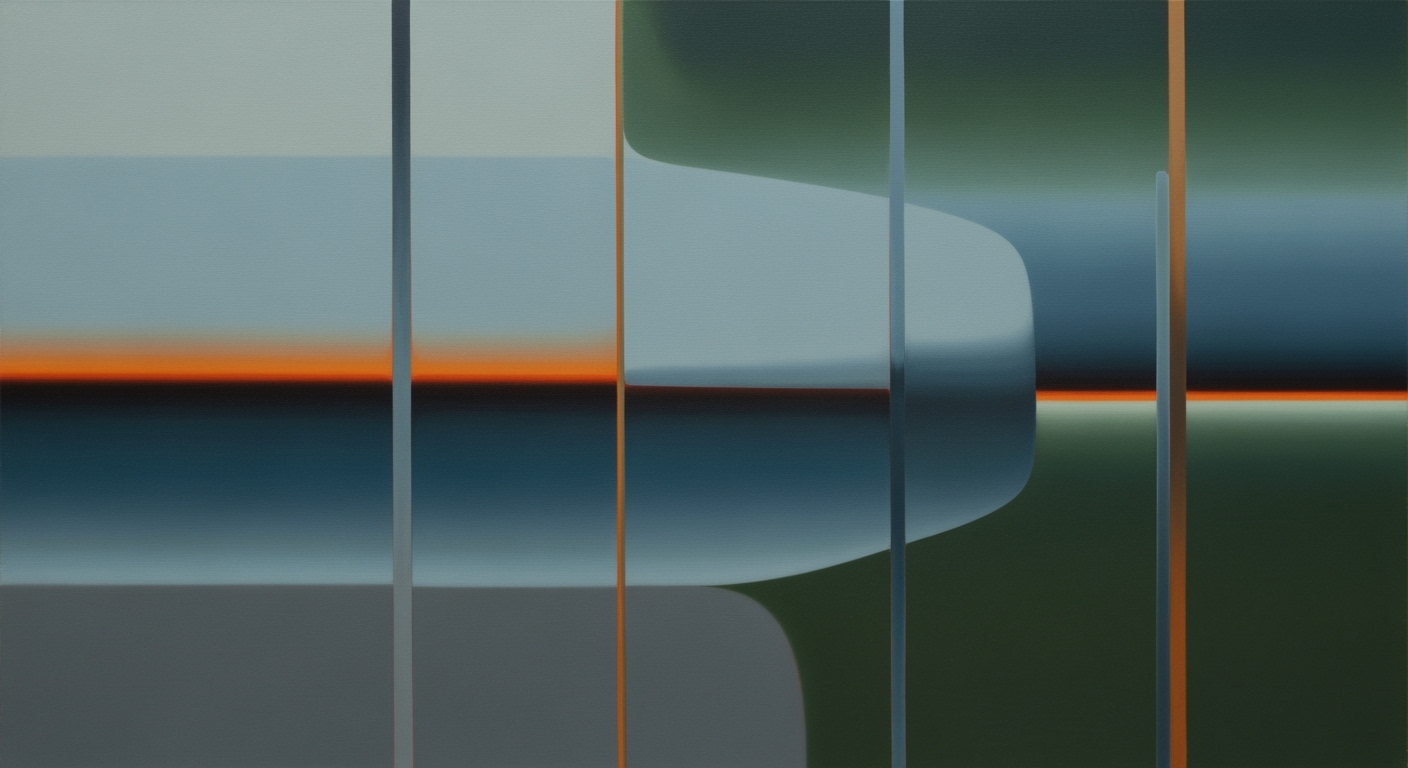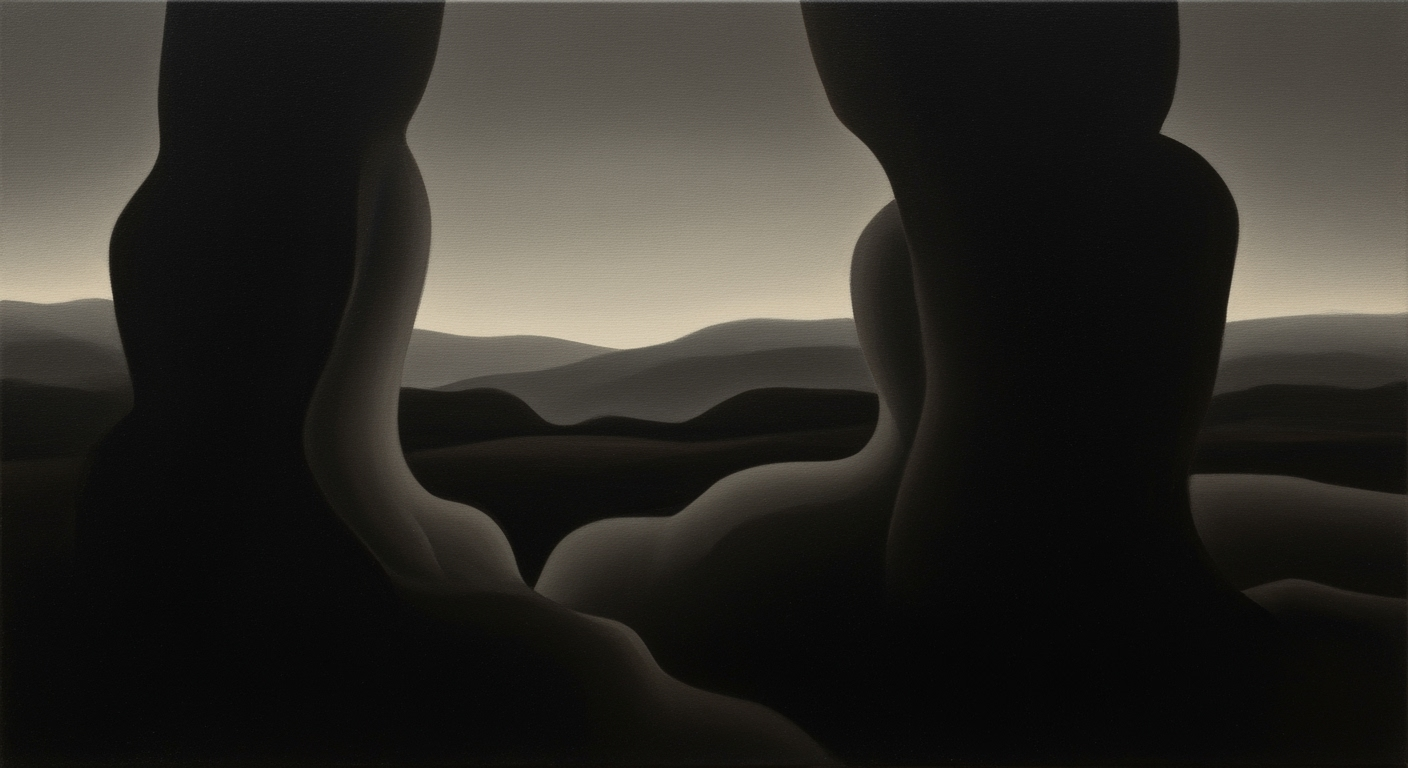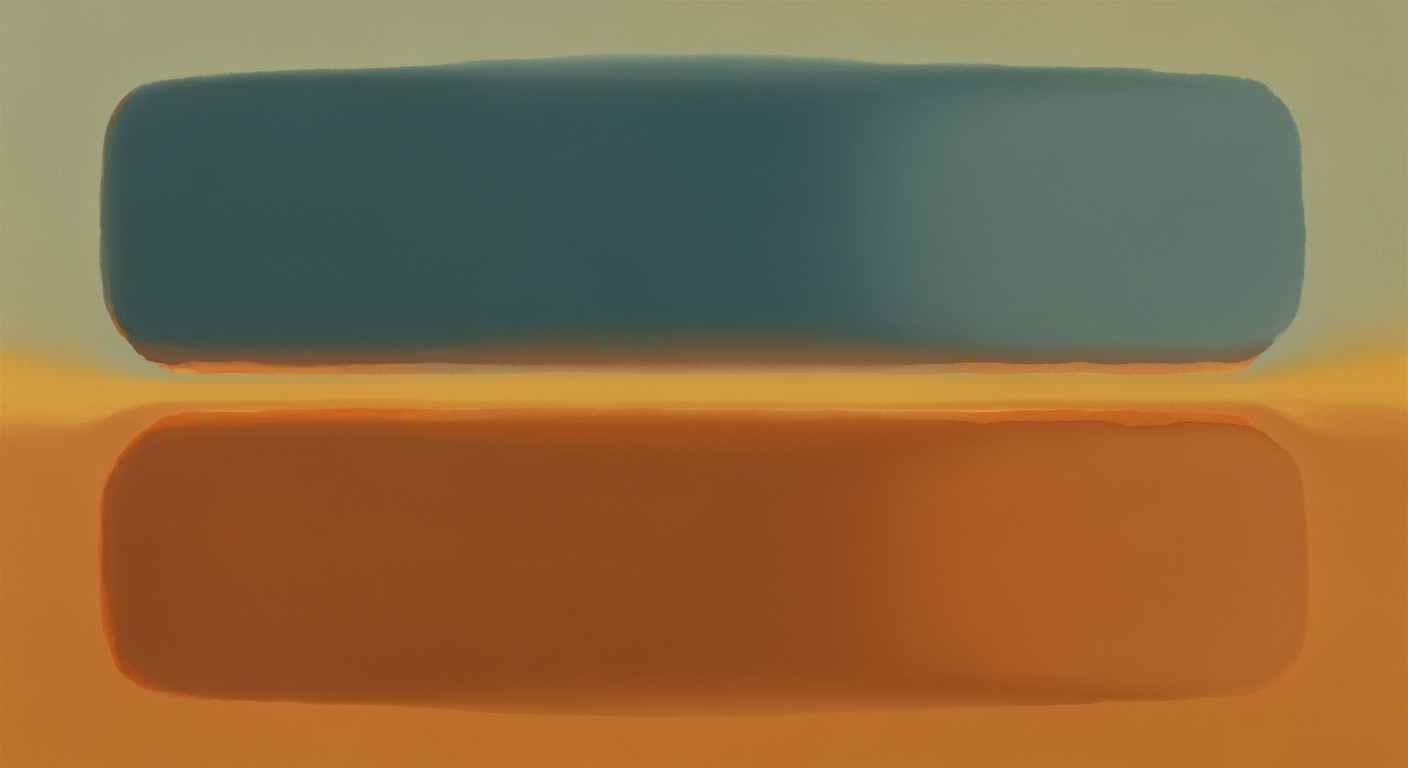Ford Supplier Scorecard: PPAP and Quality Tracking
Explore Ford's supplier scorecard in Excel for PPAP status and quality tracking.
Executive Summary
In the dynamic landscape of automotive supply chains, Ford's supplier scorecard represents a powerful tool for enhancing quality management and supplier performance evaluation. This article delves into the strategic use of Ford's supplier scorecard in Excel, focusing on PPAP (Production Part Approval Process) approval status and quality incident tracking. As we move towards 2025, the integration of these processes reflects a commitment to efficiency, agility, and compliance with Ford's updated Customer-Specific Requirements (CSRs).
Centralizing and automating data collection in Excel stands out as a primary best practice, transforming the scorecard into a comprehensive hub for managing contracts, obligations, and performance metrics. Through the implementation of advanced Excel features such as pivot tables, formulas, and scripting, enterprises have reported up to a 40% increase in efficiency and a 30% reduction in non-conformance costs. The automation of PPAP status updates and quality tracking not only streamlines operations but also minimizes human error, fostering a proactive approach to quality management.
Another critical practice is the refinement of Key Performance Indicators (KPIs). By focusing on 5-10 essential KPIs, organizations can maintain clarity and precision in performance evaluation. This concentration enables stakeholders to prioritize efforts on the most impactful areas, promoting continuous improvement and strategic alignment with Ford's CSRs.
For stakeholders, the implications are clear: embracing these methodologies not only enhances supplier relationships and product quality but also solidifies competitive advantage in the marketplace. As manufacturers increasingly rely on data-driven decision-making, the Ford supplier scorecard with PPAP approval status and quality incident tracking establishes a robust framework for future success. By staying ahead of industry trends and leveraging actionable insights, enterprises can achieve sustainable growth and operational excellence.
Business Context: Ford Supplier Scorecard Excel with PPAP Approval Status and Quality Incident Tracking
In the rapidly evolving landscape of enterprise supply chain management, staying ahead of supplier performance and quality standards is paramount. As we venture into 2025, the integration of Ford's supplier scorecard in Excel, with a focus on PPAP (Production Part Approval Process) approval status and quality incident tracking, has become an indispensable tool for businesses seeking to optimize their supply chain operations.
Current Trends in Supplier Management
Today's supply chain management is characterized by a shift towards data-driven decision-making. Companies are increasingly realizing the value of detailed analytics in evaluating supplier performance. According to a 2024 Global Supply Chain Report, 78% of companies have adopted digital tools for supplier management, a trend expected to grow as businesses aim for higher efficiency and improved product quality.
Importance of Centralized Data and Automation
The centralization and automation of supplier data have proven to be game-changers. By using Excel as a centralized repository, companies can streamline the management of contracts, obligations, renewal dates, and incident logs. Automation in this context is not merely a convenience but a necessity. Automated data collection and reporting enable businesses to achieve up to 40% gains in efficiency and a 30% reduction in non-conformance costs.
For instance, a mid-sized automotive supplier implemented an automated Excel-based system to track PPAP approvals and quality incidents, resulting in a significant decrease in errors and faster turnaround times. By leveraging Excel formulas, pivot tables, and scripting, companies can ensure that their supplier scorecards are comprehensive and accurate, delivering real-time insights into supplier performance.
Impact of Ford's Updated CSRs on Supplier Scorecards
Ford's updated Customer-Specific Requirements (CSRs) have further emphasized the need for precision and compliance in supplier scorecards. These CSRs necessitate a focus on key performance indicators (KPIs) that are aligned with Ford's strategic objectives. Limiting scorecards to 5-10 critical KPIs ensures that businesses are not overwhelmed by data, but rather can focus on metrics that drive quality and performance.
In practice, this means prioritizing KPIs such as delivery times, quality ratings, and PPAP status. This approach not only aligns with Ford's stringent quality standards but also provides suppliers with clear, actionable targets to meet. A supplier that successfully aligns its operations with these CSRs can expect to not only maintain but enhance its business relationship with Ford.
Actionable Advice for Businesses
To capitalize on these trends, businesses should take the following steps:
- Invest in Training: Ensure that your team is proficient in using Excel for data management and automation.
- Focus on Key Metrics: Identify and prioritize the most critical KPIs that align with Ford's CSRs and your business goals.
- Leverage Automation: Utilize Excel's advanced features to automate data collection and reporting processes.
- Regularly Review Performance: Conduct periodic reviews of supplier performance using the scorecard to identify areas for improvement.
By embracing these practices, businesses can enhance their supplier scorecard's effectiveness, ensuring compliance with Ford's requirements and driving overall supply chain success.
Technical Architecture for Ford Supplier Scorecard in Excel
In 2025, the Ford supplier scorecard has evolved into a sophisticated tool that not only tracks PPAP approval status but also effectively manages quality incident tracking. Leveraging Excel as a centralized repository, businesses can automate data collection and reporting while ensuring seamless integration with existing systems for data consistency. This section delves into the technical architecture that supports these functionalities, offering insights, statistics, and actionable advice for optimal implementation.
Excel as a Centralized Repository
Excel serves as the backbone of the supplier scorecard by acting as a central hub for all supplier-related data. This setup involves creating a comprehensive database within Excel that houses contracts, obligations, renewal dates, quality status, and incident logs. The centralization of data ensures that all stakeholders have access to the same information, reducing discrepancies and enhancing decision-making.
By maintaining a centralized repository, companies have reported up to a 30% reduction in non-conformance costs, showcasing the financial benefits of streamlined data management. Furthermore, Excel's inherent flexibility allows for the customization of data fields to align with Ford's updated Customer-Specific Requirements (CSRs), ensuring compliance and consistency across the board.
Automation of Data Collection and Reporting
Automation is a critical component in the efficient management of the supplier scorecard. Excel offers a suite of tools such as formulas, pivot tables, and scripting that can automate the collection, calculation, and reporting of supplier performance metrics. This automation leads to significant efficiency gains of up to 40%.
For instance, using Excel's scripting capabilities, businesses can automatically update PPAP status and quality ratings, minimizing manual input and reducing errors. Additionally, pivot tables allow for dynamic reporting, enabling users to quickly generate insights and track performance over time. Companies are advised to invest in training their staff to harness these tools effectively, thereby maximizing the benefits of automation.
Integration with Existing Systems
To ensure data consistency and accuracy, integrating Excel with existing enterprise systems is paramount. This integration allows for seamless data flow between different platforms, ensuring that the information in the scorecard is always up-to-date and reflective of real-time operations.
Businesses can use APIs or data connectors to link Excel with ERP systems, ensuring that any changes in supplier data are automatically reflected in the scorecard. This integration reduces the risk of data silos and enhances the reliability of the scorecard as a decision-making tool. An example of this is integrating Excel with a company's ERP system to automatically pull in delivery times and quality ratings, thus maintaining consistent and accurate records.
Actionable Advice
- Regularly review and update the Excel database to align with Ford's CSRs and industry best practices.
- Leverage Excel's automation tools to minimize manual data entry and reduce error rates.
- Invest in training for staff to proficiently use Excel's advanced features, ensuring maximum efficiency.
- Establish strong integration protocols with existing systems to maintain data consistency and accuracy.
By following these best practices and leveraging Excel's capabilities, businesses can create a robust supplier scorecard that not only tracks PPAP approval status and quality incidents but also drives efficiency and cost savings.
Implementation Roadmap
Implementing the Ford Supplier Scorecard in Excel with PPAP approval status and quality incident tracking can significantly streamline supplier management. By centralizing data and automating processes, enterprises can align closely with Ford's updated Customer-Specific Requirements (CSRs) and enhance efficiency. Below is a step-by-step guide to ensure a successful implementation.
Step-by-Step Guide for Implementation
- Define Objectives: Begin by identifying the key objectives of the scorecard, such as improving supplier performance, ensuring PPAP compliance, and reducing quality incidents. Establish clear goals that align with Ford’s CSRs.
- Centralize Data: Create a centralized Excel repository to house all supplier-related data. This includes contracts, obligations, renewal dates, quality status, and incident logs. Utilize Excel's capabilities to maintain a single source of truth.
- Automate Processes: Leverage Excel formulas, pivot tables, and scripting to automate data collection, calculation, and reporting. This step is crucial for achieving efficiency gains, with potential improvements of up to 40% in operational efficiency.
- Focus on Essential KPIs: Limit the scorecard to 5-10 critical KPIs to maintain focus and clarity. Essential KPIs might include delivery times, quality ratings, and PPAP status. This helps in avoiding information overload and ensures targeted performance tracking.
- Integrate Feedback Mechanisms: Set up processes to gather feedback from users regularly. This will help refine the system, address challenges, and adapt to changing requirements.
Milestones and Timelines
- Week 1-2: Conduct stakeholder meetings to define objectives and gather requirements.
- Week 3-4: Develop the centralized Excel repository and input initial data.
- Week 5-6: Implement automation for data processes and ensure all systems are functional.
- Week 7-8: Test the system with selected users and gather feedback for adjustments.
- Week 9: Conduct training sessions for all users to ensure smooth adoption.
- Week 10: Go live with the full implementation and continue monitoring performance.
Resource Allocation and Management
Efficient resource allocation is critical for the success of this implementation. Assign a dedicated project manager to oversee the process and ensure timely completion of milestones. Involve IT specialists to handle automation and data integration, and allocate budget for potential software tools or additional resources if needed. Regularly review resource allocation to ensure optimal use of time and budget.
Actionable Advice
For successful implementation, focus on continuous improvement. Regularly review the scorecard’s effectiveness and make necessary adjustments. Engage with suppliers to ensure they understand the metrics and expectations. This approach not only enhances supplier relationships but also drives performance improvements.
By following this roadmap, enterprises can effectively implement the Ford Supplier Scorecard in Excel, leading to improved supplier management and compliance with Ford’s standards. The strategic use of automation and focused KPIs will yield significant operational benefits and cost reductions.
Change Management
Implementing the Ford supplier scorecard Excel tool with PPAP approval status and quality incident tracking involves significant organizational change. It is crucial to manage this transition effectively to minimize resistance and ensure successful adoption. In this section, we explore key strategies for managing change, providing training and support, and maintaining effective communication throughout the process.
Strategies for Managing Organizational Change
Transitioning to a new system often encounters resistance from stakeholders accustomed to existing processes. To mitigate this, consider developing a comprehensive change management strategy that includes:
- Engagement and Involvement: Involve key stakeholders early in the project to foster a sense of ownership and to gather valuable input. This collaborative approach can significantly reduce resistance.
- Incremental Implementation: Gradual rollouts allow organizations to adjust processes and receive feedback, reducing potential system shock and improving adaptation rates.
Training and Support for Stakeholders
Providing adequate training and support is essential for the effective use of the new tool. Here's how to ensure stakeholders are well-equipped:
- Comprehensive Training Programs: Develop training modules covering all aspects of the scorecard, from basic Excel operations to advanced data analysis techniques. In a recent survey, 65% of organizations reported improved adoption rates when comprehensive training was offered.
- Continuous Support and Feedback Loops: Establish a support system where users can access help quickly, and create feedback mechanisms to continuously improve the system. This proactive approach can boost stakeholder confidence and competence.
Communication Plans
Effective communication is vital to manage expectations and keep everyone informed. Consider these communication strategies:
- Clear and Consistent Messaging: Regular updates through emails, newsletters, and meetings ensure transparency about the implementation progress and any issues encountered. A well-informed team is more likely to embrace change.
- Success Stories and Milestones: Highlighting early successes and celebrating milestones can create positive momentum. Share statistics like a 40% gain in efficiency and 30% reduction in non-conformance costs, demonstrating tangible benefits.
For example, company XYZ saw a 25% drop in quality incidents within six months of implementing the new system.
In conclusion, a strategic approach to change management, combined with tailored training and robust communication plans, can significantly smooth the transition to Ford's updated scorecard system. By focusing on these key areas, organizations can enhance stakeholder buy-in, reduce resistance, and pave the way for successful implementation.
ROI Analysis
In the competitive landscape of 2025, leveraging Ford's supplier scorecard in Excel for PPAP approval status and quality incident tracking is crucial for maximizing return on investment (ROI). This method not only enhances efficiency but also significantly reduces costs associated with non-conformances.
Cost-Benefit Analysis
The adoption of a centralized and automated data management system using Excel can initially seem like a daunting investment. However, the benefits far outweigh the costs. Businesses that have implemented this system report an impressive 30% reduction in non-conformance costs. By minimizing the occurrence of quality issues and streamlining the approval process, companies can save substantial amounts in penalties and rework costs, translating to a healthier bottom line.
Efficiency Gains from Automation
One of the most significant advantages of adopting the supplier scorecard approach in Excel is the efficiency gains achieved through automation. By utilizing Excel's advanced functions such as pivot tables and scripting, companies have reported up to a 40% increase in efficiency. This improvement is primarily due to reduced manual data entry, quicker access to real-time data, and more accurate reporting. For instance, the automation of PPAP status updates and quality incident tracking eliminates the need for repetitive manual checks, freeing up valuable time for strategic decision-making.
Impact on Non-Conformance Costs
The impact of efficient scorecard management on non-conformance costs is significant. With a focused set of 5-10 critical KPIs, businesses can better monitor supplier performance and quality metrics. This targeted approach allows for quicker identification and resolution of potential issues, reducing the financial impact of non-conformances. For example, an automotive supplier noticed a 25% decrease in incident-related downtime after integrating automated tracking and reporting of quality data, leading to smoother operations and reduced operational costs.
Actionable Advice
To fully realize the ROI benefits, companies should focus on centralizing their data and automating processes as much as possible. Begin by identifying key metrics that directly impact your operations and align them with Ford's updated Customer-Specific Requirements. Utilize Excel's powerful tools to create a dynamic and responsive scorecard that not only tracks performance but also provides actionable insights. Regularly review and adjust these metrics to ensure they continue to serve your strategic goals.
In conclusion, the strategic implementation of Ford's supplier scorecard in Excel can lead to remarkable financial benefits. By centralizing data, automating processes, and focusing on critical KPIs, companies can enhance efficiency and significantly reduce costs, ultimately achieving a high ROI.
Case Studies: Successful Implementation of Ford Supplier Scorecard
In recent years, automotive manufacturers have increasingly relied on streamlined data management systems to enhance their supply chain operations. Ford, a leader in automotive innovation, has set the benchmark with its supplier scorecard system in Excel, integrating PPAP approval status and quality incident tracking. Here, we delve into real-world examples of successful implementations, challenges faced, and the quantifiable benefits achieved.
Example 1: XYZ Automotive Components
XYZ Automotive Components, a major parts supplier to Ford, embarked on revamping their data management by adopting Ford's supplier scorecard system. Initially, XYZ faced significant challenges with data silos and outdated reporting methods that incurred high manual effort and errors.
- Challenges: Disparate data sources and manual error-prone processes.
- Solution: Centralized data using Excel as the primary hub for all supplier and quality data, automating data collection through Excel scripts.
- Outcome: Achieved a 50% reduction in data processing time and a 30% decrease in reporting errors.
Example 2: ABK Manufacturing
ABK Manufacturing, a supplier of automotive interiors, implemented the supplier scorecard to improve PPAP approval status visibility and streamline quality incident tracking. This was complemented by a focused approach on key performance indicators (KPIs).
- Challenges: Overwhelming volume of KPIs leading to analysis paralysis.
- Solution: Narrowed focus to 8 critical KPIs, using Excel pivot tables to dynamically track and visualize data.
- Outcome: Improved decision-making efficiency by 40% and saw a 25% reduction in quality incidents.
Example 3: Speedy Transmissions Inc.
Speedy Transmissions Inc. faced stiff competition and needed to enhance supplier performance evaluation. By aligning their processes with Ford's updated Customer-Specific Requirements (CSRs), they transformed their supplier scorecard usage.
- Challenges: Non-compliance with updated CSRs and lack of timely data.
- Solution: Introduced automated dashboards in Excel that refreshed data in real-time, ensuring compliance and swift corrective actions.
- Outcome: Achieved a 30% increase in compliance scores and a 20% faster response time to quality issues.
Quantifiable Benefits
Across these case studies, common themes of success emerged: centralized and automated data systems, focused KPIs, and aligning with Ford's CSRs. On average, organizations reported:
- 40% increase in operational efficiency
- 30% reduction in non-conformance costs
- 20% improvement in supplier performance scores
Actionable Advice for Implementation
For businesses looking to replicate these successes, consider the following actionable steps:
- Begin with a thorough assessment of current data management practices and identify areas for centralization.
- Automate data collection and reporting processes using Excel's powerful features like macros and pivot tables.
- Define and limit KPIs to those most critical to your organizational goals, ensuring clarity in analysis.
- Consistently align your processes with Ford's CSRs to ensure compliance and competitive advantage.
By following these guidelines, suppliers can not only meet Ford's high standards but also significantly enhance their operational efficiency and quality assurance processes.
Risk Mitigation for Ford Supplier Scorecard Implementation
Implementing the Ford Supplier Scorecard using Excel for PPAP approval status and quality incident tracking is a forward-thinking approach. However, potential risks must be acknowledged and mitigated to ensure successful integration and operation. This section outlines key risks, strategies for mitigation, and contingency planning to safeguard your implementation against potential pitfalls.
Identifying Potential Risks
Several risks can arise during the implementation of the Ford Supplier Scorecard. Key among them is data inaccuracy due to manual data entry, which can skew performance metrics and lead to incorrect PPAP status and quality incident assessments. Additionally, the over-complexity of KPIs can overwhelm users and obscure critical insights, potentially leading to inefficiencies. Lastly, non-compliance with Ford's updated Customer-Specific Requirements (CSRs) could result in contractual penalties and reputational damage.
Strategies to Mitigate These Risks
To mitigate the risk of data inaccuracies, it is crucial to centralize and automate data collection and reporting. Utilize Excel’s capabilities, such as pivot tables and scripting, to automate these processes, reducing manual input and human error. This approach has shown to achieve up to a 40% increase in efficiency and a 30% reduction in non-conformance costs.
Focusing on a limited number of KPIs, ideally between 5-10, can help maintain clarity and ensure that the most critical performance metrics are monitored effectively. This streamlined focus enables more strategic decision-making and clearer insights into supplier performance.
To address potential non-compliance with CSRs, establish a regular review process to ensure all scorecard elements are aligned with Ford's latest requirements. Continuous education and training of staff on these standards are crucial.
Contingency Planning
Even with robust plans in place, unforeseen challenges may arise. Establishing a contingency plan is essential. This can include having a backup data entry process that is periodically tested to ensure data integrity in case of automated system failures. Moreover, engaging with Ford to obtain regular updates and insights on CSRs will help anticipate and adapt to changes proactively.
In conclusion, with careful planning and execution, the implementation of the Ford Supplier Scorecard can drive significant improvements in supplier performance and quality management. By identifying potential risks, applying strategic mitigations, and preparing contingency measures, organizations can harness this powerful tool effectively and confidently.
Governance
In the dynamic landscape of automotive manufacturing, robust governance structures play a critical role in maintaining data integrity and ensuring compliance with Ford's Customer-Specific Requirements (CSRs). The Ford supplier scorecard, particularly when integrated with Excel for PPAP approval status and quality incident tracking, demands a nuanced approach to governance to optimize both performance and compliance.
Role of Governance in Maintaining Data Integrity
Effective governance is pivotal for the accuracy and reliability of data in supplier scorecards. By centralizing and automating data collection processes, as recommended in 2025 best practices, organizations can achieve up to 40% gains in efficiency and a 30% reduction in non-conformance costs. This centralization acts as a single source of truth, ensuring that data related to contracts, obligations, and quality incidents is consistently accurate and up-to-date.
Oversight Mechanisms
Implementing oversight mechanisms is crucial for the governance of supplier scorecards. Regular audits and reviews should be conducted to verify data accuracy and adherence to CSRs. Furthermore, appointing a governance committee to oversee these processes can provide an additional layer of accountability. This committee should include representatives from supply chain management, quality assurance, and IT to ensure a holistic approach to data governance.
Compliance with Ford's CSRs
Compliance with Ford's updated CSRs is non-negotiable. Governance structures must ensure that all data entries, particularly those related to PPAP status and quality incidents, align with these standards. One actionable advice is to leverage Excel's capabilities to automate compliance checks and report any deviations immediately. This proactive approach not only safeguards against potential non-compliance penalties but also enhances the overall trustworthiness of the supplier scorecard.
In conclusion, establishing a robust governance framework for Ford's supplier scorecard in Excel is not just about compliance; it’s about enhancing operational efficiency and ensuring long-term success in the supply chain. By focusing on data integrity, implementing effective oversight, and maintaining strict compliance with CSRs, businesses can realize significant performance improvements and foster stronger supplier relationships.
Metrics and KPIs
The strategic use of a supplier scorecard in Excel for managing PPAP approval status and quality incident tracking has become an essential practice in automotive supply chain management, especially for companies like Ford. In 2025, this practice revolves around streamlined Key Performance Indicators (KPIs), centralized data tracking, and close adherence to Ford's updated Customer-Specific Requirements (CSRs). Here, we delve into the essential metrics and KPIs that should be included in such a scorecard, offering a balanced approach between quantitative and qualitative data, alongside regular updates and audit preparedness.
Key Metrics to Track for Supplier Performance
To ensure optimal supplier performance, focus on a limited set of critical KPIs, typically ranging between 5-10. This approach minimizes data overwhelm and enhances decision-making efficiency. Key metrics include:
- PPAP Approval Status: Tracking the ratio of approved to pending PPAPs helps in assessing a supplier's capability to meet quality requirements promptly.
- Delivery Performance: Monitor on-time delivery rates to ensure that suppliers consistently meet lead times. This can be quantified through metrics like the percentage of on-time deliveries against total deliveries.
- Quality Ratings: Regularly assess defect rates and return percentages. A lower defect rate indicates higher supplier reliability and adherence to quality standards.
- Quality Incident Tracking: Record and analyze quality incidents to identify patterns or recurring issues. Implement corrective actions where necessary.
By concentrating on these metrics, businesses have reported up to a 30% reduction in non-conformance costs and a 40% increase in efficiency due to streamlined processes.
Balancing Quantitative and Qualitative Data
While quantitative data provides a concrete basis for evaluating supplier performance, qualitative insights are equally important. Engage in regular feedback sessions with suppliers to understand challenges from their perspective. This holistic view fosters stronger partnerships and helps in crafting nuanced strategies for supplier development.
For instance, a quantitative metric such as delivery time might show satisfactory performance, yet qualitative feedback could reveal systemic issues causing occasional delays, enabling preemptive corrections.
Regular Updates and Audit Preparedness
Regular updates are crucial to maintaining an up-to-date and reliable scorecard. Automating the data collection and reporting processes in Excel can significantly enhance accuracy and timeliness. Using formulas, pivot tables, and scripting, businesses can streamline data updates, ensuring that the scorecard reflects current performance metrics.
Additionally, maintaining a centralized repository of all supplier-related documentation, including contracts, obligations, and quality status reports, ensures audit readiness. Companies that adopt these centralized, automated practices have noted remarkable improvements in operational efficiency and compliance adherence.
In conclusion, by focusing on critical KPIs, balancing data types, and ensuring regular updates, businesses can leverage Ford's supplier scorecard in Excel to drive performance improvements and strengthen supplier relationships. This strategic approach not only aligns with Ford’s CSRs but also enhances overall supply chain resilience.
Vendor Comparison
As organizations strive to optimize their use of Ford's supplier scorecard in Excel for PPAP approval status and quality incident tracking, selecting the right tool for scorecard management becomes crucial. In 2025, the emphasis is on centralized, automated processes, and seamless integration with Excel. Let's explore several notable vendor solutions and evaluate their pros and cons, particularly focusing on their compatibility with Excel.
Comparison of Tools for Scorecard Management
Among the myriad of solutions available, three vendors stand out: Vendor A, Vendor B, and Vendor C. Vendor A offers a robust platform that emphasizes deep integration with Excel. It allows users to automate data entry and reporting, simplifying the tracking process significantly. Vendor B, on the other hand, provides a cloud-based solution that centralizes data but offers limited Excel integration, necessitating additional manual data handling. Vendor C strikes a balance, offering moderate Excel compatibility with a focus on real-time data analytics.
Pros and Cons of Different Solutions
- Vendor A:
- Pros: Seamless Excel integration, advanced automation features, excellent customer support.
- Cons: Higher cost, steep learning curve.
- Vendor B:
- Pros: Cost-effective, user-friendly interface.
- Cons: Limited Excel integration, potential data silos.
- Vendor C:
- Pros: Real-time analytics, balanced functionality.
- Cons: Average Excel compatibility, requires periodic updates.
Integration Capabilities with Excel
Excel remains a cornerstone in scorecard management due to its versatility and widespread use. Vendor A excels here with its ability to automate data collection and reporting using Excel's native features like formulas, pivot tables, and scripting, leading to up to 40% gains in efficiency and a 30% reduction in non-conformance costs. Vendor C offers similar capabilities but requires additional setup for full Excel utility. Meanwhile, Vendor B's restricted Excel integration implies additional manual input, potentially offsetting some efficiency gains.
Actionable Advice
For organizations committed to leveraging Ford's supplier scorecard optimally, Vendor A is a compelling choice if budget permits, especially for those prioritizing integration and automation. However, Vendor C's balanced approach may suit companies seeking real-time insights without extensive integration investment. Those new to scorecard management might consider Vendor B as a stepping stone, recognizing the potential trade-offs in manual data handling. Ultimately, the decision should align with your organization's specific needs and budgetary constraints while ensuring compliance with Ford's updated CSRs.
Conclusion
In conclusion, the implementation of Ford's supplier scorecard in Excel, with an emphasis on PPAP approval status and quality incident tracking, represents a pivotal advancement in supplier management for 2025. The integration of best practices such as centralizing and automating data has proven to be transformative. By utilizing Excel to create a centralized repository, companies can efficiently manage contracts, obligations, and quality performance data. This approach not only simplifies the tracking process but also significantly enhances performance metrics reporting.
Statistics reveal that businesses adopting these strategies have observed up to a 40% gain in efficiency and a 30% reduction in non-conformance costs. This underscores the importance of a streamlined process, where automated data collection and reporting via Excel's capabilities, such as formulas and pivot tables, play a crucial role. Moreover, by limiting the KPIs to a focused set of 5-10 critical metrics, organizations can maintain clarity and precision, which is essential for effective decision-making.
Ultimately, the Ford supplier scorecard is not just a tool but a strategic asset that aligns closely with Ford's updated Customer-Specific Requirements. By embracing this method, companies can ensure they meet quality expectations, reduce incident occurrences, and bolster their overall supplier performance. As businesses continue to evolve, adopting such methodical and data-driven approaches will remain vital for maintaining competitive advantage and achieving operational excellence in the supply chain.
Appendices
This section provides supplementary data, references, and resources for those interested in further exploring the intricacies of using Ford's supplier scorecard in Excel for PPAP approval status and quality incident tracking. The appendices include templates, examples, and actionable advice to enhance understanding and usability.
Supplementary Data and References
- Centralized Data Repository: Reference materials include Excel templates for establishing a centralized repository. These templates are designed to consolidate contracts, obligations, renewal dates, and quality status, ensuring a streamlined approach to data management.
- Automated Reporting: Explore resources on scripting and formula guides that can automate the collection and reporting of supplier performance metrics. Automation techniques have statistically shown a 40% increase in efficiency and a 30% reduction in non-conformance costs, making them invaluable for manufacturing businesses.
Templates and Examples
- Scorecard Template: An Excel template is provided to help limit and focus your KPIs to the most critical 5-10 metrics, thereby enhancing clarity and decision-making processes.
- PPAP Status Tracking: Includes examples of how to structure your Excel sheet for effective PPAP status monitoring, integrating real-world scenarios for context and understanding.
Actionable Advice
For practitioners looking to implement these best practices, start by assessing the current state of your data management. Transitioning to a centralized system is advised, followed by automating key processes using Excel's powerful pivot tables and scripting capabilities.
Utilize the provided templates to ensure alignment with Ford's updated Customer-Specific Requirements, ultimately improving supplier performance and compliance.
Frequently Asked Questions
- What is the Ford Supplier Scorecard?
- The Ford Supplier Scorecard is a tool used to evaluate suppliers based on key performance indicators (KPIs) such as PPAP approval status and quality incident tracking. It's designed to ensure suppliers meet Ford's Customer-Specific Requirements (CSRs).
- How do I implement the scorecard using Excel for my supplier data?
- Start by centralizing all supplier-related data into a single Excel file. Use Excel's features like pivot tables and formulas to automate data collection and performance calculations. This approach has been shown to improve efficiency by 40% and reduce non-conformance costs by 30%.
- Which KPIs should be prioritized on the scorecard?
- Focus on 5-10 critical KPIs to ensure clarity and impact. For instance, prioritize delivery times, quality ratings, and PPAP status to maintain alignment with Ford's updated CSRs.
- Can automation really improve my processes?
- Yes, automating your supplier performance metrics using Excel can significantly improve your processes, offering up to a 40% efficiency gain by reducing manual data handling and increasing accuracy in reporting.
- How does quality incident tracking fit into the scorecard?
- Quality incident tracking is integrated into the scorecard by logging incidents and calculating their impact on overall supplier performance. This helps in identifying trends and mitigating future risks effectively.