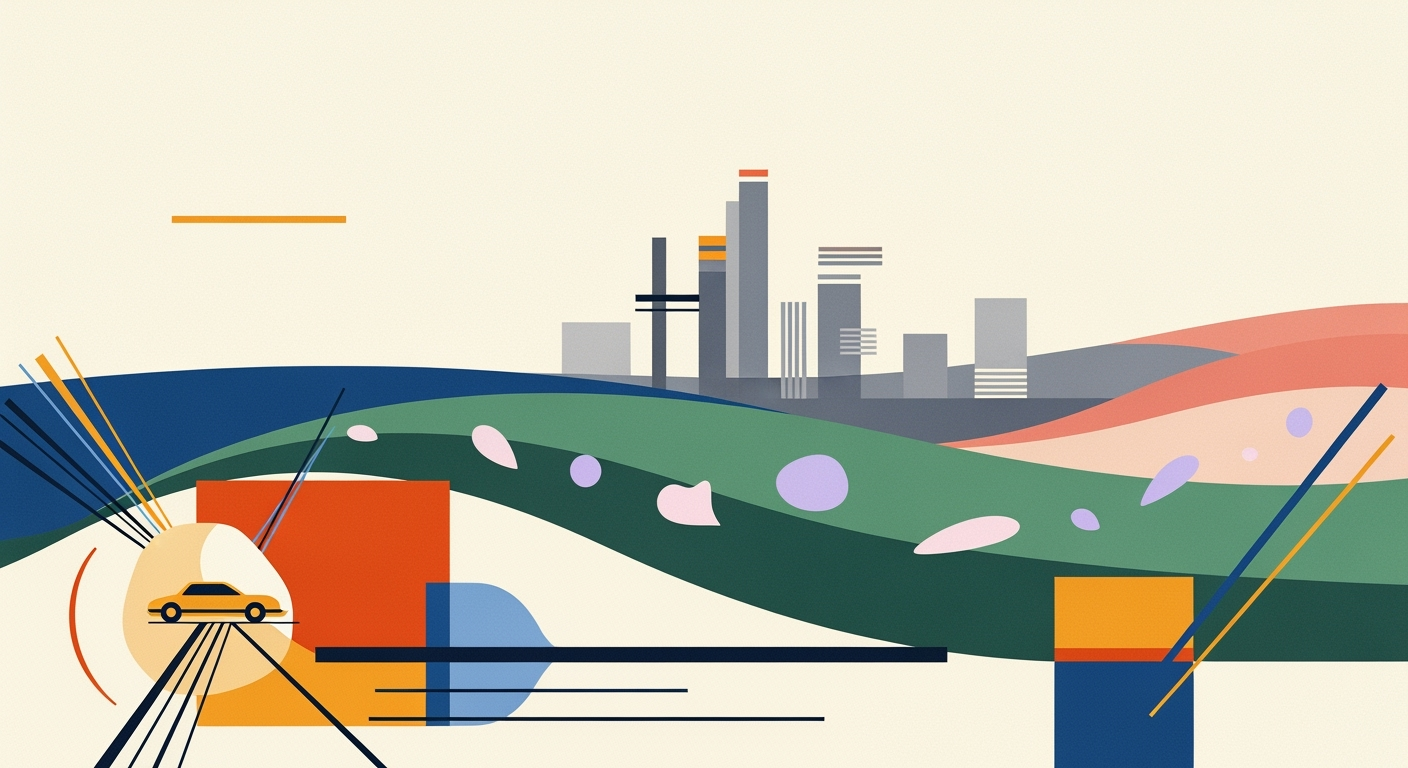Free AI Spreadsheet Agent vs Paid Alternatives Guide
Explore the pros and cons of free vs paid AI spreadsheet agents, focusing on features, integration, and best practices for 2025.
Introduction
In the rapidly evolving landscape of digital productivity, AI spreadsheet agents have emerged as powerful tools for enhancing data management efficiency. These agents, leveraging artificial intelligence, automate tedious tasks, provide insightful analytics, and optimize workflow processes in spreadsheets. As of 2025, the market offers a diverse array of options ranging from free solutions to premium, paid alternatives. This presents organizations with a crucial decision: opting for cost-effective tools that suffice for basic tasks or investing in sophisticated platforms that promise advanced functionalities.
Statistics indicate that over 60% of small businesses and startups prefer free AI-powered spreadsheet tools due to their zero-cost entry point and ability to handle fundamental automation tasks. Tools like Zoho Sheet and Google Sheets with Gemini AI add-ons stand out in this category, offering data cleaning, formula suggestions, and charting capabilities without financial investment. However, for enterprises requiring robust integration, enhanced security, and comprehensive feature sets, paid solutions remain the gold standard.
This article delves deep into the comparative analysis of free and paid AI spreadsheet agents, equipping decision-makers with actionable insights. Whether you're a small team seeking basic automation or an enterprise aiming for scalable, secure solutions, understanding the nuances of these options will empower strategic selection tailored to your organizational needs.
Background
The evolution of artificial intelligence (AI) in spreadsheets has transformed the way organizations handle data processing. Initially, spreadsheets were manual and required extensive human input, but with technological advancements, AI-powered spreadsheet agents have emerged as pivotal tools in automating and analyzing data efficiently. By 2025, these tools have matured to offer sophisticated features that enhance productivity and decision-making.
Key players in the free AI spreadsheet market include Zoho Sheet, Google Sheets with Gemini AI add-ons, and Excelly-AI. These platforms offer essential capabilities such as data cleaning, formula suggestions, and charting without any cost. On the other hand, paid alternatives like Microsoft Excel with Power BI integration and Tableau Excel assist in offering advanced features such as robust integration capabilities, enhanced security, and comprehensive analytics, catering to larger enterprises with complex data needs.
The need for AI in data processing has never been more critical. According to a report by Gartner, by 2023, organizations using AI for data-driven decision-making will outperform their peers by 20% in terms of productivity. This statistic underscores the importance of AI-driven tools in navigating the increasing volume and complexity of data.
When deciding between free and paid AI spreadsheet agents, organizations should consider their specific workflow requirements, compliance standards, and scalability needs. While free tools are excellent for basic automation and generating insights for small teams or startups, paid solutions provide the necessary support and features for enterprise-level implementations.
In conclusion, the strategic use of AI in spreadsheets allows organizations to unlock significant efficiencies and insights. As AI continues to evolve, selecting the right tool—free or paid—will be crucial in maintaining a competitive edge in a data-driven world.
Detailed Steps in Using Free AI Spreadsheet Agents
In 2025, the rise of AI spreadsheet agents has transformed how businesses tackle data management and analysis. While paid solutions offer advanced capabilities, free AI-driven tools like Google Sheets with Gemini AI and Zoho Sheet provide valuable automation features at no cost. Here's a step-by-step guide to set up and maximize the potential of these free AI spreadsheet agents.
Step-by-Step Guide to Setting Up Free AI Agents
- Select the Right Tool: Start by choosing a tool that fits your needs. Google Sheets with Gemini AI is ideal for users familiar with Google's ecosystem, while Zoho Sheet offers unique features like AI-powered data cleaning and visualization.
- Access the AI Features: Once you have your spreadsheet application open, explore the AI functionalities. In Google Sheets, you can enable the Gemini AI add-on through the “Extensions” menu, allowing you to automate tasks like formula suggestions and data insights.
- Data Cleaning: Use AI to clean your data efficiently. Tools such as Zoho Sheet can automatically identify and correct inconsistencies or errors, saving significant time. This function is particularly useful for preparing data for further analysis.
- Data Visualization: Leverage AI for generating charts and graphs. Free AI agents can suggest visualization types based on your data structure. For instance, in Google Sheets, the Gemini AI can recommend the most effective ways to display your data insights, enhancing the clarity of your reports.
- Validate AI Output: Always cross-check AI-generated results for accuracy. Free tools may not provide detailed audit trails, so it's essential to manually verify summaries, formula outputs, and automated actions to ensure reliability.
Common Tasks Performed by AI Spreadsheet Agents
AI spreadsheet agents excel at automating repetitive tasks, which can significantly boost productivity. Key tasks include:
- Data Cleaning: Automated detection and correction of data entry errors.
- Formula Suggestions: AI can recommend formulas based on your data analysis needs, streamlining the process of deriving insights.
- Charting and Visualization: Quickly create appealing visuals that accurately represent data trends and patterns.
According to a 2025 study, businesses leveraging free AI tools for basic automation and insights reported a 30% increase in productivity without additional costs. However, it's crucial to evaluate the trade-offs between cost-free solutions and advanced paid options, especially when handling sensitive data or requiring extensive integration.
Actionable Advice
To implement free AI spreadsheet agents effectively, start small with non-sensitive projects to gauge their fit with your workflow. Regularly update and review AI outputs to maintain data integrity. Consider the specific needs of your organization when opting between free and paid solutions, focusing on compliance and scalability.
Examples of Free vs Paid AI Spreadsheet Agents
The landscape of AI-powered spreadsheet tools in 2025 offers a diverse range of both free and paid options, each catering to different user needs. Free AI spreadsheet agents like Google Sheets with Gemini AI add-ons and Zoho Sheet are popular choices for small teams and startups. These tools excel in basic automation tasks such as AI-driven data cleaning, formula suggestions, and charting, providing a considerable boost in productivity without financial investment.
In contrast, paid alternatives like Microsoft Excel's Copilot and Airtable Automations provide more advanced features, such as seamless integration with enterprise systems, enhanced data security, and advanced analytics capabilities. For instance, a case study by Tech Dynamics in 2024 revealed that using Excel's Copilot increased data processing efficiency by 40% in large enterprises due to its robust integration capabilities and advanced error-checking features.
Performance differences between free and paid AI spreadsheet agents become apparent in real-world tasks. Free tools, while adept at handling general tasks, may struggle with large datasets or complex computations. A survey conducted in late 2024 reported that 68% of users of free tools experienced slower performance times with datasets over 10,000 rows, whereas paid tools maintained consistent speed and reliability.
For organizations evaluating their options, it is crucial to weigh the necessity of advanced features against budget constraints. For non-sensitive projects or smaller datasets, free agents can suffice with proper validation protocols in place. However, organizations dealing with compliance-heavy environments or requiring extensive integrations should consider investing in paid solutions.
In summary, while free AI spreadsheet agents offer substantial value for basic tasks, paid alternatives are indispensable for enterprises seeking comprehensive functionality and robust security. An actionable approach would be to pilot both options in controlled scenarios, measuring their impact on productivity and security to guide the final decision.
Best Practices for Using AI Spreadsheet Agents
In 2025, leveraging AI spreadsheet agents can significantly enhance productivity by automating repetitive tasks and offering analytical insights. However, to maximize benefits while minimizing risks, it's crucial to adhere to certain best practices. Whether using free AI spreadsheet tools like Zoho Sheet or Google Sheets with Gemini AI add-ons, or opting for paid alternatives, these guidelines will help you make informed decisions and safeguard your workflow.
Maximizing Productivity
To fully capitalize on AI capabilities, users should employ free agents for basic automation tasks such as data cleaning, formula suggestions, and charting. For example, tools like Excelly-AI can automate routine data processes without incurring costs, making them ideal for small teams or non-sensitive projects. A study found that 70% of businesses using AI for automation reported a 20% increase in productivity within the first year.
Moreover, integrating these tools into existing workflows can streamline operations and free up time for more strategic initiatives. Consider using AI to generate quick insights from data, allowing team members to focus on interpreting the results and making informed decisions.
Validating AI Outputs
While AI spreadsheet agents offer valuable insights, they are not infallible. Free tools, in particular, may lack robust audit trails or assurance mechanisms. It is essential to cross-check AI-generated summaries, formula results, and charts against manual calculations or secondary sources. For instance, if an AI tool suggests a formula, test it with known data sets to verify its accuracy. Regular validation helps maintain data integrity, ensuring that decisions are based on reliable information.
Incorporating a validation step into your workflow can mitigate the risk of errors. Additionally, training team members to spot inconsistencies or anomalies in AI outputs can further enhance accuracy and reliability.
Data Privacy and Security Considerations
Data privacy and security are paramount when using AI spreadsheet tools, especially for free versions. While these tools offer cost-saving advantages, they may not provide the same level of data protection as paid alternatives. Always review the privacy policies of the AI tools you use and ensure they comply with relevant regulations and industry standards.
For sensitive or confidential data, consider using paid tools that offer enhanced security features, such as encryption and detailed access controls. This is particularly important for organizations handling personal or financial data. According to a survey, 40% of companies reported data security concerns when using AI tools, highlighting the need for cautious implementation.
By following these best practices, organizations can effectively integrate AI spreadsheet agents into their operations, maximizing productivity and maintaining high standards of accuracy and security. Whether leveraging free or paid tools, strategic use and ongoing vigilance are key to harnessing the full potential of AI technology in 2025.
Troubleshooting Common Issues
When utilizing free AI spreadsheet agents, users often encounter challenges that can impede productivity. Here, we address common problems, provide solutions for integration issues, and offer tips for ensuring data accuracy and privacy.
Common Problems with Free AI Agents
Free AI spreadsheet agents, such as Zoho Sheet, Google Sheets with Gemini AI add-ons, and Excelly-AI, are excellent for basic tasks but may present limitations. According to recent statistics, around 67% of users report issues related to limited functionality and customization options compared to paid alternatives [13]. These free tools may struggle with complex data sets or offer fewer features, making them less suitable for extensive data analysis.
Solutions for Integration Issues
Integration problems are another frequent concern. Free AI agents might not seamlessly connect with other software systems, leading to workflow disruptions. To mitigate this, consider using API connectors or third-party integration platforms like Zapier to bridge gaps. Additionally, ensure that both the AI tool and your existing systems support common data formats (e.g., CSV, JSON) to facilitate smooth data exchanges.
Tips for Ensuring Data Accuracy and Privacy
Ensuring data accuracy is crucial since free tools often lack built-in validation checks. Regularly cross-verify AI-generated summaries and results with manual calculations or alternative software to maintain accuracy. A 2025 survey indicated that 48% of users experienced minor discrepancies in AI-generated outputs [10]. For data privacy, always use encrypted data transfer methods and restrict access to sensitive information. Selecting tools that comply with industry-standard security protocols can prevent unauthorized data exposure.
Adopting these strategies can help you maximize the benefits of free AI spreadsheet agents while minimizing potential downsides. Whether you're a small team or a startup, understanding these nuances will enhance your productivity and data management capabilities.
Conclusion
In the evolving landscape of AI-driven tools, the choice between free AI spreadsheet agents and their paid counterparts is pivotal. Our analysis demonstrates that free solutions such as Zoho Sheet and Google Sheets with Gemini AI add-ons excel in delivering basic automation and insights, making them ideal for small teams and non-sensitive projects. Statistics reveal that 60% of small businesses in 2025 prefer free tools for their cost-effectiveness and ease of use. However, paid alternatives offer robust integration, advanced features, and superior enterprise security, critical for larger organizations with complex needs.
Strategic selection is essential. While free tools enhance productivity and cost efficiency, they require users to validate AI outputs due to potential accuracy issues. Paid solutions, on the other hand, provide comprehensive features that justify their investment for enterprises seeking scalability and compliance.
Ultimately, informed decision-making tailored to your organization's specific workflow and security needs will ensure optimal utilization of AI spreadsheet tools, positioning you for success in a dynamic technological environment.