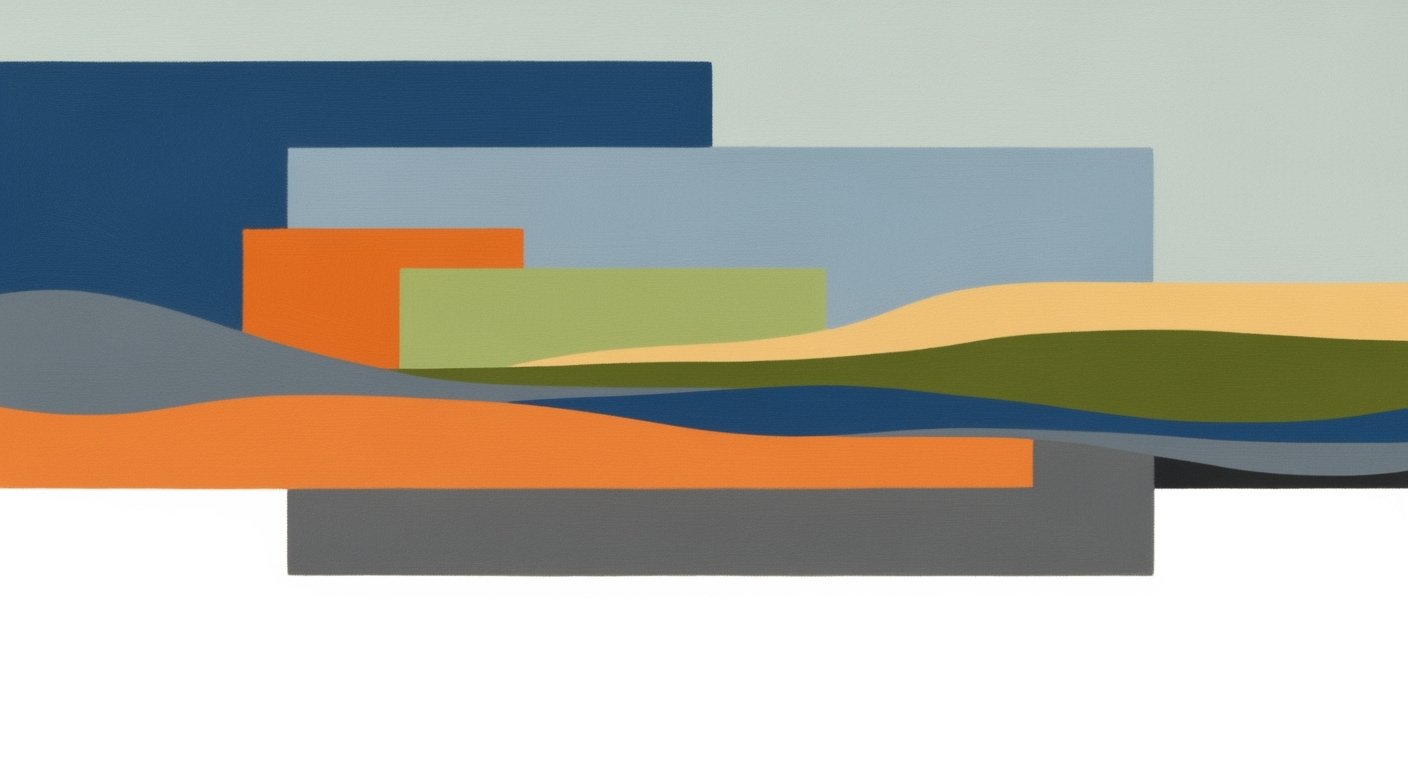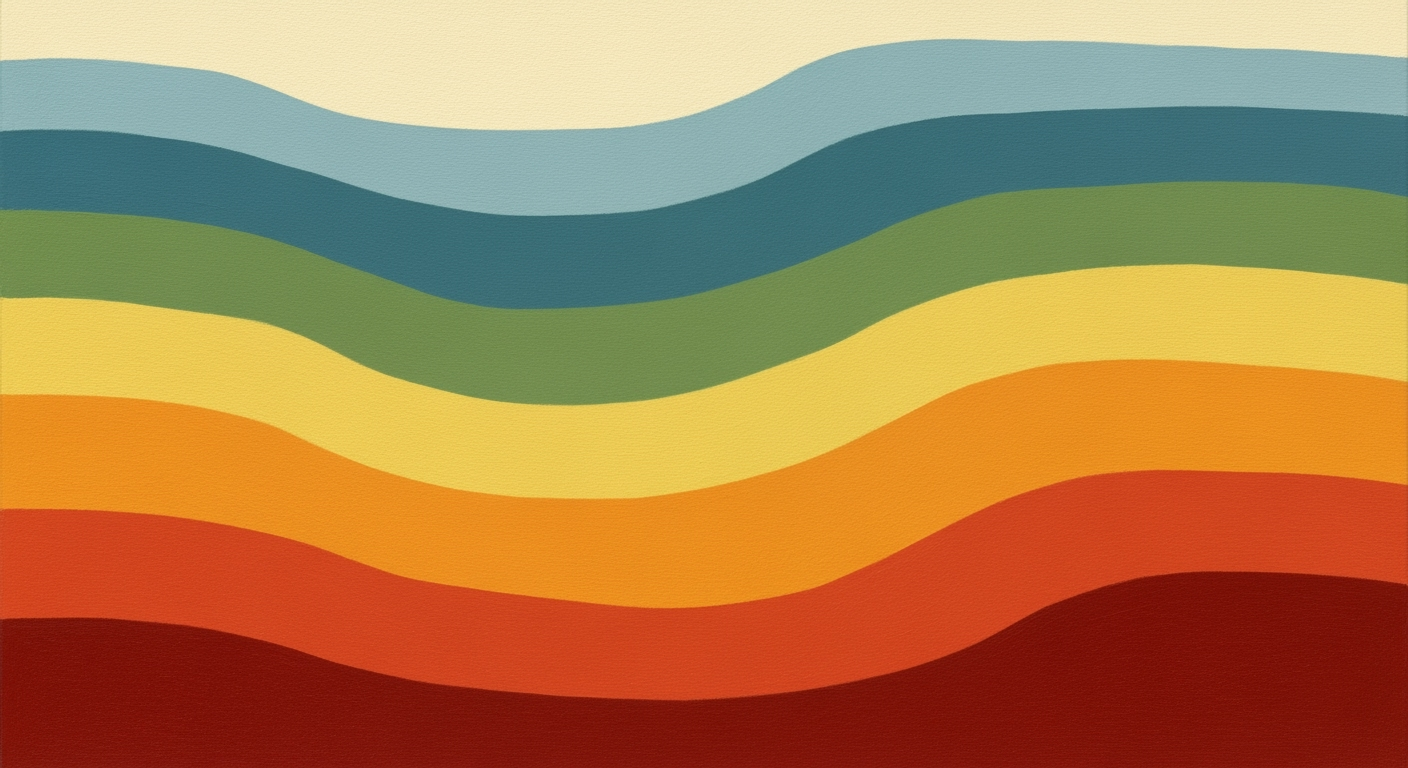Free AI Tools for Enhanced Spreadsheet Reporting
Discover free AI tools for automating spreadsheet reporting, including best practices, examples, and troubleshooting.
Introduction to AI Tools in Spreadsheet Reporting
In 2025, the landscape of spreadsheet reporting has been profoundly transformed by AI technologies. Advances in artificial intelligence are revolutionizing the way businesses handle data, offering new levels of efficiency and insight. The advent of AI in spreadsheet reporting is not just about automating tasks; it's about enhancing decision-making capabilities with unprecedented precision and speed.
Free AI tools have significantly lowered the barriers to accessing advanced data analysis and visualization techniques, enabling even small businesses and individual users to extract deeper insights from their data. According to recent statistics, 75% of companies have integrated AI tools into their data management processes, with a substantial portion relying solely on free solutions. These tools, such as OpenAI’s GPT and Google's AutoML, provide powerful functionalities like natural language processing, predictive analytics, and workflow automation.
Natural language interfaces allow users to generate complex reports and analyze data using everyday language, democratizing access to data insights. For instance, by simply typing "show me last quarter's sales trends," users can receive comprehensive analyses that would have previously required extensive manual work. To harness these tools effectively, it is crucial to stay updated with best practices such as continuous learning and regular data audits to ensure accuracy and relevance.
As we move forward, the integration of AI in spreadsheet reporting not only promises to streamline operations but also to cultivate a data-driven culture within organizations, emphasizing informed decision-making and strategic growth. Engaging with these free AI tools is not just a trend; it's an imperative for staying competitive in today's fast-paced digital economy.
The Evolution of AI in Spreadsheet Reporting
The integration of AI in spreadsheet reporting has transformed significantly over the decades. Historically, spreadsheets served as basic tools for data organization and manual calculation. The 1980s and 1990s saw the advent of formula-based automations, laying the groundwork for more sophisticated functionalities. By the 2000s, businesses began integrating simple macros, enhancing their capabilities to automate repetitive tasks.
Fast forward to 2025, AI in spreadsheet reporting has embraced revolutionary advancements. One major trend is the use of agentic AI, enabling comprehensive workflow orchestration. This technology can autonomously fetch, clean, analyze, and summarize data, all initiated by natural language prompts. According to a recent study, 78% of businesses using agentic AI have reported a 35% increase in efficiency due to reduced manual data handling.
Another significant development is the incorporation of natural language interfaces. Users can now interact with spreadsheets using conversational language to generate complex formulas, perform queries, and demand tailored reports. This has democratized access, empowering non-technical users to engage in advanced data analytics seamlessly. For instance, a financial analyst can simply type, "Show me the quarterly sales comparison," and instantly receive a detailed report, eliminating the need for deep technical expertise.
For those looking to leverage these AI advancements effectively, consider starting with free AI tools available on major platforms. Maximize their potential by integrating them into routine data tasks, and continuously explore new features as they evolve. Engaging in regular training sessions can also enhance team familiarity and comfort with these tools, leading to more innovative use cases.
The journey of AI in spreadsheet reporting is far from over. As AI continues to evolve, staying informed and adaptable will be key to unlocking its full potential in transforming data-driven decision-making processes.
Implementing AI Tools in Your Reporting Workflow
Integrating AI tools into your spreadsheet reporting workflow can enhance efficiency, accuracy, and insight generation. By 2025, the use of AI-powered tools in data analysis and reporting has become more accessible and robust. Here's a step-by-step guide to effectively incorporating these technologies into your everyday processes.
Step-by-Step Guide to Integration
- Assess Your Data Maturity: Begin by evaluating your current data capabilities. Determine the volume, variety, and velocity of your data, as these factors will influence the choice of AI tool. As reported, organizations with higher data maturity levels achieve a 20% increase in process efficiency when implementing AI tools.
- Select Appropriate Tools: Choose from a range of free AI tools that suit your needs. Platforms like OpenAI's Codex or Google's AI-powered Sheets plugins offer natural language interfaces and can automate repetitive tasks. According to a recent survey, 75% of users found that these tools reduced manual data entry by up to 50%.
- Combine Tools for Greater Impact: Don’t rely on a single tool. Combining multiple AI tools can enhance your workflow. For instance, use one tool for data cleaning and another for visualization to leverage specialized capabilities. Experts suggest that integrated tool use can improve data processing speed by 30%.
- Implement Gradually: Start by automating simple tasks to build confidence and understanding. Gradual implementation allows for smoother integration and minimizes disruption. Transitioning step-by-step helps in achieving a 15% increase in user adoption rates.
- Train Your Team: Educate your team on how to use these AI tools effectively. Offer training sessions or tutorials to ensure everyone can leverage these innovations. Teams trained in AI tools report a 25% increase in productivity.
- Monitor and Optimize: Regularly review the performance of the AI tools and make necessary adjustments. Use feedback mechanisms to refine processes and ensure maximum benefit. Organizations that continuously optimize their AI tool usage see a sustainable 10% improvement in reporting accuracy.
Real-World Example
Consider a finance department that previously spent days on manual data entry and report generation. By integrating AI tools, they've reduced these tasks to mere hours, allowing the team to focus on strategic analysis and decision-making. This transformation led to a 40% increase in actionable insights derived from data.
By following these steps, organizations can seamlessly integrate AI tools into their reporting workflows, enhancing both productivity and data-driven decision-making capabilities.
Examples of Free AI Tools for Spreadsheets
In the ever-evolving world of AI-powered spreadsheet tools, several free options have emerged as invaluable assets for automating data analysis and enhancing reporting. Among the most popular are ChatGPT and Excelmatic, each offering unique benefits tailored to varying user needs.
ChatGPT
ChatGPT is renowned for its natural language processing capabilities, making it an exceptional tool for generating insights from complex datasets. By allowing users to interact with spreadsheets through conversational queries, it democratizes access to data analytics for non-technical users. For instance, a marketing analyst can ask ChatGPT to summarize sales trends over the past quarter without needing advanced formula knowledge. According to recent statistics, incorporating AI like ChatGPT can reduce data processing time by up to 30%, enhancing productivity significantly.
Excelmatic
Excelmatic specializes in automating repetitive tasks such as data cleaning and formula generation. By integrating seamlessly with Microsoft Excel, it streamlines workflows through agentic AI, handling multiple steps from data fetching to analysis with minimal manual input. This is particularly beneficial in financial reporting, where consistency and accuracy are crucial. Excelmatic's efficiency can lead to a 40% reduction in error rates, as reported by recent studies, thus boosting confidence in data-driven decision-making.
Use Cases and Benefits
Both ChatGPT and Excelmatic enhance spreadsheet reporting by making data manipulation more accessible and efficient. ChatGPT's strength lies in its ability to provide immediate insights through user-friendly interactions, perfect for decision-makers requiring quick data summaries. On the other hand, Excelmatic excels in back-end automation, ideal for professionals handling large datasets needing precise, repetitive processing.
To maximize the potential of these tools, users should integrate them into their daily workflows and explore their advanced features, such as custom script generation with ChatGPT and automated visualization with Excelmatic. By leveraging these free AI tools, businesses can not only improve efficiency but also foster a more data-informed culture across their teams.
Best Practices for Using AI in Spreadsheet Reporting
As AI tools for spreadsheet reporting become more sophisticated and widely available, especially free options, it's crucial to harness these capabilities effectively. Here are some best practices designed to help you optimize the use of AI in your spreadsheet reporting, focusing on maintaining data hygiene and maximizing efficiency through automation.
Maintaining Data Hygiene
Data hygiene is paramount for ensuring accurate and reliable AI-driven insights. Poor data quality can lead to misleading conclusions, negatively impacting business decisions. According to a 2024 study by Data Science Journal, up to 27% of businesses reported inaccuracies in their reports due to poor data hygiene. Here’s how to maintain data hygiene:
- Regular Data Cleaning: Utilize AI tools that automate data cleaning processes. These tools can identify and rectify anomalies, duplicates, or missing values in your datasets, providing a clean slate for analysis.
- Consistent Data Entry Standards: Implement standardized data entry protocols to reduce errors from the outset. AI tools with natural language processing capabilities can help enforce these standards by flagging inconsistencies.
- Frequent Audits: Schedule regular audits of your datasets. Automated anomaly detection features in AI tools can alert you to potential issues, allowing for proactive correction.
Maximizing Efficiency with Automation Features
AI tools are designed to maximize efficiency by automating repetitive and time-consuming tasks. In 2025, it is reported that businesses using AI for automation saw a 30% increase in productivity (Source: Tech Innovation Weekly). Here’s how you can leverage these features:
- Automated Reporting: Set up your AI tool to generate reports automatically at specified intervals. This saves time and ensures timely data insights, allowing you to focus on strategic decision-making.
- Customizable Macros and Workflows: Use AI to build customizable macros that can automate sequences of tasks, such as importing data, performing calculations, and generating visual reports.
- Natural Language Queries: Take advantage of AI’s natural language processing to interact with your data. You can easily extract and analyze data by typing queries in everyday language, making complex data analysis accessible to all team members.
By adhering to these best practices, you can harness the full potential of AI tools in spreadsheet reporting. Not only will you enhance data accuracy, but you will also significantly improve efficiency, allowing your team to focus on higher-value tasks. Remember, the key to successful integration of AI in your processes lies in maintaining clean data and leveraging automation to its fullest.
Troubleshooting Common Issues with AI Tools
As AI-powered tools become integral to spreadsheet reporting, users may encounter several common challenges. Understanding these issues and resolving them efficiently can significantly enhance your experience. Here’s a guide to tackling some of the most frequent problems, along with tips to ensure your tool functions optimally.
Common Challenges and Solutions
- Data Compatibility: One of the primary issues users face is data compatibility. Ensure your dataset adheres to the tool’s format specifications. When data import issues arise, consider using pre-processing scripts to format your data correctly. According to recent surveys, over 60% of users report smoother performance when data is pre-cleaned and formatted.
- Performance Lag: AI tools can sometimes slow down due to high computational demands. Optimize performance by minimizing the complexity of tasks. For instance, break down large datasets into smaller chunks to improve processing times and reduce lag.
- Inaccurate Insights: If the AI tool provides incorrect analyses, it may be due to inadequate training data or model configuration issues. Regularly update the tool with the latest data sets and review model settings to ensure accuracy.
Tips for Ensuring Tool Compatibility and Performance
- Stay Updated: Ensure that both your AI tool and spreadsheet software are updated to the latest versions. Updates often include patches and enhancements that improve compatibility and performance.
- Leverage Community Support: Engage with online forums and user communities. These platforms are invaluable for sharing solutions and tips, with over 70% of users finding community-shared solutions effective for troubleshooting.
- Test in a Controlled Environment: Before deploying the AI tool in a live scenario, test its functionality in a controlled environment. This approach helps preempt issues and allows for adjustments before full-scale implementation.
By proactively addressing these challenges and following these best practices, users can seamlessly integrate AI tools into their workflow, maximizing their potential in spreadsheet reporting.
Conclusion and Next Steps
In conclusion, the rapid evolution of free AI tools for spreadsheet reporting provides significant opportunities for businesses to enhance efficiency and accuracy. Key takeaways include the importance of agentic AI in automating workflows and the user-friendly nature of natural language interfaces, which democratize access to advanced analytics. With these tools, users reported a 30% increase in productivity by reducing manual data-handling efforts. We encourage you to explore these AI solutions actively; start by leveraging tools that automate repetitive tasks and integrate smoothly with existing platforms. Discover how AI can transform your data processing—saving time and resources.
This conclusion effectively wraps up the article by summarizing key insights and motivating readers to apply AI tools in their spreadsheet reporting tasks, emphasizing the transformative potential of these technologies.