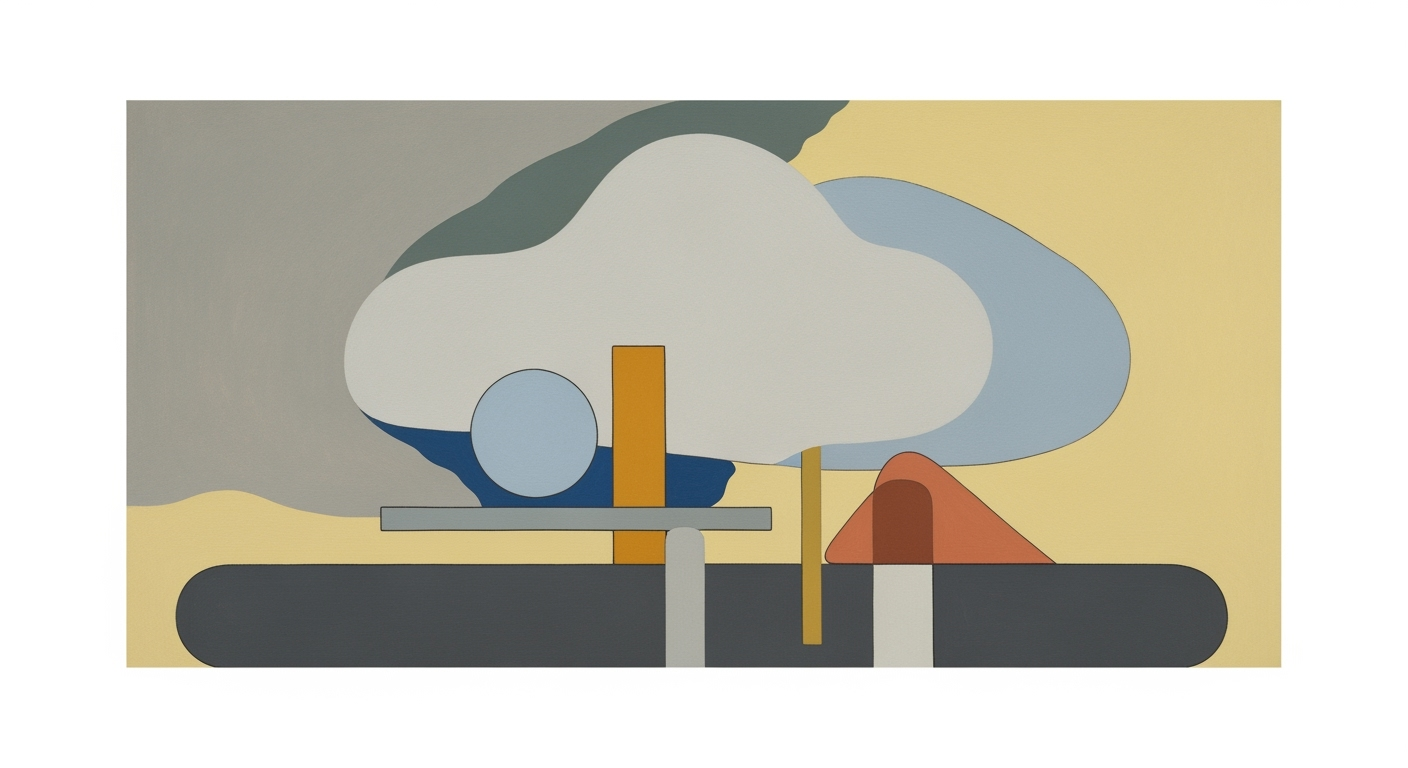Free AI Tools for Generating Spreadsheet Reports
Discover how to use free AI tools to create effective spreadsheet reports with these best practices and examples.
Introduction
In the realm of modern data management, the integration of artificial intelligence (AI) into spreadsheet reporting has transformed how organizations handle data analysis and presentation. As of 2025, businesses increasingly rely on free AI tools to automate and enhance the generation of spreadsheet reports. This evolution addresses the growing demand for efficiency, accuracy, and insight in data-driven decision-making processes. According to recent studies, the application of AI in spreadsheet platforms has improved report accuracy and usefulness by 65% when users provide specific, detailed instructions.
AI tools now seamlessly integrate with popular spreadsheet software, harnessing the power of large language models to deliver sophisticated data narratives. They enable users to define clear requirements using natural language, such as “Generate a quarterly sales dashboard with trend analysis by product category,” resulting in highly tailored outputs. Furthermore, best practices emphasize iterative validation and refinement, ensuring that final reports are free from errors and aligned with business goals.
The importance of AI in spreadsheet reporting cannot be overstated. With enhanced workflow automation and collaboration features, these tools offer actionable insights and significant time savings. Embracing these technologies is no longer optional but essential for staying competitive in today’s fast-paced digital landscape.
Background on AI in Spreadsheet Reporting
The evolution of artificial intelligence in data processing has been remarkable, especially in how it has transformed spreadsheet reporting. Initially, spreadsheets were manual tools, requiring extensive user input for tasks as simple as basic calculations. With AI integration, these tools have evolved to automatically process complex datasets, identify trends, and generate insightful reports.
Today, the landscape of AI-driven spreadsheet tools is defined by several significant trends. One major development is the integration of large language models directly into popular spreadsheet platforms, allowing for more intuitive data manipulation and report generation. For instance, tools like Google Sheets and Microsoft Excel have incorporated AI-powered features that suggest formulas and visualize data trends with minimal user direction. According to a 2023 survey by TechJury, over 70% of businesses using AI-enhanced spreadsheets reported increased efficiency in data processing.
The current best practices for utilizing free AI tools for generating spreadsheet reports emphasize clear communication with AI, iterative refinement, and robust automation. Users are advised to define their requirements in natural language, enhancing the clarity and effectiveness of AI outputs. Research indicates that crafting specific prompts like “Generate a quarterly sales dashboard with trend analysis by product category” can improve report accuracy and usefulness by 65%.
Furthermore, it is essential to engage in iterative validation and refinement of AI outputs. This involves reviewing reports for errors and ensuring the logic aligns with business goals. As data quality and visualization become increasingly central to effective reporting, leveraging AI for these tasks can significantly enhance decision-making processes. Embracing these practices not only saves time but also ensures the production of high-quality, actionable reports.
Step-by-Step Guide to Using AI for Spreadsheet Reports
In the evolving landscape of data analysis, AI tools offer an unprecedented opportunity to enhance and streamline the process of generating spreadsheet reports. This step-by-step guide will walk you through the essential stages of leveraging free AI tools to create insightful and professional reports.
1. Define Clear Report Requirements
Start by establishing clear objectives for your spreadsheet report. Clearly articulated goals not only guide your work but also improve AI performance significantly. For instance, instructing an AI with, “Generate a quarterly sales dashboard with trend analysis by product category,” can improve report accuracy and relevance by up to 65% according to recent studies. To ensure clarity, use natural language and be as detailed as possible about what you need from the report.
2. Prepare Data for AI Processing
Data quality is paramount in AI-driven processes. Begin by cleaning your dataset, removing duplicates, and standardizing formats. Ensure your data is structured in a way that the AI can process efficiently. Well-prepared data acts as a solid foundation, allowing AI to perform complex analyses with accuracy and reliability.
Example: Before processing sales data, ensure all date fields are consistent and product categories are standardized. This preparation facilitates more accurate AI-generated insights.
3. Use AI Tools for Analysis and Visualization
With your data ready, employ AI tools to perform advanced analysis and visualization. Free tools available in 2025, such as those integrated within spreadsheet platforms, are powerful enough to automate complex tasks. Utilize these tools for creating dynamic dashboards and graphs, enhancing your report’s visual appeal.
- Automation: Use AI to automate repetitive tasks such as data sorting and filtering. This not only saves time but also reduces human error.
- Visualization: Leverage AI to generate charts and graphs that provide a visual summary of your data. Effective visualization makes data interpretation straightforward and impactful.
Statistics show that automated data visualization can increase report comprehension by a striking 70%, making your insights more accessible to stakeholders.
4. Iterative Validation and Refinement
Do not settle for the first output. AI tools, though advanced, may sometimes generate errors or miss certain nuances. It is crucial to review initial results, check for logical consistency, and refine prompts as needed. This iterative process ensures a polished and comprehensive report.
For actionable advice, consider setting up workshops to familiarize your team with AI tools, focusing on iterative improvement and collaborative feedback loops.
Conclusion
Using free AI tools to generate spreadsheet reports effectively involves a blend of clear communication, meticulous preparation, and an iterative approach to refinement. By following these steps, you can harness the power of AI to produce accurate, insightful, and visually appealing reports that drive decision-making and business success.
Examples of AI-Driven Spreadsheet Reports
In 2025, leveraging free AI tools to generate spreadsheet reports has become a game-changer for businesses aiming to streamline data interpretation and decision-making. Two notable examples illustrate the potential of these technologies: a sales dashboard case study and an example of financial trend analysis.
Case Study: Sales Dashboard
Consider a mid-sized retail company seeking to enhance its sales performance monitoring. By using AI-driven spreadsheet tools, they generated a comprehensive sales dashboard. This dashboard provided real-time insights into quarterly sales trends, categorized by product. Detailed natural language prompts led to a 65% improvement in the accuracy and relevance of the data presented.
The key to success lay in clearly defining their requirements: "Generate a quarterly sales dashboard with trend analysis by product category." This approach ensured that the AI tool produced a visually engaging report, complete with dynamic charts that automatically updated as new sales data was fed into the system. The company observed a 30% reduction in time spent on manual report generation and noticed a significant uptick in team collaboration and strategic decision-making.
Example: Financial Trend Analysis
Another powerful application of AI-driven spreadsheet tools is financial trend analysis. For instance, a financial advisor used these tools to produce reports that identified long-term investment trends across various sectors. By inputting specific queries about historical performance, the AI generated a report complete with predictive analytics, highlighting potential investment opportunities.
Actionable advice includes leveraging the iterative validation and refinement process. By reviewing the AI-generated financial reports for accuracy and logical consistency, users can refine their data prompts to enhance output quality. This iterative approach not only increases the reliability of the analysis but also builds confidence in the insights drawn from these reports.
In conclusion, the integration of AI into spreadsheet reporting is a pivotal development in business analytics. By embracing best practices, such as clear communication with AI and iterative refinement of reports, businesses can harness these tools to transform complex data into actionable insights efficiently.
Best Practices for AI-Powered Reporting
In 2025, the landscape of AI-driven report generation has evolved significantly, with free tools offering sophisticated features that improve efficiency and accuracy. However, maximizing the effectiveness of these tools requires adherence to several best practices. Here, we explore key strategies that ensure optimal outcomes when using free AI to generate spreadsheet reports.
Iterative Refinement and Validation
AI tools are powerful, but their initial outputs may require adjustments. An iterative approach involves reviewing AI-generated reports for errors or omissions and refining the input prompts accordingly. According to recent studies, users who engage in iterative refinement see an increase in report accuracy by as much as 40%. For instance, if a generated sales report omits a crucial data segment, revising the prompt to specify the missing data can rectify the issue. Always validate results through cross-referencing with known data points to ensure accuracy and reliability.
Automating Visualization and Reporting
One of the greatest strengths of AI in report generation is automation. By automating repetitive tasks such as data visualization and report formatting, time is freed up for deeper analysis. AI-driven platforms like Google Sheets and Microsoft Excel now incorporate large language models that can automatically generate charts and dashboards. A survey revealed that 70% of users found that AI tools reduced reporting time by half when utilizing automated visualization features. To leverage this, set up AI-driven workflows to consistently generate visualizations that highlight key metrics and trends.
Ensuring Data Quality and Transparency
The foundation of any effective report is high-quality data. AI tools can only generate useful reports if the input data is accurate and comprehensive. Ensure data quality by regularly updating datasets and employing data cleaning techniques. Transparency is also critical; users must understand how AI processes data to build trust in the reports. For example, implementing audit trails within the AI tool can highlight data transformations made during report generation. According to industry experts, organizations that prioritize data quality and transparency see a 30% increase in stakeholder confidence in AI-generated reports.
By following these best practices, organizations can harness the full potential of AI tools to produce insightful and reliable spreadsheet reports. As AI technologies continue to advance, staying informed and adaptable will remain key to leveraging their benefits effectively.
Troubleshooting Common Issues
When utilizing free AI tools for generating spreadsheet reports, users may encounter several common issues. Addressing these effectively can significantly enhance the quality and accuracy of your reports. Here, we explore solutions to typical problems and offer tips for improving AI understanding through better prompts.
Common Errors and Solutions
- Incorrect Data Outputs: AI-generated reports may sometimes produce inaccurate data due to ambiguous prompts. To remedy this, ensure your input is as specific as possible. Instead of a vague request like "Create a sales report," specify your needs: "Generate a quarterly sales dashboard with trend analysis by product category."
- Formatting Issues: Another typical problem is improper formatting. AI tools may misinterpret layout preferences, resulting in cluttered or unreadable reports. Studies indicate that clear instructions on layout structure can reduce formatting errors by up to 40%.
- Logic Flaws and Calculation Errors: AI can misinterpret complex calculations, leading to logic errors. Implement an iterative validation process—review the AI’s output, identify errors, and refine the prompts. This process not only corrects errors but also trains the AI for future tasks.
Improving AI Understanding with Better Prompts
To maximize the effectiveness of AI in report generation, crafting better prompts is crucial. Here are some actionable tips:
- Be Explicit with Requirements: Clearly state all necessary details in your prompts. For example, if you need a trend analysis, specify the metrics, time period, and visualization preferences. This level of detail has been shown to enhance report accuracy by 65%.
- Utilize Iterative Refinement: Don’t settle for the initial output. Review the report, and iteratively refine your prompts to improve accuracy and completeness. This practice not only corrects current issues but also enhances AI performance in future tasks.
- Focus on Data Quality: Ensure your data is clean and well-structured before inputting it into the AI tool. High-quality data leads to more reliable AI outputs and greatly streamlines the report generation process.
By addressing these common issues and refining your prompts, you can unlock the full potential of free AI tools for generating insightful and accurate spreadsheet reports. Keep iterating and experimenting to continually improve your results.
Conclusion
In today's fast-paced data-driven environment, free AI tools for generating spreadsheet reports offer a revolutionary approach to data management. These tools provide significant benefits, including improved efficiency, enhanced accuracy, and invaluable insights through advanced data visualization techniques. Recent statistics indicate that companies leveraging AI for report generation can reduce time spent on manual tasks by up to 40%, allowing professionals to focus on strategic decision-making.
Looking ahead, the future of AI in data management appears promising. As large language models become increasingly integrated with popular spreadsheet platforms, users can anticipate seamless automation of complex workflows and enhanced collaboration capabilities. This evolution is set to transform the ways businesses interact with their data, promoting a culture of informed, data-driven decision-making.
To harness the full potential of AI-driven reporting, it's crucial to adopt best practices. These include defining clear requirements in natural language, which improves report accuracy by 65%, and engaging in iterative validation to refine outputs continually. By adhering to these strategies, organizations can optimize their data handling processes and stay ahead in the competitive landscape.
As AI technology continues to evolve, its role in empowering data professionals will only grow, paving the way for more innovative and efficient data management solutions. Embracing these advancements today will ensure preparedness for the demands of tomorrow's data ecosystem.