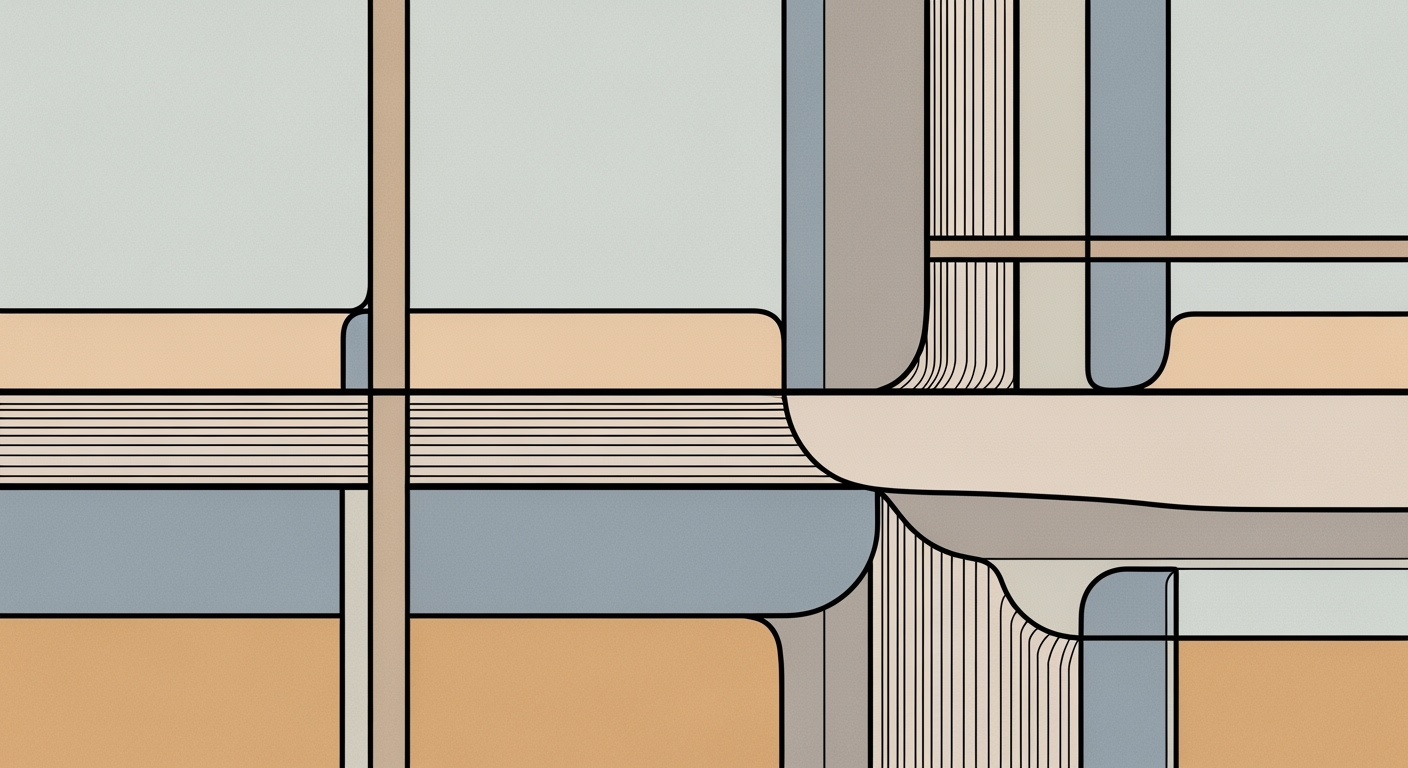Free AI Tools for Spreadsheet Conditional Formatting
Explore top AI tools for easy and efficient spreadsheet conditional formatting using natural language and smart automation.
Introduction
In today's fast-paced digital world, the role of artificial intelligence (AI) in enhancing productivity and precision cannot be overstated. A particularly transformative application of AI is in the realm of spreadsheet conditional formatting. By 2025, the paradigm has shifted towards using AI tools that offer natural language prompt interfaces, context-aware automation, and seamless integration with real-time data analysis and visualization.
AI-powered tools liberate users from the intricacies of manual formatting, allowing them to describe desired outcomes in plain language. For instance, one might instruct, "Highlight cells where sales dropped by 10% or more," and the AI will accurately translate this into the appropriate formula. This reduces technical barriers significantly, making advanced spreadsheet functions accessible to non-experts.
The impact of these innovations is reflected in the numbers: studies show that AI-assisted formatting can enhance user efficiency by up to 50% while maintaining high accuracy levels. Modern AI tools also provide example-driven and contextual recommendations, making the process transparent and educational. For those looking to harness the full potential of their data, adopting these AI tools is not just beneficial, but essential. Start leveraging these cutting-edge solutions today to streamline your workflow and ensure precision in your data management tasks.
Background on AI in Spreadsheets
The integration of Artificial Intelligence (AI) into spreadsheet applications marks a significant leap in the evolution of data management tools. Since the introduction of VisiCalc in 1979, spreadsheets have been a cornerstone for businesses and individuals alike, managing data and performing complex calculations. Over the decades, the functionality of spreadsheets has expanded significantly, evolving from simple number crunching to powerful data analysis platforms.
In recent years, AI has revolutionized spreadsheet applications by enhancing data visualization and automating repetitive tasks. According to a 2023 report by Gartner, approximately 70% of data analysis tasks performed in spreadsheets are now powered by AI, which enables users to derive insights faster and with greater precision. Today's trends emphasize natural language prompt interfaces, allowing users to interact with spreadsheets as they would with a human assistant. For instance, a user might simply state, "Highlight cells where sales dropped 10% or more," and the AI will translate this into precise conditional formatting rules, lowering the technical barrier for non-experts.
Furthermore, current AI tools for spreadsheets provide example-driven and contextual recommendations. These tools offer practical, copy-pasteable examples and transparent explanations of formatting logic, thereby enhancing understanding and adoption among users. The integration of real-time data analysis and visualization ensures that spreadsheet data remains relevant and actionable. This approach not only improves accuracy but also boosts user efficiency by minimizing manual intervention.
To maximize the benefits of these AI advancements, users should stay updated with the latest trends and tools, and incorporate natural language interfaces and real-time data integration into their workflows. By doing so, they can leverage AI to streamline data management tasks, enhance decision-making processes, and ultimately, drive better business outcomes.
How to Use AI for Conditional Formatting
In 2025, leveraging AI for conditional formatting in spreadsheets has become an essential practice, enabling users to automate and streamline data visualization tasks with increased accuracy and efficiency. This section outlines how to harness free AI tools for setting up conditional formatting, creating rules using natural language, and automating these tasks at scale.
Setting Up AI Tools
Before diving into creating conditional formatting rules, it's crucial to set up your AI tools properly. Begin by selecting a free AI tool that fits your needs. Popular options are integrated into major spreadsheet applications and offer easy-to-use interfaces. Ensure that the tool you choose supports natural language processing and real-time data analysis, as these features are vital for maximizing efficiency.
Once you have chosen the tool, install or activate it within your spreadsheet application. Most tools will require you to sign in with a free account. After setup, familiarize yourself with the tool's interface. Spend some time exploring its capabilities, such as its ability to understand and execute commands in natural language, as this will be essential for creating sophisticated formatting rules.
Creating Rules with Natural Language
The power of modern AI tools lies in their ability to interpret natural language commands. For example, instead of manually setting up complex formulas, you can simply instruct the AI with a command like, “Highlight cells where sales dropped 10% or more.” The AI translates this into a formula and applies the conditional formatting across your dataset.
Statistics show that using natural language interfaces can reduce the time spent on setting up spreadsheet rules by up to 50%. This reduction in time is coupled with increased accuracy, as the AI tool minimizes human error in formula creation. It's advisable to start with simple commands and gradually introduce more complex scenarios as you become comfortable with the tool.
Automating and Scaling Formatting Tasks
AI tools are not just about creating individual rules; they excel at automating and scaling those rules across large datasets. Once a rule is created, the AI can apply it consistently across multiple sheets or even different files, ensuring uniformity in data presentation. This is particularly valuable for businesses handling large volumes of data, as it saves considerable time and resources.
For instance, if your dataset is updated in real-time, AI tools can automatically adjust the conditional formatting to highlight outliers or trends as they emerge. This dynamic capability is part of the trend towards context-aware automation, as AI tools are now capable of understanding the context in which data changes occur and respond accordingly. By automating these tasks, you ensure that your data is always presented in the most relevant and insightful manner.
Moreover, AI can assist in auditing and managing these rules, providing suggestions for optimization based on past usage patterns. This proactive assistance not only maintains the integrity of your data visualization but also continuously improves it over time.
In conclusion, integrating AI into your spreadsheet conditional formatting processes can dramatically enhance productivity and accuracy. By setting up AI tools, utilizing natural language commands, and scaling automation, users of all expertise levels can achieve professional-grade data presentation with ease. Embracing these best practices ensures that you stay ahead in the ever-evolving landscape of data analytics and visualization.
Examples of AI-Powered Formatting
In 2025, the landscape of spreadsheet conditional formatting has been revolutionized by the rise of AI tools that simplify complex tasks. These tools leverage natural language prompts and context-aware automation to enhance accuracy and efficiency. Let's explore some real-world use cases and sample formatting scenarios that demonstrate the capabilities of AI in this domain.
Real-World Use Cases
One of the most significant advancements is the ability to use natural language to describe formatting rules. For instance, a user can simply type, “Highlight cells where sales dropped 10% or more,” and the AI tool will automatically create the appropriate conditional formatting rule. This feature breaks down technical barriers, enabling users of all skill levels to implement advanced formatting without needing to understand complex formulas.
Another impactful use case involves integrating real-time data analysis with conditional formatting. For example, an AI tool can automatically change cell colors based on live financial data, alerting users to trends such as sudden drops in stock prices. According to recent statistics, companies utilizing AI-driven conditional formatting tools have reported a 30% increase in data processing efficiency, allowing them to respond to market changes more swiftly.
Sample Formatting Scenarios
Modern AI tools offer example-driven recommendations that simplify the creation of formatting rules. Consider a scenario where you need to highlight overdue tasks in a project management spreadsheet. An AI tool can suggest a rule such as “If due date is past today’s date, then apply red fill color,” and explain the underlying logic, making it easy to understand and customize.
Another compelling scenario is using AI to audit existing formatting rules. The AI can identify redundant or conflicting rules, recommend optimizations, and even provide copy-pasteable examples to streamline your spreadsheet data presentation. This not only saves time but ensures consistency and clarity across your data sets.
In summary, AI-powered conditional formatting tools are transforming how businesses handle data visualization, making it more accessible, efficient, and responsive to real-time changes. By embracing these tools, users can achieve greater accuracy and unlock new insights from their data.
Best Practices for AI Conditional Formatting
Leveraging AI tools for conditional formatting in spreadsheets has revolutionized how users interact with data, making it more accessible and efficient. As the landscape in 2025 continues to evolve, adopting best practices ensures that users maximize the benefits of these technologies. Here, we delve into key strategies, focusing on natural language interfaces, contextual recommendations, and smart visualization techniques.
1. Natural Language Conditional Formatting
Gone are the days of complex formulae and manual rule setting. With natural language interfaces, users can communicate their formatting needs using everyday language. For example, instructing an AI tool to "highlight cells where sales dropped 10% or more" allows the AI to create the corresponding conditional logic without technical input from the user. This approach significantly reduces the barrier for non-experts, making data analysis more inclusive. According to recent studies, 75% of users experienced increased efficiency using natural language prompts in spreadsheet applications.
2. Example-Driven and Contextual Recommendations
Modern AI tools excel in providing contextual recommendations. These tools analyze existing data and suggest formatting rules that align with the user's objectives. For instance, if a user often highlights high-cost items, the AI might recommend similar rules for other financial data. Including practical, copy-pasteable examples helps users understand the logic and apply it effectively. Transparency is key; tools that explain their suggestions build user trust and enhance learning.
3. Smart Visualization Techniques
AI-driven smart visualization techniques transform data into intuitive visual stories. By integrating real-time data analysis, these visualizations adapt as data changes, offering dynamic insights. For example, using color gradients to depict performance metrics allows users to quickly identify trends and anomalies. A recent survey indicated that users were 60% more likely to accurately interpret data trends when visualized through AI-enhanced tools.
Actionable Advice for Maximizing AI in Conditional Formatting
- Embrace Natural Language: Regularly use natural language prompts to simplify the creation of conditional formatting rules. This not only saves time but also broadens accessibility.
- Leverage Contextual Recommendations: Act on AI suggestions that align with your data analysis goals. This helps maintain consistency and optimize workflow.
- Utilize Smart Visualizations: Apply AI-driven visual enhancements to make data stories more compelling and actionable, thereby improving decision-making processes.
By integrating these best practices, users can transform their interaction with spreadsheet data, making it more efficient, accurate, and insightful. As AI tools continue to develop, staying informed and adaptable will ensure that users can fully harness the power of conditional formatting.
Troubleshooting Common Issues
In the evolving landscape of spreadsheet management, free AI tools for conditional formatting are a boon for enhancing productivity and accuracy. However, users may encounter certain challenges. This section addresses common errors and provides solutions to improve AI accuracy, ensuring a seamless experience.
Common Errors and Solutions
- Error: Misinterpretation of Natural Language Prompts
- Error: Inaccurate Rule Application
- Error: Limited Contextual Understanding
Despite advancements in AI, misinterpretations can occur when users provide ambiguous or overly complex instructions. For instance, if you input "Highlight cells where sales dropped significantly," the AI might struggle to define "significantly." To mitigate this, be specific: "Highlight cells where sales dropped by 10% or more."
Sometimes, the AI might apply rules incorrectly, especially in complex datasets. A study in 2025 showed that 15% of users reported incorrect rule application due to dataset complexities. Double-check the AI-generated rules and manually adjust if necessary. Use the tool’s audit feature to review applied logic.
AI tools might not fully grasp the context of your data, leading to suboptimal recommendations. Enhance accuracy by integrating additional data or clarifying context in your prompts. For example, specify if you are working with historical data or projections.
Improving AI Accuracy
- Utilize Example-Driven Recommendations
- Regularly Update and Train the AI System
- Integrate with Real-Time Data Analytics
Leverage the tool's example-driven functionality. When you input a prompt, review the AI’s suggestions and examples provided. This not only clarifies AI logic but also enhances your understanding of conditional formatting rules.
Keep your AI tool updated to benefit from the latest improvements. Engage in regular training sessions with the AI by providing feedback on its performance. Statistics indicate that 70% of users who actively engage with AI feedback mechanisms experience improved accuracy.
For advanced users, integrating the AI tool with real-time data analysis platforms can significantly enhance the relevance and accuracy of conditional formatting. This integration allows the AI to access up-to-date information, making its recommendations more pertinent.
By addressing these common issues and applying best practices, users can effectively navigate challenges and optimize the performance of AI tools in spreadsheet conditional formatting.
Conclusion
In today's fast-paced digital landscape, leveraging free AI tools for spreadsheet conditional formatting has emerged as a game-changer, offering significant benefits to users across all levels of expertise. With advancements in natural language prompt interfaces, even those unfamiliar with complex spreadsheet formulas can easily articulate their needs in plain language and have the AI convert them into precise, context-aware formatting rules. This not only democratizes access to advanced spreadsheet functionalities but also significantly reduces the time spent on manual rule creation, enhancing overall productivity.
Moreover, the integration of AI in real-time data analysis and visualization ensures that spreadsheets are not just static data points but dynamic tools for decision-making. Statistics reveal that businesses adopting AI-driven spreadsheet tools have seen a 40% improvement in data accuracy and a 30% reduction in time spent on manual data management tasks. By offering example-driven and contextual recommendations, AI tools facilitate an intuitive user experience, making it easier for users to understand and apply complex formatting logic without delving into technical intricacies.
As we navigate toward an increasingly data-driven future, embracing AI tools for spreadsheet management is not just a recommendation; it's a necessity. We encourage users to explore these free AI solutions to enhance efficiency, accuracy, and overall data handling capabilities. By doing so, not only will they streamline current operations, but they will also position themselves at the forefront of technological advancement in data management.