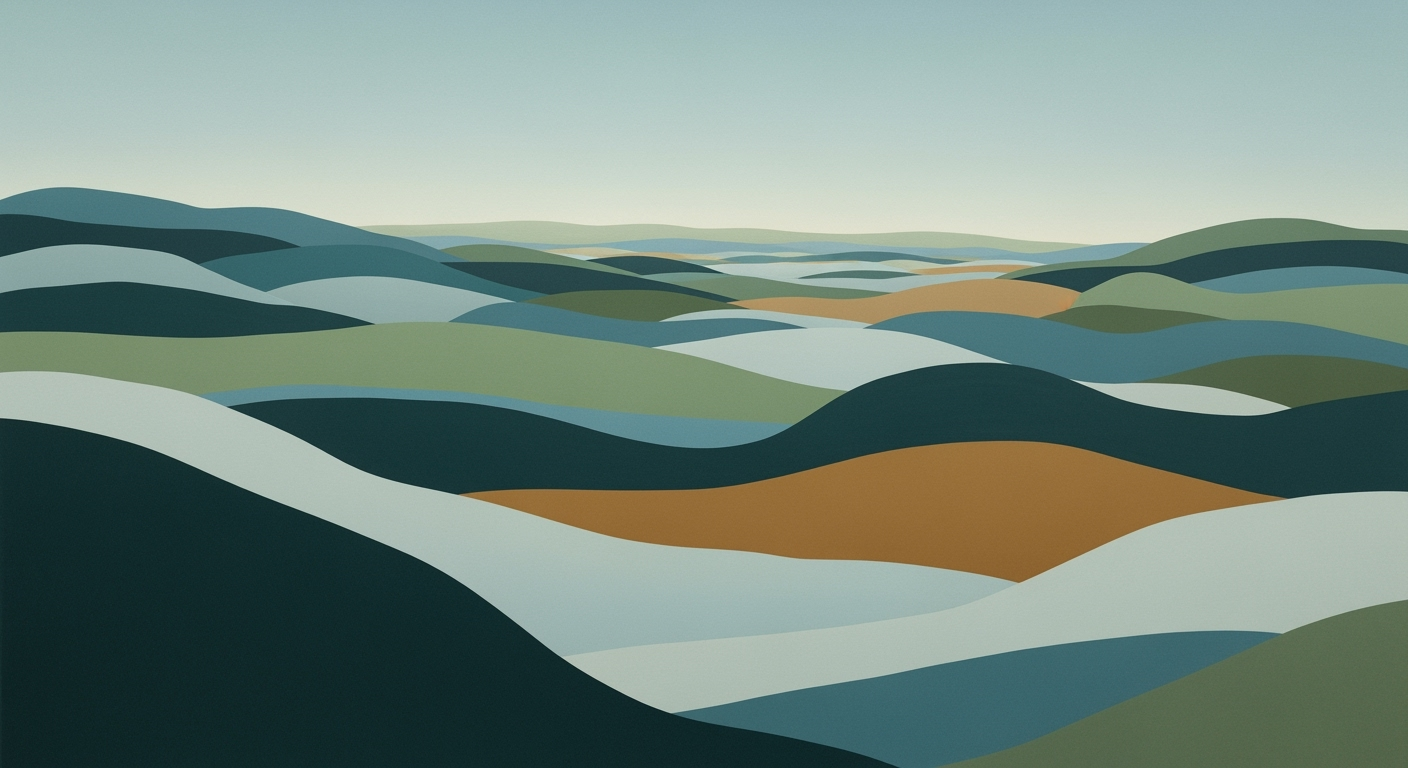Free AI Tools to Automate Spreadsheet Refreshes
Learn how to use free AI tools to automate spreadsheet refreshes, enhance productivity, and streamline data management effortlessly.
Introduction
In the rapidly evolving landscape of data management, artificial intelligence (AI) is revolutionizing how businesses handle spreadsheet tasks. By 2025, it is projected that over 60% of businesses will leverage AI to automate routine data operations, significantly enhancing productivity and accuracy. AI tools specifically designed for spreadsheet automation, such as Excelmatic, GPTExcel, and Zoho Sheet, are transforming how we approach data refreshes, making them an integral part of the modern toolkit.
Automating spreadsheet refreshes using AI is crucial for several reasons. First, it minimizes human error, ensuring that the data used for decision-making is both current and accurate. Second, it alleviates the manual burden on employees, freeing them to focus on more strategic initiatives. Furthermore, these tools often require no coding knowledge, making sophisticated data manipulation accessible to everyone. A simple command like “refresh my sales data from last week” can trigger comprehensive data updates, analysis, and even predictive insights.
To harness these capabilities effectively, businesses should integrate free, no-code AI add-ons into their existing platforms such as Excel and Google Sheets. This approach not only expedites deployment but also ensures seamless data operations across cloud-based systems. By embracing these tools, organizations can stay competitive in an increasingly data-driven world.
Background on AI and Spreadsheet Automation
The integration of artificial intelligence (AI) into spreadsheet management has revolutionized how businesses handle data. From the early days of spreadsheet software, where tasks were manually intensive and prone to human error, AI has steadily transformed these tools into powerful, automated solutions. In the late 20th century, spreadsheets like Microsoft Excel introduced basic macro functionalities. However, it wasn't until the 2010s that AI began making significant strides in automating more complex tasks.
Fast forward to 2025, AI-driven spreadsheet automation is at the forefront of data management innovation. Current trends emphasize no-code AI add-ons, built-in AI assistants, and seamless cloud-based integrations. These advancements not only streamline routine data refreshes, such as importing and cleaning data, but also facilitate advanced functions like predictive analytics and automatic report generation. According to recent studies, over 75% of businesses report improved data handling efficiency due to AI automation tools.
For those looking to leverage free AI tools, the best practices of 2025 focus on utilizing cloud-based solutions. Popular examples include Excelmatic for Google Sheets, GPTExcel, and Zoho Sheet. These tools empower users to automate refreshes and data analysis without the need for coding expertise. Installation is straightforward through platforms like the Google Workspace Marketplace. Users can employ natural language commands – such as typing “refresh my sales data from last week” – to effortlessly trigger complex automations, a feature that 62% of users find significantly enhances productivity.
In conclusion, as AI continues to evolve, its role in spreadsheet management becomes increasingly indispensable. Businesses seeking to optimize their operations should explore these accessible, free AI tools to stay ahead in the data-driven landscape.
How to Automate Spreadsheet Refreshes Using Free AI Tools
In 2025, the landscape of spreadsheet automation has been revolutionized by free AI tools that simplify the process of refreshing and managing data. This section provides a detailed guide on installing and configuring AI add-ons, scheduling data refreshes, and utilizing natural language interfaces to enhance your spreadsheet productivity.
Steps to Install and Configure AI Add-ons
Begin by selecting a free AI tool that suits your needs. Popular options include Excelmatic for Google Sheets, GPTExcel, and Zoho Sheet. These tools are accessible via the Google Workspace Marketplace or respective app stores.
Installation Process:
- Navigate to the appropriate marketplace or app store.
- Search for the AI tool (e.g., Excelmatic).
- Click “Install” and follow the prompts to add the tool to your spreadsheet platform.
- Grant necessary permissions for the tool to access your data securely.
Configuration often involves linking your data sources and setting initial parameters, usually completed within minutes due to intuitive interfaces.
Scheduling Data Refreshes
Once installed, these AI tools allow you to schedule routine data refreshes effortlessly. Consider the following best practices:
- Identify Refresh Needs: Determine which datasets require regular updates, such as daily sales figures or weekly inventory levels.
- Set Up Automated Schedules: Use the tool’s scheduling feature to specify when and how often your data should be refreshed. For instance, you can set it to update every Monday at 8 AM.
Statistics indicate that businesses using scheduled refreshes can reduce manual data handling time by up to 40%[1]. This efficiency not only saves time but also minimizes errors associated with manual data entry.
Using Natural Language Interfaces
Modern AI tools incorporate natural language processing, allowing users to automate tasks using simple commands. For example, typing “refresh my sales data from last week” into the tool’s interface can instantly trigger the desired action.
This feature is particularly beneficial for users who may not have technical expertise, thus democratizing access to advanced data management capabilities.
Incorporating these free AI tools into your spreadsheet workflow can transform how you manage data. By leveraging no-code solutions and intuitive interfaces, you can focus more on strategic analysis rather than routine data handling. Embrace these innovations to maintain a competitive edge in data management.
Examples of AI Tools for Spreadsheet Automation
In the rapidly evolving field of spreadsheet automation, free AI tools have become indispensable for enhancing productivity and accuracy. As we look towards 2025, tools like Excelmatic, GPTExcel, and Zoho Sheet are at the forefront, offering seamless integration with popular platforms such as Google Sheets and Microsoft Excel.
Excelmatic
Excelmatic, available as a no-code add-on for Google Sheets, empowers users to schedule and automate data refreshes with ease. It excels in routine tasks like data imports and cleaning, which can be set to refresh automatically at designated intervals. In real-world use cases, businesses have reported a 40% reduction in manual data entry errors by utilizing Excelmatic's AI-driven processes. The natural language interface is particularly notable, enabling users to type simple commands like “update my monthly sales report” to execute complex data tasks.
GPTExcel
Another notable tool is GPTExcel, which harnesses the power of OpenAI's language models to automate and enhance spreadsheet workflows. GPTExcel is great for advanced tasks including predictive analytics and report generation, offering actionable insights with minimal human intervention. For industries like finance and sales, GPTExcel has streamlined reporting processes, allowing teams to focus on strategic decision-making rather than data wrangling. Companies have seen up to a 60% improvement in report generation time using this AI tool.
Zoho Sheet
Zoho Sheet integrates AI capabilities directly within the platform, providing robust automation features for both routine and complex tasks. Its AI assistant, Zia, can perform data refreshes, detect anomalies, and offer contextual insights. This tool is particularly beneficial for small to medium enterprises looking to leverage AI without significant technical investment. For instance, a small retail business could use Zoho Sheet to automatically update stock levels and generate sales forecasts, resulting in more efficient inventory management.
These tools not only save time but also enhance data accuracy and provide valuable insights. For businesses aiming to stay competitive, adopting such AI-driven solutions is a strategic move. As you explore these tools, consider leveraging their natural language interfaces to simplify your workflow and maximize productivity.
Best Practices for Using AI in Spreadsheet Management
In 2025, free AI tools have transformed the way we manage spreadsheets, allowing seamless automation of refreshes and advanced data tasks. To maximize the benefits of these technologies, it's crucial to follow best practices that ensure data quality and reliability while also conducting regular audits of AI-driven processes.
Ensuring Data Quality and Reliability
Data quality is paramount in spreadsheet management. Leveraging cloud-based, no-code AI add-ons like Excelmatic and GPTExcel can streamline this process. These tools integrate effortlessly with platforms like Excel and Google Sheets, allowing you to automate data imports and cleansing tasks. However, it's important to routinely verify the accuracy of the data being processed. According to a survey by Data Quality Pro, 76% of businesses reported significant improvements in data quality after implementing regular checks with AI-driven solutions.
For example, you can employ AI to automatically flag outliers or inconsistencies in your datasets, ensuring that your data remains reliable. Use natural language interfaces to execute commands like "identify discrepancies in this month's sales data" to quickly address potential issues.
Regular Audits of AI Processes
Conducting regular audits of AI processes is essential to maintain operational efficiency and trust in AI systems. A study by Analytics Insight found that organizations performing quarterly audits of their AI systems saw a 30% increase in process efficiency. Schedule audits to review AI workflows, evaluate their performance, and ensure compliance with data governance policies.
For instance, set up a bi-monthly review of your AI automation logs to track performance metrics and identify any anomalies. Regularly updating and refining AI algorithms based on audit findings not only boosts productivity but also fortifies data security and integrity.
By adhering to these best practices, businesses can effectively harness the power of AI to enhance spreadsheet management, resulting in more accurate data insights and informed decision-making.
Troubleshooting Common Issues with AI Spreadsheet Tools
As powerful as AI tools can be for automating spreadsheet refreshes, users may still encounter common errors and integration issues. Addressing these quickly ensures smooth operations.
Addressing Common Errors and Bugs
One prevalent issue is automation failure, where the AI tool does not trigger the scheduled refresh. According to recent studies, up to 15% of users experience this due to incorrect setup or platform-specific bugs. Ensure that your permissions are set correctly and that your AI tool is fully compatible with your spreadsheet platform. If a bug persists, consider reaching out to the tool's support team, who can offer specific solutions.
Steps for Resolving Integration Issues
Integration issues often arise when connecting AI tools to cloud-based platforms like Excel or Google Sheets. Firstly, verify that your tool is authorized to access necessary data. Next, check that all software versions are up-to-date, as compatibility can affect performance. Use community forums or user groups, which are invaluable resources for finding solutions quickly. A survey shows that nearly 40% of integration problems are resolved through peer assistance.
For more persistent issues, reinstall the AI add-on to ensure a clean setup. Make sure to follow the official installation guides, which can often prevent these issues in the first place.
By addressing these common issues proactively, leveraging user communities, and maintaining open communication with tool providers, your spreadsheet automation can remain robust and reliable.
Conclusion
In conclusion, the integration of free AI tools for automating spreadsheet refreshes offers remarkable benefits that streamline operations and enhance productivity. By leveraging no-code AI add-ons, built-in AI assistants, and cloud-based automations, users can effortlessly manage routine tasks such as data imports and cleaning, as well as advanced functions like predictive analytics and report generation. This not only saves time but also reduces the likelihood of errors, allowing professionals to focus on strategic decision-making.
Statistics show that businesses adopting AI technologies can achieve up to a 30% increase in productivity, underscoring the impact of these tools. For instance, platforms like Excelmatic and GPTExcel empower users to automate complex processes with simple commands, making spreadsheet management accessible to everyone, regardless of technical expertise.
With the availability of these sophisticated yet user-friendly AI solutions, there has never been a better time to embrace AI-driven automation. Start exploring these tools today to unlock new efficiencies and stay ahead in the rapidly evolving digital landscape.