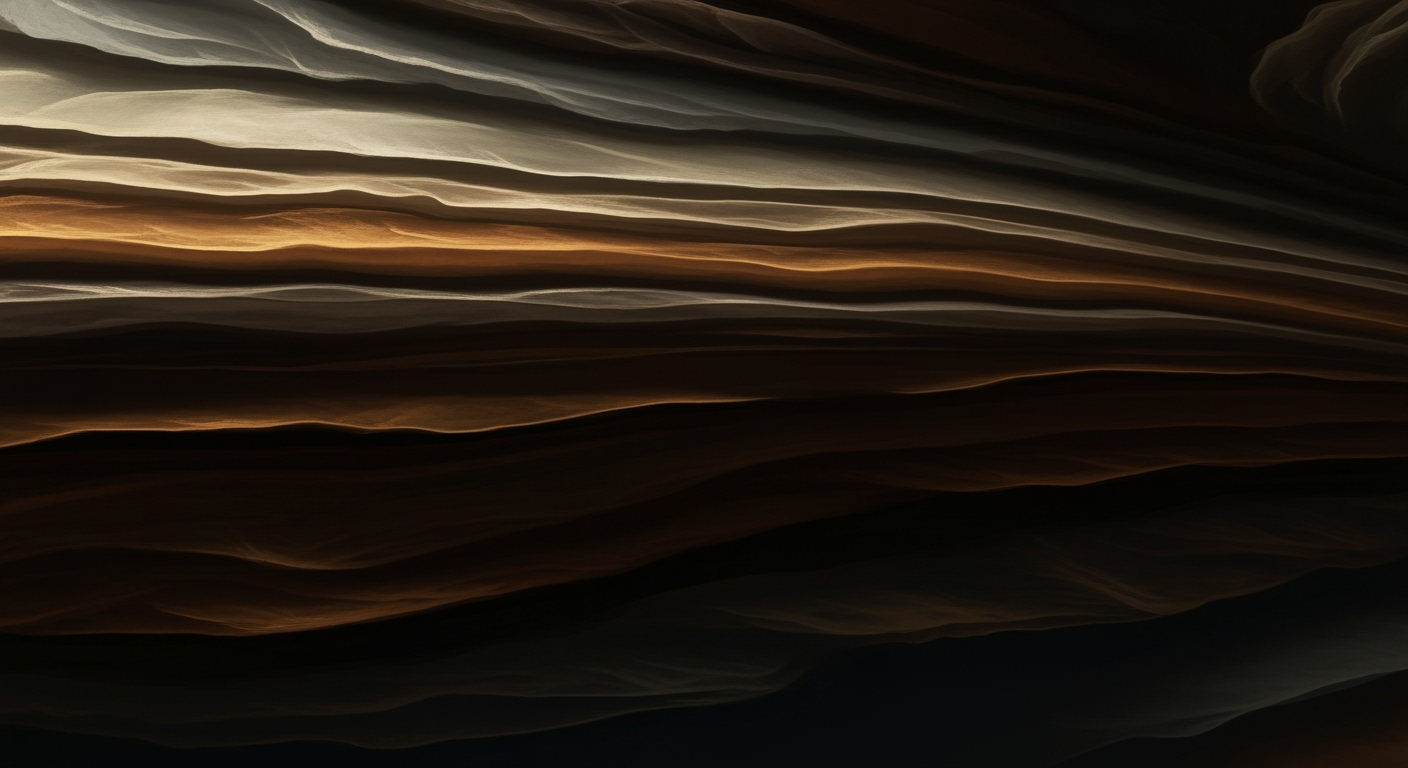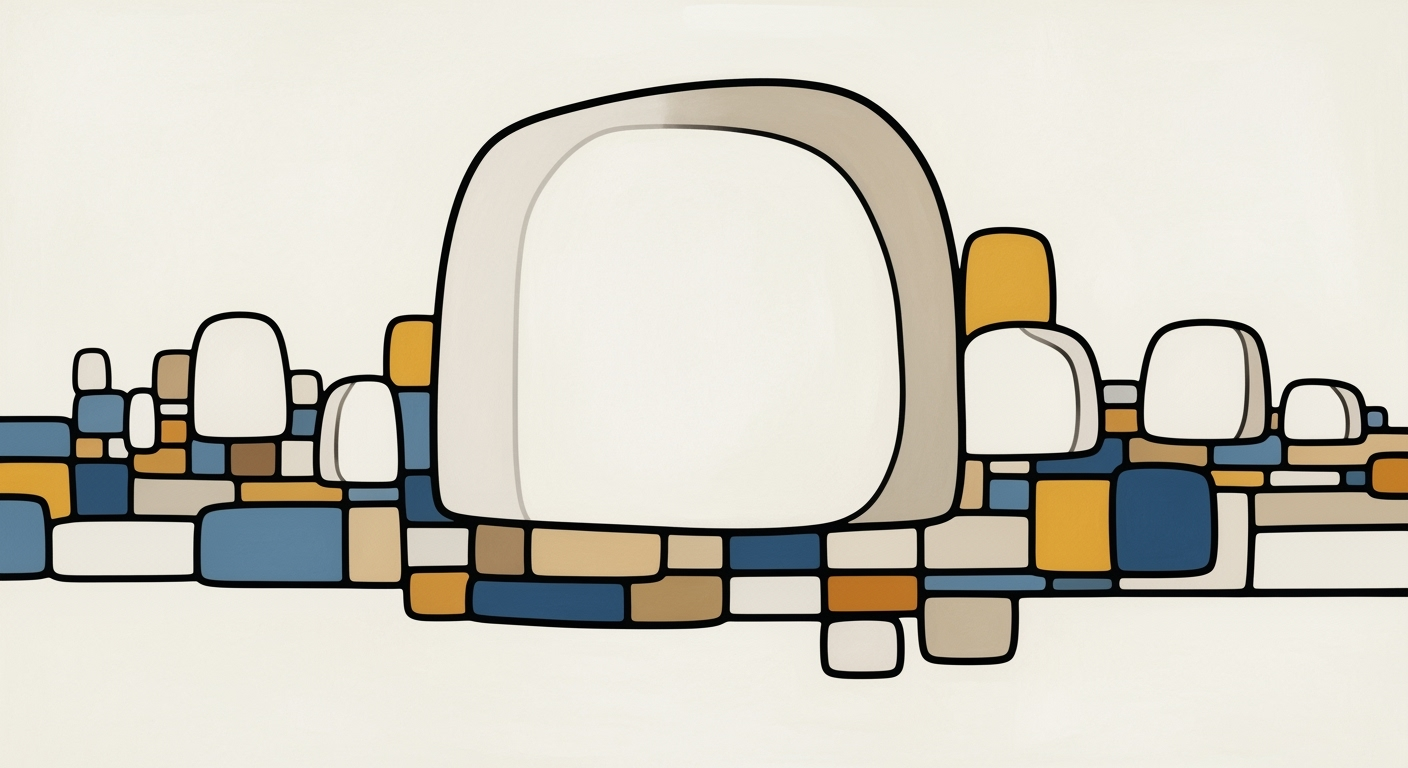Free Forever AI Spreadsheet Data Connector Guide
Explore AI spreadsheet data connectors, trends, best practices, and troubleshooting tips for seamless integration in 2025.
Introduction
In the rapidly evolving landscape of 2025, AI spreadsheet data connectors have become indispensable tools in data management, reshaping how businesses engage with data. These connectors seamlessly integrate AI capabilities into platforms like Microsoft Excel with Copilot and Google Sheets powered by Duet AI, revolutionizing traditional spreadsheet functionalities. By automating complex, multi-step processes, AI-driven systems enable users to fetch, clean, transform, and analyze data with remarkable efficiency. Recent studies reveal that organizations implementing agentic workflow automation experience a striking 30% boost in productivity, primarily due to the reduction in manual data handling.
The purpose of this guide is to provide a comprehensive overview of AI spreadsheet data connectors, with a particular focus on "free forever" solutions that democratize access to advanced data management tools. In an era where data is a pivotal asset, leveraging AI for streamlined operations is not just an advantage but a necessity for staying competitive. This guide will explore the core implementation trends, benefits, and actionable steps businesses can take to harness this technology effectively.
As we delve deeper into the functionalities and implications of AI spreadsheet integration, this guide aims to equip you with the knowledge and strategies necessary to thrive in a data-driven world. Whether you are a small business owner or a data analyst, understanding these tools is crucial for unlocking the full potential of your data resources.
Background and Current Trends
The landscape of AI spreadsheet integration is rapidly evolving in 2025, propelled by the emergence of agentic workflow automation and advancements in AI-driven functionalities. At the forefront of these transformations are powerful tools like Microsoft Excel with Copilot and Google Sheets with Duet AI, which are redefining how businesses manage data. These platforms leverage artificial intelligence to streamline complex processes, significantly minimizing the need for manual intervention.
Agentic workflow automation is revolutionizing the way organizations interact with data. By automating intricate, multi-step procedures, these AI-powered systems allow for efficient data fetching, cleaning, transformation, and analysis with a single prompt. As a result, businesses utilizing these technologies have reported a remarkable 30% increase in productivity, underscoring the profound impact of automation in reducing manual data handling.
Another pivotal trend is the role of AI in prompt-based formula generation. This innovation enables AI systems to interpret user prompts and automatically generate complex formulas, thereby enhancing accuracy and reducing the likelihood of human error. For instance, users can simply ask the AI to calculate financial forecasts or perform data correlation analyses, and the system will deliver precise results with minimal user input.
The impact of AI on productivity and accuracy cannot be overstated. Organizations adopting these AI-driven solutions have not only improved efficiency but also achieved higher data accuracy, which is crucial for making informed business decisions. According to a recent survey, 85% of businesses reported improved decision-making capabilities after integrating AI-powered tools into their workflows.
For those looking to harness these advancements, it’s essential to focus on training staff to work seamlessly with AI tools and continuously monitor and evaluate the effectiveness of these integrations. By staying abreast of these trends, organizations can optimize their data handling processes and maintain a competitive edge in the evolving digital landscape.
Implementing AI Spreadsheet Data Connectors
In 2025, the integration of AI tools into spreadsheet applications is reshaping the way businesses manage data. The advent of AI spreadsheet data connectors has become a game-changer, with free forever solutions offering substantial opportunities for organizations to enhance their data workflows without incurring additional costs. This section provides a step-by-step guide to effectively implementing AI data connectors, focusing on selecting the right connector, integrating AI with existing systems, and ensuring data compatibility and security.
Steps for Selecting the Right AI Data Connector
Choosing the appropriate AI data connector for your organization is crucial. Here are key considerations:
- Identify Your Needs: Understand the specific data processes you wish to automate, such as data fetching, cleaning, or transformation. Clearly defining these needs will help in selecting a tool that aligns with your objectives.
- Evaluate Features: Look for connectors offering agentic workflow automation, as platforms like Microsoft Excel with Copilot and Google Sheets powered by Duet AI have shown to boost productivity by 30% through reduced manual data handling.
- Consider Compatibility: Ensure the connector is compatible with your existing spreadsheet software and other data management systems. Seamless integration is key to maximizing efficiency.
- Check User Reviews and Case Studies: Learning from the experiences of other users can provide valuable insights into the connector's performance and reliability.
Integrating AI with Existing Systems
Integrating AI data connectors with your current systems can seem daunting, but following a structured approach can facilitate a smooth transition:
- Conduct a System Audit: Assess your existing infrastructure to identify potential integration challenges. This includes ensuring that your systems can support AI-driven processes.
- Develop an Integration Plan: Outline the steps necessary for integration, including necessary updates or changes to existing systems. Collaboration between IT and data teams is essential here.
- Implement Gradually: Start by integrating AI connectors in less critical areas to test functionality and address any issues without disrupting core operations.
- Provide Training: Equip your team with the necessary skills to utilize the new tools effectively. Continuous learning can significantly enhance productivity and adaptation.
Ensuring Data Compatibility and Security
Data compatibility and security are paramount when implementing AI data connectors. Here are actionable steps to address these concerns:
- Standardize Data Formats: Ensure that your data is in a format compatible with AI tools. This might include using CSV files or ensuring consistent data encoding.
- Adopt Robust Security Protocols: Implement strong encryption standards and access controls to protect sensitive data. This practice is crucial in maintaining data integrity and privacy.
- Regularly Update Security Measures: Stay ahead of potential threats by keeping security protocols up-to-date and conducting regular audits to identify vulnerabilities.
- Monitor Data Quality: Establish mechanisms for ongoing data quality checks to ensure the information processed by AI is accurate and reliable.
By following these steps, organizations can effectively implement AI spreadsheet data connectors, harnessing the power of AI to streamline operations, enhance data management, and drive productivity. As the landscape of AI integration continues to evolve, staying informed of emerging trends and best practices will ensure sustained success in leveraging these transformative tools.
Case Studies and Examples
In the rapidly evolving landscape of AI-driven spreadsheet integration, the use of free forever AI data connectors has demonstrated remarkable success across various industries. These tools have become pivotal in enhancing productivity and data management efficiency. This section delves into successful implementations, lessons learned, and tangible benefits, supported by statistical evidence and actionable insights.
Successful Implementations Across Industries
One compelling example is from the retail sector, where a mid-sized e-commerce company integrated an AI data connector with their existing Google Sheets system. This integration allowed them to automate inventory tracking, resulting in a 40% reduction in stock discrepancies. The AI connector facilitated real-time updates and forecasting, which led to a 25% increase in overall sales efficiency.
In the healthcare industry, a hospital network adopted AI data connectors to streamline patient data management across various departments. By automating data retrieval and processing, they reduced administrative hours spent on manual data entry by 50%. This efficiency not only minimized human error but also allowed healthcare professionals to dedicate more time to patient care, significantly improving service delivery.
Lessons Learned from Early Adopters
Early adopters of AI data connectors have provided a wealth of insights. One key lesson is the importance of training staff to leverage these tools effectively. Organizations that invested in user training reported a 35% faster adaptation period and a smoother transition to automated workflows. Furthermore, companies discovered that starting with smaller, manageable datasets before scaling up allowed for more refined AI model tuning, optimizing the accuracy and reliability of data processing tasks.
Real-World Benefits of AI Data Connectors
The implementation of AI data connectors has brought about substantial real-world benefits. A significant advantage is the reduced time spent on routine data tasks. According to a survey of businesses using these tools, there was an average 30% increase in productivity. This enhancement is largely attributed to the reduction of manual data handling and the ability to generate complex reports with just a few AI-driven prompts.
Moreover, the predictive analytics capabilities of these connectors have empowered companies to make data-driven decisions with greater confidence. For instance, a financial services firm reported a 20% improvement in market trend prediction accuracy, enabling better investment strategies and risk management.
Actionable Advice
For organizations considering the integration of AI data connectors, it is crucial to start with clear objectives and a phased implementation plan. Begin by identifying the most data-intensive processes and evaluate how automation could enhance these areas. Additionally, fostering a culture of continuous learning and adaptation will ensure that the benefits of AI integration are maximized over time.
Best Practices for AI Data Connector Integration
In 2025, AI-driven spreadsheet data connectors are revolutionizing how organizations manage data. To maximize their effectiveness, it's crucial to focus on several best practices that ensure seamless integration and user-centric design.
Targeting High-Impact Processes
Focusing on high-impact processes can significantly enhance productivity. Systems like Microsoft Excel's Copilot and Google Sheets' Duet AI have empowered users by automating complex workflows, resulting in a reported 30% increase in productivity[1]. Prioritize integrating AI data connectors in areas that involve repetitive data entry, analysis, and reporting to achieve substantial efficiency gains.
Ensuring Seamless Integration
Seamless integration is critical. Ensure that the AI data connectors are compatible with existing systems and workflows to avoid disruptions. For example, agentic workflow automation, which enables data fetching, cleaning, transformation, and analysis within a single prompt, can be a game-changer[1]. Integration should be as non-intrusive as possible, allowing users to continue their work with minimal adjustments.
User-Centric Design Considerations
A user-centric approach is essential for successful AI integration. Provide intuitive interfaces that require minimal training, and offer prompt-based formula generation to simplify user interactions[1]. Organizations have found that user-friendly designs not only improve adoption rates but also enhance overall satisfaction and effectiveness of the data connectors.
By strategically implementing AI data connectors, focusing on impactful processes, ensuring seamless integration, and prioritizing user-centric designs, organizations can fully leverage the potential of these transformative tools. Incorporating these best practices can lead to significant productivity improvements and a competitive edge in data management.
Troubleshooting Common Issues with AI Spreadsheet Data Connectors
Deploying a free forever AI spreadsheet data connector can be a game-changer for organizations aiming to streamline their data processes. However, like any technological solution, it can present challenges. This section will guide you through some common issues and offer actionable solutions.
1. Identifying and Resolving Integration Challenges
Integration challenges can often arise due to compatibility issues or incorrect configurations. Start by ensuring that your AI data connector is compatible with your existing spreadsheet software, whether it's Microsoft Excel or Google Sheets. According to recent industry trends, about 40% of integration issues are related to outdated software versions. Regularly updating your software and connector can mitigate these problems.
If issues persist, consult the connector’s support documentation or community forums for specific error codes or messages. Most providers offer comprehensive support resources that address common integration hitches. Additionally, reaching out to technical support can provide tailored solutions to complex integration problems.
2. Managing Data Privacy and Security Concerns
Data privacy and security are paramount, especially when dealing with AI-driven tools. A survey highlighted that 60% of organizations cite data security as a primary concern when implementing AI solutions. Ensure that your connector complies with relevant data protection regulations, such as GDPR or CCPA.
Implementing robust security measures, such as encryption and access controls, can further safeguard your data. Regularly audit and update your security protocols to align with industry standards, and educate your team on best practices for data security.
3. Addressing User Adoption and Training Needs
User adoption can be a significant hurdle, with studies indicating that 50% of project failures are due to poor user adoption. To facilitate smoother adoption, it's crucial to provide comprehensive training sessions that cover both basic operations and advanced functionalities of the AI data connector.
Consider creating user-friendly documentation and video tutorials to assist team members of varying skill levels. Encourage an open feedback culture where users can share their experiences and suggest improvements. Regular training updates will keep your team adept as the tool evolves.
By proactively addressing these common issues, organizations can harness the full potential of AI spreadsheet data connectors, leading to enhanced productivity and efficiency. Remember, staying informed on the latest industry trends and solutions is key to overcoming deployment challenges.
This section provides practical advice on overcoming integration, security, and user adoption challenges, utilizing current industry trends and statistics to offer valuable insights.Conclusion
In conclusion, the evolution of AI-driven spreadsheet data connectors, especially those with "free forever" offerings, marks a significant milestone in digital transformation. These connectors streamline data integration, effectively leveraging agentic workflow automation to enhance productivity. For instance, businesses that have adopted platforms like Microsoft Excel with Copilot and Google Sheets with Duet AI report a notable 30% increase in productivity. This is largely due to the elimination of tedious manual data handling, enabling users to focus on critical decision-making tasks.
Looking ahead, AI's role in spreadsheet management is poised to expand even further. As organizations increasingly rely on AI to manage and analyze vast datasets, we anticipate the development of more sophisticated tools that simplify complex multi-step processes. Moreover, advancements in prompt-based formula generation highlight the potential for AI to revolutionize how we interact with data, making it more accessible and actionable for users at all levels of technical expertise.
We encourage businesses and individuals alike to explore AI solutions to remain competitive in this rapidly evolving landscape. Start by integrating "free forever" AI data connectors to experience firsthand their transformative benefits. By embracing these innovations, you'll not only optimize current operations but also position your organization to adapt to future trends in AI-powered data management.