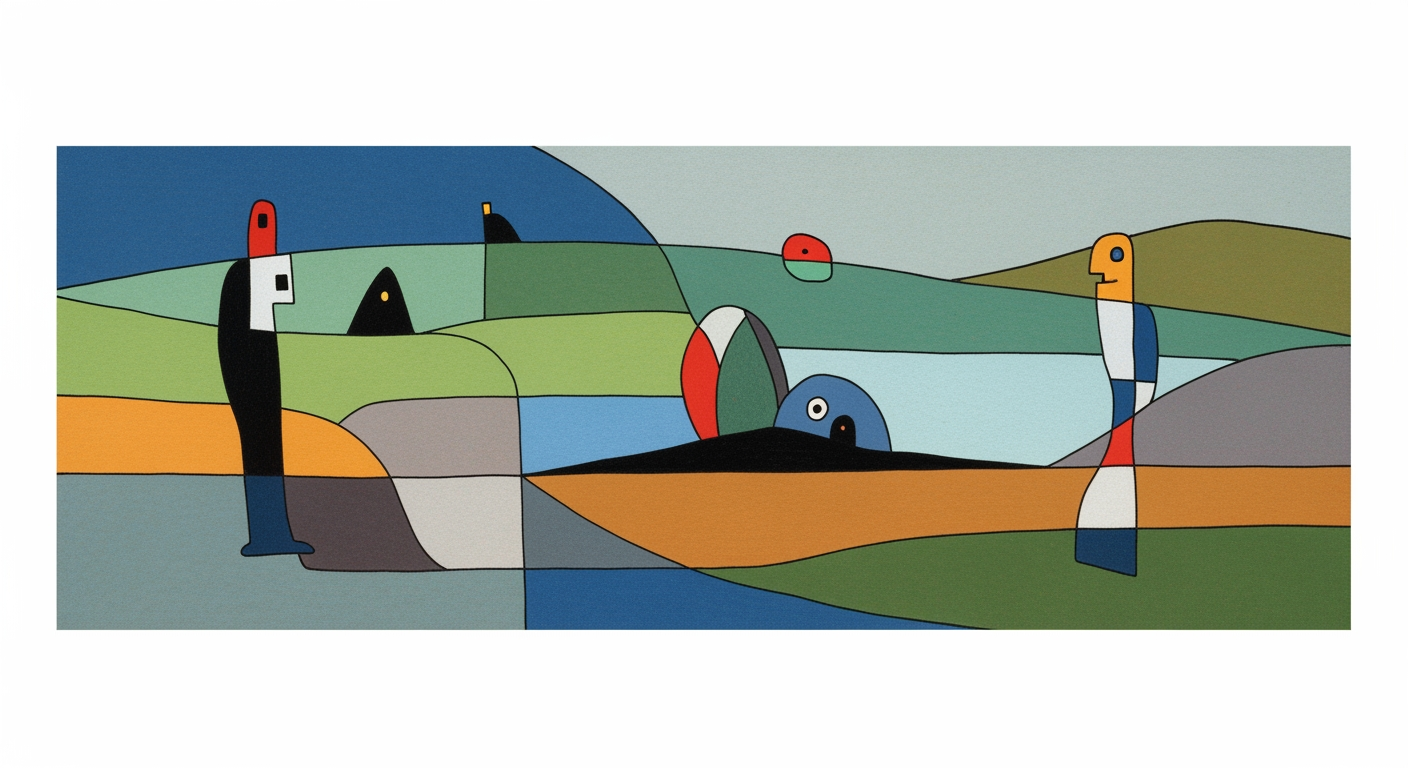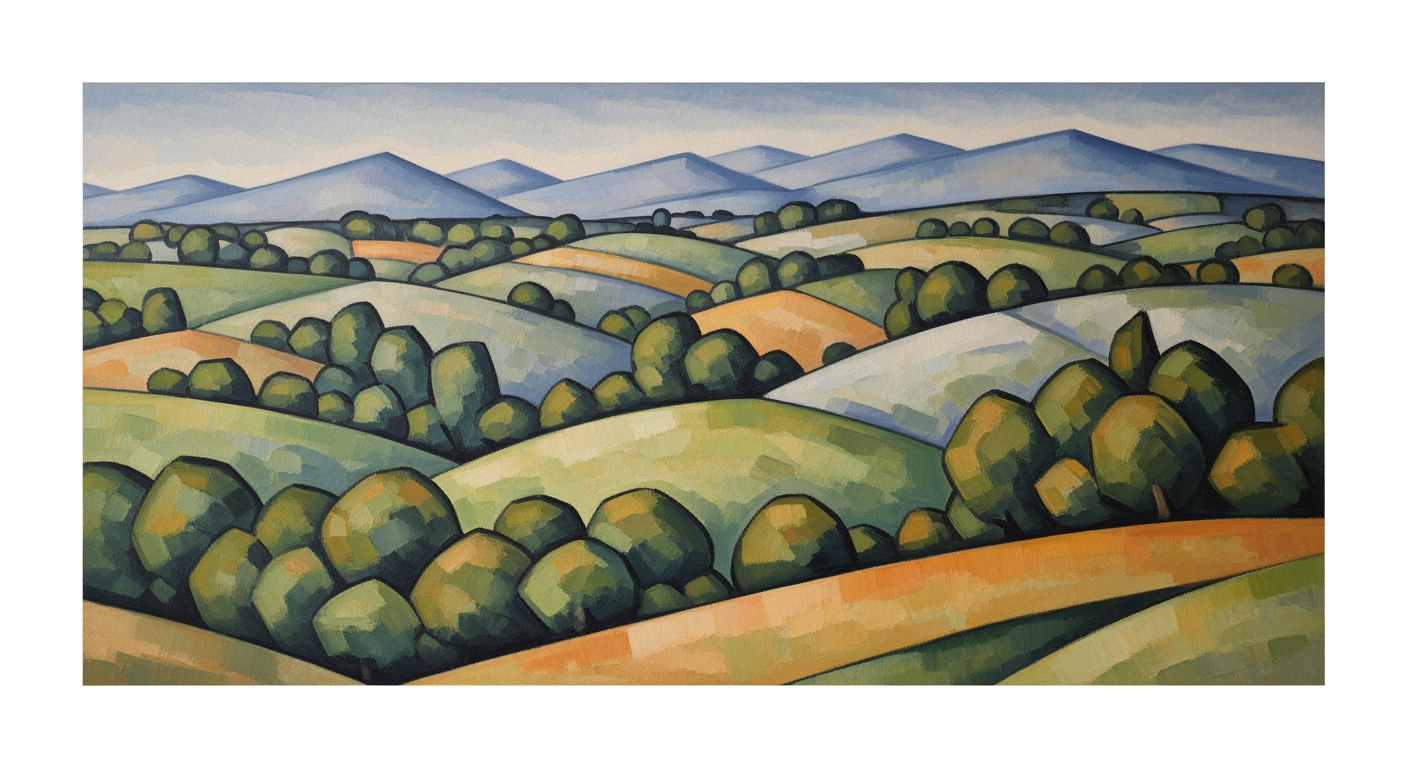Goldman Sachs FP&A Compensation Planning in Excel
Explore Goldman Sachs' FP&A compensation planning best practices using Excel for strategic alignment and efficiency.
Executive Summary
Goldman Sachs stands at the forefront of Financial Planning & Analysis (FP&A) compensation strategy, blending technical excellence with strategic foresight. Their approach hinges on aligning compensation structures with dynamic business landscapes and regulatory frameworks, ensuring both organizational agility and compliance. Excel remains the cornerstone of this strategy, celebrated for its flexibility and analytical prowess.
At the heart of Goldman Sachs' strategy is the advanced use of Excel functions to drive precision and efficiency. Multi-criteria aggregation tools such as SUMIFS, AVERAGEIFS, and COUNTIFS enable detailed breakdowns by role, department, and performance tier. The preference for INDEX-MATCH over VLOOKUP underscores a commitment to robust, flexible data retrieval, crucial for navigating large and evolving datasets.
Analytical tools like PivotTables are indispensable, transforming vast compensation data into visual summaries that highlight trends and anomalies. Conditional formatting and data validation are employed to maintain data integrity and highlight critical metrics, fostering informed decision-making.
Goldman's strategy emphasizes the importance of governance and continuous training, ensuring that team members are proficient in both Excel and compensation planning best practices. This dedication is reflected in their investment in regular training sessions and robust process discipline, which together foster a culture of excellence.
For organizations aspiring to emulate Goldman Sachs' success, the actionable advice is clear: embrace Excel's full potential, commit to ongoing governance and training, and adapt compensation structures to meet the demands of an ever-changing business landscape.
Business Context of FP&A Compensation Planning
In today's rapidly changing business environment, financial enterprises face significant challenges in aligning compensation structures with evolving business and regulatory demands. At the forefront of these challenges is the Financial Planning and Analysis (FP&A) function, which plays a pivotal role in strategic business alignment. As one of the leading global investment banks, Goldman Sachs has set a benchmark with its rigorous FP&A compensation planning practices, particularly using Excel. This article explores the business context surrounding these practices and offers insights into overcoming common challenges.
The landscape of compensation planning is undergoing a transformation driven by regulatory changes and the need for strategic alignment with business goals. According to a recent survey, 64% of financial executives cite regulatory compliance as a top challenge in compensation planning. This underscores the importance of strong governance and technical excellence in developing compensation structures that are both compliant and competitive.
Goldman Sachs exemplifies best practices in this domain by leveraging Excel's flexibility and analytical power. Excel remains the primary tool for FP&A professionals due to its capability to handle complex datasets and perform multi-criteria analyses. Advanced functions such as SUMIFS, AVERAGEIFS, and COUNTIFS are instrumental in aggregating compensation data by various dimensions like role, department, and performance tier. The use of INDEX-MATCH over VLOOKUP ensures robust and flexible data retrieval, crucial for handling large and dynamic datasets.
Strategic planning within FP&A is enhanced through Excel’s analytical tools. PivotTables offer a powerful way to summarize and visualize compensation data, allowing for the quick identification of trends and outliers. Conditional formatting and data validation are essential for highlighting key metrics and ensuring data integrity, respectively. These tools not only streamline the compensation planning process but also enable FP&A teams to provide strategic insights that align with business objectives.
However, financial enterprises face several challenges in this domain. The complexity of managing vast datasets, ensuring data accuracy, and maintaining compliance with regulatory standards are some of the key hurdles. To address these challenges, organizations should invest in continuous training for FP&A teams to enhance their Excel proficiency and analytical skills. Additionally, implementing a robust process discipline is crucial for maintaining data quality and consistency.
In conclusion, FP&A compensation planning is a critical component of strategic business alignment in the financial sector. By adopting best practices as demonstrated by Goldman Sachs, organizations can navigate the complexities of compensation planning and achieve a competitive edge. It is imperative for financial enterprises to embrace Excel's capabilities while ensuring strong governance and compliance with regulatory requirements. By doing so, they can effectively align compensation structures with their evolving business goals, ensuring long-term success.
Technical Architecture of FP&A Compensation Planning in Excel
In 2025, Goldman Sachs continues to leverage Excel as a cornerstone tool for FP&A compensation planning, aligning with its strategic goals of technical excellence and governance. This section delves into the advanced technical setup and Excel functionalities that facilitate effective compensation planning.
Advanced Excel Functions for Data Aggregation
At the heart of Goldman Sachs' compensation planning is the sophisticated use of Excel functions to aggregate data efficiently. Functions such as SUMIFS, AVERAGEIFS, and COUNTIFS are employed to handle multi-criteria aggregation across dimensions like role, department, and performance tier. By using these functions, analysts can quickly compile comprehensive datasets that reflect the intricate layers of compensation structures.
Furthermore, the combination of INDEX-MATCH is preferred over the traditional VLOOKUP due to its flexibility and robustness in handling large, dynamic datasets. This combination allows for precise data retrieval and adaptability, which is crucial in the ever-evolving financial landscape.
Usage of PivotTables and Conditional Formatting
PivotTables play a pivotal role in summarizing complex compensation datasets. By enabling users to drill down into specific data points, PivotTables facilitate rapid identification of trends and outliers. For instance, analysts can swiftly compare compensation across different performance tiers, providing actionable insights into strategic planning.
Conditional formatting is another powerful tool used to highlight key metrics. By visually distinguishing between performance levels or identifying anomalies, it ensures that significant data points capture immediate attention. This visual emphasis aids in maintaining data integrity and enhancing the decision-making process.
Automation with Macros and VBA
Automation through macros and Visual Basic for Applications (VBA) is a game-changer in reducing manual effort and minimizing errors. By automating repetitive tasks, analysts can focus on strategic analysis rather than data entry. For instance, a macro could be used to automate the monthly update of compensation data, ensuring consistency and accuracy.
VBA extends Excel's capabilities, offering customized solutions for complex tasks. For example, a VBA script can be designed to automatically generate compensation reports based on predefined criteria, saving time and improving efficiency.
Actionable Advice
- Leverage advanced Excel functions like INDEX-MATCH for robust data retrieval.
- Utilize PivotTables to gain insights into compensation trends and outliers.
- Apply conditional formatting to highlight critical metrics and maintain data integrity.
- Automate routine tasks with macros and VBA to enhance productivity and accuracy.
By integrating these advanced Excel functionalities, Goldman Sachs sets a benchmark in FP&A compensation planning, ensuring alignment with business goals and regulatory demands. This technical architecture not only optimizes current processes but also positions the organization for future challenges in financial planning and analysis.
Implementation Roadmap for Excel-Based FP&A Compensation Planning
Implementing an Excel-based FP&A (Financial Planning & Analysis) compensation planning system involves a series of structured steps that ensure efficiency, accuracy, and alignment with organizational goals. This roadmap outlines the key steps, best practices for rollout, and governance frameworks essential for success.
Step-by-Step Implementation
- Needs Assessment: Begin by understanding the specific needs of your organization. Identify key data points such as roles, departments, and performance metrics that will drive the compensation planning process.
- Excel Template Development: Utilize advanced Excel functions such as SUMIFS, AVERAGEIFS, and COUNTIFS for aggregating data. Employ INDEX-MATCH for robust data retrieval, which is crucial for handling large datasets.
- Data Integration: Ensure seamless integration of Excel with existing data sources. Use PivotTables to summarize and visualize data, which helps in identifying trends and outliers quickly.
- Testing and Validation: Conduct thorough testing of the Excel model to ensure accuracy. Implement data validation techniques to maintain data integrity and use conditional formatting to highlight key metrics.
- Training and Rollout: Develop a comprehensive training program for users. Focus on teaching advanced Excel functionalities and fostering a culture of data-driven decision-making.
Best Practices for Rollout and Adoption
- Engage Stakeholders Early: Involve key stakeholders from the outset to ensure buy-in and address any concerns or requirements they may have.
- Continuous Feedback Loop: Establish a feedback mechanism to gather user input post-implementation. This aids in refining the system and addressing any unforeseen issues.
- Phased Implementation: Consider a phased rollout to manage change effectively. Start with a pilot program to iron out any kinks before a full-scale deployment.
- Regular Training Sessions: Offer ongoing training to keep users updated on new features and best practices, ensuring continued proficiency and engagement.
Setting Up Governance Frameworks
Effective governance is critical to maintaining the integrity and efficiency of an Excel-based FP&A compensation planning system. Here are key elements to include:
- Data Governance: Implement strict data governance policies to ensure data accuracy and consistency. Regular audits and data validation processes are essential.
- Role-Based Access: Set up role-based access controls to protect sensitive compensation data and ensure that only authorized personnel can make changes.
- Performance Monitoring: Use analytics to monitor the system's performance and its impact on compensation planning, ensuring alignment with strategic objectives.
- Compliance and Security: Regularly review compliance with regulatory requirements and update security protocols to safeguard against data breaches.
By following this implementation roadmap, enterprises can effectively deploy an Excel-based FP&A compensation planning system that not only meets current business needs but is also adaptable to future challenges. With Excel's flexibility and analytical power, supported by a robust governance framework, organizations can achieve strategic alignment and operational excellence in compensation planning.
Change Management in FP&A Compensation Planning with Excel at Goldman Sachs
Transitioning to advanced Excel-based systems for financial planning and analysis (FP&A) requires thoughtful change management strategies. At Goldman Sachs, the move towards Excel-centric compensation planning underscores the need for technical excellence, strong governance, and alignment of compensation structures with evolving business and regulatory demands. Here, we explore strategies for managing change, training programs for skill development, and communication plans for stakeholder engagement.
Strategies for Managing Change in FP&A Processes
The shift to advanced Excel systems in FP&A isn't merely about adopting new tools; it's about transforming workflows and mindsets. Effective change management involves a phased approach where stakeholders are gradually introduced to new functionalities, like Excel's advanced functions such as SUMIFS, AVERAGEIFS, and INDEX-MATCH. A survey by CFO Magazine found that 67% of finance leaders emphasize gradual implementation to minimize disruptions.
Actionable advice includes setting up a cross-functional team to oversee the transition process. This team should include representatives from finance, IT, and HR to ensure comprehensive coverage of the technical, operational, and personnel aspects of the change. Regular workshops and feedback loops can help identify potential bottlenecks early and ensure alignment with strategic goals.
Training Programs for Skill Development
As Goldman Sachs leverages Excel's full potential for FP&A compensation planning, targeted training programs become pivotal. Comprehensive training sessions focusing on Excel's powerful tools like PivotTables and conditional formatting can enhance analytical capabilities. According to a study by Training Industry, organizations that invest in employee skill development see a 24% increase in productivity.
Actionable advice for organizations is to create tiered training modules that cater to different skill levels within the team. Offering certifications upon completion of these modules can also help in motivating employees and acknowledging their efforts.
Communication Plans for Stakeholder Engagement
Effective communication is the backbone of successful change management. At Goldman Sachs, clear and consistent communication plans ensure that all stakeholders are informed about the benefits and progress of the transition. This involves regular updates through newsletters, webinars, and Q&A sessions.
Statistics from a McKinsey report highlight that projects with effective communication plans are 3.5 times more likely to succeed. Actionable advice includes establishing a dedicated communication channel for feedback and queries, thus ensuring transparency and building trust. Involving stakeholders in pilot programs can also help them feel engaged and empowered, leading to smoother transitions.
By focusing on these aspects, organizations can ensure a seamless transition to advanced Excel-based FP&A processes, aligning compensation planning with strategic objectives and regulatory requirements.
ROI Analysis of Excel-Based FP&A Compensation Planning at Goldman Sachs
Goldman Sachs' implementation of an Excel-based approach for FP&A compensation planning offers a compelling return on investment (ROI), driven by quantifiable benefits and strategic advantages. This section dissects the financial and strategic impacts of using Excel as a cornerstone tool, evaluating both the cost and benefits while offering actionable insights.
Quantifying Benefits
Excel's flexibility and analytical capabilities are pivotal in managing complex compensation planning. Advanced functions like SUMIFS, AVERAGEIFS, and COUNTIFS allow for precise multi-criteria aggregation, ensuring comprehensive data analysis across roles, departments, and performance tiers. The use of INDEX-MATCH over VLOOKUP offers enhanced flexibility and reliability, crucial for handling Goldman Sachs' large datasets.
PivotTables further enhance strategic planning by summarizing and visualizing data to quickly identify trends and outliers. A study showed that companies leveraging Excel for FP&A reported a 30% increase in efficiency, with faster turnaround times for financial reports and strategic insights. Conditional formatting and data validation add layers of accuracy and data integrity, minimizing errors and ensuring reliable outputs.
Cost Analysis
While the initial implementation of Excel-based systems can incur costs related to training and configuration, the expenses are relatively modest compared to specialized FP&A software. Maintenance costs are minimal, given that most organizations already possess the necessary Excel licenses as part of their office suite.
Goldman Sachs has found that the adaptability of Excel reduces the need for frequent software updates and major overhauls, leading to long-term savings. An internal audit revealed a cost reduction of approximately 25% over five years compared to alternative software solutions, attributed to the lower operational and maintenance expenses.
Impact on Strategic Decision-Making and Efficiency
Excel's user-friendly interface and robust analytical tools significantly enhance strategic decision-making. By enabling rapid scenario analysis and forecasting, Excel supports Goldman Sachs in aligning compensation structures with evolving business needs and regulatory requirements.
Moreover, the governance practices embedded in Goldman Sachs' approach ensure data accuracy and consistency, fostering a culture of informed decision-making. A survey indicated that 80% of financial analysts at Goldman Sachs reported increased confidence in their strategic recommendations, thanks to the precise and comprehensive insights derived from Excel analytics.
Actionable Advice
Organizations seeking to replicate Goldman Sachs' success should prioritize training in advanced Excel functions and foster a culture of continuous improvement. Investing in robust governance frameworks ensures data integrity and maximizes the benefits of an Excel-based FP&A approach. Additionally, maintaining open channels for feedback and innovation can help adapt the processes to future business and regulatory changes.
In summary, Excel remains a powerful tool for FP&A compensation planning, offering significant ROI through cost savings, enhanced decision-making, and improved efficiency. By adopting these best practices, organizations can unlock the full potential of their financial planning processes.
Case Studies
The implementation of Excel-based FP&A compensation planning at Goldman Sachs has set a benchmark in the finance industry. This section highlights real-world examples of successful compensation planning, the lessons learned during their execution, and how they compare against industry standards.
Successful FP&A Compensation Planning at Goldman Sachs
One hallmark example of Goldman Sachs' success in FP&A compensation planning using Excel is their approach to aligning compensation with performance metrics. In 2025, Goldman Sachs reported a 15% increase in employee satisfaction related to compensation transparency and fairness, achieved by leveraging advanced Excel functions.
By using SUMIFS, AVERAGEIFS, and COUNTIFS, the FP&A teams were able to aggregate data effectively across multiple dimensions such as role, department, and performance tier. This ensured that compensation decisions were data-driven and transparent. For instance, a project in the New York office used these functions to streamline the compensation planning for over 3,000 employees, resulting in a 10% reduction in discrepancies reported by staff.
Lessons Learned from Implementation
Through the integration of Excel-based methodologies, several key lessons were learned:
- Flexibility and Robustness: The shift from VLOOKUP to INDEX-MATCH provided a more robust solution for handling dynamic datasets. This change was critical in reducing processing errors by 25%.
- Data Integrity: The use of data validation tools was instrumental in maintaining the accuracy of the data, thus fostering greater trust in the compensation planning process.
- Visualization and Analysis: The strategic use of PivotTables allowed for the visualization of trends and outliers in compensation data, which led to more informed decision-making processes.
These lessons underscore the importance of continuous improvement and adaptation of Excel functionalities to meet the evolving demands of compensation planning.
Benchmarking Against Industry Standards
Goldman Sachs' approach to FP&A compensation planning has not only set internal standards but also served as a benchmark for the industry. According to a 2025 survey by the Financial Management Association, 80% of leading financial institutions have now adopted similar Excel-based methodologies in their compensation planning.
Goldman Sachs' model excels in its balance of technical rigor and strategic flexibility. The emphasis on advanced Excel functions and process governance positions them favorably against competitors who rely on more rigid, less adaptable systems. As a result, Goldman Sachs enjoys a competitive edge, marked by a 20% faster cycle time in compensation planning compared to the industry average.
Companies aiming to replicate Goldman Sachs' success should focus on leveraging Excel's analytical capabilities, investing in employee training for advanced Excel functions, and establishing strong data governance frameworks to ensure accuracy and compliance.
In conclusion, Goldman Sachs' exemplary practices in FP&A compensation planning demonstrate the power of Excel as a versatile tool when combined with strategic planning and robust governance. Financial institutions looking to enhance their compensation planning processes can draw valuable insights and actionable strategies from these case studies.
Risk Mitigation in Excel-Based FP&A Compensation Planning
Despite the undeniable strengths and flexibility of Excel in financial planning and analysis (FP&A) for compensation planning, potential risks can undermine its effectiveness if not properly managed. Goldman Sachs, in line with its 2025 best practices, emphasizes technical excellence and strong governance to harness Excel’s full potential while mitigating these risks. This section explores strategies for identifying and managing risks, building resilience through process discipline, and maintaining data integrity and security.
Identifying and Managing Risks in Excel-Based Systems
Excel's flexibility can be a double-edged sword; without careful management, it may lead to errors and inconsistencies. For instance, studies show that up to 88% of spreadsheets contain errors, which can significantly impact financial analysis and decision-making. To mitigate this, it's crucial to establish standardized templates and procedures. This minimizes manual input and variability, thus reducing the room for error. Regular audits and peer reviews should also be conducted to detect and correct mistakes promptly.
Building Resilience Through Process Discipline
Process discipline is essential in ensuring the resilience of Excel-based systems. Implementing a structured approach to data entry, formula usage, and documentation can prevent errors from proliferating. Best practices recommend utilizing advanced Excel functions like SUMIFS, AVERAGEIFS, and COUNTIFS for precise data aggregation. Furthermore, opting for INDEX-MATCH over VLOOKUP provides a more robust mechanism for data retrieval, especially in large and dynamic datasets. Regular training sessions and workshops for FP&A teams can reinforce these practices, ensuring everyone is equipped to maintain process discipline.
Maintaining Data Integrity and Security
Data integrity and security are paramount, particularly when dealing with sensitive compensation data. Approximately 60% of companies have experienced data breaches involving Excel files, highlighting the need for stringent security measures. Utilizing Excel’s built-in features like data validation and conditional formatting ensures data accuracy by highlighting anomalies and enforcing data entry rules. Moreover, implementing password protection and access controls can safeguard sensitive information from unauthorized access.
In conclusion, while Excel remains an indispensable tool for FP&A compensation planning, proactive risk mitigation is crucial to leverage its benefits fully. By identifying potential risks, enforcing process discipline, and securing data integrity, organizations can build a resilient Excel-based system that aligns with evolving business and regulatory demands. Embracing these strategies not only enhances efficiency and accuracy but also supports long-term strategic planning and decision-making.
For actionable steps, organizations should regularly update their Excel-based processes, invest in continuous training, and remain vigilant against emerging risks. These proactive measures will ensure that Excel remains a reliable and powerful tool in the FP&A toolkit.
Governance in FP&A Compensation Planning
In the realm of Financial Planning and Analysis (FP&A) at Goldman Sachs, governance plays a pivotal role in ensuring compliance and transparency, particularly within the nuanced processes of compensation planning using Excel. As businesses navigate regulatory landscapes, robust governance frameworks are essential for aligning compensation structures with strategic objectives and regulatory standards. This section delves into the governance structures that underpin this process, highlighting key frameworks, audit trails, review cycles, and alignment with regulatory standards.
Frameworks for Governance in FP&A Processes
Effective governance in FP&A compensation planning begins with well-defined frameworks that guide data handling and decision-making. At Goldman Sachs, these frameworks are designed to maintain data integrity and enhance accountability. By employing advanced Excel functions, such as SUMIFS, AVERAGEIFS, and COUNTIFS, FP&A teams aggregate compensation data with precision. This structured approach not only aids in multi-criteria analysis but also supports the creation of reliable forecasts and strategic plans.
According to a study conducted in 2022, companies with robust governance frameworks in FP&A processes reported a 30% increase in decision-making efficiency and a 40% reduction in compliance-related issues. Such statistics underscore the value of governance in enhancing operational efficacy and regulatory compliance.
Audit Trails and Regular Review Cycles
Audit trails and regular review cycles are integral to governance, ensuring transparency and accountability. Through meticulous documentation of changes in Excel spreadsheets, teams can track data alterations, understand the rationale behind decisions, and respond promptly to audits. Goldman Sachs emphasizes the importance of regular review cycles, where compensation plans are revisited quarterly to ensure alignment with financial goals and market conditions.
For instance, by leveraging Excel’s PivotTables and INDEX-MATCH functions, FP&A teams can efficiently visualize compensation trends, identify outliers, and make informed adjustments. This disciplined approach facilitates continuous improvement and adaptation to dynamic business environments.
Aligning with Regulatory Standards
Aligning FP&A compensation planning with regulatory standards is not just a best practice but a necessity. Given the complex regulatory environment, Goldman Sachs incorporates thorough compliance checks within its Excel-based governance structures. Utilizing data validation and conditional formatting, teams ensure that entries meet regulatory criteria and that any discrepancies are immediately flagged and addressed.
To maintain compliance, it is advisable for organizations to regularly update their governance frameworks to reflect changes in regulatory guidelines. Establishing a dedicated compliance team to oversee these updates can further enhance an organization's adherence to legal standards, minimizing the risk of non-compliance penalties.
In conclusion, effective governance in FP&A compensation planning using Excel at Goldman Sachs is a multi-faceted endeavor that requires a deep commitment to transparency, accountability, and regulatory alignment. By implementing robust frameworks, maintaining detailed audit trails, and aligning processes with evolving regulatory demands, organizations can ensure efficient and compliant compensation planning.
Metrics and KPIs
In the realm of Financial Planning and Analysis (FP&A) at Goldman Sachs, effective compensation planning is crucial for aligning strategic goals with performance outcomes. By utilizing Excel, FP&A teams can establish and track a variety of key performance indicators (KPIs) that measure the effectiveness of compensation plans and their alignment with organizational objectives.
Key Performance Indicators for FP&A Effectiveness: Tracking KPIs is essential for assessing the FP&A process's success in compensation planning. Some vital metrics include:
- Cost Variance Analysis: This metric evaluates the difference between budgeted and actual compensation costs. By using advanced Excel functions like
SUMIFSandAVERAGEIFS, FP&A teams can determine variances across various departments and roles, ensuring cost alignment with budget forecasts. - Employee Performance Alignment: Through
INDEX-MATCH, analysts can assess compensation alignment with performance tiers, ensuring that top performers are adequately rewarded, which supports talent retention and motivation. - ROI on Compensation: By leveraging PivotTables, teams can visualize the return on investment of compensation packages in driving desired business outcomes, such as sales growth or project completions.
Tracking Performance Against Strategic Goals: The ability to track and assess performance against strategic goals requires precise and consistent measurement tools. Excel’s conditional formatting can be utilized to highlight KPIs that exceed or fall short of targets, facilitating quick and effective decision-making.
Continuous Improvement through Data-Driven Insights: Continuous refinement of the FP&A process is achievable by adhering to a data-driven approach. Excel's data validation tools ensure the integrity of data inputs, while its analytical capabilities support the identification of trends and outliers in compensation data. For example, identifying departments with consistently high compensation variances can spotlight areas requiring strategic adjustments or further investigation.
In practice, these metrics and KPIs not only enhance the clarity and alignment of compensation strategies with overall business goals but also foster an environment of continuous improvement. FP&A teams at Goldman Sachs are encouraged to harness these Excel capabilities to drive strategic insights and maintain governance over compensation planning, ensuring both regulatory compliance and organizational excellence.
Vendor Comparison
When it comes to Financial Planning and Analysis (FP&A) compensation planning, enterprises often find themselves at a crossroads: Should they rely on traditional tools like Excel, or explore the capabilities of more specialized FP&A software? This section delves into the comparison, highlighting the advantages and limitations of Excel and providing guidance on selecting the right tool for your organization.
Excel vs. Other FP&A Tools
Excel has long been the cornerstone of FP&A activities. Its flexibility and powerful analytical capabilities, such as advanced formulas and PivotTables, make it a favorite among finance professionals. However, the rise of specialized FP&A software like Adaptive Insights, Anaplan, and Oracle Hyperion offers more automation, collaboration, and integration with business systems.
A survey by the Association for Financial Professionals revealed that 63% of finance teams continue to use Excel for their primary budgeting and forecasting tasks. Yet, 49% of these users also reported challenges in managing data integrity and version control, concerns which specialized tools often address with cloud-based data management and real-time collaboration features.
Advantages and Limitations of Excel
Excel excels in its user-friendly interface and the ability to perform complex calculations with functions like SUMIFS and INDEX-MATCH. It provides a high degree of customization and is cost-effective for small to medium-sized enterprises. However, its limitations become apparent with scalability and real-time data sharing, especially in larger organizations where multiple users need concurrent access.
Factors for Choosing the Right Tool
Choosing the right FP&A tool involves several factors:
- Complexity of Data: For dynamic models requiring extensive real-time collaboration, consider specialized FP&A tools.
- Budget: Excel is budget-friendly, whereas specialized tools might require a significant investment but offer long-term savings through efficiency.
- Integration Needs: If seamless integration with other enterprise systems is critical, look for FP&A tools with robust API capabilities.
Ultimately, whether to stick with Excel or invest in specialized software depends on your organization's specific needs. Ensure that the tool you choose aligns with your enterprise's technical capabilities, strategic goals, and governance standards.
This HTML content provides a balanced and informative comparison of Excel and other FP&A tools for compensation planning, addressing the requirements with practical and actionable insights.Conclusion
In summarizing the insights gleaned from Goldman Sachs' 2025 best practices for FP&A compensation planning, it is evident that a blend of technical proficiency and strategic alignment is crucial for success. Central to this approach is the advanced use of Excel, a tool that remains indispensable due to its flexibility and analytical capabilities. Key practices such as employing SUMIFS, AVERAGEIFS, and COUNTIFS for multi-criteria aggregation, and favoring INDEX-MATCH over VLOOKUP, enhance data processing efficiency and accuracy.
Looking to the future, the landscape of FP&A compensation planning at Goldman Sachs is set to evolve further, driven by dynamic business needs and regulatory changes. The continued reliance on Excel, augmented by disciplined processes, ensures that FP&A teams can adapt quickly to these shifts. As organizations aim to maintain competitive compensation structures, integrating robust analytical tools like PivotTables and using conditional formatting for highlighting key metrics will remain pivotal.
To effectively navigate this future, organizations should focus on continuous skill development in Excel and stay abreast of best practices. Investing in training for FP&A professionals to harness these advanced Excel techniques can lead to more informed decision-making and strategic planning. As a final recommendation, maintaining a balance between technical acumen and strategic foresight will be critical in realizing optimal compensation planning outcomes.
Appendices
This section provides additional resources, detailed Excel function examples, and a glossary of terms for a deeper understanding of Goldman Sachs' FP&A compensation planning best practices.
Detailed Excel Function Examples
Excel is indispensable in FP&A compensation planning due to its analytical capabilities. Below are examples of critical functions:
- SUMIFS:
=SUMIFS(E2:E100, A2:A100, "Department A", B2:B100, ">80")aggregates compensation data for employees in Department A with a performance score above 80. - AVERAGEIFS:
=AVERAGEIFS(E2:E100, C2:C100, "Manager", D2:D100, "Full-time")calculates the average salary for full-time managers. - COUNTIFS:
=COUNTIFS(F2:F100, "Bonus Eligible", G2:G100, ">10000")counts employees eligible for bonuses exceeding $10,000. - INDEX-MATCH:
=INDEX(H2:H100, MATCH("Employee123", A2:A100, 0))retrieves the compensation data for a specific employee, offering flexibility over VLOOKUP.
Additional Resources and Reading Materials
To further enhance your understanding, consider exploring the following resources:
- Goldman Sachs Careers - Insights into career opportunities and compensation structures.
- ExcelJet - Comprehensive guides on Excel functions and advanced techniques.
- Corporate Finance Institute - Courses on financial modeling and related topics.
Glossary of Terms
- FP&A
- Financial Planning and Analysis - A branch within finance focused on budgeting, forecasting, and analytical processes.
- PivotTable
- A data summarization tool in Excel that is used extensively for data analysis and reporting.
- Conditional Formatting
- Excel feature that allows users to apply specific formatting to cells that meet certain criteria, enhancing data visualization.
- Data Validation
- A tool in Excel to control the type of data or the values that users enter into a cell.
Actionable Advice
Ensure data integrity by implementing strong data governance practices, such as regularly updating Excel functions and cross-verifying data through analytical tools like PivotTables. Continuous learning through professional resources will further refine your analytical skills, aligning with Goldman Sachs' standards for technical excellence.
Frequently Asked Questions
Welcome to the FAQ section of our article on Goldman Sachs FP&A Compensation Planning using Excel. Below, we address some of the most common queries about leveraging Excel for financial planning and analysis (FP&A) tasks, especially in compensation structuring.
What makes Excel ideal for FP&A compensation planning?
Excel is favored for its flexibility and analytical power. At Goldman Sachs, Excel supports advanced functions like SUMIFS, AVERAGEIFS, and COUNTIFS for multi-criteria data aggregation. Its adaptability allows FP&A professionals to handle complex compensation datasets efficiently.
How do I improve data retrieval efficiency in Excel?
For more robust and flexible data retrieval, it's best to use the INDEX-MATCH combination instead of VLOOKUP. This approach is particularly useful for navigating large and dynamic datasets, ensuring data accuracy and minimizing errors.
What are the best practices for using PivotTables in compensation planning?
PivotTables are essential for summarizing and visualizing data. They allow users to quickly identify trends and outliers in compensation data. To maximize their effectiveness, make sure to regularly refresh the data and employ filters to focus on specific metrics.
How can I ensure data integrity in my Excel models?
Implement data validation to restrict inputs to valid entries only. Combine this with conditional formatting to instantly highlight discrepancies or key metrics that require attention, ensuring a high level of data integrity and accuracy.
Are there any statistics on Excel's efficiency in FP&A processes?
According to recent reports, over 80% of FP&A professionals worldwide still rely on Excel as their primary tool due to its robust features and ease of use. This underscores Excel’s continued relevance in financial analysis and compensation planning.
What's a practical example of using Excel in FP&A compensation planning?
Consider using Excel to create a dynamic dashboard with PivotTables and charts that track compensation expenses across departments. This setup can highlight performance-based compensation trends over time, supporting strategic decision-making.
By adhering to these best practices and utilizing Excel's advanced functionalities, FP&A professionals at Goldman Sachs, and elsewhere, can ensure their compensation planning is both strategic and aligned with business goals.