Guide to Carbon Footprint Tracking with Excel in 2025
Learn how to track your carbon footprint using Excel with best practices and step-by-step guidance tailored for 2025.

Learn how to track your carbon footprint using Excel with best practices and step-by-step guidance tailored for 2025.


Explore Excel transport carbon calculators for logistics, their limitations, and benefits of shipment consolidation.
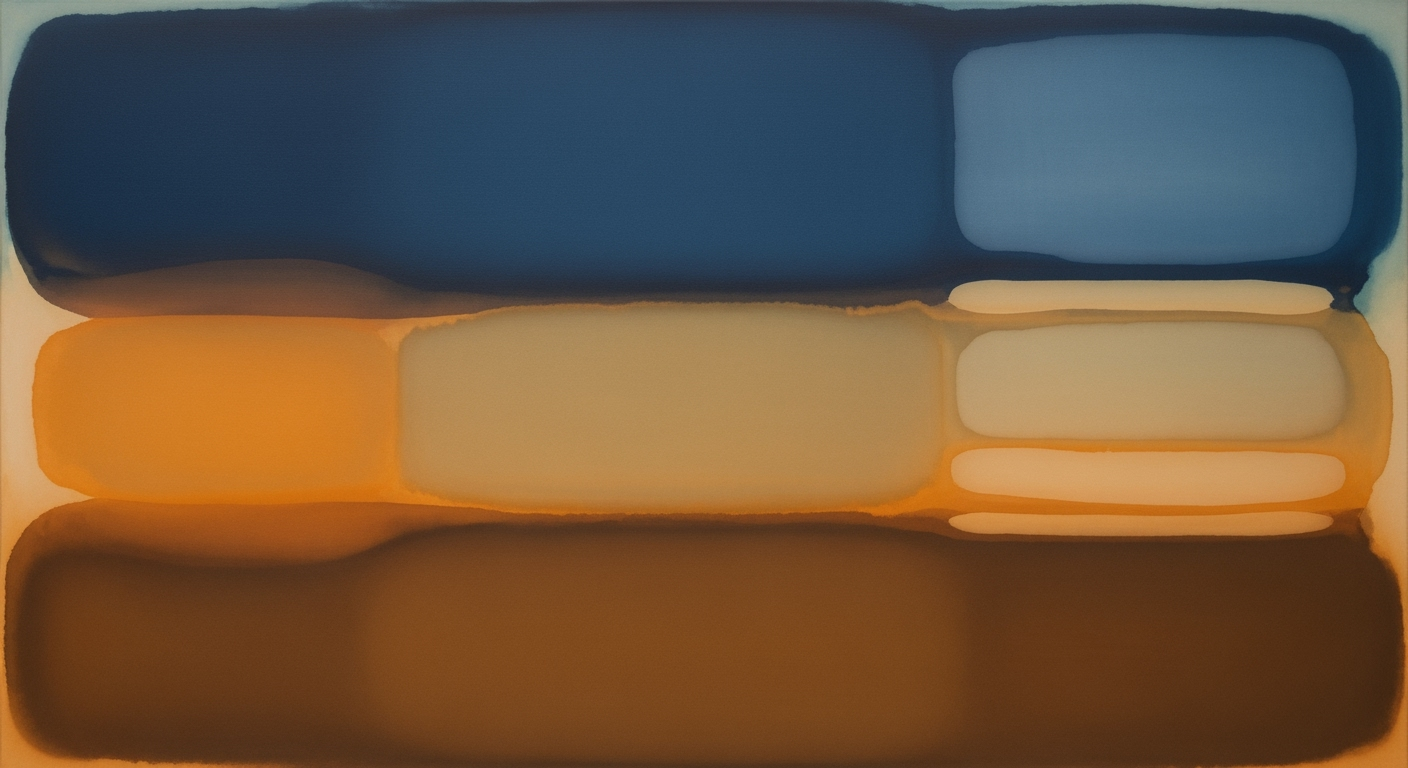
Explore AI-driven Excel strategies for carbon neutrality. Learn best practices in emissions tracking and scenario modeling.

Learn how to track burn rate in Excel with structured data, dynamic calculations, and dashboards for 2025 best practices.

Learn how to implement an Excel AI decision framework with best practices for 2025.

Learn how to effectively manage your startup's cash flow using Excel, with advanced forecasting, scenario modeling, and KPI tracking.

Learn the best practices for cap table management in Excel, including updates, modeling, and documentation. Ideal for intermediate users.

Learn the latest best practices for term sheet modeling in Excel, including automation, scenario analysis, and transparency.

Explore advanced Excel techniques for data analysis professionals in 2025, including AI, automation, and performance optimization.

Explore best practices and trends in zero-based budgeting using Excel for 2025. Automate, validate, and optimize your budgeting strategy.

Learn how to calculate CAC and LTV in Excel with best practices for clarity, cohort granularity, and dynamic modeling.
Join thousands of professionals using Sparkco AI to automate data analysis, generate insights, and save 10+ hours per week. Start building intelligent spreadsheets today.
Free to start • Enterprise-grade security • 256‑bit encryption