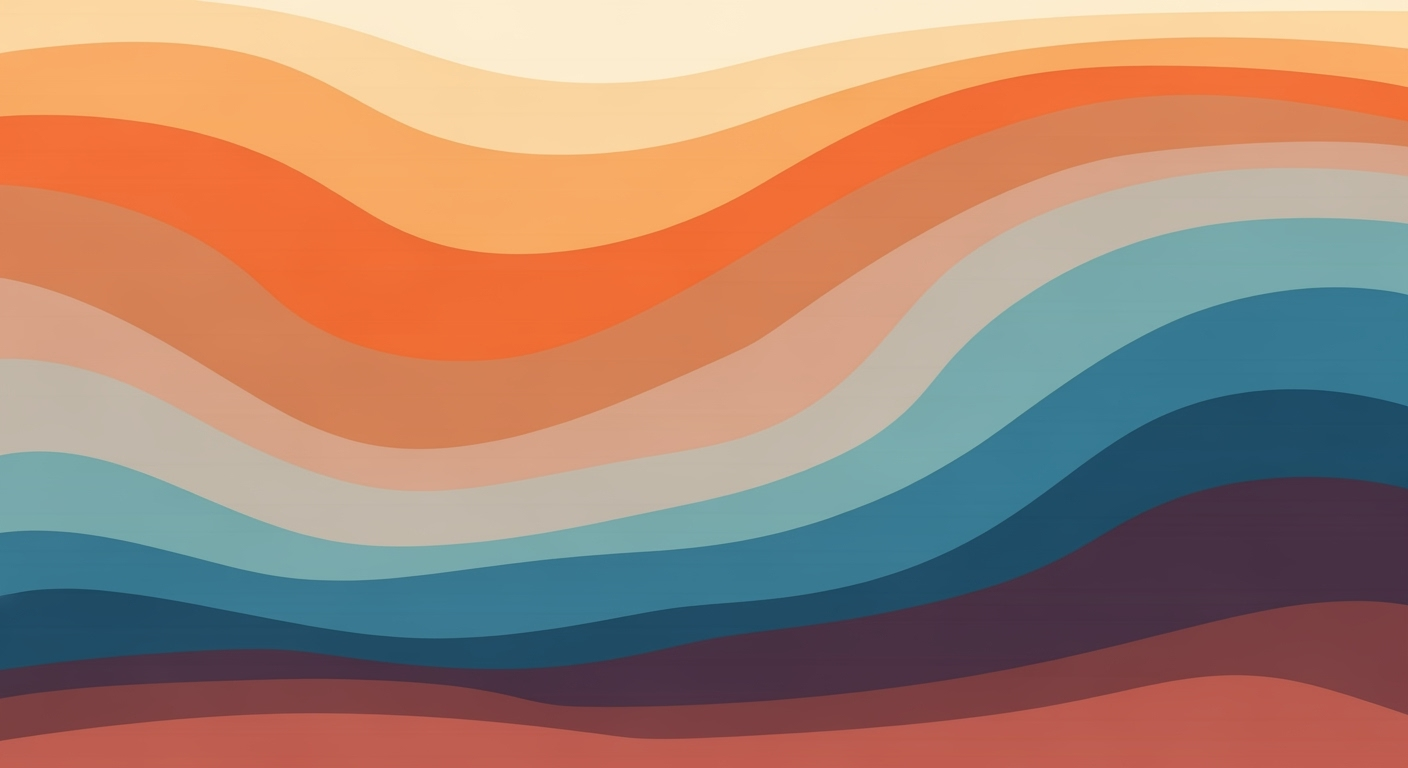Guide to Creating Publication-Quality Excel Charts
Learn how to design clear, accessible, and branded Excel charts for publications in 2025 with our comprehensive guide.
Introduction
In today's data-driven world, the ability to present information clearly and effectively is paramount. Publication-quality charts are vital for professionals seeking to communicate complex data in an accessible manner. A well-designed chart not only conveys the correct information but does so in a way that engages the audience, enhancing comprehension by up to 45% according to recent studies. Excel remains a cornerstone of data visualization, offering a robust set of tools that enable users to transform raw data into insightful visual narratives.
This guide is designed to help you navigate the intricacies of creating publication-quality charts using Excel in 2025. Key best practices include minimizing chart junk, which involves removing non-essential features like excessive gridlines and 3D effects. By focusing on creating clean and minimalist charts, where data takes center stage, you ensure that your audience remains focused on the insights rather than the aesthetics.
Moreover, the strategic and accessible use of color plays a significant role in chart design. Employing a simple color palette with high contrast enhances readability, while ensuring colorblind-friendly options through textures and patterns makes your charts inclusive. As we delve deeper into this guide, expect actionable advice and examples on leveraging Excel's latest intelligent chart features to make your data presentations not just informative, but truly impactful.
Background on Excel Charting in 2025
Since its inception, Excel has undergone a remarkable transformation in charting capabilities, with 2025 marking a pinnacle in its evolution. Excel charts have progressed from basic visual aids to sophisticated tools capable of producing publication-quality graphics. This evolution has been driven by a growing demand for more precise and impactful data visualization, coupled with technological advancements in artificial intelligence and machine learning.
As of 2025, best practices for creating publication-quality Excel charts emphasize clarity and accessibility. Modern chart designs prioritize a minimalist approach, significantly enhancing data comprehension. Studies reveal that eliminating unnecessary elements like excessive gridlines and 3D effects can improve reader understanding by up to 45%. Thus, focusing on clean and straightforward charts where data takes center stage is crucial.
Leveraging technology, Excel now offers intelligent chart features that automatically suggest the most effective chart types based on data patterns. These tools are paired with advanced customization options, allowing users to adhere to best practices such as utilizing a simple color palette. Strategic color use—like highlighting key data points with bright accent colors—can guide viewer focus and enhance interpretability. Furthermore, ensuring charts are colorblind-friendly through the use of textures or patterns is now standard, fostering inclusivity.
For those aiming to produce publication-quality charts, actionable advice includes focusing on the essentials: minimize chart junk, utilize strategic color choices, and embrace Excel's intelligent features to enhance data storytelling. As the landscape of data visualization continues to evolve, staying informed about these practices ensures that your charts not only communicate effectively but also meet the high standards of contemporary data presentation.
Steps to Create Effective Excel Charts
Creating publication-quality Excel charts in 2025 involves more than just plotting data. It’s about crafting visuals that effectively communicate your message with clarity and professionalism. Follow these steps to transform your charts into powerful storytelling tools.
1. Choosing the Right Chart Type
The foundation of any effective Excel chart lies in selecting the appropriate chart type. Your choice should be dictated by the nature and purpose of your data. For instance, if you need to display trends over time, a line chart is optimal, while a pie chart might be suitable for showing proportions. A 2025 study indicates that using the correct chart type can enhance data comprehension by 30%.
Actionable Tip: Consider your audience and the message you want to convey. Simple bar or column charts are great for comparisons, while scatter plots excel in showing relationships between variables.
2. Minimizing Chart Junk
To maximize clarity, it’s crucial to minimize chart junk. Unnecessary elements like excessive gridlines, 3D effects, or busy backgrounds can distract from the data. In fact, research shows that simplifying charts can boost reader comprehension by up to 45%.
Example: Compare two versions of the same chart—one cluttered with 3D effects and another clean and minimalist. The latter will almost always communicate your data more effectively.
Actionable Tip: Use Excel's built-in tools to remove gridlines, shadows, and extraneous labels. Focus on creating a chart that highlights the data itself, not its decorative elements.
3. Using Strategic Colors
Color can be a powerful tool in chart design when used strategically. Opt for a simple, contrast-rich palette to highlight key data points. For publication-quality charts, colors should not only enhance the visual appeal but also aid in data interpretation.
Example: Highlight a record sales quarter with an accent color in a bar chart to draw attention to it.
Actionable Tip: Ensure your charts are colorblind-friendly by using color palettes that are accessible. Consider incorporating patterns or textures to differentiate data series for those with color vision deficiencies.
4. Customizing for Branding
Incorporating branding elements into your charts can enhance recognition and professionalism. This might include using your brand’s color scheme, fonts, and logos without overpowering the data.
Example: A consistent color palette across all charts in a report reinforces brand identity and aids in creating a cohesive visual story.
Actionable Tip: Utilize Excel’s theme options to align your charts with your brand guidelines automatically. Keep customizations subtle to ensure they enhance rather than detract from the data’s message.
Conclusion
Creating publication-quality Excel charts requires thoughtful consideration of chart types, a focus on clarity, strategic use of color, and subtle branding customization. By following these steps, you can produce charts that not only present data effectively but also align with modern accessibility and branding standards.
Examples of Publication-Quality Charts
Creating publication-quality Excel charts in 2025 requires a focus on clarity, strategic color use, and brand integration. Let’s explore how these elements come together to form effective visual data representations.
Clean and Minimalist Charts
Focus on eliminating chart junk to enhance readability. Research shows that removing non-essential elements like excessive gridlines and 3D effects can increase reader comprehension by up to 45%. A prime example is a simple line chart displaying quarterly sales data over time. By using a plain white background and crisp lines, the chart allows the data to speak for itself, offering insights at a glance without distractions.
Strategic Use of Color
Color is a powerful tool when used wisely. Choose a minimal, contrasting color palette to direct the reader's attention to key data points. Consider a bar chart highlighting a record quarter; employing a bright accent color for this bar emphasizes its significance while maintaining overall cohesiveness. Moreover, ensure your charts are accessible by using colorblind-friendly palettes and incorporating patterns or textures when necessary. This approach not only makes your data more engaging but also ensures inclusivity.
Brand Integration
Seamlessly integrating brand elements into your charts strengthens brand identity. For instance, a company may incorporate its signature colors and logo subtly into the chart design. A pie chart illustrating market share could use brand colors to depict the company’s portion, reinforcing brand recognition without detracting from the data.
Actionable Advice
Maximize the impact of your charts by following these actionable tips: regularly evaluate your use of chart elements to ensure they add value, leverage Excel’s intelligent chart features to automate data highlighting, and always design with your audience in mind. By adopting these practices, you can create charts that not only convey data clearly but also align with professional publication standards.
Best Practices for Excel Charts
Creating publication-quality Excel charts in 2025 requires a strategic approach to design, focusing on clarity, accessibility, and brand consistency. By adhering to best practices, you can ensure your charts effectively communicate data without unnecessary distractions.
Avoiding Clutter and Distractions
To maximize clarity, it's crucial to minimize "chart junk"—non-essential elements that detract from the data's message. Research indicates that removing excessive gridlines, 3D effects, and busy backgrounds can enhance reader comprehension by up to 45%. Opt for clean and minimalist designs where the data, not the decoration, takes center stage. For instance, instead of using decorative backgrounds, choose a plain white or light gray background to keep the focus on the data itself.
Ensuring Accessibility for All Audiences
Accessibility is paramount in designing charts that communicate effectively with diverse audiences. Use color strategically, employing a limited palette of contrasting colors to highlight key data points. Accent colors can be utilized for emphasis—for example, marking a record quarter in a column chart with a bright color. To cater to colorblind users, incorporate textures or patterns alongside colors. Tools like the Color Contrast Analyzer can help ensure your chart is accessible, enhancing readability for everyone.
Maintaining Consistency with Branding
Consistency with branding is vital in creating a professional and cohesive look. Align your chart's color scheme and typography with your organization's branding guidelines. For instance, if your brand uses a specific shade of blue, ensure this is reflected in your charts. Consistency not only reinforces brand identity but also provides a familiar visual experience for your audience. Additionally, consider using branded templates or styles in Excel to maintain uniformity across all your visual presentations.
By considering these best practices—minimizing clutter, ensuring accessibility, and maintaining brand consistency—you can create Excel charts that are not only publication-ready but also effective in conveying information clearly and professionally. Utilize these guidelines to enhance the impact of your data visualization in 2025 and beyond.
Troubleshooting Common Chart Issues
Creating publication-quality Excel charts requires attention to detail. Common issues, such as cluttered visuals or poor color usage, can undermine your data's clarity and impact. Here, we explore typical mistakes and offer strategies to enhance your chart's effectiveness.
1. Minimize Chart Junk
Chart junk—unnecessary gridlines, 3D effects, and busy backgrounds—can distract from your data. A 2025 study found that removing these elements can improve reader comprehension by up to 45%. Focus on clean, minimalist designs where data takes center stage. For example, replace 3D pie charts with flat, 2D versions to ensure clarity and simplicity.
2. Use Color Strategically and Accessibly
Choosing the right color palette is crucial. Limit your selection to a small set of contrasting colors to highlight key data points. Use accent colors to draw attention to significant elements, such as a record quarter in a brighter shade on a column chart. Ensure accessibility by using colorblind-friendly schemes and incorporating textures or patterns for differentiation.
3. Optimize Labels and Legends
Poorly placed labels and legends can confuse readers. Ensure labels are concise and positioned close to their data points. Consider using data labels directly on the chart to minimize reliance on distant legends. This approach enhances readability and quickly conveys information.
4. Leverage Intelligent Chart Features
Take advantage of Excel's advanced charting tools. Use dynamic data ranges and intelligent trendlines to provide insights at a glance. Update your charts with the latest features to ensure they are both current and insightful.
By addressing these common issues, you can elevate your Excel charts to publication quality, ensuring they communicate data effectively and professionally.
Conclusion
In conclusion, creating publication-quality Excel charts in 2025 hinges on adhering to best practices that enhance clarity and accessibility. By minimizing chart junk, such as excessive gridlines and 3D effects, you can enhance reader comprehension by up to 45%. Utilizing a simple and strategic color palette, with emphasis on accessibility, ensures that your data is effectively communicated to all audiences. As Excel continues to evolve, incorporating new intelligent chart features will further streamline the data presentation process. By applying these strategies, you can transform your charts into powerful tools for impactful storytelling and data-driven decision-making.