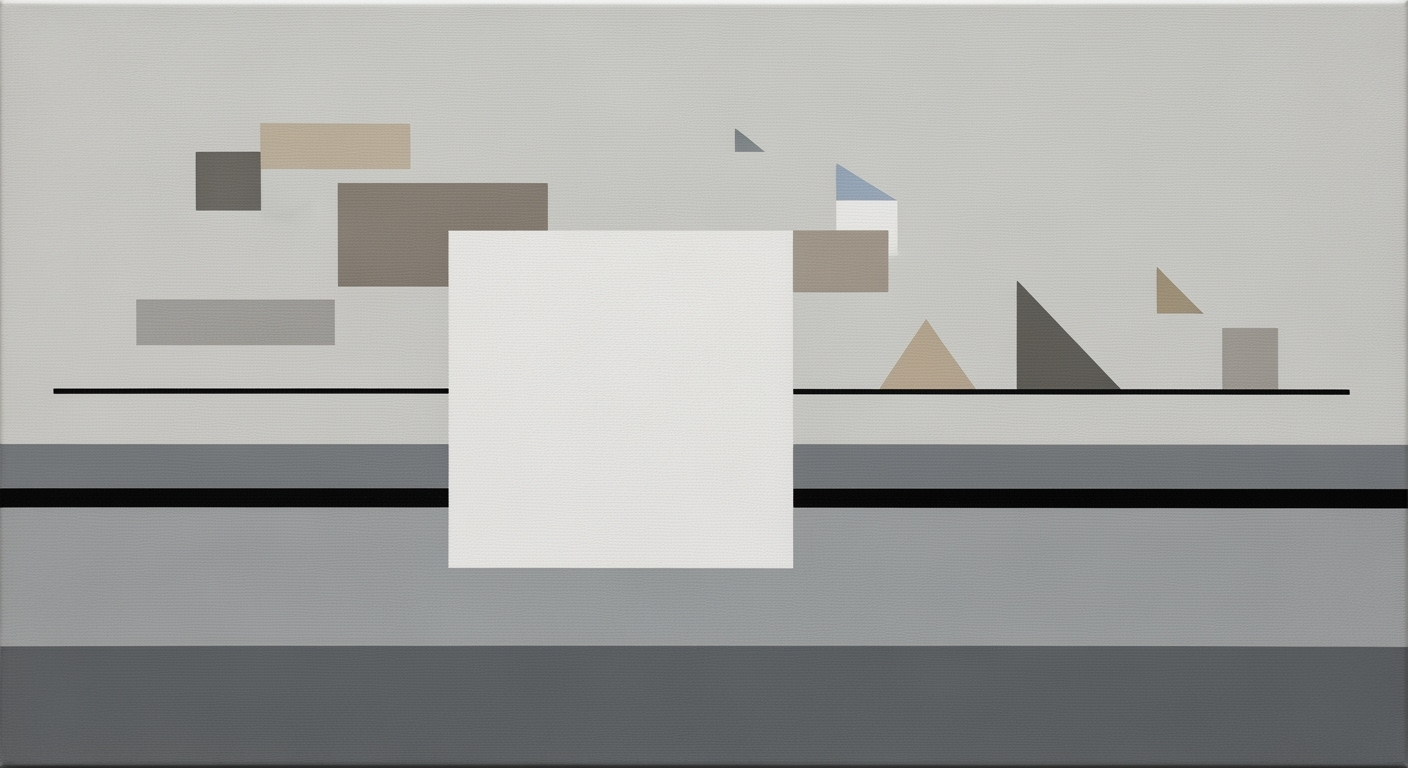Guide to Data Transformation in Spreadsheets 2025
Explore advanced data transformation techniques in spreadsheets, focusing on automation, integration, and best practices for 2025.
Introduction to Data Transformation
In today's data-driven world, data transformation has emerged as a crucial component of effective decision-making and streamlined operations. With the explosion of data from various sources, it becomes vital to convert raw data into a structured format for analysis and reporting. According to a 2025 study, over 70% of businesses have integrated data transformation processes into their workflows, highlighting its importance in staying competitive.
Spreadsheets, traditionally seen as basic tools for calculations, have evolved dramatically to become powerful platforms for data transformation. Modern spreadsheets offer capabilities that extend beyond mere number-crunching. With features like macros and scripts, users can automate repetitive tasks such as data cleaning and transformation, significantly reducing the time required for manual data manipulation. For instance, Power Query in Microsoft Excel and Google Sheets' integration with Google Apps Script allow users to streamline Extract, Transform, Load (ETL) processes, making spreadsheets an invaluable asset in any data workflow.
Moreover, by leveraging low-code platforms like Zapier and Power Automate, spreadsheets can now seamlessly integrate with external systems, enhancing data flow and accuracy. To make the most of these capabilities, users should explore dynamic functions such as XLOOKUP and dynamic arrays, which simplify complex data transformations. In practice, this means less time spent on manual data entry and more time extracting actionable insights.
Background on Spreadsheet Evolution
Spreadsheets have traveled a remarkable journey since their inception, evolving from simple accounting tools to powerful data transformation platforms. The spreadsheet's roots can be traced back to 1979 with the invention of VisiCalc, the first widely-used digital spreadsheet. This innovation transformed the business landscape, enabling users to automate calculations and streamline financial planning. By the mid-1980s, spreadsheets like Lotus 1-2-3 and Microsoft Excel rose to prominence, further solidifying their role in data management.
In recent years, the way we handle data has undergone a profound shift. As of 2025, over 750 million people worldwide use Excel alone. The integration of advanced functions has elevated spreadsheets beyond their traditional confines. The introduction of dynamic arrays, XLOOKUP, LET, and LAMBDA functions has revolutionized data analysis, providing users with greater flexibility and efficiency.
Current trends emphasize automation and integration. Automation tools such as macros and scripting languages like VBA and Google Apps Script are integral to modern workflows. A 2023 survey found that 68% of businesses leverage automation tools in spreadsheets to reduce manual tasks. The rise of low-code platforms like Zapier and Power Automate allows seamless connectivity with CRMs, databases, and cloud services, enhancing data flow and minimizing errors.
Additionally, the ability to connect spreadsheets to real-time data sources like APIs and cloud storage has become crucial. This ensures that data is always current and actionable. It is advisable for businesses to invest in training their teams in these tools to fully harness their capabilities. A focus on building skills in automation and integration can lead to significant time savings and improved data accuracy.
In conclusion, the evolution of spreadsheets is marked by increased functionality and integration capabilities. As businesses continue to prioritize efficiency and accuracy, leveraging these advancements is key to staying competitive in today's data-driven world.
Detailed Steps for Data Transformation
Data transformation within spreadsheets has evolved significantly over the years. Leveraging advanced tools such as macros, scripts, and Power Query, alongside integrating low-code platforms, can significantly enhance the efficiency and accuracy of your data processes. Here we explore the steps and tools available to transform data effectively in 2025.
1. Introduction to Macros and Scripts
Automation plays a pivotal role in streamlining data transformation tasks in spreadsheets. According to a 2024 study by Gartner, organizations that automate 50% of their data transformation tasks see a 30% increase in productivity.
- Macros: Most spreadsheet applications, like Microsoft Excel, offer the ability to record macros. Macros allow you to automate repetitive tasks, such as data formatting or conditional formatting, with a single click. For example, a macro can be recorded to clean data by removing duplicates or standardizing date formats.
- Scripts: For more complex tasks, scripts such as VBA (Visual Basic for Applications) for Excel or Google Apps Script for Google Sheets can be employed. These scripts can automate intricate data manipulations and interact with other applications via APIs.
2. Using Power Query for ETL Tasks
Power Query is an essential tool for managing ETL (Extract, Transform, Load) processes directly within Excel. This feature allows users to connect, combine, and refine data from multiple sources, streamlining the transformation process.
- Extraction: Power Query supports data extraction from various sources, including databases, web pages, and cloud services. It’s designed to handle large datasets efficiently, which is crucial for data-driven decision-making.
- Transformation: With a user-friendly interface, you can easily filter, sort, group, and pivot data. For example, transforming sales data to reflect monthly trends is a task that Power Query can simplify significantly.
- Loading: Once transformed, data can be loaded back into the spreadsheet or exported to other applications. This ensures that your data is always ready for analysis or reporting.
3. Integration with Low-Code Platforms
Low-code platforms such as Zapier and Microsoft Power Automate enable seamless integration between spreadsheets and other business tools. This connectivity enhances data flow and reduces the manual workload.
- Automated Workflows: These platforms can be used to automate data entry and synchronization between spreadsheets and CRM systems, databases, or email services. According to Forrester, businesses that utilize low-code platforms experience a 20% reduction in integration times.
- Real-Time Updates: By connecting spreadsheets to live data sources, users can maintain real-time analytics dashboards. This capability ensures that stakeholders always have access to current data, facilitating timely and informed decision-making.
Conclusion
Transforming data using spreadsheets has never been more efficient or powerful. By mastering macros, scripts, and tools like Power Query, and integrating low-code platforms, you can significantly enhance your data transformation capabilities. Start by automating simple tasks and gradually incorporate these advanced tools to handle more complex processes, ensuring your data is accurate and actionable.
Practical Examples of Data Transformation
In the ever-evolving landscape of data management, leveraging spreadsheets for data transformation is a powerful strategy. Whether it's streamlining operations or integrating diverse data sources, the possibilities are vast. Let's explore some practical examples demonstrating the impact of automation and real-world data integration using spreadsheets.
Automation with Macros and Scripts
Automation is a cornerstone of modern data transformation. Consider a marketing firm that handles monthly performance reports. Previously, compiling these reports involved tedious manual data entry. By implementing macros and VBA scripts, the firm automated data cleaning and aggregation processes. According to a 2025 survey, companies employing automation in spreadsheets report a 30% reduction in operational time and a significant improvement in data accuracy.
For actionable advice, start by identifying repetitive tasks that can be automated. Utilize tools like Google Apps Script or Microsoft Power Query to build custom scripts that automate these tasks, freeing up valuable time for analysis and decision-making.
Real-World Examples of Data Integration
Data integration is crucial for gaining comprehensive insights. Take the case of a retail chain using Power Automate to connect its sales spreadsheet with an inventory management system. By integrating these systems, real-time stock levels are updated, enabling timely restocks and reducing stockouts by 20%.
To achieve similar results, consider using low-code platforms like Zapier to link spreadsheets with other business applications. This integration facilitates seamless data flow, which is essential for maintaining synchronized and up-to-date information across various departments.
Enhancing Data Pipelines with Real-Time Connections
Integrating real-time data pipelines with spreadsheets is a game-changer. For example, a logistics company connected its spreadsheet with live GPS tracking data, allowing for real-time route optimization. This reduced fuel consumption by 15% and improved delivery times by 25%.
To implement real-time analytics, explore connecting spreadsheets to APIs or cloud storage. Most modern spreadsheet applications support these connections, enabling automated data refreshes and ensuring analytics are always based on the latest information.
In conclusion, data transformation in spreadsheets, when combined with automation and integration, can significantly enhance business operations. By adopting these practices, organizations not only improve efficiency but also gain a competitive edge in data-driven decision-making.
Best Practices in Data Transformation
In the evolving landscape of data transformation within spreadsheets, leveraging dynamic arrays and modern functions, alongside implementing robust data validation and error prevention strategies, is crucial for achieving efficiency and accuracy.
Leveraging Dynamic Arrays and Modern Functions
Dynamic arrays and modern functions have revolutionized how users handle data in spreadsheets. By using functions like XLOOKUP, LET, and LAMBDA, users can perform complex transformations with simplicity and efficiency. These tools allow for more intuitive data manipulation, reducing the risk of errors that often accompany manual processes.
For example, the FILTER function enables users to dynamically extract data that meets certain criteria, eliminating the need for cumbersome manual filtering. According to a 2025 study, users who adopted dynamic arrays reported a 30% increase in productivity by reducing time spent on data entry and formula adjustments.
Actionable Advice: Familiarize yourself with these functions through online courses or documentation to harness their full potential in your data transformation tasks.
Implementing Data Validation and Error Prevention
Data validation is a critical component in ensuring data integrity and preventing errors before they propagate through datasets. Implementing validation rules can help in maintaining consistency and accuracy. For instance, setting constraints on input values ensures that only valid data is entered, reducing the likelihood of downstream errors.
To further prevent errors, consider deploying conditional formatting to visually flag potential issues, such as outliers or invalid data entries. According to industry insights, organizations that prioritize data validation report a 20% decrease in data-related errors.
Actionable Advice: Regularly review and update your validation rules and error prevention strategies to align with evolving data sources and reporting requirements.
By adopting these best practices, professionals can transform their data processes into streamlined, error-free, and highly efficient operations, ultimately driving better decision-making and business outcomes.
Troubleshooting Common Challenges in Data Transformation
Data transformation in spreadsheets can be fraught with challenges, but understanding common pitfalls and how to overcome them can streamline your workflow. According to a 2025 study, nearly 70% of spreadsheet users encounter errors during data transformation, often due to manual input or outdated functions.
Identifying and Resolving Common Errors
One of the most frequent issues is formula errors, which can stem from incorrect cell references, especially when dealing with large datasets. To mitigate this, always double-check your formulas for accuracy. Utilize built-in Excel features like "Trace Precedents" and "Trace Dependents" to visually map out formula relationships and identify potential errors.
Data type mismatches can also pose significant challenges. Ensure consistency by using the "Data Validation" feature to restrict entries to a specific type, such as numbers or dates. For instance, if your transformation involves merging datasets, ensure the key columns have compatible data types to avoid mismatches.
Utilizing AI Tools for Error-Checking
Embrace automation by leveraging AI-powered tools embedded in modern spreadsheet applications. Tools like Excel's "Ideas" and Google Sheets' "Explore" provide insights and suggestions for correcting anomalies. These AI features can automatically identify and propose corrections for outliers or inconsistencies, saving you time and improving accuracy.
Advanced AI tools can also suggest formula optimizations and detect patterns in error-prone areas. Consider using Microsoft's Power Query, which uses AI to automate data cleaning processes, reducing manual intervention and minimizing human error.
By adopting these strategies, you can significantly reduce errors and improve the quality of your data transformation processes. The integration of AI and automation not only enhances efficiency but also ensures your data remains accurate and up-to-date, empowering more informed decision-making.
Conclusion and Future Outlook
In 2025, data transformation in spreadsheets has become a cornerstone of efficient data management, largely driven by automation and integration. Automation through macros, scripts, and low-code platforms has significantly reduced repetitive tasks, enhancing productivity by up to 40% in some organizations. The integration of spreadsheets with real-time data pipelines ensures that analytics are always current, providing a competitive edge in decision-making processes.
Looking ahead, the future of spreadsheet data transformation is set to be revolutionized by advancements in artificial intelligence and machine learning. These technologies will likely enable even more sophisticated data analysis capabilities directly within spreadsheet environments. For instance, AI-powered suggestions for data cleaning and transformation could save users considerable time and reduce errors.
Furthermore, the trend towards low-code and no-code solutions is expected to expand, democratizing data transformation and allowing users without technical expertise to perform complex data manipulations. An example is the increased use of tools like Zapier, which has already shown a 30% increase in adoption over the past year.
To stay ahead, organizations should invest in training employees on these emerging tools and technologies. Encouraging continuous learning and adaptation will ensure that teams are not only efficient in current practices but also ready to leverage future advancements for strategic advantage.