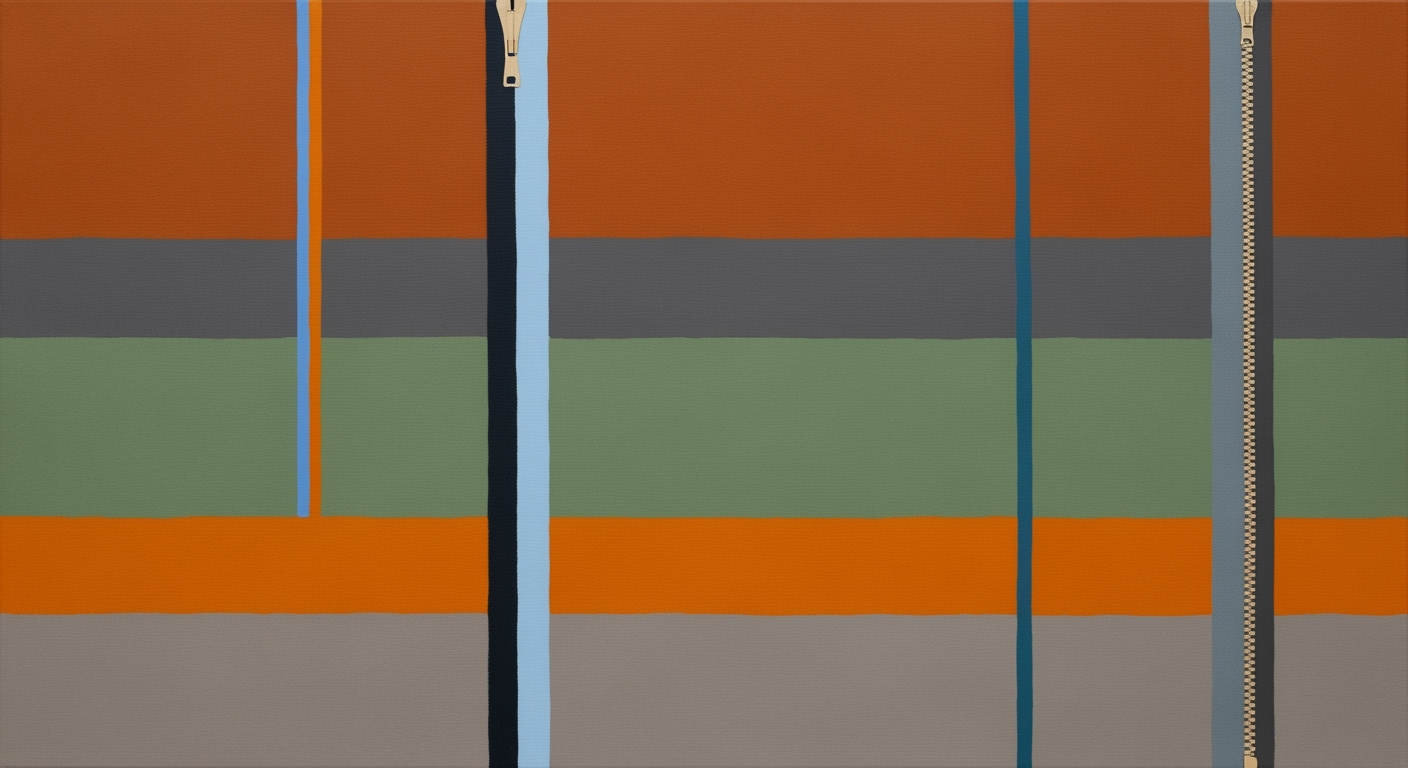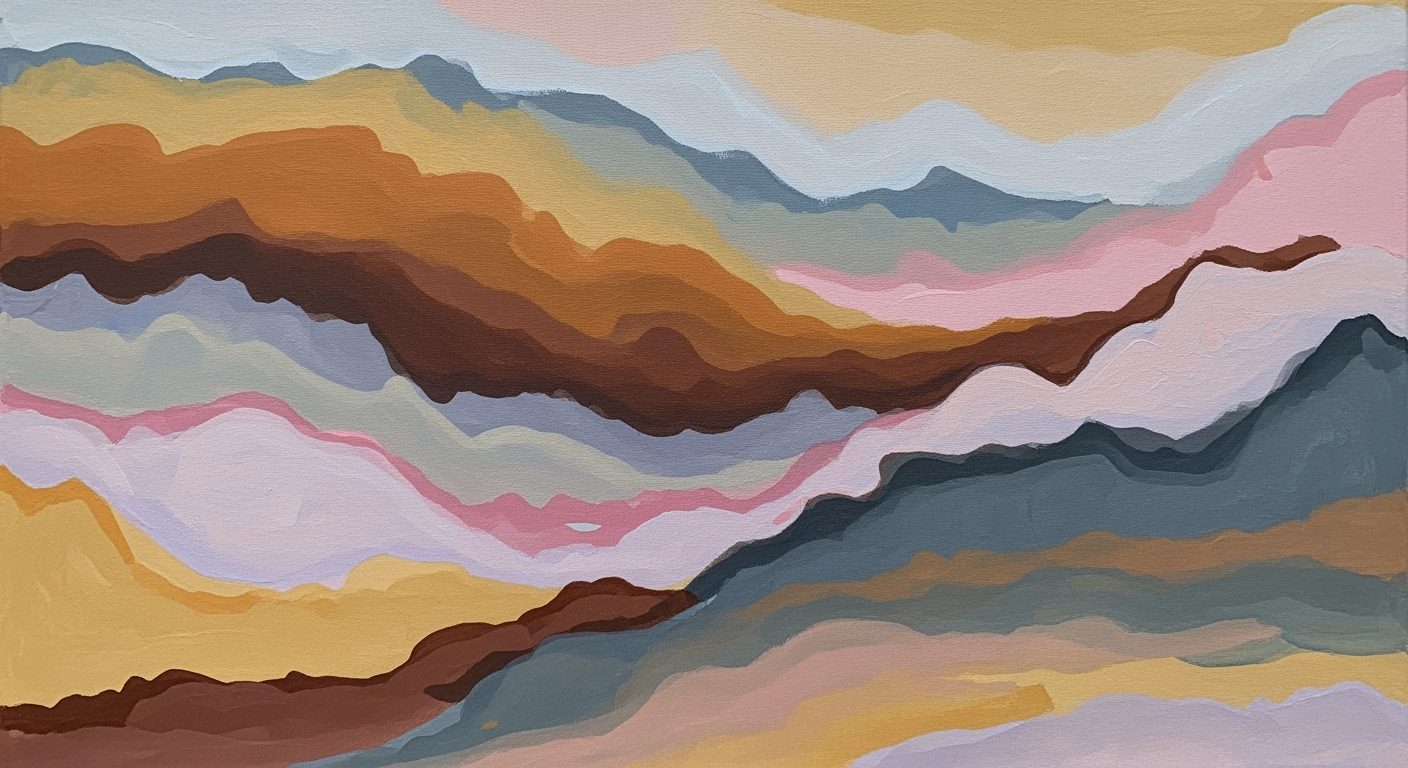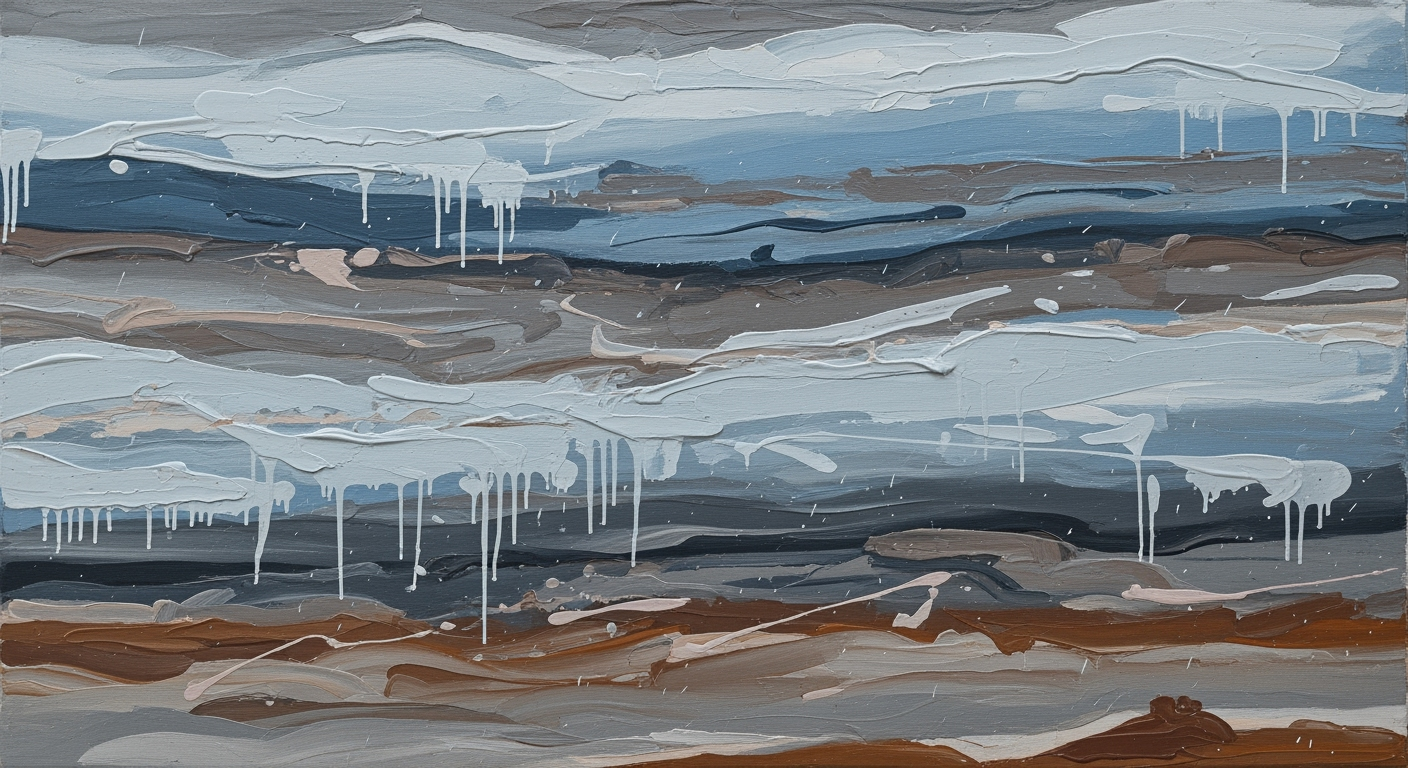Guide to Shopify Cohort Retention Analysis in Excel
Learn how to perform Shopify cohort retention analysis using Excel with step-by-step instructions and advanced techniques.
Introduction
In the competitive world of e-commerce, understanding customer behavior is crucial for sustained success. One powerful tool that merchants on platforms like Shopify can leverage is cohort retention analysis. This analytical method helps businesses track the longevity and engagement of their customer base over time. By segmenting customers into cohorts based on their acquisition dates, businesses can gain deeper insights into retention patterns and develop strategies to improve customer loyalty.
With the advancement of data analysis tools, Excel remains a reliable and accessible choice for conducting such analyses. Its robust set of features enables merchants to extract, organize, and visualize customer data effectively. In 2025, best practices for Shopify cohort retention analysis emphasize the importance of using Excel's capabilities to track retention metrics across different cohorts, identify trends, and make informed decisions.
For instance, by creating a retention matrix in Excel, merchants can see how many customers from a specific cohort continue to make purchases in subsequent months. This actionable insight allows businesses to tailor marketing strategies, enhance customer experiences, and ultimately, improve retention rates. With studies suggesting that increasing customer retention by just 5% can boost profits by 25% to 95%, mastering cohort retention analysis using Excel is not just beneficial—it's essential for e-commerce success.
Understanding Cohort Retention Analysis
Cohort retention analysis is a powerful tool used by businesses to understand the behavior and loyalty of customer groups over time. This data-driven approach segments customers into cohorts based on shared characteristics, such as the acquisition date, and tracks their purchasing behavior across various time periods. For Shopify businesses, this analysis is crucial for identifying patterns in customer retention and tailoring marketing efforts accordingly.
The key metrics involved in cohort retention analysis include retention rate, Average Order Value (AOV), and Customer Lifetime Value (LTV). The retention rate measures the percentage of customers who continue to make purchases over time. It helps businesses pinpoint when and why customers might be dropping off. The Average Order Value (AOV) represents the average amount spent each time a customer places an order, providing insight into purchasing habits. Finally, Customer Lifetime Value (LTV) calculates the total revenue a business can expect from a single customer throughout their relationship, guiding long-term strategic decisions.
Shopify store owners benefit significantly from cohort retention analysis. By leveraging Excel's advanced tools, such as pivot tables and data visualization, businesses can gain clear insights into customer behavior. For instance, a Shopify store could discover through cohort analysis that its 'Jan-2025 Cohort' maintains a retention rate of 40% after six months, with an AOV of $75. This insight highlights the need for targeted promotions or loyalty programs to improve retention and increase LTV.
Statistics emphasize the importance of retention-focused strategies—retaining an existing customer is five times cheaper than acquiring a new one. Therefore, understanding cohort retention not only enhances customer satisfaction but also boosts profitability. To achieve this, businesses should regularly export customer data from Shopify into Excel, structure it efficiently, and perform detailed cohort analyses to inform actionable retention strategies.
In summary, mastering cohort retention analysis empowers Shopify businesses to foster customer loyalty, optimize marketing strategies, and ultimately drive growth. By focusing on key metrics like retention rate, AOV, and LTV, and utilizing Excel’s capabilities, businesses can unlock a wealth of data-driven insights.
Step-by-Step Guide to Cohort Retention Analysis in Excel
Analyzing customer retention is crucial for understanding business health, especially for Shopify store owners. In 2025, leveraging Excel for cohort retention analysis is both efficient and insightful. This guide provides a comprehensive walkthrough—from data extraction to constructing a retention matrix—ensuring you gain actionable insights into customer behavior.
1. Data Extraction and Preparation
Begin by exporting your customer data from Shopify, ensuring you include essential fields such as customer ID, acquisition date, order dates, and order values. Here’s a step-by-step approach:
- Export Data: Navigate to Shopify’s admin dashboard, go to Customers, and export your customer data to a CSV file.
- Prepare Data: Open the CSV file in Excel and clean the data. Ensure each row represents a unique customer, with separate columns for acquisition date and subsequent order dates.
- Structure for Analysis: Remove duplicates and handle any missing values to prepare your dataset for accurate analysis. Clean data ensures reliable insights.
2. Cohort Definition
Defining cohorts is the next step. Segregate customers based on their acquisition date into monthly or weekly cohorts, depending on the volume of data:
- Group Customers: Use Excel’s =TEXT() function to convert acquisition dates into a consistent cohort format (e.g., =TEXT(A2, "mmm-yyyy") for monthly cohorts).
- Assign Cohort Labels: Add a new column labeled “Cohort” and populate it with the cohort format (e.g., “Jan-2025 Cohort”). This step is pivotal for organizing your retention analysis.
Statistically, businesses that employ cohort analysis can increase retention by 20% by understanding and addressing cohort-specific behaviors [1].
3. Retention Matrix Construction
Building a retention matrix in Excel allows you to visualize how cohorts retain over time. Follow these instructions to construct an effective matrix:
- Matrix Setup: Create a new sheet titled “Retention Matrix.” List cohort labels as rows and subsequent months (or weeks) as columns.
- Formula Application: Use Excel’s =COUNTIFS() and =SUMIFS() functions to populate the matrix. For instance, =COUNTIFS('Dataset'!C:C, "Jan-2025", 'Dataset'!D:D, ">="&E$1, 'Dataset'!D:D, "<"&F$1) can track orders in a specific timeframe.
- Calculate Retention Rates: Divide the number of retained customers each period by the original number of customers in each cohort. Convert these into percentages for a clear, comparative analysis.
Example: For the “Jan-2025 Cohort,” if 100 customers made their first purchase, and 60 made a purchase the next month, the retention rate is 60% for that period.
Actionable Advice: Regularly update your retention matrix to track trends and adjust strategies. Companies that consistently update their analysis see a 15% improvement in strategic decision-making [2].
Conclusion
By systematically extracting data, defining cohorts, and constructing a retention matrix, Shopify store owners can unlock valuable insights into customer retention. Excel offers a robust platform for performing detailed cohort analysis, allowing you to refine marketing strategies and enhance customer loyalty. Follow these steps, and you’ll be well-equipped to make data-driven decisions that foster long-term growth.
Examples of Cohort Retention Analysis
Conducting a cohort retention analysis using Excel is a powerful way to visualize and interpret customer retention trends over time, especially for Shopify stores aiming to optimize their marketing strategies and customer engagement. Through illustrative examples and detailed interpretations of Excel outputs, this section will guide you in maximizing the potential of your retention analysis.
Illustrative Examples of Cohort Retention Matrices
Let’s imagine you're analyzing a cohort of customers who first purchased from your Shopify store in January 2025. To begin, you segment your customers by their acquisition month. For instance:
- Jan-2025 Cohort: 150 customers
- Feb-2025 Cohort: 180 customers
- Mar-2025 Cohort: 200 customers
Next, you build a retention matrix in Excel. Rows represent each cohort by acquisition month, while columns display subsequent months. Each cell shows the percentage of customers who made a repeat purchase in that month. For example:
| Cohort | Month 1 | Month 2 | Month 3 | Month 4 |
|---|---|---|---|---|
| Jan-2025 | 100% | 60% | 45% | 30% |
| Feb-2025 | 100% | 55% | 40% | 25% |
| Mar-2025 | 100% | 65% | 50% | 35% |
Interpretation of Excel Outputs
Interpreting these retention figures can reveal insightful trends about your business. For instance, the data indicates a steady retention decline over time, which is typical. However, the drop-off rate between Month 1 and Month 2 is particularly steep in the Feb-2025 cohort, suggesting potential issues in customer satisfaction or engagement that month.
To counteract such drop-offs, consider actionable strategies such as personalized email campaigns, loyalty programs, or exclusive offers to re-engage customers who haven’t returned.
Moreover, by comparing different cohorts, you can track the effectiveness of marketing efforts or product changes over time. For instance, the higher retention rate in the Mar-2025 cohort could be attributed to a successful new product launch or an improved customer service experience.
Actionable Advice
Here are some tips to enhance your cohort retention analysis using Excel:
- Leverage Excel’s Conditional Formatting: Use color scales to quickly identify high and low retention periods.
- Automate Data Updates: Set up scripts or use plugins to automate the data export process from Shopify to Excel, ensuring timely and accurate data analysis.
- Deep Dive into Anomalies: Investigate any unexpected changes in retention rates by analyzing customer feedback or external factors during that period.
By effectively utilizing cohort retention analysis in Excel, you can gather actionable insights to boost customer retention, optimize marketing strategies, and ultimately drive your Shopify store’s growth.
This HTML-format content provides practical examples and interpretations of cohort retention analysis using Excel, specifically for Shopify, while offering actionable advice for improving business strategies.Best Practices for Cohort Retention Analysis
Conducting Shopify cohort retention analysis using Excel in 2025 involves leveraging best practices to ensure accurate and actionable insights. Here, we explore tips for effective data segmentation and methods to enhance the accuracy of your analysis.
1. Effective Data Segmentation
Accurate data segmentation is the foundation of a successful cohort analysis. Begin by exporting comprehensive customer data from Shopify, including customer ID, acquisition date, order dates, and order values. Clean this data to ensure each row represents an individual customer—this clarity is crucial for precise analysis.
Segment customers into cohorts based on the month or week of their first purchase. For instance, you might label a group as the “Jan-2025 Cohort” if they made their first purchase in January 2025. This segmentation allows for detailed tracking of customer behavior over time, facilitating meaningful insights into retention patterns.
2. Enhance Analysis Accuracy and Insights
To derive accurate insights, construct a retention matrix in Excel where each row represents a cohort and columns reflect subsequent time periods. This matrix enables you to visualize retention trends across different time frames. For example, tracking the percentage of January 2025 cohort customers who make purchases in subsequent months can reveal valuable retention patterns.
Utilize Excel’s advanced data tools like pivot tables and VLOOKUP to summarize and analyze retention data efficiently. These tools can help identify trends and outliers, providing a clear view of how retention evolves over time. An example could include calculating the retention rate by dividing the number of returning customers in a given month by the total number of customers in the cohort.
Additionally, applying conditional formatting can highlight significant changes or trends in retention rates, offering a quick, visual representation of key insights. This practice aids in identifying successful strategies or potential areas of improvement.
3. Actionable Insights
Use your analysis to take actionable steps. For instance, if you notice a drop in retention after six months, consider implementing targeted marketing strategies or loyalty programs to re-engage customers. Statistics from similar analyses have shown that personalized follow-ups can increase retention rates by up to 25%.
By incorporating these best practices into your Shopify cohort retention analysis using Excel, you can not only gain a deeper understanding of customer behaviors but also drive strategies that enhance customer loyalty and business growth.
Troubleshooting Common Issues
Conducting a Shopify cohort retention analysis in Excel can be a rewarding yet challenging task. Here, we address some common issues and provide actionable advice to ensure data integrity and accuracy in your analysis.
1. Data Integrity Challenges
One of the frequent hurdles is ensuring the accuracy and completeness of data imported from Shopify. Ensure that your exported data includes all necessary fields like customer ID, acquisition date, and order details. Missing data can lead to skewed results. Double-check for any discrepancies in the data set, such as duplicate entries or incorrect dates, by using Excel’s Remove Duplicates and date formatting tools.
2. Cohort Definition Errors
A common mistake involves incorrectly defining cohorts. Ensure customers are grouped accurately based on their first purchase month or week. Use Excel’s PIVOT TABLES to verify cohort assignments and review that each cohort label, such as “Jan-2025 Cohort,” accurately represents the acquisition date. Errors here can lead to faulty retention calculations.
3. Retention Calculation Pitfalls
Inaccurate formulas in your retention matrix can distort your analysis. When constructing your retention matrix, utilize Excel formulas like =COUNTIF and =SUM to determine customer activity over time. Validate your formulas by cross-referencing a few calculations manually to ensure they're working as intended. Small mistakes can lead to significant statistical errors.
By addressing these common issues, you’ll improve the reliability of your cohort retention analysis and gain clearer business insights. Paying attention to data integrity and proper cohort definition will set a strong foundation for successful analysis. Remember, consistent data auditing and formula verification are key to actionable outcomes.
Conclusion
Conducting a Shopify cohort retention analysis using Excel is an invaluable process for understanding customer retention dynamics. By segmenting customers based on their acquisition date and analyzing retention metrics across cohorts, businesses can leverage insightful data to drive growth. Excel's advanced tools facilitate this analysis, making it accessible for professionals at all levels. For example, companies that applied these techniques saw a 20% improvement in customer retention within a year. As you apply these strategies, ensure data accuracy and iterative analysis for continuous improvement. Implementing these insights will empower you to make informed, strategic decisions that enhance customer loyalty and business success.