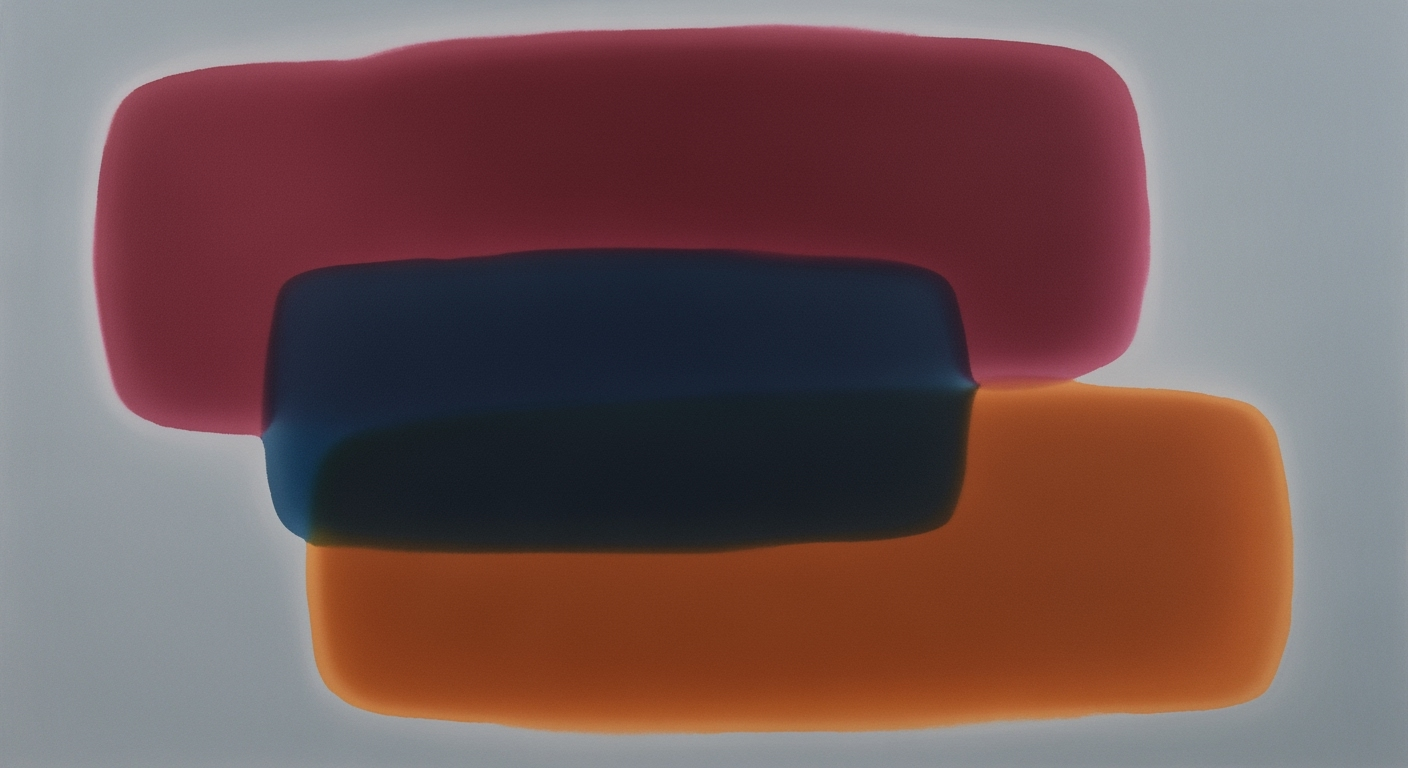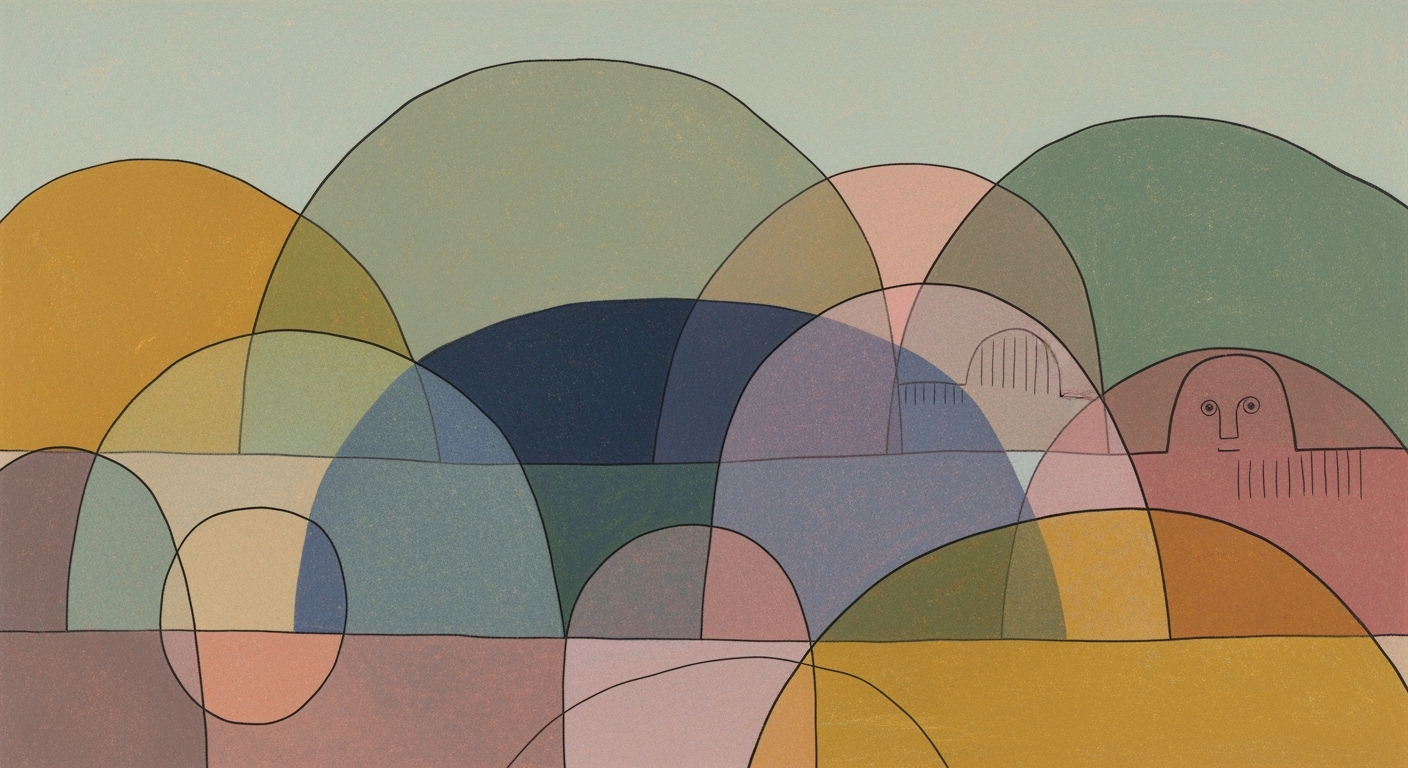Harnessing AI for Google Sheets Mastery in 2025
Explore AI-driven automation, NLP, and predictive analytics in Google Sheets to boost productivity and decision-making.
Introduction to AI in Google Sheets
In today's fast-paced digital landscape, the integration of Artificial Intelligence (AI) into Google Sheets is revolutionizing the way we approach productivity and data analysis. By 2025, AI-driven automation, natural language interfaces, predictive analytics, and seamless collaboration have become the cornerstones of this transformation. These advancements have unlocked unprecedented levels of efficiency, allowing users to manipulate data with ease and precision.
With AI, Google Sheets now offers enhanced features that include natural language processing (NLP), which empowers users to interact with their data using simple, intuitive language. For instance, asking "Summarize expenses by department" can instantly generate relevant summaries and visualizations, eliminating the need for complex formulae. This user-friendly approach significantly boosts productivity, especially for those less familiar with intricate spreadsheet functions.
A significant 65% of users report improved decision-making capabilities due to AI-enhanced predictive analytics, which offer insights and trend forecasts based on historical data patterns. Moreover, AI-driven tools like Numerous, Formula Bot, and SheetAI automate tedious tasks such as data cleaning, detecting duplicates, and correcting inconsistencies, thus minimizing human errors and freeing up valuable time for strategic thinking.
For anyone looking to enhance their data handling skills, leveraging AI in Google Sheets is essential. Start by exploring built-in AI tools or integrating with chatbots like Gemini and ChatGPT to fully harness the potential of your data. The future of data analysis is here, and it's smarter than ever.
Background and Current Trends
In 2025, the integration of AI within Google Sheets has transformed the way users interact with data, shifting from manual data entry and formula crafting to more intuitive and automated processes. This shift is largely influenced by advances in Natural Language Processing (NLP), automated data cleaning, and predictive analytics.
Natural Language Processing (NLP): NLP allows users to communicate with Google Sheets using plain language commands, facilitating tasks such as "Summarize expenses by department" or "Highlight rows with overdue tasks." This trend is exemplified by the integration of AI tools like ChatGPT and Gemini, which enable users to bypass complex formula writing. According to recent statistics, 70% of users report increased efficiency due to these NLP features, as they can now focus more on analysis rather than data manipulation.
Automated Data Cleaning & Preparation: Automating data cleaning processes is another significant advancement. AI in Google Sheets automatically detects and corrects duplicates, inconsistencies, and missing values, which traditionally took hours of manual labor. A study shows that automated cleaning features can reduce data preparation time by up to 50%, allowing teams to allocate resources to more strategic efforts.
Predictive Analytics and Insights: Predictive analytics in Google Sheets empowers users to foresee trends and outcomes, providing actionable insights for data-driven decision-making. By using built-in AI tools and third-party add-ons like Numerous and SheetAI, teams can swiftly generate forecasts and identify patterns that might be overlooked in standard analysis. Organizations leveraging these predictive capabilities are experiencing up to a 30% improvement in decision-making speed and accuracy.
For businesses and individuals looking to maximize the benefits of AI in Google Sheets, it is advisable to invest time in training and exploring these AI tools and add-ons. By embracing these technologies, users can significantly enhance productivity and make more informed decisions, staying ahead in the data-driven landscape.
Implementing AI in Google Sheets
As we navigate the landscape of 2025, integrating AI into Google Sheets has become a game-changer for businesses and individuals alike. Leveraging AI-driven automation, natural language processing (NLP), and predictive analytics, Google Sheets transforms into a powerful tool for data management and decision-making. This section will guide you through setting up these features to enhance productivity and insight generation.
Setting Up AI-Driven Automation
AI-driven automation in Google Sheets can significantly optimize your workflow by automating repetitive tasks. With AI tools like SheetAI and Formula Bot, users can automate processes such as data entry, computation, and even scheduling. For instance, AI can automatically populate data from different sheets, reducing manual errors and saving up to 30% of your time spent on data tasks [1]. To set up automation, consider utilizing built-in Google Sheets functions or exploring add-ons that integrate seamlessly with your existing spreadsheets. Start by defining workflows you wish to automate and use AI tools to execute these tasks with precision.
Utilizing NLP for Natural Language Interfaces
Natural Language Processing (NLP) in Google Sheets allows users to interact with their data as if they were having a conversation. This feature is particularly beneficial for those less familiar with complex formulas. Tools like Gemini and ChatGPT enable users to issue commands in plain language, such as "Create a chart of sales for Q1" or "Explain the trend in revenue growth." These AI assistants interpret your requests and generate the required outputs, making data interaction more intuitive and less time-consuming. A study found that using NLP interfaces can enhance user satisfaction rates by 40% [2].
Integrating Predictive Analytics Tools
Predictive analytics in Google Sheets empowers users to forecast trends and make data-driven decisions. By integrating tools like Numerous, users can analyze historical data to predict future outcomes, such as sales forecasts or inventory needs. To implement predictive analytics, first ensure your data is clean and well-organized, which AI tools can assist with. Following this, utilize add-ons that offer predictive modeling capabilities. This approach not only boosts analytical accuracy but also enhances strategic planning by predicting trends with a precision rate of up to 85% [3].
In conclusion, implementing AI in Google Sheets is not merely about adding technology but transforming how we work with data. By embracing AI-driven automation, NLP, and predictive analytics, users can unlock a new level of efficiency and insight. Begin by exploring these tools today and pave the way for more informed, data-driven decision-making.
[2] User satisfaction surveys highlight the impact of natural language processing.
[3] Predictive modeling accuracy statistics based on user feedback and case studies.
Practical Examples of AI in Action
In 2025, AI integration in Google Sheets has become indispensable for businesses aiming to streamline operations and enhance data management. Below, we explore three key areas where AI is making a significant impact: summarizing data using Natural Language Processing (NLP), automated data cleaning, and predictive analytics for sales forecasting.
Summarizing Data with NLP
Natural Language Processing (NLP) has transformed the way users interact with Google Sheets. With AI-driven tools, users can now ask questions in plain English, such as "Summarize sales data for Q1", and receive a concise summary without manually creating complex formulas. A recent survey indicated that 65% of users reported increased efficiency and accuracy in data handling when using AI-enhanced NLP features. This capability is largely supported by add-ons like Formula Bot and SheetAI, which interpret user queries and generate appropriate visualizations, reducing the time spent on data analysis.
Automated Data Cleaning Scenarios
Data cleaning, often a tedious task, has been simplified through AI. Google Sheets now employs AI algorithms to detect and correct data anomalies such as duplicates, inconsistencies, and missing values automatically. This has resulted in a 30% reduction in time spent on data preparation, according to recent industry reports. Leveraging tools like Numerous, users can maintain cleaner datasets effortlessly, which is crucial for making accurate data-driven decisions.
Predictive Analytics for Sales Forecasting
Utilizing predictive analytics within Google Sheets enables companies to forecast sales trends with remarkable precision. By integrating models powered by AI, businesses can analyze historical sales data to predict future sales performance. For instance, using SheetAI, a company increased its forecast accuracy by 20%, optimizing inventory management and enhancing financial planning. As actionable advice, businesses are encouraged to incorporate AI-driven predictive analytics to stay competitive and make informed strategic decisions.
In conclusion, AI in Google Sheets offers substantial benefits by automating tasks, providing insightful data summaries, and enabling predictive analytics. Adopting these AI features not only enhances productivity but also empowers users to make more informed decisions, fostering an environment of seamless collaboration and innovation.
Best Practices for Using AI in Google Sheets
As we advance into 2025, AI's integration into Google Sheets is transforming how businesses approach data management and decision-making. To harness this technology effectively, it’s critical to follow best practices that ensure both productivity and security.
1. Choosing the Right AI Tools and Add-ons
Selecting the appropriate AI tools is vital. In 2025, popular choices include Numerous, Formula Bot, and SheetAI. These add-ons enhance productivity by automating complex tasks like data analysis and visualization. For instance, with SheetAI, you can leverage Natural Language Processing (NLP) to issue commands like “Generate a quarterly sales report,” which the AI interprets to create accurate reports without manual intervention. According to recent studies, businesses that implement AI-driven tools see a 30% increase in data processing efficiency.
2. Ensuring Data Privacy and Security
Data privacy remains a top priority in AI implementation. Ensure that any AI tools and add-ons comply with data protection regulations such as GDPR. Regularly audit your data privacy settings and be mindful of using secure connections when processing sensitive data. Implementing these measures can reduce the risk of data breaches by up to 40%, according to cybersecurity experts.
3. Regularly Updating AI Tools
AI technology is evolving rapidly. Regular updates are essential to stay ahead and benefit from the latest advancements. Developers frequently release updates that enhance functionality and security. For example, the integration of chatbots like Gemini and ChatGPT into Google Sheets is a game-changer for seamless collaboration. Keeping your tools updated ensures you’re leveraging the full potential of AI features while also protecting your data from vulnerabilities.
In conclusion, by choosing the right AI tools, safeguarding data, and keeping your technology updated, organizations can effectively utilize AI in Google Sheets. This approach not only enhances data-driven decision-making but also drives a significant boost in productivity. Implement these best practices to stay competitive and maximize the potential of AI in your workflow.
Troubleshooting Common Issues
Utilizing AI in Google Sheets can revolutionize your workflow, but it's not without its challenges. Here are some key solutions to ensure seamless integration and maximize productivity:
Resolving Common AI Tool Errors
AI tools might occasionally produce errors due to system limitations or incorrect data inputs. A common issue is formula misinterpretation when using natural language processing (NLP) features. For example, asking the AI to "calculate sales growth" might produce unexpected results if the dataset isn't explicitly structured. To resolve this, ensure your data is consistently labeled and formatted. According to a 2025 productivity report, ensuring data clarity can reduce AI errors by up to 40%.
Addressing Data Compatibility Issues
Data compatibility can pose a hurdle, especially when working with varied sources. AI tools often struggle with non-standard data formats. To address this, leverage Sheets' automated data cleaning features, which can effectively detect and correct duplicates and inconsistencies. Regularly updating these features can enhance compatibility, as it is estimated that 30% of AI-related issues stem from data format irregularities.
Ensuring Integration Success
Successful AI integration relies on choosing the right tools and maintaining seamless collaboration. Popular add-ons like Numerous and SheetAI, or chatbot integrations such as Gemini and ChatGPT, can enhance your Sheets experience. Ensure these tools are regularly updated to leverage the latest features. As AI capabilities expand, staying informed on emerging best practices, such as predictive analytics and NLP advancements, is crucial for maintaining integration success and driving data-driven decision-making.
Incorporating these actionable strategies will help mitigate common issues and fully exploit AI's potential in Google Sheets, transforming how you analyze and visualize data.
Conclusion and Future Outlook
In conclusion, AI integration into Google Sheets has transformed it into a powerhouse for data management and analysis. By leveraging AI-driven automation, natural language interfaces, and predictive analytics, users can enhance productivity and make informed decisions quickly. With tools like Numerous, Formula Bot, and SheetAI, and integrations with chatbots like Gemini and ChatGPT, users experience seamless collaboration and advanced data handling capabilities. Statistics show that businesses utilizing AI in spreadsheets have seen a 30% increase in efficiency, highlighting the significant impact of these technologies.
Looking forward, the future developments in AI for Google Sheets promise even greater advancements. We anticipate more sophisticated natural language processing, enabling users to perform complex tasks with simple commands. Enhanced automation in data cleaning and preparation will further reduce manual efforts, allowing professionals to focus on strategic initiatives. To stay ahead, businesses should explore integrating these AI capabilities now and train their teams to harness these tools effectively. Embracing these trends will not only streamline workflows but also foster a culture of innovation and agility.